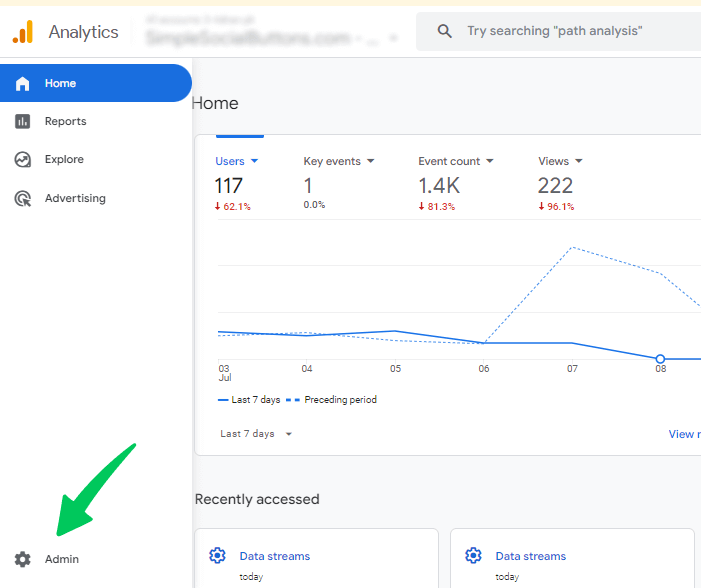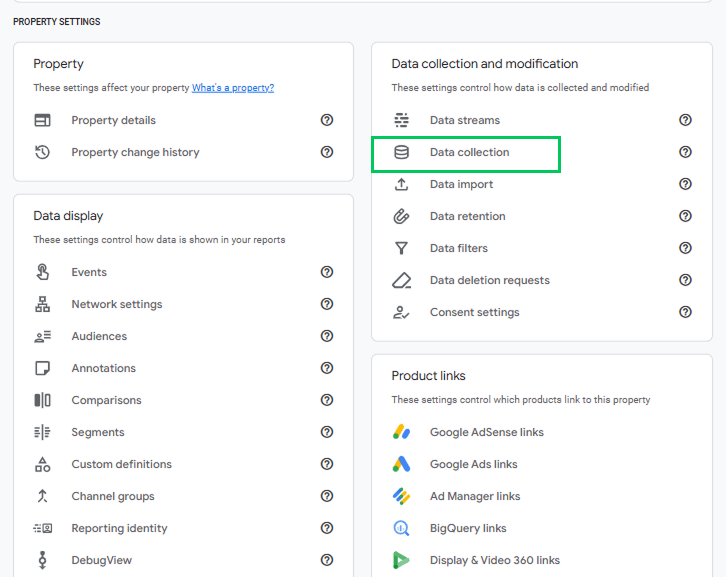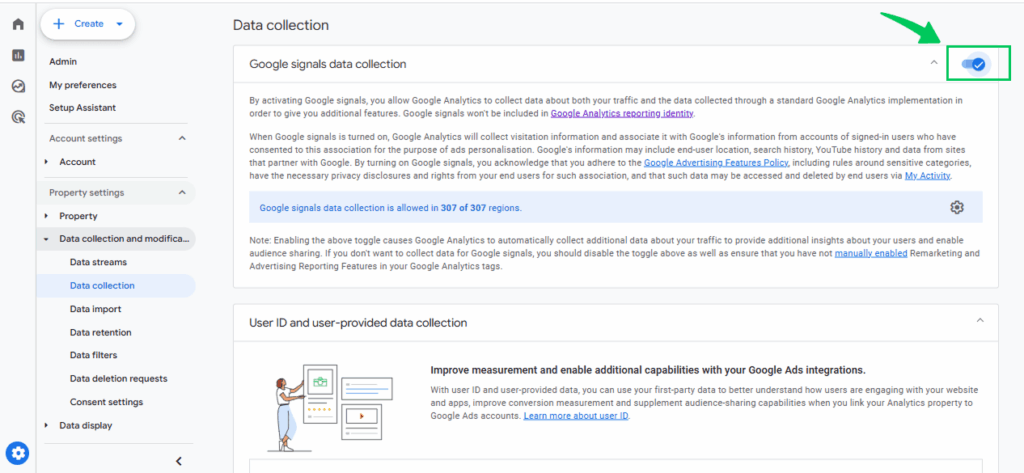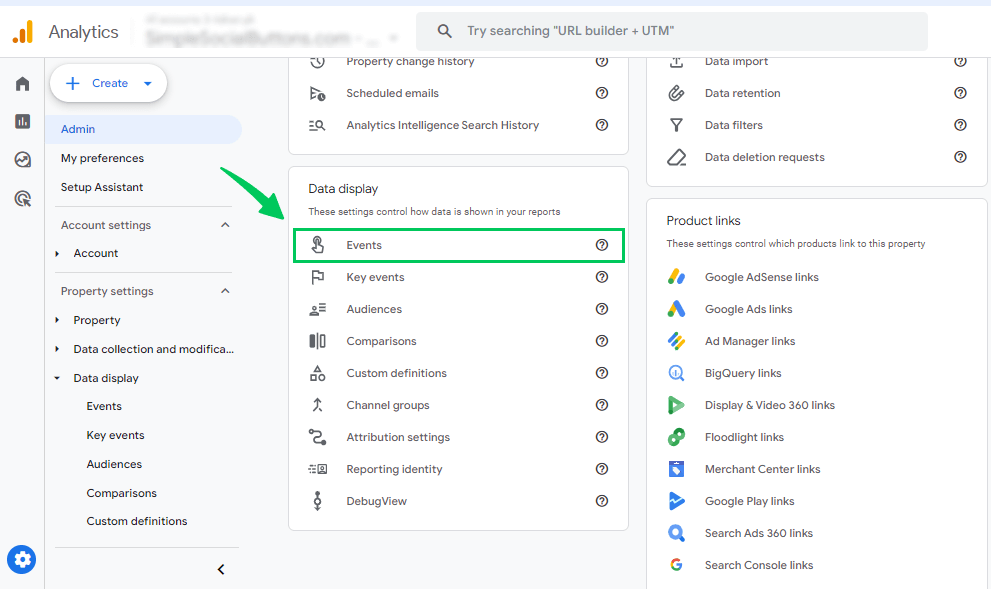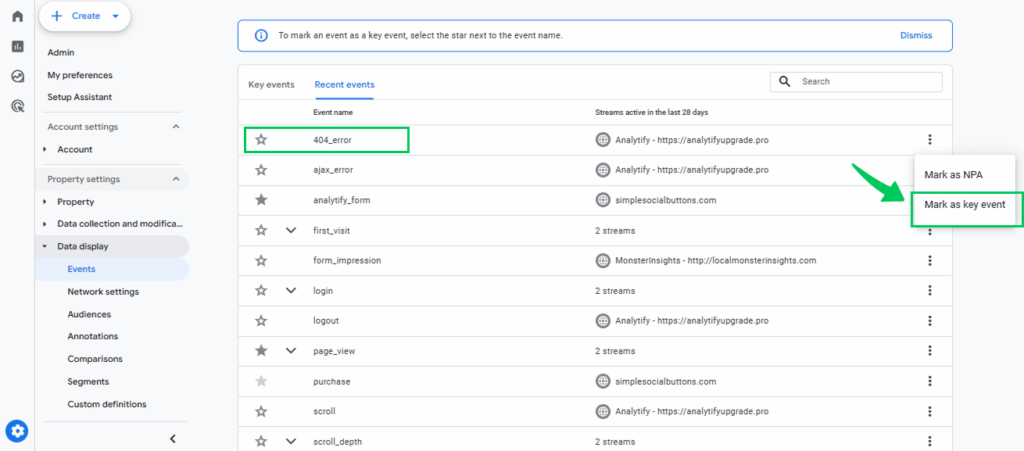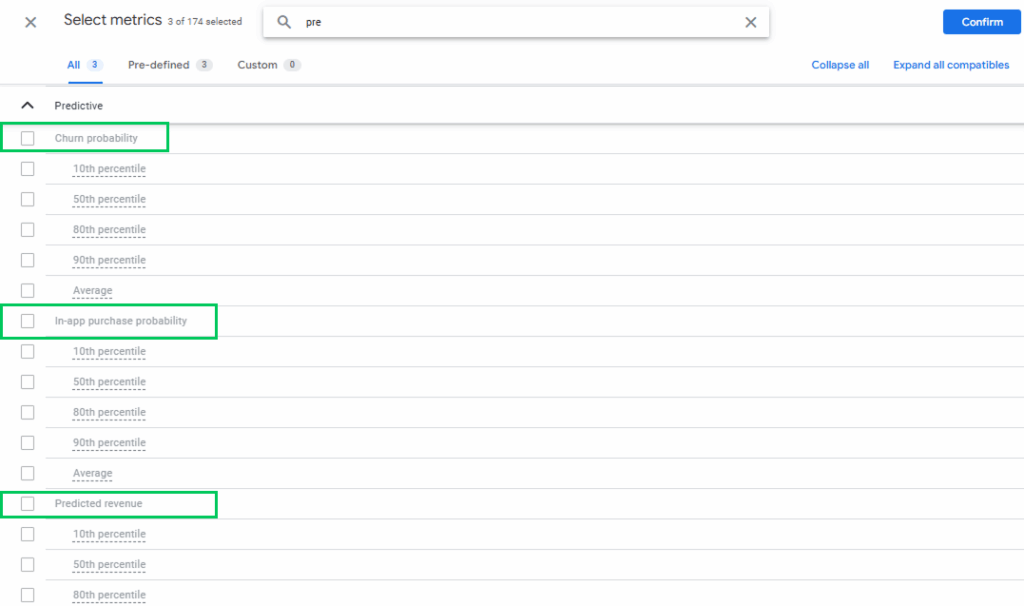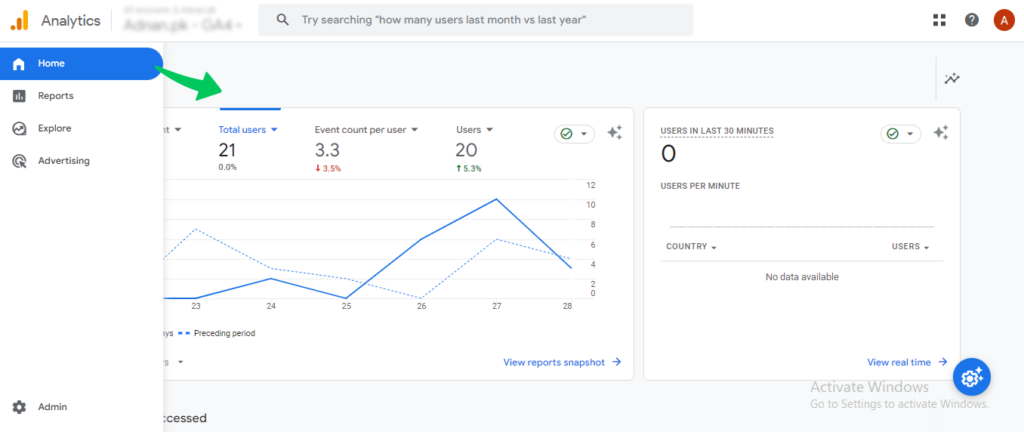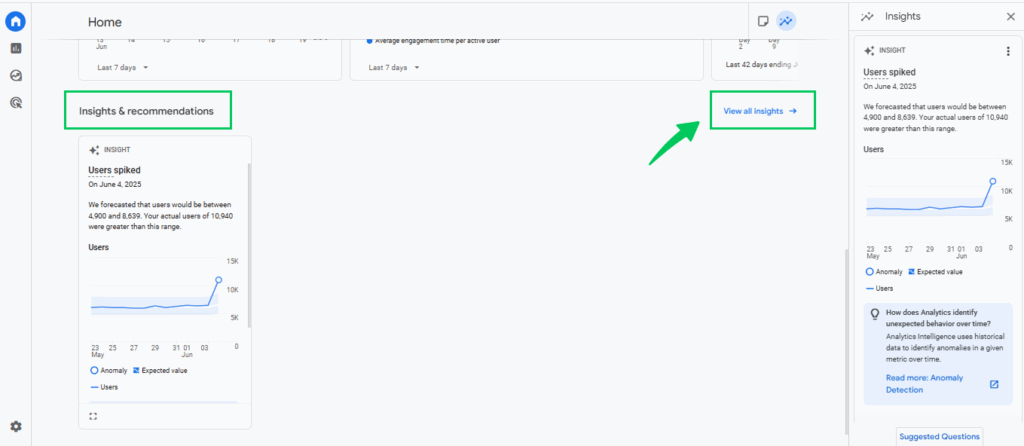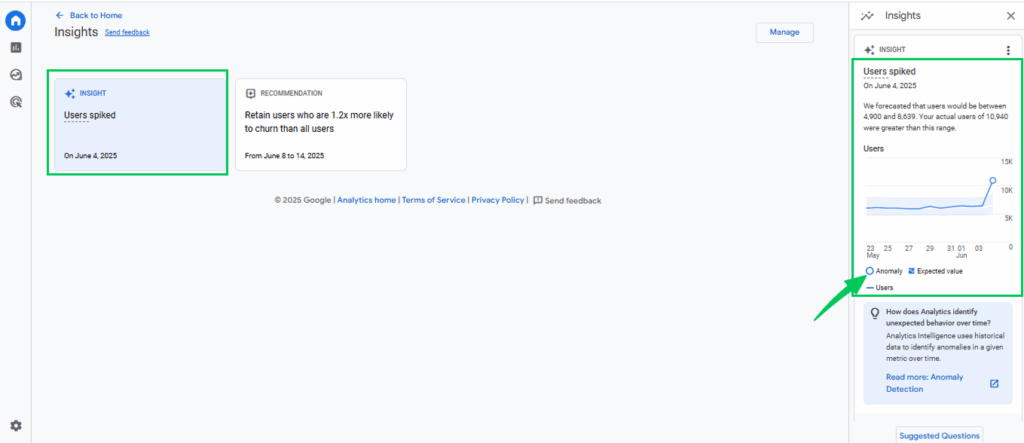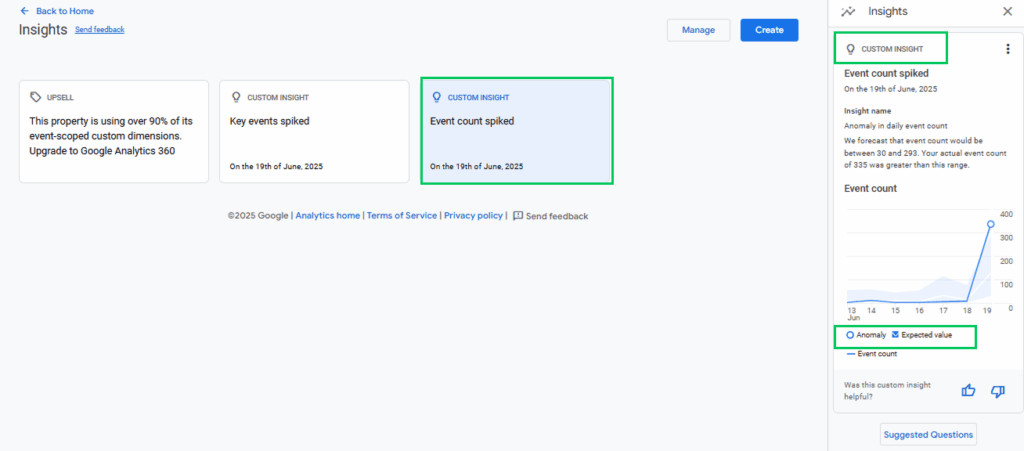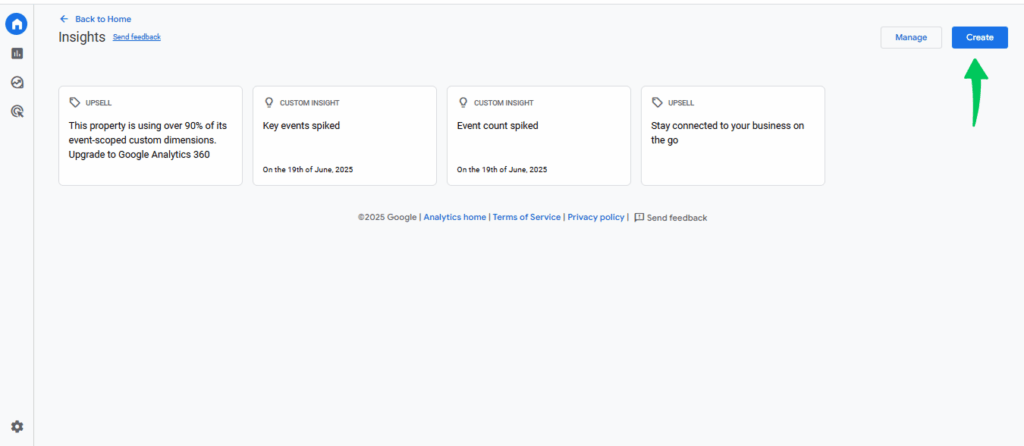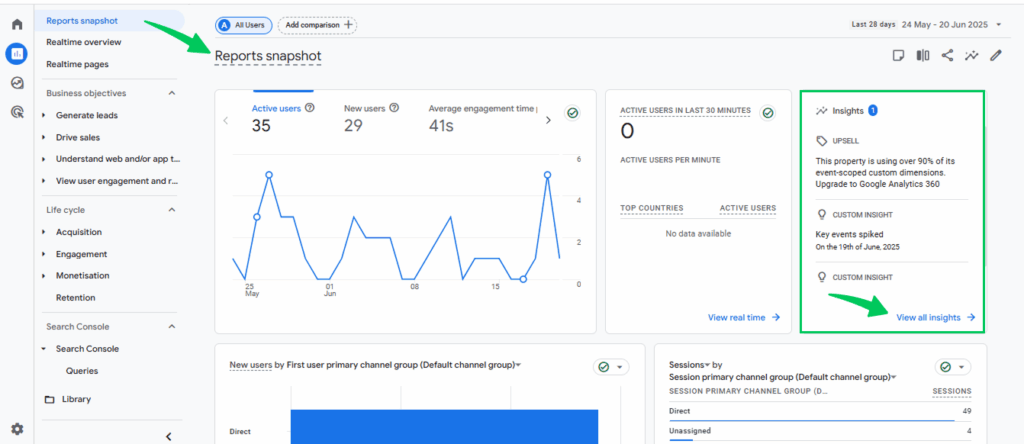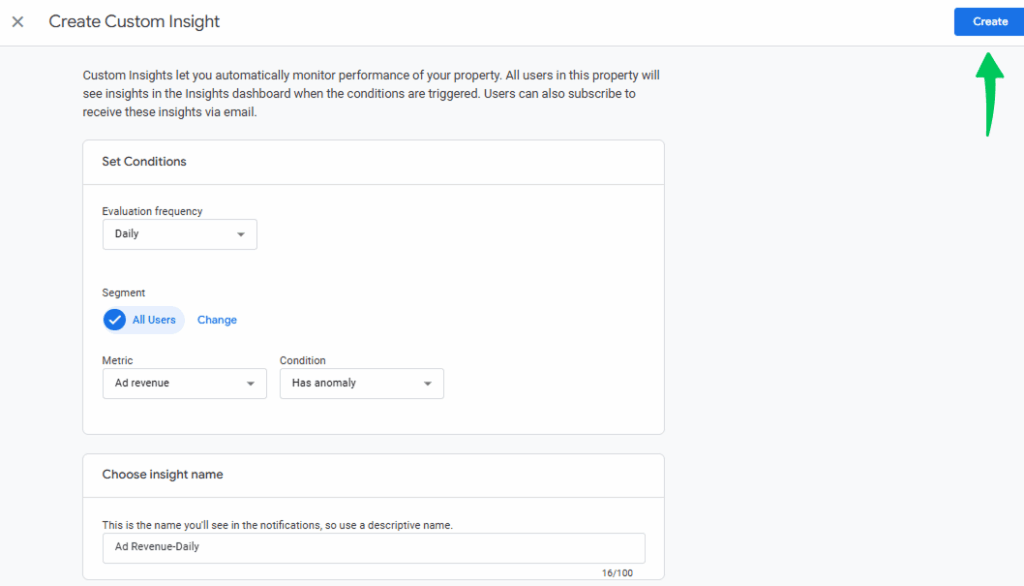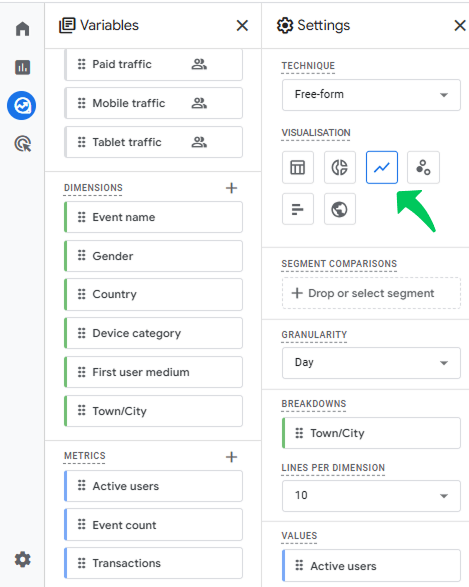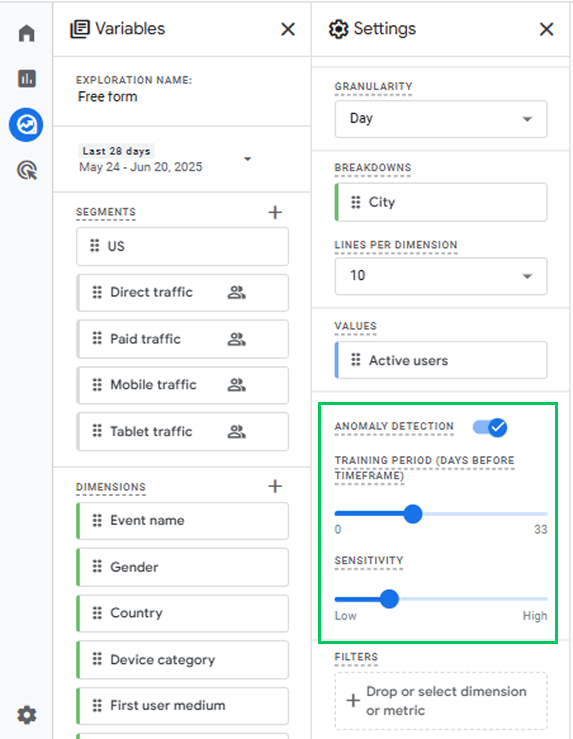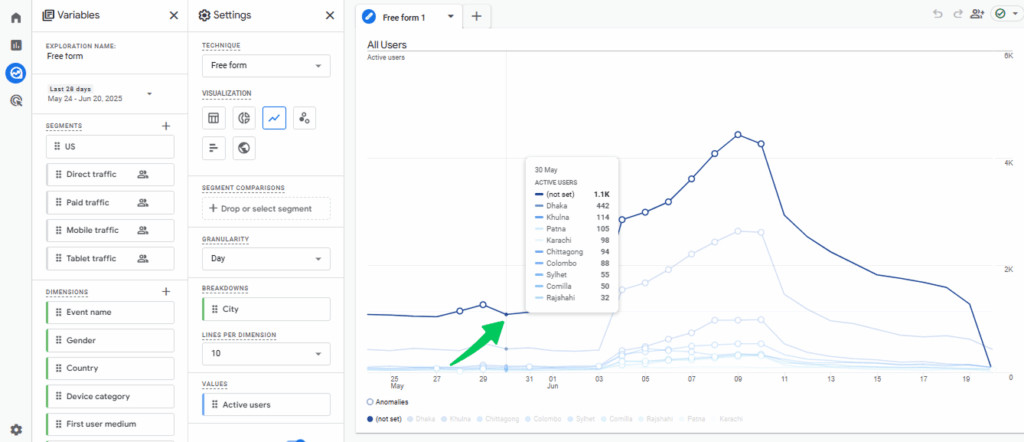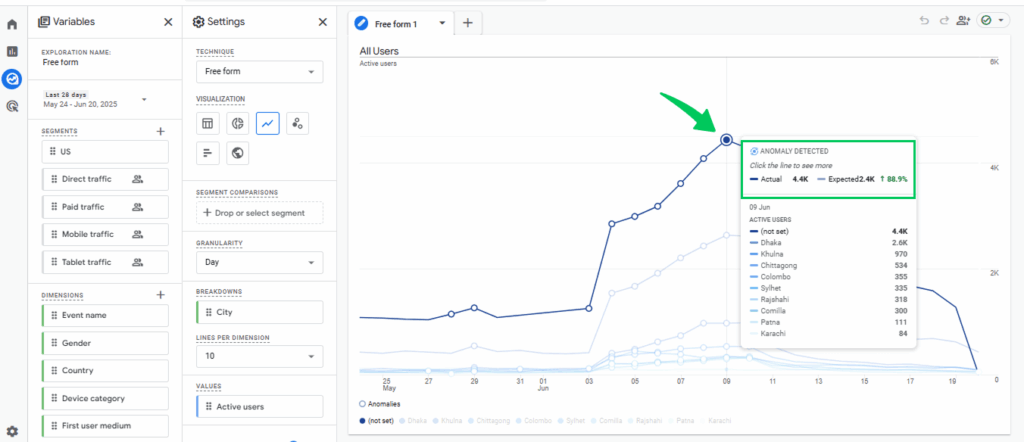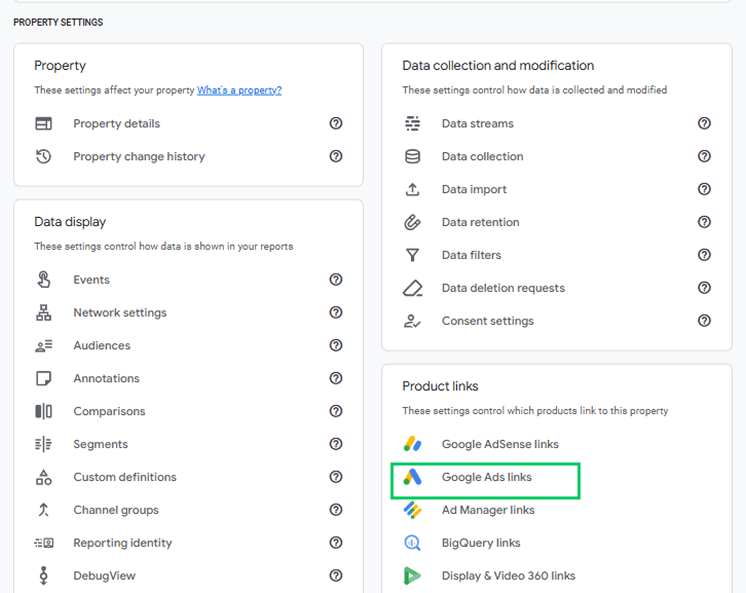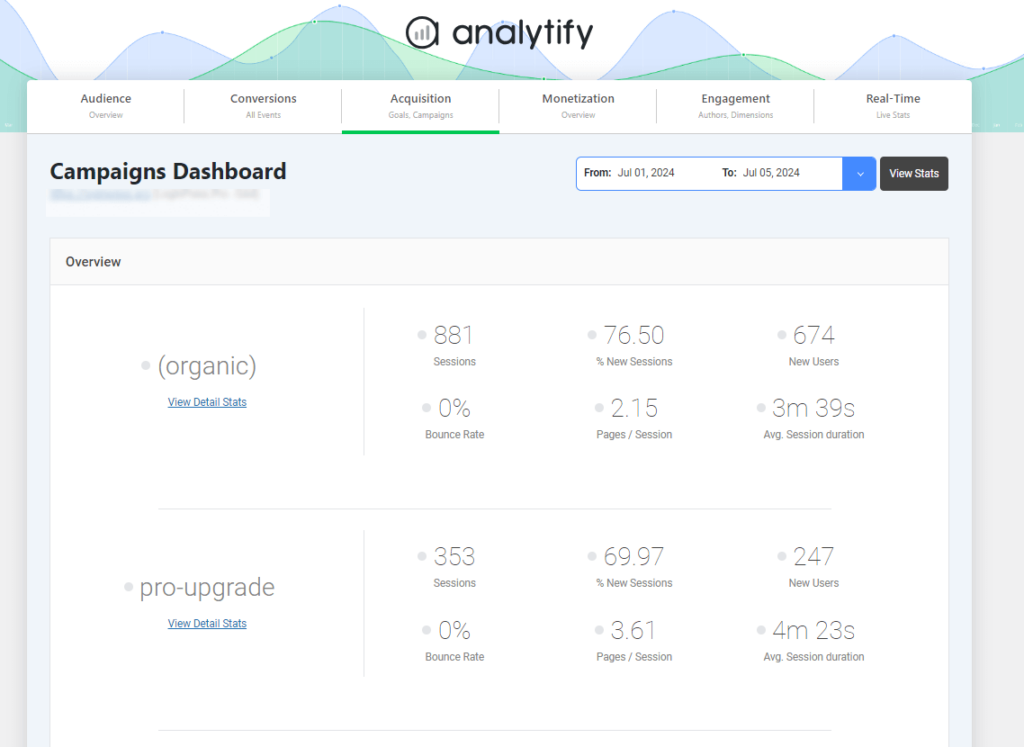Using Google Analytics and AI (Best Use Cases 2026)
Are you making the most of Google Analytics and AI to grow your business in 2026?
As we move into 2026, marketers are shifting from basic tracking to more advanced strategies, powered by Google Analytics and AI.
Google Analytics AI features, including predictive audiences, anomaly detection, and automated insights, help businesses make faster decisions, personalize campaigns, and stay ahead of trends.
In this guide, we’ll explore how AI in Google Analytics works, the key features it offers, real-world use cases, a step-by-step setup guide, and common pitfalls to avoid. So you can make the most of this powerful combination.
Let’s get started!
Google Analytics and AI (TOC):
What is Google Analytics with AI?
Google Analytics with AI refers to the integration of artificial intelligence and machine learning within Google Analytics 4 (GA4) to enhance how businesses collect, analyze, and act on user data.
Instead of just showing what’s happening on your website or app, the Google Analytics AI tool helps identify trends, predict future user behavior, and offer actionable insights automatically. These features enable users to go beyond basic tracking and reporting.
For example, predictive metrics in GA4 can identify which users are likely to make a purchase or drop off, enabling more effective audience targeting and campaign optimization.
Combining Google Analytics with AI is important for growth. These Google Analytics AI features make it easier for marketers and business owners to understand their data, make faster decisions, and improve performance. This powerful combination transforms analytics.
Key Features of Google Analytics AI
Google Analytics with AI offers more than basic tracking. It helps forecast trends, highlight important user actions, and turn complex data into actionable insights.
Let’s explore the key features of GA4 AI and how AI in Google Analytics is transforming the way marketers understand and use their data:
- Predictive Analytics
Google Analytics 4 utilizes AI to predict future user behavior, including purchase probability and churn likelihood. These predictive metrics help you focus on users most likely to convert, making your marketing efforts more efficient.
- Anomaly Detection
GA4’s machine learning automatically flags unusual changes in your data, such as sudden spikes or drops in traffic, sessions, or conversions, so you can act quickly without constantly monitoring reports.
- Automated Insights
GA4 provides AI-generated insights that highlight significant changes and trends in your data. These insights are personalized and displayed in the Insights section, helping you discover what matters most at a glance.
- Forecast Modeling
AI in Google Analytics can forecast expected user trends and behavior patterns based on historical data. This helps with planning marketing campaigns, content strategies, and budgeting decisions.
- Smarter Audience Building
With AI, GA4 can automatically suggest or create audience segments based on predicted behavior, such as users likely to make a purchase in the next 7 days or those at risk of dropping off.
- Event Suggestions and Enhanced Measurement
GA4 AI supports intelligent event recommendations and enhanced measurement features, helping users automatically track key actions, such as scrolls, file downloads, and video engagement. No manual setup is needed.
- Real-Time Alerting
AI-driven alerts keep you informed in real-time when significant events or changes occur, enabling you to respond more quickly to performance shifts.
Best Use Cases of AI in Google Analytics
We’ve explored key features of Google Analytics AI. Now, let’s look at how it supports practical applications. From improving user journeys to refining campaign performance, here are some of the best use cases showing how Google Analytics AI helps:
Conversion Rate Optimization Using AI
One of the most powerful uses of AI in Google Analytics is optimizing conversion rates. GA4’s predictive metrics help identify users who are most likely to convert based on their behavior, device, traffic source, and previous interactions.
Example: AI can predict the likelihood of a user converting after landing on a specific page, allowing marketers to adjust page design, CTAs, or ad targeting to increase results. This approach improves user experience and boosts ROI.
Enhanced eCommerce Insights
For online stores, GA4 AI plays a key role in driving smarter decisions. AI can forecast purchase behavior, highlight high-performing products, and suggest optimization strategies to reduce drop-offs.
Example: AI can help detect patterns leading to cart abandonment and recommend changes, such as improving checkout speed or offering incentives, to recover lost sales and boost overall revenue.
Audience Segmentation and Personalization
Google Analytics with AI enables marketers to create more informed audience segments by predicting behaviors rather than relying solely on past actions. These predictive segments can be directly used in Google Ads for more personalized and effective campaigns.
Example: You can create a segment of users likely to make a purchase in the next 7 days and run a targeted ad campaign with personalized offers to increase conversions.
Attribution Modeling with AI
Understanding which user interactions truly drive conversions is easier with AI-powered attribution models in Google Analytics 4 (GA4). The Data-Driven Attribution model distributes credit across multiple steps in a user’s journey.
Example: Instead of assigning all credit to the last click, AI analyzes the entire path from email opens to ad clicks to give each channel fair value, helping marketers make better budget decisions.
Behavioral Modeling
With growing privacy restrictions, behavioral modeling in AI for Google Analytics fills in the gaps where direct user tracking isn’t possible. It uses aggregated signals and engagement data to estimate missing user behavior.
Example: When cookies are blocked or consent isn’t given, GA4 AI can still predict how users are likely to behave, such as completing a goal or bouncing, based on others with similar engagement patterns.
How to use Google Analytics and AI for Marketing Growth (Step by Step)
Let’s see how you can use Google Analytics and AI to grow your business.
1. Prerequisites to Use Google Analytics and AI Effectively
Before you can take full advantage of Google Analytics AI features, such as predictive metrics, anomaly detection, and automated insights, you must first set up your GA4 property. You need to meet a few essential conditions:
Enable Google Signals:
- Go to the Admin section.
- Choose Data Collection.
- Turn the toggle on to enable the Google signals.
This enables cross-device tracking, which is required for accurate predictions.
Mark Important Events as Conversions:
- Click on Admin.
- Under the Property column, click on Events.
- Scroll through the list or use the search bar to find the event you want to track as a conversion (e.g., sign-up, purchase, generate lead).
- Click on the vertical three dots next to the chosen event. Choose the mark as a key event option.
- Once marked, it may take up to 24 hours for the conversion data to appear in reports.
Ensure Sufficient Data Volume:
GA4 requires a minimum of:
- 1,000 users who converted in the past 28 days.
- 1,000 users who didn’t convert in the same period.
These steps ensure that the AI models have sufficient high-quality data to make accurate predictions and generate meaningful insights.
2. How to Set Up Predictive Metrics in GA4
Predictive metrics such as purchase probability and churn probability are generated automatically when the above prerequisites are met. Here’s how to check and set them up:
Step 1: Make Sure Your Property Is Eligible
Your GA4 property must meet minimum data thresholds:
- At least 1,000 positive and 1,000 negative samples for the desired event (like purchase or churn) within the past 28 days.
- Proper event tagging (e.g., purchase or in_app_purchase for eCommerce, user_engagement for churn analysis).
Step 2: Enable Enhanced Measurement & Event Tracking
- Ensure Enhanced Measurement is turned on, and required events (such as purchases) are correctly set up and functioning properly.
Step 3: Wait for Google to Process the Data
- If your property meets the criteria, GA4 will automatically start generating predictive metrics. This process may take a few days.
- Purchase Probability
- Churn Probability
- Predicted Revenue
Step 4: View Predictive Metrics in GA4
Once enabled, you can access predictive insights from these locations:
- Explore >> Predictive Audiences
Create custom audiences based on predicted behaviors, such as purchase or churn probability. - Home Page >>Insights Panel
View AI-generated insights showing trends, predictions, and smart suggestions.
3. How to Use and Set Up Anomaly Detection in GA4
GA4 utilizes machine learning to detect unusual changes in your data automatically. Here’s how to explore and create these insights:
Anomaly Detection By Insights
Follow the following steps to get anomaly detection by insights:
1. Access Automated Insights
- Go to the Home tab in GA4.
- Scroll down to Insights & Recommendations.
- Click “View all insights” to open the Insights panel.
2. Review Existing Insights
In this section, you’ll see both Insights and Recommendations provided by GA4.
Insights can be of two types:
- Automated Insights are generated automatically when GA4 detects significant changes or anomalies in your data.
- Custom Insights are created manually based on your specific conditions or thresholds.
This is also where you can spot anomaly detection, such as unexpected drops in traffic or spikes in user activity.
3. Create Custom Insights/ Anomaly Alerts (Optional)
To create a custom alert, you can reach the create option in two ways :
- Go to the Home tab and scroll down to the Insights and Recommendations section. By clicking on “View All Insights,” you will be directed to a “Create” tab, where you can create a custom insight.
- The second way is to go to the Reports section from the left-hand menu. Click on Reports Snapshot (the default overview page). Scroll down to the Insights section. Then click on View All Insights to get the Create button.
- Create an insight, for example, an anomaly in daily ad revenue.
- Set conditions:
- Frequency (daily/weekly/monthly)
- Audience Segment (e.g., All Users)
- Metric + Anomaly Condition (e.g., “Ad revenue has anomaly”)
- Add email notifications
- Frequency (daily/weekly/monthly)
- Then, click the Create tab.
After creating the custom insights, you can also enable anomaly detection.
Anomaly Detection in Explore Reports
Follow the steps below to enable anomaly detection in Explore reports.
Create an Exploration report
- Open Explore >> Free-form Report.
- Add a line chart with time and metric (e.g., active users).
- Toggle on Anomaly Detection.
- Adjust:
- Training Period: The duration over which the model learns.
- Sensitivity: how strict the anomaly threshold is.
- Training Period: The duration over which the model learns.
Analyze the Report and Take Action
If no anomaly is detected, the dot appears normal, typically small and gray or blue, depending on the chart.
- The tooltip will only display the actual value for that day or period.
- There will be no mention of expected values or anomaly alerts.
If an anomaly is detected, the dot appears as a purple or highlighted marker, often larger or filled. When you move your cursor over the highlighted area, a tooltip appears showing:
- Actual value
- Expected value
- Confidence interval (range of acceptable variation)
- A note like “Anomaly detected”
If the actual value falls outside the expected range, it’s flagged as an anomaly.
For example:
- 200 conversions were expected on a day, but only 90 occurred → sharp drop
- 300 new users visited unexpectedly → positive spike
Use breakdowns, such as source or medium, to isolate the cause and identify whether the anomaly is due to a campaign launch, a Technical issue, or External trends.
Quick Note: Why You Might Not See Predictive or Anomaly Data
If predictive metrics or anomaly alerts aren’t showing up, it could be due to:
- Google Signals is not enabled
- Key events not marked as conversions
- Insufficient user or conversion volume
- Incorrect event implementation or naming
Fix it by:
- Auditing event setup in GA4 and Google Tag Manager.
- Confirming events are firing correctly using DebugView.
- Waiting for GA4 to process 28 days of eligible data.
Integrating Google Analytics AI with Other Marketing Platforms
To maximize marketing performance, it is important to connect GA4’s AI-powered insights with other platforms such as Google Ads, CRM systems, and email marketing tools you already use. These integrations enable you to act on predictive data, such as purchase probability, churn risk, and predicted revenue, by delivering relevant, timely, and personalized experiences.
By linking Google Analytics 4 with Google Ads, you can share predictive audiences with your ad campaigns. Use AI-generated insights to inform bidding strategies and track user behavior from ad click to conversion.
To link Google Ads, navigate to Admin in your GA4 property. Under the Product Links section, click Google Ads Linking. Choose your ad account, and follow the prompts to complete the setup.
Analytify, the best WordPress plugin, makes Google Ads integration even more seamless for WordPress users by visualizing GA4 insights directly inside your dashboard and simplifying the connection between your GA4 property and other marketing platforms such as Google Ads.
Join 50,000+ beginners & professionals who use Analytify to simplify their Website Analytics!
Analytify also offers an easy way to manage and track UTM campaign performance, helping you analyze how your Google Ads campaigns perform right inside WordPress.
AI-powered insights in GA4, such as predicted purchase probability or churn risk, are valuable on their own. But when these insights are synced across platforms, they become a powerful source of:
- Smarter audience targeting
Reach users who are more likely to convert, based on behavioral predictions. - Automated bid strategies
Adjust ad spend dynamically depending on user intent or likelihood to buy. - Consistent and personalized messaging
Deliver the right message to the right audience at the right time, whether via ads, email, or your website.
Example:
Suppose GA4 predicts a high purchase probability for a specific segment. You can sync that audience with Google Ads, increase your bids for that group, and show personalized ads, boosting your chances of conversion while optimizing your ad spend.
Advanced Applications of AI in Google Analytics
Google Analytics 4 (GA4) comes with built-in AI features, but its full potential shows when you connect it with tools like BigQuery, Vertex AI, and Google Ads. Let’s explore advanced ways you can use AI for Google Analytics to elevate your marketing strategy:
1. Using BigQuery for Enhanced AI Insights
GA4 automatically collects large amounts of user data, but its standard reports don’t offer the deep customization needed for advanced modeling. That’s where BigQuery comes in. By exporting your GA4 data to BigQuery, you gain full access to raw event data, which can then be used for advanced analysis and machine learning models.
With BigQuery, you can:
- Run complex queries to obtain detailed insights into user behavior.
- Merge GA4 data with CRM or sales data.
- Build custom AI models that go beyond GA4’s default predictions.
Example:
You can connect your GA4 data in BigQuery with Vertex AI (Google’s machine learning platform) to predict Customer Lifetime Value (LTV), helping you identify high-value users and prioritize your marketing spend accordingly.
2. AI for Forecasting and Predictive Modeling
Forecasting is one of the most valuable uses of AI in digital marketing. By analyzing past user behavior or historical data, AI models can predict future trends such as traffic growth, conversion rates, or user churn. This helps you shift from reacting to data to planning ahead with data.
Use forecasting to:
- Anticipate product demand.
- Adjust budgets for seasonal spikes.
- Estimate future revenue or leads.
Example:
If past data shows hoodie sales increase in October, AI can forecast this trend, allowing you to restock early, launch campaigns, and meet demand ahead of time.
3. Personalized Marketing with Predictive Audiences
GA4’s predictive audiences automatically group users based on their likely future actions, such as making a purchase or churning. These dynamic segments can be synced with Google Ads for highly personalized campaigns.
You can:
- Target users are more likely to convert.
- Deliver tailored messages that match intent.
- Enhance ROI by targeting high-potential audiences.
Example:
Create an audience of “likely purchasers” and send them an exclusive offer through Google Ads, maximizing conversions with less ad spend.
Common GA4 AI Pitfalls and How to Overcome Them
Google Analytics with AI provides powerful features, including predictive metrics, anomaly detection, and automated insights. But like any system driven by machine learning, it comes with certain limitations and requirements. To use these features effectively, it’s important to recognize their challenges and learn how to fix them:
1. Relying Too Heavily on AI Without Human Oversight
Google Analytics AI can forecast user behavior, detect anomalies, and surface trends, but it’s not 100% reliable. Depending entirely on AI-driven insights without reviewing supporting data or manual analysis can result in misinformed decisions.
How to overcome it: Treat AI insights as directional, not definitive. Use them as a guide to inform decisions, but always validate with human judgment, current trends, and business goals. Additionally, cross-check them using other GA4 reports, such as Engagement, Traffic Acquisition, or Event data.
Example: GA4 predicts a drop in purchase intent, but a quick manual check reveals your checkout page was temporarily down, something AI couldn’t fully interpret.
2. Incomplete or Incorrect Event Tracking
AI models in GA4 depend on clean, consistent data. If your setup is missing essential events, such as ‘add-to-cart’ or ‘begin_checkout’, or events that are not marked as key events, it may not function properly. GA4 can’t generate accurate predictions or insights.
How to overcome it: Regularly audit your event tracking setup using Google Tag Manager and GA4’s DebugView. Ensure all important user actions are properly tagged and conversions are defined.
Example: You’re expecting GA4 to predict purchase behavior, but since the “begin_checkout” event wasn’t firing correctly, GA4 can’t generate churn probability for those users.
3. Assuming Predictive Metrics Are Always Available
GA4’s predictive metrics (like purchase probability or predicted revenue) only appear when specific data thresholds are met. New or low-traffic sites often don’t qualify.
How to overcome it: Ensure you have at least 1,000 returning users who converted and 1,000 who didn’t within the past 28 days. Also, mark key actions, such as “purchase,” as conversions.
Example: You’re expecting purchase probability to show up, but your site only had 300 conversions in the last month, and GA4 needs more data to activate the model.
4. Overlooking Data Privacy and Consent Settings
AI features rely on user-level data, which is subject to privacy regulations like GDPR, CCPA, and other regional laws. Without proper consent tracking, GA4 may limit or exclude data needed for AI models.
How to overcome it: Enable Google Signals and implement Advanced Consent Mode. This ensures that even when users opt out of full tracking, modeled data can still support predictive insights while remaining compliant with relevant regulations.
Example: If a visitor declines cookies, Consent Mode allows GA4 to use modeled data instead of skipping the session entirely, keeping your AI features functional without violating privacy laws.
5. Ignoring AI-Driven Audiences After Creation
Many marketers set up predictive audiences (like likely purchasers) and then forget to update or use them effectively. These audiences update automatically and should be used regularly to improve your marketing results.
How to fix it: Actively integrate predictive audiences into Google Ads and email marketing tracking strategies. Use these AI-driven segments to personalize messaging, automate retargeting, and refine bidding strategies. Regularly monitor how these audiences perform and adjust your content or offers based on behavior patterns.
Example: GA4 builds an audience of “users likely to purchase,” but no campaigns are targeting them, missing a major opportunity for remarketing or upselling.
Frequently Asked Questions About Google Analytics and AI
1. How is AI used in Google Analytics?
AI in Google Analytics identifies trends, predicts user behavior, and generates automated insights to help marketers make smarter decisions.
2. Will AI take over analytics?
AI will enhance analytics by automating insights and forecasting, but human interpretation and strategy will always remain essential.
3. Does Google Analytics use AI or machine learning?
Yes, GA4 utilizes machine learning to power features such as predictive metrics, anomaly detection, and smart audience segmentation.
4. How does AI help with predictive analytics?
AI analyzes past user behavior to forecast future actions, such as purchases or churn, helping businesses target the right users at the right time.
5. Can ChatGPT do data analysis?
ChatGPT can help explain data, interpret trends, and guide analysis, but it doesn’t directly process raw datasets or access live analytics dashboards.
Final Thoughts: Google Analytics and AI
In this guide, we began by understanding what Google Analytics with AI means and how it’s reshaping marketing strategies. We explored the key Google Analytics AI features in GA4, including predictive metrics, anomaly detection, automated insights, and their best use cases.
Next, we learned the step-by-step setup process to activate predictive metrics and anomaly detection, along with tips on how to interpret anomaly detection reports.
We then highlighted the value of integrating GA4AI with other marketing platforms, such as Google Ads, CRMs, and email tools, to enhance targeting, personalization, and campaign automation. We also explored advanced AI applications for more accurate forecasting. Finally, we covered common GA4 AI pitfalls such as incomplete event tracking, overreliance on AI, and privacy compliance, and explained how to overcome them for better results.
By combining Google Analytics with AI, you’re not just tracking what’s happening; you’re predicting what’s next.
We’d love to hear from you. Drop your questions in the comments below!