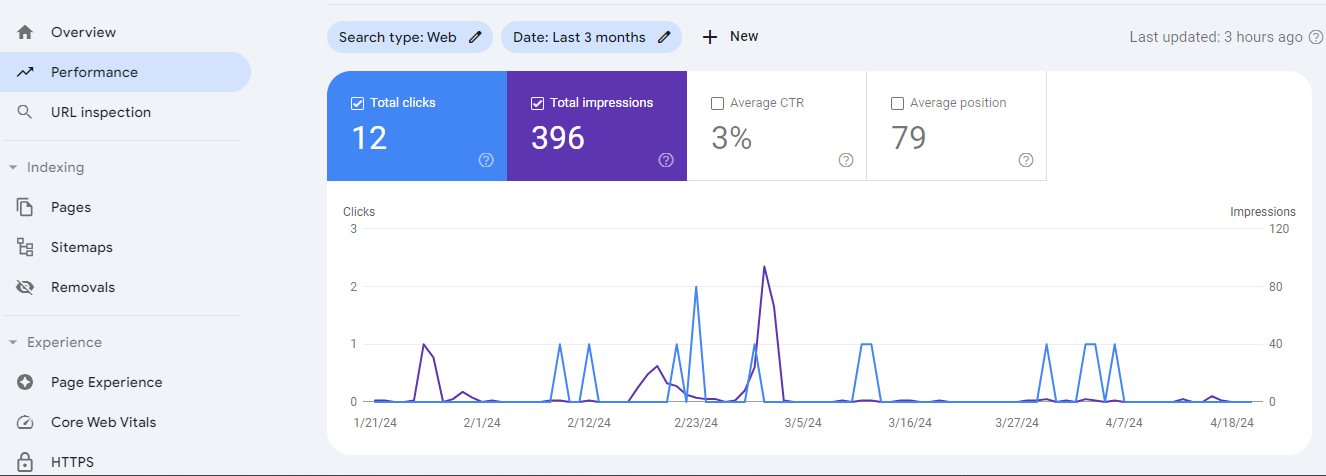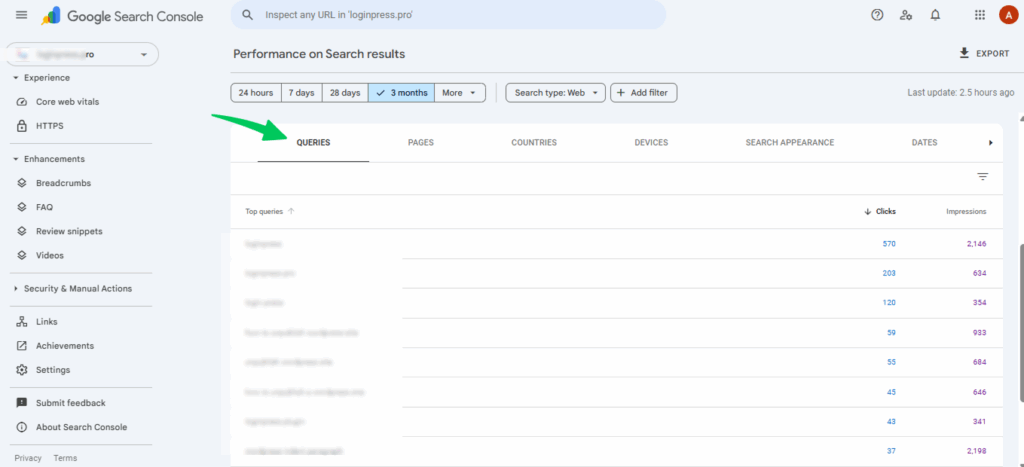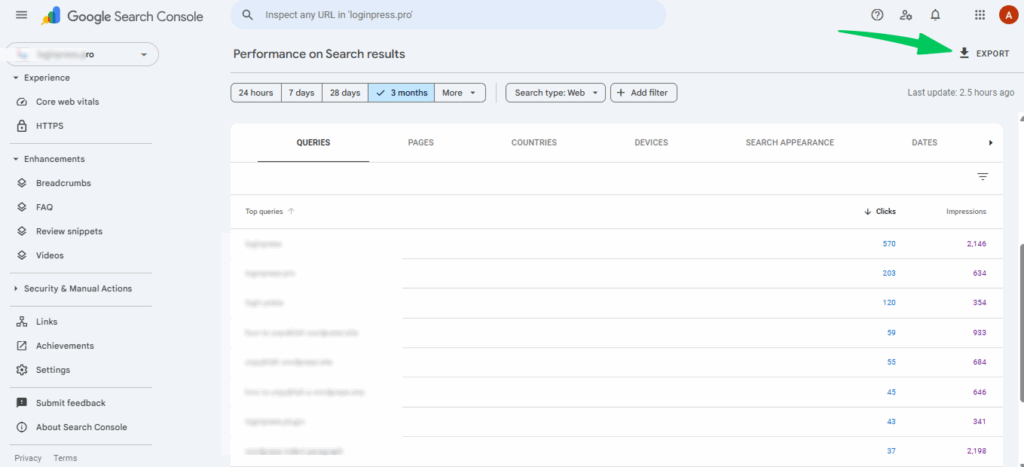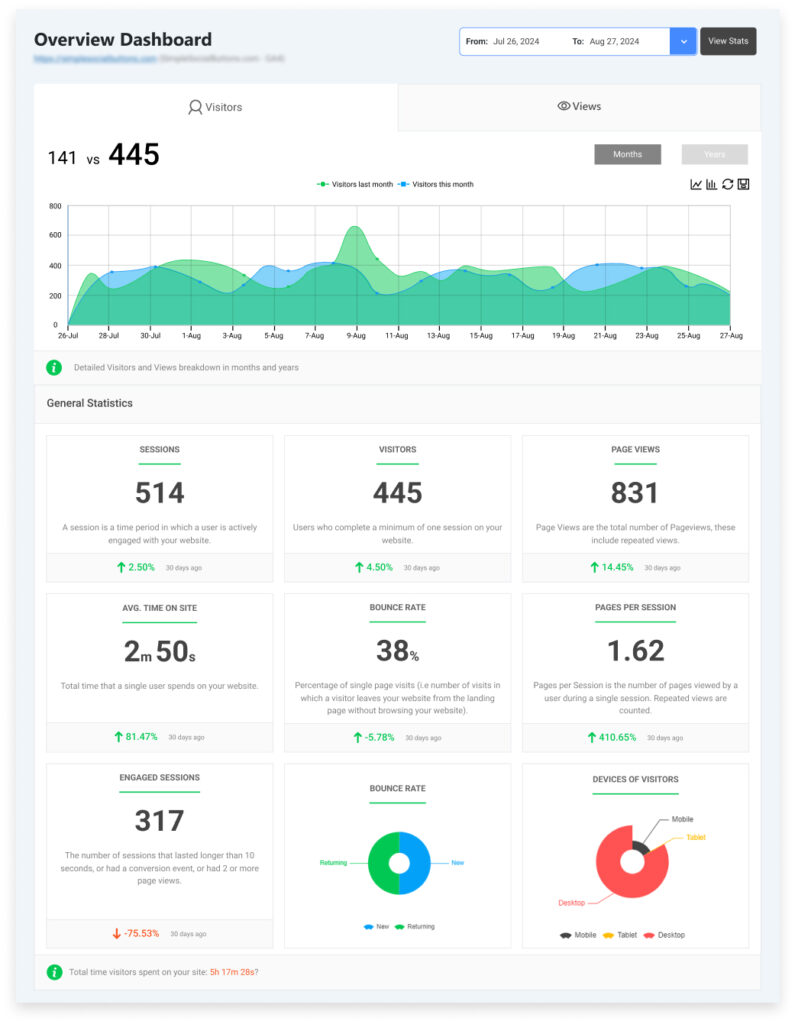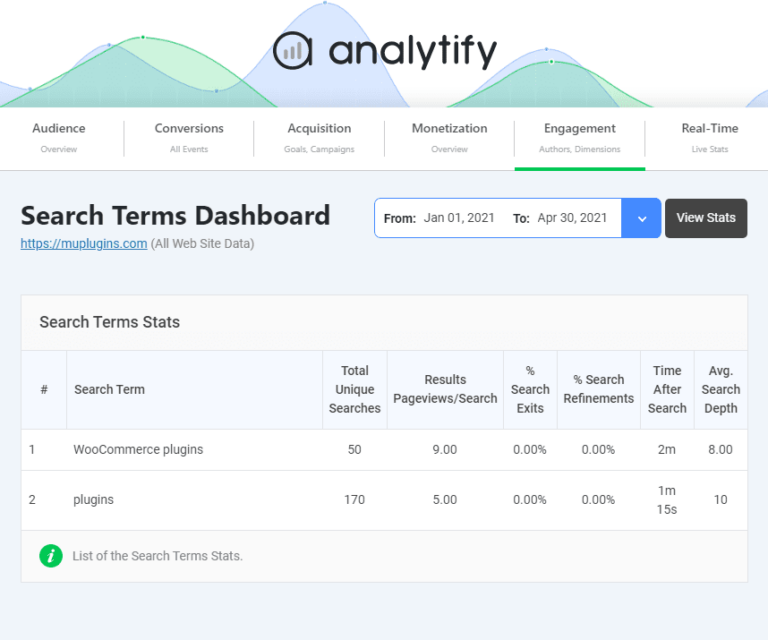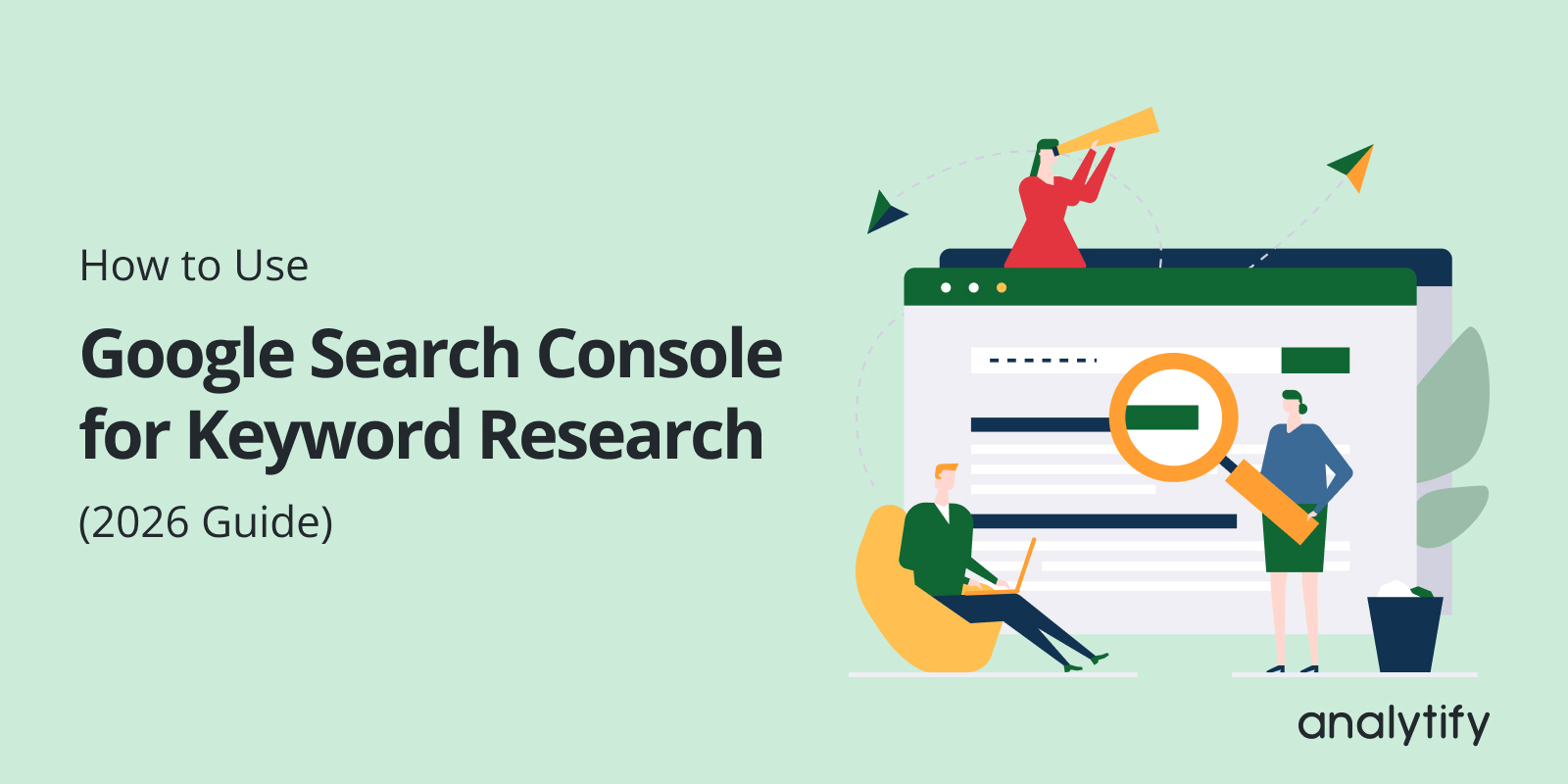
How to Use Google Search Console for Keyword Research (2026 Guide)
Wondering how to use Google Search Console for keyword research?
Google Search Console keyword research tool provides real, valuable insights into the search queries bringing visitors to your site, making it perfect for keyword research.
In 2026, Google Search Console remains an essential tool for SEO professionals and website owners alike. It’s packed with features that can help you understand how your content is performing in search results and identify new keyword opportunities.
In this guide, we’ll show you how to use Google Search Console for keyword research, step by step. You’ll learn how to access the right data, uncover hidden opportunities, and make use of the advanced SEO strategies.
Google Search Console Keyword Research (TOC)
What Is Google Search Console?
Google Search Console (GSC) is a free tool from Google that helps website owners monitor and manage their site’s presence in Google Search results. It provides essential data that allows you to see how Google views your site, troubleshoot issues, and improve your site’s overall performance in search rankings.
Key Features of Google Search Console
- Performance Reports: Track how your pages perform in search, including clicks, impressions, and average positions for specific keywords.
- Search Analytics: View the search queries that bring users to your site, helping you understand which keywords in Google Search Console are most effective.
- Index Coverage: Get details on which pages are indexed and discover issues that might prevent certain pages from appearing in search results.
- Mobile Usability: Identify any mobile-related issues that could be affecting your site’s ranking on mobile devices.
Google Search Console helps you understand which keywords/search terms are driving traffic to your website, and provides insights that can guide your keyword research and SEO strategy.
Why Use Google Search Console for Keyword Research?
Using GSC for keyword research is vital for SEO because it provides real data directly from Google. Here’s why it’s so valuable:
- Access to Real Data: GSC gives you actual search queries that drive traffic to your site, ensuring accurate insights over estimates from other tools.
- Identify High-Performing Keywords: Easily discover which keywords are bringing the most traffic to your site.
- Uncover Low-CTR Opportunities: Find keywords with high impressions but low clicks, indicating areas for optimization.
- Content Strategy Enhancement: Use insights from GSC to refine your content strategy and target the right keywords.
- Competitive Edge: GSC provides Google’s own data, giving you a significant advantage in your SEO efforts.
How to Use Google Search Console for Keyword Research (Step by Step)
Using Google Search Console (GSC) for keyword research is a powerful way to understand how your website is performing in search results. This section will guide you through the process, step-by-step, to make sure you get the most out of GSC for finding the best keywords for your SEO strategy.
Step 1: Set Up and Access GSC
Before you can start using Google Search Console for keyword research, you need to set it up for your website. If you haven’t already set it up, read our complete guide on How to Set Up Google Search Console.
Once your site is verified, you can access all the data GSC provides.
Step 2: Access the Performance Report
After setting up GSC, click on the Performance tab on the left side of the dashboard. This is where all the keyword data is stored. The Performance Report provides valuable insights about how your pages are performing in Google Search.
The report will show:
- Clicks: The number of times users clicked on your website from the search results.
- Impressions: How often your pages appeared in Google’s search results.
- CTR (Click-through Rate): The percentage of people who clicked on your website out of those who saw it.
- Average Position: The average ranking of your pages for the keywords shown.
Step 3: Filter for Keyword Data
Now that you’re in the Performance Report, it’s time to look at your keyword data. To see the search queries bringing traffic to your site, click on the Queries tab. This will show you all the keywords for which your site is ranking.
Here, you’ll find:
- Top-performing keywords: These are the search terms that bring the most traffic to your site.
- Search queries with high impressions but low clicks: This can be useful to find low CTR opportunities that you can optimize to increase your clicks.
You can filter the data in the following ways:
- Sort by Clicks: To see which keywords are driving the most traffic to your site.
- Sort by Impressions: To see which keywords are being shown the most, even if they aren’t driving many clicks yet.
- Sort by CTR: To find keywords with a high number of impressions but low CTR—these are good opportunities for optimization.
You can also filter by:
- Date Range: To look at data from a specific period (e.g., last 30 days, last 3 months, etc.).
- Devices: Check how your keywords are performing on desktop versus mobile.
- Countries: See which countries are driving traffic for specific keywords.
Step 4: Analyze and Export Data
Once you’ve filtered the data and found the keywords that interest you, you can analyze them further. For deeper insights, you can export your keyword data to Google Sheets or as a CSV file.
- To export your data, click on the Export button (usually at the top-right of the report). From there, you can choose to export the data to a Google Sheet or download it as a CSV file.
This exported data allows you to:
- Track keyword performance over time.
- Compare different keywords.
- Share the data with your team or clients to discuss next steps.
Step 5: Use Keyword Insights for Content Strategy
Once you have the data, it’s time to use it for improving your content:
- High-performing keywords: Focus on creating more content around these keywords or optimizing existing pages to rank higher for these terms.
- Low CTR keywords: Look at these terms to see if you can improve their meta descriptions, titles, or content to increase engagement.
- Content gaps: If there are keywords your site ranks for but doesn’t explicitly target, create new content or blog posts around these keywords.
Step 6: Monitor Keyword Performance Over Time
As time passes, it’s important to monitor how your keywords perform. You can do this by checking the Performance Report regularly to:
- Track which keywords are improving in rank.
- Identify new opportunities or changes in search trends.
- Adjust your SEO strategy as needed.
Pro Tip: Combine your GSC data with other tools like Google Analytics or Analytify for a comprehensive SEO strategy.
Advanced Strategies for Keyword Research with GSC
Once you’ve mastered the basics of using Google Search Console for keyword research, you can go deeper into advanced strategies to get even more out of the tool. Here are some effective ways to make the most of GSC for SEO:
1. Identify Content Gaps
Even though your site may rank for various keywords, there may be gaps where you’re ranking for a term but not explicitly targeting it. GSC can help you spot these opportunities.
- Look for keywords with significant impressions but low rankings.
- Use this data to create targeted content around those keywords to improve rankings.
By identifying these content gaps, you can develop new pages or blog posts to better target those search terms and improve your site’s performance. Learn how to perform a content audit using the best content audit tools to find content gaps in your website.
2. Optimize Underperforming Pages
Another advanced strategy is to improve the performance of pages that have high impressions but low CTR. These pages may be showing up in search results, but aren’t getting clicked as much as they should.
To optimize these pages:
- Refine meta titles and meta descriptions to make them more compelling.
- Update content to make it more relevant to user intent.
- Use structured data to enhance search result snippets (e.g., adding rich snippets or FAQ schemas).
By improving underperforming pages, you can increase your CTR and make the most of keywords that already drive traffic to your site.
3. Monitor Keyword Trends
Tracking keyword performance over time allows you to spot trends and adjust your strategy accordingly. Google Search Console helps you monitor:
- Changes in average position for specific keywords.
- Variations in clicks and CTR.
- New keywords emerging in search results.
This ongoing analysis helps you stay on top of SEO trends, adjust for seasonality, and fine-tune your strategy to maintain or improve rankings.
4. Integrate with Other Tools
While GSC provides great insights on search queries and keyword performance, combining it with other tools can give you a comprehensive view of your SEO efforts. Consider integrating GSC data with:
- Google Analytics: To get deeper insights into user behavior and traffic sources.
- Third-party keyword research tools: To expand on your keyword analysis and find new opportunities.
Combining GSC with other tools gives you a holistic SEO strategy and allows for more data-driven decisions.
Common Mistakes to Avoid When Using Google Search Console for Keyword Research
While Google Search Console is an incredibly powerful tool, there are common mistakes that many users make when using it for keyword research. Avoiding these mistakes will help you make more accurate decisions and improve your SEO strategy.
1. Overlooking Low CTR Keywords
One of the biggest mistakes in keyword research is ignoring keywords with high impressions but low click-through rates (CTR). These are opportunities for optimization!
- Fix it: Look at these keywords to improve their meta titles and descriptions. Tweaking these can increase your CTR without needing to change the content.
2. Ignoring Mobile Performance
In today’s mobile-first world, mobile optimization is key. Not checking the mobile-specific data in GSC can lead to missed opportunities.
- Fix it: Always review mobile performance separately. GSC allows you to see how your site performs on mobile vs. desktop, so make adjustments accordingly to improve your mobile SEO.
3. Misinterpreting GSC Metrics
Misunderstanding the data provided by GSC can lead to incorrect conclusions. For example, confusing impressions with clicks or CTR with position could lead to a flawed strategy.
- Fix it: Take time to understand what each metric means in GSC. Clicks show actual visits, impressions indicate visibility in search results, and CTR is a measure of how well you’re converting that visibility into actual traffic.
4. Lack of Integration with Other Tools
Relying solely on Google Search Console for keyword research may limit your insights. Not integrating with other tools like Google Analytics or third-party keyword research platforms may result in a narrow view of your SEO performance.
- Fix it: Combine data from GSC with other tools to create a comprehensive SEO strategy. For example, pairing GSC with Google Analytics will provide additional insights on user behavior and traffic sources.
5. Not Regularly Monitoring Keyword Trends
SEO is a dynamic field, and the performance of your keywords can change over time. Google Search Console provides valuable data, but if you’re not checking regularly, you may miss out on important changes.
- Fix it: Regularly monitor your keywords’ performance and make adjustments to your content and SEO strategy based on what’s working (or not). Staying proactive will help you adjust quickly to any changes in search trends.
By avoiding these common mistakes, you’ll be able to make better use of Google Search Console and optimize your keyword research efforts. With regular monitoring and a clear understanding of the data, you’ll be well on your way to improving your SEO performance.
How Analytify Enhances Your Keyword Research with GSC
Join 50,000+ beginners & professionals who use Analytify to simplify their Google Analytics!
Analytify is a powerful WordPress plugin that provides seamless integration with Google Analytics. Since Analytify integrates well with Google Analytics, and Google Analytics 4 (GA4) can be connected to Google Search Console to pull in search-related data, you can access this data via GA4 reports and then view the performance in Analytify.
It brings all your website’s important performance metrics, including search queries, directly to your WordPress dashboard, making it easier to monitor and optimize your site’s SEO and traffic.
Analytify turns GA4 and GSC’s complex data into easy-to-understand visual reports, allowing you to quickly see keyword trends, clicks, and impressions.
Analytify search term dashboard is very convenient choice for WordPress users.
Frequently Asked Questions: GSC for Keyword Research
1. How do I use Google Search Console for keyword research?
To use Google Search Console for keyword research, navigate to the Performance section. There, you’ll find data on search queries, clicks, impressions, and CTR. Use this data to identify high-performing keywords and underperforming pages that can be optimized.
2. What are keywords in Google Search Console?
Keywords in Google Search Console refer to the search queries that bring users to your website. GSC shows you the exact terms people are typing into Google that result in impressions and clicks for your site.
3. How do I find high-performing keywords in Google Search Console?
In the Performance report of GSC, click on the Queries tab to see which keywords are bringing the most traffic. You can filter the data by clicks to identify the top-performing keywords.
4. Can I use Google Search Console for SEO?
Yes, Google Search Console is a powerful tool for SEO. It provides real-time insights into how your site performs in search results, including the keywords that are driving traffic and areas where you can optimize your content.
5. How can I improve my CTR using Google Search Console?
To improve your CTR, identify keywords with high impressions but low clicks in GSC. Then, optimize the meta title, description, and content for those pages to make them more appealing in search results.
6. What is the difference between impressions and clicks in Google Search Console?
Impressions in Google Search Console refer to how many times your page appeared in Google search results for a given keyword, while clicks refer to how many times users clicked on your link from the search results.
Final Thoughts: Google Search Console for SEO
Google Search Console remains one of the most powerful and accessible tools for keyword research. By providing real, actionable insights directly from Google’s search data, GSC helps you uncover valuable keyword opportunities and refine your SEO strategy. Whether you’re identifying high-performing keywords, optimizing underperforming pages, or enhancing your content strategy, Google Search Console is a game-changer for SEO.
If you haven’t already, it’s time to start using Google Search Console content keywords to power your SEO strategy. Start exploring your keyword data today and make informed decisions that drive more organic traffic to your website.
Further Readings:
Now, we’d love to know from you. Which keyword research tool do you find best?