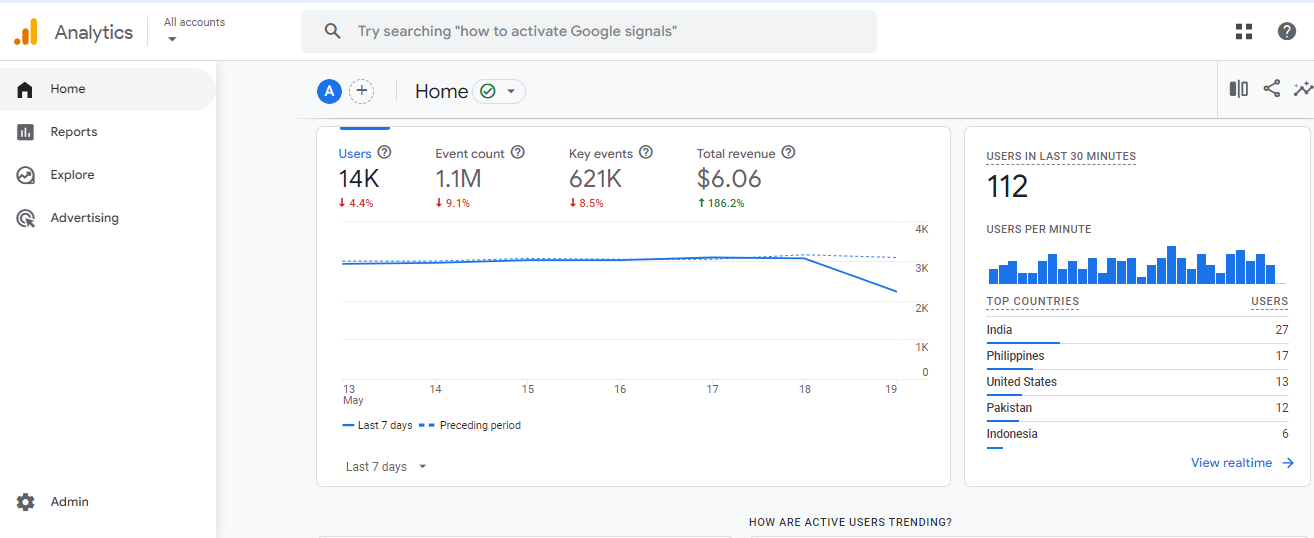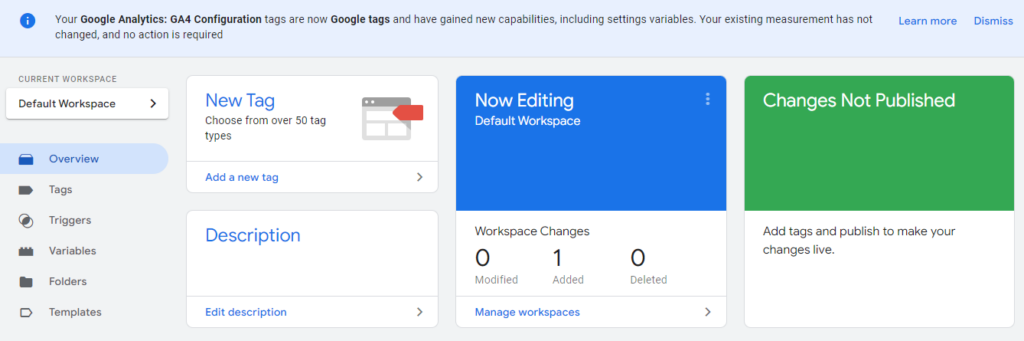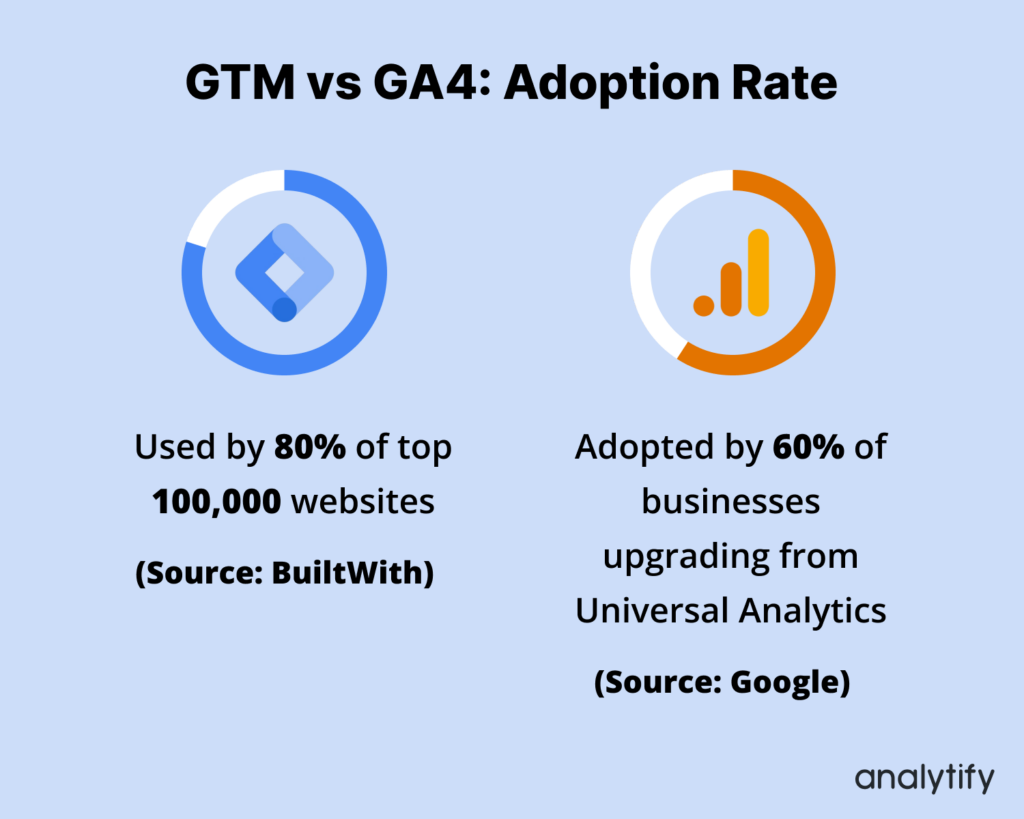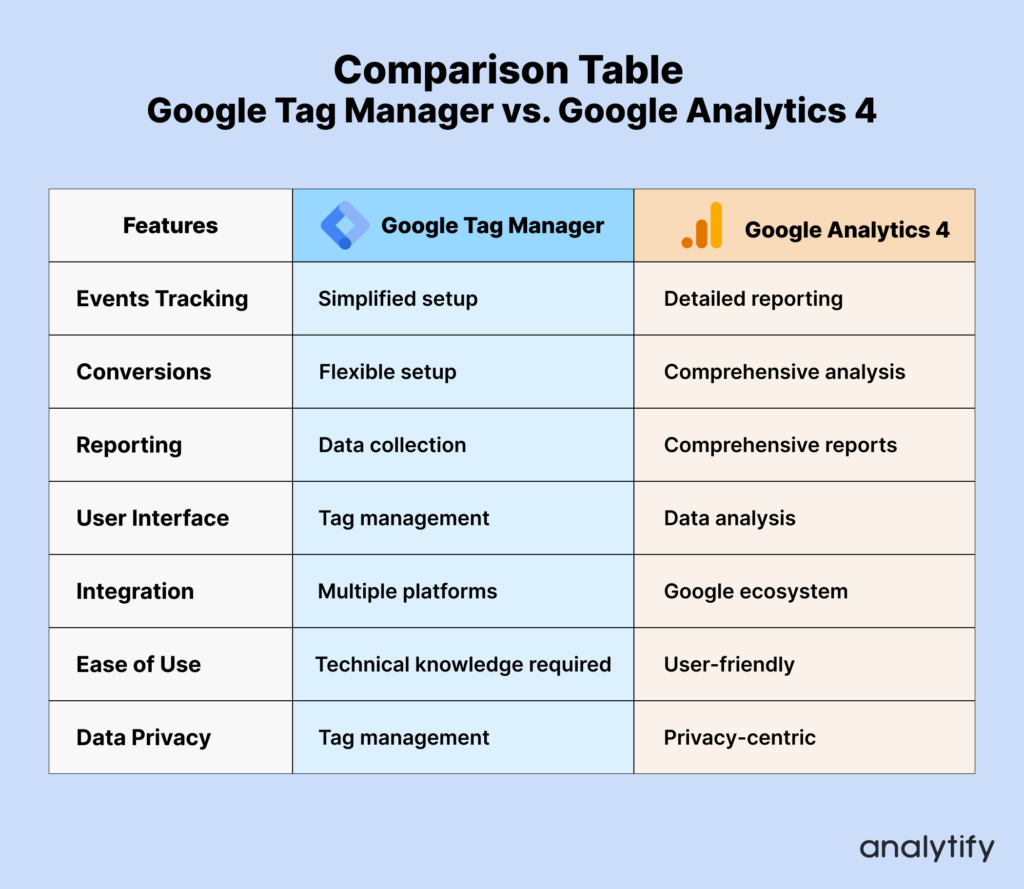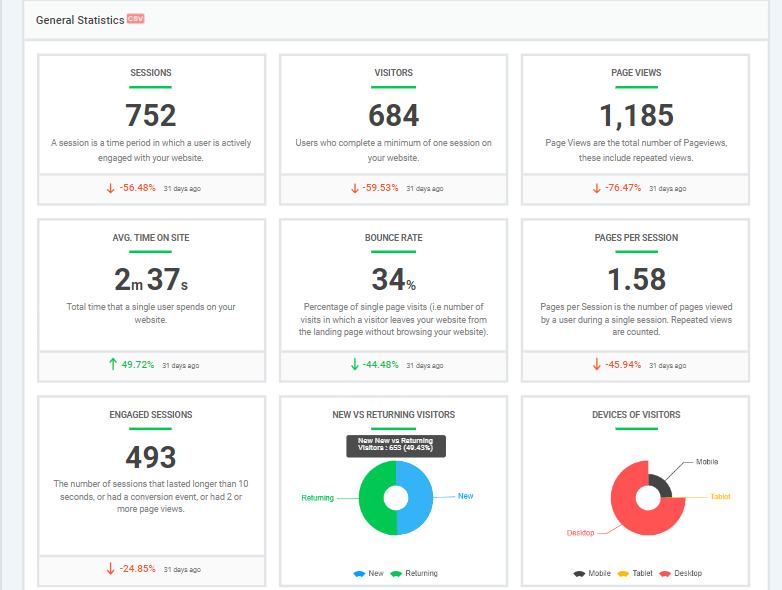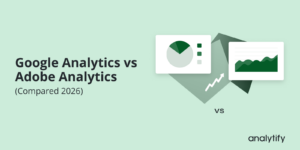Google Tag Manager vs Google Analytics (Compared 2026)
Understanding Google Tag Manager vs Analytics is important because these tools are essential for tracking and analyzing website performance. This comparison is particularly relevant for digital marketers, web analysts, and e-commerce businesses.
With years of experience in digital marketing and analytics, we provide detailed insights and practical examples to illustrate the strengths and applications of both tools.
In this article, we’ll compare Google Tag Manager and Google Analytics and provide detailed explanations to ensure you thoroughly understand both tools and how they can benefit your business.
GA4 vs GTM (Table of Contents)
What is Google Analytics 4?
Google Analytics 4 (GA4) is the latest version of Google’s web analytics platform. It is a website and app analytics tool that provides insights into how users interact with your digital properties.
GA4 is designed to provide more intelligent analytics and enhanced data collection capabilities. It helps businesses understand how users interact with their websites and apps, enabling them to make data-driven decisions. Read How to Setup Google Analytics 4 to your WordPress site.
What Does Google Analytics Do?
Here are the main features of Google Analytics 4:
- Tracks Website Traffic and User Behavior: GA4 allows you to monitor how visitors interact with your site, providing valuable data on page views, session duration, and bounce rates.
- User Demographics and Interests: Gain insights into the demographics and interests of your audience, helping you tailor your content and marketing strategies.
- Conversion Tracking: Monitor key actions on your site, such as purchases or form submissions, to measure the effectiveness of your marketing efforts.
- Customizable Reporting: Create and customize reports to suit your business needs, providing a clear view of your data.
- Integration with Google Ads: Enhance your ad campaigns by integrating GA4 with Google Ads, allowing you to analyze ad performance and optimize for better results.
What is Google Tag Manager?
Google Tag Manager (GTM) is a tag management system that simplifies managing and deploying marketing tags (snippets of code or tracking pixels) on your website or mobile app without requiring you to modify and deploy the code. Read How to Setup Google Tag Manager.
GTM makes it easy to manage all your tags in one place, improving efficiency and reducing the need for a developer’s assistance.
What Does Google Tag Manager Do?
Understanding GTM vs. Google Analytics involves recognizing the distinct functionalities that GTM offers:
- Simplifies Tag Management: GTM allows you to add and update tags quickly without changing the website code, which helps speed up the deployment process.
- Reduces Dependency on Developers: Marketers and analysts can add or update tags, freeing up developers for other tasks.
- Supports a Wide Range of Tags: GTM supports various tag types, including Google Analytics, AdWords Conversion Tracking, and third-party tags.
- Enhances Tracking Flexibility: You can set up advanced tracking scenarios using triggers and variables without needing to hard-code them.
- Provides Built-in Tag Templates: GTM comes with pre-configured tag templates, making it easier to deploy common tags.
Is Google Tag Manager the Same as Google Analytics?
A common question that arises is, “Is Google Tag Manager the same as Google Analytics?” The short answer is no.
Google Tag Manager and Google Analytics are different tools that serve distinct purposes, although they can be used together for enhanced functionality.
Google Tag Manager is a tag management system whose primary role is to manage and deploy various marketing tags on your website or app without altering the codebase. It simplifies adding and updating tags, making it easier for marketers and analysts to implement tracking without relying heavily on developers.
Google Analytics, on the other hand, is an analytics platform designed to track and analyze user behavior on your website. It collects data on how users interact with your site, providing insights into traffic sources, user demographics, behavior, and conversion rates.
How They Work Together
While Google Analytics vs Tag Manager is often discussed, it’s important to note that these tools can complement each other:
- Integration: GTM can be used to deploy Google Analytics tags, making setting up and managing your tracking code easier. This means you can control your Google Analytics tracking through GTM.
- Enhanced Flexibility: Using GTM with Google Analytics allows for more flexible and advanced tracking setups, such as event tracking, custom dimensions, and metrics.
- Simplified Updates: You can update your Google Analytics tracking through GTM without modifying the actual website code, making maintenance simpler and faster.
In short, Google Tags vs Analytics are not the same but are highly complementary when used together. GTM handles the deployment and management of tracking tags, while GA4 focuses on analyzing the collected data to provide actionable insights.
Google Tag Manager VS Google Analytics: 7 Main Differences
When comparing Google Tag Manager and Google Analytics, it’s essential to understand their main differences. This section highlights the critical distinctions between the two tools, helping you determine which suits your needs better.
1. Events Tracking
- Google Tag Manager: Simplifies the setup and management of event tracking. With GTM, you can create and manage tags for tracking specific events (like button clicks or form submissions) without altering the website code.
- Google Analytics 4: Provides detailed event data and reporting. GA4 uses an event-driven data model, allowing for more granular tracking and analysis of user interactions.
2. Conversions
- Google Tag Manager: Offers flexible conversion tracking setup. You can easily configure conversion tags to track user actions that lead to conversions.
- Google Analytics 4: Tracks and analyzes conversion paths and rates. GA4 provides insights into the entire customer journey, from acquisition to conversion.
3. Reporting
- Google Tag Manager: Facilitates data collection for various reporting tools. GTM helps streamline the data-gathering process, feeding accurate information into your analytics platforms.
- Google Analytics 4: Offers comprehensive reporting and data visualization. GA4 provides detailed reports on user behavior, traffic sources, and conversion performance.
4. User Interface
- Google Tag Manager: Focuses on tag management and deployment. The interface is designed to make it easy to add, edit, and manage tags.
- Google Analytics 4: Focuses on data analysis and insights. The GA4 interface provides tools and dashboards to deeply analyze user behavior and website performance.
5. Integration
- Google Tag Manager: Integrates with multiple platforms and tools. GTM supports a wide range of tags, including third-party tags, making it versatile for various marketing needs.
- Google Analytics 4: Integrates primarily within the Google ecosystem. GA4 works seamlessly with other Google products, such as Google Ads and BigQuery, for enhanced data analysis.
6. Ease of Use
- Google Tag Manager: Setup requires some technical knowledge. While GTM is user-friendly, it may require a basic understanding of how tags and triggers work.
- Google Analytics 4: More user-friendly with guided setup and insights. GA4 offers a more intuitive setup process and provides automated insights to help you get started quickly.
7. Data Privacy
- Google Tag Manager: Does not store data; focuses on tag management. GTM manages the deployment of tags but does not collect or store data.
- Google Analytics 4: Implements privacy-centric data collection. GA4 is designed with privacy in mind, offering features like data anonymization and consent mode to comply with data protection regulations.
These differences highlight how Google Analytics vs Google Tag Manager serve distinct but complementary roles in your digital strategy. By understanding these differences, you can better utilize each tool to achieve your marketing and analytical goals.
When to Use Google Tag Manager vs Google Analytics
Deciding when to use Google Tag Manager vs Google Analytics depends on your specific needs and objectives.
Here’s a detailed guide to help you determine which tool is best suited for different scenarios:
When to Use Google Tag Manager
- Multiple Tags Management: If your website requires multiple tracking tags from various platforms, Google Tag Manager is the ideal solution. It allows you to manage all tags in one place, reducing the need for frequent code changes.
- Complex Tracking Setups: GTM is perfect for setting up advanced tracking scenarios, such as event tracking, custom dimensions, and custom metrics, without modifying the website’s code.
- Flexibility and Speed: For marketers who need to quickly add or update tags without relying on developers, GTM provides the flexibility and speed to make changes efficiently.
When to Use Google Analytics
- In-Depth Analysis: For detailed analysis of user behavior, traffic sources, and conversion paths, Google Analytics 4 is the tool to use. It offers comprehensive reporting and insights to help you understand your audience better.
- Performance Tracking: GA4 is excellent for tracking the overall performance of your website, including metrics like bounce rates, session duration, and user demographics.
- Ad Campaign Analysis: If you’re running Google Ads campaigns, integrating GA4 can provide valuable insights into ad performance, helping you optimize your marketing efforts.
Bonus: Best Google Tag Manager Alternative for WordPress
For WordPress users, managing tags and tracking can sometimes be challenging, especially if you’re not familiar with coding. This is where easy-to-use reporting tools like Analytify come into play.
Analytify is a much simpler, no-coding analytics solution for WordPress users. It offers many of the features you’d get with Google Tag Manager without the complexity.
Join 50,000+ beginners & professionals who use Analytify to simplify their WordPress Analytics!
Analytify Features:
- Easy Setup and Integration: Analytify integrates seamlessly with WordPress, requiring no technical skills for setup.
- User-Friendly Dashboard: Provides an intuitive dashboard that displays all your key metrics in one place.
- Comprehensive Analytics and Reporting: Offers detailed analytics and reporting similar to Google Analytics, making it easier to track your website’s performance.
Read How to install Analytify to Access Google Analytics on your WordPress site.
Here’s a comparison table to help you understand how Analytify stacks up against Google Tag Manager:
| Feature | Google Tag Manager | Analytify |
| Ease of Use | Requires technical knowledge | User-friendly, no coding |
| Tag Management | Yes | No |
| Integration with WordPress | No | Yes |
| Setup Complexity | Moderate | Easy |
| Data Privacy | Managed tags only | Comprehensive analytics |
While Google Tag Manager and Google Analytics offer powerful capabilities for tracking and analyzing website performance, Analytify provides a simpler alternative for WordPress users who want robust analytics without the complexity of managing multiple tags.
You may also like to read: Using GTM with Analytify: An In-Depth Guide.
GTM vs Google Analytics FAQs
1. What is the primary difference between Google Tag Manager and Google Analytics?
The primary difference is that Google Tag Manager is a tag management system that allows you to manage and deploy marketing tags (such as tracking and analytics codes) without modifying your website’s code. In contrast, Google Analytics is an analytics platform that collects and analyzes data about user behavior on your website.
2. Can I use Google Tag Manager without Google Analytics?
Yes, you can use Google Tag Manager without Google Analytics. GTM can manage and deploy tags for various third-party tools and platforms. However, combining GTM with GA4 allows for more efficient tracking and data management.
3. How does Google Tag Manager improve website performance?
Google Tag Manager can improve website performance by loading tags asynchronously. This means tags are loaded in the background without delaying the loading of your website’s content. Additionally, by managing all your tags in one place, GTM reduces the need for frequent code changes, which can also help maintain website speed.
4. What are the benefits of using Google Analytics 4?
Google Analytics 4 offers several benefits, including enhanced tracking capabilities, machine learning-based insights, cross-platform tracking, an event-driven data model, and a privacy-centric approach. These features help you gain deeper insights into user behavior and make more informed decisions.
5. How do I decide whether to use GTM or GA4?
Whether to use Google Tag Manager or Google Analytics 4 depends on your specific needs. Use GTM if you need to manage multiple tags and track complex events without changing your website’s code. Use GA4 if you require detailed analysis and reporting of user behavior, traffic sources, and conversion paths. For optimal results, consider using both tools together.
6. Can GTM and GA4 be used together effectively?
Yes, Google Tag Manager and Google Analytics can be used together effectively. GTM simplifies the deployment and management of GA4 tags, allowing for more flexible and advanced tracking setups. This combination enhances your ability to collect and analyze data efficiently.
Final Thoughts
We’ve covered a lot of ground in this comprehensive comparison of Google Tag Manager vs Google Analytics. Let’s wrap up with a quick recap of the key takeaways.
Key Takeaways
- Google Tag Manager (GTM):
- Simplifies Tag Management: GTM allows you to manage multiple tags from various platforms in one place.
- Flexibility and Speed: Ideal for quickly adding or updating tags without altering your website’s code.
- Complex Tracking Setups: Perfect for advanced tracking scenarios and reducing dependency on developers.
- Google Analytics 4 (GA4):
- In-Depth Analysis: GA4 offers detailed insights into user behavior, traffic sources, and conversion paths.
- Performance Tracking: Excellent for tracking overall website performance, including user demographics and ad campaign analysis.
- Comprehensive Reporting: Provides extensive reporting and data visualization to help you make informed decisions.
Recommendations
Choosing between Google Tag Manager and Google Analytics ultimately depends on your specific needs. For easy tag management and flexibility, GTM is the go-to tool. For detailed data analysis and performance tracking, GA4 is indispensable. Combining both can provide a powerful setup for comprehensive tracking and analysis.
If you’re a WordPress user looking for a simpler alternative, consider Analytify. It offers an easy, no-coding solution with robust analytics capabilities tailored for WordPress.
We hope this article helped you choose Google Tag Manager vs Google Analytics.
You may also like to read: How To Get Backlinks (Top 20 Strategies).
Now we would love to hear from you. What are your experiences with Google Tag Manager and Google Analytics? Do you have any tips or insights to share? Comment below and join the conversation!