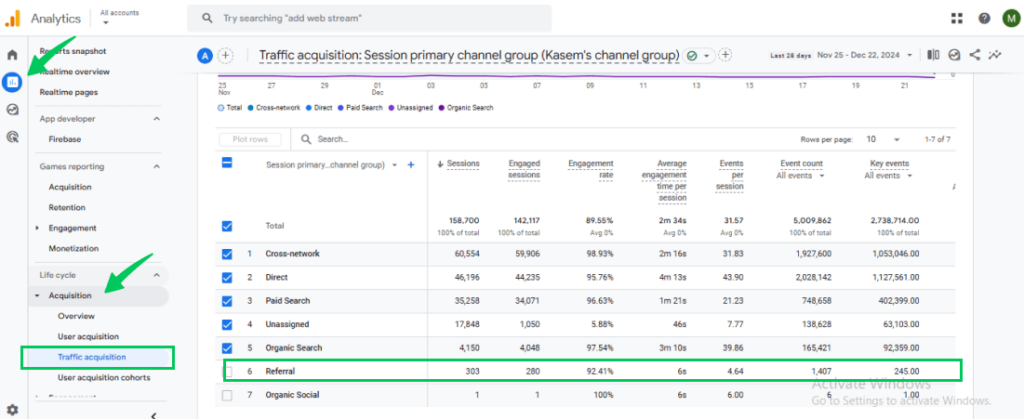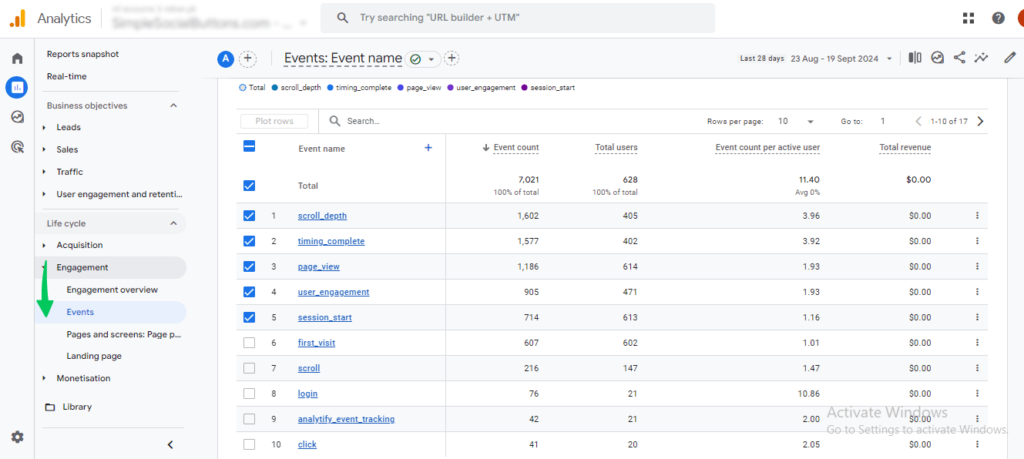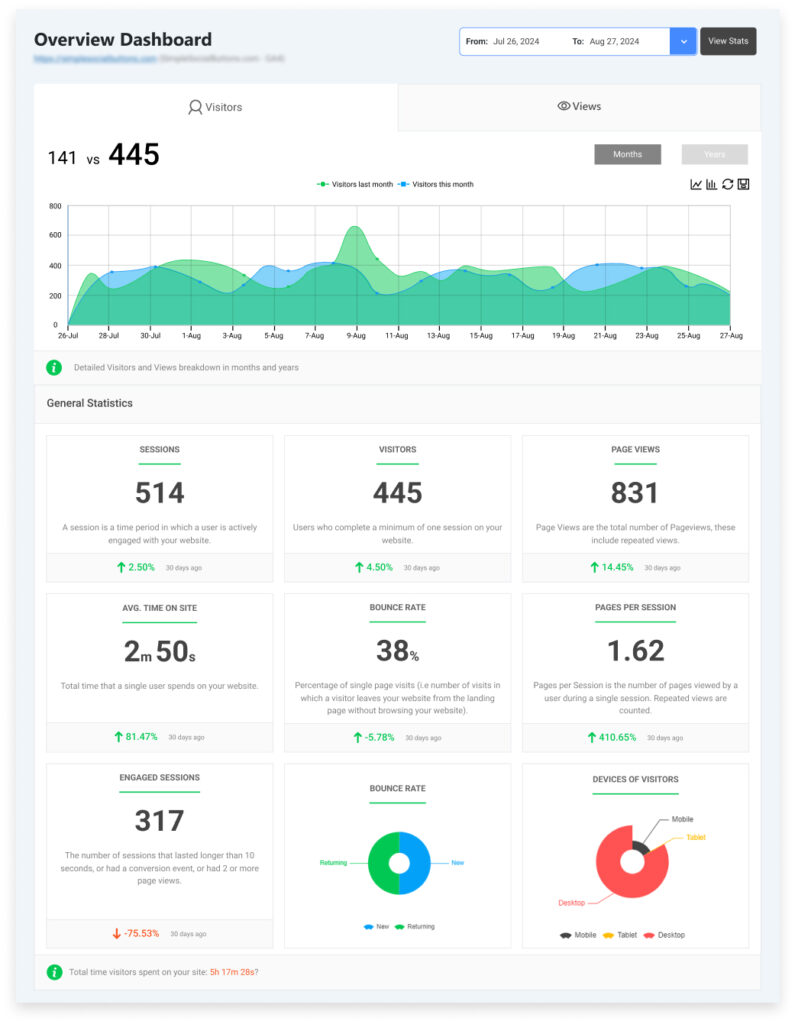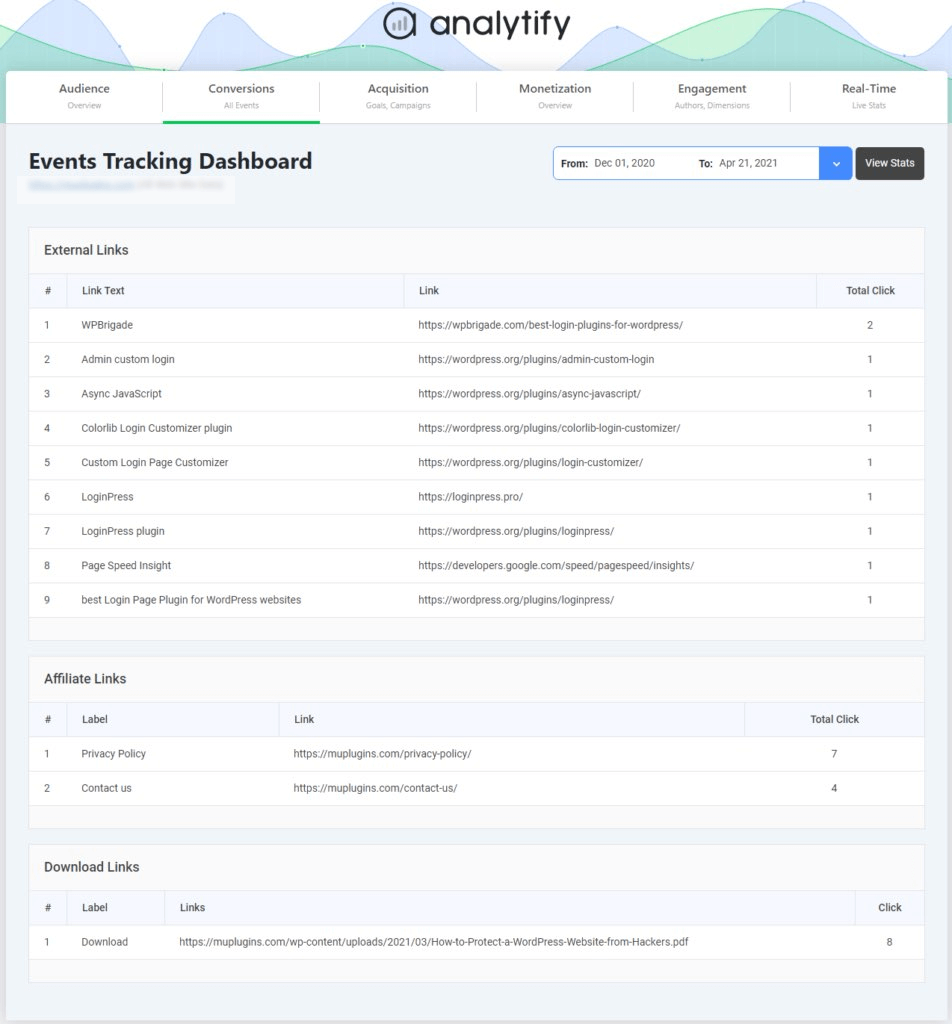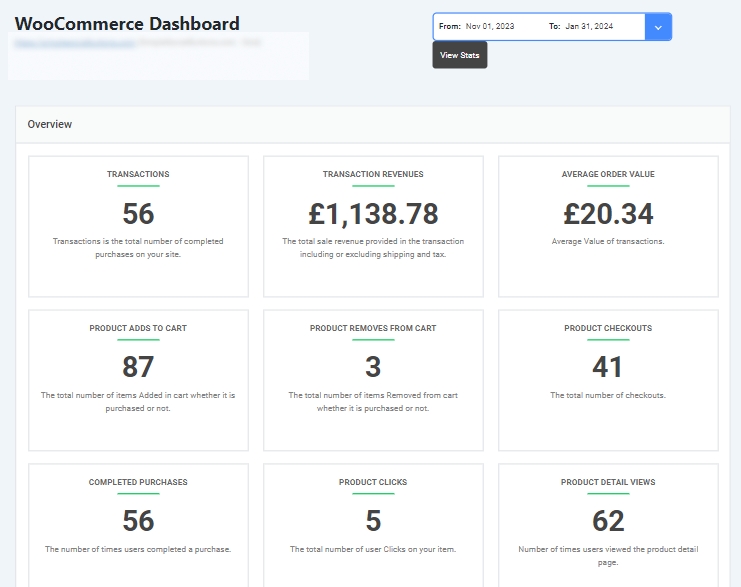Website Traffic Analytics & How Web Developers Influence It?
Ever wondered why some websites get tons of traffic while others flop? It’s not just the design. It’s data. Website traffic analytics tells the real story behind what users do online. And developers? They have more power in this story than most realize.
This guide explains how website traffic analytics works, the key metrics you should be tracking, and how a web developer can influence and optimize those metrics to drive success.
Table of Contents:
What is Website Traffic Analytics?
Website traffic analytics is the process of collecting, measuring, analyzing, and reporting web data to understand and improve website usage. You analyze how visitors interact with your site, which pages they visit, how long they stay, where they come from, and what actions they take. That data is incredibly valuable for improving website performance, user experience, and achieving business objectives.
How Website Traffic Analytics Works: Tools, Tags & Tracking Flow
Let’s see how website traffic analytics tools work.
Data Collection Methods
Analytics platforms collect data about your website visitors through various methods. One common method is by placing a small piece of code on your website pages that records visitor information when the page loads. Your web servers also record every action taken on your website, including requests for pages, files, and other resources. Cookies stored in users’ browsers help track returning visitors and maintain session information. Pixel tags embedded in emails or webpages trigger data collection when loaded. Your analytics platform can also connect with other platforms through API integrations to exchange and enrich data from social media, advertising networks, and CRM systems.
The Data Processing Pipeline
Once you’ve collected that raw data, it goes through several processing stages. The tracking code sends raw data to the analytics server whenever a user interacts with your website. The server processes that data, organizing it into meaningful structures like sessions, users, and events. Data is then summarized and combined to create meaningful statistics and dimensions. Processed data is stored in databases optimized for quick retrieval and analysis. Finally, the analytics platform presents the data through dashboards, reports, and visualizations.
Key Metrics Tracked
Website analytics platforms track several important metrics. Traffic volume metrics include sessions or visits, which measure the total number of visits to your website; users or visitors, which count unique individuals visiting your site; pageviews, which tally the total number of pages viewed; and pages per session, which calculates the average number of pages viewed during a session.
Engagement metrics include session duration, measuring the average time users spend on your site; bounce rate, showing the percentage of single-page visits without further interaction; click-through rate, indicating the percentage of users who click a specific link; and conversion rate, revealing the percentage of visitors who complete a desired action.
Acquisition metrics track traffic sources to show where visitors come from. Technical performance metrics measure page load time, server response time, mobile performance, and error rates.
Where Web Developers Come In
Web developers play a crucial role in shaping a website’s performance metrics. A skilled developer can implement technical optimizations and structural improvements that directly impact analytics data. Here’s how developers can influence key aspects of website performance:
Technical Performance Optimization
Website developers for hire can optimize code by minifying and compressing HTML, CSS, and JavaScript files. They can also implement caching to store resources locally in browsers. Image optimization includes compression, proper sizing, and lazy loading. Content Delivery Networks distribute content across multiple servers worldwide for faster delivery. Reducing HTTP requests by combining files and using sprite sheets improves loading speed.
Web Developers should also ensure that their website is mobile-friendly. That means implementing responsive design with flexible layouts that adapt to any device. Touch-friendly elements make navigation comfortable with finger interaction. Proper viewport configuration through meta tags ensures correct display across devices.
User Experience Improvements
Developers can influence how easily users find information by creating intuitive navigation structures with logical menu hierarchies. Breadcrumb implementation helps users understand their location within the site. Robust search functionality with filters and suggestions aids information discovery. Strategic internal linking connects related content through contextual links.
Developers should also make sure your website is accessible. That means implementing features like alt text for images, closed captions for videos, and clear navigation for screen readers.
Making websites accessible improves usability for everyone. When you build a website, you want it to be usable by everyone—including those with disabilities. Developers use semantic HTML elements for their intended purpose, add ARIA attributes where native HTML falls short, and ensure keyboard navigation works without a mouse. That way, everyone can use your site, regardless of how they interact with it.
Technical SEO Implementation
Developers implement technical aspects that influence search rankings by adding schema markup to help search engines understand your content. They use canonical tags to prevent duplicate content issues. XML sitemaps give search engines a map of your website’s content. Developers also implement meta tags with title, description, and other critical information. A logical heading structure with H1-H6 hierarchy and clean, descriptive URLs improves both user experience and SEO.
Technical Crawlability
Search engines need to be able to index your content effectively. A proper robots.txt configuration guides search engine crawlers. Developers implement the right HTTP status codes—including 301 redirects and custom 404 pages. Hreflang tags signal language and regional targeting for international sites. For JavaScript-heavy sites, rendering solutions help search engines properly interpret dynamic content.
Analytics Implementation and Tracking
Core Tracking Setup
Developers set up analytics to accurately collect data through the correct implementation of tracking scripts. They set up cross-domain tracking when needed to follow users across multiple domains. Tag management systems like Google Tag Manager centralize and simplify tracking implementation. Server-side tracking options provide alternatives when JavaScript tracking faces limitations. Data layer implementation creates a standardized method for passing information to tracking tools.
Custom Event Tracking
To really understand how users engage with your site, developers track user interaction events like clicks, scrolls, form submissions, and video plays. They set up custom dimensions and metrics for additional data points specific to business needs. E-commerce tracking monitors purchase, cart, and product impression activity. Form analytics track completion rates and abandonment points. Error monitoring records user-facing errors and exceptions to identify technical issues.
Best Practices for Analytics-Driven Development
Testing and Validation
Effective analytics implementation requires thorough testing across browsers to verify that tracking works in all supported environments. Device testing confirms functionality on various devices and screen sizes. Developers use built-in tools to validate tracking accuracy in debug mode. They also test for privacy compliance to ensure tracking respects user settings and legal requirements. Real user monitoring tracks actual user experiences rather than synthetic tests.
Continuous Improvement Cycle
Analytics should inform ongoing development through regular performance audits and routine checks of core metrics. A/B testing frameworks allow systematic testing of variations. Feature prioritization uses data to determine which improvements to tackle first. User feedback integration combines analytics with qualitative insights. Developers balance new features with necessary code maintenance.
Privacy and Compliance
Developers must implement analytics with respect for user privacy. That means creating cookie consent management systems with compliant notices and controls. Data anonymization protects user privacy by anonymizing IP addresses and personal information. Regional compliance adapts tracking for different jurisdictions. Data retention policies implement timeframes for storing user data. Clear opt-out options give users ways to refuse tracking.
Advanced Analytics Implementation Techniques
Single Page Application Tracking
Modern JavaScript-based applications require special consideration. Virtual pageview tracking records route changes as pageviews. History API integration works with browser history for accurate tracking. Component-level analytics track interactions within specific application parts. State management integration connects analytics with application state for context-rich data. Performance metrics collection records JavaScript execution times and rendering performance.
E-commerce and Conversion Tracking
For transactional websites, developers implement enhanced e-commerce tracking to record detailed shopping behavior. Funnel visualization setup configures multi-step conversion paths to identify drop-off points. Cart abandonment tracking captures when and where users leave the purchase process. Product performance metrics track which items receive the most views and sales. Coupon and promotion tracking measures the effectiveness of special offers.
Integrated Analytics Ecosystems
Modern analytics extends beyond simple pageview tracking. CRM integration connects website behavior with customer records for unified profiles. Marketing automation connections feed data to email and campaign systems for targeted messaging. Heatmap and session recording tools provide visual analytics of user behavior. Customer Data Platform integration unifies customer data across touchpoints. Machine learning implementation applies predictive analytics to anticipate user behavior.
The Future of Web Analytics
Preparing for the analytics future—that’s where the real competitive advantages are hiding. Organizations that want to stay ahead of the curve need to take a few key steps.
Building an adaptable data infrastructure that can handle new collection methods and data types without requiring a complete overhaul gives you the flexibility to pivot when needed. This allows you to respond more quickly to changing trends and customer behaviors.
Data literacy across teams is just as important. If you can’t understand the insights your increasingly sophisticated systems are generating, you can’t apply them to make better decisions. And that’s where the real value of those systems lies.
Strong data governance frameworks will be crucial in an increasingly regulated environment. They need to balance innovation with ethics and compliance. That’s where you build trust with your customers—and keep it.
The future of web analytics presents both challenges and opportunities. Those who adapt their approaches to these emerging trends will gain a deeper understanding of user behavior, more personalized experiences, and more efficient optimization processes while respecting user privacy.
The line between digital and physical interactions is blurring fast. That means you need to be able to see the whole customer journey—across online platforms, mobile apps, and physical locations. Omnichannel attribution models, location services, digital receipts, and loyalty programs can all help you do that.
The Internet of Things is changing the way we think about analytics. By connecting website behavior with data from physical devices, you get a richer understanding of how digital experiences influence real-world behaviors—and vice versa.
As we move forward, sustainability and ethics will become more important considerations in analytics. That includes green analytics practices that reduce the carbon footprint of data collection and processing. And it includes ethical AI frameworks that identify and mitigate potential biases in data collection and interpretation.
Companies that prioritize transparency in their data practices will be the ones that stand out. They’ll be the ones that build trust with their customers and differentiate themselves from the competition.
Using Analytify for Smarter Website Traffic Analytics
While platforms like Google Analytics 4 (GA4) offer powerful insights, they can sometimes be overwhelming, especially for marketers, clients, or even developers who want quick and actionable insights. This is where Analytify comes in.
Join 50,000+ beginners & professionals who use Analytify to simplify their Google Analytics!
Analytify simplifies website traffic analytics by presenting real-time, user-friendly reports directly within your WordPress dashboard. It takes the complex data from GA4 and translates it into beautiful, easily digestible insights. This is perfect for developers who want to see how their technical changes impact website performance.
Why Developers Should Use Analytify
As a developer, your job is not just to code pages but to create experiences that drive user behavior. To truly understand the impact of your work, you need visibility into key metrics like:
- Bounce rates
- Conversion funnels
- Page load times
- Event triggers (such as form submissions or video plays)
With Analytify, you can track these metrics in real-time, all without writing any custom GA4 code. It also integrates smoothly with WooCommerce, Easy Digital Downloads, and Google Tag Manager, making it an ideal solution for developers working on ecommerce or marketing-heavy websites.
Key Features Web Developers Appreciate:
- Real-time Stats in WordPress Dashboard
With Analytify, you no longer need to open GA4 separately to view performance data. All the essential statistics are available right in your WordPress dashboard, saving you time and effort. - Simplified Event Tracking
Track user interactions such as clicks, downloads, video plays, and scrolls with ease, without needing to manually configure GA4 events. This makes tracking more accessible for developers and teams who prefer a streamlined solution.
- Ecommerce Tracking
If you’re working on an ecommerce site, Analytify’s one-click ecommerce tracking makes it easier to visualize key product performance and user behavior data.
- Custom Post Type & Page-Level Analytics
You can see which specific pages or blog posts are driving the most traffic and conversions, giving you precise insights into how each part of your website is performing. - Shortcodes & Frontend Stats
Analytify allows you to display analytics directly on the frontend of the site, which is particularly useful for teams who want to share performance data with clients or collaborators in real-time.
Privacy-First Compliance
With the rise of data privacy regulations like GDPR and CCPA, developers must ensure their analytics systems are compliant. Analytify simplifies this by offering built-in privacy features, such as user consent management and data anonymization, while still providing essential insights. This means you can track website traffic and user interactions in a way that respects user privacy and meets legal requirements.
Frequently Asked Questions
1. What is website traffic analytics, and why is it important?
Website traffic analytics is the process of collecting, analyzing, and interpreting data from your website to understand user behavior and website performance. By tracking key metrics like page views, bounce rates, and conversion rates, businesses can make informed decisions to improve user experience, optimize marketing strategies, and achieve their business goals. It helps web developers, marketers, and business owners understand how visitors interact with the site, what’s working, and what needs improvement.
2. How can developers influence website traffic analytics?
Developers play a crucial role in shaping website performance metrics. They can optimize technical aspects of the website, such as page load speed, mobile responsiveness, and error-free navigation. Developers also implement analytics tracking, ensuring accurate data collection through tools like Google Tag Manager or Analytify, and improving SEO through technical enhancements such as metadata, structured data, and site architecture optimization.
3. How does Analytify simplify website analytics?
Analytify streamlines the process of monitoring and analyzing website traffic by integrating directly with your WordPress dashboard. It provides real-time, easy-to-understand reports without the complexity of traditional Google Analytics dashboards. You can track essential metrics, view detailed reports, and access performance data specific to individual posts, pages, or even custom post types—all from one place. It also helps developers track user events, ecommerce performance, and even integrates with other platforms like WooCommerce and Google Tag Manager.
4. What’s the difference between Google Analytics and Analytify?
While Google Analytics provides powerful data and insights, it can be overwhelming due to its complex interface and detailed settings. Analytify, on the other hand, simplifies website analytics by offering a more intuitive, user-friendly interface within WordPress. It translates raw data from Google Analytics into easily digestible reports and insights, making it accessible for developers, marketers, and business owners who may not be familiar with GA4’s detailed setup and reporting.
Final Thoughts
Website traffic analytics serves as the compass guiding web development and digital marketing efforts. When properly implemented and interpreted, analytics provides the insights needed to create websites that perform well technically, satisfy users, and achieve business objectives.
Web developers are so much more than just builders. They’re the strategists behind a website’s success in the analytics department. When developers understand how analytics work—and implement technical tweaks to optimize them—they can make a real difference in key metrics like page load time, bounce rate, conversion rate, and search visibility. That means a lot for businesses looking to boost their digital presence. Investing in developers who get the connection between what they build and how it performs is essential. When those developers build with analytics in mind, their websites don’t just work well—they get better all the time, thanks to real user data.
By focusing on metrics that matter most, developers can create websites that perform technically and convert effectively. In the world of digital success, data isn’t optional; it’s the engine. And developers? They’re the drivers.
By focusing on the metrics that matter most to business goals, developers can prioritize their efforts to deliver the greatest impact, creating websites that are not just technically sound but also highly effective at serving users and driving business results.
Further Readings:
We hope this blog post helped you learn a lot about website traffic analytics. If you have any questions, please ask in the comments section below.