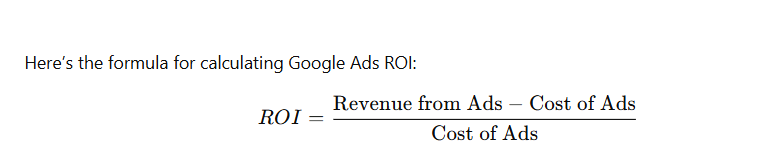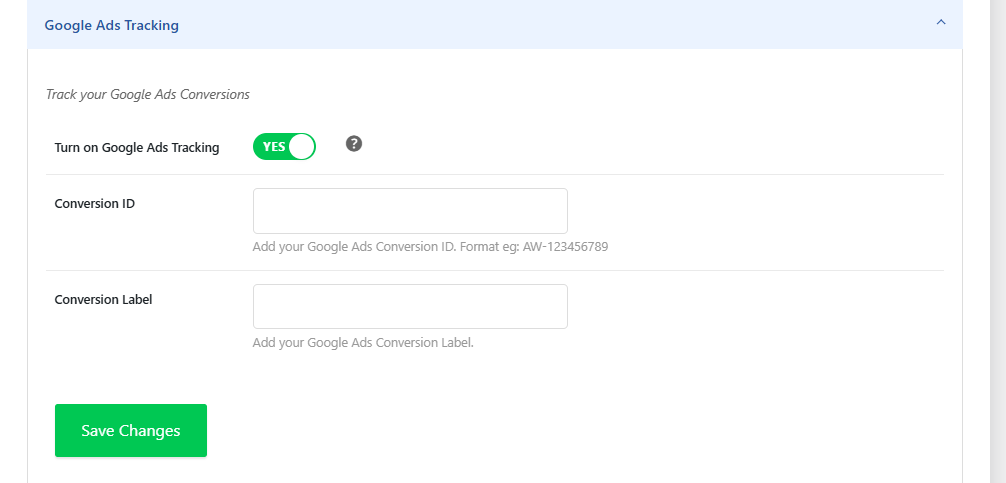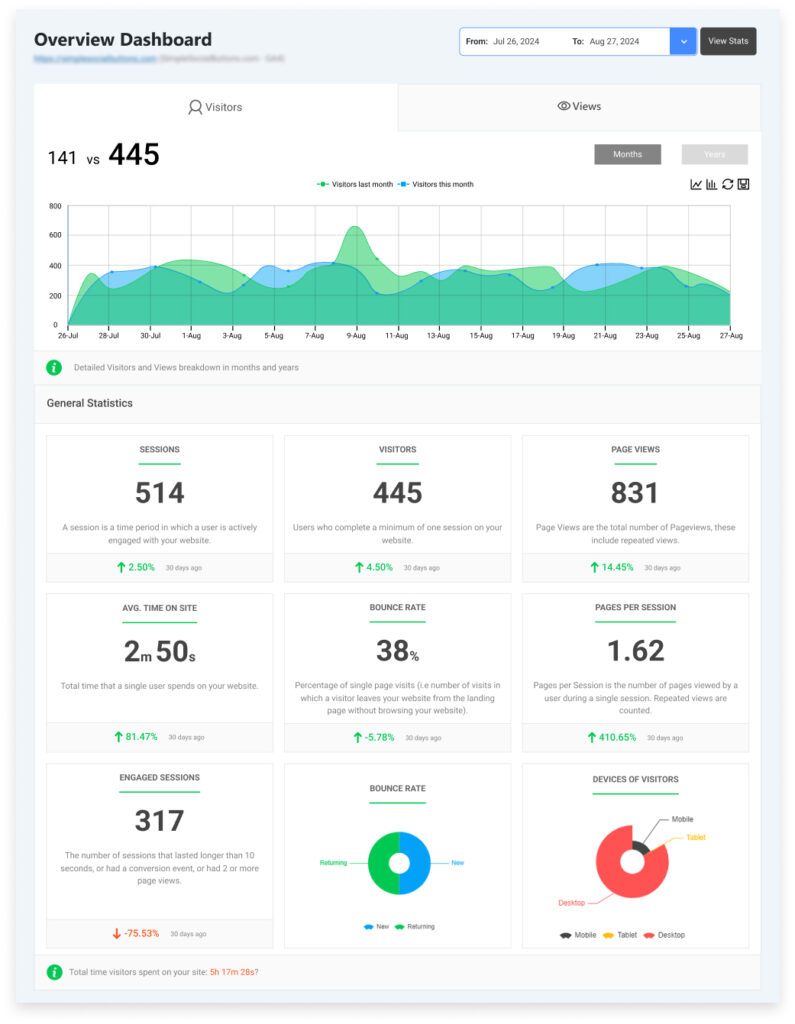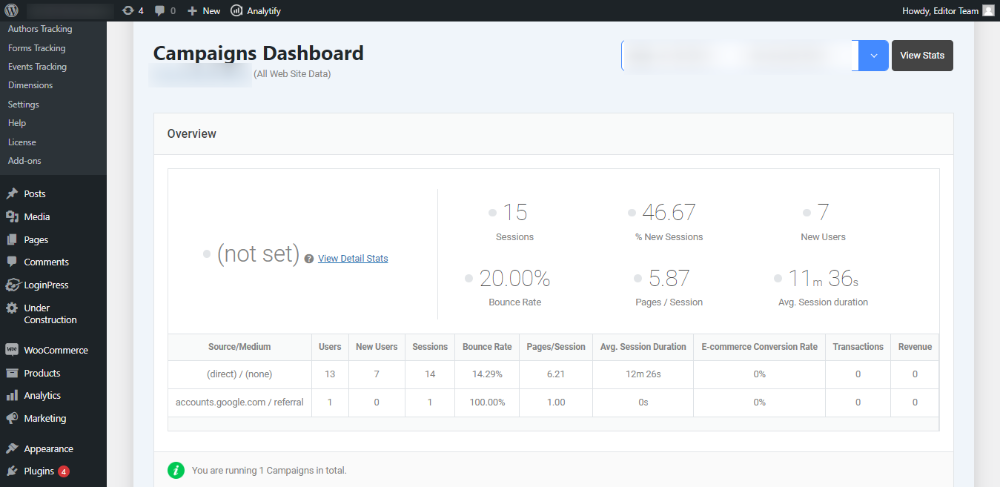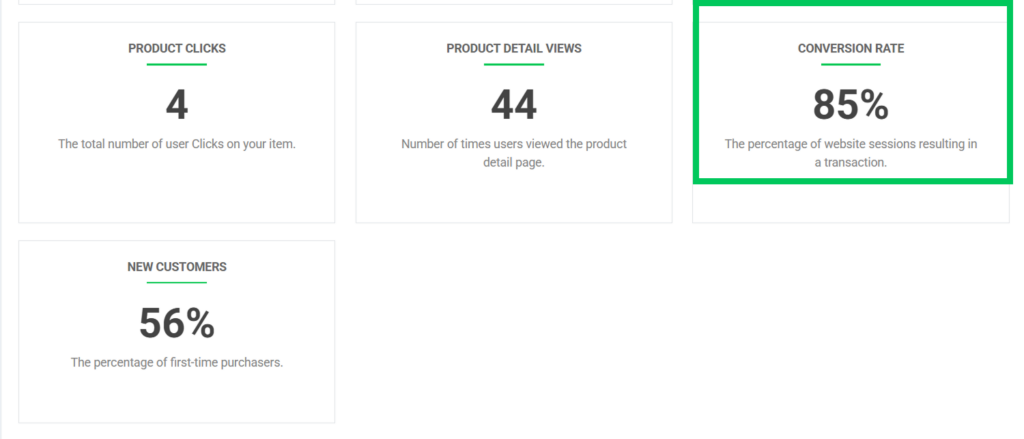How to Improve Google Ads ROI (2026 Guide)
With the emergence of a competitive digital landscape, businesses are increasingly turning to Google Ads as a powerful tool to drive targeted traffic and boost conversions. But here’s the real question: Are your Google Ads campaigns delivering the return on investment (ROI) they should?
With billions of dollars spent on digital advertising each year, Google Ads remains one of the most cost-effective platforms for reaching potential customers. However, simply running ads isn’t enough; improving Google Ads ROI is the key to maximizing your ad spend and achieving sustainable growth. Whether you’re new to Google Ads or a seasoned advertiser, focusing on ROI can make the difference between a successful campaign and a wasted budget.
In this guide, we’ll explore proven strategies and expert tips to help you improve ROI with Google Ads, so you can maximize every dollar spent and watch your business grow.
Improve Google Ads ROI (TOC):
What is Google Ads ROI?
Google Ads ROI is an important metric that helps businesses evaluate the effectiveness of their advertising campaigns. ROI stands for Return on Investment and reflects how much revenue a business generates compared to what it spends on ads. For Google Ads, this means measuring the revenue from conversions against the cost of running the ad campaigns.
Google Ads metrics like Cost-Per-Click (CPC), Cost-Per-Thousand Impressions (CPM), and Click-Through Rate (CTR) play an integral role in shaping your ROI. While these numbers provide important insights, businesses often face challenges when it comes to measuring and maximizing ROI. From high competition to fluctuating CPC rates, ensuring a positive return on investment (ROI) in Google Ads requires constant monitoring and adjustment.
How to Improve ROI in Google Ads (Step by Step)
Optimizing Google Ads is more than just tweaking ad copy or adjusting bids. It’s about a well-rounded approach to make sure your ads reach the right people and lead to conversions.
Here’s a step-by-step guide to improve Google Ads.
Step 1: Refine Your Audience Targeting
One of the first steps to improving your Google Ads ROI is making sure your ads are shown to the right people. Targeting the right audience ensures that your ad spend is not wasted on irrelevant clicks.
- Define Your Audience: Let’s say you’re running ads for a luxury watch brand. You wouldn’t want to target people who are searching for cheap watches. Instead, you can target users who have shown interest in high-end fashion or luxury goods.
- Custom Audiences: Suppose you sell running shoes. You can create a custom intent audience based on users searching for terms like “best running shoes” or “top-rated athletic shoes”. This ensures you’re reaching people who are already in the market for running shoes.
- In-Market Audiences: If you’re in the home improvement industry, targeting in-market audiences who are searching for products like “kitchen remodel” or “bathroom renovation” will ensure your ads are seen by people actively looking for those services.
By defining and segmenting your audience effectively, you’ll avoid spending money on people who are unlikely to convert, improving your ROI.
Step 2: Optimize Ad Copy and Creatives
Once you’ve defined your audience, it’s time to ensure your ads resonate with them. Writing compelling ad copy is important for driving clicks and conversions.
- Write Compelling Headlines: Suppose you’re running an ad for a discount on online courses. Instead of a generic headline like “Best Online Courses,” try something more specific: “Save 30% on Professional Development Courses!” This speaks directly to the user’s need for value.
- Use Clear Call-to-Actions (CTAs): A strong CTA, such as “Sign Up Now for Instant Access,” tells users exactly what you want them to do. Without a clear CTA, users may leave the page without taking action.
- A/B Test Your Ads: Let’s say you’re running ads for a digital marketing service. Test two versions of your ad: one that highlights “Proven Results for Local Businesses” and another that emphasizes “Affordable Rates for Startups”. Over time, you can measure which resonates more with your target audience and drive higher conversion rates.
- Use Ad Extensions: If your business is offering free shipping, you can use a sitelink extension that directly links to a page where users can view all products with free shipping, making the ad more enticing and clickable.
By optimizing your ad copy and creatives, you’ll grab the attention of the right audience and compel them to take action.
Step 3: Implement an Effective Keyword Strategy
The keywords you choose are the foundation of your Google Ads campaigns. Choosing the right keywords ensures that your ads are shown to users who are actively looking for your product or service.
- Focus on Long-Tail Keywords: If you’re selling “vegan skincare products,” instead of targeting a broad keyword like “skincare,” try focusing on long-tail keywords like “best vegan skincare for sensitive skin”. These terms are more specific, which means they are less competitive and usually result in higher conversion rates.
- Use Negative Keywords: Let’s say you’re running ads for luxury watches but don’t want to target users looking for cheap watches. You can add “cheap” as a negative keyword so your ads won’t show for irrelevant searches like “cheap luxury watches”.
- Keyword Match Types: Suppose you want to target users searching for “best fitness trackers.” You could use an exact match to ensure your ads only show for users searching specifically for that term, avoiding irrelevant traffic that might not convert.
- Conduct Regular Keyword Audits: After running ads for a few weeks, you might notice that certain keywords like “cheap fitness trackers” are driving traffic but not conversions. In this case, you can pause those keywords and reallocate the budget to more relevant, high-performing keywords.
By focusing on the right keywords and optimizing for high relevance, you ensure that your ads reach users who are more likely to take the desired action, ultimately improving your ROI.
Step 4: Adjust Bidding Strategies for Maximum Efficiency
Bidding is important to ensuring that your ads are shown to the right audience at the right time and cost. Implementing the correct bidding strategy can make a significant difference in your ROI.
- Use Target CPA: Let’s say you’re running an eCommerce site that sells electronics. You set a Target CPA of $50, meaning Google will automatically adjust your bids to try to get conversions at or below $50. Over time, this strategy helps maximize conversions while keeping costs within your desired range.
- Target ROAS (Return on Ad Spend): Suppose you’re running ads for a premium fashion brand. By setting a Target ROAS of 500%, Google will optimize your bids to help you earn 5 times the amount spent on ads, ensuring a higher return.
- Bid Adjustments: You might find that users on mobile devices convert more for your online food delivery service than those on desktops. In this case, you can increase bids for mobile users, ensuring that you’re showing your ads to the most profitable segment.
- Use Enhanced CPC: If you’re managing a travel agency, you could use Enhanced CPC to let Google adjust your manual bids based on the likelihood of conversion. Google will automatically raise bids when a user is likely to convert, improving your chances of a sale.
By adjusting your bidding strategies to align with your goals, you’ll ensure that you’re investing in the right areas and getting the best results from your ad spend.
Step 5: Optimize Landing Pages for Conversions
Your Google Ads campaign isn’t over once a user clicks on your ad. The landing page they land on plays a crucial role in converting them into customers.
- Alignment Between Ad and Landing Page: Suppose your ad is promoting a discount on gym memberships. The landing page should immediately showcase the discount offer and explain the benefits, creating a seamless experience between ad copy and landing page content. If there’s a disconnect, the user may leave without converting.
- Mobile Optimization: A non-responsive landing page can lead to high bounce rates and missed opportunities.
- Clear and Simple Design: A user who clicks on your “Buy Now” ad for a fitness tracker should immediately be able to see the product details, price, and a prominent CTA button without distractions. This clear and concise design increases the chances of conversion.
- A/B Testing for Landing Pages: Let’s say you’re running ads for a summer sale on fashion items. You could test two versions of your landing page: one with a countdown timer to create urgency and another with a prominent offer of free shipping. By analyzing which page drives more conversions, you can optimize for the best-performing version.
An optimized, user-friendly landing page ensures that users who click on your ads are more likely to convert, ultimately increasing your ROI.
Step 6: Monitor, Analyze, and Continuously Optimize
Optimizing Google Ads for better ROI is an ongoing process. Even after you’ve set up your campaigns, the real work begins once you start gathering data. Monitoring and analyzing key metrics will help you identify which elements are working and where improvements can be made. This continuous optimization is crucial to ensuring that your campaigns remain relevant and profitable over time.
Read How To Optimize Google Ads Campaigns (20 Tips For 2026).
Track Google Ads ROI Key Metrics
To truly understand how well your Google Ads campaigns are performing, you must regularly monitor essential metrics such as Click-Through Rate (CTR), Conversion Rate, Cost Per Acquisition (CPA), and Return on Ad Spend (ROAS). These metrics provide insight into what’s working, what’s not, and what adjustments need to be made.
- CTR helps you understand how effective your ad copy and creatives are in attracting clicks. A low CTR could indicate that your ad is not appealing or relevant to your audience.
- Conversion Rate shows you how well your landing pages are converting the traffic from your ads into sales or leads. If your conversion rate is low, it might be time to optimize your landing page or test new call-to-action strategies.
- CPA and ROAS are critical for evaluating how much you’re paying for each conversion and the returns generated. Reducing your CPA while increasing your ROAS will significantly improve your ROI.
Regularly reviewing these metrics will help you spot trends, identify high-performing keywords, and adjust your budget to focus on what works.
Use Google Ads Tracking Feature
Google Ads provides built-in conversion tracking that allows you to measure the actions users take after interacting with your ads. This could include making a purchase, filling out a form, or clicking on a specific link. Conversion tracking provides you with real-time insights into which ads and keywords are driving results, enabling you to make timely adjustments.
However, Google Ads tracking alone may not always be enough to get the full picture. For a more comprehensive understanding of your ad performance, you can integrate Google Ads with other tracking and analytics platforms.
Join 50,000+ beginners & professionals who use Analytify to simplify their Google Analytics!
Leverage Google Analytics and Analytify to Track Google Ads ROI
While Google Ads offers detailed metrics, it’s essential to go beyond the basics and tap into advanced analytics tools. Google Analytics is great for understanding user behavior on your website, but you can take it a step further by using Analytify, a powerful WordPress plugin designed to make Google Analytics more user-friendly.
Analytify allows you to view Google Ads metrics directly within your WordPress dashboard, providing you with a clearer picture of your Google Ads performance. Here’s how Analytify can help:
- Comprehensive Google Ads Integration: Analytify integrates seamlessly with Google Ads, bringing all your ad performance data directly into your website dashboard. This allows you to view key metrics like impressions, clicks, CTR, and conversions, all in one place.
- Conversion Tracking: Analytify helps you set up and track conversions on your website, giving you more granular insights into user behavior post-click. Whether it’s a purchase, form submission, or another action, you can directly attribute these conversions to specific Google Ads campaigns.
- Real-Time Data: With Analytify, you can access real-time data, enabling you to make quick decisions and adjust your ads based on performance. If you notice a drop in conversions or a rise in bounce rates, you can immediately adjust your campaign settings.
- User-Friendly Interface: Unlike Google Analytics, which can sometimes feel overwhelming, Analytify presents data in an intuitive, easy-to-understand format. You can access your Google Ads and website analytics in a simple, digestible way, making optimization decisions more accessible.
Using Analytify alongside Google Ads tracking provides a more comprehensive view of your marketing efforts, allowing you to monitor user behavior and conversion performance more effectively.
The key to maximizing ROI in Google Ads lies in continuous improvement. Regularly reviewing your campaign data and A/B testing different elements (ad copy, landing pages, keywords, etc.) will help you identify high-converting strategies and discard underperforming tactics.
Important Metrics to Focus on to Improve Google Ads ROI
To maximize your ROI with Google Ads, it is essential to monitor and optimize the key metrics that drive campaign performance. These metrics not only indicate how well your campaigns are performing but also highlight areas for improvement.
1. Click-Through Rate (CTR)
CTR is a pivotal metric to measure ROI in Ads. It measures how often people click your ad after seeing it. A high CTR indicates that your ads are compelling and relevant to your target audience. By improving your ad copy and targeting, you can increase CTR, leading to more quality traffic, which ultimately boosts ROI.
2. Conversion Rate
The conversion rate shows the percentage of visitors who take a desired action, such as making a purchase or filling out a contact form.
Tracking conversions through tools like Google Ads conversion tracking can help businesses understand which ads and keywords are driving the most sales. The more targeted and optimized your conversion rate, the better your ROI.
3. Cost Per Acquisition (CPA)
CPA is the cost it takes to acquire a customer or lead. Lowering your cost per acquisition (CPA) while maintaining high conversion rates is one of the most effective ways to improve your Google Ads return on investment (ROI). Adjusting your targeting, optimizing your ad copy, and refining your bidding strategies can help reduce CPA.
4. Quality Score
Google’s Quality Score measures how relevant and useful your ad is to the user. It’s based on the CTR, ad relevance, and the landing page experience. Higher Quality Scores can lead to lower CPC, which makes your ad spend more cost-efficient. Optimizing your ad relevance and ensuring your landing pages align with your ad copy are essential steps to improving your Quality Score.
Common Mistakes that Hurt Google Ads ROI and How to Avoid Them
Here are some common mistakes that can hurt Google Ads ROI and how to steer clear of them:
1. Wasting Spend on Broad Keywords
Broad keywords may seem appealing, but they often result in high costs with low conversions. Focus on more specific, targeted keywords to reduce spend and improve ROI.
2. Ignoring Mobile Optimization
With the majority of online searches happening on mobile devices, it’s crucial to ensure that your ads and landing pages are mobile-friendly. Poor mobile experiences can lead to high bounce rates and reduced conversions, negatively affecting your ROI.
3. Underutilizing Conversion Tracking
Without proper conversion tracking, it’s impossible to measure the effectiveness of your ads. Set up conversion tracking to measure sales, leads, and other important metrics, and use this data to refine your campaigns.
4. Failure to Adapt to Trends
Google Ads is constantly evolving, and staying up-to-date with new features and trends is essential. Regularly review your campaigns and experiment with new features, such as automated bidding or ad extensions, to stay ahead of the competition.
FAQs: Improve Google Ads ROI
1. How can I improve my Google Ads ROI?
To improve Google Ads ROI, focus on optimizing key metrics such as Click-Through Rate (CTR), Conversion Rate, and Cost Per Acquisition (CPA). Refine your audience targeting to reach the most relevant users, create compelling ad copy with clear calls-to-action (CTAs), and continuously monitor performance. Additionally, using advanced tools like Analytify can help track and analyze data to fine-tune your campaigns for better results.
2. What is ROI in Google Ads, and how is it calculated?
Google Ads ROI (Return on Investment) is a key metric that measures how much revenue you generate relative to the cost of your ads.
You can calculate your Google Ads return of investment by a simple formula:
ROI = (Revenue from Ads – Cost of Ads) / Cost of Ads
A positive ROI means you are generating more revenue than you’re spending, which is the goal of any Google Ads campaign.
3. How do I track Google Ads ROI effectively?
To track Google Ads ROI, set up conversion tracking in Google Ads to monitor actions like purchases, form submissions, or sign-ups. Additionally, integrating Google Ads with Google Analytics or using tools like Analytify can provide deeper insights into user behavior, helping you see exactly how your ads are performing and where improvements are needed.
4. Can I improve my Google Ads ROI without increasing my budget?
Yes! You can improve ROI with Google Ads without increasing your budget by optimizing your targeting, refining your keywords, and improving your ad copy. Focusing on long-tail keywords, utilizing negative keywords, and continuously testing your ads will ensure you’re getting more value for every dollar spent.
5. How can I use Analytify to improve my Google Ads ROI?
Analytify integrates seamlessly with Google Ads and Google Analytics, providing a user-friendly dashboard with detailed performance insights. It enables you to track key metrics like CTR, conversion rate, and revenue directly within WordPress, offering a more comprehensive view of your campaigns. By leveraging Analytify, you can track your ads’ effectiveness and make real-time optimizations to improve ROI.
6. How do automated bidding strategies like Target CPA help improve ROI in Google Ads?
Automated bidding strategies like Target CPA automatically adjust your bids to achieve conversions at or below a target cost-per-acquisition. This allows Google’s machine learning to optimize bids for you, improving efficiency and ensuring you spend your budget in the most cost-effective way. By using Target CPA or Target ROAS, you can optimize for a specific return on investment without having to manually adjust bids.
Improve Google Ads ROI: Concluding Thoughts
Optimizing Google Ads for better ROI is an ongoing process that involves understanding your audience, crafting compelling ads, choosing the right keywords, and continuously analyzing performance. By following this step-by-step guide, you’ll be able to fine-tune every aspect of your campaigns, ultimately ensuring that your ad spend delivers the highest possible returns.
With a strong focus on data, continuous testing, and strategic adjustments, you can maximize your ROI and drive meaningful results from your Google Ads campaigns.
We hope this article has helped you improve Google Ads ROI.
You may also like to read further:
- How Landing Pages Affect Ad Conversion Rate
- Google Ads Conversion Tracking With GTM (Explained 2026)
- Google Ads Conversion Tracking Not Working? (Solved)
Now, we’d like to hear from you. What steps will you take today to optimize your campaigns and boost your results? Share your thoughts in the comments.