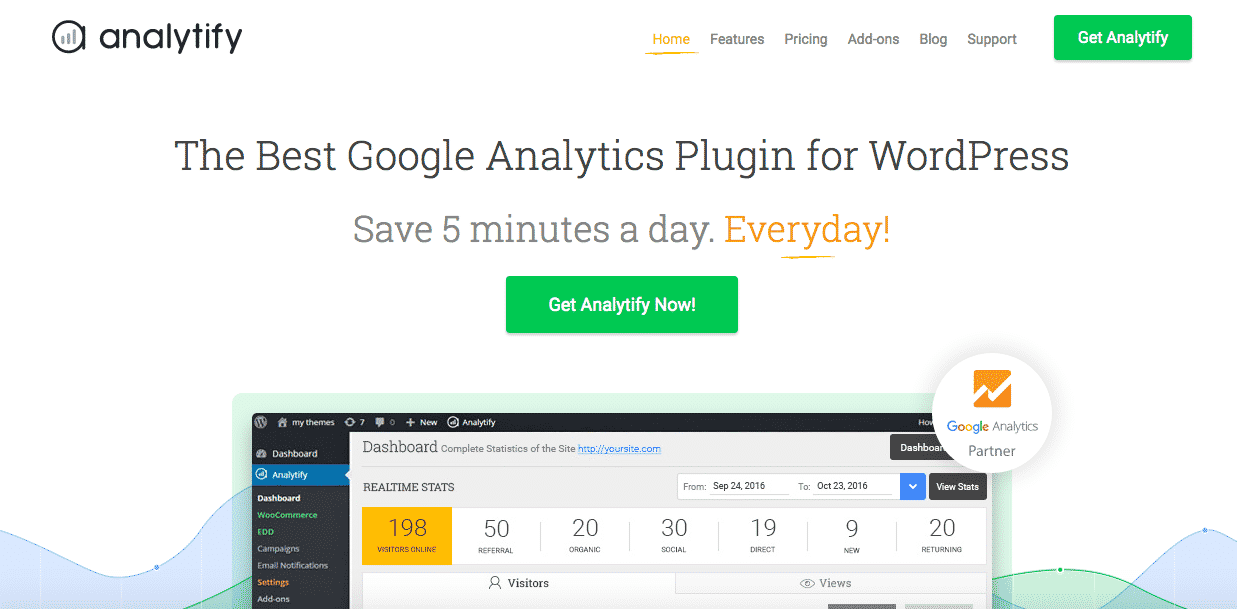Analytify Pro is the premium version of Analytify, the best WordPress Google Analytics plugin that provides advanced Google Analytics integration for your WordPress websites.
Analytify is an excellent plugin to track your website’s performance and user behavior and gain insights into how visitors interact with your content. Analytify Pro’s features include real-time stats, enhanced e-commerce tracking, custom dimensions and metrics, campaign tracking, and more.
Continue reading “How to Install And Activate Analytify Pro Plugin (Easy Guide)” →
If you’re an Analytify user, you may encounter technical issues, have questions, or require assistance with the plugin functionalities. To ensure a seamless experience and prompt resolution of concerns, we have established a dedicated support team always available to provide support and guidance.
Continue reading “How to Contact Analytify Support Team” →
The time has come! Eagle has landed! Analytify 2.0 is released in the wild. It’s available for free, just go to your WordPress update screen and you could update, hassle free.
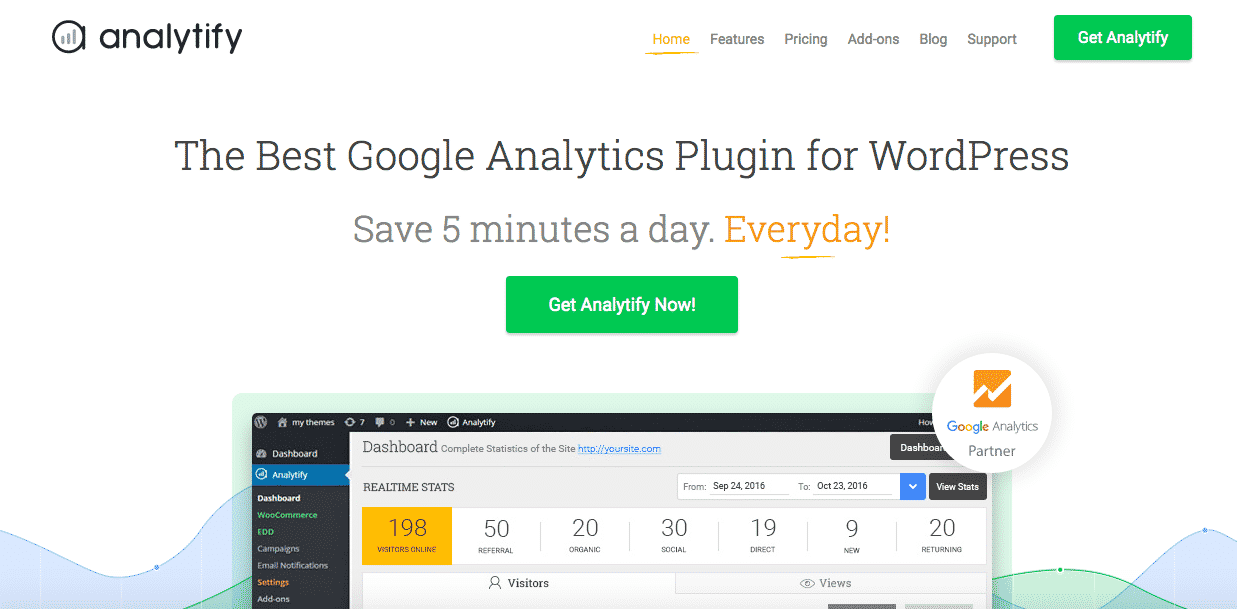
Continue reading “Analytify 2.0 Is Here!” →
We announced Analytify 2.0 about 2 months ago. We are happy to share we are almost ready. In this article, you will find important information about 2.0 and also an upcoming price change details.

Continue reading “Analytify 2.0 Is Near: And Upcoming Price Change” →
The Analytify WordPress plugin facilitates tracking at the author level. Author level tracking refers to providing individual authors access to the analytics of their specific posts or pages. By implementing this, each author can independently view and analyze the performance of their content. It includes metrics such as page views, sessions, bounce rates, and more. It helps authors understand their audience better and enables them to improve their content based on real-time data feedback.
Continue reading “How to Implement Author Level Tracking Using Analytify?” →
Are you looking at simple ways to track Gravity Forms? You can learn a lot about the effectiveness of your Gravity Forms after submission by integrating Google Analytics with the Analytify plugin.
Continue reading “How to Enable Gravity Forms Submission Tracking” →
Do you want to track your eCommerce sales data for your WooCommerce or Easy Digital Downloads store with Analytify?
To start tracking your eCommerce store, you need to enable the eCommerce tracking in your Google Analytics account. In this knowledge base article, we’ll discuss how to enable Google Analytics eCommerce tracking for your online store.
Continue reading “How To Enable Google Analytics Ecommerce Tracking” →
In this digital age, tools like Analytify are super important in driving business growth.
Analytify is a cool analytics solution for WordPress that makes it super easy to track and understand all your website performance data.
If you’ve been using the plugin and are considering to upgrade Analytify license plan, this article will be a helpful guide to assist you through the process.
Continue reading “How to Upgrade Analytify License Plan (Easy Way)” →
Are you curious about whether you can showcase your website’s Google Analytics statistics directly on your posts or pages to your readers using Analytify? The answer is yes, and it’s a feature that can significantly enhance the transparency and engagement of your website.
Continue reading “Can I show Google Analytics stats in a post/page to my readers ?” →