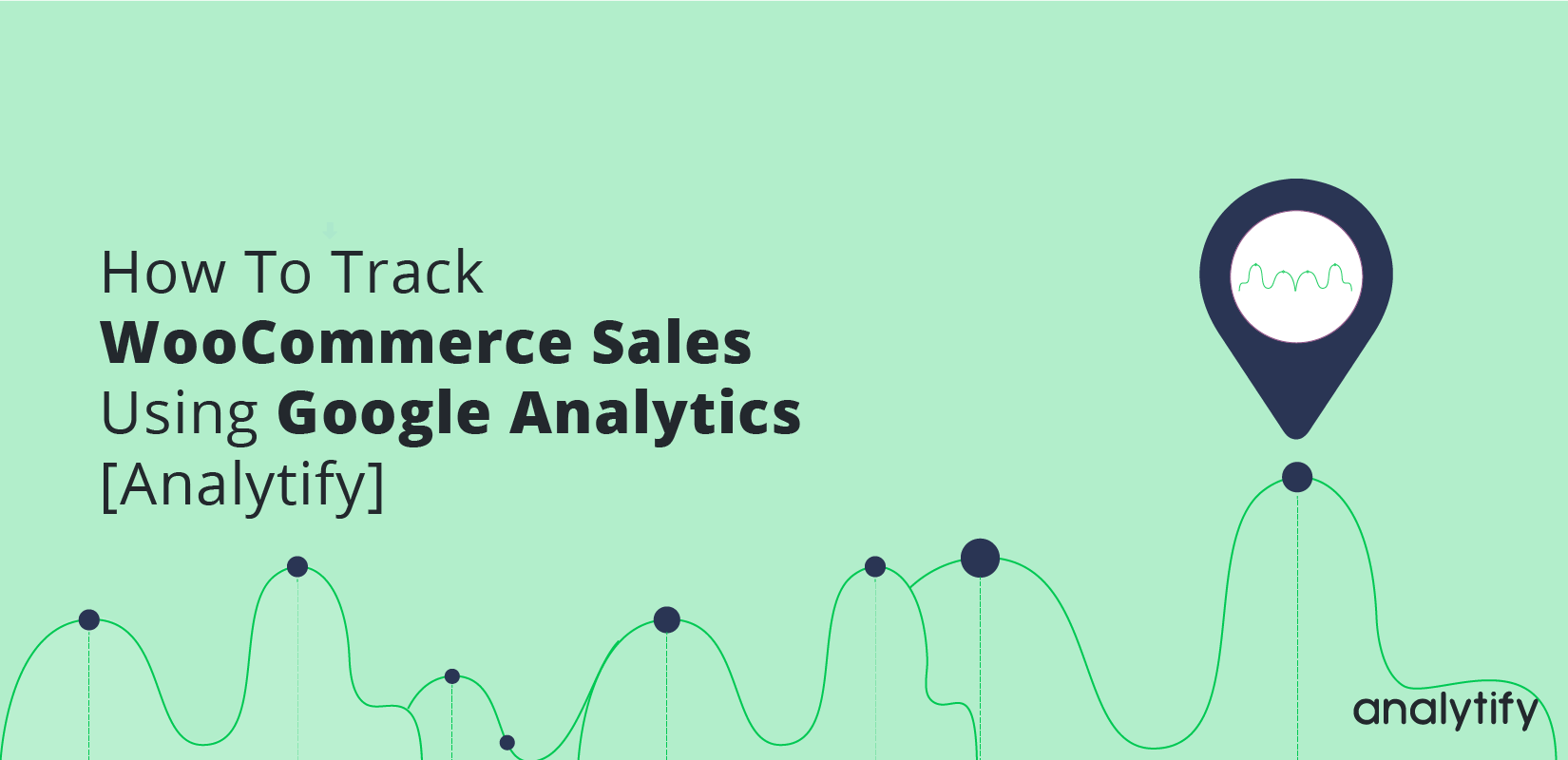Would you like to learn how to share your Google Analytics report with others? Sharing analytics data is a great way to gain the trust of your customers, team members, and your business partners.
To share your Google Analytics data with your clients or business partners, you need to give them access to your Google Analytics account which is risk-taking.
Continue reading “How To Share Your Google Analytics Reports With Others” →
Google Analytics is one of the famous and best Web Analytics tool used by millions of websites and apps. Google Analytics helps the website owners or marketing experts to analyze the insights of their websites including the behavior of visitors on their websites and products.
While Google Analytics 4 (GA4) is a powerful tool for website analytics, there are certain limits to remember. Understanding Google Analytics 4 limits is crucial for effective event tracking and data collection.
In this article we’ll cover the Google Analytics Limits in terms of Data collection, GA4 event limits, configuration limits, APIs Quota & Limitations, Accounts, Properties, and other points in the standard version of Google Analytics.
Continue reading “Google Analytics 4 Limits (Updated)” →
Have you ever wondered which Google Analytics reports are essential for boosting your SEO efforts? Navigating the large amount of data available in Google Analytics can be overwhelming, but focusing on the correct reports can make all the difference in your search engine optimization strategy.
This article will explore the most important Google Analytics SEO reports that everyone should consider. By the end, you’ll learn how to access and utilize these reports to improve your website’s performance and drive more organic traffic.
Let’s analyze the SEO reports in Google Analytics 4 that can help boost your organic search visibility!
Continue reading “6 Most Important Google Analytics SEO Reports” →
Coming up with new ideas for blog writing is not an easy job, you need a lot of time to do research. During this period most of the bloggers miss a trick not to optimize their old content. Instead of looking for new content if we optimize the old content, it might bring more sales and conversions. But putting your efforts into a useless article won’t be a wise choice.
You must need to find top performing content or articles in order to optimize further. In this article, I’ll discuss how we can find the top performing article and how we can optimize it to the next level.
Continue reading “How To Find Top Performing Content And Improving It” →
Do you want to know how to track Google Analytics User ID?
Google Analytics 4 (GA4) offers a powerful feature known as the User ID. This unique identifier allows you to connect multiple sessions and even activities across different devices to the same individual. By implementing a User ID, you gain a more integrated view of how users interact with your website, leading to more informed decisions and a better understanding of the customer journey.
Continue reading “How to Track User ID in Google Analytics?” →
Do you want to know how to track WooCommerce Sales using Google Analytics? If yes, you are at the right place.
Most eCommerce store owners spend a lot of money on establishing their stores and marketing their products. By doing this, they might get new customers and sales, but the ROI they get is not too impressive. But the smart players play smartly. They keep an eye on their analytics and run their campaign according to that Analytics.
Not every store owner is tech-savvy, and the Google Analytics reporting about WooCommerce stores is too complex. At this point, the Analytify dedicated addon about Woocommerce comes into play. It helps you to understand your Analytics in a simpler and better way. You can have ideas about the behavior of your customer.
In this article, we will discuss How To Track WooCommerce Sales Using Google Analytics.
Continue reading “How To Track WooCommerce Sales Using Google Analytics [Analytify]” →
In the digital world, it’s crucial for any online business to keep track of users’ behavior and website performance. Google Tag Manager (GTM) and Analytify are two well-known tools in this field and can be used to analyze data in valuable ways. But can you use GTM with Analytify without causing double code tracking issues? Let’s learn more about it.
Continue reading “Using GTM with Analytify: An In-Depth Guide” →
Analytify is a popular WordPress google analytics plugin that makes Google Analytics easier to understand by putting the data in an easy-to-read format in your WordPress dashboard. It has both a free version and a Pro version that costs a few dollars and has more features. This knowledge-based article compares the two versions and will help you decide if it’s worth it for you to upgrade to Pro.
Continue reading “Analytify Free vs Pro (Best WordPress Google Analytics Plugin)” →
Analytify Pro is the premium version of Analytify, the best WordPress Google Analytics plugin that provides advanced Google Analytics integration for your WordPress websites.
Analytify is an excellent plugin to track your website’s performance and user behavior and gain insights into how visitors interact with your content. Analytify Pro’s features include real-time stats, enhanced e-commerce tracking, custom dimensions and metrics, campaign tracking, and more.
Continue reading “How to Install And Activate Analytify Pro Plugin (Easy Guide)” →
Are you looking at simple ways to track Gravity Forms? You can learn a lot about the effectiveness of your Gravity Forms after submission by integrating Google Analytics with the Analytify plugin.
Continue reading “How to Enable Gravity Forms Submission Tracking” →