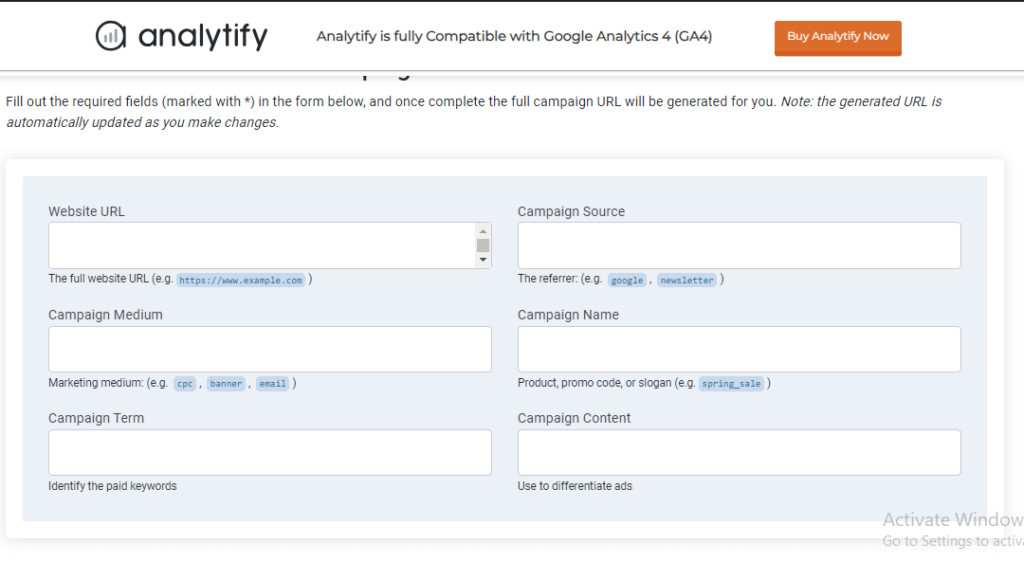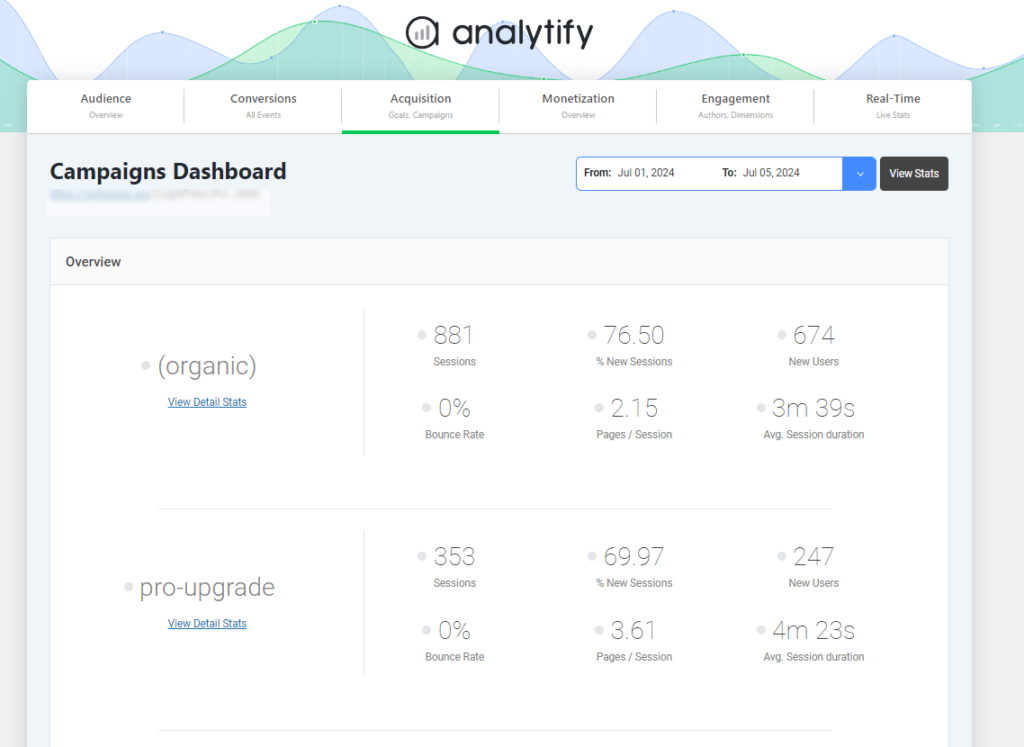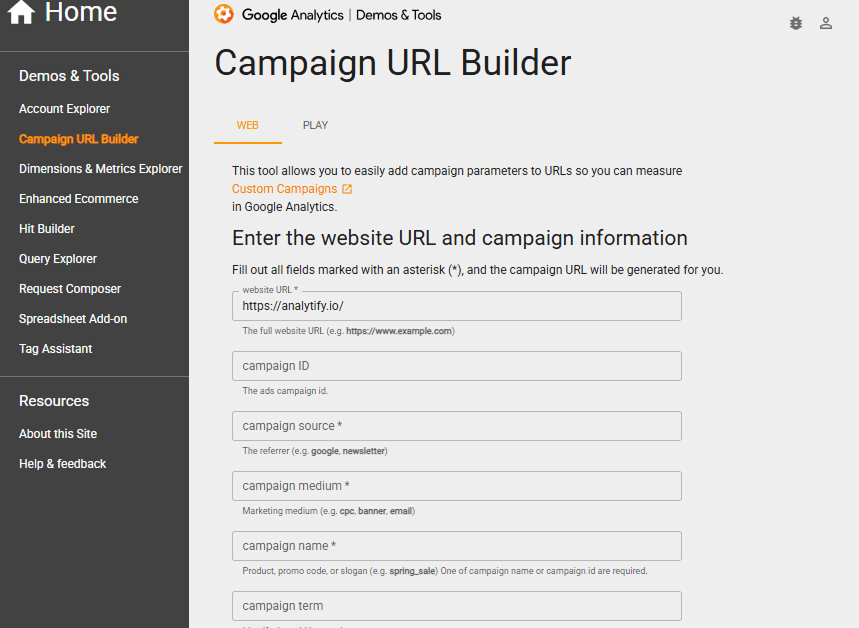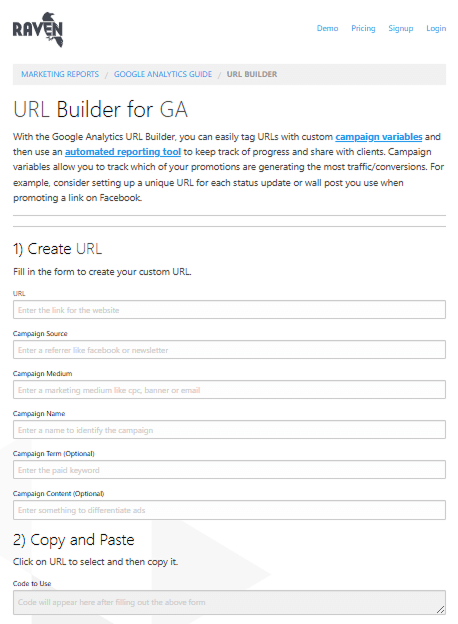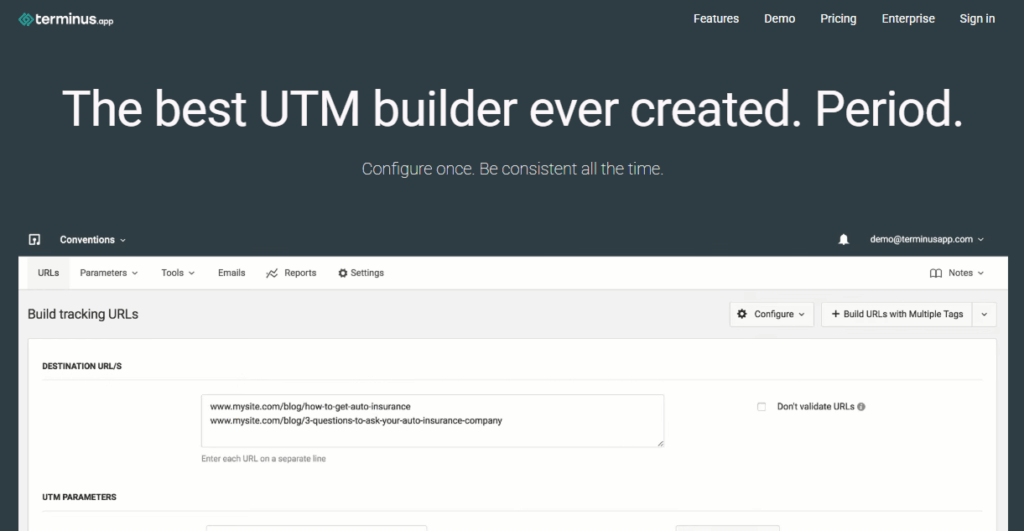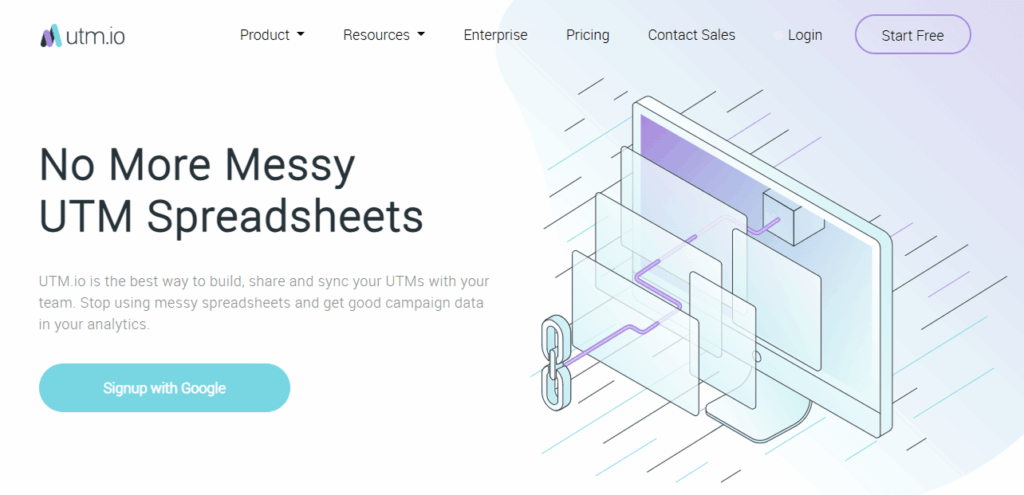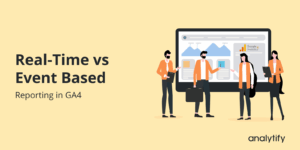5 Best Campaign URL Builder Tools (2026)
Are you using the right UTM campaign builder to track which of your marketing links drive traffic and conversions? If not, you might miss valuable information that could boost your results.
UTM parameters help you understand where your website visitors come from and which campaigns bring them in, but creating them manually can be difficult. That’s where URL campaign builder tools come in.
In this guide, we’ll explore the five best campaign URL builders of 2026 that simplify link tagging, reduce errors, and give you campaign performance data with just a few clicks.
Let us get started!
UTM Campaign Builders (TOC):
What is a UTM Campaign?
A UTM campaign is a way to track the performance of your marketing efforts by adding special tags called UTM parameters to the links you share. These tags tell you where your website traffic is coming from, what type of campaign brought it in, and how visitors engage with your content.
For example, suppose you’re running a summer sale and promoting it via email, Facebook, and Instagram. In that case, UTM campaigns help you see which channel drives the most traffic or conversions.
Let’s say your original product link looks like this:
https://yourwebsite.com/product-page
After using UTM tags for a Facebook promotion, it would look like this:
https://yourwebsite.com/product-page?utm_source=facebook&utm_medium=social&utm_campaign=summer_sale
Now, when someone clicks that link, you can see in Google Analytics that the visitor came from Facebook, through a social post, and was part of your summer sale campaign. This gives you a clear view of which channels and campaigns work best.
What is the UTM Campaign Builder?
The UTM Campaign Builder is a tool that helps you easily add these UTM parameters to your links without needing to do it manually. Instead of guessing how to format a URL, the tool provides simple boxes to fill out, like:
Here’s what you can add with this tool:
- Source – where the traffic is coming from (e.g., Facebook, newsletter, Google)
- Medium – the type of channel (e.g., social, email, CPC)
- Campaign – the name of your campaign (e.g., summer_sale, product_launch)
- Term (optional) – the paid keyword (used in ads)
- Content (optional) – to tell different versions of the same ad or link apart
Once you fill in the details, the tool automatically generates a clean, trackable link with all your UTM tags included.
Why Do We Need a UTM Campaign Builder?
Using a builder to create a campaign URL is important because:
- It ensures accuracy. No more manually typing URLs and messing up the format.
- It improves tracking. You can see exactly which campaign, source, and medium perform best in tools like Google Analytics.
- By knowing which campaigns bring in the most traffic or sales, you can focus your time and budget where it matters.
- It supports testing. You can compare different ads, links, or platforms to see what works best.
What Features to Look for in a Campaign URL Builder?
Here are the most important features to look for:
- Free to Use: No need to pay just to create trackable links.
- Easy to Use: Simple layout with fill-in boxes (no tech skills needed).
- Auto-Fill or Presets: Saves your past campaigns so you don’t retype everything.
- Clean Formatting: Automatically creates error-free URLs.
- Link Shortener Option: Helps make long links shorter.
- Google Analytics Friendly: Works perfectly with tools like GA4.
These features save you time, avoid mistakes, and simplify your tracking.
5 Best UTM Campaign Builder Tools
Let’s explore five of the best tools to help you create trackable links effortlessly.
1. Analytify UTM Campaign URL Builder
Analytify UTM Campaign URL Builder is a user-friendly tool designed especially for WordPress users who want to track their campaigns effortlessly with Google Analytics. It integrates directly with Analytify, so you can create UTM-tagged URLs within your WordPress dashboard and instantly track them in real-time reports.
Join 50,000+ beginners & professionals who use Analytify to simplify their Website Analytics!
Some of the standout features of Analytify’s UTM Campaign URL Builder are given below :
- Simple interface for entering UTM parameters: Campaign Source, Medium, Name, Term, and Content
- Auto-fills your base URL (domain) to speed up the process and prevent errors
- Keeps a record of your most recent UTM links for quick reuse
- Allows easy copying of tagged URLs with one click for use in emails, social posts, or ads
- Fully integrated into the WordPress dashboard through the Analytify plugin.
The most significant advantage of using Analytify’s campaign builder is how smoothly it connects campaign creation with campaign reporting. Once you’ve created and shared a UTM-tagged link, Analytify pulls that data into its Campaigns Report inside your WordPress dashboard. This report shows how each campaign performed regarding clicks, conversions, bounce rate, and even which devices or locations your visitors came from.
No need to log in to Google Analytics or build custom reports manually. Analytify shows you all essential campaign insights in a visually clean, easy-to-understand format. This helps you identify which marketing strategies (like newsletters, Instagram promotions, or affiliate campaigns) are bringing actual traffic and engagement to your website.
2. Google Campaign URL Builder
Google Campaign URL Builder, developed by Google, is a simple and reliable tool for creating campaign URLs with UTM parameters for tracking in Google Analytics. The following features of google URL builder are:
- A clean, user-friendly interface directly from Google
- Allows manual input of UTM parameters like source, medium, and campaign name
- Instantly generates a tagged URL ready for use in ads, emails, or social posts
- Works seamlessly with Google Analytics for campaign performance tracking
- Ideal for basic campaign tracking without extra features like saving URLs or team collaboration
3. Raventools URL Builder
Raventools is part of Raven’s broader suite of marketing tools and is ideal for SEO and digital marketing professionals. It helps users generate and manage campaign links within a larger toolkit. Features of this tool are:
- Allows easy creation of UTM-tagged URLs with all standard tracking parameters.
- Saves generated links in your Raven account for reuse and management.
- It offers centralized campaign organization, which is especially helpful for agencies handling multiple clients.
- Integrates with Raven’s reporting tools for automated performance tracking and presentation.
4. Terminusapp URL Builder
Terminusapp is a tool made for teams and power users who manage many links and campaigns. It simplifies tagging while offering control over how links are created and maintained. Other prominent features are:
- Includes tag templates and presets to standardize campaign naming across teams.
- It offers advanced link tagging options.
- Stores a detailed history of created URLs to help manage past campaigns.
- Offers team collaboration tools for maintaining a uniform link structure.
- Its analytics view lets you see how each tagged URL performs, which helps you create marketing.
5. UTM.io
UTM.io is a high-performing and visually clean URL builder that suits both small teams and enterprise-level campaign tracking. It focuses on consistency, collaboration, and productivity.
- Enables creation of UTM links using saved tag presets and folder organization
- Real-time link validation helps prevent tagging mistakes
- Chrome extension allows on-the-go UTM link building across the web
- Facilitates team collaboration by allowing users to share and standardize links
- Integrates with Google Sheets, Slack, and other tools for smooth workflow management
Frequently Asked Questions About Campaign Builders
1. What is a UTM Code Generator?
A UTM code generator is a free tool that helps you create trackable links by adding UTM parameters (source, medium, and campaign) to your URLs.
2. How do you create a URL parameter?
To create a URL parameter manually, start with your regular URL, then add? Followed by your first UTM tag. Use & to add more.
Example: Or use a free tool like Analytify UTM Campaign URL Builder to do it easily.
3. How to track campaign URL in Google Analytics?
First, create a campaign URL using UTM tags.
Share that URL in your ad, email, or post.
Go to Google Analytics > Reports > Acquisition > Traffic Acquisition.
You can see traffic data based on source, medium, and campaign name, all pulled from your UTM tags.
Final Thoughts
We started by exploring how UTM campaign parameters help identify where your traffic is coming from and how users interact with your content.
Then, we discussed the role of a UTM Campaign Builder in simplifying this process by generating properly formatted, trackable URLs.
Finally, we reviewed the five best campaign URL builders: Analytify, Google Campaign URL Builder, Raventools, Terminusapp, and UTM.io, each offering unique advantages for various user needs, from beginners to marketing teams.
For further guidance, you can read these articles:
We hope you like this article. If you have any questions, drop a comment below!