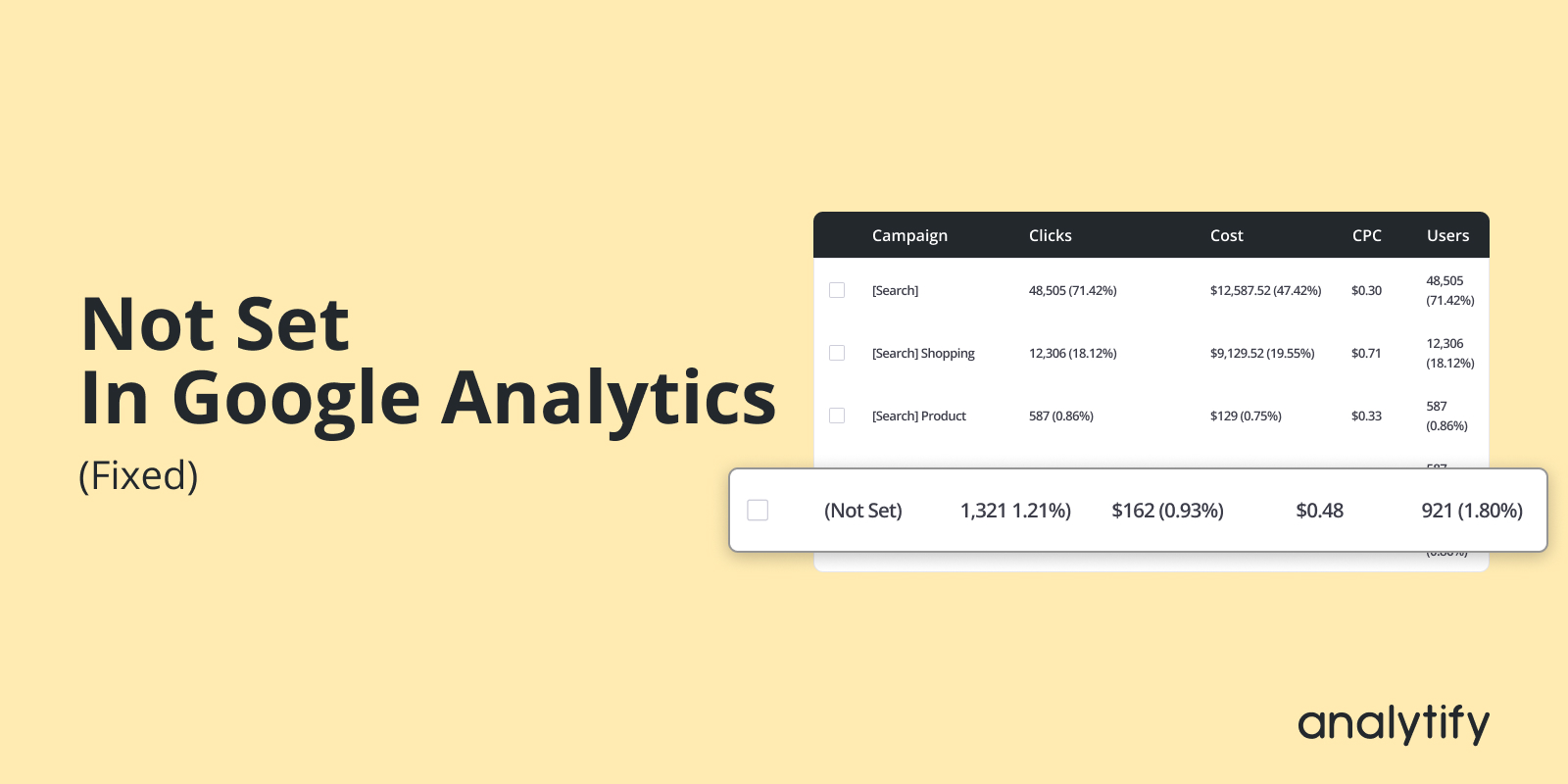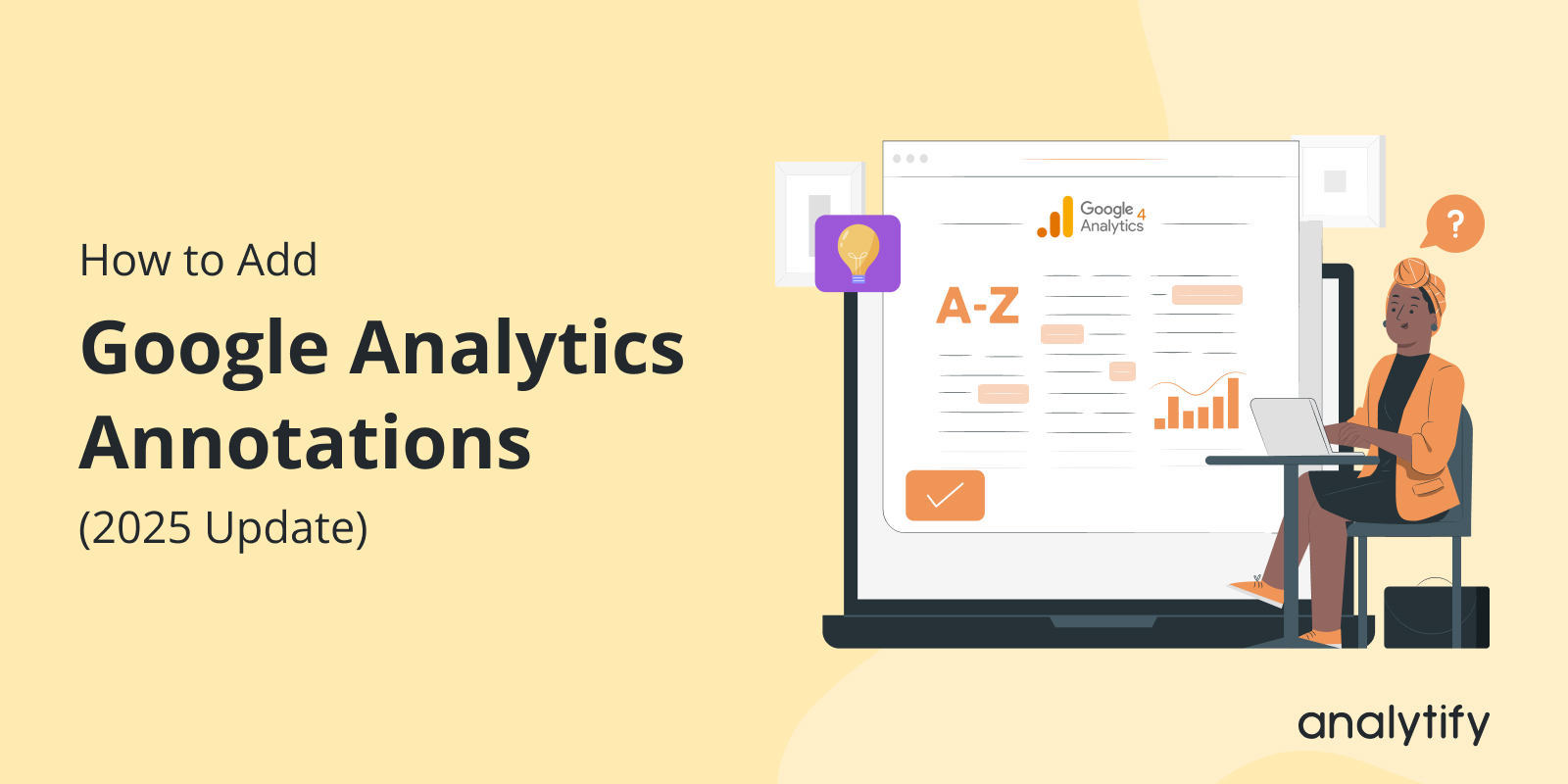Do you want to know what is not set Google analytics and how to fix it?
Google Analytics is a powerful tool for tracking and analyzing website traffic. It provides insights into user behavior, traffic sources, and much more. However, sometimes you might come across the term not set in Google Analytics. This can be confusing and hinder understanding your analytics data fully.
The “not set” label is Google Analytics’ way of saying that it doesn’t have enough information to attribute data to a specific source or dimension. This can occur in various reports and can be due to several reasons. Common scenarios include missing tracking codes, improper configuration, or redirection issues.
Continue reading “How to Fix Not Set Google Analytics [The Easy Way]” →
Google Analytics not set is a value that confuses a lot of Marketers in analyzing their performance reports. In this guide, we will help you fix not set Google Analytics data to achieve maximum out of your Analytics report.
Google Analytics reports are a great tool to have a better insight, into your WordPress website’s performance. But, you cannot blindly rely on them, no matter how detailed the reports are. Also, faulty interpretations of Google Analytics Reports can lead to undesirable outcomes.
A key Google Analytics Report result that is prone to misinterpretation is not set in Google Analytics Landing Pages Reports. Whenever you see this error, don’t be too quick to jump to the conclusion that your website is doing poorly.
Continue reading “How To Solve not set In Google Analytics Reports” →
Google Analytics, a widely used tool for monitoring and analyzing website traffic. It can sometimes display the term “not set” in various reports. The not set in Google Analytics 4 (GA4) can be puzzling for users trying to decipher their website analytics data.
This article aims to explain what does not set mean in Google Analytics and how it can affect your data analysis.
Continue reading “What does Not Set Mean in Google Analytics?” →
Here is a little explanation from Google about (not set) and (not provided).
Not Set vs. Not Provided
Not Set: The ‘keyword’ (not set) simply identifies traffic that doesn’t arrive via a particular keyword and hence may not come via any search at all. This includes traffic coming from email, referral sites, or even things like Google Images.
Not Provided: The keyword (not provided) describes organic searches that are being hidden from your view, to provide a measure of privacy for users. In 2011, Google began encrypting results from SSL searches (secure searches from users who are logged in to their Google Accounts or using the Firefox search bar).
So, If you see (not set) or (not provided) in Google analytics campaigns add-on, Dashboard, or any other place within Analytify plugins, consider that this (not set) or (not provided) traffic is not from a particular keyword.
If you know any other explanation of this, please share it with us in the comment.
Thanks!
Are you looking for a way to stay on top of your analytics without constantly checking your dashboard?
Setting your email reporting schedule using Analytify’s Email Notification addon is so easy and convenient. You have the flexibility to choose how often you want to receive these insights – be it weekly or monthly. Plus, you can pinpoint the exact day you prefer to get these updates.
Continue reading “How To Set Email Reporting Schedule Using Email Notification Addon?” →
Setting the receiver email with the Email Notifications Addon in Analytify is simple, ensuring that your valuable data is sent right where you need it.
Continue reading “How To Set Receiver Email Address With The Email Notifications Addon?” →
Email notifications are a useful way to keep track of how your website is doing. They let you keep an eye on important analytics data without constantly logging into your Google Analytics account or WordPress dashboard.
Analytify, a popular Google Analytics plugin for WordPress, has an Email Notifications Addon that can make this process easy and smooth.
Continue reading “How to Setup Email Notifications Addon” →
Are you facing challenges in setting up ecommerce tracking with Google Tag Manager for your online store? Setting up ecommerce tracking with GTM might seem like a tough job, especially with all the tags, triggers, and variables involved. But with the proper setup, you can easily track how users interact with your store, from product views to successful purchases.
In this guide, you’ll learn what ecommerce tracking with Google Tag Manager is, and how it works with GA4. We will also explore common issues and fixes in Google Tag Manager ecommerce tracking, and discover how plugins like Analytify make things even easier for WooCommerce and EDD users.
Let’s get started!
Continue reading “How to Set Up Ecommerce Tracking with Google Tag Manager” →
Ever wondered how you can add context to your Google Analytics data to make sense of the fluctuations you see? Google Analytics Annotations in GA4 are the perfect solution for tracking important events, campaigns, or changes that could impact your metrics.
GA4 is packed with new features, and annotations are one of them. In this guide, we’ll show you how to add annotations in Google Analytics 4, why they matter, and how you can use them to improve your data analysis.
Continue reading “How to Add Google Analytics Annotations (2025 Update)” →
Are you wondering how to fix Google Ads Conversion tracking not working?
Google Ads conversion tracking is necessary to see how well your ads are performing. It helps you understand whether clicks on your ads are turning into valuable actions, like purchases or sign-ups. Without accurate conversion tracking, it’s difficult to know if your campaigns are effective, and you could be wasting money on ads that aren’t bringing the results you expect.
But sometimes, Google Ads Conversion Tracking is not working as expected. You might notice that conversions aren’t showing up in your reports, or you’re unsure whether your tags are firing properly. This can be frustrating, especially when you’re spending money on ads and want to make sure you’re getting a return.
In this article, we’ll walk you through 27 reasons why Google Ads conversion tracking is not working and offer solutions to get it fixed. Whether you’re using Google Tag Manager (GTM) or manually adding tags, we’ve got you covered.
Continue reading “Google Ads Conversion Tracking Not Working? (Solved)” →