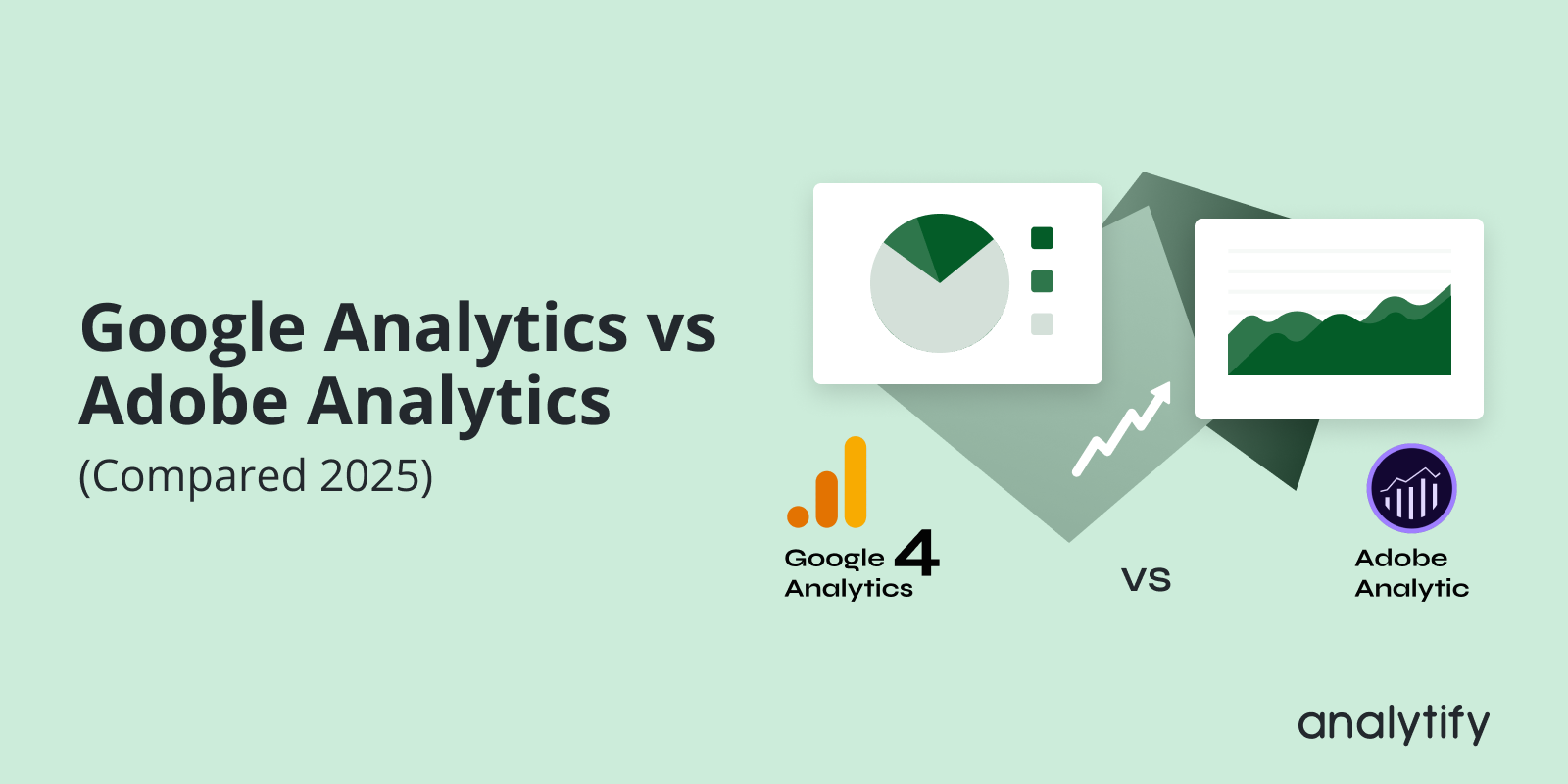Have you ever wondered if you’re fully capturing the value of each thank you page visit?
In Google Analytics 4 (GA4), thank you pages are more than just an endpoint—they’re a key metric in tracking successful form submissions, purchases, and other meaningful conversions.
This guide will walk you through how to track thank you page in GA4, whether setting it up directly within GA4 or using Google Tag Manager (GTM). Additionally, we’ll explore how Analytify’s form-tracking feature can simplify the process for WordPress users, making conversion tracking even easier.
Let’s get started!
Continue reading “How to Track Thank You Pages with Google Analytics 4”