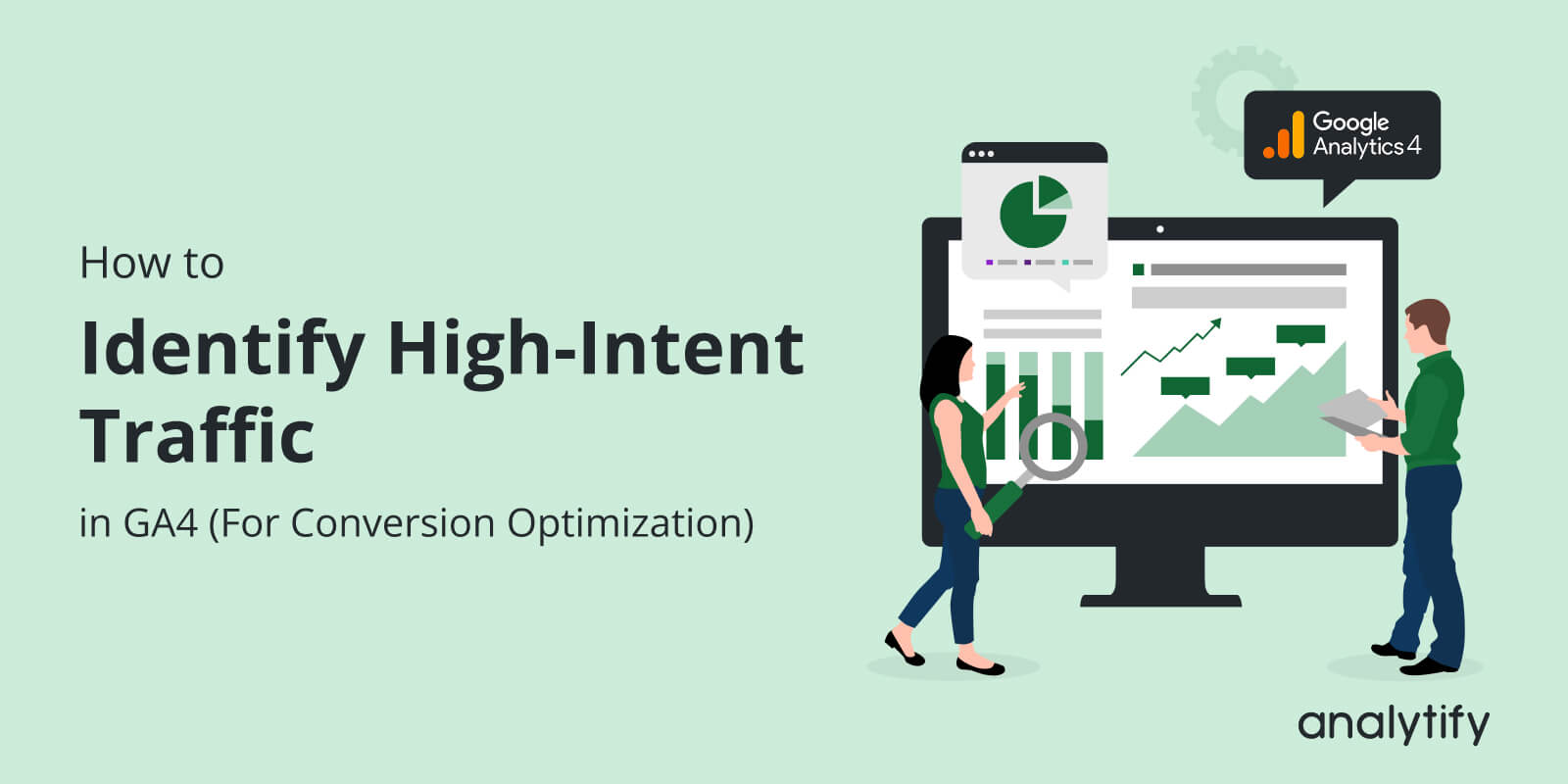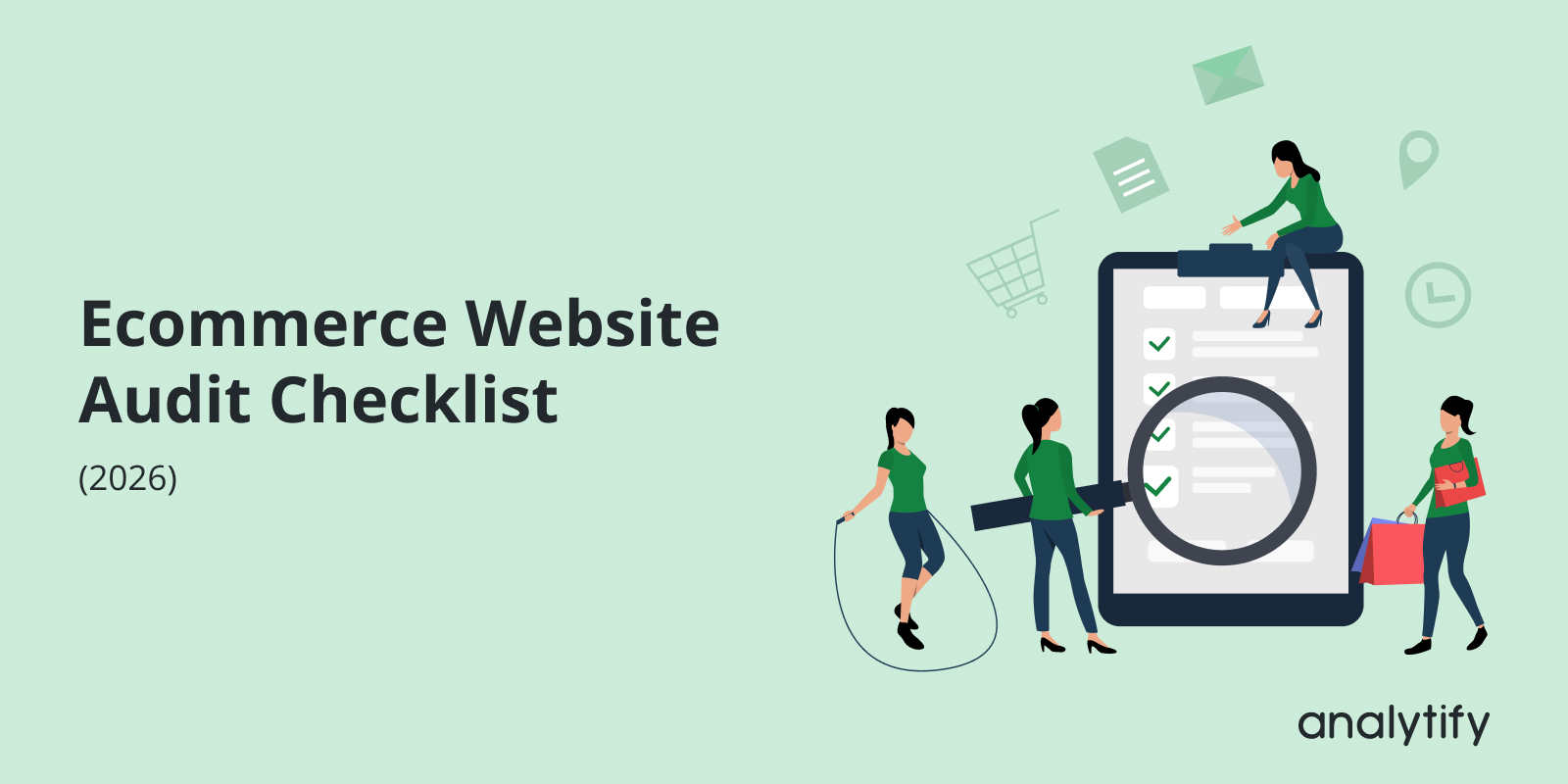Do you want to know how to perform high-intent traffic analysis in Google Analytics?
Traffic is great. But traffic that converts is even better. Most websites don’t need more visitors; they need the right visitors.
High-intent traffic includes visitors who show strong signals that they’re ready to engage or purchase. They stay longer. They view key pages. They return more than once. They complete meaningful events. When you can identify these users early, you can optimize your CRO strategy and dramatically increase conversions without increasing your ad spend.
Continue reading “How to Identify High-Intent Traffic in GA4 (For Conversion Optimization)”