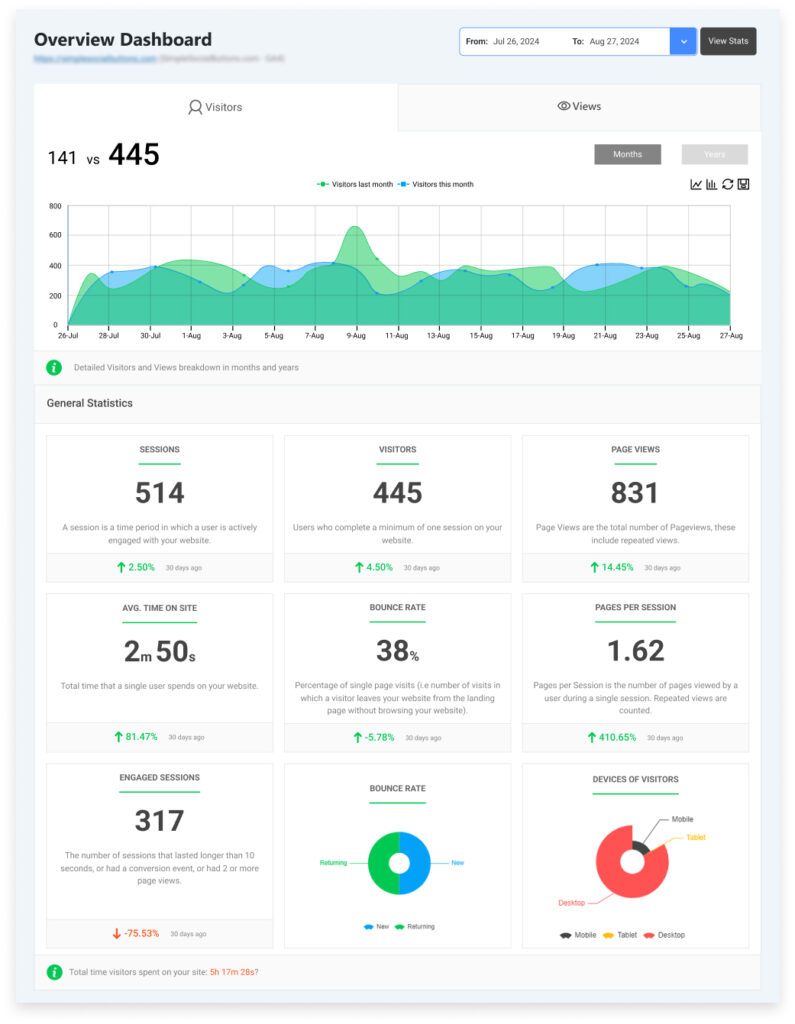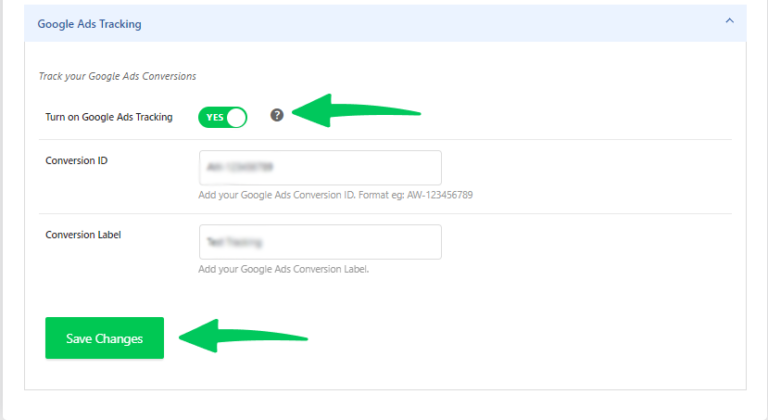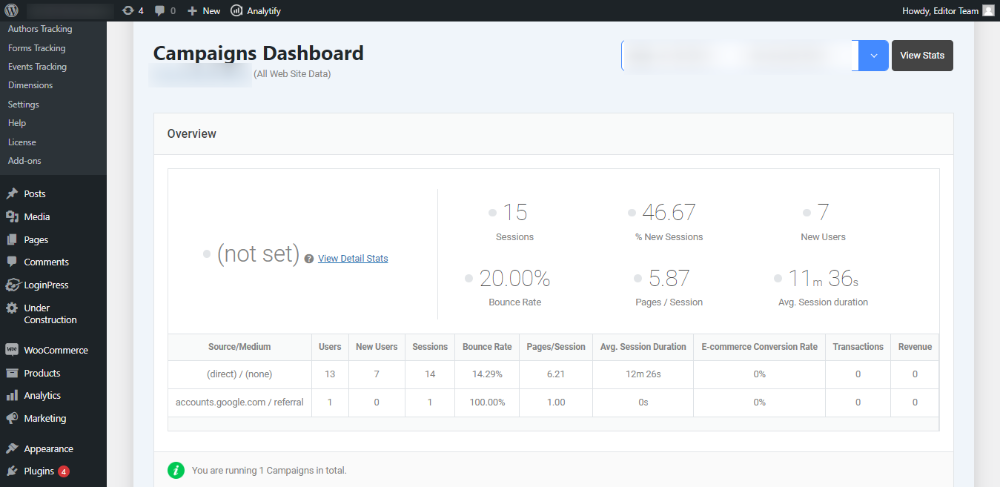Google Ads Remarketing and Retargeting (Tips and Strategies 2026)
Are you missing out on potential customers who’ve visited your website but didn’t make a purchase? Google Ads Remarketing can help you reach those users and bring them back to your site.
In 2026, remarketing and retargeting are more powerful than ever, offering smarter ways to turn interest into conversions. With this, you can aim to re-engage visitors who abandoned your shopping carts or remind past site visitors of your services.
These strategies are essential for boosting your ad performance and return on investment.
In this article, we’ll share the best tips and strategies for Google Ads Remarketing and Retargeting to help you improve your campaign results.
Google Ads Remarketing and Retargeting (TOC):
Understanding Remarketing and Retargeting
Let’s first understand the concept of Remarketing and Retargeting quickly!
Remarketing Google Ads
Google Ads Remarketing is a strategy that targets users who have previously interacted with your website or app but did not convert into customers. By showing tailored ads to these users as they browse other websites or use apps within the Google Display Network (GDN), you increase the chances of bringing them back to complete a purchase or take another desired action.
Remarketing ads in Google uses cookies, which track user behavior and allow advertisers to serve ads to specific audiences based on their previous interactions with a website.
Google Ads Retargeting
Google Ads Retargeting is a broader concept that encompasses remarketing. It involves reaching out to users who have interacted with your brand across various platforms, including display ads, social media, email marketing, and more. While remarketing often refers to targeting users within Google’s network, retargeting can extend beyond just Google Ads and can be used across multiple digital advertising platforms.
The key difference is that remarketing typically involves display ads on Google’s network, while retargeting may include a mix of tactics like social media, email, and direct ads on other networks. Both tactics rely on user behavior data collected via cookies, allowing for precise targeting to increase the likelihood of conversion.
For a more technical understanding of how these strategies work, you can refer to our article on setting up remarketing with Google Analytics to track user behavior and optimize your campaigns.
Best Tips & Strategies for Effective Remarketing and Retargeting
Retargeting and remarketing strategies are wisely used to turn potential customers into actual buyers. To succeed in these strategies, you must focus on several key techniques that ensure your ads are highly targeted, personalized, and engaging. Below are some of the most effective tips and strategies for running successful Google Ads remarketing and retargeting campaigns.
1. Audience Segmentation
Audience segmentation is the cornerstone of an effective Google Ads remarketing strategy. By creating distinct audience lists based on specific user behaviors, you can deliver highly relevant ads to different groups, increasing the likelihood of conversion.
- Create Lists Based on User Behavior: Divide your audience into smaller segments such as cart abandoners, product viewers, repeat visitors, and first-time visitors. For example, you can create a list of users who visited a product page but did not make a purchase. These users are more likely to convert if they see tailored ads with the product they previously viewed.
- Segment by Engagement Level: Another effective segmentation method is targeting users based on their engagement level with your site. Visitors who spend more time on your site or engage with certain content are more likely to convert, so tailor your remarketing ads to reflect their higher intent.
- Use Dynamic Lists: With Google Ads, you can set up dynamic audience lists that automatically update based on user actions. This allows you to show the most relevant ads to users in real-time as they continue interacting with your site.
2. Personalized Ad Content
Personalization is key to capturing the attention of remarketing audiences. The more relevant your Google AdWords remarketing ads are to the individual user, the more likely they are to return and complete their purchase. Personalized ads increase engagement and improve conversion rates.
- Tailor Your Ads to User Interests: Leverage data from Google Ads and Google Analytics to personalize your ad content. For instance, show users the exact product they viewed or added to their cart. You can also highlight items related to their previous browsing behavior, making the ad feel more individualized.
- Create Custom Messaging: Craft different messages for various segments. For example, send special discounts to cart abandoners, or promote free shipping to encourage users to make a purchase. Customizing your message according to user intent increases the relevance of your ads and drives better results.
- Use Dynamic Remarketing: Dynamic remarketing allows you to automatically show ads featuring the exact products or services that users previously viewed on your website. This can significantly increase conversions as users are reminded of the items they were already interested in.
3. Frequency Capping
Frequency capping is the practice of limiting the number of times your ads are shown to a specific user within a given time frame. It prevents ad fatigue, where users become annoyed by seeing the same ads over and over, which can lead to a negative perception of your brand.
- Set Reasonable Frequency Caps: In Google Ads, you can adjust the frequency of your ads to control how often a user sees them. A common practice is to cap the frequency to no more than 3–5 times per week. This helps ensure that users don’t feel overwhelmed by your ads and still retain a positive view of your brand.
- Test Frequency and Timing: Experiment with different frequency caps and observe the results. Sometimes, showing an ad once or twice in a week can be more effective than showing it multiple times in one day.
4. Exclusion Lists
While it’s important to target users who haven’t converted, it’s equally important to exclude users who have already converted. This helps you avoid wasting ad spend and showing irrelevant ads to people who have already completed the desired action, like making a purchase or signing up for a newsletter.
- Exclude Converted Users: Set up exclusion lists to filter out users who have already completed their goal. For instance, if someone has made a purchase, they should be excluded from seeing the remarketing ads for that specific product.
- Segment Exclusions for Different Offers: Create different exclusion lists for various types of conversions. If a user subscribes to a newsletter, they should be excluded from newsletter remarketing but could still be targeted for product-related ads.
5. A/B Testing
A/B testing is a vital strategy for optimizing your remarketing campaigns. By testing different ad variations, you can identify what works best for your audience and fine-tune your ads for maximum performance.
- Test Different Ad Formats: Try testing different types of ads, such as image ads, text ads, and responsive ads, to see which performs best with your audience. Responsive ads, for example, automatically adjust their size and format based on where they are shown, improving visibility and engagement.
- Experiment with Creative Elements: Test variations in headlines, call-to-action buttons, colors, and images. For example, you could test ads with an urgent tone (e.g., “Limited Time Offer”) against those with a more relaxed tone (e.g., “Check Out Our New Collection”).
- Track Performance Metrics: Measure the success of each variation using key performance indicators (KPIs) like click-through rate (CTR), conversion rate, and cost per acquisition (CPA). This data will guide you in selecting the most effective ad format.
6. Performance Monitoring
Monitoring the performance of your remarketing campaigns is essential to understanding how well your ads are performing and identifying areas for improvement.
- Track Key Metrics: Google Ads offers comprehensive reporting tools that enable you to track key metrics, including CTR, conversion rates, CPA, and ROAS. Regularly review these metrics to assess the performance of your campaigns.
- Use Google Analytics: Google Analytics is another powerful tool to measure user behavior and campaign performance. You can analyze how users interact with your site and see which remarketing ads lead to the most conversions.
- Use Analytify: Use Analytify for performance monitoring in easy, simple steps.
- Make Data-Driven Adjustments: Based on your performance data, adjust your audience segments, ad creatives, and bidding strategies to improve the overall performance of your remarketing campaigns.
7. Cross-Platform Remarketing
Remarketing should not be confined to just one platform. To truly maximize your reach and increase conversions, it’s important to extend your remarketing efforts across various platforms.
- Expand to YouTube and Gmail: Google Ads allows you to run remarketing ads on YouTube, Gmail, and other Google properties. These platforms offer different touchpoints for users, allowing you to stay in front of them across their digital experience.
- Leverage Social Media Remarketing: In addition to Google Ads, consider running remarketing campaigns on Facebook, Instagram, and Twitter. Social media platforms have highly detailed targeting capabilities that allow you to further hone in on your audience.
8. Customer Match
With Customer Match, you can upload your customer email lists to Google Ads and target known users across various Google platforms, including YouTube, Gmail, and Google Search. This allows you to specifically target users who have already interacted with your brand, making them prime candidates for remarketing.
- Target High-Value Customers: Customer Match is especially useful for targeting high-value customers with tailored offers, such as special promotions or loyalty rewards.
- Retarget Users Across Devices: Customer Match enables you to target users across multiple devices. Whether a user is browsing on their phone, tablet, or desktop, you can ensure your ads are visible across all their devices.
9. Remarketing for Search Ads (RLSA)
Remarketing Lists for Search Ads (RLSA) is an advanced strategy that allows you to bid higher or adjust your targeting for users who have previously visited your website and are now searching for related terms on Google.
- Bid Adjustments Based on User Behavior: With RLSA, you can adjust your bids for users who have shown high intent based on their past behavior. For example, if a user visited your product page but didn’t purchase, you can increase your bid for the search term related to that product, giving you a higher chance of re-engaging them.
- Target Specific Search Queries: RLSA enables you to show ads for specific search terms that are relevant to your audience’s previous interactions with your site. This makes your remarketing campaigns even more targeted and effective.
10. Use Analytify for Enhanced Remarketing Campaign Insights
Join 50,000+ beginners & professionals who use Analytify to simplify their Website Analytics!
Analytify is a powerful tool that integrates Google Analytics with Google Ads, providing marketers with more advanced insights and a user-friendly interface for analyzing campaign performance.
By using Analytify, you can gain a deeper understanding of how your remarketing campaigns are performing and make data-driven adjustments in real-time.
Here’s how Analytify can help you set up GA4 and Google Ads for better remarketing results:
Analytify simplifies the process of integrating Google Ads with GA4.
Once you connect your Google Ads account to GA4 using Analytify, it automatically syncs your data and displays it in an easy-to-understand format. This makes it simpler for you to see how your remarketing ads are driving traffic, which audience segments are converting, and which ads are performing best.
With Analytify, you get real-time reporting and can set up alerts to notify you of significant changes in your campaign performance. This helps you stay on top of your remarketing efforts and make immediate adjustments, such as changing bid strategies, tweaking ad creatives, or refining audience segments. The tool keeps you proactive and ensures you’re always aligned with your campaign goals.
How to Measure the Success of Remarketing Campaigns?
Measuring the effectiveness of your remarketing campaigns is essential for optimizing your strategy, improving results, and maximizing your ad spend. In order to determine if your remarketing efforts are working, focus on key performance indicators (KPIs) and continuously refine your strategies based on data insights.
Below are the critical KPIs and techniques for evaluating the success of your Google Ads remarketing campaigns.
Key Performance Indicators (KPIs)
- Click-Through Rate (CTR)
CTR measures the percentage of users who clicked on your remarketing ad after viewing it. A high CTR indicates that your ad is engaging and relevant to the audience. In remarketing campaigns, a good CTR typically ranges between 0.5% and 2.0%, depending on the industry and targeting strategy.
How to improve CTR: Focus on creating highly relevant ads, utilizing personalized messaging, and employing dynamic remarketing to show products that users have previously interacted with. You can also experiment with different formats (e.g., display ads, responsive ads) to see what resonates best with your audience. - Conversion Rate
Conversion Rate refers to the percentage of users who took the desired action (e.g., making a purchase, signing up for a newsletter) after clicking on your remarketing ad. The higher the conversion rate, the more effective your ad campaign is at driving actions.
How to improve Conversion Rate: Tailor your ads to specific audience segments, create compelling calls to action (CTAs), and offer incentives like discounts or free trials for users who are hesitant to complete the purchase. - Cost Per Acquisition (CPA)
CPA measures how much you are spending to acquire a customer. A lower CPA means your ads are driving conversions at a more efficient cost. By continuously monitoring CPA, you can optimize your campaign to achieve the most cost-effective outcomes.
How to improve CPA: Use exclusion lists to prevent wasted spend on users who have already converted. Also, leverage A/B testing to refine your ad creatives and targeting, and adjust your bids to optimize for conversions rather than clicks. - Return on Ad Spend (ROAS)
ROAS measures the revenue generated for every dollar spent on advertising. A high ROAS indicates that your remarketing efforts are delivering a solid return on investment. For example, a ROAS of 400% means you earn $4 in revenue for every $1 spent on ads.
- How to improve ROAS: Focus on targeting high-intent users through audience segmentation, personalize ads based on previous behaviors, and refine your bidding strategy to prioritize high-value conversions.
- How to improve ROAS: Focus on targeting high-intent users through audience segmentation, personalize ads based on previous behaviors, and refine your bidding strategy to prioritize high-value conversions.
Attribution Models
Understanding how attribution models impact the evaluation of remarketing efforts is key to refining your strategies. Different attribution models assign value to touchpoints in the customer journey, affecting how you measure success. Here are the common models used in remarketing:
- Last-Click Attribution Model
This model credits the final touchpoint before conversion. In remarketing, this means the last ad a user clicked on is given full credit for the conversion. While this model is easy to understand, it might not always reflect the true contribution of your remarketing efforts in the multi-touch customer journey. - Linear Attribution Model
With the linear attribution model, every touchpoint in the user’s journey receives equal credit for the conversion. This helps provide a more balanced view of how remarketing ads contribute to a user’s decision to convert. However, it might not give enough weight to high-value touchpoints in the path to conversion. - Position-Based Attribution Model
This model assigns 40% credit to the first and last interactions and divides the remaining 20% equally among the middle interactions. This model is beneficial for remarketing campaigns, as it acknowledges both the initial interest and final conversion touchpoints while giving recognition to the middle stages of the customer journey. - Time Decay Attribution Model
The time decay attribution model gives more credit to touchpoints that occurred closer to the time of conversion. This can be particularly useful in remarketing, as it recognizes the immediate impact of the remarketing ads that appear shortly before a user converts.
By choosing the right attribution model, you can better assess the contribution of your remarketing efforts and make informed decisions about where to allocate your ad budget for maximum effectiveness.
Adjust Strategies Based on Performance Data
After measuring the success of your remarketing campaigns using these KPIs, the next step is refining your strategies based on the data insights you gather. Here are a few ways to adjust your campaigns:
- Refining Audience Segments
Analyze your audience segments and identify which groups are converting at the highest rates. Adjust your targeting to prioritize these high-performing segments and consider creating new segments based on specific behaviors. For instance, if cart abandoners are converting well, increase your bids for this group or create more tailored ads targeting their specific pain points. - Optimizing Ad Creatives
Test different variations of your ad creatives, such as changing the messaging, visual elements, and calls-to-action (CTAs). Look at which ads have the highest CTR and conversion rates, and use this data to inform future ad designs. Regularly refreshing your ad creatives can help prevent ad fatigue and keep your remarketing campaigns fresh and engaging. - Adjusting Bidding Strategies
Based on the performance of your campaigns, you might want to adjust your bidding strategy. For example, if certain audience segments show higher conversion rates, you can increase bids for those segments. Alternatively, consider using target CPA or target ROAS bidding strategies to optimize for conversions and maximize your return on ad spend. - Refining Frequency Caps and Timing
If your frequency caps are too high, you may experience diminishing returns as users see the same ads too often. Lowering the frequency cap or adjusting the timing of your ads (e.g., showing ads during certain times of the day) can help increase user engagement without causing ad fatigue.
Frequently Asked Questions
1. What is Google Ads Remarketing?
Google Ads Remarketing is a strategy that allows you to target users who have previously visited your website or app but did not complete a desired action, such as making a purchase or signing up. By displaying tailored ads to these users as they browse other websites or use apps within the Google Display Network, you can encourage them to return and complete the action.
2. How does remarketing work in Google Ads?
Remarketing in Google Ads works by placing a small piece of code, known as a remarketing tag, on your website or app. This tag collects data about visitors’ interactions, allowing you to create audience lists based on specific behaviors. You can then target these lists with customized ads across various Google platforms, including the Display Network, YouTube, and Gmail.
3. What is the difference between remarketing and retargeting?
While often used interchangeably, remarketing typically refers to targeting users who have previously interacted with your website or app through display ads. Retargeting, on the other hand, is a broader term that encompasses various strategies, including remarketing, to re-engage users across different platforms and channels.
4. How can I set up a Google Ads remarketing campaign?
To set up a remarketing campaign in Google Ads:
Install the Remarketing Tag: Add the Google Ads remarketing tag to your website or app to collect visitor data.
Create Audience Lists: Define specific audience segments based on user behaviors, such as cart abandoners or product viewers.
Design Targeted Ads: Create customized ads tailored to each audience segment to increase relevance and engagement.
Launch and Monitor Campaigns: Set up your campaign in Google Ads, select your audience lists, set your budget, and monitor performance to make data-driven adjustments.
5. What are the benefits of using Google Ads remarketing?
Google Ads remarketing offers several advantages:
Increased Conversion Rates: By targeting users who have already shown interest, remarketing can lead to higher conversion rates.
Cost-Effectiveness: Remarketing often results in a lower cost per acquisition (CPA) compared to targeting new users.
Enhanced Brand Recall: Frequent exposure to your brand through remarketing ads can improve brand recognition and recall.
Personalized Messaging: Tailoring ads to specific user behaviors makes your messaging more relevant and engaging.
6. What are the different types of remarketing in Google Ads?
Google Ads offers several remarketing options:
Standard Remarketing: Displays ads to past visitors as they browse other websites and apps.
Dynamic Remarketing: Shows ads featuring products or services that users viewed on your site, enhancing personalization.
Remarketing Lists for Search Ads (RLSA): Targets users who have previously visited your site and are now searching for related terms on Google.
Video Remarketing: Re-engages users who have interacted with your videos or YouTube channel by showing them ads on YouTube and across the Display Network.
Customer Match: Allows you to upload customer email lists to target known users across various Google platforms.
Google Ads Remarketing: Final Thoughts
Google Ads Remarketing and Retargeting offer powerful ways to reconnect with users who have shown interest in your brand but haven’t converted yet. By having smart strategies like audience segmentation, personalized ad content, and dynamic remarketing, you can increase your chances of driving valuable conversions while optimizing your ad spend.
Remarketing is not just about getting people to return to your website; it’s about creating meaningful, personalized experiences that encourage long-term engagement and loyalty.
By following the Google Ads marketing tips and strategies shared in this article, you can set up more effective campaigns, track their success, and refine your approach to ensure optimal results.
You may also like to read:
- A Complete Google Ads Tutorial (Updated 2026)
- Best Strategies For Google Ads Budgeting (2026)
- How To Improve Google Ads ROI (2026 Guide)
- Google Ads Conversion Tracking With GTM (Explained 2026)
How will you incorporate these tips and tools into your next campaign? Please let us know in the comments below how you plan to enhance your remarketing efforts.