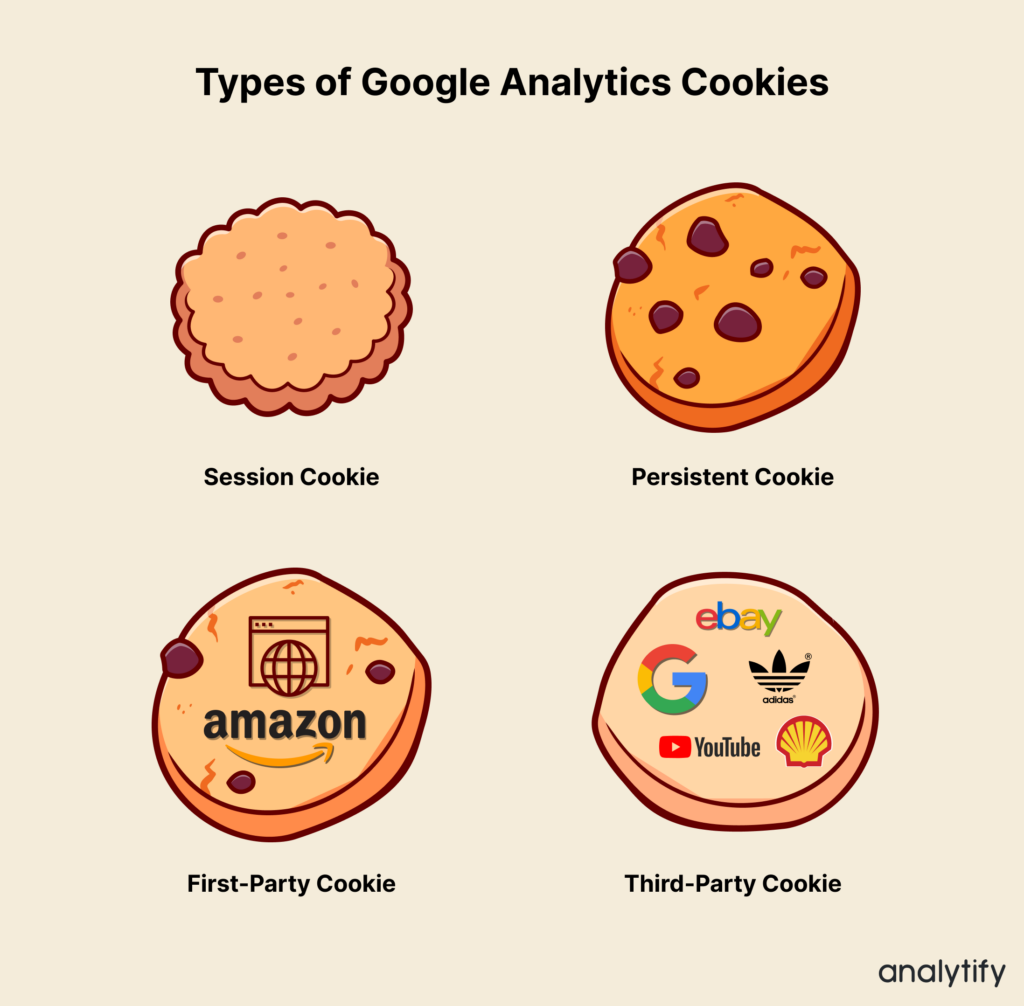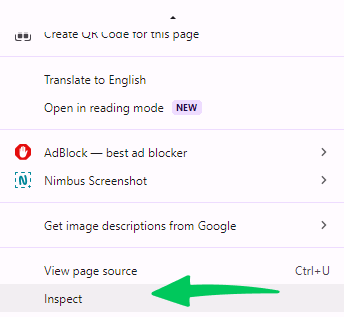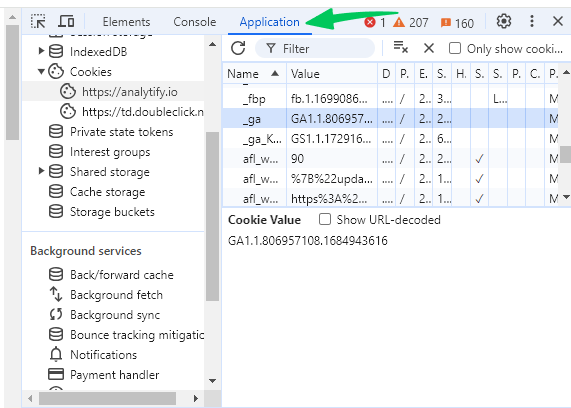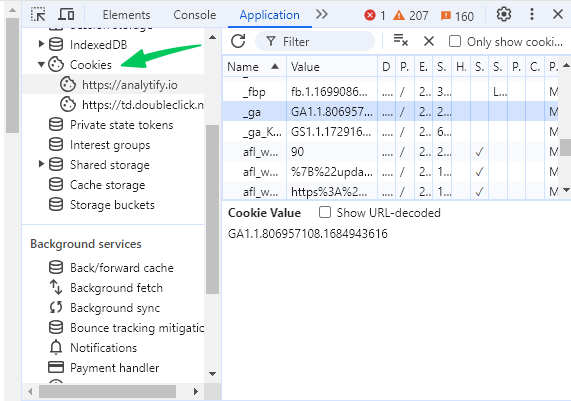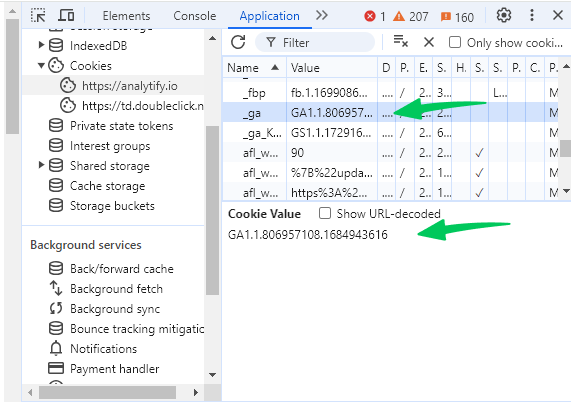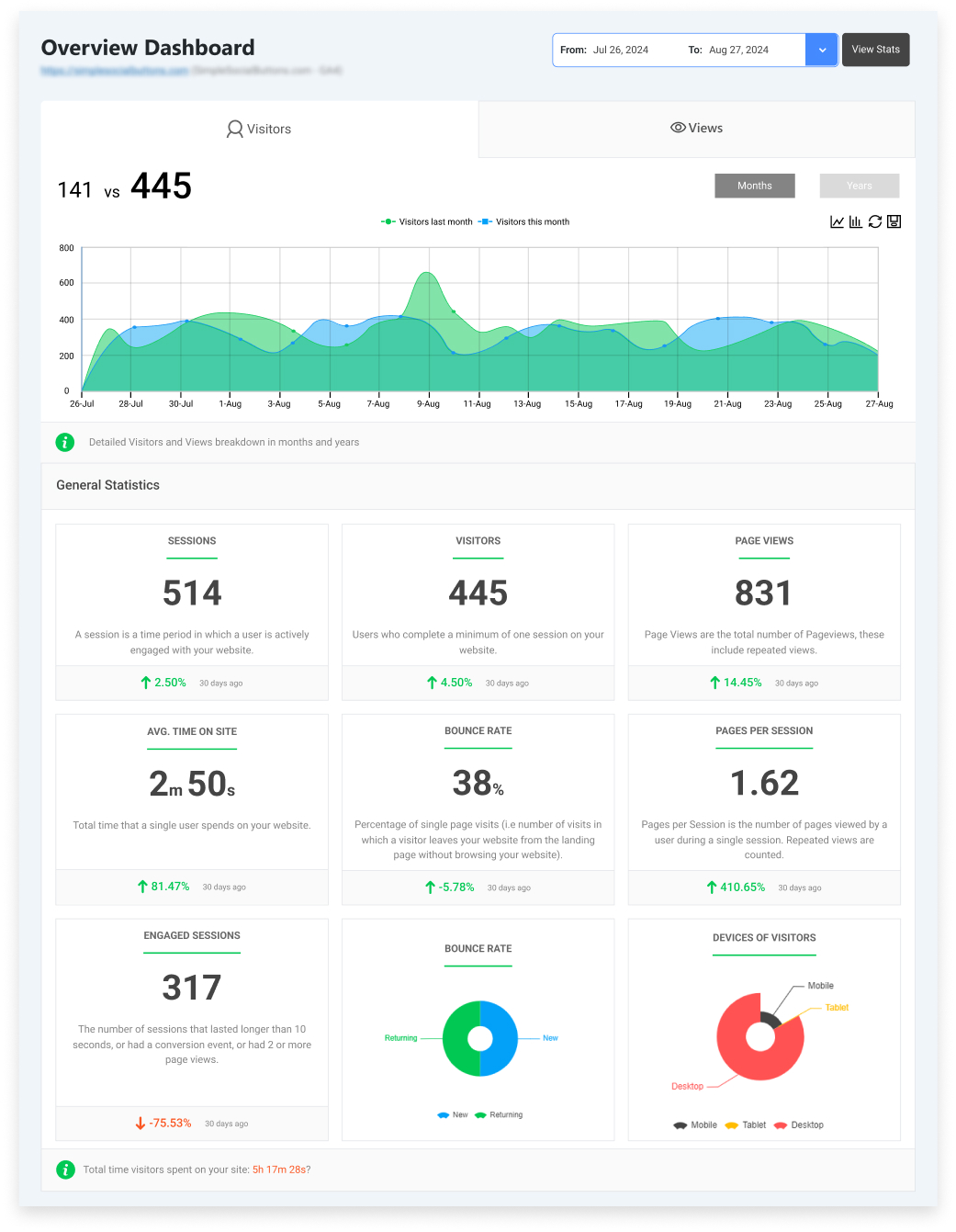The Ultimate Guide to Google Analytics Cookies
Have you ever wondered what Google Analytics cookies are? If yes, you are at the right place.
Google Analytics cookies are essential for understanding your website’s traffic. These small, unnoticed files sit quietly in your visitors’ browsers, collecting important information that helps you improve user experience, optimize content, and measure success.
However, with privacy laws like GDPR and CCPA becoming more stringent, it’s no longer enough just to set and forget about cookies. You need to know what types of cookies you’re using, how they track data, and whether you need Google Analytics cookie consent from your users.
In this guide, we’ll break down everything you need to know about Google Analytics and cookies.
Google Analytics Cookies (TOC):
Types of Cookies in Google Analytics
Google Analytics relies on various cookies to collect and store data. These GA4 cookies can be categorized into several types, each serving a specific purpose in tracking user behavior and delivering insights.
Here are different types of Google Analytics cookie types:
| Cookie Type | Purpose | Example | Duration |
| Session Cookies | Track user behavior during a single session. | _gid | Expires when the session ends (usually within 24 hours). |
| Persistent Cookies | Track user behavior over multiple sessions. | _ga cookie | Can last up to 2 years. |
| First-Party Cookies | Set by the website the user is visiting. | _ga, _gid, _gat | Varies, often long-lasting. |
| Third-Party Cookies | Set by domains other than the one being visited. | Advertising and remarketing cookies | Varies, often dependent on ad networks. |
Session Cookies
Session cookies are temporary cookies that exist only while the user is actively browsing your website. Once the user closes their browser, these cookies disappear.
Here’s how session cookies work:
- They track individual user actions during a single session, such as which pages the user visited or which buttons they clicked.
- Example: The _gid cookie, which is responsible for grouping user actions together into a session, expires within 24 hours of the visit.
Session cookies give insight into how users navigate your site in real-time. It can help you optimize page layouts, reduce bounce rates, and streamline the user journey.
Persistent Cookies
Unlike session cookies, persistent cookies remain on the user’s device longer, even after they leave your website. These cookies are designed to remember a user’s information or behavior over time.
Key Details:
- _ga cookie: Perhaps the most well-known persistent cookie, the _ga cookie tracks users over multiple sessions, helping you understand long-term user engagement and repeat visits.
- Persistent cookies can last months or even years. The _ga cookie can remain active for up to two years unless the user manually deletes it.
- Persistent cookies allow businesses to track returning visitors, helping you measure loyalty, return rates, and the effectiveness of long-term campaigns.
First-Party vs. Third-Party Cookies
One of the most critical distinctions in cookies is whether they are first-party or third-party cookies. Here’s the difference:
- First-Party Cookies: These are set by the website that the user is currently visiting. Google Analytics primarily uses first-party cookies (such as _ga and _gid) to collect data about that specific website’s traffic. It means that the data remains under the control of the website owner.
- Third-Party Cookies: These are set by domains other than the one the user is visiting. Third-party cookies in Google Analytics are generally used for advertising and cross-site tracking purposes. However, due to increasing privacy concerns, these are becoming less common and are often blocked by default on most browsers.
Understanding the difference helps you comply with privacy regulations, as third-party cookies are subject to stricter scrutiny under laws like GDPR. Most importantly, Google Analytics third-party cookies are on the decline, so relying on first-party data is the way forward.
How Google Analytics Uses Cookies
Now that you understand the different types of cookies in Google Analytics let’s explore how Google Analytics uses cookies to track and analyze user behavior.
These cookies serve as the foundation for gathering data about website visitors, helping businesses and marketers make data-driven decisions.
The Role of Cookies in Tracking User Behavior
Cookies in Google Analytics collect various types of information to help you monitor the performance of your website. Here’s a breakdown of the data they typically track:
- Page Views: Cookies record each page a user visits on your website, providing insights into what content is attracting attention.
- Session Duration: By tracking how long a user stays on your site, cookies help measure engagement.
- Traffic Sources: Cookies tell you how visitors found your site (e.g., search engines, social media, direct traffic).
- User Interactions: Cookies track specific user actions, such as clicking a button, watching a video, or completing a form.
Google Analytics uses these cookies to build reports that reveal patterns in user behavior. This data helps you optimize your content, marketing strategies, and website functionality for better user experiences.
Google Analytics Default Cookies (_ga, _gid, _gat)
Google Analytics sets several default cookies to help collect information about how visitors use a website. The most commonly known cookies are:
- _ga cookie:
- Purpose: This is the primary cookie used by Google Analytics to distinguish unique users. It stores a unique user ID and tracks users across sessions and visits.
- Duration: This is a persistent cookie that lasts for up to 2 years.
- _gid cookie:
- Purpose: Similar to _ga, the _gid cookie groups user behavior across sessions. It’s useful for understanding how users interact with the site during a single day.
- Duration: Expires after 24 hours (session-based).
- _gat cookie:
- Purpose: The _gat cookie is used to throttle the request rate. This means it helps limit the collection of data on high-traffic sites to ensure the system doesn’t get overwhelmed.
- Duration: Expires after 1 minute.
These default cookies work together to collect and process large amounts of data, ensuring that the analytics reports you rely on are accurate and detailed.
Custom Cookies in Google Analytics
In addition to the default cookies, some businesses may need to use custom cookies to track specific data that is unique to their business or goals. For example, you can create a custom cookie to track:
- User login status: Monitor how often logged-in users return to your site.
- Preferred language: Track users’ language preferences to better target content based on their location or settings.
By using custom cookies, you can collect more granular data that goes beyond standard metrics. However, it’s important to note that the more custom cookies you add, the more complex your cookie consent and privacy management processes become.
Understanding how Google Analytics uses cookies to track user behavior allows you to:
- Optimize your content strategy by analyzing what pages perform best.
- Improve user experience by reducing bounce rates and increasing session durations.
- Ensure compliance with Google Analytics cookie consent requirements, particularly for third-party cookies in Google Analytics.
Google Analytics 4 and Cookies: What’s New?
Withe the transition from Universal Analytics to Google Analytics 4 (GA4), there are some significant changes in how cookies are used. GA4 is designed to adapt to a more privacy-focused world where cookies might not be as central as they once were.
It places a greater emphasis on event-based tracking, machine learning, and other methods to deliver insights while reducing reliance on cookies.
Let’s know what’s new in GA4 and how these changes impact the use of cookies.
Differences Between Universal Analytics and GA4 in Cookie Usage
The biggest shift from Universal Analytics to GA4 is the reduced dependency on cookies for tracking user behavior. In Universal Analytics, cookies were heavily relied on to track users across sessions and generate detailed reports. GA4, however, moves towards a more flexible, event-driven model, which allows for better adaptation in a world where privacy concerns are rising and cookies are becoming more restricted.
Key Differences:
- Event-based Tracking: While Universal Analytics relied on sessions and pageviews, GA4 focuses on individual events like button clicks, video plays, or purchases. These events don’t always require cookies, making GA4 more adaptable in cookieless environments.
- User-centric Data Model: GA4 uses a user-centric data model, which provides insights across platforms and devices, reducing the need for third-party cookies.
- Machine Learning: GA4 integrates machine learning to fill in the gaps when cookie data is missing. This provides predictive insights without always needing cookies to track user behavior.
By shifting the focus from cookies to event-based tracking, GA4 helps businesses maintain valuable analytics insights even as regulations tighten and cookies become more limited.
Here’s a quick comparison between Universal Analytics and GA4:
| Feature | Universal Analytics | Google Analytics 4 (GA4) |
| Tracking Model | Session-based | Event-based |
| Cookie Reliance | High | Reduced |
| Cross-platform Tracking | Limited | Strong |
| Machine Learning | Limited | Extensive for predictive analytics |
| User Privacy Focus | Moderate | High, with a focus on consent and privacy |
How to View Google Analytics Cookies?
It’s very simple to view Google Analytics cookies for any website. Let’s follow the below steps.
1. Open Chrome DevTools: Go to the website you want to check for Google Analytics cookies. Right-click anywhere on the page and select Inspect or press Ctrl+Shift+I (Windows) or Cmd+Option+I (Mac).
2. Go to the Application Tab: In the inspect panel, click on the Application tab.
3. Expand Cookies: In the left-hand sidebar, expand the Cookies section and select the relevant domain.
4. Look for GA Cookies: You should see a list of cookies. Look for cookies with names like _ga, _gid, _gat, and others that start with _ga. These are the Google Analytics cookies.
Explanation of common GA cookies:
- _ga: This is the main Google Analytics cookie. It’s used to distinguish users and has a typical lifespan of 2 years.
- _gid: This cookie is used to distinguish users within a session and has a typical lifespan of 24 hours.
- _gat: This cookie is used to throttle request rates and has a typical lifespan of 1 minute.
Note: The exact names of Google Analytics cookies might vary depending on the specific implementation and any customizations made.
Managing Cookie Consent in Google Analytics
In this section, we’ll cover how to manage cookie consent effectively, how to integrate GA4 cookie consent features, and the tools you can use to ensure compliance.
Using Google Tag Manager for Cookie Consent
One of the easiest ways to manage cookie consent is by using Google Tag Manager (GTM). GTM allows you to control when and how tracking scripts, including Google Analytics cookies, are fired based on user consent.
Here’s how you can implement cookie consent management using GTM:
- Create a Consent Management Platform (CMP): Start by integrating a third-party CMP that complies with privacy laws. Popular CMPs include OneTrust, Cookiebot, and Quantcast. These platforms display a consent banner to users and store their preferences.
- Configure GTM to Respect Consent Preferences:
- Create variables in GTM to capture the user’s consent decision from the CMP.
- Set triggers in GTM to fire Google Analytics tags only after the user has given consent.
- Set Up GA4 Tags in GTM:
- In GTM, create a GA4 configuration tag.
- Use the consent triggers to ensure that the GA4 tag only fires when the user has accepted cookies.
- Test Your Implementation: Use GTM’s built-in preview mode to check that cookies are not being set until the user consents.
Using GTM for cookie consent management ensures you’re not violating user privacy or running afoul of regulations like GDPR. It also simplifies how you manage and track user consent preferences across different regions.
Implementing Google’s Consent Mode
Google introduced Consent Mode to help businesses handle varying levels of user consent while still collecting meaningful data. Consent Mode adjusts the behavior of Google Analytics based on user preferences, ensuring that analytics tags respect user privacy choices without completely sacrificing data.
Here’s how Consent Mode works with Google Analytics cookies:
- Consent Types: Consent Mode recognizes different types of user consent, such as:
- ad_storage: Determines whether cookies used for advertising can be stored.
- analytics_storage: Controls whether Google Analytics cookies can be stored.
- Behavior Adjustment: When a user does not consent to tracking, Consent Mode prevents Google Analytics from setting cookies but still allows for limited data collection via server logs or anonymous tracking.
- GA4 Cookie Consent Integration: In GA4, Consent Mode automatically adjusts the amount of data collected. Even if users do not consent to cookies, GA4 can still use machine learning to model behavior, ensuring your reports have valuable insights without infringing on privacy laws.
By implementing Consent Mode, you respect user privacy while still maintaining the ability to analyze data. This is a powerful feature for businesses operating in regions with strict privacy laws.
Alternatives to Cookies in Google Analytics 4
Let’s explore some alternatives to Google Analytics cookies.
Analytify GA4 Tracking
Analytify is a user-friendly WordPress plugin that offers a simplified approach to tracking and analyzing website data without relying on complex setups like Google Analytics 4 (GA4) cookies.
Join 50,000+ beginners & professionals who use Analytify to simplify their Google Analytics!
While GA4 is powerful, it can be overwhelming for non-technical users due to its extensive features and cookie-based tracking system, which can raise privacy concerns. Analytify, in contrast, prioritizes simplicity, allowing users to view important metrics such as page views, bounce rates, and social media statistics without navigating GA4’s intricate interface or dealing with cookie compliance issues.
Analytify also adheres to privacy regulations, offering GDPR-friendly tracking options, which make it a suitable choice for those who want to maintain user privacy while gathering essential website data. It may not offer all the advanced features of GA4, but for many small businesses or content creators, it provides the core data needed in an accessible and intuitive manner.
Server-Side Tracking
One powerful alternative to relying on browser-based cookies is server-side tracking. Instead of relying on the user’s browser to store cookies and send data back to Google Analytics, server-side tracking processes data on your own server.
Here’s how it works:
- Data Collection: When a user visits your website, instead of sending tracking data directly from the browser to Google Analytics, the data is sent to your server.
- Processing on the Server: Your server then sends this data to Google Analytics, bypassing the browser and any ad blockers or privacy settings that might prevent cookie-based tracking.
- Advantages: This method is less affected by cookie consent issues, ad blockers, and browser privacy settings, allowing you to collect more accurate data.
Why Server-Side Tracking Matters
Server-side tracking ensures more reliable data collection because it is less reliant on user device configurations. Additionally, it helps businesses comply with privacy laws by centralizing control over data and reducing dependency on third-party cookies.
Machine Learning and Data Modeling in GA4
GA4 incorporates advanced machine learning to provide insights even when cookie data is missing. This technology allows Google Analytics to fill in the gaps left by users who decline cookies or when browser settings block tracking.
How GA4 Uses Machine Learning:
- Behavioral Predictions: GA4’s machine learning algorithms can predict user behavior based on available data, even if some cookies are blocked. For example, it can estimate future actions like conversions based on past user behavior patterns.
- Data Modeling: When user data is incomplete due to privacy settings, GA4 uses data modeling to create estimates of user activity. These models use patterns from other users who have consented to tracking, ensuring your reports remain robust and meaningful.
This approach allows you to continue gathering actionable insights even when you are unable to track all users directly due to privacy restrictions or cookie consent opt-outs.
Google Analytics Cookies FAQs
1. How long do Google Analytics cookies last?
The lifespan of Google Analytics cookies varies depending on the type of cookie:
_ga cookie: This is a persistent cookie that lasts for up to 2 years unless the user clears their cookies manually.
_gid cookie: This cookie is a session cookie and expires after 24 hours.
_gat cookie: This cookie is used to throttle the request rate and only lasts for 1 minute.
These cookies are crucial for distinguishing between new and returning visitors, managing session durations, and optimizing website performance.
2. Are Google Analytics cookies first-party or third-party?
By default, Google Analytics uses first-party cookies, meaning the cookies are set by the domain of the website being visited. This is an important distinction because first-party cookies are generally more accepted and less restricted by browsers than third-party cookies.
First-party cookies are less likely to be blocked by browsers or privacy settings compared to Google Analytics 3rd party cookies.
Browsers like Chrome and Safari have already started phasing out third-party cookies, making first-party cookies a more reliable option for tracking user behavior.
3. Is Google Analytics using cookies?
Yes, Google Analytics uses cookies to collect data about how visitors interact with your website. These cookies track various activities, such as the pages visited, time spent on each page, and the source of the traffic. The cookies help Google Analytics provide valuable insights into users.
4. Where are cookies in Google Analytics?
In Google Analytics, cookies are stored on the user’s browser when they visit a website. The primary cookie used is the _ga cookie, which helps distinguish unique users by assigning a randomly generated identifier. These cookies are placed in the user’s browser and are available in the settings under “Application” (for Chrome) or through the developer tools of your chosen browser. They play a crucial role in tracking and reporting website activity.
5. Do I need user consent for Google Analytics cookies in 2026?
Yes, in most cases, you need explicit Google Analytics cookie consent from users if you are operating in regions covered by privacy regulations like the GDPR (General Data Protection Regulation) in Europe or CCPA (California Consumer Privacy Act) in the United States.
6. Can I delete Google Analytics cookies from my site?
Yes, you can remove Google Analytics cookies by clearing cookies via the browser, by implementing server-side tracking, and by modifying Google Tag Manager settings. If you’re using Google Tag Manager, you can configure your tags to stop setting Google Analytics cookies.
7. Does Google Analytics use third-party cookies?
Google Analytics primarily relies on first-party cookies for tracking. However, if you’re using advanced features like Google Ads remarketing, Google Analytics 3rd party cookies may be set to track user behavior across different websites for targeted advertising.
Final Thoughts
Managing Google Analytics cookies can be a challenge due to evolving privacy laws, browser changes, and the transition to GA4. By understanding how cookies work, implementing proper GA4 cookie consent integration, and exploring alternatives like server-side tracking and machine learning, you can handle your analytics strategy and remain compliant.
We hope this article helped you understand Google Analytics cookies.
If you want to ensure your website fully complies with privacy regulations while using GA4, read our guide to GDPR and Google Analytics. It provides a step-by-step approach to setting up cookie consent and data anonymization.
Now, we’d love to hear from you. Have you encountered any challenges with implementing GA4 cookie tracking? Share your thoughts in the comment box below.