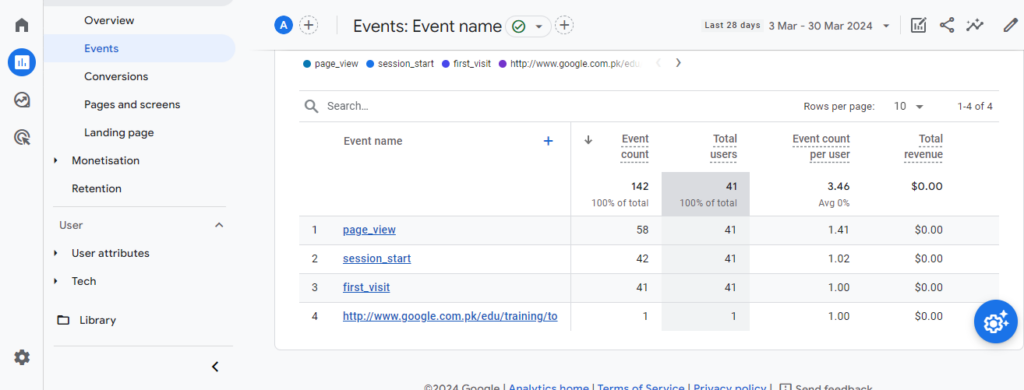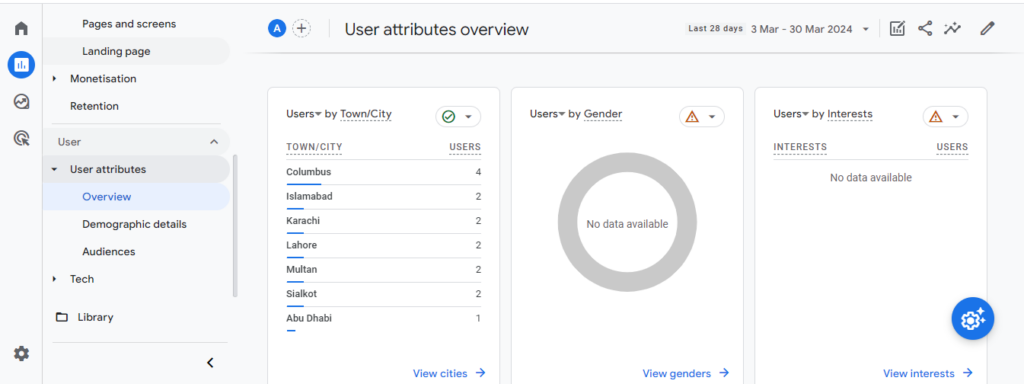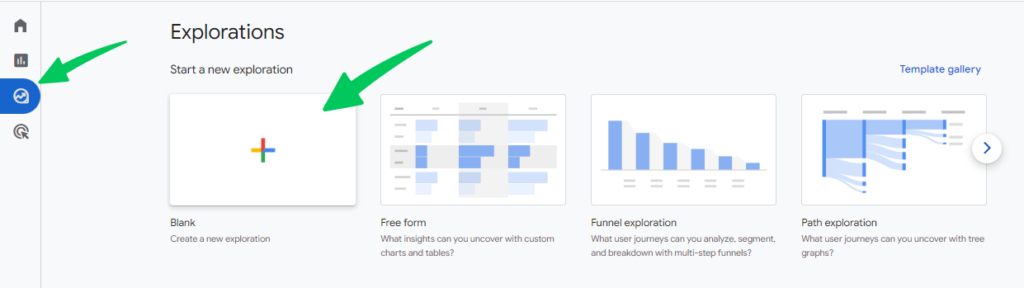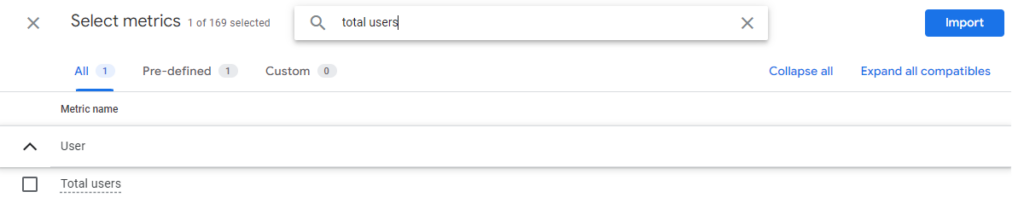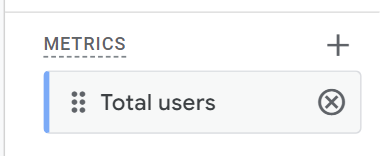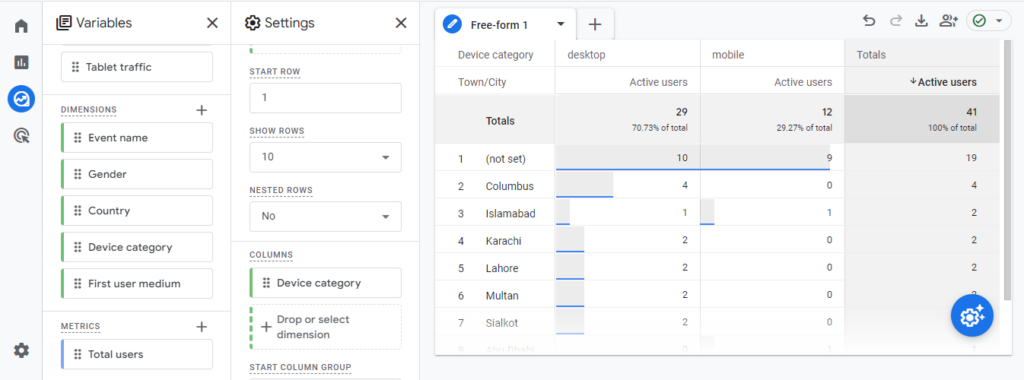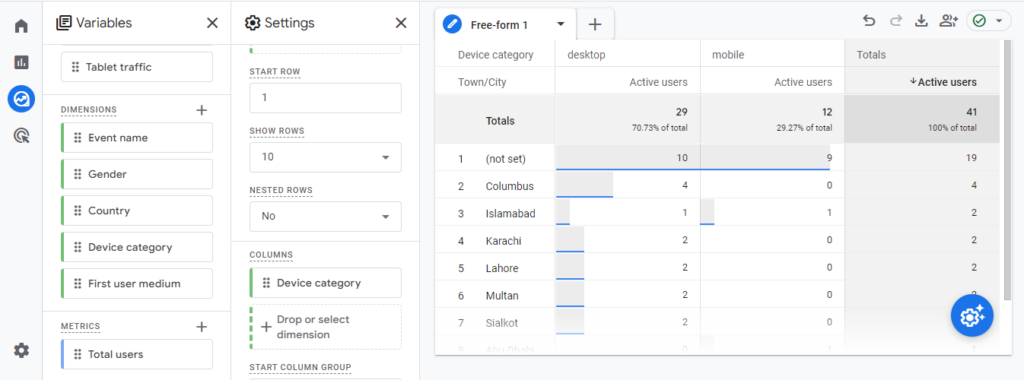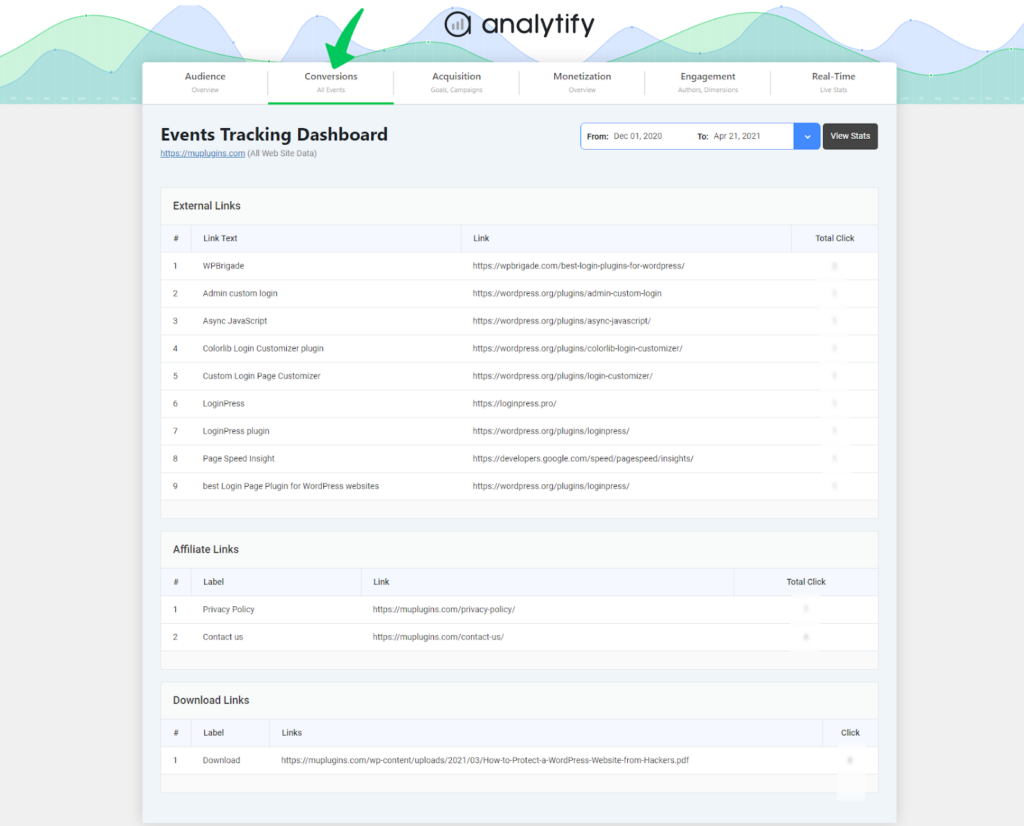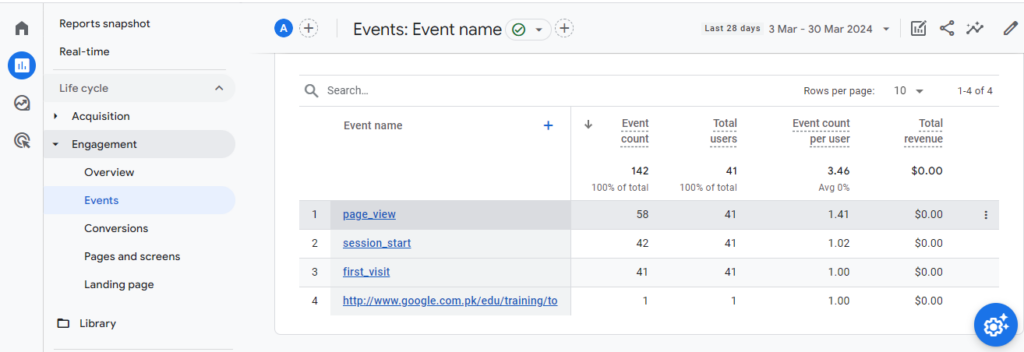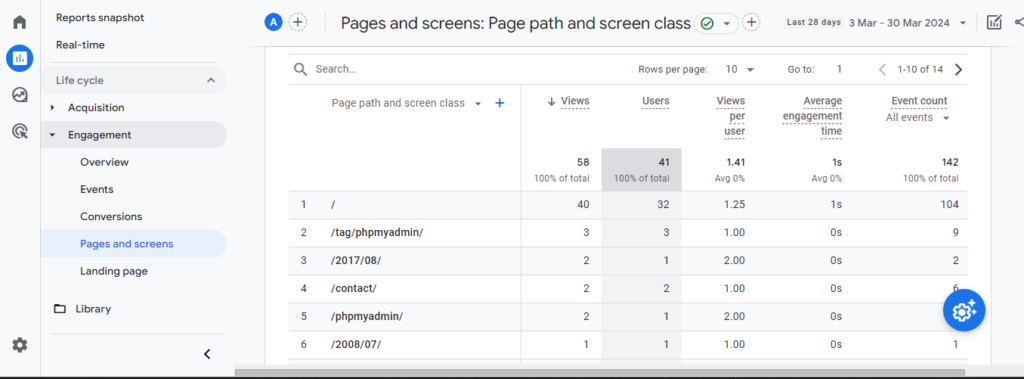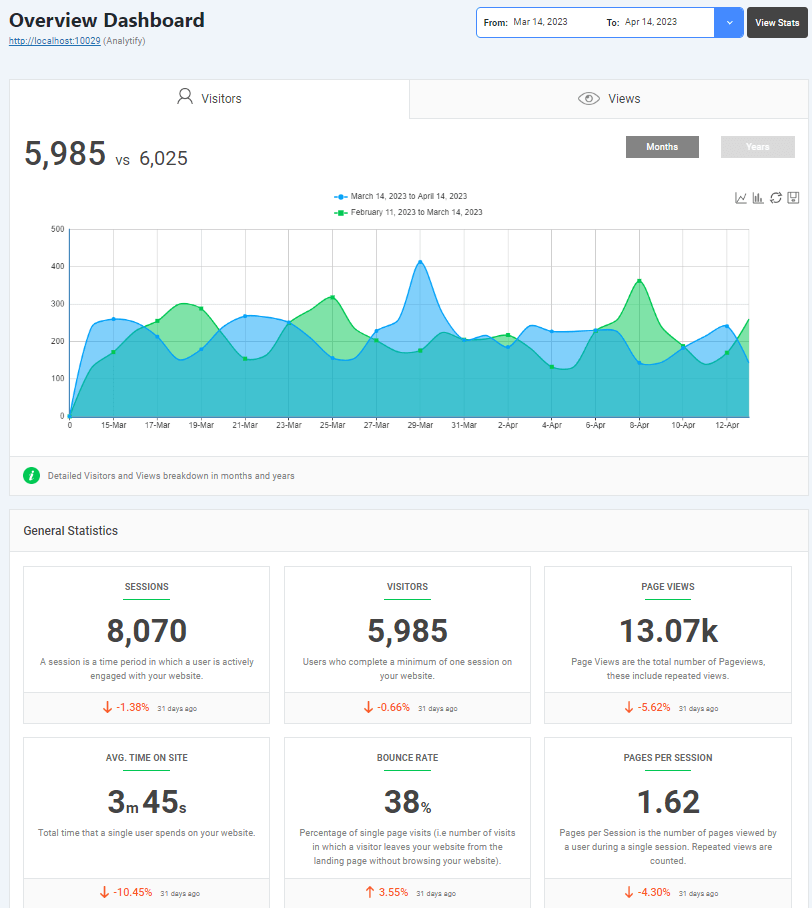How to Track Unique Visitors in Google Analytics (Easy Guide)
Are you wondering how to track unique visitors in Google Analytics?
In today’s digital world, online businesses and marketers need to keep track of who visits their websites so they can see how well it’s doing and how they can make it better. Unique visitors are one of the most important things to keep track of.
This blog post will explain in detail what unique visitors in Google Analytics are, why we need to track them, how GA4 tracks unique visitors in Google Analytics, and what unique (custom) events and pages are.
Table of Contents
What are Unique Visitors in Google Analytics?
Unique visitors are the number of people visiting a website at least once during a specific period (session). It’s important to remember that unique visitors are different from views. A user can visit a website more than once, but they will only be counted once.
Understanding GA4 and Unique Visitors
Gone are the days of “unique visitors” in Google Analytics 4 (GA4). While the concept remains, the terminology has shifted to “Users.”
Unlike traditional metrics, which often count the same user multiple times if they visit your site on different days, GA4 uses advanced tracking to provide a more accurate count of actual, individual visitors.
A unique visitor in GA4 is an individual user who visits your website within a given time frame. Whether they visit your site once or a dozen times during that period, they’re counted as one unique visitor. This metric is crucial because it gives you a clear idea of how many different people are engaging with your content, not just the volume of visits or repeated views.
What Makes GA4 Different?
GA4 represents a significant evolution from its predecessor, Universal Analytics. One of the key differences lies in how unique visitors are tracked.
GA4 focuses on users and events, shifting away from sessions and pageviews as primary metrics. This user-centric approach provides a more holistic view of how individuals interact with your website across multiple devices.
Unique Visitors Explained
Unique visitors, also known as new users, represent the individual people who visit your website or app within a specific timeframe.
Imagine three people visiting your site: Alice visits once, Bob visits twice, and Charlie visits three times. In GA4, these would count as three unique visitors, regardless of the total number of visits (sessions).
In GA4, unique visitors are referred to as ‘Total Users’. This metric represents the total number of new and returning visitors to your site.
While the term has changed, tracking unique visitors in GA4 is still straightforward. The “Total Users” metric serves the same purpose as the old “unique visitors” metric. It’s prominently displayed on the GA4 homepage and included in many reports.
Here’s a breakdown of relevant user metrics in GA4:
- Total Users: These were previously known as unique visitors. It is the total number of unique users who visited your site/app during the selected timeframe, regardless of their activity level.
- (Active) Users: This is a subset of Total Users who had an engaged session (defined by specific events or duration).
- New Users: This metric represents users visiting your site/app for the first time.
- Returning Users: This metric represents the visitors who re-visit the site. Returning users can be active or not.
Why Should We Keep Track of Unique Visitors?
There are many reasons why it’s important to keep track of unique visitors in Google Analytics.
- The first thing it does is help businesses and marketers figure out how big their community is. The number of unique visitors gives them an idea of how many people are interested in their products or services.
- Second, businesses and marketers can find out how many possible customers they have by keeping track of unique visitors.
- Third, keeping track of unique visitors lets businesses and marketers see how well their marketing efforts and website content are working.
How Does Google Analytics 4 Keep Track of Each Visitor?
Google Analytics uses cookies and IP addresses to keep track of each user. Google Analytics gives each person a unique ID number when they land on a site. Google Analytics sees the unique ID and counts the visitor as a returning visitor if they leave the site and return later.
Now that you’re familiar with the why and the what behind unique visitors in Google Analytics 4 (GA4), let’s dive into the how. Tracking unique visitors in GA4 is important for understanding your website’s audience.
How to Track Unique Visitors in Google Analytics 4?
Check out the following steps to track unique visitors in Google Analytics 4:
- Access Your GA4 Property: Log into your Google Analytics account and select the GA4 property associated with your website.
- Navigate to the ‘Reports’ Section: You’ll find pre-configured reports here. To track unique visitors, focus on the Life cycle and User reports.
- Explore ‘Life cycle’ Reports: These reports provide insights into user acquisition, engagement, monetization, and retention.
- Look at the ‘Events’ report to see how many new unique visitors (Total Users) your site attracts over a selected time period.
- 4. Delve into ‘User’ Reports: The ‘User Overview’ report offers a closer look at your audience demographics, interests, and behaviors.
5. Customize Your Analysis: GA4 allows for deep customization.
- Go to Explore in GA4.
- Select the Blank report template.
- In the Metrics section, click the plus sign (+).
- Search for and select Total Users.
- This will add Total Users as metrics.
- You can also add other relevant conversion metrics, such as “Conversions” or “Event name,” for further analysis.
- Drag the metrics you want to analyze (e.g., Users, Conversions) to the Values section.
- It lets you see total users and conversion data within the same report.
To gain deeper insights, you can segment this data by various dimensions, such as traffic source, device type, and geographical location.
Interpreting the Data
Understanding how to interpret the data is just as important as gathering it. When you look at the number of Users (unique visitors), consider the following:
- Trends Over Time: Are you seeing growth in new users? What does this say about your content’s reach and appeal?
- User Engagement: How do the behaviors of new versus returning users differ? This difference can inform your content strategy and user engagement efforts.
- Impact of Marketing Campaigns: By tracking new users, you can gauge the effectiveness of your marketing campaigns and adjust your strategies accordingly.
By following these steps and interpreting the data with a strategic lens, you’ll unlock valuable insights that drive informed decisions for your website’s growth and user engagement.
Knowing how to track unique visitors in Google Analytics gives you a great start, but understanding your customer’s full journey means connecting more dots. By integrating your analytics with the best email platforms, you unlock a deeper understanding of subscriber behavior, campaign performance, and direct revenue from your email efforts.
Unique Events in Google Analytics 4
Unique events in Google Analytics 4 are the Custom Events.
In GA4 Each unique event name is counted as a unique event. This means that different factors, like event category and event action, can be added as custom event parameters.
Some examples of unique events are below.
- When a user gets a file or document from your website, this is a custom event (unique event) GA4 that can be tracked.
- When a user watches a video on your website, this can be recorded as a custom event (unique event).
- When a user submits his information on the submission form on your website, it will be counted as a custom event (unique event).
How to Track Custom (Unique) Events in Google Analytics 4?
To track Unique Events in Google Analytics 4, navigate to Reports >> Engagement >> Events.
Read our complete guide on GA4 Custom Events: What Are They and How to Create Them?
You can also track Events from the Analytify dashboard.
How to Track Unique Page Views In Google Analytics?
Unfortunately, Google Analytics 4 (GA4) doesn’t have a built-in metric for “Unique Pageviews” in the traditional sense.
The concept still exists, but GA4 uses different metrics to achieve a similar goal. Here’s why and how to track unique page views in GA4:
Why No Unique Pageviews?
GA4 takes a more user-centric approach. It focuses on understanding individual users’ journeys across your site/app. While “Unique Pageviews” counted each page load, GA4 prioritizes counting unique users and their engagement.
Alternative Metrics in GA4:
- Users: This metric represents the total number of unique users who visited a specific page during the timeframe.
- Events: While not a direct replacement, the “page_view” event can be used to understand individual page visits. However, it won’t eliminate duplicate views from the same user within a session.
Tracking Unique Page Views with User Engagement:
There are two methods to get a sense of unique page views in GA4:
- Combine Users with Page Views:
- In the Engagement >> Pages and Screens report, you’ll see “Users” and “Page views” metrics. This report shows how many users viewed each page. While it doesn’t eliminate duplicate views per user, it provides a user-centric view of page popularity.
Google Analytics tracks unique website visitors, and integrating it with CRM tools gives a more complete view of your audience. WordPress CRM plugins can help enhance analytics by tracking customer interactions, purchase history, and communications, helping you combine data for better insights.
Track Unique Visitors on your WordPress Site Through Analytify
Yes, you can track unique users on your WordPress site through Analytify. Analytify is a plugin for WordPress that lets you connect to Google Analytics and see important analytics data right on your WordPress site.
To use Analytify to track unique users, you need to install and enable the Analytify plugin on your WordPress site.
Once you have set up Analytify to track visitors, you can see this information in the Analytify dashboard on your WordPress site. You will see the number of unique visitors and other important data such as page views, bounce rate, and average session length.
Analytify also lets you track eCommerce sales, custom post types, and search terms, among other things. These tools can help you learn more about how people use your WordPress site so you can improve its performance.
It’s important to remember that you need a Google Analytics account set up and its integration to Analytify in order to track unique visitors.
While understanding the unique visitors to your overall website is fundamental, deeper insights can be gained by analyzing traffic at a more granular level, such as individual content creators.
Tracking WordPress author performance allows you to identify which contributors are driving the most unique visits and engagement, providing valuable data to optimize your content strategy.
Frequently Ask Questions
What are unique visitors in Google Analytics 4?
A Unique Visitor in GA4 refers to an individual who visits your website within a specific time frame. GA4 identifies Unique Visitors using a combination of user IDs, device IDs, and browser cookies to distinguish between new and returning visitors, ensuring that each visitor is counted only once, regardless of how many sessions they initiate.
How does Google Analytics 4 track Unique Visitors?
GA4 tracks Unique Visitors by employing a sophisticated system that combines user IDs (if you have user authentication on your site), device IDs, and browser cookies. This multi-faceted approach allows GA4 to recognize a visitor across multiple devices and sessions, providing a more accurate count of individual visitors to your site.
Why is it important to track unique visitors in Google Analytics?
Tracking Unique Visitors is crucial for understanding the reach and effectiveness of your website and marketing campaigns. By knowing how many different individuals are visiting your site, you can gauge the success of your efforts to attract a new audience, assess the impact of your content and marketing strategies, and make informed decisions to improve your site’s performance and user engagement.
How does Google Analytics track individual visitors?
Google Analytics tracks unique visitors by giving a unique ID to each individual user. This ID is saved in a cookie or other tracking mechanism and is used to identify users across multiple sessions.
Can GA4 differentiate between new and returning Unique Visitors?
Yes, GA4 can differentiate between new and returning visitors. GA4’s analytics engine uses its tracking mechanisms to identify whether a user is visiting your site for the first time or if they are a returning visitor. This distinction helps website owners understand their audience’s engagement level and the effectiveness of their strategies in attracting new versus retaining existing visitors.
How can I view the number of Unique Visitors on my GA4 dashboard?
To view the number of Unique Visitors in GA4, you will typically need to create a custom report, as GA4 focuses on “Users” as a primary metric:
Navigate to the “Reports” section in your GA4 property.
Go to “Build custom reports” and select “Users” as your metric.
Customize your report to focus on the metrics relevant to Unique Visitors, such as new users, user engagement, etc.
Set your desired date range and analyze the data to understand the number of Unique Visitors to your site.
Wrapping Up
Tracking visitors is an important measure for businesses and marketers. Google Analytics gives useful information about the number of unique visitors. This helps to figure out how well your marketing efforts and website content are working. If you follow the steps in this blog post, it’s easy to track unique users in Google Analytics and get useful information about how your website is doing.
Beyond tracking unique visitors across your website, a comprehensive understanding of your customer journey often requires connecting online and offline data.
Implementing effective offline and online tracking strategies allows businesses to unify their customer view, attribute conversions accurately, and measure the true impact of all touchpoints, whether digital or physical.
We hope this blog has helped you to learn everything about unique visitors in Google Analytics 4, unique pages, and how to track them.
You may also like to read How to Track Facebook Traffic in Google Analytics 4.
Not using Analytify yet? What are you waiting for?