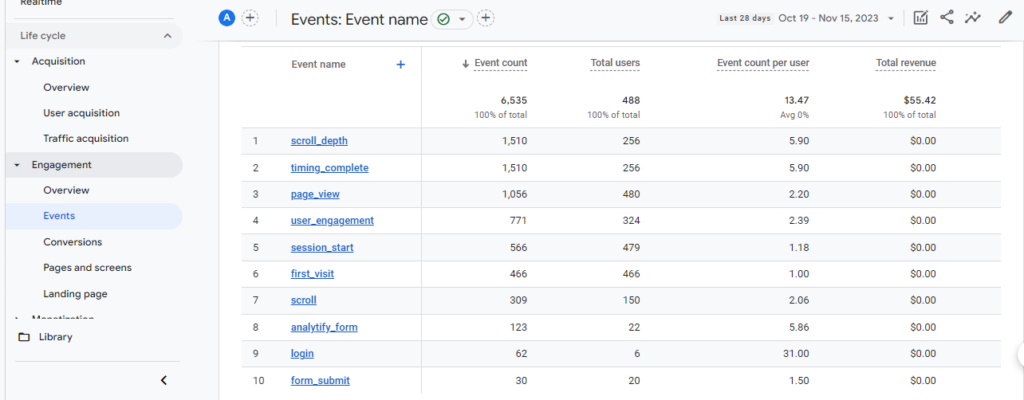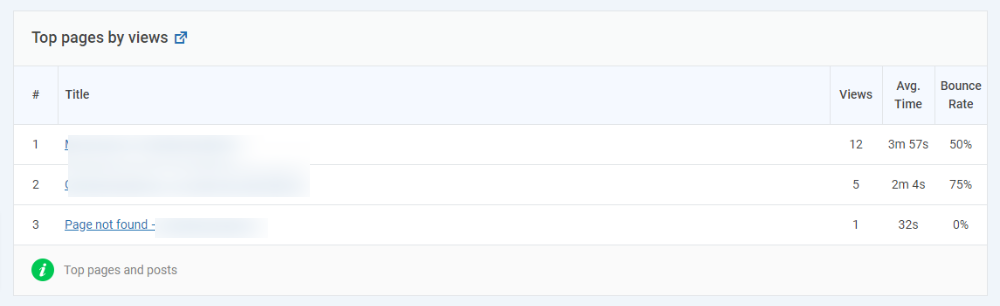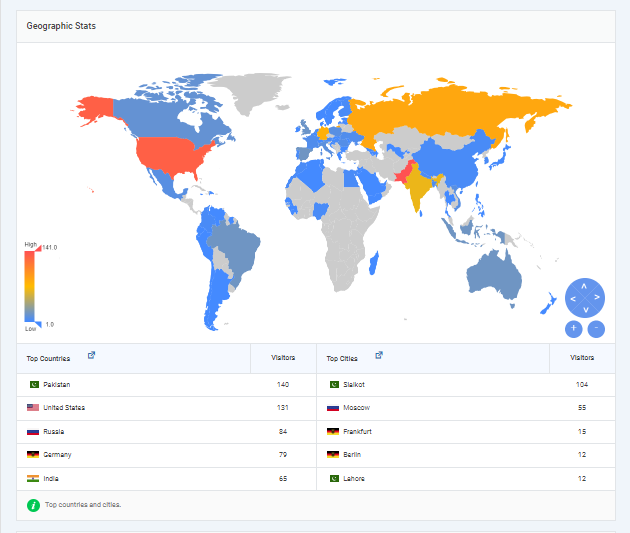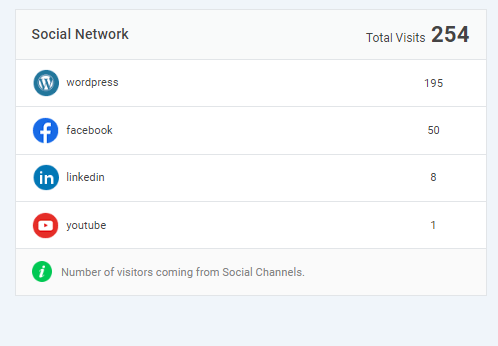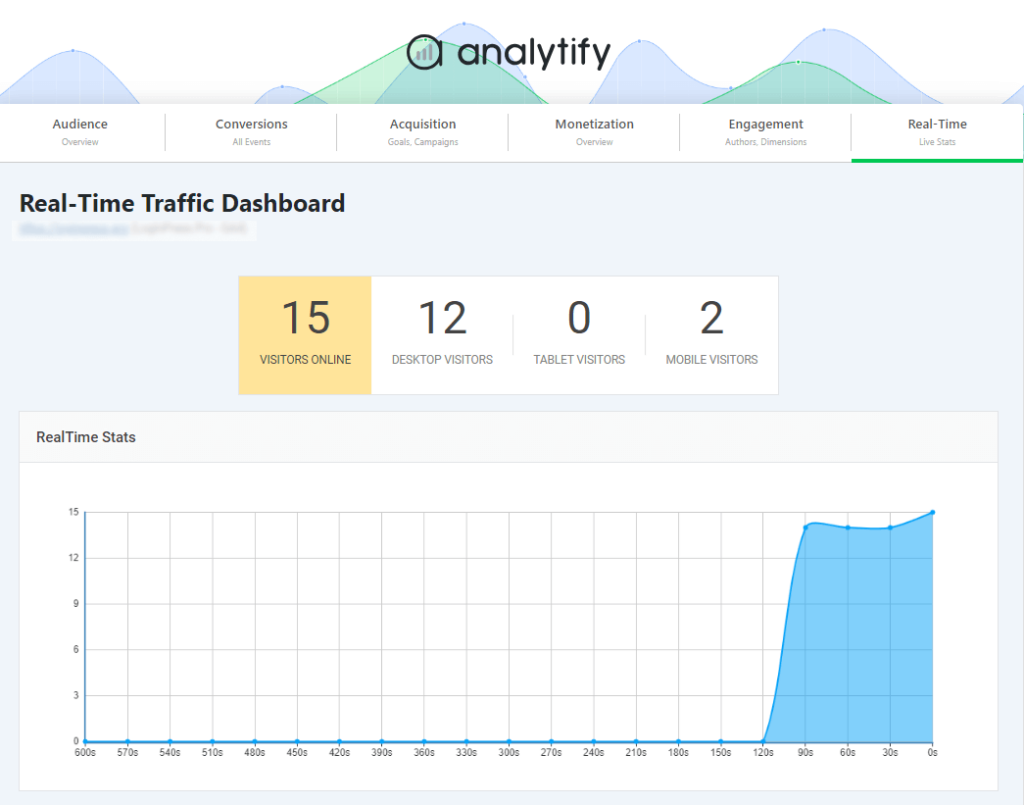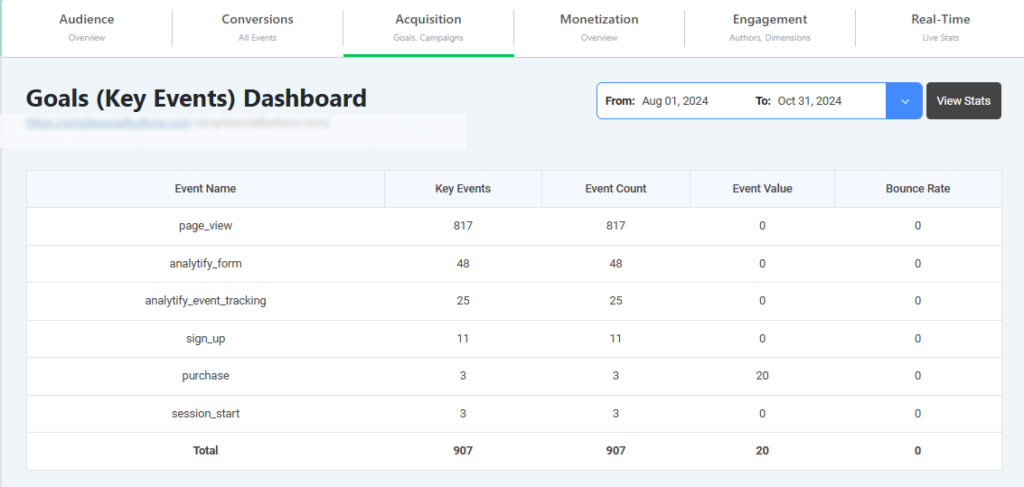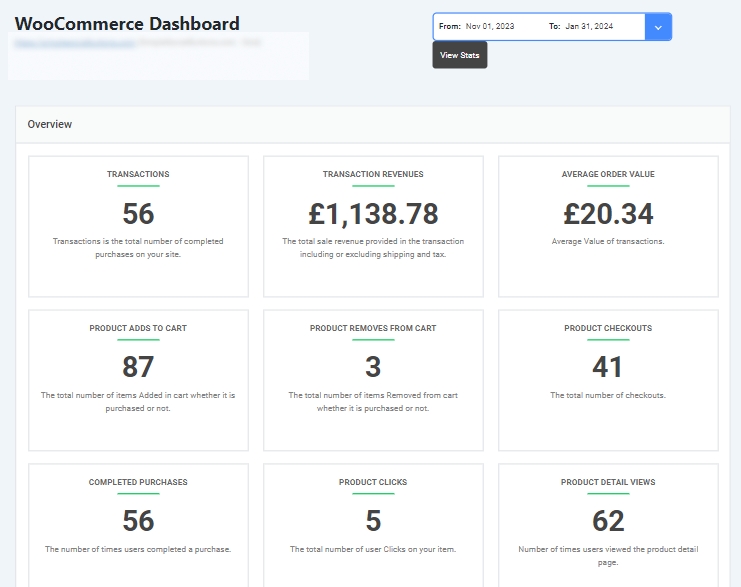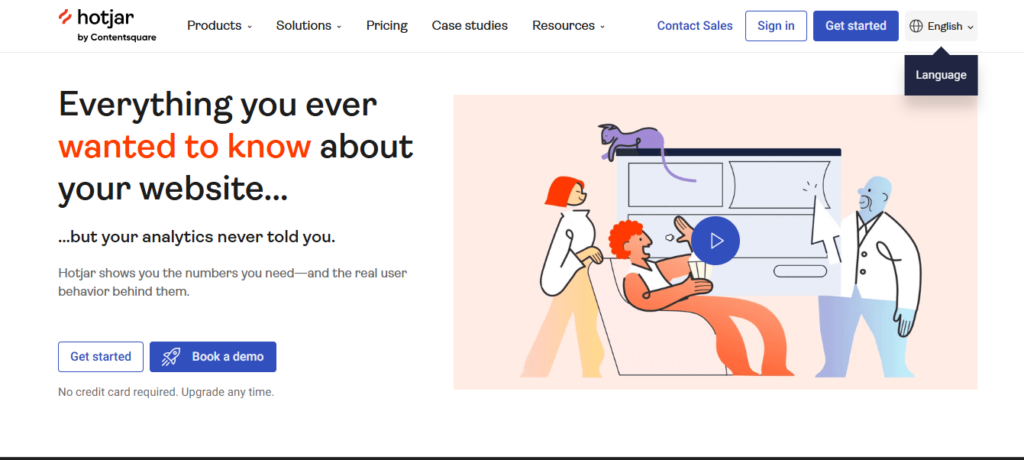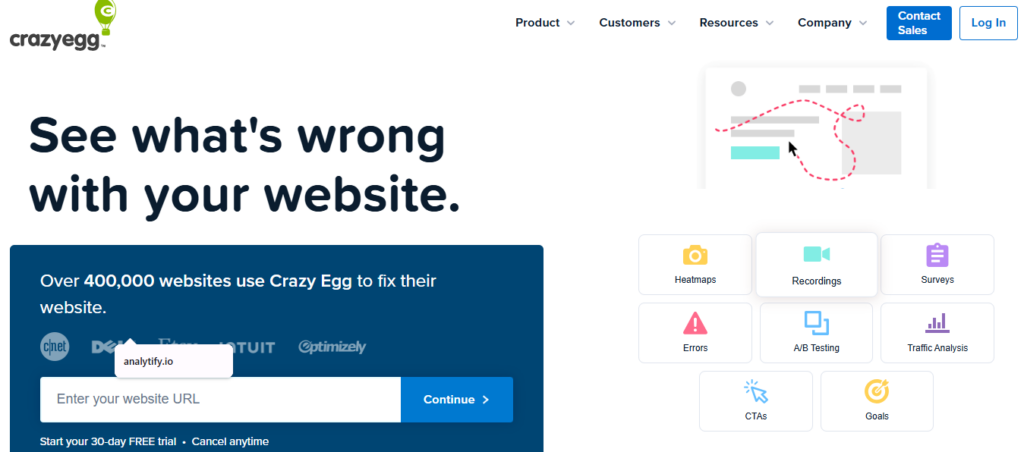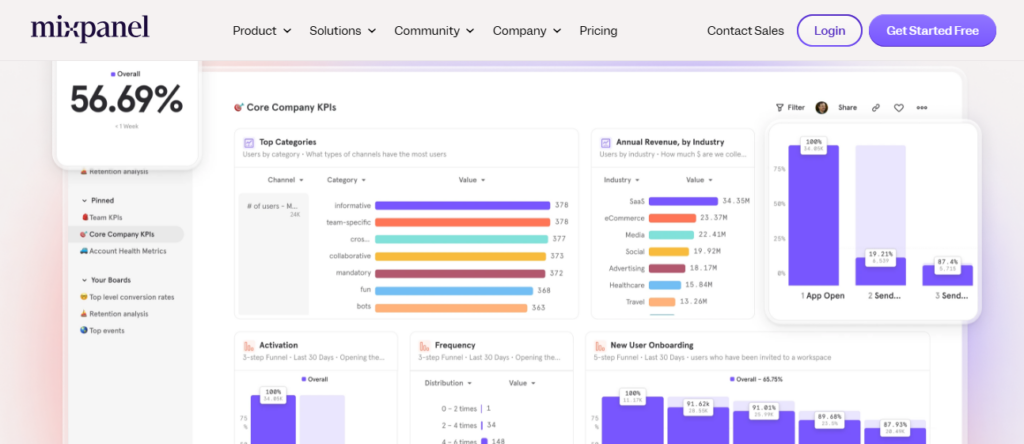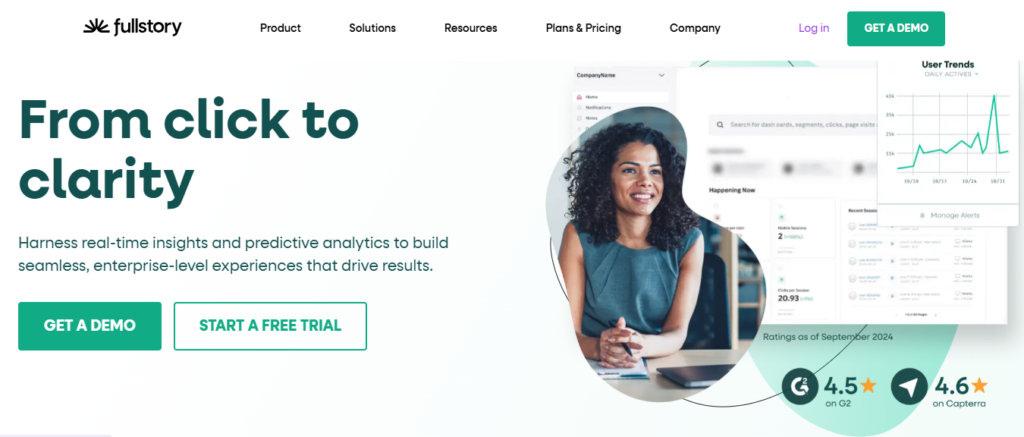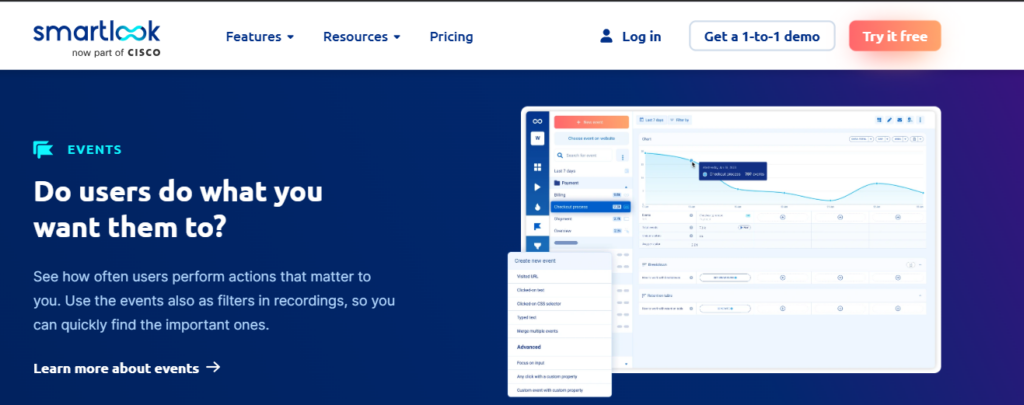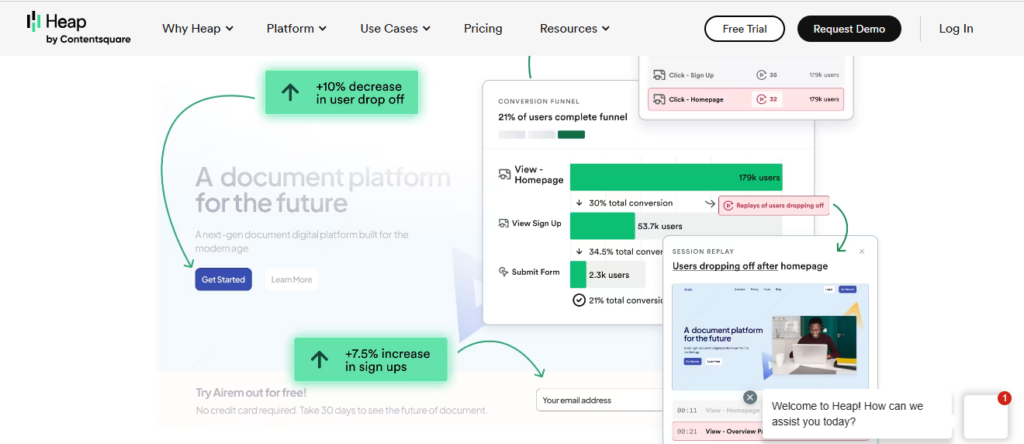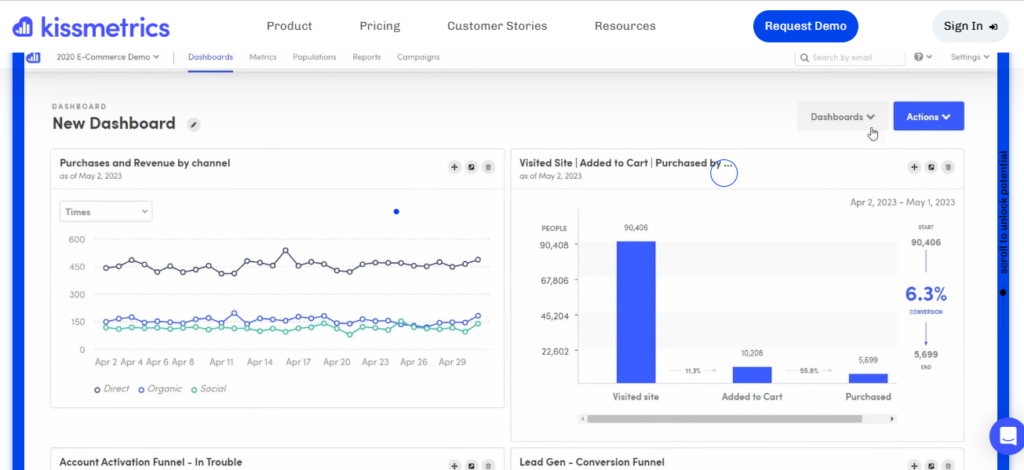9 Best User Behavior Analytics Tools (2026)
Are you also searching for the best user behavior analytics tools? If yes, you’re in the right place.
Today, businesses need powerful user behavior analytics tools to stay competitive. These tools provide insights into user journeys, behavioral patterns, and areas for improvement. From heatmaps to session recordings, they help optimize websites and apps for better engagement and conversions.
In this article, we will explore 9 of the best user behavior analytics tools and compare their features, pricing, and benefits to help you choose the right one.
User Behavior Analytics (TOC)
What is User Behavior Analytics?
User Behavior Analytics is the process of tracking and analyzing how users interact with your website or app. It focuses on identifying patterns, preferences, and actions taken by users during their visits.
This analysis includes actions like:
- Clicks and scrolls
- Page visits and time spent on pages
- Form submissions and drop-offs
Below is an overview dashboard of Analytify showing user behavior analytics:
User behavior analytics tools collect this data and turn it into actionable insights. These insights help businesses improve user experience, increase engagement, and achieve higher conversion rates. By understanding user behavior, you can make informed decisions to optimize your digital platforms.
What Does User Behavior Analytics Tell You?
User Behavior Analytics reveals critical insights about how users interact with your website or app. These insights can help you understand what works well and what needs improvement. Here’s what you can learn:
- Navigation Patterns: See how users move through your site, which pages they visit, and in what order.
- Engagement Metrics: Identify the most clicked buttons, popular content, and features users engage with the most.
- Drop-Off Points: Find where users leave your site or abandon a process, like during checkout or form submissions.
- Behavioral Trends: Understand recurring actions, such as frequent searches or repeated visits to specific pages.
With user behavior tracking, businesses can pinpoint areas causing friction and improve the overall user experience. This helps reduce bounce rates and boost conversions.
Best User Behavior Analytics Tools: Comparison Table
Below is a quick comparison of the best user behavior analytics tools based on their key features and pricing:
| Tool | Key Features | Free Version | Starting Price (Paid Plans) |
| Google Analytics | Behavior flow, audience segmentation, event tracking | Yes (GA4) | $50,000/year (GA360) |
| Analytify | WordPress integration, heatmaps, campaign tracking | Yes (limited features) | $99/year (Pro plan) |
| Hotjar | Heatmaps, session recordings, feedback tools | Yes (limited features) | $32/month (Observe plan) |
| Crazy Egg | Heatmaps, A/B testing, confetti reports | No | $29/month (Basic plan) |
| Mixpanel | Funnel analysis, cohort tracking, event monitoring | Yes (limited events) | $25/month (Startup plan) |
| FullStory | Session replays, heatmaps, conversion analysis | Yes (limited features) | Contact for pricing |
| Smartlook | Session recordings, event tracking, funnel analysis | Yes (limited features) | $55/month (Pro plan) |
| Heap Analytics | Auto event tracking, behavioral cohorts, real-time data | Yes (limited features) | Contact for pricing |
| Kissmetrics | Customer journey tracking, revenue analysis, cohorts | No | Contact for pricing |
Join 50,000+ beginners & professionals who use Analytify to simplify their Google Analytics!
Benefits of User Behavior Analytics
Using user behavior analytics tools offers several advantages for businesses. These tools provide data-driven insights that can transform how you engage with your audience. Here are the key benefits:
- Improved User Experience: Understand what users need and optimize your website or app to meet their expectations.
- Higher Conversions: Identify barriers in the user journey and remove them to boost sales and sign-ups.
- Personalized Marketing: Use behavioral data to create targeted campaigns tailored to user preferences.
- Better Decision-Making: Make informed choices based on real user actions instead of assumptions.
- Reduced Churn: Address pain points in the customer experience to keep users coming back.
These benefits highlight why investing in user behavior analytics software is essential for modern businesses. It helps you stay competitive and deliver value to your audience.
Important Metrics in User Behavior Analytics
Tracking the right metrics is crucial in unlocking valuable insights with user behavior analytics tools. These metrics help you understand user actions and identify areas for improvement. Below are some of the most important metrics to monitor:
- Heatmaps: Visual representations of where users click, scroll, or hover on a page. They show which areas grab attention.
- Session Duration: The average time users spend on your site or app. Longer durations often indicate better engagement.
- Bounce Rate: The percentage of users who leave without interacting further. A high bounce rate signals a need for optimization.
- Conversion Funnels: Tracks user paths from start to finish, showing where users drop off during a process like checkout.
- Event Tracking: Monitors specific actions like button clicks, video plays, or form submissions.
By focusing on these metrics, businesses can make strategic changes to enhance user behavior tracking and improve their platforms for better results.
9 Best User Behavior Analytics Tools (2024)
Understanding and optimizing user behavior is essential for any business. Here’s a list of the best user behavior analytics tools in 2024. Each tool is evaluated based on its features, pricing, and suitability for different needs.
1. Google Analytics
Google Analytics is a comprehensive web analytics service that tracks and reports website traffic, offering insights into user behavior and engagement.
- Key Features:
- Behavior Flow Reports: Visualize the path users take through your site.
- Event Tracking: Monitor specific user interactions like clicks and downloads.
- Audience Segmentation: Analyze subsets of users for targeted insights.
- Real-Time Reporting: Observe live user activity on your site.
- Pricing:
- Free: Standard features suitable for most businesses.
- Google Analytics 360: Premium features with custom pricing for enterprise needs.
- Why Choose Google Analytics:
- Widely adopted with extensive documentation and community support.
- Seamless integration with other Google services.
- Suitable for businesses of all sizes seeking robust analytics.
2. Analytify
Overview: If you’re a WordPress user, Analytify is your best choice for user behavior analytics. It transforms complex Google Analytics data into simple, actionable insights directly within your WordPress dashboard. Unlike other tools, Analytify’s seamless integration with WordPress makes it incredibly user-friendly and eliminates the need for extensive technical expertise.
Analytify integrates Google Analytics directly into your WordPress dashboard, providing comprehensive insights into user behavior on your website. The key analytics data available through Analytify includes:
- General Statistics: Monitor sessions, users, bounce rates, average time on site, average pages per session, pageviews, and the ratio of new to returning visitors.
- Top Pages: Identify your most visited pages, helping you understand which content resonates most with your audience.
- Geographical Data: Visualize visitor locations with a map highlighting countries and cities driving traffic to your site.
- Social Media Statistics: Assess the effectiveness of your social media efforts by tracking traffic from various platforms.
- Real-Time Reporting: View live data on current visitors, including their locations and active pages, enabling immediate insights into user engagement.
- System Statistics: Analyze the operating systems, browsers, and devices your visitors use, aiding in optimizing your site’s compatibility and performance.
- Goal Tracking: Monitor goal completions, conversion rates, and related metrics to evaluate the effectiveness of your website in achieving desired actions.
eCommerce Compatibility: Offers in-depth analytics for WooCommerce and Easy Digital Downloads, making it perfect for online stores.
By presenting this data in an accessible and user-friendly manner, Analytify enables you to make informed decisions to enhance user experience and achieve your website’s objectives.
- Pricing:
- Free Version: Provides basic features for small sites or beginners.
- Premium Plans: These start at $99/year and go up to $499, and they offer advanced reports, campaign tracking, and priority support.
If you’re looking for a tool that integrates seamlessly with WordPress and prioritizes ease of use, Analytify is the perfect choice for you!
3. Hotjar
Hotjar provides visual insights into user behavior through heatmaps, session recordings, and feedback tools, helping users understand their interactions more deeply.
- Key Features:
- Heatmaps: Visualize where users click, move, and scroll.
- Session Recordings: Watch real user sessions to identify usability issues.
- Feedback Polls and Surveys: Collect user opinions directly on your site.
- Conversion Funnels: Analyze where users drop off in key processes.
- Pricing:
- Basic Plan: Free with limited features.
- Plus Plan: $39/month, offering more sessions and data storage.
- Business Plan: Starts at $99/month for advanced features and increased data.
4. Crazy Egg
Crazy Egg offers visual analytics tools, such as heatmaps and scroll maps, and A/B testing capabilities to optimize website performance.
- Key Features:
- Heatmaps and Scroll Maps: Understand user engagement on pages.
- Confetti Reports: Break down clicks by referral sources and other criteria.
- A/B Testing: Test different versions of pages to see what performs best.
- User Recordings: Watch individual user sessions to identify issues.
- Pricing:
- Basic Plan: $29/month for small websites.
- Standard Plan: $49/month with additional features.
- Plus Plan: $99/month for higher traffic sites.
5. Mixpanel
Mixpanel focuses on advanced analytics for user engagement and retention, offering deep insights into user actions and trends.
- Key Features:
- Event Tracking: Monitor specific user actions across platforms.
- Funnel Analysis: Understand conversion rates and identify drop-off points.
- Cohort Analysis: Analyze user retention over time.
- A/B Testing: Experiment with different features to see what users prefer.
- Pricing:
- Free Plan: Up to 20M events per month.
- Growth Plan: Starts at $25/month for additional features.
- Enterprise Plan: Custom pricing for large organizations.
6. FullStory
Overview: FullStory is a robust platform designed for digital experience intelligence. It combines session replay, heatmaps, and behavioral insights to help businesses optimize their websites and apps.
- Key Features:
- Session Replays: Watch how users interact with your site in real time to uncover usability issues.
- Heatmaps: Identify the most and least engaged areas of your site.
- Conversion Funnels: Analyze where users drop off in critical processes.
- Error Tracking: Detect and resolve bugs affecting the user experience.
- AI-Powered Insights: Automatically surface meaningful trends in user behavior.
- Pricing:
- Free Plan: Limited features with restricted session replays.
- Business Plan: Custom pricing based on the size and needs of the organization.
7. Smartlook
Overview: Smartlook is an affordable, beginner-friendly tool offering session recordings and event tracking to help businesses understand user interactions.
- Key Features:
- Session Recordings: Replay user actions to identify bugs or confusion.
- Event Tracking: Set up events without requiring complex coding.
- Funnel Analysis: Track and optimize the steps users take toward conversion.
- API Integrations: Integrates with tools like Slack, HubSpot, and Google Analytics.
- Pricing:
- Free Plan: Basic features and limited session recordings.
- Paid Plans: Start at $31/month for additional sessions and features.
8. Heap Analytics
Overview: Heap is known for its automatic data-capturing capabilities, which make it easy to analyze user behavior without requiring extensive setup.
- Key Features:
- Automatic Event Tracking: Tracks every user action on your site without manual configuration.
- Behavioral Cohorts: Segment users based on their actions to understand trends.
- Funnel Analysis: Visualize how users navigate through your site.
- Real-Time Reports: Access instant insights for faster decision-making.
- Pricing:
- Free Plan: Covers basic features for small businesses.
- Enterprise Plan: Custom pricing for advanced features and higher data limits.
9. Kissmetrics
Overview: Kissmetrics is ideal for SaaS and eCommerce businesses. It offers in-depth tracking of customer journeys and retention metrics.
- Key Features:
- Customer Journey Tracking: See how individual users interact with your site.
- Funnel Analysis: Identify drop-off points and optimize conversions.
- Cohort Reports: Analyze user retention over time.
- Revenue Tracking: Understand the lifetime value of your customers.
- Pricing:
- Custom Pricing: Based on the size and needs of the business.
How to Utilize User Behavior Analytics to Grow Your Business
User behavior analytics tools can significantly impact your business growth. Here are some practical ways to use these insights effectively:
- Identify Weak Points in User Journeys
Use tools like heatmaps and session recordings to find problem areas. For example, if users abandon a form, simplify the design or reduce required fields. - Optimize Content and Layout
Analyze which sections users engage with the most and adjust your site accordingly. Highlight popular content or improve underperforming areas. - Enhance Conversion Rates
Track conversion funnels to see where users drop off. Fix these bottlenecks by testing new CTAs, redesigning pages, or speeding up load times. - Personalize User Experiences
Use behavioral data to deliver personalized recommendations or targeted offers. For instance, recommend products based on browsing history. - Guide A/B Testing
Let behavioral insights inform your A/B tests. Test variations of layouts, headlines, or features to see what works best.
By applying these strategies, businesses can use user behavior monitoring to drive engagement, improve customer satisfaction, and boost revenue.
User Behavior Analytics (FAQ)
1. How does user behavior analytics work?
User Behavior Analytics (UBA) works by collecting and analyzing data from user interactions on websites or apps. It tracks actions such as clicks, scrolls, page visits, and session durations. The data is then processed using algorithms to identify patterns, trends, and anomalies. Insights from this analysis help businesses optimize user experiences, improve conversions, and detect any behavioral issues like drop-offs in user journeys.
2. What are the examples of user behavior analytics?
Some common examples of user behavior analytics include:
Heatmaps: Visual representations showing where users click, scroll, or hover on a webpage.
Session Recordings: Video-like replays of user interactions on a site.
Funnel Analysis: Tracking user progress through a series of steps, such as checkout processes.
Event Tracking: Monitoring specific actions like form submissions, button clicks, or video plays.
Behavioral Segmentation: Grouping users based on actions, such as frequent visitors or first-time buyers.
3. What is the difference between UBA and UEBA?
UBA (User Behavior Analytics) and UEBA (User and Entity Behavior Analytics) both focus on analyzing behavior, but they differ in scope:
UBA: Focuses solely on tracking and analyzing human user interactions on digital platforms to improve user experiences and optimize engagement.
UEBA: Includes both user behavior and the behavior of entities (such as devices, servers, or applications) in a system. It is commonly used in cybersecurity to detect unusual activity or threats in a network.
4. What is the meaning of behavior analytics?
Behavior analytics refers to the process of collecting, tracking, and analyzing data about user or entity actions to understand their patterns and trends. It is used across various industries for different purposes:
In Marketing: To improve user engagement and conversions.
In Cybersecurity: To identify abnormal behavior and potential threats.
In Product Development: To enhance usability and performance based on user feedback.
Behavior analytics provides actionable insights that help businesses make informed decisions, improve user satisfaction, and achieve better outcomes.
5. What are user behavior analytics tools?
User behavior analytics tools track and analyze how users interact with websites or apps, providing insights to improve user experience and performance.
6. How do user behavior analytics tools help in business growth?
These tools help identify user preferences, optimize website elements, and improve conversion rates, directly impacting business performance.
7. Why choose Analytify for behavioral analytics?
Analytify simplifies Google Analytics data, presenting it in an easy-to-read format directly on WordPress, making it ideal for WordPress users.
Final Thoughts
Understanding user behavior is critical for businesses aiming to enhance their digital platforms. The right user behavior analytics tools help you uncover actionable insights to optimize user experiences, improve conversion rates, and boost engagement.
From comprehensive solutions like Google Analytics to beginner-friendly tools like Smartlook and advanced platforms like FullStory, each tool offers unique features tailored to different needs. If you’re a WordPress user, Analytify stands out for its simplicity and seamless integration.
We hope this article helped you choose the best user behavior analytics tool.
You may also like to read 9 Best Content Audit Tools to Improve Rankings (2024).
We would love to hear from you about which behavior analytics tool you found best for your needs.