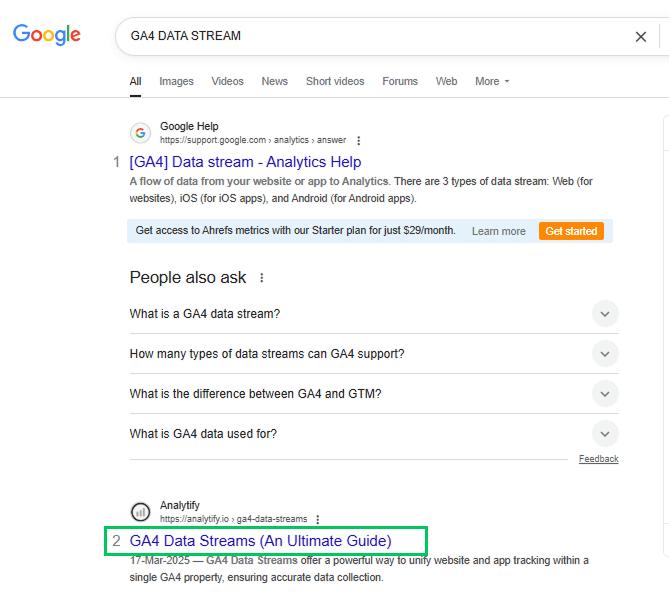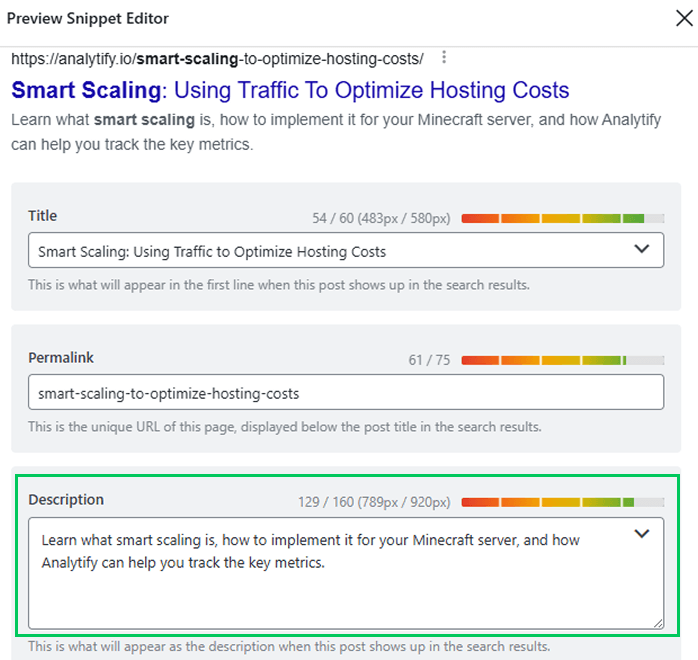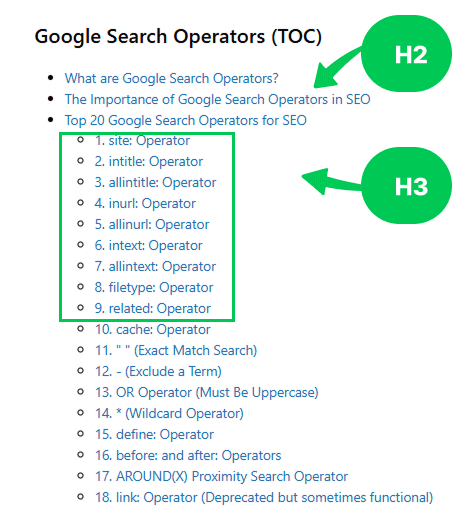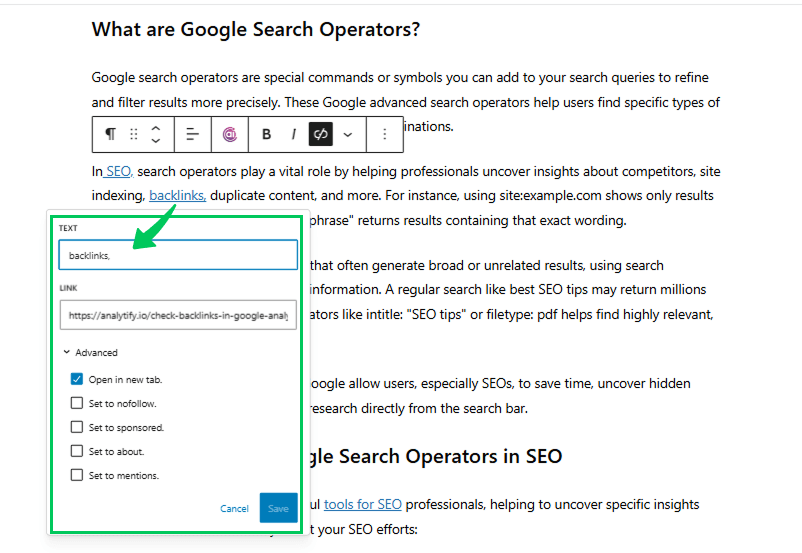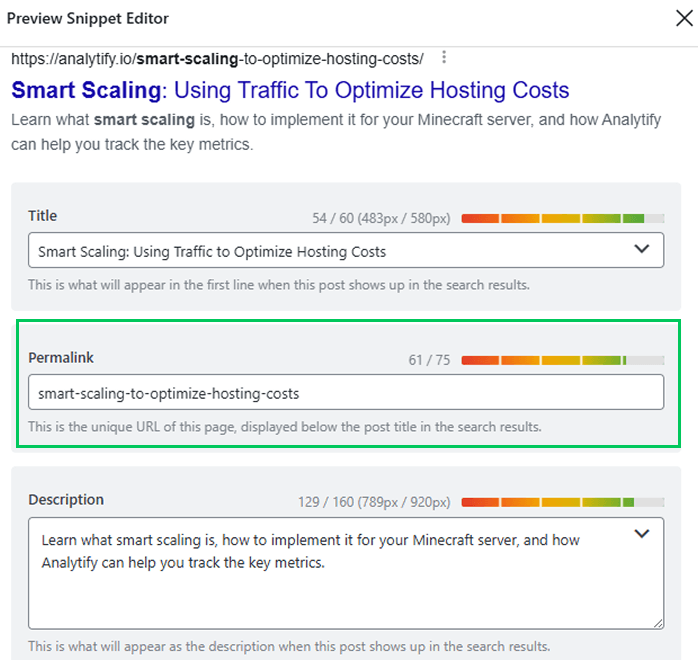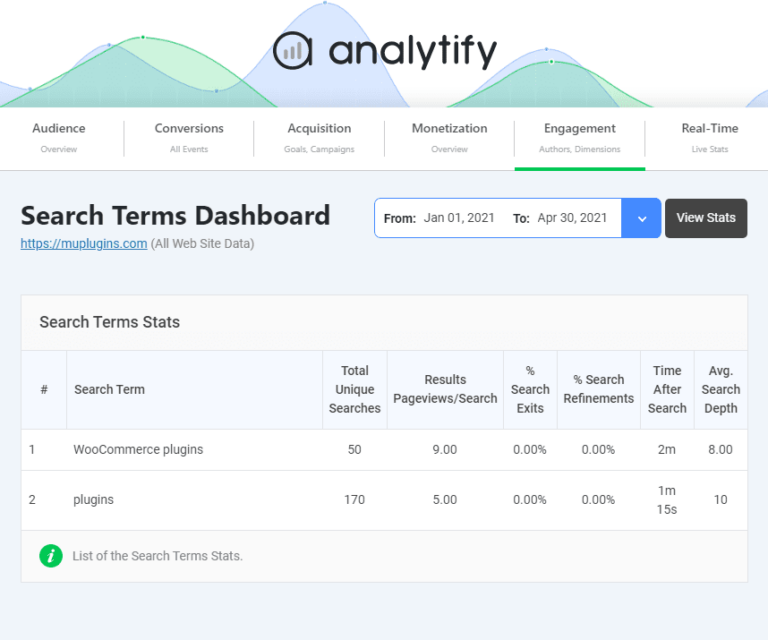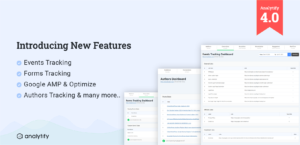On-Page SEO in WordPress: Ultimate Guide 2025
Are you making the most of on-page SEO in WordPress to boost your site’s rankings in 2025?
SEO remains one of the most important factors for boosting search rankings, attracting organic traffic, and creating a better experience for your visitors.
From optimizing titles and meta descriptions to structuring URLs and improving page speed, every on-page element plays a key role in how search engines and users perceive your website.
In this guide, we’ll learn what on-page SEO is, its importance, and key components of on-site SEO. We will also discuss the most effective advanced on-page SEO strategies along with the common mistakes to avoid. It helps you improve visibility, drive more traffic, and keep visitors engaged longer.
Let’s get started!
On-Page SEO in WordPress (TOC)
What is On-Page SEO?
On-page SEO is the process of optimizing the elements on your own website to improve its visibility in search engines and attract more relevant visitors. It focuses on factors you can directly control, such as your content, HTML code, site structure, and user experience, to help search engines understand your pages and rank them higher.
Examples of WordPress on-page SEO include using relevant keywords in your content, writing clear title tags and meta descriptions, structuring headings properly, optimizing images with alt text, improving page speed, and ensuring mobile-friendliness.
Unlike off-page SEO, which deals with external factors like backlinks, social media signals, etc. On-page SEO WordPress works entirely on your site to make it both search engine–friendly and user-friendly. When done well, it increases your chances of ranking for your target keywords and delivering a better experience for your visitors.
Why On-Page SEO Matters for WordPress Websites
On-page SEO is more important than ever for WordPress websites as search engines, especially Google, place greater emphasis on content quality, user experience, and page speed. Modern algorithms prioritize websites that deliver relevant, well-structured content while offering a smooth, mobile-friendly browsing experience. This means that even if your WordPress site is live, it needs consistent on-page optimization to compete effectively.
While WordPress is inherently SEO-friendly with clean code and customizable themes, these features alone aren’t enough to secure top rankings. Strategic optimization, such as refining title tags, meta descriptions, headings, internal linking, and media elements, ensures your site is fully aligned with SEO best practices.
On-page search engine optimization not only improves visibility in search results but also attracts the right audience, increases engagement, and supports long-term growth. In short, on-page SEO transforms a good WordPress site into a high-performing, search engine-ready platform.
The Key Components of On-Page SEO in WordPress
On-page SEO for WordPress websites focuses on optimizing elements directly on your site to improve search rankings and user experience. Key factors include content quality, title tags, meta descriptions, keyword placement, headings, URLs, and internal linking, most of which can be easily managed using SEO plugins:
1. Title Tags Optimization
Title tags are HTML elements that define the title of a web page and appear in search engine results and browser tabs. They play a crucial role in SEO by helping search engines understand the page content and attracting clicks from users.
Follow the following best practices for SEO-friendly title tags:
- Keep titles under 60 characters.
- Place primary keywords near the beginning.
- Make them unique for each page.
- Write compelling, click-worthy titles.
Use an SEO plugin like Yoast SEO or Rank Math to edit title tags for posts, pages, and custom content directly in the WordPress editor. Ensure each title accurately reflects the page content and follows best practices for SEO and readability.
2. Meta Descriptions
Meta descriptions are short summaries (about 150–160 characters) of a page’s content that appear below the title in search results. While they don’t directly affect rankings, they play a key role in improving click-through rates (CTR) by convincing users to visit your page.
Follow the following best practices for compelling meta descriptions:
- Keep them between 150 –160 characters.
- Include primary keywords naturally.
- Use a call-to-action (e.g., Learn more, Get started).
- Write clear, engaging summaries that match the content.
- Make them unique for each page.
In the post/page editor, scroll to the SEO plugin’s meta box, enter your custom meta description, and preview how it will appear in search results. Ensure it’s concise, keyword-rich, and aligned with your page’s content.
3. Header Tags (H1, H2, H3)
Header tags are HTML elements (H1, H2, H3, etc.) used to structure and organize content on a webpage. They help search engines understand the hierarchy of information and improve user readability by breaking text into clear sections.
Follow the following best practices:
- Use only one H1 per page for the main title.
- Break content into sections with H2 tags.
- Use H3 (and lower) for sub-points under H2 sections.
- Include relevant keywords naturally in headers.
- Keep headers descriptive and concise.
Start with a clear H1 for your main topic, followed by H2s for major sections, and H3s for supporting details. This hierarchy makes it easier for search engines to crawl your content and for readers to scan and understand it quickly.
4. Keyword Optimization
Keyword optimization is the process of strategically using relevant keywords in your content to help search engines understand your topic and match it with user searches. It improves your chances of ranking higher for targeted search queries while keeping content relevant and user-friendly.
Follow the best practices for keyword optimization in WordPress:
- Use primary keywords in the title, meta description, headings, and first paragraph.
- Sprinkle secondary keywords naturally throughout the content.
- Maintain keyword density between 1% and 2% to avoid over-optimization.
- Avoid keyword stuffing; focus on readability.
- Include keywords in URLs for better indexing and relevance.
- Optimize image alt text with relevant keywords to boost image search visibility.
Use related terms to enhance context, making the content informative for readers and optimized for search engines.
5. Image Optimization
Image optimization is essential for improving page load speed and enhancing SEO. Faster-loading pages provide a better user experience, reduce bounce rates, and can rank higher in search results. Properly optimized images also help search engines understand your content through descriptive file names and alt text.
Follow the following best practices:
- Use descriptive file names with relevant keywords (e.g., red-running-shoes.jpg).
- Add alt text that describes the image and includes keywords naturally.
- Compress images to reduce file size without losing quality.
- Choose the right format (JPEG for photos, PNG for graphics, WebP for modern optimization).
- Resize images to the exact dimensions needed for your site.
Tools like Smush and Imagify help compress, resize, and convert images to formats, improving site speed without losing quality. These plugins make image optimization simple and boost overall SEO performance.
6. Internal Linking
Internal linking connects different pages within your website, guiding visitors to related content and helping them navigate more easily. For SEO, it distributes link equity across your site, helps search engines understand content relationships, and can boost the rankings of essential pages.
Follow the following best practices for internal linking in WordPress:
- Link to relevant and related pages or posts.
- Use descriptive, keyword-rich anchor text.
- Avoid using generic terms like click here.
- Link from high-authority pages to newer or lower-ranking pages.
- Keep a natural flow, and avoid overloading content with links.
When editing a post or page, highlight the anchor text, click the link icon in the editor, and add the URL of the related content (or search for it directly within WordPress). Regularly review and update older posts to add new, relevant internal links.
7. URL Structure
A clean, well-structured URL helps both users and search engines understand what a page is about. SEO-friendly URLs are short, descriptive, and include relevant keywords, which can improve click-through rates and rankings. In WordPress, you can easily manage your URL structure through the Permalinks settings.
Follow the best practices for URL structure in WordPress:
- Keep URLs short and easy to read.
- Include primary keywords relevant to the page.
- Use hyphens to separate words (avoid underscores).
- Avoid unnecessary numbers, symbols, or stop words.
- Keep a consistent format across your website.
When adding a new post or page, edit the slug (the part of the URL after your domain) so it’s short, easy to read, includes keywords, and tells visitors what the page is about.
8. Mobile Optimization
Mobile optimization ensures your website is easy to use and looks great on smartphones and tablets. A mobile-friendly site improves user experience, lowers bounce rates, and can boost your search engine rankings, as Google prioritizes mobile-first indexing.
Follow the best practices for mobile optimization:
- Use a fully responsive WordPress theme.
- Keep menus and navigation simple and easy to tap.
- Use readable font sizes and clear headings.
- Optimize images for faster loading on mobile devices.
- Avoid pop-ups that are hard to close on small screens.
- Test your site regularly on different devices and screen sizes.
- Ensure buttons and links have enough spacing for touch.
Use mobile previews in the WordPress editor to check your layout before publishing. Test your site with Google’s Mobile-Friendly Test tool and make adjustments to improve usability
9. Content Optimization
Content optimization is the process of improving your website content so it’s helpful for readers and easy for search engines to understand. Well-optimized content can rank higher, attract more visitors, and keep them engaged for longer.
Follow these best practices for content optimization:
- Do keyword research and target relevant topics.
- Use primary keywords in titles, headings, and early in the content.
- Write clear, valuable, and easy-to-read content.
- Break text into short paragraphs with subheadings.
- Add images, videos, or infographics to enhance engagement.
- Use internal and external links to provide additional context.
- Update old content regularly to keep it fresh.
Use SEO plugins like Yoast SEO or Rank Math to check keyword usage, readability, and metadata. Format posts with headings, bullet points, and visuals for a better user experience. Review analytics to see which content performs best and improve underperforming pages.
10. Page Speed Optimization
Page speed optimization is about making your website load quickly, which improves user experience, reduces bounce rates, and helps with higher search engine rankings. A faster site keeps visitors engaged and increases the chances of conversions.
Follow the best practices for page speed optimization:
- Compress and resize images before uploading.
- Use a caching plugin to store static versions of your pages.
- Minimize CSS, JavaScript, and HTML files.
- Enable browser caching and GZIP compression.
- Choose a fast, reliable hosting provider.
- Limit the number of plugins to only those necessary.
- Use a Content Delivery Network (CDN) to deliver content faster worldwide.
Test your site regularly using tools like Google Page Speed Insights, and apply recommended fixes to maintain fast loading times.
Advanced On-Page SEO Strategies for WordPress
To take your WordPress SEO performance to the next level, you need to go beyond basic optimizations and implement advanced strategies that align with the latest search engine trends. Below are key strategies that can significantly improve your visibility and engagement:
- Schema Markup
Implementing schema markup adds structured data to your WordPress site, helping search engines understand your content in context. Using plugins like Schema Pro, Yoast SEO, or Rank Math, you can easily create rich snippets for articles, products, reviews, events, FAQs, and more. These enhanced search listings not only stand out visually in SERPs but also improve click-through rates by providing extra details directly in search results.
- AMP (Accelerated Mobile Pages)
AMP helps your site load almost instantly on mobile devices, reducing bounce rates, improving user experience, and positively impacting your rankings on mobile search results. Use plugins such as AMP for WP to integrate AMP into your WordPress site. Faster mobile pages align with Google’s Core Web Vitals, boosting SEO performance.
- Multilingual SEO
Optimize your site for different languages and regions. Use plugins like WPML or Polylang to manage multilingual pages, optimize hreflang tags, metadata, and URLs for each area. Conduct separate keyword research for each language to capture region-specific search intent. This expands your reach, helps target international audiences, and improves rankings in country-specific search engines.
Common Mistakes to Avoid in On-Page SEO for WordPress
Several common mistakes in on-page SEO for WordPress can affect your rankings and should be avoided:
- Keyword Stuffing: Using your target keywords too many times in your content, headings, or meta tags can make it sound unnatural. This can hurt your SEO instead of helping it. Use keywords naturally and only where they fit smoothly in the text.
- Ignoring Meta Tags: Not writing unique title tags and meta descriptions for each page means you miss chances to get clicks from search results. Always create clear, engaging meta tags that describe your page and encourage people to visit.
- Poor Internal Linking: Without linking to related pages, you miss chances to keep visitors engaged and help search engines discover more of your content. Use clear, descriptive links to connect related topics and improve site structure.
- Unoptimized Images: Large file sizes, missing alt text, or irrelevant filenames can slow down your site and reduce accessibility. Always compress images and add descriptive alt attributes.
- Slow Page Speed: Neglecting performance optimization, especially on mobile, can lead to higher bounce rates. Use caching plugins, optimize code, and choose quality hosting.
- Not Mobile-Friendly: Ignoring responsive design can hurt rankings as Google prioritizes mobile usability. Test your site’s mobile performance regularly.
- Duplicate Content: Reusing the same content across multiple pages can confuse search engines. Keep each page unique and valuable.
How Analytify Can Help with On-Page SEO for WordPress
Join 50,000+ beginners & professionals who use Analytify to simplify their Google Analytics!
Analytify is one of the best WordPress plugins for tracking and understanding your website performance. It brings detailed Google Analytics data directly into your WordPress dashboard, making it easy to see which pages get the most traffic and how visitors interact with your content.
Analytify also provides valuable engagement metrics such as bounce rate, average time on page, and top referrers. These help you identify where improvements in meta descriptions, internal linking, or content structure could enhance both user experience and search performance.
One key feature that supports on-page SEO is the Search Terms Dashboard, which shows the exact keywords people use to find your site.
This insight helps you align your titles, headings, and content with actual search queries, optimize keyword placement, and update existing pages to match search intent better.
By combining Analytify’s analytics with on page SEO tips for WordPress, you can refine your content strategy and continuously improve your rankings in search results.
Frequently Asked Questions About On-Page SEO in WordPress
1. What is on-page SEO in WordPress?
On-page SEO in WordPress refers to optimizing elements on your website, such as titles, meta descriptions, headings, content, images, and URLs, to improve search engine rankings and enhance user experience.
2. How to work on SEO in WordPress?
You can work on SEO in WordPress by using SEO plugins like Yoast SEO or Rank Math, optimizing title tags and meta descriptions, using proper headings, adding relevant keywords, optimizing images, improving page speed, and building internal links.
3. Which SEO tool is best?
Some of the best SEO tools for WordPress include Yoast SEO, Rank Math, and All in One SEO for optimization, along with Google Analytics and Google Search Console for performance tracking.
4. How to increase SEO?
To increase SEO, publish high-quality, keyword-rich content, optimize images, improve page speed, ensure mobile-friendliness, build internal and external links, and regularly update your site based on analytics data.
Final Thoughts: On-Page SEO in WordPress
On-page SEO in WordPress focuses on optimizing elements within your site, such as content, HTML, and user experience, to help search engines understand and rank your pages higher. While WordPress is SEO-friendly, consistent optimization is essential for staying competitive, attracting the right audience, and driving growth.
Key components include crafting keyword-rich title tags, engaging meta descriptions, structured header tags, natural keyword placement, optimized images, internal linking, clean URLs, mobile optimization, fresh and relevant content, and fast page loading. Advanced strategies like schema markup, AMP, and multilingual SEO can further boost visibility.
We also covered common mistakes to avoid, such as keyword stuffing, ignoring meta tags, poor internal linking, slow speeds, and duplicate content. Finally, Analytify enhances on-page SEO by integrating analytics into your WordPress dashboard, providing keyword insights, engagement metrics, and performance tracking.
For further guidance, you can read:
- How to Use Google Keyword Planner
- How to Add SEO keywords in WordPress Website
- How to Use Google Search Console for Keyword Research
Which on-page SEO strategy has worked best for your WordPress site? Share your experiences in the comments. We’d love to hear your insights!