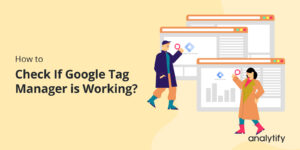9+ Best Website Analytics Tools (2026)
Are you making the most of your website traffic data? The right website analytics tools in digital marketing can make all the difference. Understanding who visits your site, what they do while they’re there, and how they engage with your content is crucial for optimizing performance and driving growth.
In this article, we’ll explore the 9 best website analytics tools marketers should consider to stay ahead. Whether you’re looking for comprehensive features, privacy-focused options, or user-friendly interfaces, we’ve got you covered.
Let’s dive in and find the perfect web analytics tool for your needs!
Website Analytics Tools (TOC):
Best Website Analytics Tools (Pricing Comparison Table)
Understanding the costs and capabilities of different best analytics tools for website is crucial for businesses of all sizes. The following table provides a side-by-side comparison to help you select the best fit for your needs:
NOTE: Pricing can change frequently. For up-to-date details, please refer to the official websites of each tool.
| Web Analytics Tools | Availability of Free Version | Starting Price of Paid Plans |
| Google Analytics 4 | Yes | Free |
| Analytify | Yes | $99/year |
| Google Search Console | Yes | Free |
| Mixpanel | Limited Free Version | $25/month |
| Hubspot | Limited Free Version | $45/month |
| SE Ranking | 14-day free trial | $65/month |
| Hotjar | Limited Free Version | $39/month |
| Matomo | Yes | Varies based on hosting and features |
| SEMrush | No (free trial) | $119.95/month |
| SimilarWeb | No (free trial) | $125/month |
What are Website Analytics Tools?
Website analytics tools are software applications that help you understand how people interact with your website. They collect, measure, analyze, and report on web data to help you improve your website’s performance and achieve your online goals.
Why Use Web Analytics Tools?
Web analytics tools are valuable for businesses operating online because they provide knowledge of website performance and user behavior. By harnessing the power of data, these tools enable organizations to drive growth and success. To ensure the integrity and security of this data, many businesses also partner with a trusted cybersecurity services provider.
Here are key reasons why web analytics software is utilized:
- Understand Your Audience: Identify who is visiting your website, their behavior, and preferences to tailor content and marketing effectively.
- Measure Website Performance: Track website traffic, user engagement, and conversion rates to optimize website structure and content.
- Enhance User Experience: Analyze user behavior to improve website navigation, design, and overall user satisfaction.
- Evaluate Marketing Effectiveness: Measure the performance of marketing campaigns, calculate ROI, and optimize marketing spend.
- Drive Growth with Data: Use web analytics data to make informed decisions about website improvements, marketing strategies, and business growth.
Key Functionalities To Look For in Web Analytics Tools
Web Analytics tools offer a variety of functionalities and benefits that help businesses improve user experience and achieve better marketing outcomes. Here are the key functionalities and benefits of website Traffic analytics tools:
- Traffic Analysis: Track the number of visitors, page views, session duration, and bounce rates. Understand trends over time to see how your website performance evolves.
- Visitor Behavior: Understand user journeys, including entry and exit pages, navigation paths, and interactions. Learn about your audience’s demographics, including age, location, and interests.
- Source Tracking: Identify where your traffic is coming from, such as search engines, social media, direct visits, or referral sites.
- Conversion Tracking: Monitor how visitors convert into leads, customers, or subscribers by tracking actions like form submissions, purchases, and sign-ups.
- Content Performance: Analyze which pages or pieces are most popular and engaging for your audience. Use data to enhance content that resonates well with your audience, boosting engagement and retention.
- A/B Testing: Run experiments to compare different versions of your website to determine which one performs better.
- Real-Time Data: Access up-to-the-minute data on user activity and interactions on your site. Use this data to make timely decisions and quickly respond to emerging trends or issues. You can also Track live marketing campaigns and website performance in real-time.
- Heatmaps and Session Recordings: Visualize where users click, scroll, and spend the most time on your site.
- Goal Setting and Reporting: Set specific goals and generate custom reports to measure your website’s and marketing campaigns’ success.
Web analytics tools are important for any business aiming to optimize its online presence. They provide the necessary understanding, improve user experience, and enhance marketing effectiveness.
Types Of Website Analytics Tools
Website analytics tools can be categorized based on the type of data they collect and analyze. Here are some primary types:
| Type of Tool | Data Focus | Example Tools |
| Traditional Analytics | Traffic data (bounce rate, pageviews, sessions) | Google Analytics, Analytify, Adobe Analytics |
| Behavior Analytics | User behavior (interactions, preferences, pain points) | Analytify, Hotjar, Crazy Egg, Smartlook |
| Customer Journey Analytics | Customer touchpoints across channels | Analytify, Woopra, Mixpanel |
| Content Analytics | Content performance (engagement, top performers) | Analytify, Parsely, Chartbeat |
| SEO Analytics | SEO performance (keywords, backlinks, search traffic) | SEMrush, Ahrefs, Moz |
| A/B & Multivariate Testing | Website variations & conversion optimization | Optimizely, VWO |
| Social Media Analytics | Social media performance & campaign effectiveness | Facebook Insights, Twitter Analytics, Hootsuite |
| Product Analytics | Product usage & user experience | Analytify, Mixpanel |
9+ Best Website Analytics Tools (Compared)
1) Google Analytics 4
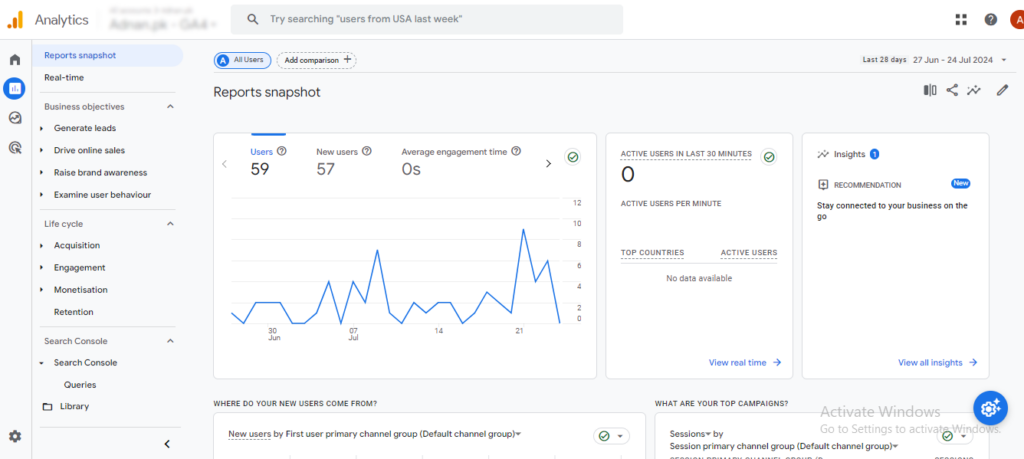
Google Analytics 4 (GA4) is a powerful, versatile and free website analytics tool that provides comprehensive information on user behavior and website performance. It is the latest version of Google’s analytics platform, upgraded from Universal Analytics. GA4 offers enhanced features, data privacy, a focus on event-based tracking, and improved integration with other Google products
It allows businesses to gain a deeper understanding of their audience, measure the effectiveness of marketing campaigns, and optimize user experiences.
Key Features
Google Analytics 4 offers comprehensive features to help you understand your users and optimize your website. With the core features, GA4 also includes:
- Event-based tracking: Offers flexibility in measuring user interactions and behaviors. Define custom events to measure specific actions relevant to your business.
- Cross-platform measurement: Tracks user journeys across different devices and platforms.
- Enhanced privacy controls: Prioritizes user data protection and compliance with privacy regulations.
- Machine learning insights: Provides predictive metrics and automated recommendations for optimization.
- Integration with other Google products: Seamlessly works with Google Ads, Search Console, and other marketing tools.
- Custom reports and explorations: Enables creation of tailored reports and data analysis.
- User engagement metrics: GA4 measures how users interact with your website beyond traditional metrics like pageviews and sessions, focusing on user interactions and time spent.
- Enhanced measurement: Automatically captures key interactions without requiring manual setup.
- Audience insights: Create detailed audience segments based on various criteria.
Pricing:
Google Analytics 4 offers a free plan with access to core features. For advanced features and more extensive data volumes, Google Analytics 360 offers paid plans with varying levels of support and storage.
2) Analytify
Struggling to understand complex Google Analytics reports for your WordPress website? Look no further than Analytify, the best WordPress analytics plugin that simplifies the process of tracking and reporting your website’s performance.
Join 50,000+ beginners & professionals who use Analytify to simplify their Google Analytics!
Analytify seamlessly integrates with WordPress, providing a user-friendly interface that makes it easy to understand even the most complex website data. Analytify presents your website’s performance in a clear and concise way, allowing you to focus on what matters most – growing your website traffic and conversions.
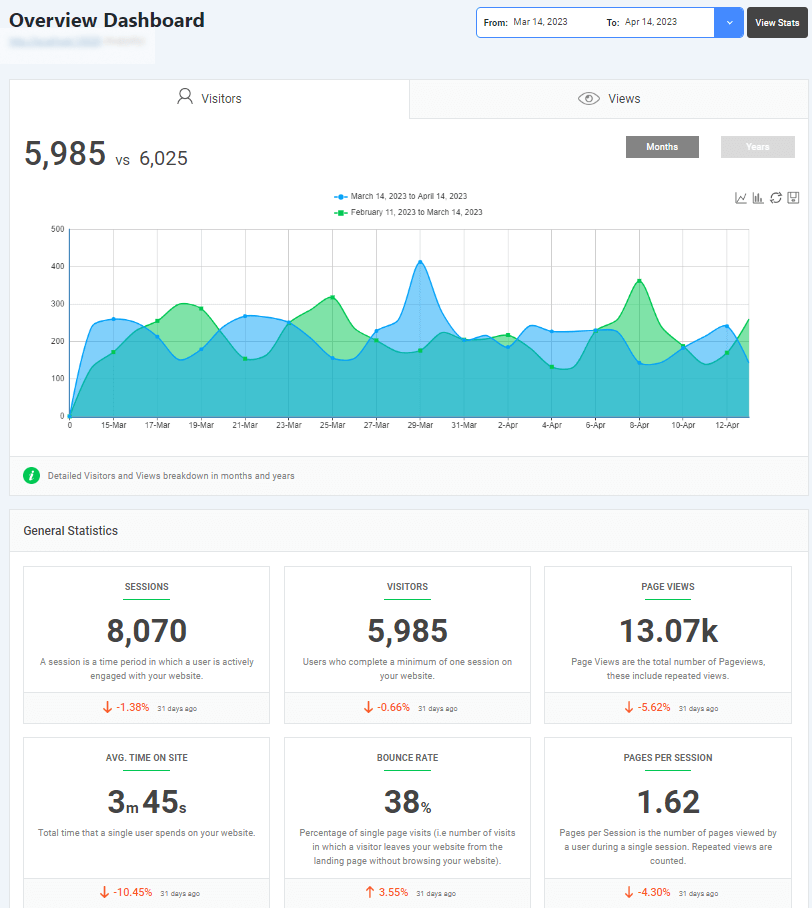
Key Features:
Whether you’re a beginner or a seasoned WordPress user, Analytify is the top website Analytics tools to help you take your website to the next level. Here’s a detailed look at its features:
Seamless integration with WordPress
- Google Analytics Integration: Analytify brings the power of Google Analytics directly into your WordPress dashboard. No more switching tabs or dealing with complex reports. Everything you need to know is right at your fingertips. Add Analytify to your WordPress site with a single click. Link your Google Analytics account effortlessly.
Advanced Reporting Features
- Real-Time Stats: Access live data on website traffic, page views, and user count.
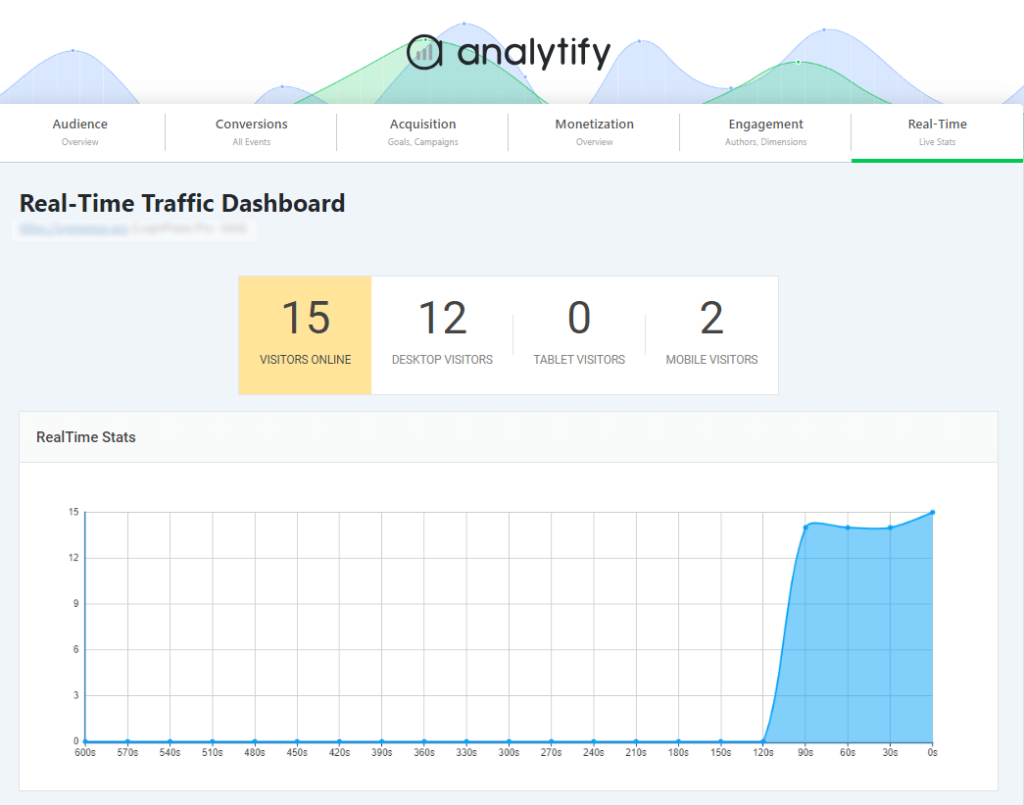
- Key metrics: A detailed view of key performance indicators (KPIs) like pageviews, unique visitors, bounce rate, and average session duration.
Engagement Metrics:
- Bounce Rate: Percentage of visitors who leave your site after viewing only one page.
- Average Session Duration: Average time spent on your website by visitors.
- Pages per Session: Average number of pages viewed per session.
- User Engagement: Measures how engaged visitors are with your content.
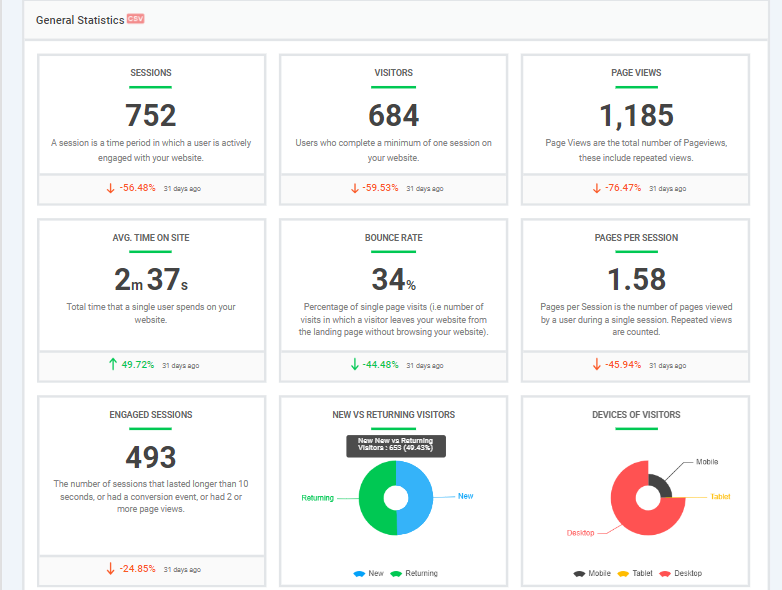
- Audience Insights: Understand your website visitors through demographics (age, gender, location) and interests.
- Top Content: Identify your most popular pages and posts based on pageviews and unique visitors.
Social Media Integration:
- Traffic Sources: Analyze where your website traffic comes from (search engines, social media, direct traffic).
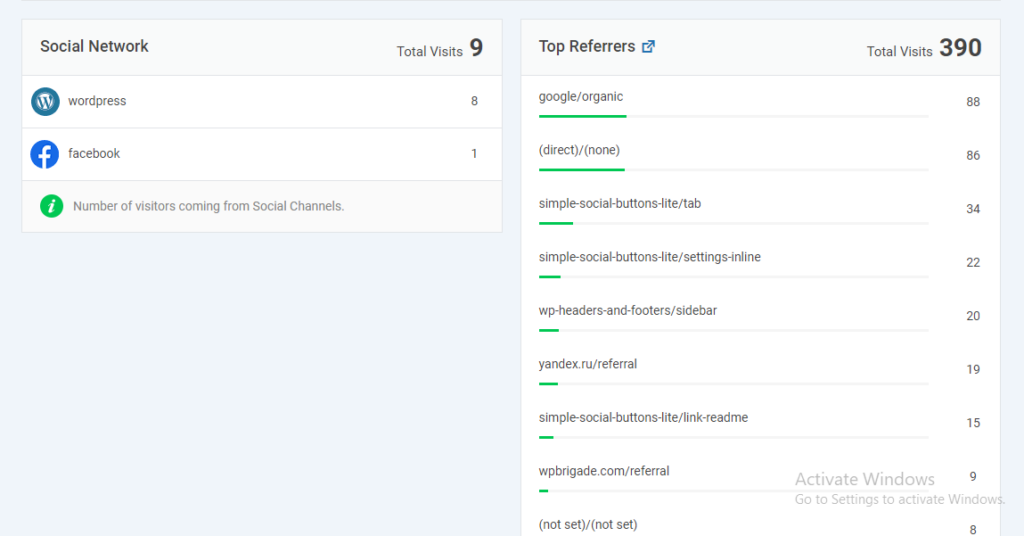
- Device and Browser Usage: See how visitors interact with your website based on their devices and browsers.
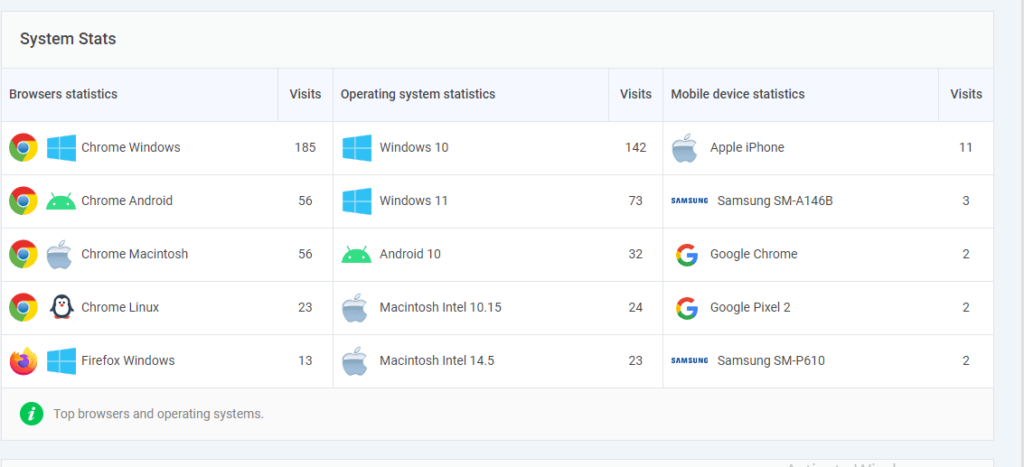
Conversion Tracking:
- Goal Tracking: Set up and monitor goals to measure user behavior and conversions.
- E-commerce Tracking: For online stores, track sales, revenue, and product performance with compatible ecommerce plugins including WooCommerce.
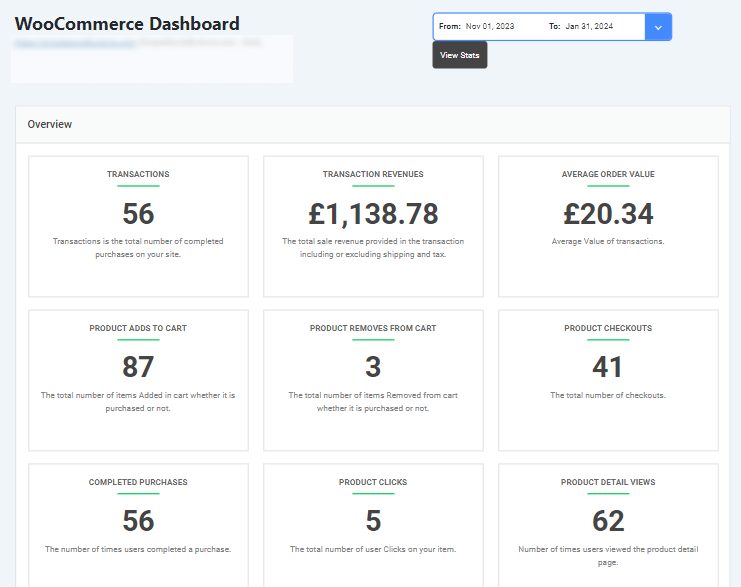
- Campaign Tracking: Measure the effectiveness of your marketing campaigns by UTM campaign tracking.
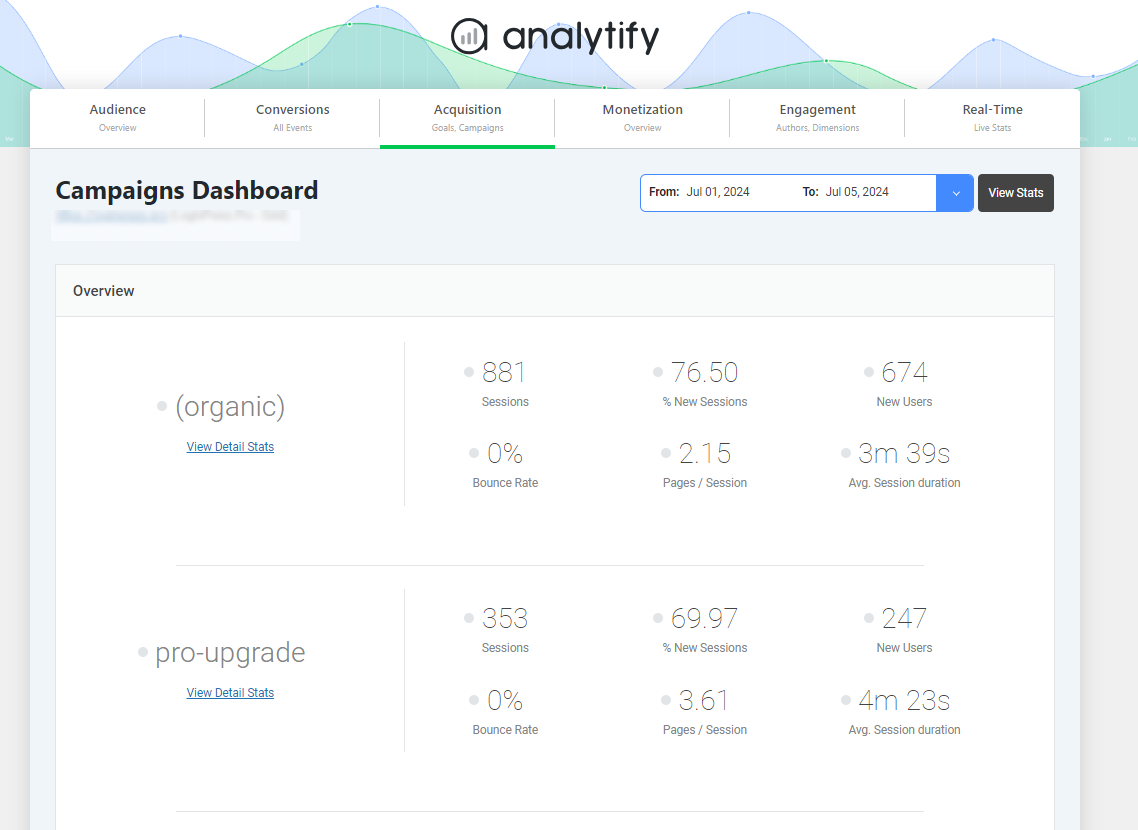
- Email Reports: Email Notifications Addons allow you to schedule automated email reports to stay informed about website performance.
- Event Tracking: Track specific user interactions (e.g., button clicks, video plays).
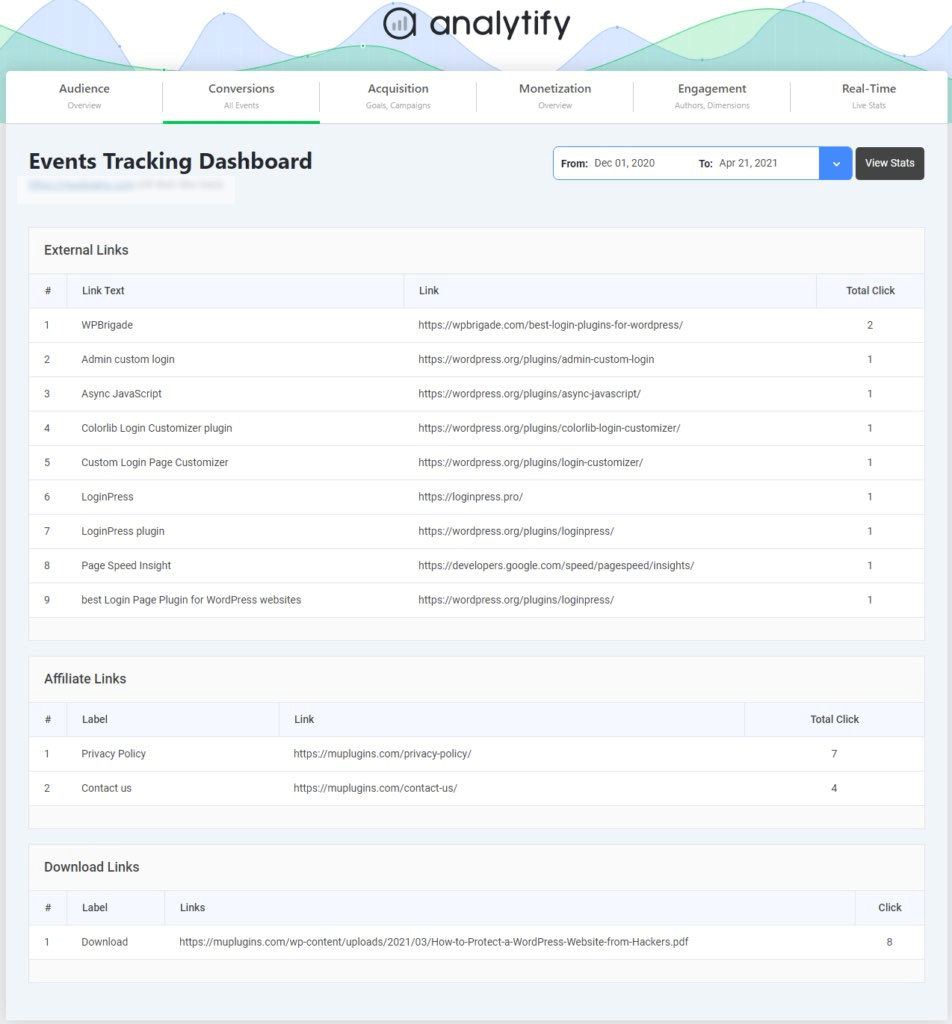
Create detailed audience segments to analyze specific user groups. Design personalized dashboards to focus on the metrics that matter most and many more features.
In-depth Search Terms Analysis
Analytify enhances your insight with its search terms analysis feature, providing detailed reports on the keywords and phrases people use to discover your site.
You can see which search terms drive traffic to your website, allowing you to identify successful keywords and uncover new content optimization and SEO strategy opportunities.
Pricing
Analytify offers several pricing plans to fit different needs. Analytify offers affordable pricing plans starting at just $99 per year for a single site.
Analytify is an excellent choice for WordPress users seeking a powerful yet user-friendly way to integrate and analyze Google Analytics data. Its extensive feature set and flexible pricing options make it a valuable tool for businesses of all sizes.
3) Google Search Console
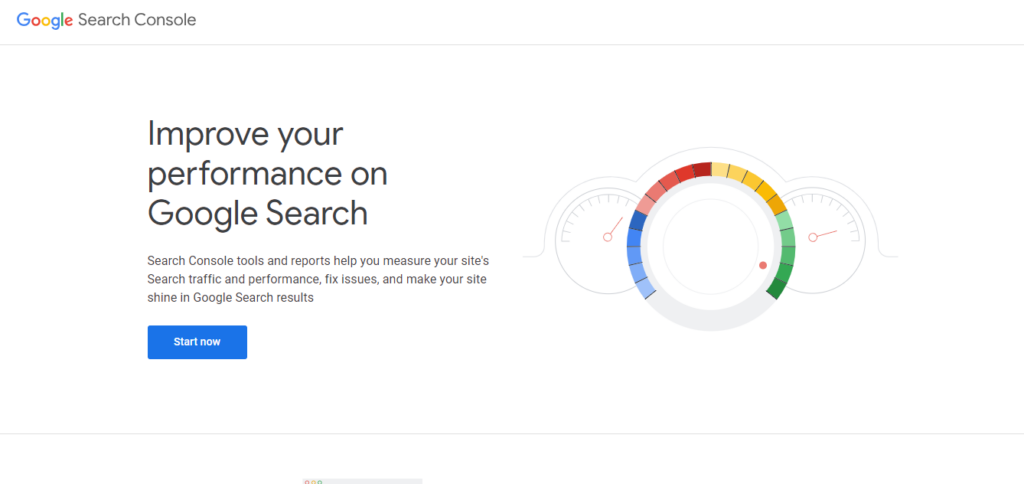
Google Search Console is a free website analytics tools offered by Google that helps website owners monitor, maintain, and troubleshoot their site’s presence in Google Search results. It provides valuable information about how Google sees your website and helps you improve its search visibility.
Key Features
Using Google Search Console effectively, you can optimize your website for better search visibility, attract more organic traffic, and improve user satisfaction. These features include:
- Search performance: Track your website’s performance in search results, including impressions, clicks, and average position.
- Index coverage: Monitor the status of your website’s URLs and identify indexing issues.
- Sitemaps: Submit sitemaps to help Google discover and index your website’s content.
- Mobile usability: Identify mobile usability issues and improve your website’s mobile experience.
- Core Web Vitals: Measure website performance metrics like loading speed, responsiveness, and visual stability.
- Manual actions: Receive notifications about any manual actions taken on your website by Google.
- Security issues: Identify potential security threats on your website.
- Enhancements: Discover opportunities to improve your website’s search visibility through rich results and structured data.
Following the steps outlined in the How To Add Google Search Console To WordPress guide, you can seamlessly integrate Google Search Console with your WordPress website and leverage its powerful features to improve your search rankings and user experience.
Pricing
Google Search Console is a free tool.
4) Mixpanel
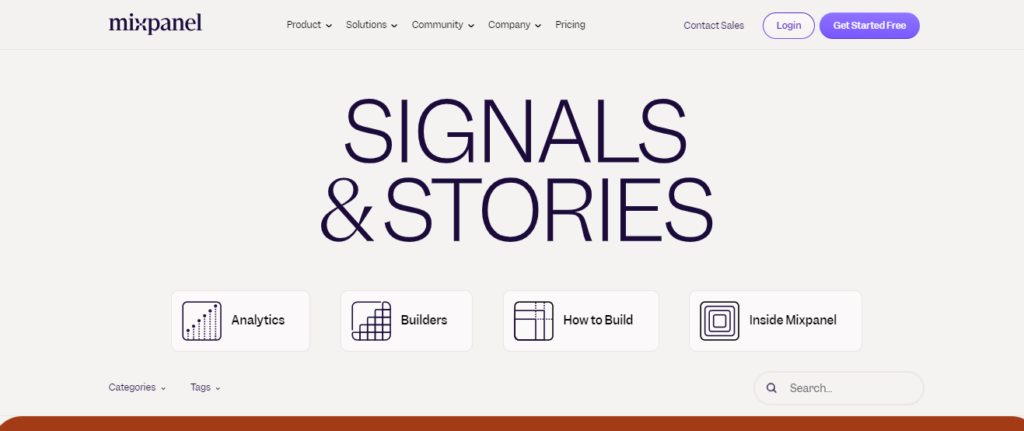
Mixpanel is a powerful product analytics platform designed to help businesses understand how users interact with their products. It goes beyond traditional web analytics by focusing on user behavior and actions within an application or website. With Mixpanel, businesses can track user journeys, measure engagement, and identify areas for improvement.
Product managers, data analysts, and marketers use Mixpanel to track user engagement, retention, and conversion rates. Mixpanel empowers product teams to optimize user experiences and increase product adoption by analyzing user data. It’s a valuable tool for understanding customer behavior, measuring product performance, and driving growth.
Key Features
Mixpanel is a powerful mobile and website analytics tool known for its advanced features that enable businesses to understand user behavior and optimize their products. Here are some of the special features of Mixpanel:
- Event Tracking: Track specific user actions, such as clicks, form submissions, and purchases, to understand how users interact with your product. Define and track custom events tailored to your business needs.
- Funnels: Build and analyze funnels to see where users drop off in the conversion process. Monitor funnel performance in real-time to quickly identify and address issues.
- User Segmentation: Segment users based on behaviors, demographics, and other attributes to effectively target specific groups.Track user cohorts over time to understand retention and engagement trends.
- Retention Analysis: Analyze how often users return to your product and understand the actions that lead to higher retention rates.
- Engagement Tracking: Send personalized in-app messages and notifications based on user behavior.
- Dashboards and Reporting: Create customizable dashboards to monitor key metrics at a glance. Access real-time reports to keep track of user activity and product performance.
- Privacy and Security: Ensure secure handling and storage of user data with robust security measures.
Pricing
Mixpanel offers various pricing plans to suit different business needs. These typically include a free plan with limited features, a growth plan for startups with a $25/month price tag, and an enterprise plan for large organizations. Pricing is based on factors such as the number of monthly active users, data volume, and desired features.
5) HubSpot
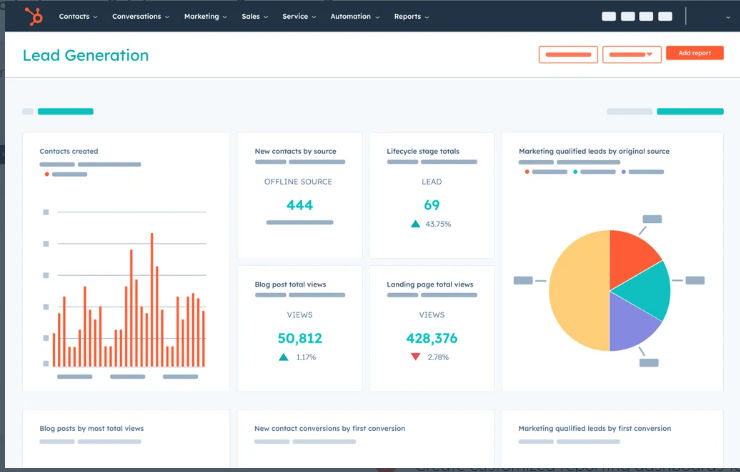
While primarily known as a CRM platform, HubSpot offers robust website analytics capabilities within its Marketing Hub. It provides insights into website traffic, user behavior, and marketing performance, allowing businesses to optimize their online presence.
By understanding the capabilities of each HubSpot hub, you can select the right combination of tools to meet your specific business needs and drive growth.
The Marketing Hub is your command center for attracting and engaging customers. The Sales Hub is built to accelerate your sales process and boost revenue. The Service Hub is focused on delivering exceptional customer support. Its functionalities include Customer satisfaction and a dedicated customer portal for easy access to information. The Content Hub centralizes content creation, management, and distribution. The Operations Hub is the newest addition to the HubSpot family. It focuses on data management, process automation, and team collaboration.
Key Features
HubSpot is a leading all-in-one platform designed to help businesses grow. By aligning your business with this approach, HubSpot empowers you to succeed. So key features include:
- Website Traffic Analysis: Tracks website visitors, page views, and bounce rates to understand audience behavior.
- Lead Generation Insights: Measures the effectiveness of website content and calls to action in generating leads.
- Conversion Tracking: Monitors conversion rates and identifies bottlenecks in the customer journey.
- Marketing Performance Metrics: Evaluate the ROI of marketing campaigns by tracking key performance indicators (KPIs).
- Integration with CRM: Connects website analytics data with customer information for a comprehensive view.
HubSpot’s primary focus is on CRM and marketing automation, and its website analytics features may not be as extensive as dedicated analytics tools like Google Analytics.
Pricing
HubSpot offers a tiered pricing structure for its hubs: Marketing, Sales, Service, Content, and Operations. Generally, you can expect a free plan with limited features, a Starter plan for small businesses at $45/month, a Professional plan for growing companies, and an Enterprise plan for larger organizations.
6) SE Ranking
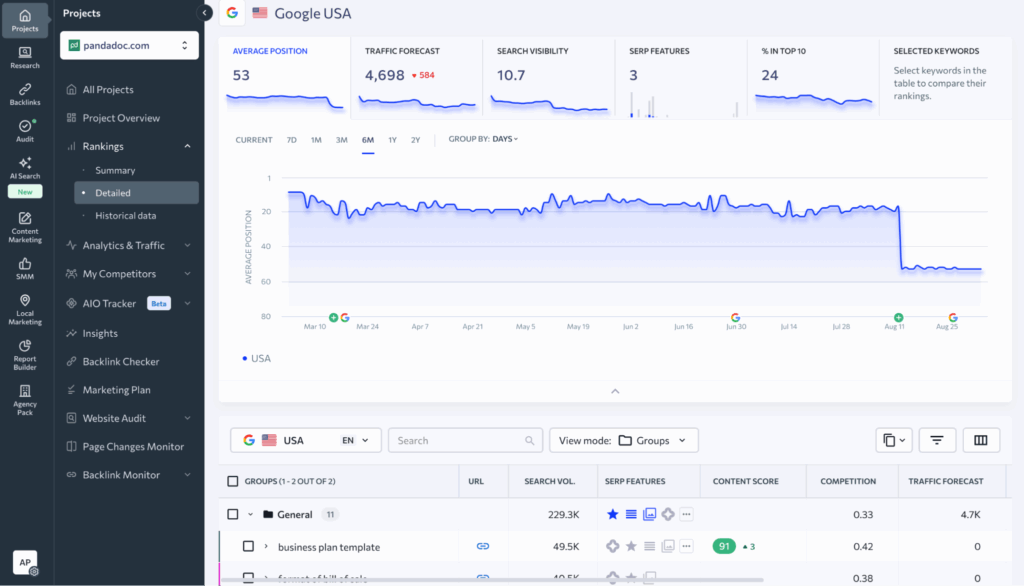
SE Ranking is a data-driven, future-ready SEO platform built for in-house teams and agencies to boost visibility across search, AI-powered results, and social media. With 35+ tools under one roof, it combines AI-powered capabilities, reliable datasets, seamless integrations, and flexible agency features to cover everything from keyword research and competitor analysis to content creation and reporting.
Key Features
- Rank Tracker: Daily keyword updates, in-depth historical data, and 37+ SERP features monitoring, including AI Overviews
- Keyword Research: Rich keyword data with search volume, difficulty scores, traffic forecasts, SERP features, and intent data. Groups ideas into related, similar, low-volume, and question-based lists for smarter targeting.
- Competitor Research: Track rivals’ keywords, top pages, backlinks, traffic, and SERP features. Spot gaps with the “missing keywords” view and use historical data to stay ahead.
- Website Audit: Covers 115+ technical health checks, including JavaScript rendering, Core Web Vitals, crawl issues, and more
- Backlink Checker: Complete backlink data with Domain Trust/Page Trust metrics, toxicity scores, and lost link recovery
- Content Editor: Build SERP-driven briefs, draft with AI, and optimize in real time with Content Score, quality checks, and anti-AI detection.
- AI Search Toolkit: Track brand visibility, mentions, and links across Google AI Overviews, AI Mode, ChatGPT, and other emerging LLMs.
- Local SEO Tools: Grid-based rank tracking, Google Business Profile audits, citation management, and review monitoring—all from one dashboard to boost local visibility and engagement.
- AI Insights: Surface top opportunities and trends from your SEO data with automated, easy-to-act-on recommendations.
Pricing
SE Ranking offers three main plans: Essential at $65/month, Pro at $119/month, and Business at $259/month, with a 20% discount for annual subscriptions. Pro and Business plans include multiple user seats, and agencies can add the Agency Pack for $50/month. A 14-day free trial is available.
7) Hotjar
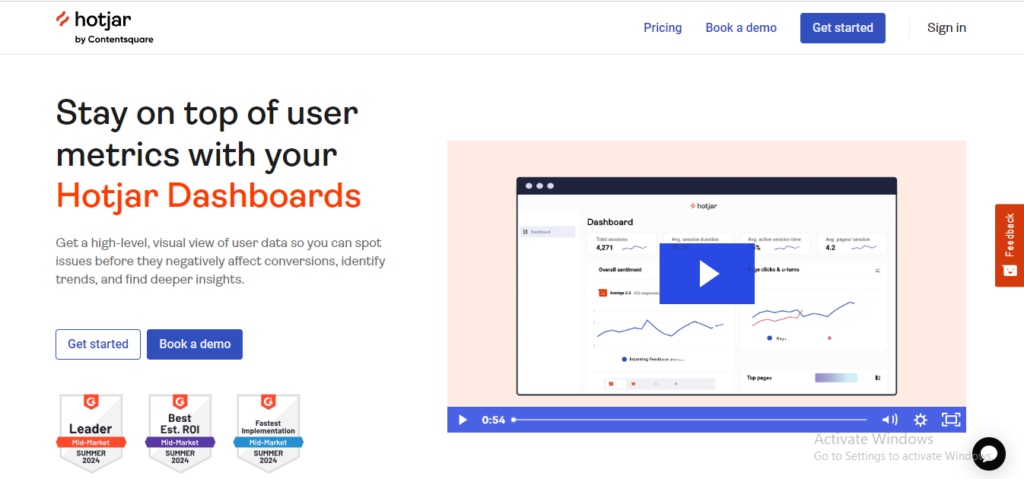
Hotjar is a comprehensive web analytics and user feedback tool designed to help businesses understand how users interact with their websites. It provides features that combine analytics and feedback, enabling businesses to gain deep knowledge of user behavior and enhance the overall user experience.
Hotjar is especially useful for identifying usability issues, optimizing conversion rates, and making decisions.
Key Features
Hotjar is a great tool for understanding how users interact with your website. It can help you improve your website’s design, user experience, and conversion rate by utilizing the following features:
- Heatmaps: Visualize where users click, move their mouse, and scroll on your website. Identify the most and least engaging areas of a page.
- Session Recordings: Watch recordings of individual user sessions to see how users navigate and interact with your site in real-time.
- Feedback Polls: Deploy on-site polls to gather user feedback. Customize questions to gain specific insights.
- Surveys: Create and send surveys to users to collect in-depth feedback. Use templates or design custom surveys.
- Conversion Funnels: Track user journeys through your conversion funnels. Identify where users drop off and optimize those steps.
- Behavioral Analysis: Combine heatmaps, session recordings, and funnels to understand user behavior comprehensively.
Pricing
Hotjar offers three pricing plans: a free basic plan for starters and a plus plan for small businesses, which are $32/month. Then there is a Business plan for growing companies and a custom-priced scale plan for large enterprises. Each plan offers increased features and session limits as the price rises.
8) Matomo
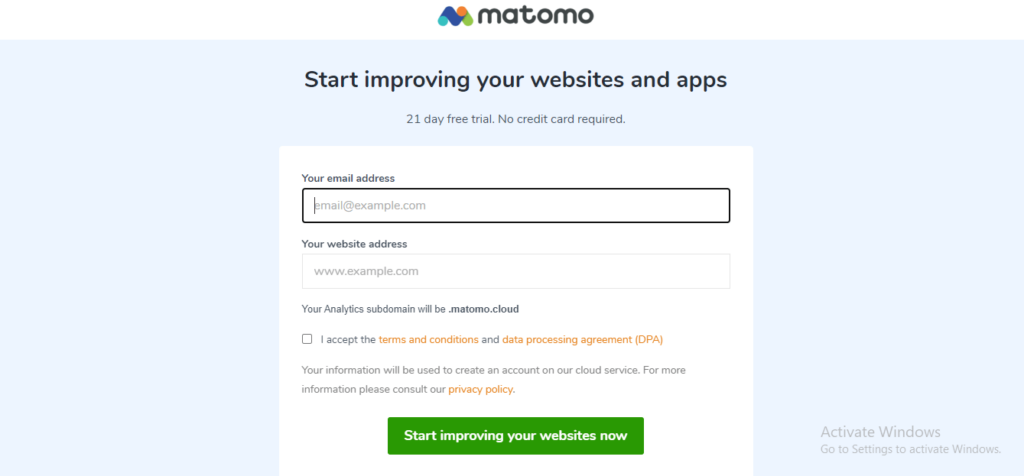
Matomo, formerly known as Piwik, is an open-source website analytics tool that provides knowledge about website traffic and user behavior. It offers a privacy-focused alternative to popular analytics tools like Google Analytics, giving you full control over your data. With Matomo, you can track website visits, user engagement, conversions, and more. As detailed in the Matomo vs Google Analytics: A Detailed Comparison.
It is a tool that helps you understand who is visiting your site, what they’re doing, and how you can improve their experience.
Matomo comes in two versions to deal with different needs:
- Matomo Cloud: A cloud-hosted version where Matomo handles the servers and maintenance. You pay a subscription fee for this service.
- Matomo On-Premise: A self-hosted version where you install and manage Matomo on your own servers. It’s free but requires technical expertise.
Key Features
Matomo, a powerful open-source web analytics platform, offers comprehensive features to help you understand your website visitors and improve your online performance. Here are some of its key highlights:
- Data Ownership and Privacy: You have complete control over data stored on your own servers. It ensures compliance with data protection regulations and respects user privacy settings.
- Comprehensive Analytics: Tracks various metrics, including visits, page views, bounce, and conversion rates.
- Customizable Dashboards: Create personalized dashboards to monitor key metrics at a glance. Use widgets and reports to customize the interface according to your needs.
- Heatmaps and Session Recordings: Visualize user interactions such as clicks, movements, and scrolls. It records user sessions to identify usability issues and understand user behavior.
- E-commerce Analytics: Track product performance, sales, and revenue. Analyze shopping behavior, including cart abandonment and conversion rates.
- A/B Testing: Test different versions of web pages to determine which performs better.
- Integration and Plugins: Integrate with popular CMS, CRM, and e-commerce platforms. Extend functionality with a wide range of plugins available in the Matomo Marketplace.
- Scalable Plans: We offer various pricing plans to accommodate different levels of traffic and business needs, with options to upgrade as your website traffic grows.
Pricing
Matomo offers flexible pricing plans to suit different needs. Matomo Cloud is a hosted version that requires a subscription fee. Pricing varies based on monthly website traffic. It starts at $23/month. Matomo On-Premise: This version is free but requires technical expertise for installation and maintenance.
9) SEMrush
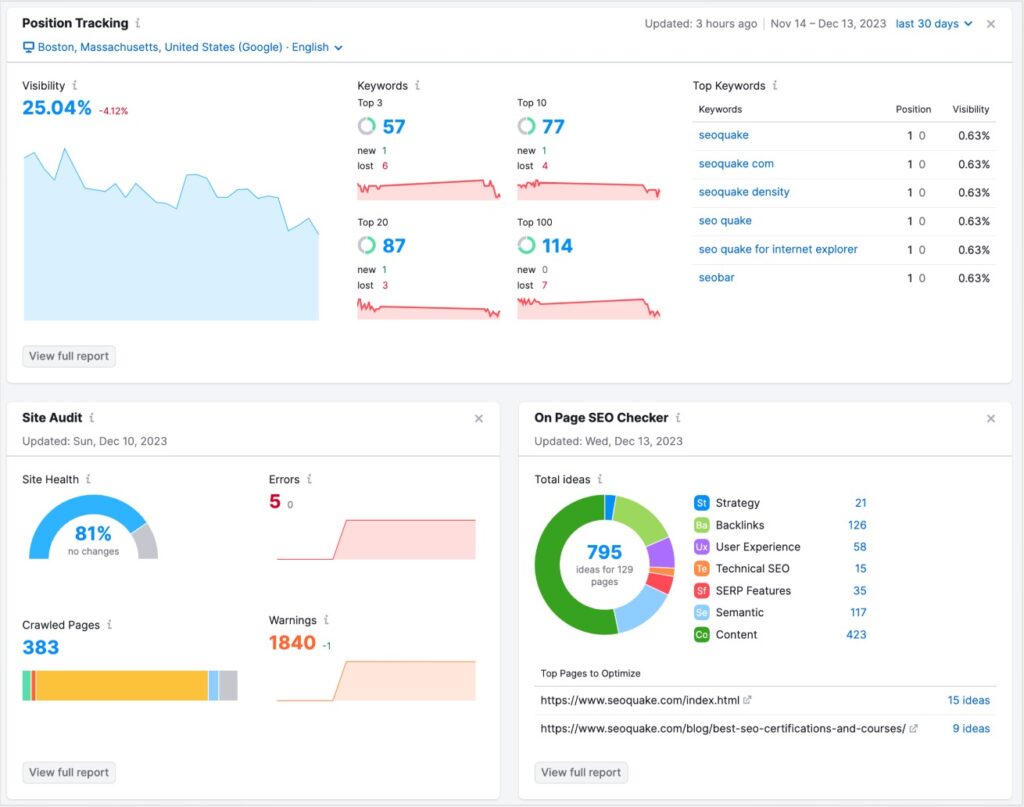
SEMrush is a comprehensive online platform that helps businesses and individuals improve their online visibility and marketing efforts. It offers various tools and data to assist with SEO, PPC, content marketing, social media, and competitive analysis.
Think of SEMrush as a versatile toolkit that provides valuable knowledge and data to help you make decisions for your digital marketing campaigns.
Key Features
SEMrush is a digital marketing tool that offers the following features to track the performance of marketing campaigns:
- Keyword Research: Discover relevant keywords and analyze search volume, difficulty, and competition.
- Competitive Analysis: Gain insights into competitors’ SEO and PPC strategies, and identify opportunities and threats.
- Site Audit: Analyze your website’s technical SEO health, identify errors, and suggest improvements.
- Backlink Analysis: Track and analyze your website’s backlinks, and identify link-building opportunities.
- On-Page SEO: Optimize website content for search engines, and analyze title tags, meta descriptions, and headings.
- PPC Advertising: Manage and optimize Pay-Per-Click campaigns, analyze performance, and identify opportunities.
- Social Media Management: Schedule and analyze social media posts, track engagement, and monitor competitors.
- Content Marketing: Generate content ideas, analyze content performance, and identify topic opportunities.
- Local SEO: Optimize your business for local search, manage online listings, and track local rankings.
Pricing
SEMrush offers four pricing plans tailored to different needs. The Pro plan is for freelancers and startups, with a price of $139.95/month, Guru plan, Business plan, and Enterprise plan with custom options. Each plan offers more features and resources as the price increases.
10) SimilarWeb
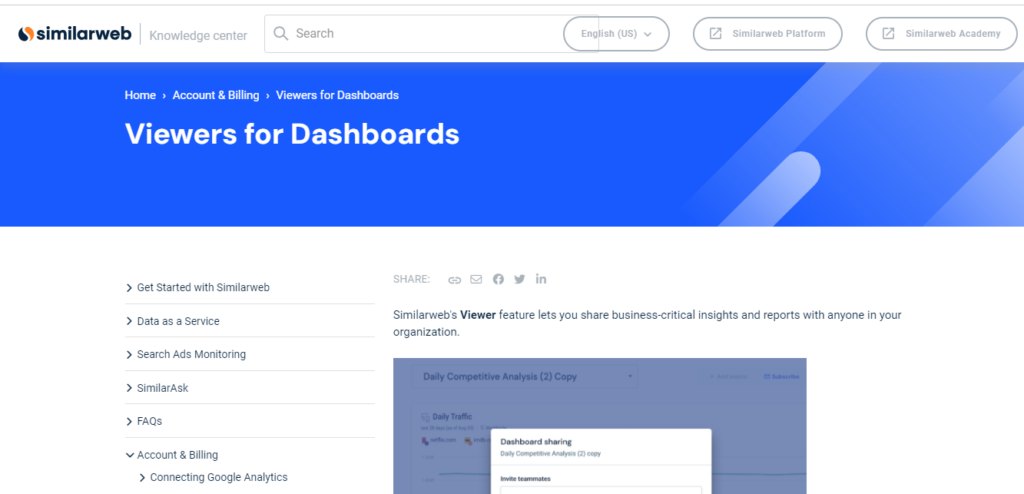
SimilarWeb is a digital intelligence platform providing comprehensive website traffic and performance knowledge. It helps businesses analyze market trends, understand audience behavior, and benchmark against competitors. The platform offers detailed data on website traffic sources, engagement metrics, keyword analysis, and competitive analysis. SimilarWeb is widely used for digital marketing, market research, and strategic planning to improve online presence.
Key Features
Here are the key features of Similerweb:
- Website Traffic Analysis: This tool provides detailed metrics on website visits, page views, bounce rates, and average visit duration.
- Competitive Analysis: Offers insights into competitor strategies, including traffic sources, audience interests, and engagement metrics.
- Market Research: Helps identify market trends, industry benchmarks, and growth opportunities.
- Audience Insights: Delivers demographic and geographic information about website visitors.
- Traffic Sources: It breaks down traffic sources into direct, referral, search, social, and display ads.
- Keyword Analysis: Shows organic and paid keywords driving traffic to websites.
- App Analysis: Provides insights into app performance, including downloads, usage, and rankings.
- Ad Network Analysis: Evaluates various ad networks’ effectiveness and impact on website traffic.
- Sales Intelligence: Assists in identifying potential leads and understanding sales prospects.
Pricing
SimilarWeb offers four pricing plans. The first is a basic starter plan with $125/month (billed yearly). Other plans include a Professional plan for individuals, a Team plan for multiple users, and an Enterprise plan with custom features and unlimited data.
Web Analytics Tools (Features Comparison Table)
The best website analytics tools for your needs depends on your specific goals and the size of your business. Consider combining multiple tools to understand your website’s performance comprehensively. Here’s a comparative look at what each of the 5 top website Analytics tools provides:
| Feature | Analytify | Google Analytics 4 | Mixpanel | Google Search Console | HubSpot |
| Website Traffic Analysis | ✓ | ✓ | ✓ | ✓ | ✓ |
| User Behavior Analysis | ✓ | ✓ | ✓ | – | ✓ |
| Conversion Tracking | ✓ | ✓ | ✓ | – | ✓ |
| E-commerce Tracking | ✓ | ✓ | ✓ | – | ✓ |
| Audience Segmentation | ✓ | ✓ | ✓ | ✓ | ✓ |
| CRM Integration | – | – | – | – | ✓ |
| SEO Data | ✓ | – | – | ✓ | – |
Which is the Best Website Analytics Tool?
After a comprehensive analysis of available website analytics tools, it’s clear that a combination of Analytify and Google Analytics is the best choice for website analytics. It offers the most comprehensive and effective solution for understanding and optimizing website performance.
Join 50,000+ beginners & professionals who use Analytify to simplify their Google Analytics!
Website Analytics Tools FAQ
1. Why is website analytics important?
Website analytics is crucial for understanding how users engage with your site. They help identify what’s working, what isn’t, and where improvements can be made. This data is essential for optimizing user experience and increasing conversions.
2. What are some popular website analytics tools?
Some well-known website analytics tools include Google Analytics, Analytify Matomo, and Similarweb. Each tool offers unique features and insights to help you monitor and enhance your online presence.
3. How often should I review my analytics data?
Regular review of analytics data is important for ongoing optimization. Depending on your needs, you might review data daily, weekly, or monthly to monitor trends and make timely adjustments to your strategy.
4. Can I use multiple web analytics tools at once?
Yes, many businesses use multiple analytics tools to view their data comprehensively. Combining information from different tools can provide a more detailed understanding of user behavior and website performance.
5. How do I choose the right analytics tool for my needs?
Consider the following factors when choosing an analytics tool:
Features: Ensure the tool offers the metrics and reports you need.
Ease of Use: Look for a user-friendly interface and ease of implementation.
Cost: Evaluate your budget and compare pricing plans.
Data Privacy: Ensure the tool complies with data protection regulations relevant to your region.
6. What are the best website analytics tools for beginners?
Google Analytics and Analytify are the best website Analytics tools for beginners. Google Analytics is the industry standard and is offered free. Analytify is a WordPress plugin that simplifies Google Analytics, making it easier for beginners to understand and use. it provides comprehensive data on website traffic, user behavior, and conversions.
Final Thoughts on Website Analytics Tools
Choosing the right website analytics tool is crucial for understanding and improving your website’s performance. Tools like Google Analytics, Analytfiy, SEMrush, Google Search Console, and HubSpot each offer unique capabilities to help you analyze different aspects of your website and digital strategy.
So selecting one that aligns with your business needs and goals is essential. By integrating these tools, you can capture detailed information about user behavior, track performance metrics, and uncover trends. That drives growth and better results from your efforts.
For more information on optimizing your analytics strategy and exploring additional tools, check out our article on the 7 Best Google Analytics Reporting Tools.
Leave a comment below and let us know which tools you’re considering!