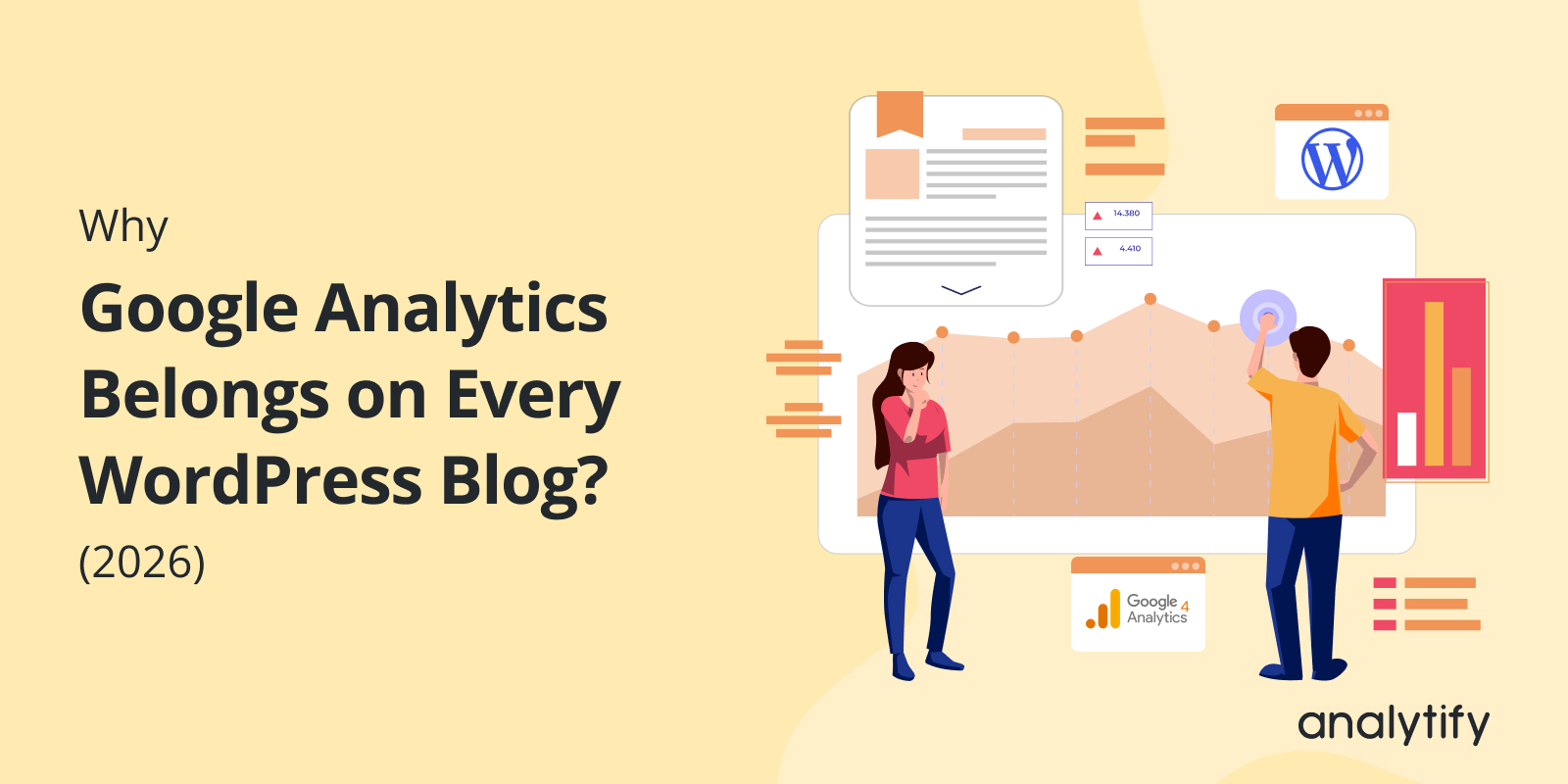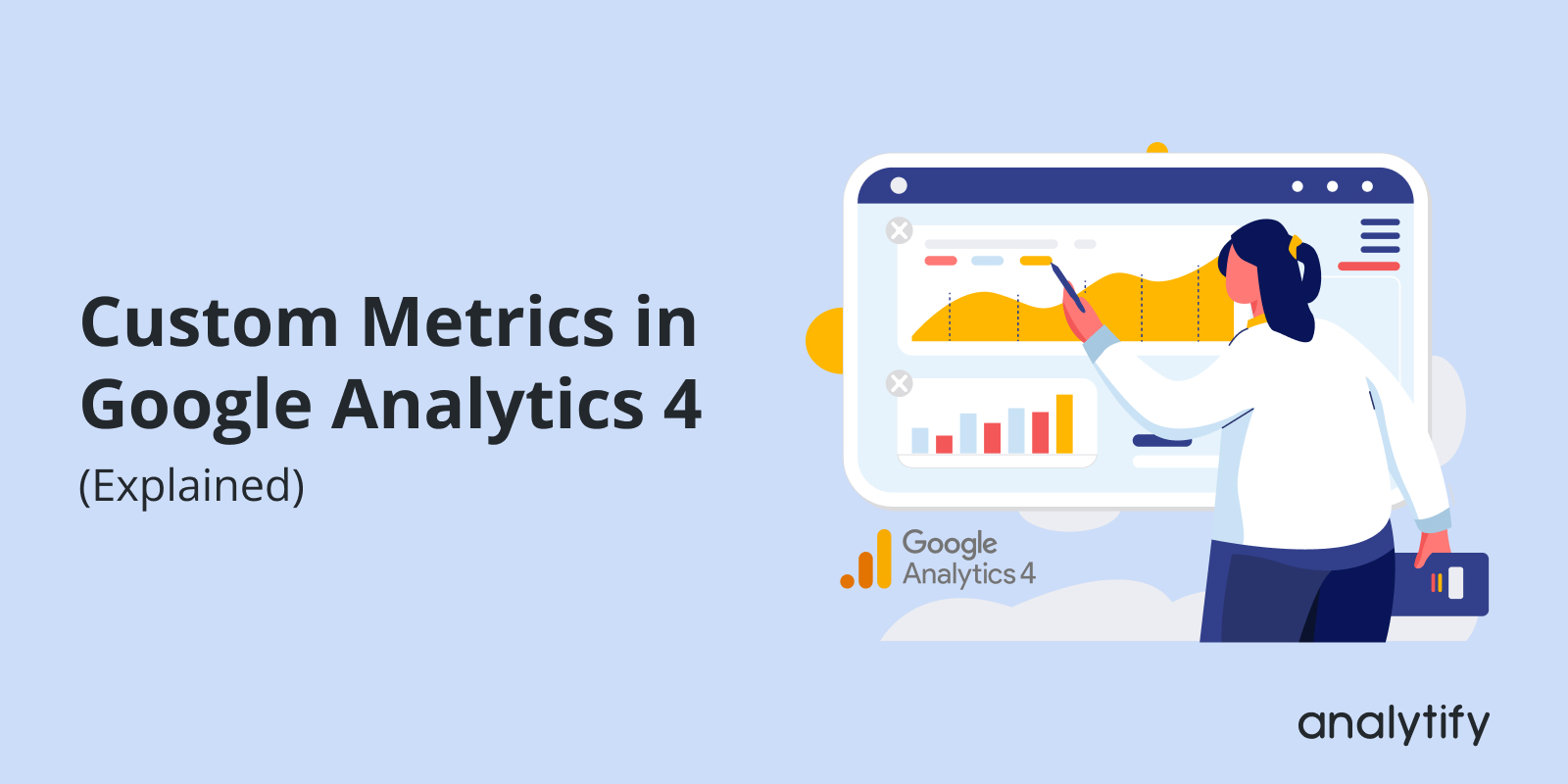WordPress runs 43.2% of sites worldwide. Google Analytics now tracks 55.49% of all web properties globally, with 28.1 million sites running both. There is little debate among leading sources: Google Analytics is more than a reporting tool. It is the foundational source for making real decisions about WordPress content, revenue, and audience growth.
In this blog post, you’ll learn how Google Analytics for WordPress blogs is necessary to optimize your site tracking.
Continue reading “Why Google Analytics Belongs on Every WordPress Blog?”