
Matomo vs Google Analytics: A Detailed Comparison 2026
Choosing the right web analytics tool is crucial for any website owner seeking to understand their audience and optimize their online presence. Two platforms, Matomo, and Google Analytics, dominate the market and offer powerful features. They track visitors, clicks, and other cool stuff to help you understand your website’s performance.
This comprehensive guide compares Matomo and Google Analytics, dissecting their unique functionalities, advantages, and drawbacks.
By exploring Matomo vs Google Analytics, you can decide which web analytics tool meets your specific needs.
Let’s get started!
Matomo vs Google Analytics (TOC):
What is Google Analytics?
Google Analytics is one of the best web analytics tools offered by Google that helps you track and analyze your website traffic. It gives you an understanding of how people find and interact with your website.
Google Analytics 4 (GA4) is the latest version of Google Analytics, known for its advanced features and comprehensive analytics capabilities. It offers a holistic view of the customer journey across multiple platforms and devices, helping businesses understand their audience better and improve their marketing strategies.
GA4 includes detailed reports, such as real-time, Acquisition, Engagement, Monetization, and Retention, which provide insights into user behavior and website performance.
One of its standout features is robust event tracking, which allows businesses to monitor a wide range of user interactions without additional code. GA4 also offers powerful funnel exploration reports to visualize and optimize user journeys.
Other prominent features include cross-platform tracking, enhanced data privacy, predictive metrics, and seamless integration with Google Ads. GA4 equips businesses with the data-driven insights needed for successful digital marketing.
It provides you with a wealth of information. For instance, you can find out which pages are most popular on your website, which social media channels drive the most traffic and more.
What is Matomo?
Matomo (formerly Piwik Analytics) is a free, open-source website detective. It tracks visitors to see who visits your website, where they come from, and what they do while they’re there. You can also get detailed reports to analyze all the visitor data.
It’s open-source! That means a community of developers keeps it up-to-date, and anyone can contribute to making Matomo even better.
Matomo comes in two versions to deal with different needs:
- Matomo Cloud – a cloud-hosted premium version.
- Matomo On-Premise – a self-hosted, free, open-source software version.
Launched in 2007, Matomo has grown to serve over a million websites in 190+ countries. It works like Google Analytics, tracking visitors and giving you insights into your marketing campaigns.
Matomo is a powerful tool for anyone who wants to understand their website audience without spending time.
Similarities and Differences between Matomo and Google Analytics
Both offer powerful features to track visitor behavior and website performance. But which one is more suitable for your website? You can decide after checking the key similarities and differences between Matomo and Google Analytics.
Matomo vs Google Analytics: Similarities
| Feature | Description |
| Core Functionality | Both platforms track website visitors and provide insights into their behavior. This includes data on page views, clicks, time spent on your site, and more. |
| Data Analysis | Both offer tools to analyze visitor data and understand how users interact with your website. This lets you identify trends, optimize content, and improve user experience. |
| Goal Tracking. | Both Matomo and Google Analytics allow you to set specific goals for your website, such as purchases or newsletter signups. You can then track conversion rates to see how effectively your website achieves these goals. |
| Reporting | They generate reports to visualize website performance. These reports can help you identify areas for improvement and track your progress over time. |
Matomo vs Google Analytics: Differences
| Feature | Matomo | Google Analytics |
| Cost | A free tier with limited features, paid plans for additional functionality | Completely free |
| Data Ownership | You own your data | Data belongs to Google |
| Open Source | Yes | No (closed source) |
| Features | Focuses on core analytics with some unique features (heatmaps, session recordings – paid plans) | Generally offers a broader range of features, integrates with other Google products |
| Security | Emphasizes data privacy and GDPR compliance | This raises concerns for some users regarding data usage by Google |
| Ease of Use | Requires some technical knowledge for self-hosting (optional) | Generally easier to set up |
| Additional Considerations | GDPR friendly | Integrates with Google Ads for more advanced campaign tracking |
Matomo vs Google Analytics (Features Comparison)
This section will be covered in detail with all relevant comparisons:
1) Matomo vs Google Analytics Installation Process
Unveiling user behavior on your WordPress website is crucial for success. Google Analytics 4 (GA4) empowers you to do just that, but first things first – installation! Integrating GA4 with your WordPress site is straightforward.
A user-friendly installation process is a significant factor when choosing a web analytics tool. Let’s see Google Analytics 4 vs. Matomo and check which one is more efficient in WordPress.
Installation of Google Analytics 4 in WordPress
You can install GA4 manually. Head to the Google Analytics platform and create a new GA4 property. Once your property is set up, navigate to the “Admin” settings and locate the “Tracking code” section. Copy the provided code snippet.
Add the Tracking Code to Your Website. After implementing the tracking code, you are recommended to verify the installation. You can do this by visiting the “Real-time” reports section in your GA4 property. If you see real-time user activity, your installation is successful!
Read How to Set Up Google Analytics 4 for your wordpress site for detailed instructions.
For the WordPress crowd, Analytify streamlines the entire process. No coding is required; just a few clicks and Google Analytics is running. Analytify is a popular WordPress plugin that simplifies the installation process for GA4.
Install Analytify Plugin for GA4
Here’s how to do it:
- Navigate to WordPress Dashboard >> Plugins >> Add New.
- Search Analytify and install the plugin.
- Once the plugin is installed, go to Plugins >> Analytify and click on the Settings tab.
- Follow the instructions on the Settings tab to connect Analytify to your GA4 property.
For more details, read How to Integrate Google Analytics 4 with Analytify.
Have a sneak peek of what our analytics dashboard has to offer:
GA4 will be up and running on your WordPress website following these steps. It will allow you to track website traffic and gain a valuable understanding of user behavior.
Installation of Matomo
Matomo offers two options for WordPress integration:
- Matomo On-Premise (Free): Self-hosted, open-source software requiring technical expertise.
- Matomo Cloud (Paid): Similar to installing Google Analytics, but with a subscription fee.
To begin using Matomo Cloud on your WordPress website, create a Matomo account, obtain a tracking code, and embed it into your website’s header or using a plugin.
First, Create a Matomo account by providing your email address and website URL.
Your account will activated via a confirmation email.
Then, you’ll be presented with options to integrate Matomo into your site. The most common approaches are:
- Google Tag Manager (GTM): Matomo recommends this method, allowing more complex tracking setups. However, it requires familiarity with GTM.
- Direct JavaScript Code Embedding: This is a more straightforward option, but it involves manually adding the tracking code to your WordPress theme’s header.
While WordPress plugins exist for Matomo, their user-friendliness, and compatibility might vary. If you opt for this method, it’s essential to research and choose a reliable plugin.
Self-Hosted Matomo (On-Premise): Installing Matomo on your own server is an option for those seeking full control over their data. This requires technical expertise and ongoing maintenance. If you’re uncomfortable with code, consider using a managed Matomo service or hiring a developer.
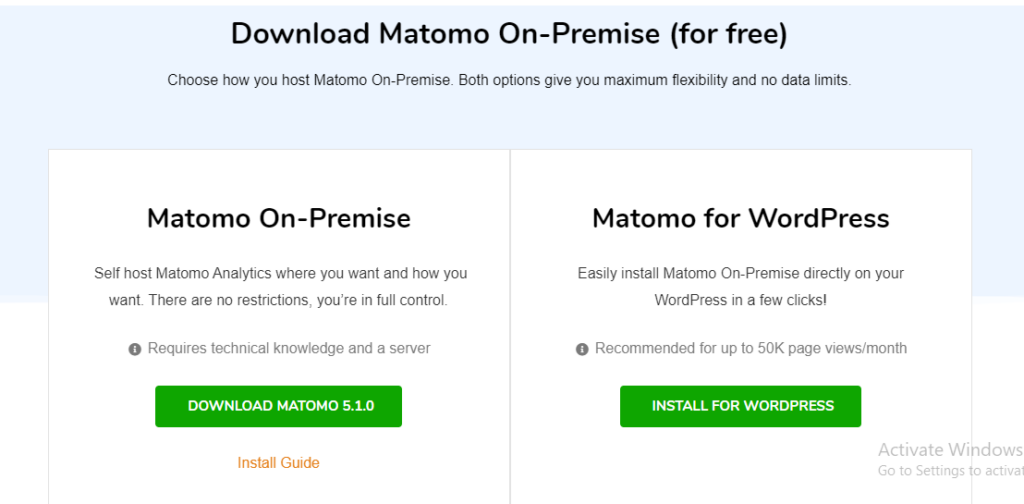
By carefully considering your technical capabilities and data privacy preferences, you can select the Matomo setup that best aligns with your website’s needs.
2) Matomo vs Google Analytics Ease of Use
Ease of use is crucial when deciding between Google Analytics and Matomo for your website tracking needs. Here’s some detail to help you choose:
Google Analytics
Google Analytics is free of cost. So, it is a significant advantage, especially for beginners. The interface is clean and well-organized, making navigation and understanding reports easier. Seamless integration with other Google products like Google Ads streamlines your marketing workflow. Adding tracking to your WordPress site is straightforward, especially with the new Google Tag Manager integration.
Matomo
Paid Cloud Version (Easier): Matomo Cloud offers a similar setup process to Google Analytics but with a subscription fee.
Free On-Premise Version (Difficult): Server management and installation require technical knowledge, making it less beginner-friendly.
While Matomo offers valuable features, the complex interface might require additional learning for non-technical users compared to Google Analytics.
Conclusion: While both platforms offer powerful analytics tools, Google Analytics provides a clear advantage regarding ease of use. However, Matomo Cloud can be a good alternative if you value data privacy and are comfortable with a paid subscription for a relatively simple setup.
3) Matomo vs Google Analytics Tracking Capabilities
Choosing the right analytics platform depends on the data you need to track. Both Google Analytics and Matomo provide essential tracking capabilities, such as monitoring real-time users, tracking user locations and devices, identifying operating systems, analyzing top landing and exit pages, and tracing traffic referrals. Here’s a table of Matomo vs Google Analytics 4 tracking capabilities for WordPress users:
| Feature | Google Analytics | Matomo |
| Website Traffic | Basic tracking (sessions, page-views, users, bounce rate), Free and easy to set up | Similar tracking with heatmaps & session recordings (paid plan), more visual understanding of user behavior. |
| Ecommerce Tracking | Basic metrics (transactions, revenue) | Advanced tracking (product performance reports, product-level insights, shopping cart abandonment) but might paid plans |
| User Engagement | Basic metrics (time on page, scroll depth) | Advanced features ( heat maps, session recordings, form analytics, time-based reports) |
| Custom Events | Tracks interactions beyond page-views | Similar to the user-friendly setup interface |
| Marketing Campaigns | Basic tracking with UTM parameters | Advanced tracking with multi-channel insights & attribution modeling (paid plan) |
| Data Ownership | Data belongs to Google | You retain data ownership (necessary for privacy) |
| Offline Conversion Tracking | Limited capabilities (requires additional tools) | Robust features to track conversions outside the website (phone calls) |
Remember, the best platform depends on your tracking needs, technical expertise, and budget.
With its free plan and basic tracking features, Google Analytics is a good starting point for beginners. However, Google Analytics requires setting up form tracking to monitor form submissions and performance metrics. It’s now easy to set up form tracking with the Analytify Form Tracking add-on in Google Analytics. It takes just a few clicks to configure form tracking.
Matomo is an alternative with advanced functionalities, a focus on data privacy, and offline conversion tracking. It provides in-depth data analysis and complete data ownership, but setting up Matomo requires technical expertise.
Google allows unlimited users, segments, goals, and custom dimensions, all at no cost. It is ideal if you support Google products and prioritize ease of integration.
The tracking capabilities of matomo depend on your chosen plan. Unlike the on-premise version, which has unlimited features, Cloud plans to provide a set amount of functionality, such as 30 team members, 150 goals, 100 segments, and 30 action custom dimensions.
Besides Google Analytics and Matomo, numerous user-friendly cloud platforms offer basic and advanced tracking features, depending on your plan. One such example is Analytify, which provides a convenient alternative for those who prefer a less technical setup.
With its user-friendly interface, cloud-based platform, and range of features (from free core tracking to premium add-ons like Event Tracking, WooCommerce Addon, and Email Notifications), Analytify positions itself as the best website tracking solution for various needs and budgets.
4) Matomo vs Google Analytics Reporting Features
When comparing Best web analytics tools, the discussion often centers around Matomo vs Google Analytics. Both Google Analytics and Matomo offer various reporting features to help you understand your website traffic and user behavior.
Google Analytics has a vast library of pre-built reports covering various aspects of website performance, user demographics, and marketing campaign effectiveness. It integrates seamlessly with other Google products like Google Ads and Search Console, providing real-time insights into website traffic and user activity.
GA4 offers a wide variety of comprehensive analytics reports that are essential for understanding user behavior and website performance:
- Realtime Report: Provides live data on current website visitors, including their location, the pages they are viewing, and the events they are triggering in real time.
- Acquisition Report: Identifies how users arrive at your website, detailing traffic sources such as organic search, social media, direct visits, and paid campaigns.
- Engagement Report: This report offers information on user interactions with your content, including page views, session duration, and engagement rate.
- Monetization Report: Tracks revenue-related data, including eCommerce transactions, in-app purchases, and subscription metrics.
- Retention Report: This shows how well you retain users over time, highlighting returning visitors and their engagement patterns.
While Google Analytics offers some customization options for pre-built reports, the flexibility may not be as extensive as Matomo. Free plans might utilize data sampling for large datasets, potentially affecting report accuracy.
Matomo offers extensive report customization options, allowing you to tailor reports to your needs and analyze data in greater detail. All your data is processed without sampling, ensuring accurate reporting for any website size.
Matomo’s free plans offer basic reporting functionalities, with advanced features requiring paid plans. Unlike Google Analytics, beginners might not easily understand the interface and report options.
Analytify is a WordPress plugin that integrates Google Analytics data directly into your WordPress dashboard, offering convenient reporting features tailored for website administrators and marketers. Some of its reporting features include:
- Dashboard Widgets: These widgets summarize key metrics such as sessions, pageviews, bounce rate, and more directly on your WordPress dashboard.
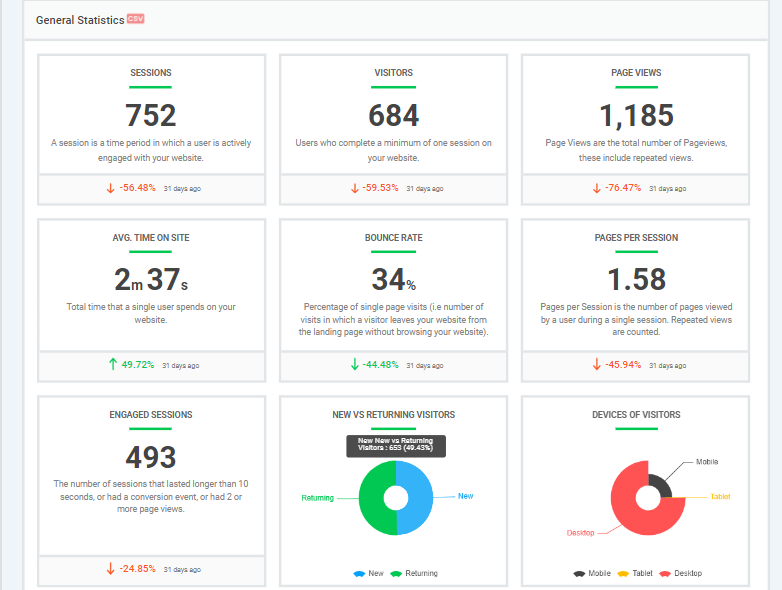
- Post/Page Reports: This feature offers analytics for individual posts and pages, showing metrics like views, average time on page, and bounce rate without leaving the WordPress interface.
- Real-time Stats: Displays real-time visitor information, showing active users, traffic sources, and page views.
- Customizable Reports: Allows users to create customized reports based on specific metrics and timeframes, providing flexibility in analyzing website performance.
- E-commerce Tracking: Integrates with e-commerce platforms to track sales, transactions, and revenue directly within WordPress.
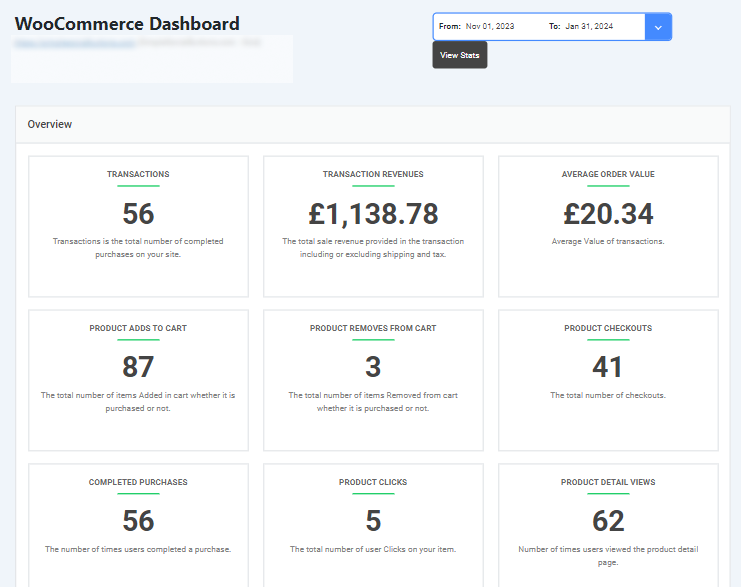
It’s recommended that you install Analytify with the WordPress dashboard for the most current and detailed information, including specific features and capabilities.
5) Google Analytics vs Matomo Pricing Comparison
When it comes to cost-effectiveness, matomo analytics vs google analytics platform offer different approaches:
Google Analytics Pricing
Unlike many analytics services, GA offers extensive features without any cost. This includes allowing multiple users to access data, creating a significant number of goals to track conversions, and building custom segments to analyze specific user groups. Additionally, it provides a vast array of data points (dimensions) to explore user behavior in detail.
This makes GA an incredibly cost-effective solution for businesses of all sizes, whether you’re a startup or a large enterprise. WordPress users can leverage the free tier further with plugins like Analytify, enabling advanced tracking capabilities.
Analytify understands that website tracking needs vary depending on the size and complexity of your website. That’s why they offer a tiered pricing structure with a free plan and premium options that meet your requirements.
Free Plan
Analytify’s free plan offers basic analytics features. It provides essential tracking functionalities like page views, traffic sources, visitor demographics, and basic real-time traffic data.
Premium Plans
Analytify Pro offers advanced features designed to empower you to understand your website and user behavior better. Here are the available plans:
- Pro Plan (Single Site): Perfect for individual bloggers or small businesses with a single website. This plan offers everything in the free plan, plus:
- Enhanced campaign tracking with automated UTM building.
- In-depth reporting with actionable insights.
- Advanced user behavior analysis through event tracking.
- Support for Google Optimize and AMP.
- Conversion Plan (Up to 10 Websites): Ideal for growing businesses managing multiple websites. This plan includes all features of the Pro plan, plus:
- Goal tracking to measure specific website objectives.
- Ecommerce tracking (optional add-on) for online stores.
- Support for forms tracking and author tracking.
- Developer Plan (Up to 50 Websites): Designed for agencies and marketing professionals managing an extensive portfolio of websites. This top-tier plan offers everything in the Conversion plan, supporting up to 50 websites.
Matomo Pricing
Matomo offers two options:
- Self-hosted (Matomo On-Premise): Free, but requires technical expertise for installation and configuration.
- Cloud-hosted (Matomo Cloud): A paid subscription is required. Matomo Cloud pricing varies based on monthly website traffic:
- Starts at $23/month for sites with up to 50,000 monthly hits. With this plan, you can use Matomo on 30 websites.
- Goes up to $16,900/month for sites with 100 million monthly hits.
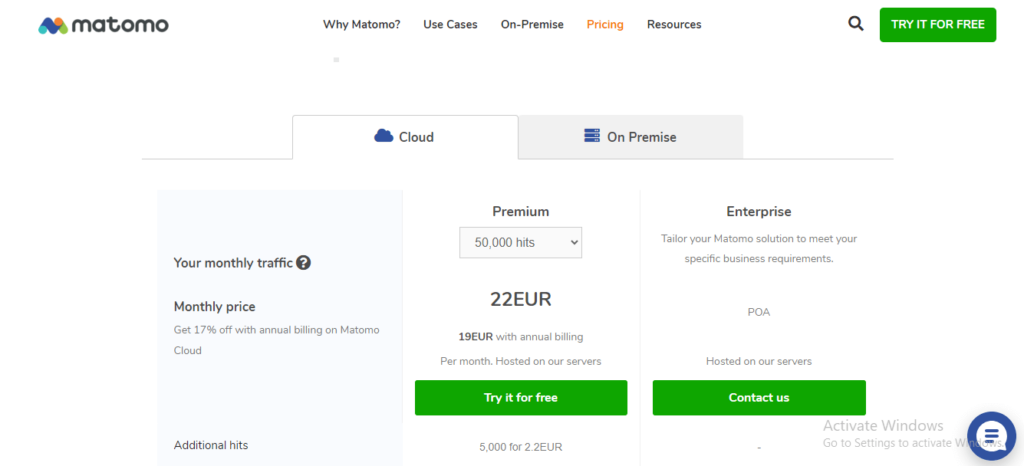
Additionally, features like activity logs, heatmaps, and session recordings come at an extra cost within Matomo Cloud.
Choosing the right platform:
Google Analytics is the winner due to its free plan. For WordPress users seeking basic features with a user-friendly interface, Analytify’s free plan might be sufficient.
Upgrading to premium add-ons for advanced features within Analytify could be a cost-effective option compared to Matomo Cloud, especially for lower-traffic websites. However, the exact pricing for add-ons needs to be confirmed with Analytify.
Matomo On-Premise could be cost-effective (assuming you have the technical expertise or can afford a developer). However, for cloud-hosted solutions with advanced features, Matomo Cloud’s pricing can become very expensive for websites with high traffic volumes.
6) Matomo vs Google Analytics Support
Google Analytics offers many free support resources, including comprehensive documentation, user guides, and a vast online community forum. These resources can help you find solutions to the most common issues without relying on paid support.
Unlike the free version, Analytics 360 provides paid support. This support offers direct access to Google’s support team for troubleshooting issues, resolving technical difficulties, and guiding best practices.
If you’re using a specific plugin like Analytify with WordPress, the Plugin developer might offer additional support resources or forums specific to their plugin. Check the plugin’s documentation or website for details. You might benefit from their dedicated plugin support channels.
Analytify prioritizes user success and provides a robust support system within the free plan. This includes access to detailed documentation, FAQs, helpful tutorials, and an active community forum. In addition to the free resources, Analytify might offer direct support options through email or a ticketing system within their website.
Both Google Analytics and Analytify offer premium support options for paid plans. These include priority access to support staff, phone support, or even dedicated account managers for larger organizations.
In comparison, Matomo offers primary support resources like documentation and FAQs for its free plan. It provides paid support plans with varying service levels depending on your needs. These plans typically offer faster response times, dedicated account managers, and more in-depth assistance.
Matomo vs Google Analytics FAQ
1. How many websites use Matomo?
Matomo claims to be trusted by over 1 million websites across 190 countries.
2. Is Matomo better than Google Analytics?
Here’s a quick overview, after which you can decide which one is better for you:
Cost: Google Analytics is free, while Matomo offers a free self-hosted option (which requires technical skills) or a paid cloud version.
Data Ownership: Matomo lets you own your data, while Google Analytics keeps it.
Ease of Use: Google Analytics is user-friendly, while Matomo (self-hosted) requires technical expertise. Matomo Cloud is easier but costs money.
Features: Both offer core features. Matomo might have some advanced features that require payment.
Choose Matomo if you prioritize data ownership, need advanced features, and are comfortable with self-hosting (technical skills required). Choose Google Analytics if you’re on a budget and have basic needs.
3. What browsers are supported by Matomo?
Matomo’s user interface (UI) for viewing reports and dashboards is compatible with many modern browsers. This includes popular options like Firefox, Chrome, Safari, Opera, Chromium, and even older versions of Internet Explorer (with limitations).
4. Can Matomo and Google Analytics Be Used Together?
You can use Matomo and Google Analytics together, but there might be downsides. You’d have two different JavaScript codes running at the same time. An extra tracking code can slow down your website’s loading, and you’ll have to manage data from two platforms. See website data from different perspectives (Matomo for privacy, Google Analytics for integrations).
5. How do Google Analytics and Matomo differ based on data limits?
Google Analytics is Limited to 10 million hits per month. Once this limit is reached, new data processing stops. Paid Plans (GA 360) remove data limits but require a significant upgrade cost (around $130,000/year), making it impractical for most users. But Matomo has No Data Limits. You can process unlimited data.
Final Verdict: Matomo vs Google Analytics
While Matomo offers strong features, Google Analytics is the most robust overall web analytics solution, especially for WordPress users.
Google Analytics tracks a vast array of user data and interactions, providing unparalleled insights into website behavior. Abundant free resources make it accessible for beginners and experts alike. Additionally, for WordPress users, the Analytify plugin streamlines setup and leverages the power of Google Analytics within your WordPress dashboard. Analytify offers a user-friendly, cost-effective solution for core website tracking.
So Google Analytics plus Analytify provides the most well-rounded experience. We hope this comprehensive Matomo vs GA4 analysis helps you select your WordPress website’s optimal web analytics tool.
To further explore your options, consider checking out our comprehensive comparisons of:
Is there anything else you want to know? Leave a comment below, and we’ll be happy to help!

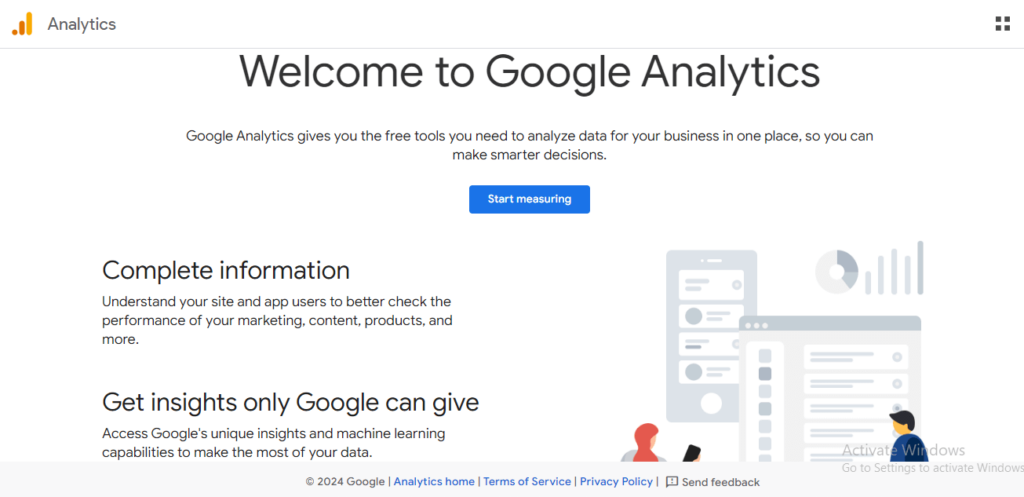
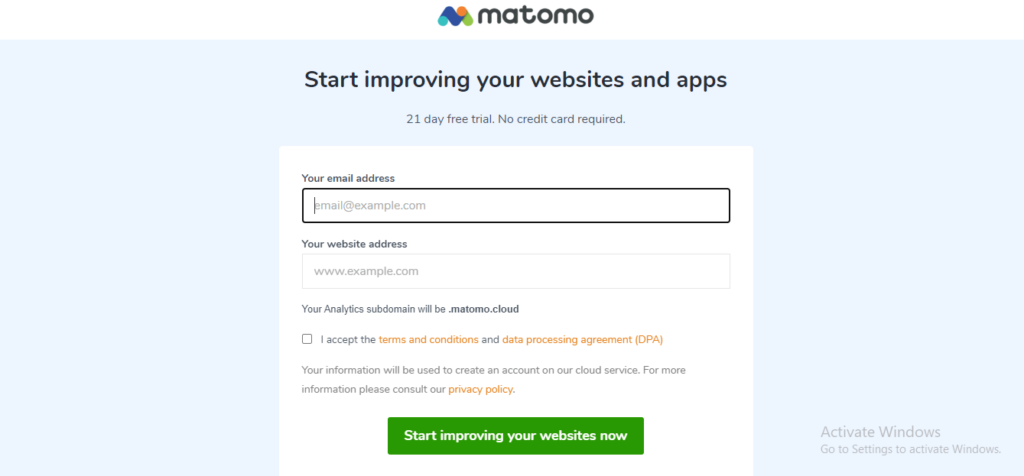
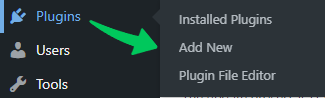
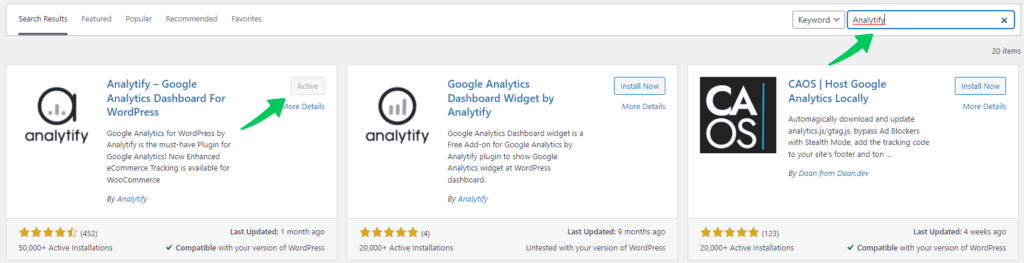
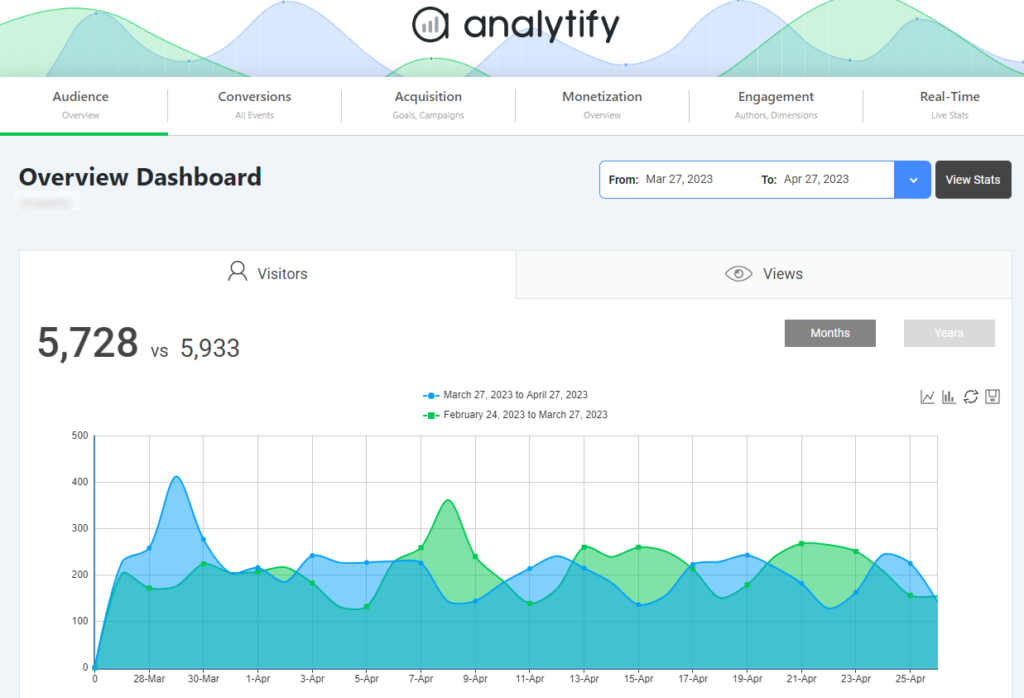
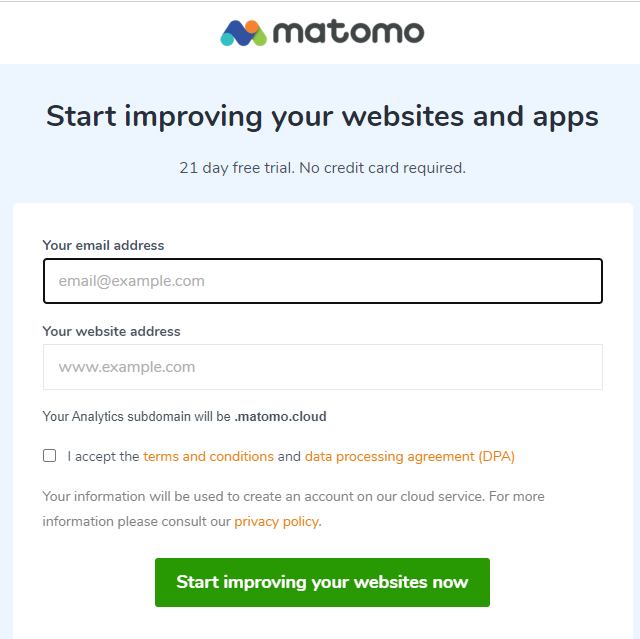
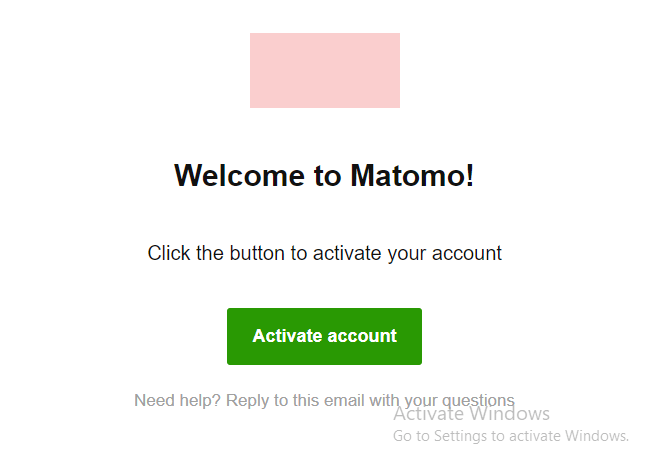
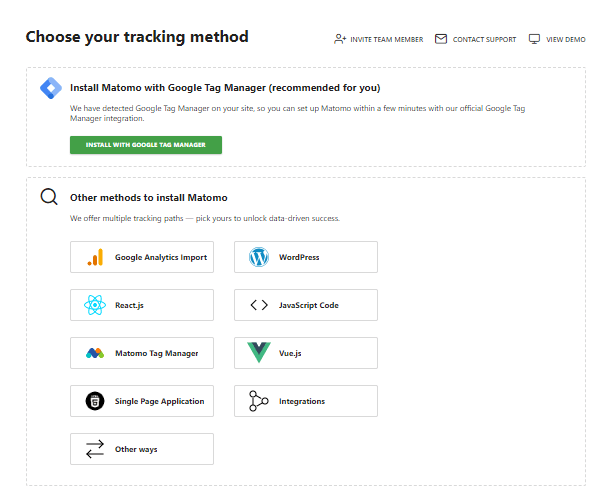
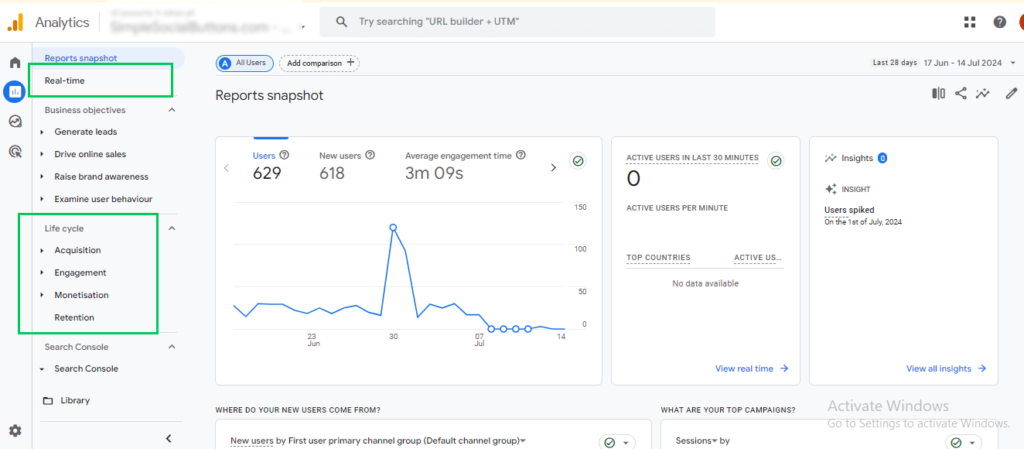
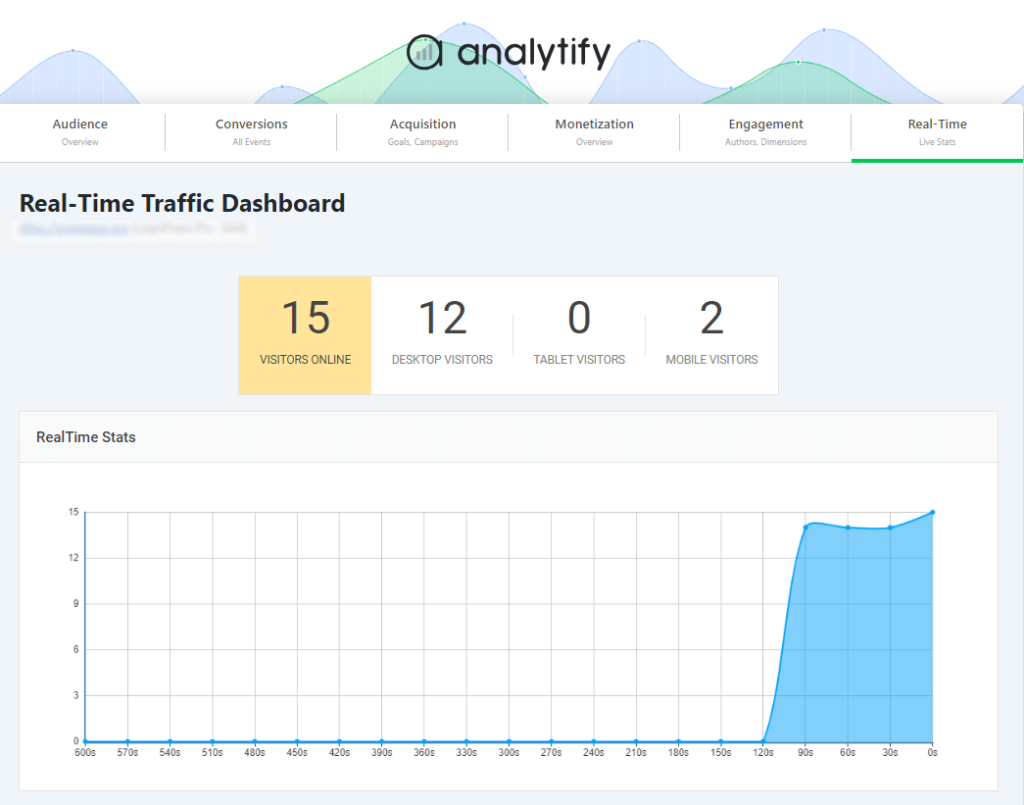
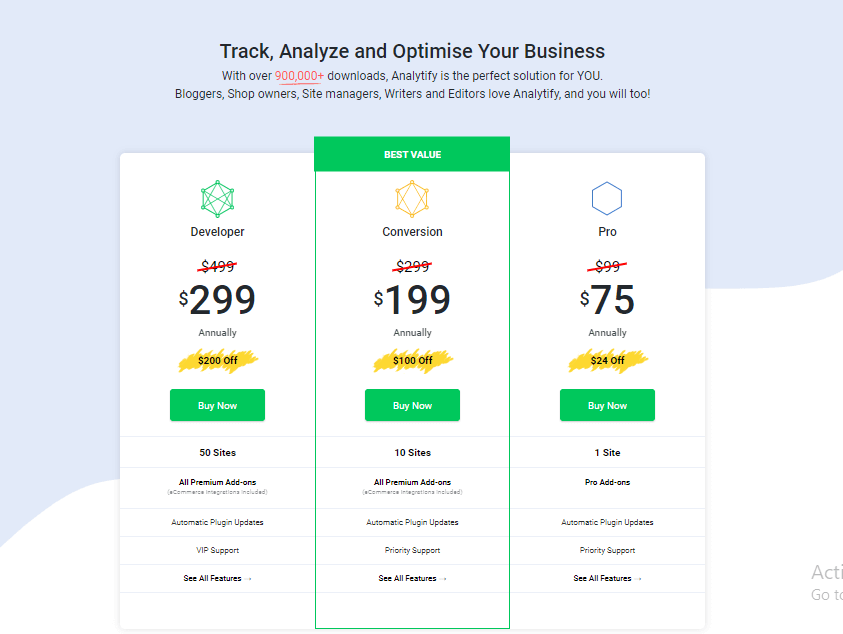


One very important thing that you missed when writing this analysis is: GA4 allows storing user data for up to 14 months, while Matomo is forever.
Yes, that’s correct. Thanks for the quick catch!