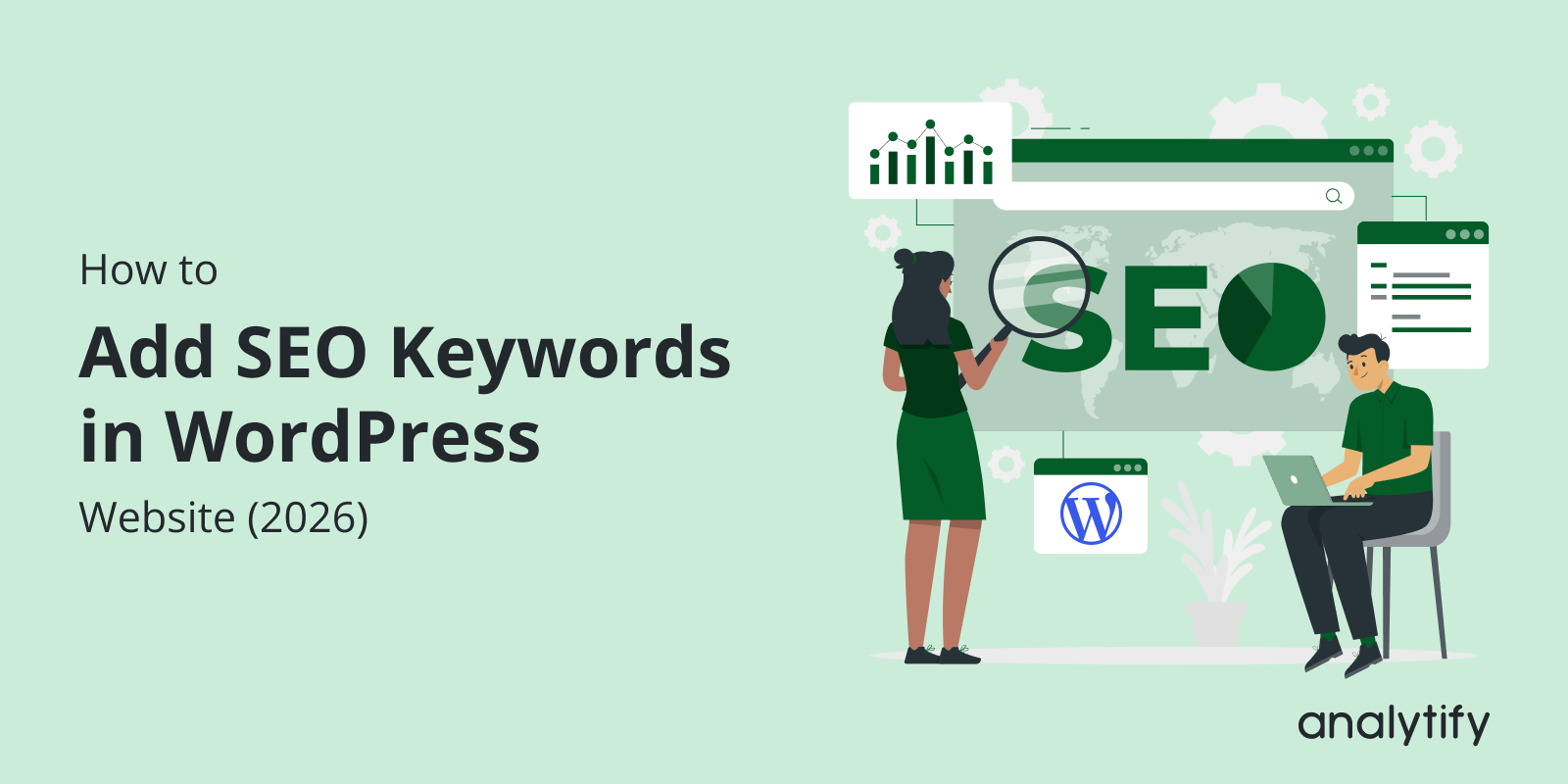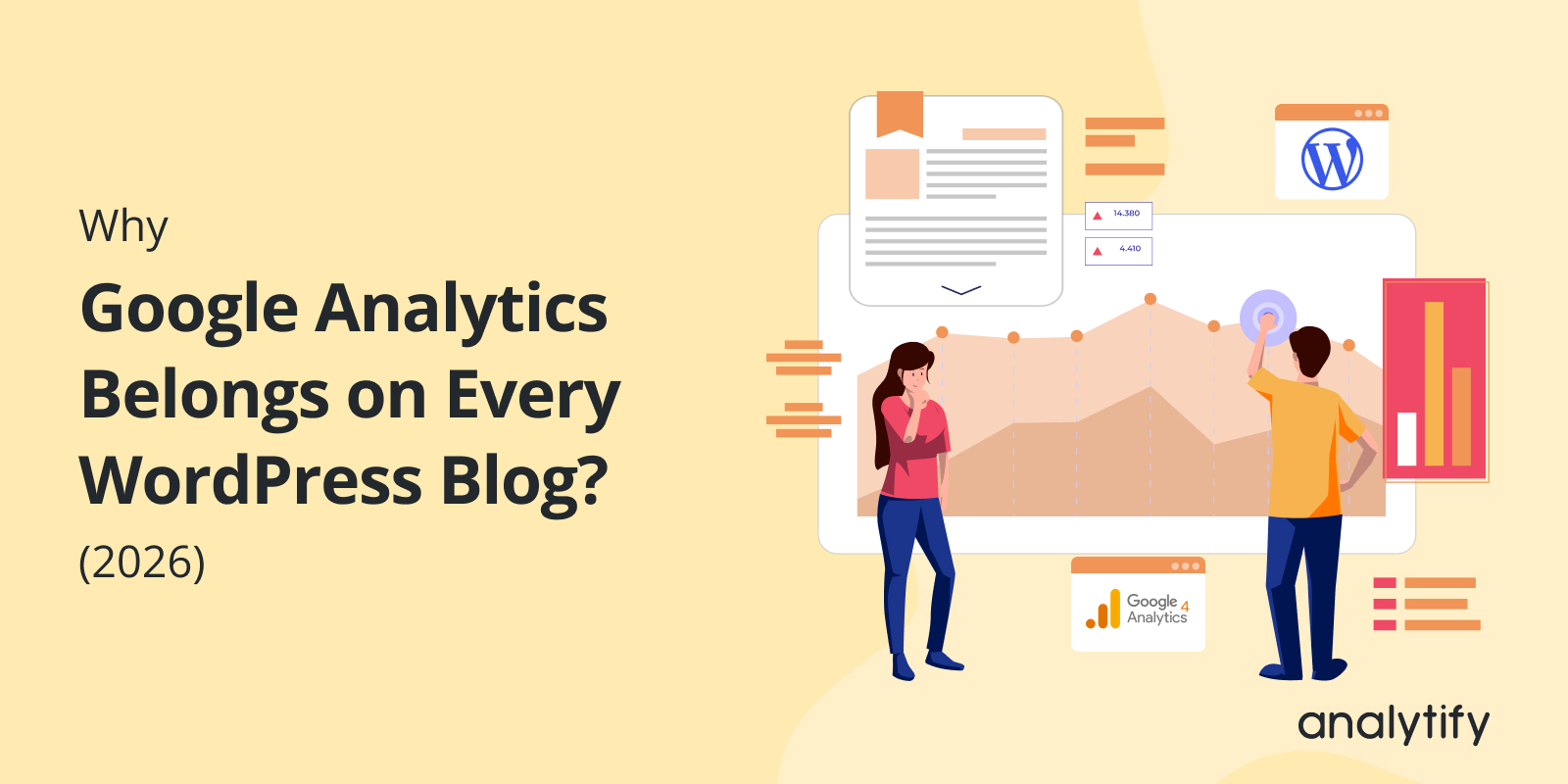Ever wondered how to track WordPress categories in Google Analytics?
If you’re running a content-heavy website, tracking your categories and tags gives you information about what your audience loves to read.
In this guide, you’ll learn how to monitor the performance of your WordPress categories and tags using Google Analytics 4. We’ll cover the differences between WordPress categories vs tags, how to set up tracking with tools like Analytify, and how to create custom reports for better content strategy.
Let’s get started!
Continue reading “How to Track WordPress Categories and Tags in Google Analytics 4”