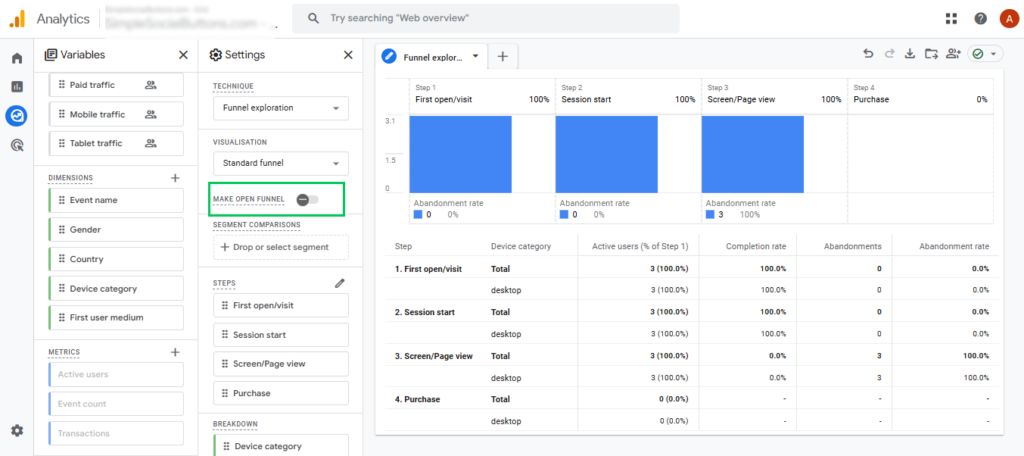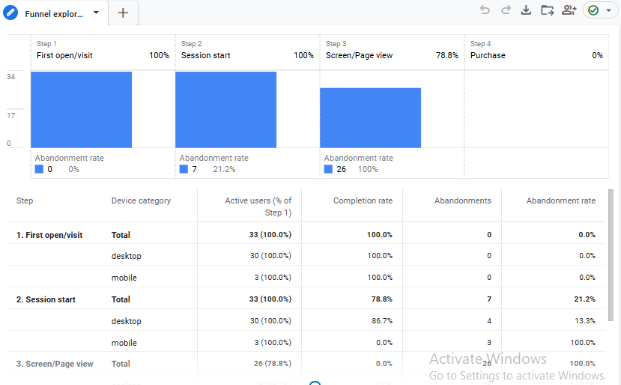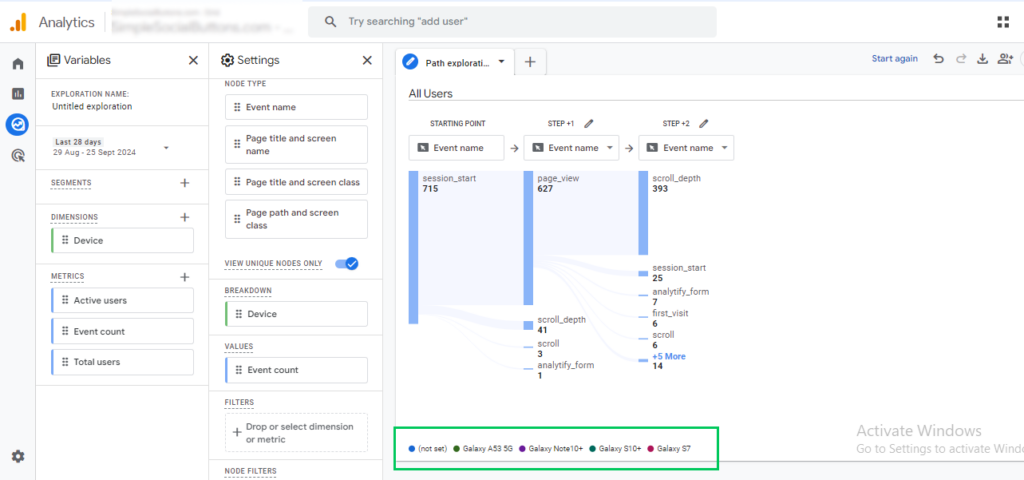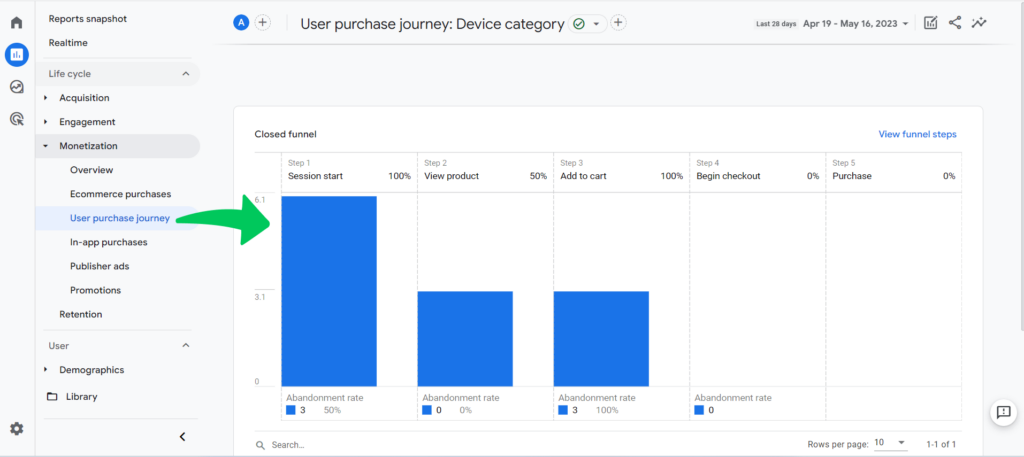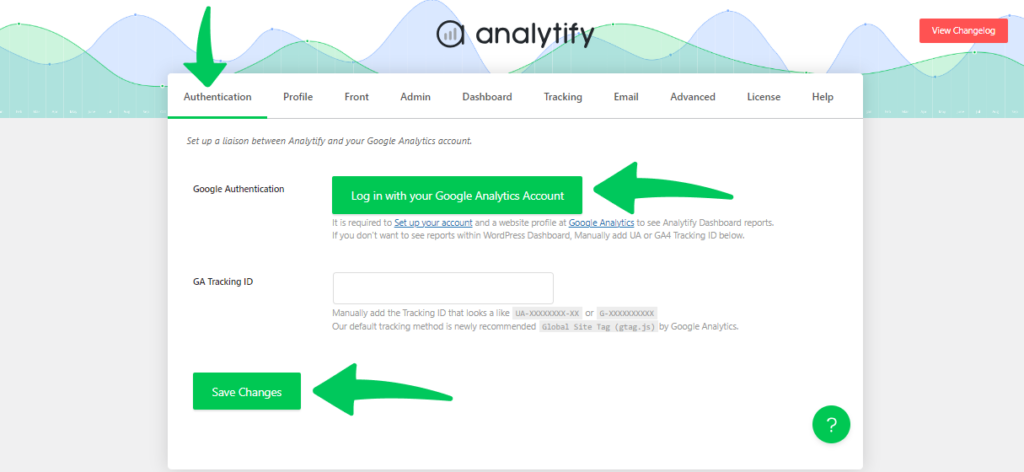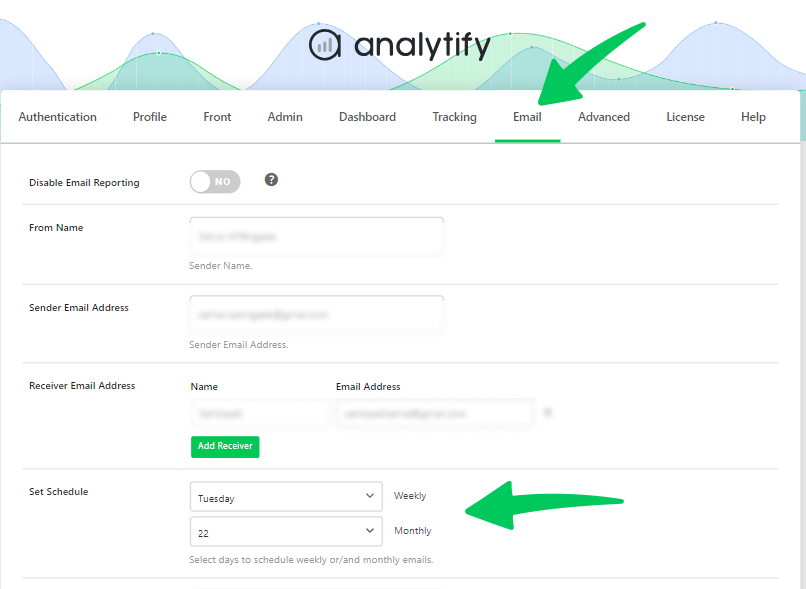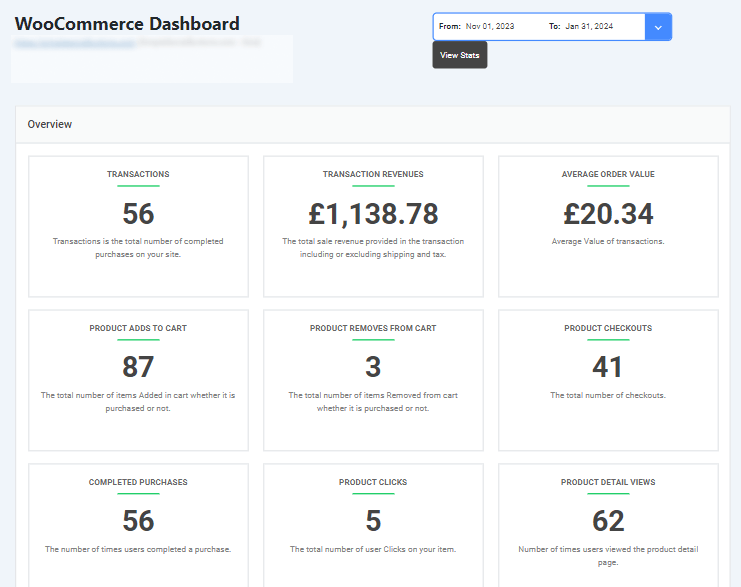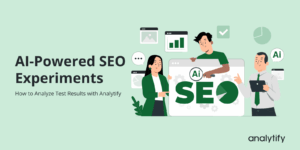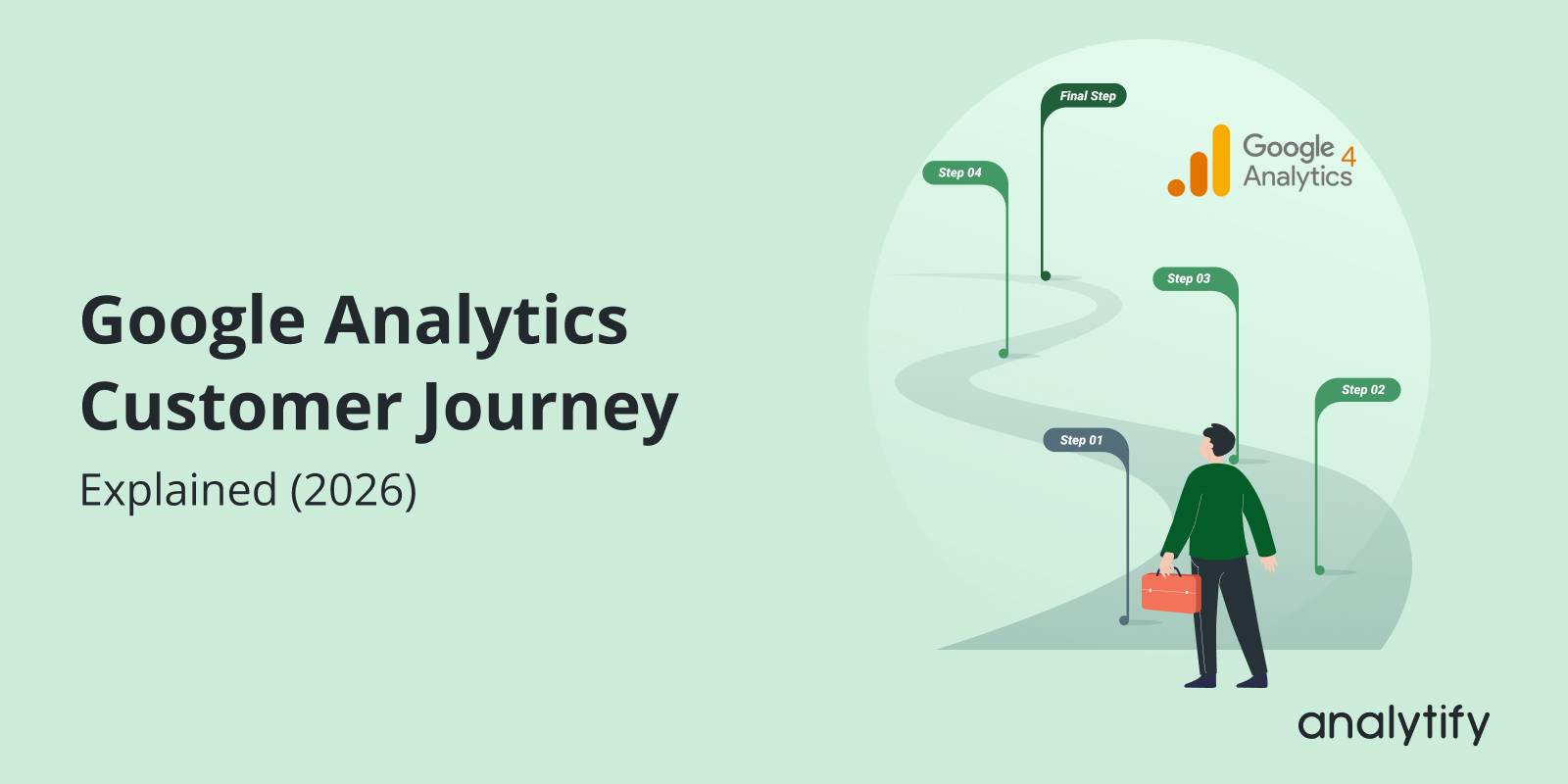
Customer Journey with Google Analytics (2026)
Do you want to understand customer journey analytics for your online business?
Every business wants to know how their customers think. Understanding the Google Analytics customer journey is important to figuring out what drives them, what keeps them coming back, and where they drop off. From the first time someone hears about your brand to making a purchase (and everything in between), the customer journey is full of important moments.
Google Analytics 4 helps you track what people are doing on your site, what pages they’re visiting, and where they get stuck. This customer journey analytics is important for improving your marketing, fine-tuning your strategies, and giving your customers a better experience.
In this blog, we’ll explain how to track customer journeys in GA4 and how customer journey analytics can help you better understand your audience.
Customer Journey Analytics (TOC):
What Is the Customer Journey?
The customer journey is the path a potential customer takes from the moment they first learn about your brand to when they make a purchase and even beyond that. It’s a process that unfolds over time and through multiple interactions with your business.
The customer journey typically includes several key stages:
- Awareness: This is when a customer first discovers your brand, product, or service. They might come across an ad, a blog post, or a social media post that sparks their interest.
- Consideration: At this point, the customer is looking into your offerings more seriously. They might compare your products with competitors or dig deeper into reviews, case studies, or other content you provide.
- Decision: Now, the customer is ready to take action. They may add a product to their cart, request a demo, or make a purchase.
- Retention: After the sale, the journey continues. Retaining customers is key to growing your business. This stage involves keeping customers engaged, encouraging repeat purchases, and turning them into brand advocates.
Tracking the customer journey analytics with GA4 helps you understand where people are in this process and how they interact with your brand. Understanding these stages can better tailor your marketing and improve the overall customer experience.
How Google Analytics Tracks the Customer Journey
Google Analytics, particularly GA4, offers powerful features that help businesses track the entire customer journey. With GA4, you can gain insights into how customers interact with your website or app at every stage of their journey. But how does it work?
Here are some key ways Google Analytics tracks and analyzes the customer journey:
1. Event Tracking
GA4 uses an event based model. You can track specific user interactions, like clicks, form submissions, video views, or scroll depth. This allows you to get a detailed look at how customers engage with your content across different touchpoints. Just as savvy HR teams use recruitment analytics tools to track candidate behavior and optimize their hiring flow, you can apply similar event-level precision to understand and improve your customer journey .
2. Custom Dimensions and Metrics
GA4 allows you to track data that’s unique to your business. You can set up custom dimensions (e.g., user type, membership status) and custom metrics (e.g., time spent on specific pages) to gather more insights into your customer behavior.
3. User Explorer
With GA4’s User Explorer, you can see individual user journeys. This feature allows you to track and analyze specific users’ actions over time, offering deeper insights into how they move through your site, what pages they visit, and when they convert. This data is anonymized, ensuring user privacy while still offering valuable information.
4. Cross-Platform Tracking
Many businesses have multiple touchpoints where customers interact with their brand—websites, mobile apps, social media, and more. GA4 helps you track these interactions across devices and platforms, providing a complete picture of the customer journey, no matter where the interaction happens.
By using these features, Google Analytics enables you to follow your customers’ steps through the sales funnel and beyond. It helps you pinpoint where people are coming from, where they’re engaging, and where they might be dropping off.
Customer Journey Insights with GA4
One of the most powerful aspects of Google Analytics 4 (GA4) is its ability to provide deep insights into the customer journey. Unlike traditional analytics, GA4 is designed to give you a clearer, more detailed view of how users interact with your website or app, which helps you optimize every step of the journey. Here’s how GA4 offers valuable insights into customer behavior:
1. Funnel Analysis
A critical part of understanding the customer journey is identifying where users drop off in the sales process. Funnel Analysis in GA4 helps you track specific steps in the conversion process, such as viewing a product page, adding items to the cart, and completing a purchase. By analyzing these funnels, you can see where customers might be getting stuck or abandoning their journey, giving you actionable data to improve your website or app.
2. Path Analysis
GA4’s Path Analysis feature lets you visualize how users navigate your site. You can see the sequence of pages or screens users visit, helping you understand the most common paths they take—and where they tend to go next. This is especially useful for identifying popular content, but it also helps pinpoint friction points where users might drop off or get confused.
3. Engagement Metrics
GA4 provides a variety of engagement metrics to track how well users are interacting with your site or app. These metrics include things like time spent on a page, scroll depth, and interactions with key elements (buttons, forms, etc.). Tracking engagement at different stages of the customer journey can tell you which areas are resonating with users and which need improvement.
4. Predictive Metrics
One of the more advanced features of GA4 is its use of machine learning to offer predictive metrics. These metrics can help you forecast future user actions based on past behaviors. For example, GA4 might predict the likelihood of a user converting or returning to your site. These insights can help you tailor your marketing strategies and personalize the customer experience to keep users engaged and encourage conversions.
By combining these features, GA4 allows you to understand better how customers move through their journey. With this data, you can decide where to focus your efforts.
How to Track Customer Journey in Google Analytics (Step by Step)
Tracking the customer journey in Google Analytics may seem complicated at first, but GA4’s intuitive features make it easier than ever to follow user behavior across multiple touchpoints. Here’s a simple guide to help you get started with tracking the customer journey:
1. Setting Up GA4 for Customer Journey Tracking
Before you can track the customer journey, you need to ensure that GA4 is properly set up on your website or app.
- Install GA4 Tracking Code: Make sure the GA4 tracking code is installed on all pages of your website or within your app. Read our complete guide on How To Setup Google Analytics 4 (Easy Guide 2026).
- Set Up Events: In GA4, events are the key to tracking specific actions users take (e.g., button clicks, form submissions, video views). Make sure to set up important events that align with the customer journey, such as viewing product pages, adding items to the cart, or completing a purchase. Read how to set up GA4 custom events.
2. Creating Funnels and Pathways
To understand how customers are moving through the journey, you need to create funnels and pathways in GA4:
- Funnel Analysis: Set up funnels in GA4 to visualize key stages in the customer journey.
Read our detail guide on how to create a funnel exploration report.
For example, you can create a funnel for the steps leading to a completed purchase, such as product page views → add to cart → checkout → order confirmation. This will show you where customers drop off, so you can optimize those stages.
- Path Analysis: Use Path Analysis to see how users navigate your site or app. This allows you to visualize the common paths users take, helping you understand which pages or screens keep users engaged, and where they lose interest.
Read in detail how to create GA4 path exploration report.
- Purchase Journey: You can also check purchase journey in Google Analytics prebuilt funnel.
3. Segmentation for More Targeted Insights
Segmentation allows you to break down your data based on specific user groups or behaviors. In GA4, you can create segments based on factors such as:
- Demographics: Age, gender, location, etc.
- Traffic Source: How users found your site (e.g., organic search, social media, paid ads).
- Engagement Level: Users who have completed certain actions, like viewing multiple pages or spending a specific amount of time on the site.
By segmenting your audience, you can get more tailored insights into how different groups behave at various stages of the journey.
4. Analyzing Data for Actionable Insights
Once you’ve set up the necessary tracking and segmentation, it’s time to dig into the data:
- Look at Key Metrics: Review metrics like conversion rates, bounce rates, and engagement rates across different stages of the customer journey. This will help you identify where users are getting stuck or losing interest.
- Use Predictive Metrics: Leverage GA4’s predictive analytics to understand which users are likely to convert or return, and create targeted campaigns to encourage those behaviors.
By regularly analyzing your data, you can continuously improve the customer experience and optimize the customer journey, leading to higher conversion rates and better customer satisfaction.
The Role of Customer Journey Analytics in Marketing Strategy
Tracking the customer journey with Google Analytics isn’t just about collecting data—it’s about using that data to refine your marketing strategies and build stronger connections with your customers. Here’s how customer journey analytics play a critical role in shaping your marketing approach:
1. Personalizing Marketing Campaigns
Understanding where users are in their journey allows you to create more personalized marketing campaigns. For example:
- At the Awareness Stage: You can use broad, informative content (e.g., blog posts, social media ads) to attract potential customers.
- At the Consideration Stage: Provide detailed product comparisons, case studies, and customer testimonials to address specific needs and concerns.
- At the Decision Stage: Offer discounts, free trials, or strong calls-to-action (CTAs) that encourage users to make the final purchase.
By tailoring your messaging based on where the customer is in their journey, you make your marketing more relevant and impactful.
2. Identifying Bottlenecks and Drop-Off Points
GA4’s funnel analysis and path analysis help you pinpoint where customers are dropping off during their journey. Identifying these bottlenecks is key to improving your user experience and optimizing your conversion rates. Whether it’s a slow checkout process, confusing navigation, or lack of clear CTAs, customer journey data can highlight exactly where the friction is and guide your optimization efforts.
3. Optimizing User Experience
The data from customer journey tracking also allows you to identify areas where users might be experiencing friction. By focusing on improving these areas, you can create a smoother user experience. For example:
- Reducing Friction in the Checkout Process: If your data shows users are abandoning their carts at checkout, you can simplify the process, add trust signals, or offer alternative payment methods to reduce abandonment rates.
- Improving Content Engagement: If certain content pages have high engagement, you can create similar content or highlight those successful pages more prominently.
Optimizing the user experience across the customer journey is crucial for keeping users engaged and moving toward conversion.
4. Measuring the Effectiveness of Marketing Efforts
Tracking the customer journey also allows you to measure the effectiveness of your marketing efforts. With Google Analytics, you can:
- Track which marketing channels (paid ads, organic search, social media) are driving the most valuable traffic.
- Determine which content or campaigns lead to higher conversions.
- Understand the lifetime value (LTV) of customers coming from different channels, helping you allocate your marketing budget more effectively.
By using these insights, you can make data-driven decisions on where to invest your marketing resources and what strategies are most effective at each stage of the journey.
Analytify: Premium Tool for Customer Journey Tracking
Join 50,000+ beginners & professionals who use Analytify to simplify their Google Analytics!
While Google Analytics 4 (GA4) offers robust tools for tracking the customer journey, Analytify enhances these capabilities by making data easier to understand and use. Here’s how Analytify can help you get the most out of your customer journey analytics:
1. Simplified Dashboards and Reporting
One of the standout features of Analytify is its user-friendly dashboards that make complex data from GA4 easy to digest. Instead of wading through technical reports, Analytify presents your customer journey data in an intuitive, visual format. You can quickly see how users are interacting with your site, which stages of the journey they’re in, and where they’re dropping off.
By streamlining your analytics, Analytify makes it easier for you to understand the story behind the numbers and take action accordingly.
2. Integration with Google Analytics for Seamless Tracking
Analytify integrates seamlessly with Google Analytics, allowing you to track your customer journey data without needing to manually cross-reference between different platforms. With this integration, you can view all your Google Analytics data, including custom events, user behavior, and conversion rates, right in the Analytify dashboard.
This connection ensures you have all the insights you need in one place, helping you stay on top of your data and make quicker, more informed decisions.
3. Automated Reporting and Email Notifications
Analytify allows you to set up automated reports, so you never have to manually check your analytics again. You can schedule reports to be sent to your inbox at regular intervals, keeping you informed about how your customers are moving through their journey.
These reports can include key metrics like conversion rates, user engagement, and bounce rates, allowing you to monitor performance over time without having to log into Google Analytics daily.
Additionally, you can set up email notifications for important changes in your customer journey data, like a sudden drop in conversions or traffic spikes. This helps you stay proactive and responsive to changes in user behavior.
4. Customizable E-commerce Tracking
For businesses running online stores, Analytify provides in-depth e-commerce tracking that integrates directly with Google Analytics. This feature helps you track the entire purchasing process, from product views to completed transactions. You can see which products are most popular, which ones have the highest abandonment rates, and how different user segments are engaging with your products.
Adding this e-commerce layer to your customer journey analytics can optimize your sales funnel and increase your conversion rates.
Customer Journey Analytics (FAQ)
1. What is Customer Journey Analytics in GA4?
Customer journey analytics in Google Analytics (especially in GA4) refers to the process of tracking and analyzing the various stages a user goes through when interacting with your brand. This includes everything from initial awareness (first touchpoint) to the final purchase and beyond. It helps you understand user behavior, identify where customers are in their journey, and optimize your marketing strategies accordingly.
2. How do I track the customer journey in Google Analytics?
To track the customer journey in Google Analytics, you can use several key features like funnel analysis, path analysis, and event tracking. In GA4, you set up events (like clicks or page views) to track specific user actions, while funnel analysis allows you to visualize the steps in a conversion process. Path analysis shows how users navigate your site, and segmentation helps break down data by different user behaviors or demographics.
3. What are the stages of the customer journey?
The typical customer journey consists of four main stages:
Awareness: The customer first becomes aware of your brand through ads, search, or recommendations.
Consideration: The customer evaluates your offerings against competitors, often seeking more information via your website or content.
Decision: The customer is ready to make a purchase or take action, such as signing up or requesting a demo.
Retention: Post-purchase, the goal is to retain customers through engagement, loyalty programs, or follow-up emails.
4. How can customer journey insights improve marketing strategies?
Customer journey insights provide crucial data that help businesses optimize their marketing efforts at each stage of the journey. By understanding where customers drop off or what interests them, businesses can personalize content and ads, reduce friction in the buying process, and enhance the overall user experience. With tools like GA4 and Analytify, you can track key touchpoints and adjust strategies in real-time to increase engagement and conversions.
5. How does GA4 improve customer journey tracking compared to Universal Analytics?
GA4 improves customer journey tracking using an event-based model instead of the session-based model in Universal Analytics. This allows for more detailed tracking of individual user actions (like button clicks or page scrolls) across different touchpoints, providing a clearer picture of the customer journey. GA4 also features advanced tools like path analysis, funnel analysis, and predictive metrics, which help businesses better understand user behavior and forecast future actions.
6. Can I track the customer journey across multiple devices with Google Analytics?
Yes, Google Analytics (specifically GA4) enables you to track users across multiple devices. With cross-device tracking, GA4 can follow users as they move between devices (e.g., from mobile to desktop) and offer a unified view of their journey. This feature is critical for businesses that want to understand how users interact with their brand across different touchpoints, providing a more comprehensive understanding of the entire customer journey.
Final Thoughts: Google Analytics Customer Journey
Tracking the customer journey with Google Analytics 4 is more than just a way to gather data. It is a complete strategy for improving user experience, boosting conversions, and refining your marketing efforts. By understanding how users interact with your brand, you can make smarter decisions, personalize your approach, and optimize your website or app to better meet customer needs.
Key Takeaways:
- Customer journey tracking helps businesses understand where users are in their journey and how they interact with your brand.
- GA4 offers powerful features like funnel analysis, path analysis, and predictive metrics to track and analyze customer behavior.
- Analytify simplifies Google Analytics data with easy-to-read dashboards, advanced segmentation, and automated reporting.
Using these tools together helps you make data-driven decisions, improve the customer experience, and boost conversion rates.
We hope this article helped you understand customer journey analytics in detail.
You may also like to read:
- Demographics Reports in Google Analytics 4 – Analytify
- 10 Crucial Ecommerce Metrics To Track In GA4 (2026)
Ready to get started with tracking your customer journey? Start using Google Analytics and Analytify to turn your data into powerful insights that help your business grow.