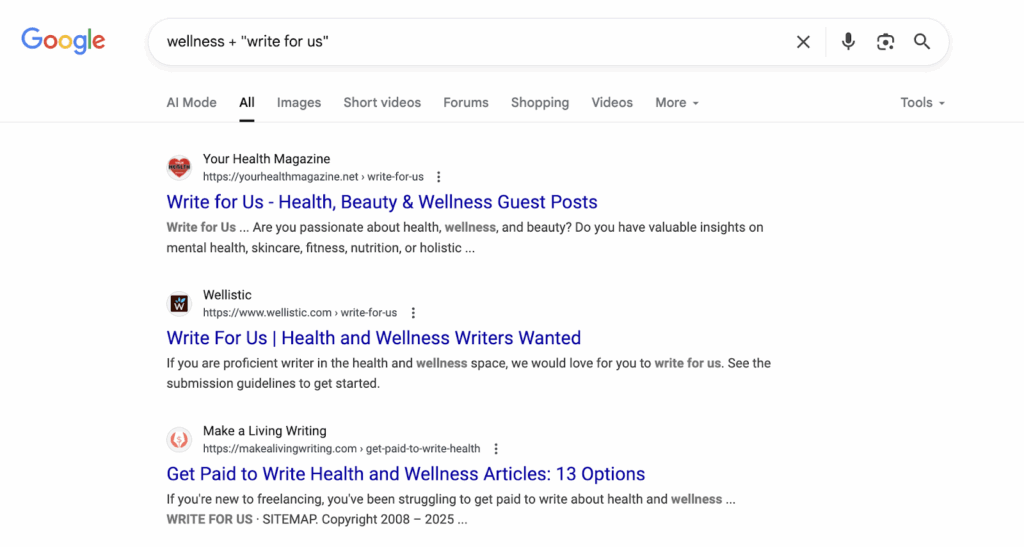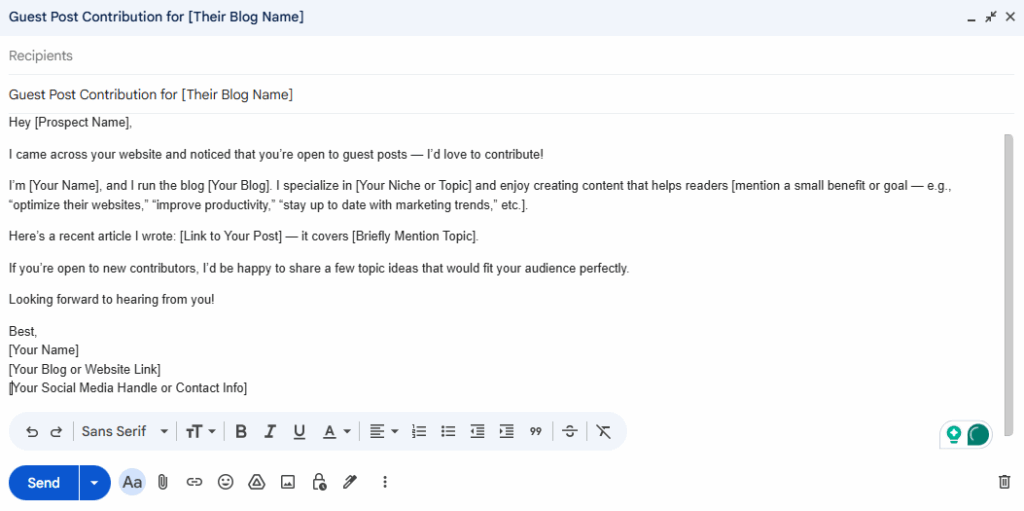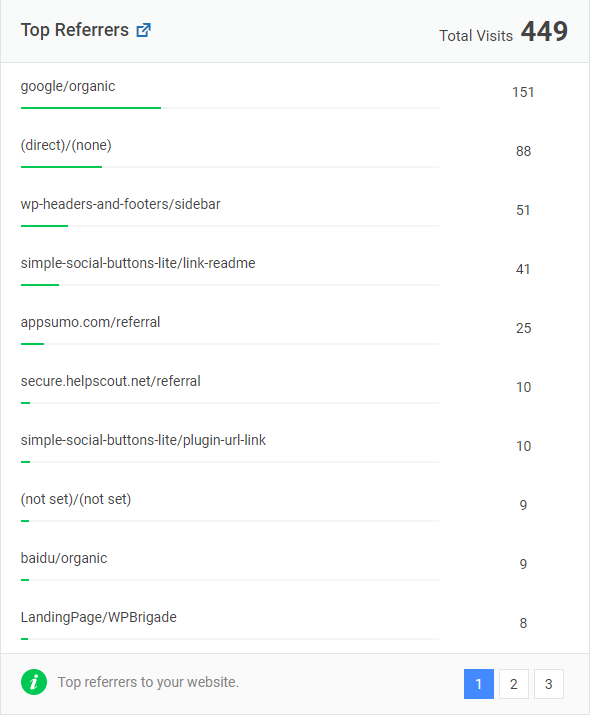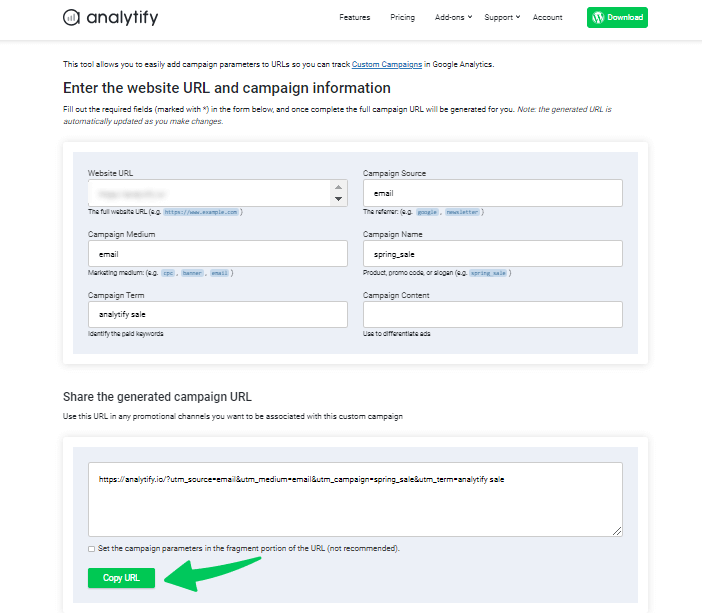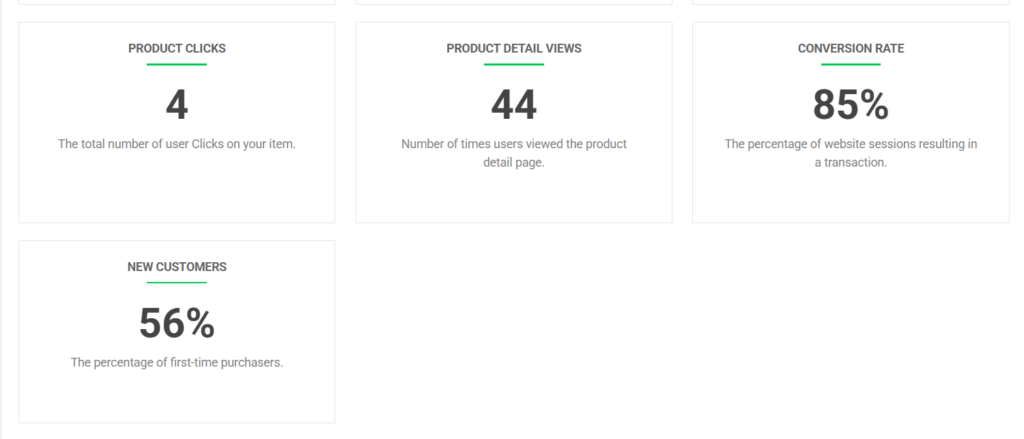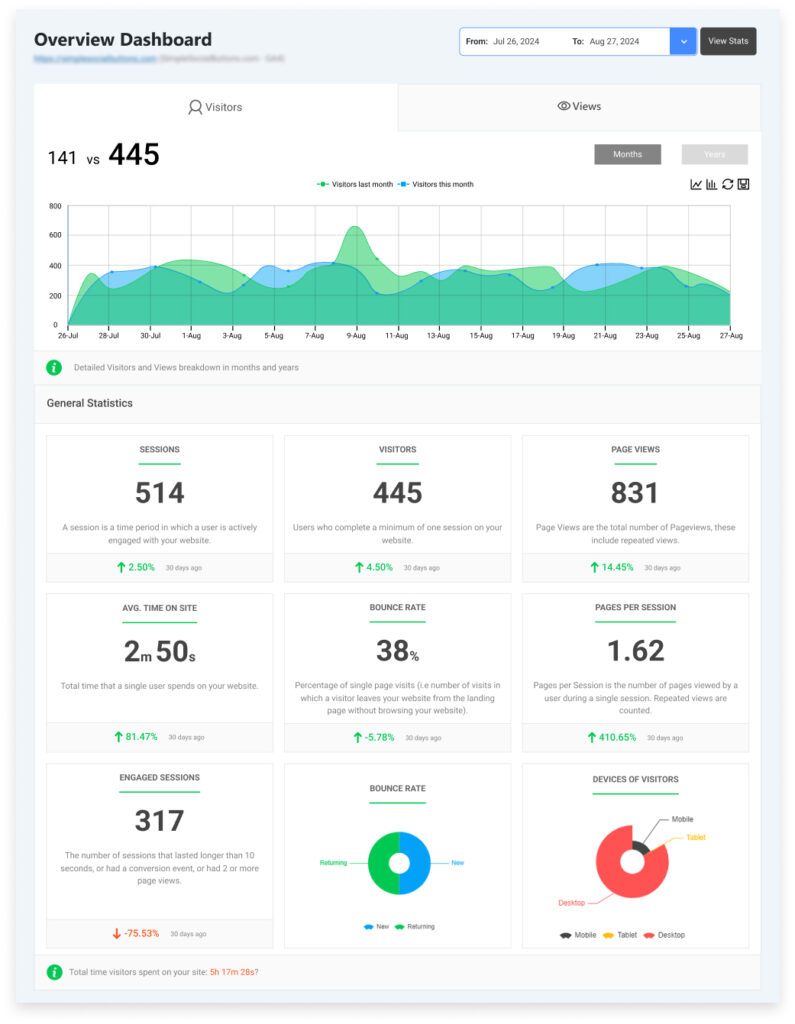Guest Posting: How It Works and What It Can Do for You
If you’re serious about SEO, it’s only a matter of time before you start considering dipping your toes into guest posting. And it makes sense. After all, it’s one of the best ways to get backlinks, which determine your domain rating (DR), rankings, and traffic.
The only trouble is, there is so much noise floating online about how to get it right that it can be confusing to know what is still effective.
So, in this article, I’m going to explain what guest posting is, what this SEO tactic is all about, how to use it, and what things to avoid.
Guest Posting (TOC):
What Is Guest Posting?
Guest posting is the process of creating and publishing articles on someone else’s website. This is done to gain a backlink from that site to your own web page.
The idea behind it is simple: you find the right blogs and pitch your ideas to them. If they say, “yes,” they get expert content from you, and you receive an external link. It also often comes with some brand exposure and maybe referral traffic.
Now, let’s see how guest posting works for SEO.
Why Use Guest Posting for SEO?
Guest posts are a very effective way to grow your rankings and enjoy a number of other SEO benefits, such as:
- Strong backlink profile. Getting more quality backlinks increases your domain rating and signals to search algorithms that your site is credible. As a result, this translates into higher positions in SERPs.
- More targeted traffic. It puts your brand in front of a new audience who share interests that are relevant to your site.
- Trust. Guest articles on good sites act as social proof and show that people trust you and your expertise.
The perks are attractive, but you won’t see them come overnight. You have to learn both SEO skills and pitching strategies, not to mention that you should also be a pro at spotting which websites will give you the right kind of link juice.
That’s why many webmasters actually buy backlinks on platforms they know use only tried-and-tested methods for their link building. This is a good way to skip all the hassle of link building and still get the benefits from it.
But it’s also important to understand how the process works, even if you decide to outsource it. And the good news is that you can do that in just 5 steps.
How to Get Started With Guest Blogging in 5 Steps
Gone are the days when all it took to get into guest blogging was to offer to write an article for a site, and they would jump right at it. Today, it’s much more competitive, and it can be harder to break in if you are just starting.
So, here are the proven tricks that you can use to make this process easier.
Step 1: Identify Relevant Sites in Your Niche
Here’s the thing: you either get the right websites or don’t bother at all. That’s because if you end up with spammy links or worse, blacklisted ones, you’ll just hurt your search rankings. So, you want to make sure that you get this one right.
Luckily, it’s actually not hard to spot the blogs that will actually bring those perks we mentioned earlier. You just have to focus on sites that:
- Discuss similar topics to yours or at least something related. For example, if your site talks about wellness, it would make sense to get a link from sports, meditation, healthy eating, etc., pages. But if you collaborate with an automotive site, it would be just off.
- Have a mid- or high-domain authority (a few low-DR pages here and there won’t hurt, but don’t make a habit of going for this).
- Get good traffic (you will know this by the amount of engagement they get on their content or by checking their traffic online; you can do that for free, too).
So, how do you find these?
You could type your “target keyword” + “write for us” into search engines like Google and pick from the result pages. These are called Google search operators and exist to make it easier to find things online.
Apart from googling, you can also try checking social media, directories, or even looking through your competitor’s backlinks profile for prospects.
Besides, if you work in an industry that’s not typical, you might not find that many opportunities online, no matter how hard you try. So, it might make sense to consider using an agency that specializes in link building for specific niches. It could be anything from construction to pet businesses.
Step 2: Pitch Your Content Ideas to Site Owners or Editors
Now comes the hard part for many: getting the webmasters to agree to your ideas. You’ll have to write them an email. And if cold outreach isn’t your strength, you can do a little “background check” first.
Find them on LinkedIn, X, or any other social media. You can start your conversation there to make it more natural, and maybe you’ll even see some contacts in common. This will make it easier for you to contact a website that you feel is a good fit.
Besides, this will give you clues as to what kinds of content their readers might find valuable. So, go over their work, note their writing style, and take the time to read their guidelines for guest articles. It’s worth the effort.
It makes it easier for you to draft a proposal email that sounds genuine, interesting, and easy for them to connect with. Overall, when it comes to the pitch, these are the best practices:
- Go straight to the point and maintain a casual tone.
- Focus on the value you can provide and highlight your relevant experience.
- Suggest three possible topics that they can choose from, and include links to articles you’ve written so they can verify your claims.
Thankfully, there are many templates online that you can just customize to your needs.
Step 3: Create High-Quality, Valuable Content
If a website editor agrees to post your article, you can be proud of yourself. But now comes the most interesting, the opportunity to show the stuff you are made of.
So, you want to make sure that you create high-quality content that brings lots of value to the readers. How do you know if your content is actually valuable? Just follow these guidelines:
- Start by researching the chosen topic carefully. Make sure that whatever information you present is not only current but also aligns with the latest research.
- Include stories and experiences that help drive your point home. Besides, back everything with data and make sure to include the sources for these.
- Try to present actionable tips and step-by-step approaches that your readers can actually use to solve their issues.
- Don’t turn your article into a long wall of text. Instead, structure it properly by breaking things into sections using headers, subheaders, and bullet points to make your content skimmable.
- Lastly, add relevant images that help highlight your point. If it fits, you could even add some memes to lighten the mood.
When your content focuses on delivering the best to people, it will be a hit whether you publish it on your page or on the guest posting sites. So, write with your audience in mind. This way, they will likely share your post, which will help you reach even more people.
Besides, keep an eye on the engagement metrics for every article to know how readers react to different types of content.
Step 4: Add Contextual, Natural Backlinks
Here is the thing: everyone wants to get backlinks from their guest posts. But it’s really important to only include links that are natural and provide more contextual information. This will help the reader understand more clearly the point you are trying to make.
So, at all costs, avoid adding anything random.
On top of this, you also want to make sure that you use anchor text that fits in well with the rest of the article. Plus, make it descriptive enough to give the reader a hint of what to expect when they click on that link.
Where you place the backlink to your site depends on your article. Generally, though, it should never be in the intro or conclusion. Most website editors will warn you about this. Chances are that you’ll have one in the bio section and maybe one in the body of the text.
Whatever you do, you don’t want your backlinks to look like you’re promoting yourself. Keep it as natural as you can.
Step 5: Publish and Promote
Great job on submitting a guest post! This is definitely worth celebrating, and then comes the part where you promote it. Thankfully, there are several ways you can do this, including:
- Sharing them on your social media platforms.
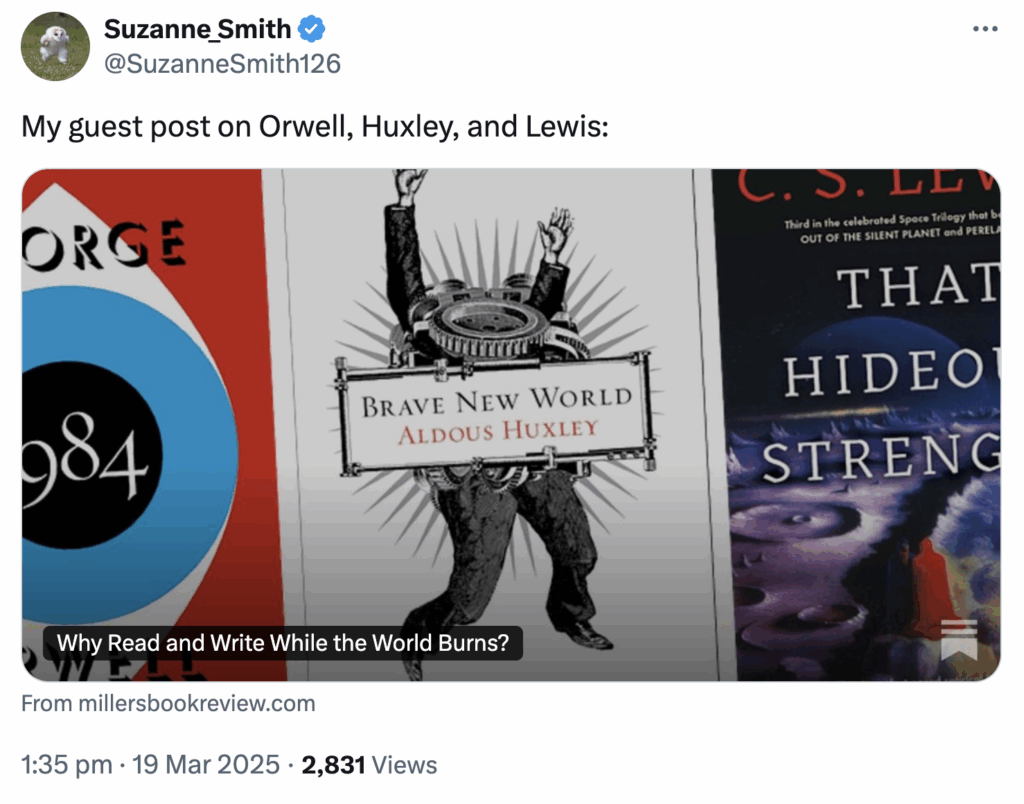
Source: X
- Adding the links to your guest articles to your marketing emails.
- Linking to it in your own blog posts.
You get the idea. Notice any comments on the article? It’s generally a good idea to respond. It just helps keep the engagement going, and it could draw more attention, which can help boost your article even further.
Potential Risks and How to Avoid Them
Even though guest blogging is very effective, it also comes with some measure of risk. You can get into serious trouble or even get blacklisted if you do any of the following:
1. Publish on Low-Quality or Spammy Sites
These are the websites that are filled with content about every topic under the sun.
Often, they also have tons of pop-ups, random ads, and the overall content is just low-quality and mostly AI-generated. You can also spot them because usually they have a low domain ranking or a high spam score.
You don’t want to publish on this type of site because links from them do not hold any value. And they are very likely to harm your SEO ranking.
2. Use Over-Optimized Anchor Text All the Time
Another potential risk happens when people over-optimize their anchor texts. This is when you use the same, especially keyword-based, anchor over and over again.
Search engines pay attention to details like that. And once they notice that something is off, it can attract penalties. So what’s the best thing to do?
Avoid using too many fully keyword-based anchor texts and instead focus on your brand name and phrases that fit in naturally into the text as your anchors. Overall, you can stick to this anchor distribution:
- Branded (~40%).
- Exact keyword (~1%).
- Partial keyword (~9%).
- Link (~15%).
- Generic (~35%)
3. Post Duplicate or Thin Content
First, let’s make sure we’re on the same page definition-wise:
- Duplicate content is when you submit the same copy to two blogs.
- Thin content is writing that doesn’t really offer any value, just surface-level information.
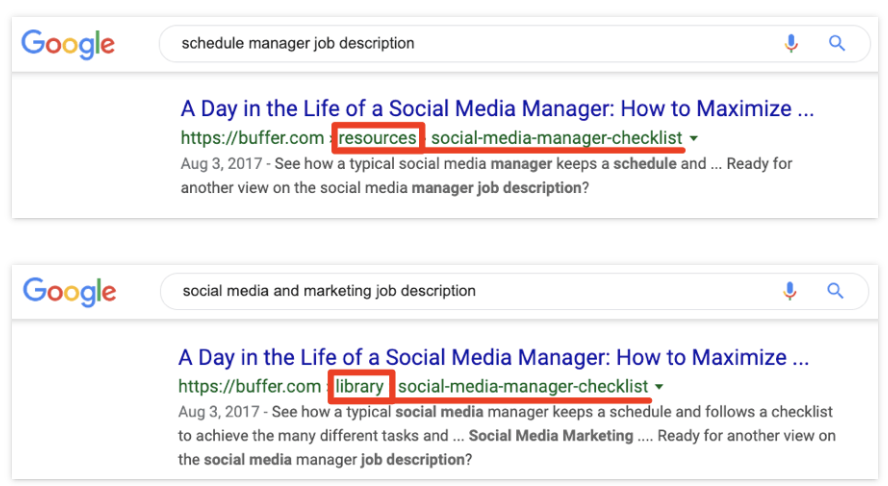
Source: Ahrefs
Both of these can attract negative attention from the search engines, which is exactly what you don’t want to happen.
So instead, make sure your content is original and take your time to research new facts so you can bring a new perspective to your topic. Besides, make sure you don’t submit the same guest post to several websites because that’s how people get into trouble.
How Analytify Can Help Track the Impact of Your Guest Posts
Join 50,000+ beginners & professionals who use Analytify to simplify their Google Analytics!
Once you’ve started guest posting, it’s essential to track the performance and measure the results. Analytify is the best Google Analytics plugin for WordPress to assess the effectiveness of your guest post strategy.
Here’s how you can use Analytify to track the success of your guest posts:
- Monitor Traffic Referrals: Analytify helps you track traffic sources, allowing you to see how much traffic is coming from the guest post sites you’ve collaborated with.
By setting up UTM parameters for your guest post backlinks, you can easily analyze how much traffic each post is generating.
- Track Conversion Metrics: Beyond just traffic, Analytify allows you to monitor the conversion rates of visitors from your guest posts. Whether your goal is to increase sign-ups, product purchases, or content downloads, you can track how these actions are performing in real-time.
- Engagement Analytics: With guest posts, the goal is often to engage a new audience. Analytify provides detailed analytics on page views, bounce rates, and session durations, which can help you determine whether your guest post content is resonating with readers.
By regularly monitoring these metrics, you can fine-tune your guest posting strategy and ensure you’re getting the most out of your guest blogging efforts.
Frequently Asked Questions About Guest Posting
1. How do I find websites that accept guest posts?
You can use Google search operators to look for “your keywords” + “write for us” or “guest blogging” or check listings and directories for relevant sites that might be open to publishing your article.
2. Is guest blogging safe for SEO?
Yes, guest blogging is safe. It’s a great way to reach more people, build relationships, and gain backlinks, all of which improve your brand’s credibility and SEO growth.
3. How many guest posts should I publish?
It depends. Generally, anything between 1-5 each month is considered normal.
4. Do I have to pay for guest posting?
If you choose to DIY, you might not need to pay. Still, most websites ask for an editorial fee, even when you provide outstanding content. Besides, if you decide to outsource to a freelancer or agency, you’ll need to pay an extra fee for their service.
5. How long does it take to see results from guest blogging?
There’s no specific timeframe. But usually, it takes at least a couple of weeks or months. It will depend on your niche, current situation, competitors, and the sites you write for.
Guest Posting: Key Takeaways
Now that you know the meaning of guest blogging and how to start using it for your SEO, it should be easier for you to pitch and get a “yes”. And if you focus your strategy on making sure that your content always brings value, you’ll be a pro in no time.
However, it’s important to track the impact of your efforts. Using tools like Analytify, you can monitor traffic, conversions, and SEO improvements, ensuring your guest posts are driving the results you expect.
Guest posting may take time to yield significant results, but with consistent effort and a focus on valuable content, it can become a key part of your SEO strategy
- 15+ Best SEO Practices To Improve Search Rankings
- Best SEO Software: 15 Powerful Tools
- Future Of SEO: 5 Key SEO Trends For 2026
Have you ever tried guest posting to boost your SEO? What challenges have you faced, or what success stories can you share? Let us know in the comments!