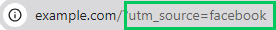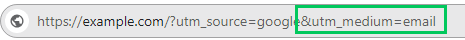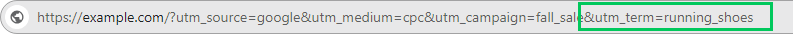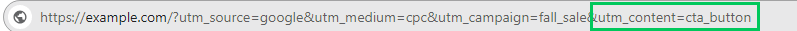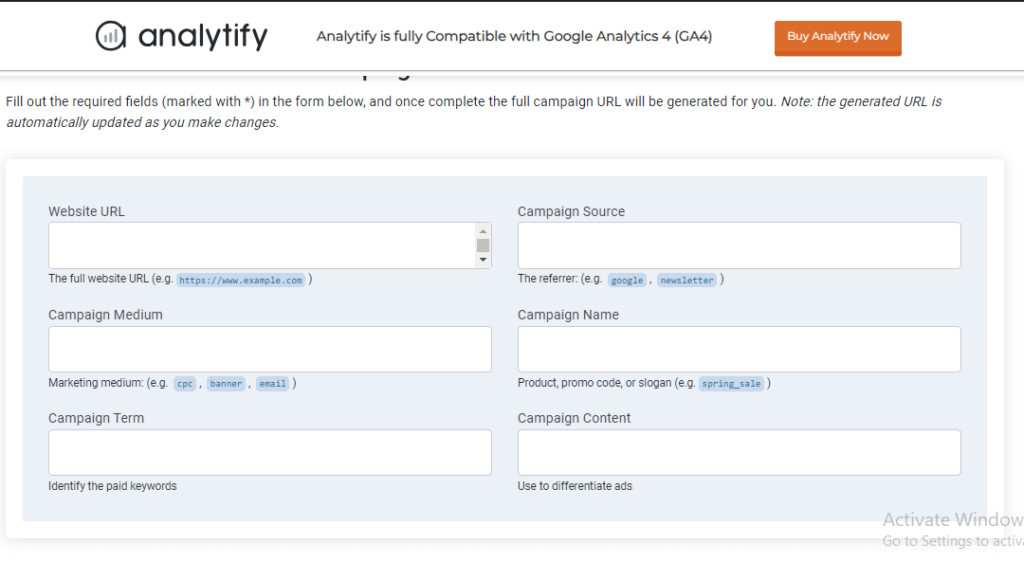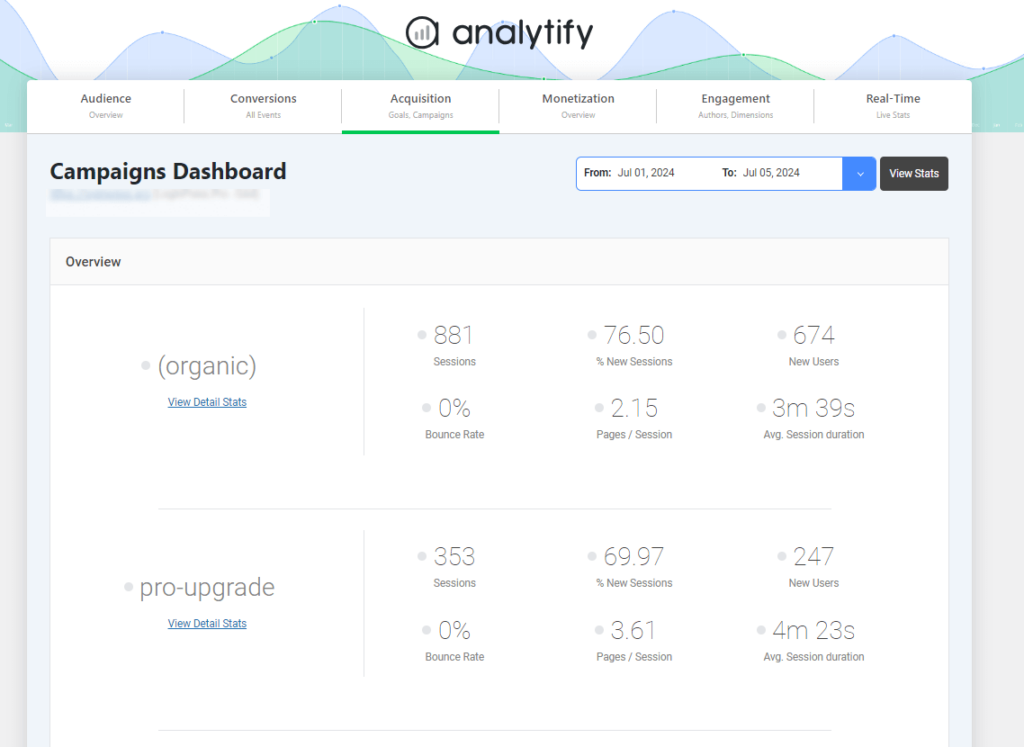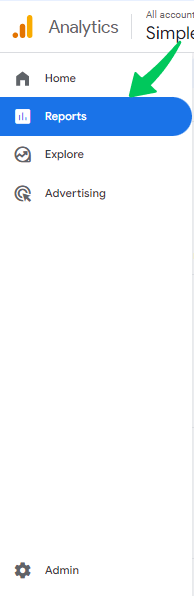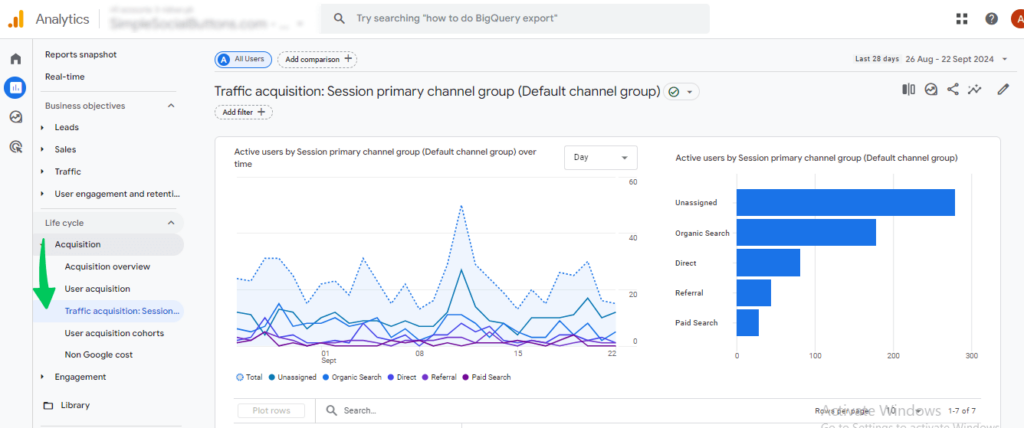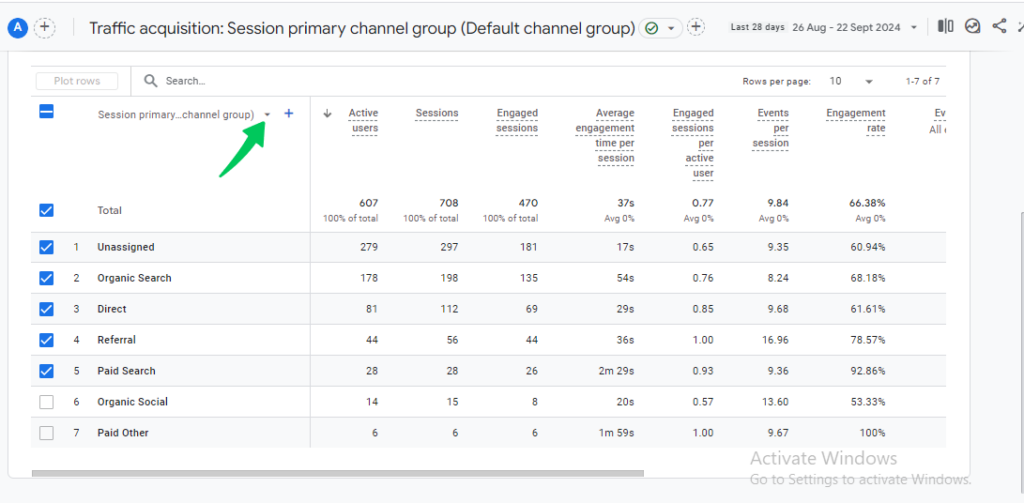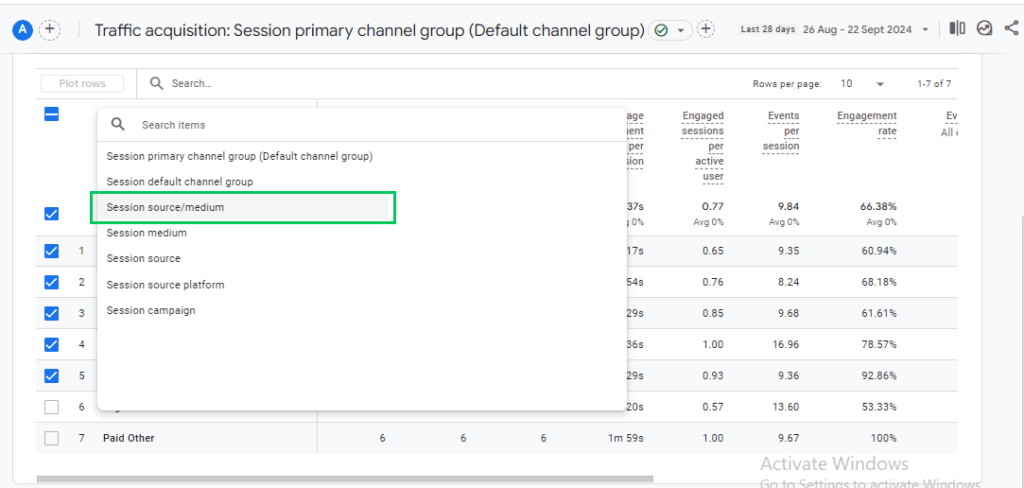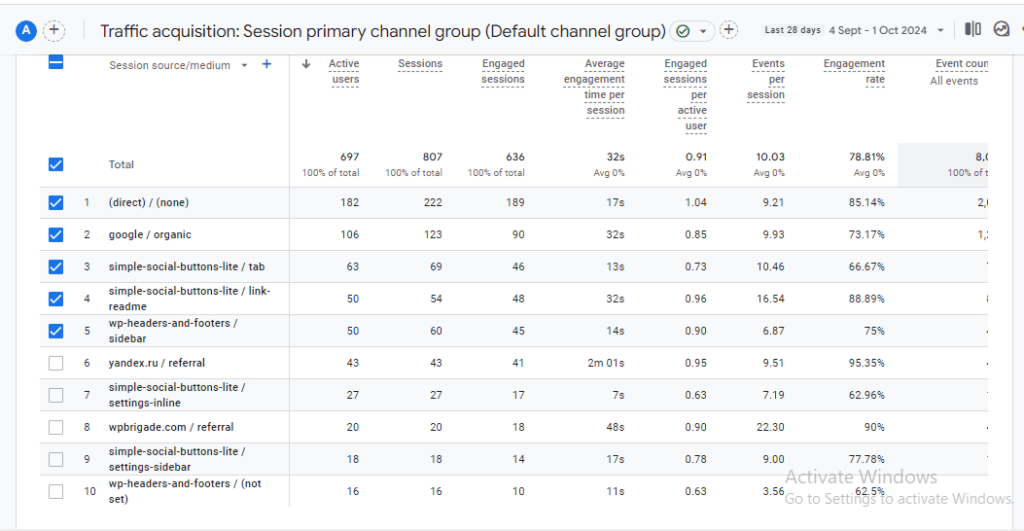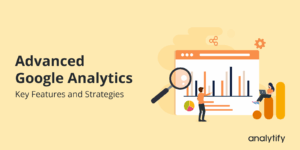Which Tags are Standard Google Analytics Campaign Parameters? (2026)
Are you wondering how to measure the success of your marketing campaigns effectively? Understanding which tags are standard Google Analytics campaign parameters can significantly enhance your ability to track campaign performance and optimize future strategies.
In this article, we will examine standard and optional campaign parameters in Google Analytics, their importance for understanding user behavior and conversions, best practices for implementation, and how tools like Analytify can simplify the tracking process.
Let’s explore them for your next marketing campaign!
GA4 Campaign Parameters (TOC):
What is Campaign Tracking in Google Analytics?
Campaign tracking in Google Analytics refers to measuring the effectiveness of marketing efforts through various channels, such as email, social media, paid ads, and more. By using campaign tracking, you can monitor how users arrive at your website and measure the performance of your marketing campaigns.
Google Analytics uses UTM (Urchin Tracking Module) parameters added to URLs to capture details about the source, medium, campaign, and other aspects of the traffic.
When users click on a link containing these UTM parameters, Google Analytics records the specific details of the campaign, which helps analyze traffic sources and the success of each campaign.
Importance of Google Analytics Campaign Parameters
Here’s the importance of measuring each Google Analytics campaign parameter individually, explaining how each one contributes to better tracking and optimization of marketing efforts:
Google Analytics campaign parameters are essential tools for tracking the performance of your marketing efforts across various channels. Adding these parameters to your URLs lets you gain a deeper understanding of how users engage with your content, which marketing channels are most effective, and what drives conversions. These parameters, often called UTM parameters, are particularly important for analyzing specific campaigns’ return on investment (ROI).
- Tracking Traffic Sources: By using campaign parameters in Google Analytics, Such as Utm_source, you can identify the specific traffic sources to your website, such as whether visitors came from social media, email, or paid ads. This enables you to understand which channels are driving the most traffic.
- Measuring Campaign Success: utm_medium helps you compare traffic from different mediums, such as paid search, email campaigns, and social media, to adjust your strategy to focus on the most successful channels.
- Analyzing keyword performance: Measuring keywords by campaign parameters such as Utm term ( Keyword ) helps you determine which search terms are most effective in driving qualified traffic. This allows you to optimize paid search campaigns by focusing on high-performing keywords and excluding those that don’t convert.
- Evaluating Individual Campaign Performance: Tracking campaign names, such as product_launch and summer_sale, allows you to assess the performance of each marketing initiative individually. You can see how different campaigns contribute to overall traffic, conversions, and revenue, helping you fine-tune future campaigns based on past performance.
- Analyzing Content Variations: By measuring content variations, you can identify which creatives, calls-to-action, or messages resonate better with your audience and optimize your campaigns accordingly. This is valuable for A/B testing and analyzing which version of your content drives the most engagement or conversions.
- Optimizing Marketing Strategies: With detailed data on which channels and campaigns generate the most conversions, you can fine-tune your marketing strategies to improve performance and ROI. Understanding the role of each campaign parameter helps you identify which campaigns need adjustments.
By measuring these Google Analytics campaign parameters, marketers can understand their campaign’s performance and make decisions to improve ROI.
Standard Google Analytics Campaign Parameters
In Google Analytics, campaign parameters (also known as UTM parameters) are essential for tracking and analyzing marketing campaign performance. By understanding which tags are standard Google Analytics campaign parameters, you can effectively measure campaign success and optimize your marketing strategies.
Here are the standard Google Analytics campaign parameters, each with its purpose:
- utm_source
- utm_medium
- utm_campaign
- utm_term
- utm_content
These parameters help track and analyze marketing campaign performance effectively.
1. utm_source
The utm_source parameter identifies your traffic source, such as Google, Facebook, or an email newsletter. It allows you to determine which platforms are driving visitors to your site.
Knowing the source of your traffic helps you evaluate the effectiveness of different platforms to prioritize high-performing sources.
- Example:
utm_source=facebook
In this example, traffic coming from a Facebook ad or post would be attributed to the source “Facebook.”
2. utm_medium
The utm_medium parameter defines the medium through which the traffic is delivered, such as email, paid search (CPC), social, or display.
Comparing different marketing mediums (email vs. paid search) helps you understand which channels are most effective at driving traffic and conversions.
- Example:
utm_medium=email
If you’re sending an email campaign, the traffic generated would be attributed to the medium “email.”
3. utm_campaign
The utm_campaign parameter tracks the name of your campaign, such as “summer_sale” or “product_launch.” It helps you measure how specific campaigns perform regarding traffic, engagement, and conversions.
Tracking campaign names lets you measure the effectiveness of each marketing initiative individually, providing details about which campaigns resonate with your audience and drive results.
Example:
utm_campaign=fall_sale
Traffic coming from a promotional campaign for a summer sale can be easily tracked and compared against other campaigns.
4. utm_term
The utm_term parameter is commonly used in paid search campaigns to identify the keywords driving traffic to your site.
Understanding which keywords lead to conversions allows you to optimize your paid search campaigns and focus on high-performing terms.
Example:
utm_term=running_shoes
If you’re running a Google Ads campaign for running shoes, this parameter will allow you to track which specific keywords attract visitors.
5. utm_content
The utm_content parameter differentiates between different versions of content within the same campaign, such as various ads or call-to-action buttons.
Tracking different content variations helps you identify which creatives or messages resonate most with your audience, enabling you to optimize future campaigns.
Example:
utm_content=cta_button
This allows you to track which specific ad or link-generated traffic is beneficial when running A/B tests.
Each parameter is essential for thoroughly understanding which tags are standard Google Analytics campaign parameters. Properly utilizing these parameters will allow you to gather a detailed understanding of your campaigns and improve your overall marketing performance. By adding them to your URLs, you’ll be able to track the performance of each campaign with precision.
Optional Campaign Parameters
In Google Analytics, optional campaign parameters help you further customize and enhance your campaign tracking efforts. While basic parameters like source, medium, and campaign name are essential, optional parameters provide more detailed data to analyze user interactions and the effectiveness of individual campaign components.
Common optional parameters include:
- utm_term: Tracks specific keywords from paid search campaigns, helping you understand which terms lead users to your site.
- utm_content: Useful for differentiating between variations of the same ad or content, making it ideal for A/B testing.
- utm_id: Identifies a unique campaign ID, linking your traffic back to specific marketing campaigns in your internal systems.
Less Common UTM Parameters (Typically not reported in GA4 but useful for segmentation):
- Utm_source_platform: Identifies the platform of the traffic source (e.g., Facebook, Twitter), which can be useful if you’re targeting specific platforms.
- utm_creative_format: Tracks the format of an ad, such as a banner, video, or carousel ad.
- utm_marketing_tactic: Describes the marketing tactic or approach used within the broader campaign (e.g., retargeting, awareness)
By using these optional parameters, you gain a more detailed understanding of the performance of different elements of your campaigns, helping you optimize and refine your marketing strategies effectively.
Analyzing Campaign Data in Google Analytics
Analyzing campaign data in Google Analytics is essential for understanding how well your marketing efforts are performing and where improvements can be made. This analysis allows you to evaluate the effectiveness of various campaigns, channels, and content types, helping you for future strategies.
Google Analytics campaign parameters, particularly UTM parameters, are essential for tracking the performance of your marketing campaigns. By implementing standard tags like utm_source, utm_medium, and utm_campaign, you can gain a valuable understanding of how users interact with your content.
Enhancing Campaign Tracking with Analytify
To make the most of your campaign data, consider using Analytify, a powerful tool that simplifies the integration of Google Analytics with your website. With Analytify, you can effortlessly track your campaigns using UTM parameters and gain real-time updates about their performance.
Join 50,000+ beginners & professionals who use Analytify to simplify their Google Analytics!
Check out the detailed instructions here on how to set up and integrate Google Analytics 4 with Analytify.
One of the standout features of Analytify is its UTM Campaign URL Builder, which streamlines the process of creating UTM links.
This user-friendly tool allows you to generate custom UTM parameters quickly. It ensures that your URLs are correctly tagged for accurate tracking, eliminating the potential for errors and helping maintain the integrity of your campaign data.
Additionally, Analytify offers a Campaign Tracking Add-on specifically designed to enhance your ability to monitor and analyze campaign performance. This add-on provides detailed reports on campaigns’ performance across different platforms and channels.
With detailed reports in your WordPress admin dashboard, you can easily track user interactions and conversions, allowing for more granular analysis and optimization of your marketing efforts.
Advantages of Using the Campaign Tracking Addon Within Analytify
Analytify is a powerful analytics plugin for WordPress that enhances your ability to track and analyze campaign performance using Google Analytics. The integration of Analytify with its Campaign Tracking Addon provides several advantages for marketers and website owners. Here are some key benefits:
- Simplified Campaign Tracking: Analytify makes it easy to set up and manage UTM parameters for your campaigns. The intuitive interface allows you to generate custom UTM links without technical expertise.
- Real-Time data: The Campaign Tracking Addon gives you access to real-time data on your campaign performance. This feature enables you to monitor user interactions, conversions, and engagement levels as they happen, allowing for timely adjustments to your strategies.
- Comprehensive Reporting: Analytify provides detailed reports on campaign performance, breaking down metrics such as traffic sources, user behavior, and conversion rates. This comprehensive view helps you assess the most effective campaigns and where to focus your marketing efforts.
- User-Friendly Interface: Analytify is designed for ease of use, making it accessible to users of all skill levels. The straightforward setup process and user-friendly dashboard mean you can start tracking campaigns quickly and efficiently.
- Cost-Effective Solution: Using Analytify and its Campaign Tracking Addon can be a cost-effective way to enhance your analytics capabilities compared to hiring external consultants or investing in more complex analytics platforms.
- Support and Community: Analytify provides excellent support and has an active community of users who share tips and best practices. This support network can help you troubleshoot issues and maximize the plugin’s use.
By utilizing Analytify and its Campaign Tracking Add-on, you can optimize your marketing efforts, improve campaign performance, and make more informed decisions based on accurate, real-time data. This comprehensive approach to campaign tracking will ultimately lead to better outcomes for your business and marketing strategies.
Campaign Tracking in GA4
GA4 offers enhanced tracking capabilities that allow you to analyze how users interact with your campaigns across various channels. By implementing UTM parameters and utilizing GA4’s robust reporting features, you can accurately track where your traffic is coming from, assess your campaign performance, and optimize future marketing strategies.
To track your campaign performance, follow these steps:
- Go to Reports in GA4.
- Navigate to Acquisition > Traffic Acquisition.
- Click on the Primary Dimension dropdown arrow.
- Choose session Source/Medium as the primary dimension. It will show how users arrived at your site, filtered by the source and medium you set with UTM parameters.
These reports explain how users arrived at your site and which campaigns drive the most traffic and conversions. Analyze user interactions, such as page views and events, to understand how users engage with your content after arriving via a specific campaign. Track key actions users take after clicking on your campaign links, such as purchases or form submissions.
GA4 offers real-time reporting, allowing you to monitor campaign performance as it happens. Are you facing any issues with real-time reporting in Google Analytics? Check out our article to resolve all issues: How to Fix Google Analytics Real-Time Not Working.
This feature is particularly useful for assessing the immediate impact of time-sensitive campaigns.
Best Practices for Implementing Parameters
To ensure accurate tracking, it’s essential to follow best practices when implementing Google Analytics campaign parameters. Properly using these parameters will help you avoid data inconsistencies and ensure your campaign data is easy to analyze and interpret.
Here are some best practices for implementing campaign parameters in Google Analytics:
- Use Consistent Naming Conventions:
Establish a clear, consistent naming convention for your parameters (e.g., lowercase for all values). This prevents duplication in reports caused by variations in capitalization or spacing.
If you use utm_source=Facebook in one URL and utm_source=facebook in another, Google Analytics will treat them as two separate sources in your reports. By consistently using lowercase (e.g., utm_source=facebook), you ensure uniformity and avoid duplicating data across different campaigns.
- Limit Parameter Use:
Focus on using only the necessary parameters for tracking. Overloading your URLs with unnecessary parameters can make data more complicated to interpret and confuse or mess up your reports.
- Track Key Campaign Elements:
Ensure you’re tracking the most important elements of your campaign, such as source (utm_source), medium (utm_medium), and campaign name (utm_campaign). Optional parameters like utm_content or utm_term can be added when necessary to provide additional information.
- Ensure URLs Are Properly Encoded:
When adding campaign parameters in Google Analytics, it’s crucial to properly encode spaces, special characters, and non-alphanumeric characters using URL encoding.
This process converts characters like spaces, ampersands (&), and question marks (?) into percent-encoded values, ensuring the URL functions correctly. Failing to do so can lead to broken URLs or inaccurate tracking data.
For example, after URL encoding, a space becomes %20, an ampersand becomes %26, and a question mark becomes %3F.
- Test Your URLs:
Before launching any campaign, test the tagged URLs to ensure all parameters work correctly and data is recorded as expected in Google Analytics.
- Use a UTM Builder:
Tools like Google’s Campaign URL Builder or the Analytify UTM builder can streamline the process of adding UTM parameters to URLs, ensuring accurate tracking of your campaigns.
- Document Your Campaigns:
Keep a centralized document of all the campaign parameters and URLs you’re using. This ensures your team can access and reference them for future use and avoid redundancy or confusion.
By following these best practices, you can ensure that your campaign tracking in Google Analytics remains accurate and efficient, ultimately driving better results for your marketing efforts. Additionally, understanding which campaign parameter is not standard in Google Analytics and
which are , can help you avoid errors and improve your data quality.
Refining Marketing Strategies with Campaign Performance Data
Analyzing campaign data from Google Analytics can provide valuable that helps you optimize your marketing efforts. By reviewing and interpreting this data, you can improve the performance of your future campaigns.
Here are some key ways to use campaign parameters in Google Analytics to refine your strategies:
- Identify High-Performing Channels:
By reviewing the utm_source and utm_medium parameters, you can determine which marketing channels (e.g., social media, email, paid ads) drive the most traffic and conversions. Focus on investing more in the high-performing channels and adjust strategies for those underperforming. This analysis helps you understand which tags are standard Google Analytics campaign parameters and how they impact your success.
- Optimize Content Variations:
Utilizing the utm_content parameter allows you to track the performance of different versions of the same ad or content. Analyze which version performs better and refine your future content to align with audience preferences, making your campaign tracking in Google Analytics more effective.
- Refine Keyword Targeting:
The utm_term parameter helps you track the effectiveness of specific keywords, particularly in paid search campaigns. By identifying which keywords drive the most valuable traffic, you can adjust your keyword strategy to target terms that yield higher engagement and conversions, optimizing your GA4 campaign parameters.
- Evaluate Campaign Timing:
Examining campaign data over time allows you to identify which days, weeks, or months see the highest engagement. Use this information to schedule future campaigns for peak performance periods, ensuring that you maximize the effectiveness of your UTM parameters.
- Craft Targeted Messaging for Campaign Success:
Campaign data can reveal which messages resonate most with your audience. Analyze which headlines, CTAs, or offers get the best response and refine your messaging for greater impact.
- Measure ROI:
Using campaign data, you can calculate the return on investment (ROI) for each marketing effort. By comparing costs and results, you can allocate your budget more efficiently to the campaigns that provide the best value.
- Improve Audience Targeting:
Campaign data can highlight demographic or geographic trends in user behavior, helping you fine-tune your targeting strategies to reach the most relevant audience for future campaigns. This knowledge is crucial for effectively utilizing Google Analytics campaign parameters.
Regularly reviewing and utilizing campaign data can enhance your marketing strategies, improve conversion rates, and increase overall campaign effectiveness.
Campaign Parameters in Google Analytics (FAQ)
1. Does GA4 recognize UTM parameters?
Yes, GA4 recognizes UTM parameters and uses them to track the source, medium, and campaign details of your marketing efforts. These parameters help identify where your traffic is coming from and how users interact with your content across different campaigns.
2. What happens if UTM parameters are not set correctly?
Incorrectly set UTM parameters can lead to inaccurate tracking, broken URLs, or duplication in Google Analytics reports, which can skew campaign performance data.
3. Do UTM parameters affect SEO?
No, UTM parameters do not affect SEO. However, they should be used carefully to avoid creating multiple versions of the same URL in analytics reports.
4. How can I generate UTM parameters easily?
You can use UTM builders like Google’s Campaign URL Builder or tools such as Analytify’s UTM Builder to generate UTM parameters quickly and ensure they are correctly formatted for tracking in Google Analytics.
5. Is it mandatory to use all UTM parameters in every campaign?
No, only utm_source, utm_medium, and utm_campaign are essential for tracking. The other parameters, like utm_term and utm_content, are optional and can be used for more granular tracking.
Final Thoughts: GA4 Campaign Parameters
In conclusion, understanding which tags are standard Google Analytics campaign parameters, such as utm_source, utm_medium, utm_campaign, utm_term, and utm_content, is crucial for effectively tracking the performance of your marketing campaigns. These parameters offer a valuable understanding of how users interact with your content, which channels drive the most traffic, and which campaigns perform best.
For more streamlined campaign tracking, consider using tools like Analytify. This tool simplifies the setup of UTM parameters and provides real-time campaign performance data with a UTM campaign tracking add-on. Properly implementing these parameters and best practices will enable you to refine your marketing strategies and achieve better outcomes.
If you want to learn more about setting up UTM parameters in GA4, check out this guide on GA4 UTM parameters.
If you have any further questions, feel free to leave a comment below!