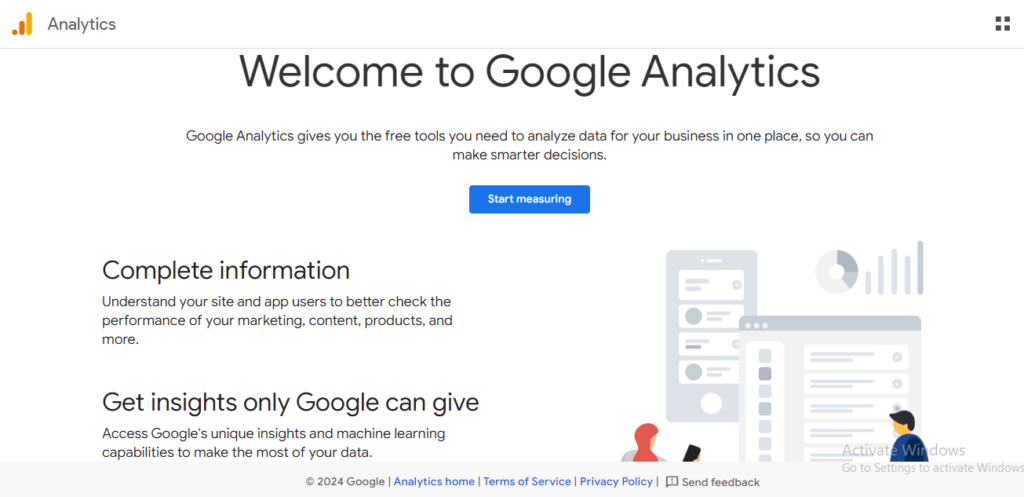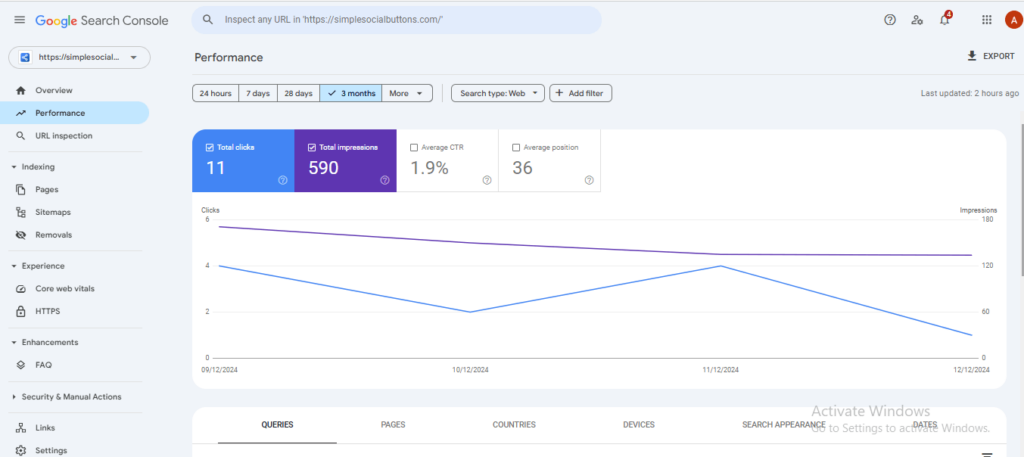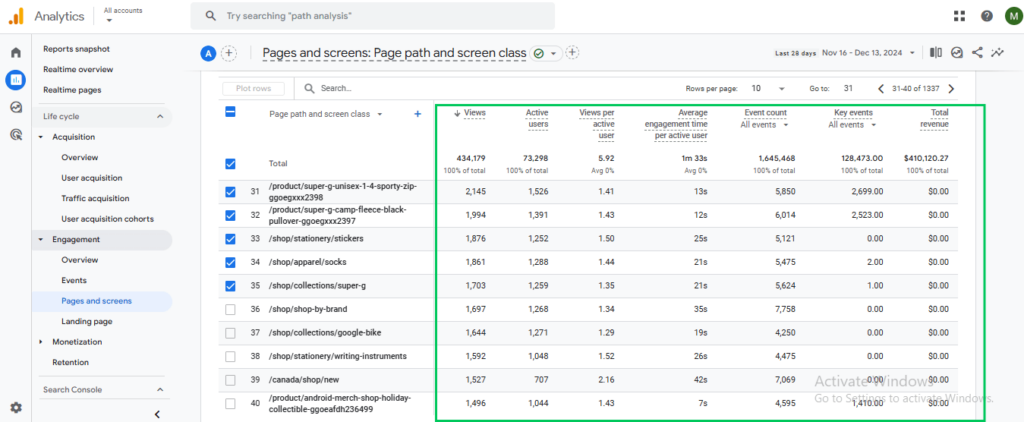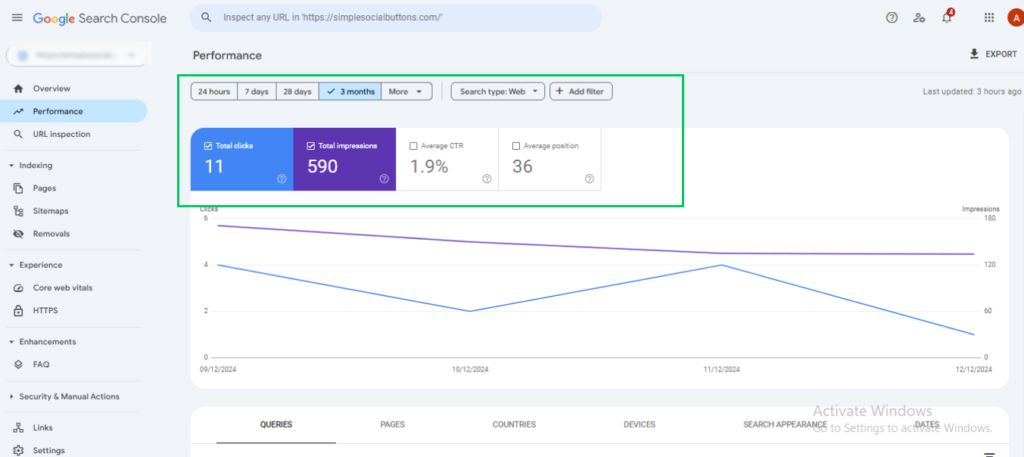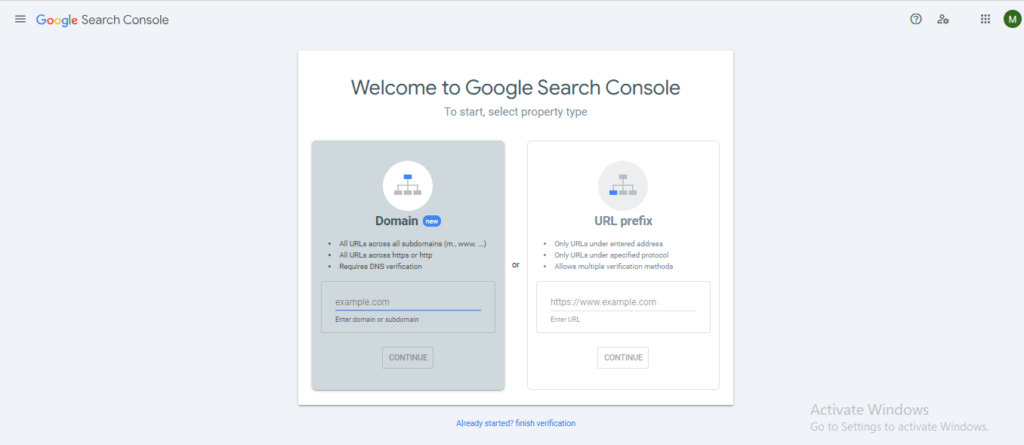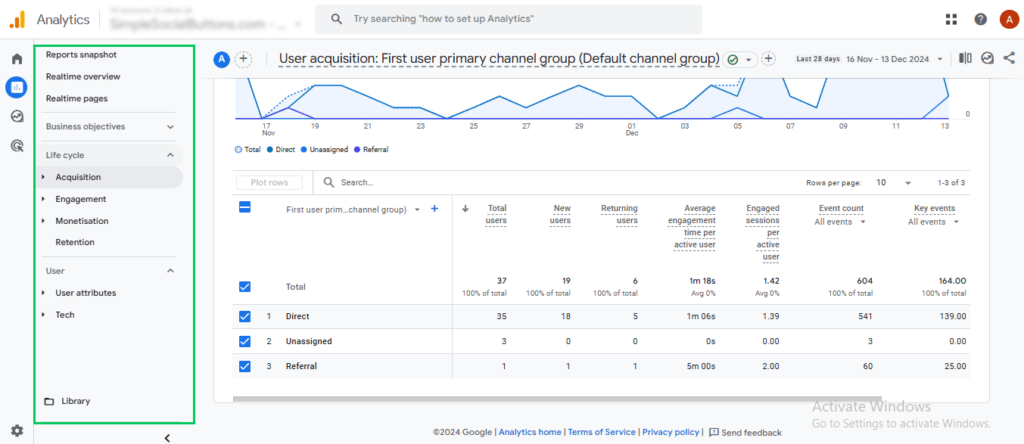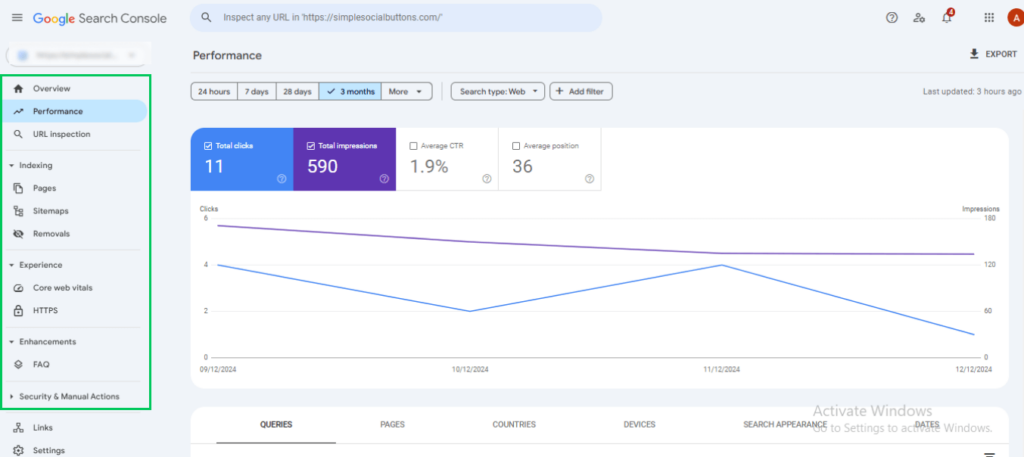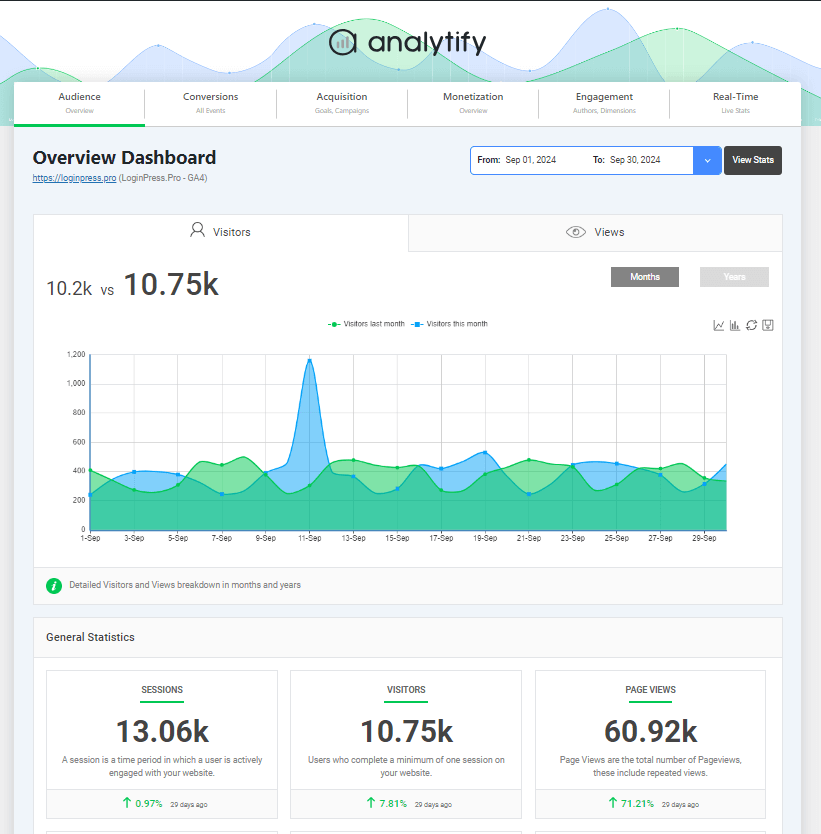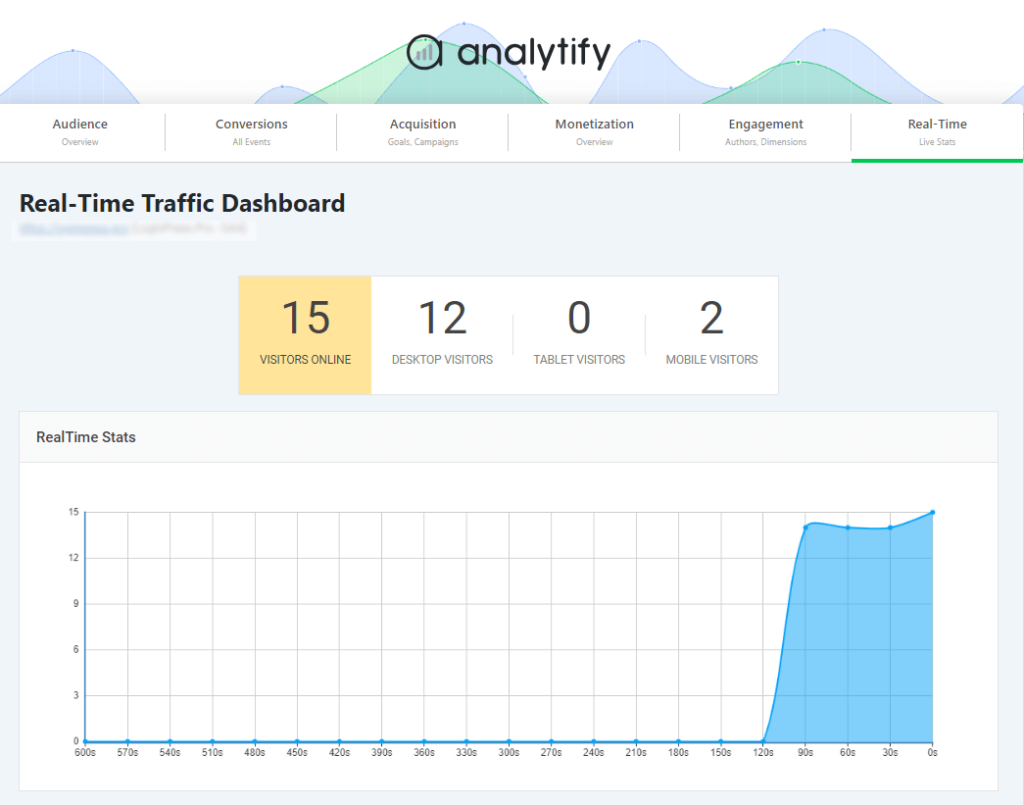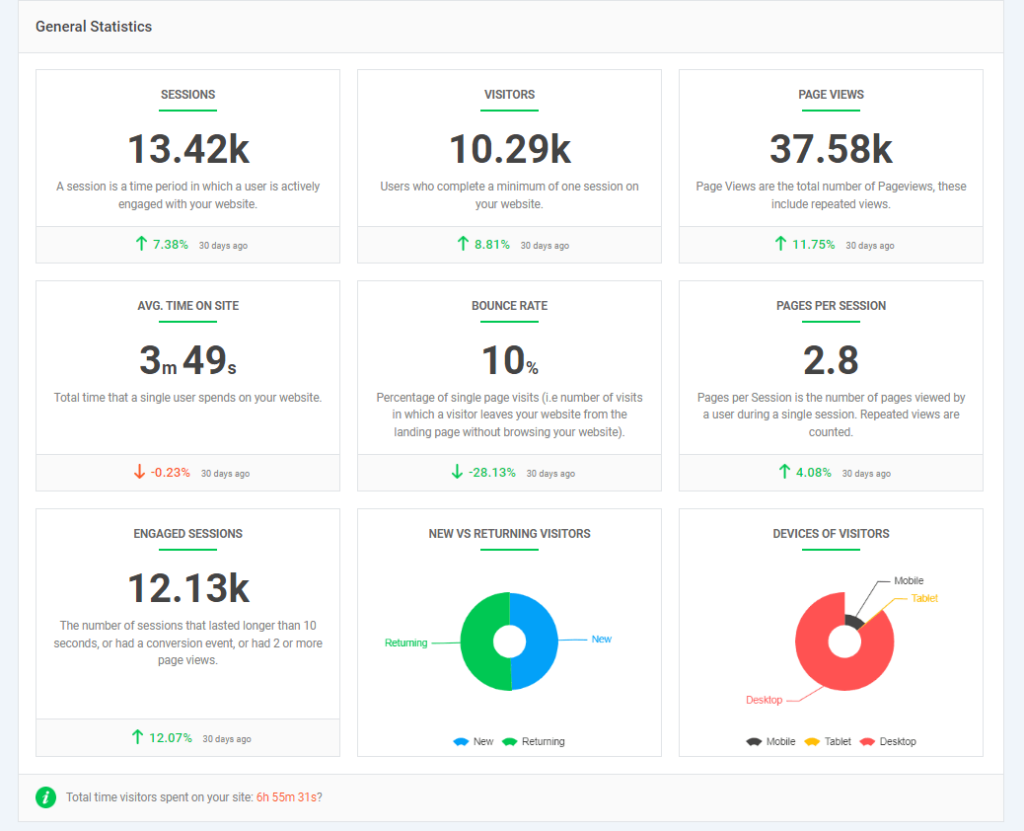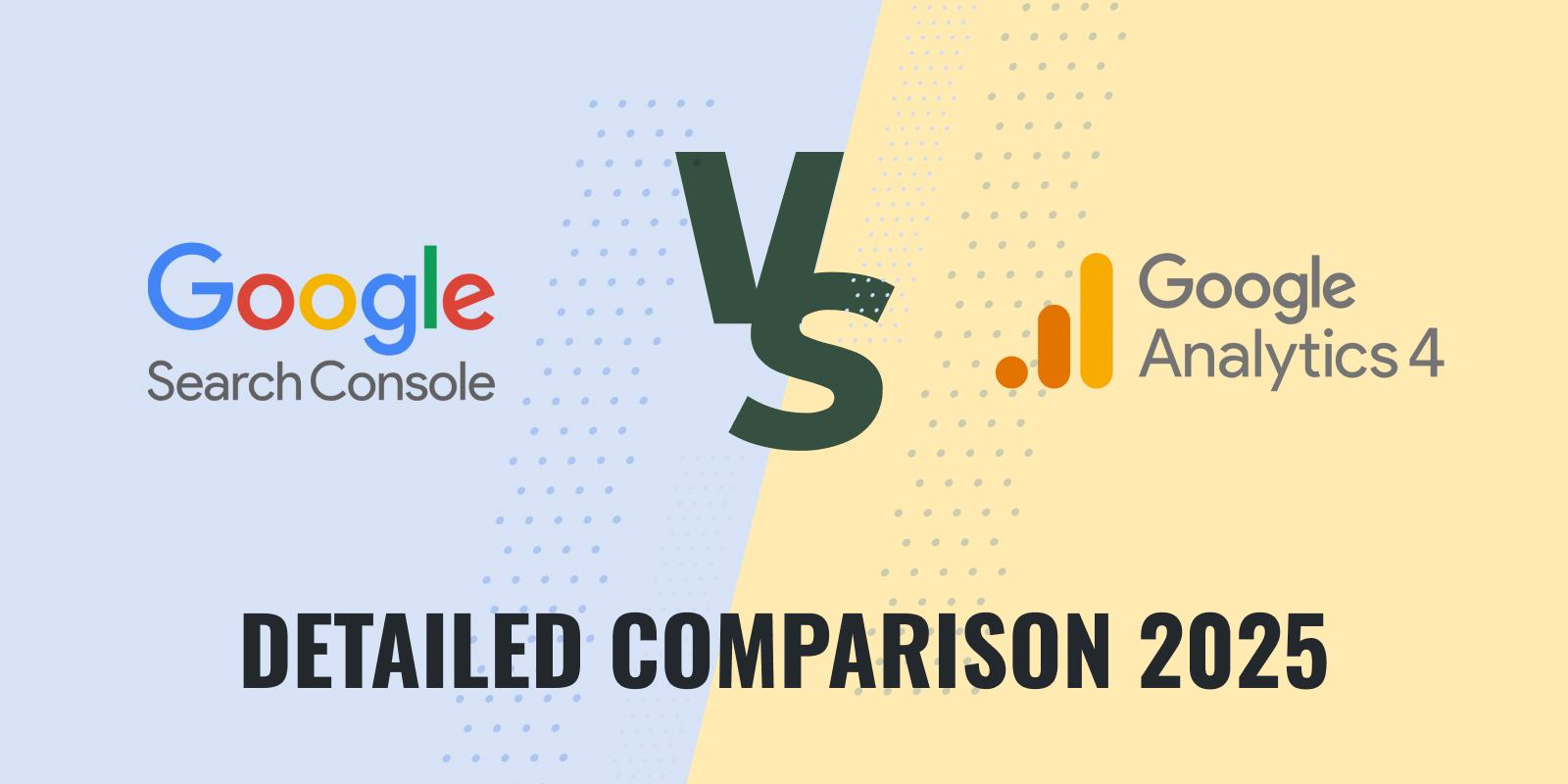
Google Search Console vs Google Analytics 4
Are you wondering how Google Search Console vs Google Analytics differ? Both are essential tools for understanding your website’s performance, yet serve distinct purposes. Google Analytics tracks user behavior on your website, while Google Search Console on your website’s search performance.
In the GA4 vs GSC comparison, we’ll explore the key similarities and differences between Google Analytics and Google Search Console and how using both tools together can significantly enhance your website’s search optimization strategy.
Let’s get started with the detailed Google Analytics and Search Console comparison!
Google Search Console vs Google Analytics (TOC)
Overview of Google Analytics
Google Analytics is a powerful tool for businesses and website owners to monitor and analyze user activity on their websites. It details various aspects of website performance, including traffic sources, user behavior, and conversion rates.
By offering detailed reports on metrics such as pageviews, bounce rates, session durations, and more, Google Analytics helps businesses make informed decisions to improve their online presence.
With the transition to Google Analytics 4 (GA4), users can now benefit from advanced features such as event-based tracking and enhanced data privacy controls. Whether you’re a beginner or an advanced user, Google Analytics is a vital resource for understanding how visitors interact with your website, enabling better strategies for growth and user engagement.
Overview of Google Search Console
Google Search Console (GSC) is a free tool from Google that provides knowledge to help website owners and SEO professionals enhance their site’s visibility on search engines. GSC’s core features include the Performance Report, which tracks important metrics like clicks, impressions, and click-through rates (CTR) for specific search queries and pages. The Coverage Report identifies indexing issues, allowing users to resolve problems that might prevent their pages from appearing in search results.
Additionally, GSC provides detailed information on mobile usability to ensure websites are mobile-friendly, and Core Web Vitals evaluates user experience factors like page load speed and interactivity.GSC is also essential for improving search visibility and technical SEO.
Common Features: Google Search Console vs Google Analytics
While Google Analytics and Search Console have distinct purposes, they share some common features that contribute to a comprehensive understanding of your website’s performance:
| Feature | Description |
| Website Traffic Analysis | Both platforms provide knowledge about website traffic, albeit from different perspectives. GSC focuses on organic search traffic, while GA tracks traffic from all sources (organic, social, direct, etc.). |
| Performance Monitoring | Both tools allow you to track key performance indicators (KPIs) related to your website’s success. GSC focuses on search performance metrics (clicks, impressions, CTR, etc.), while GA tracks user engagement, conversions, and audience behavior. |
| Data Visualization | Both platforms offer data visualization tools like charts and graphs to help you understand and interpret data more efficiently. |
| Custom Reporting | Both tools allow you to create custom reports to track specific metrics important to your business goals. This flexibility enables tailored analysis for different departments or campaigns. |
| Data Segmentation | Both platforms allow you to segment data based on various criteria (e.g., demographics, device, traffic source) to gain deeper understanding into specific user groups or traffic channels. |
| User Data | Google Analytics (GA) provides detailed audience insights, including demographics, interests, and technology usage, while Google Search Console (GSC) focuses on basic data like countries and devices. |
| Search Queries | While GSC provides data on queries users search on Google to find your site, GA requires integration with GSC to access this information. However, GA can track internal site searches to show visitors’ wants after landing on your domain. |
| Integration Capabilities | GSC and GA can integrate with each other and third-party tools like Google Data Studio to unify search and behavior data, and enable advanced reporting. |
By effectively utilizing the common features of both platforms, website owners can gain a complete understanding to identify areas for improvement and enhance their website’s performance, user experience, and overall business success.
Key Differences between Google Search Console and Google Analytics
Google Search Console (GSC) and Google Analytics (GA) are essential tools for understanding website performance, but they serve distinct purposes. While both tools are complementary, understanding Google Analytics and search console comparison can help you use them more effectively for your website strategy. Here are the primary distinctions:
1. Comparing Metrics: User Behavior vs. Search Performance
The type of data collected by GSC and GA varies significantly based on their intended purposes. Google Analytics focuses on user behavior, helping you understand how visitors engage with your website. Here are the key metrics GA platform offers to enhance your understanding:
- Bounce Rate: Measures the percentage of visitors who leave your website after viewing only one page. A high bounce rate can indicate irrelevant content or poor user experience.
- Unique page views represent a page’s total number of views, excluding multiple views by the same user during a session. They highlight the true reach of your content.
- Average Session Duration: Calculates the average time users spend on your website during a visit. It indicates how engaging your content is overall.
- Conversions: Tracks actions deemed valuable for your business, such as purchases or form submissions.
- Audience Demographics: This helps you understand your audience profile for targeted marketing.
Google Search Console emphasizes your site’s performance in search engines, offering data crucial for SEO optimization.
- Impressions: Counts the number of times your website appears in search results, regardless of clicks. It reflects your visibility in search engines.
- Clicks: Tracks how many users click your link in search results. This is crucial for measuring organic traffic.
- Click-Through Rate (CTR): Calculated by dividing clicks by impressions. A higher CTR suggests that your content and meta tags are compelling to searchers.
- Average Position: Displays your average ranking in search engine results pages (SERPs). The higher the ranking, the better your site’s potential to attract clicks.
- Keyword Queries: Shows the search terms people use to find your site. It’s essential for understanding user intent and optimizing content for search engines.
- Backlinks: This track links from other websites that point to your own. Backlinks are critical for SEO and building authority.
- Internal Links: Measures how well your site pages are interconnected. Strong internal linking supports navigation and SEO.
- Mobile Usability: Evaluate how effectively your site performs on mobile devices, considering responsiveness and loading speed issues.
- Index Coverage: This provides details on how well Google is crawling and indexing your site. Issues flagged here can prevent your site from appearing in search results.
Google Analytics 4 vs Search console offers complementary information, with Google Analytics focusing on user behavior and Google Search Console addressing search performance and SEO.
2. Verification Process of GA4 vs GSC
To access data from Google Search Console (GSC) and Google Analytics (GA), you must first verify ownership of your website or other properties. Both platforms have processes to ensure that only authorized users can view or manipulate sensitive data.
To start with GSC, log in to your Google account, navigate to the GSC platform, and add your website as a property. You’ll need to choose between two property types:
- Domain Property: This option tracks all subdomains and protocols (e.g., HTTP and HTTPS) under your domain. You verify by changing your DNS settings.
- URL Prefix: This only tracks a specific URL. You verify this by adding a small code snippet to your website’s code.
Follow the method you have chosen carefully. After completing the process, click “Verify.” Google may confirm after a few hours.
Google Analytics takes a slightly different approach. After logging in and creating an account, you’ll be guided to set up a property for each data source (e.g., your website or social media). Verification typically involves adding a unique tracking code (or the GA tracking ID) to your website’s HTML or installing it via a plugin, such as Analytify for WordPress.
Both systems prioritize ensuring you control the property before sharing access to sensitive data. Proper verification is the first critical step when using GSC for SEO or GA for user behavior analysis.
3. Reporting Features: Google Analytics vs Google Search Console
Google Analytics (GA) and Google Search Console (GSC) provide reporting tools, but their focus and functionality differ significantly. GA emphasizes user engagement and behavior, while GSC centers on search performance and SEO metrics.
GA Offers highly customizable reports tailored to business needs, allowing users to analyze specific data points.
- Snapshot Report: Displays overall performance metrics like user count, geographic distribution, and ecommerce revenue.
- Lifecycle Reports: Tracks user journeys from acquisition to retention, covering engagement and monetization stages.
- Realtime Reports: Monitors active users, their location, and actions on the website as they occur.
- User Reports: Highlights user demographics, devices, and technologies used for site access.
Google Search Console Reporting focuses on search visibility and performance for optimization.
- Performance Report: Covers search impressions, clicks, and keyword rankings.
- Index Coverage Report: Identifies indexing issues, highlighting pages that are not crawled.
- Page Experience Report: Assesses usability, Core Web Vitals, and security elements.
- Links Report: Tracks internal and external backlinks, which is vital for SEO.
- URL Inspection Tool: Verifies indexability and structured data implementation.
GA and GSC create a powerful toolkit for website performance analysis, blending behavioral information with search optimization strategies. Furthermore, GSC offers search console insights for a deeper overview of your site’s search performance.
4. Error Monitoring in Google Search Console vs Google Analytics
While both tools offer details about website performance, their approaches to error monitoring differ significantly:
Google Search Console primarily deals with technical SEO errors. It directly addresses issues that impact your website’s search visibility, helping you identify and fix problems before they significantly impact your rankings.
- Crawl Errors: Issues that prevent Google’s bots from accessing and indexing your pages (e.g., 404 errors, server errors).
- Indexing Errors: Problems that hinder Google from properly including your pages in search results (e.g., noindex directives, canonicalization issues).
- Mobile Usability Issues: Problems that affect how your website functions on mobile devices (e.g., slow loading times, intrusive interstitials).
- Security Issues: Detects hacked content, malware, and social engineering attempts.
Google Analytics deals with user-facing errors and website performance issues that impact user behavior and engagement. It helps understand the impact of errors on bounce rates, session duration, and other key metrics.
- 404 Errors: Tracks instances where users encounter broken links.
- JavaScript Errors: Identifies issues with website code that may cause unexpected behavior.
- Data Validation Errors: Detects data collection inconsistencies, potentially affecting your analytics reports’ accuracy.
5. Pricing and Costs
Both Google Analytics (GA) and Google Search Console (GSC) are free tools provided by Google to help website owners monitor and improve their site’s performance. However GA,
- Free Version: The standard version of GA is entirely free and sufficient for small to medium-sized businesses. It provides many features, including user behavior tracking, real-time reports, and customizable dashboards.
- Paid Version (Google Analytics 360): This option is available for enterprises requiring advanced capabilities such as more data collection and extended data retention. Pricing starts at $150,000 annually, making it suitable only for businesses with substantial analytics needs.
GSC does not have a paid version. All its features are available at no cost.
While the free versions of both tools are sufficient for most website owners, Google Analytics 360 offers advanced features like predictive analytics, enhanced data collection, and increased data storage limits.
6. Default Time zone
Google Search Console uses Pacific Daylight Time (UTC—08:00) as its default time zone, whereas Google Analytics uses your local time zone. Pacific Daylight Time (PDT) is 8 hours behind Coordinated Universal Time (UTC).
For example, If it’s 12:00 PM in your local time zone, it would be 8:00 PM in Pacific Daylight Time.
This time zone difference can lead to slight discrepancies in how Google Analytics and Google Search Console display data, especially when comparing daily traffic figures.
| Aspect | Google Analytics (GA) | Google Search Console (GSC) |
| Focus | User behavior and engagement | Website performance in search and SEO optimization |
| Key Metrics | – Bounce Rate – Unique Pageviews – Avg. Session Duration – Conversions – Audience Demographics | – Impressions – Clicks – CTR – Keyword Queries – Backlinks – Internal Links – Mobile Usability – Index Coverage – Average Position |
| Verification Process | – Add tracking code or GA ID to website HTML – Use plugins like Site Kit for easier setup | – Add domain or URL prefix – Verification via DNS or code snippet |
| Reporting Features | – Snapshot Report – Lifecycle Reports – Realtime Reports – User Reports | – Performance Report – Index Coverage Report – Page Experience Report – Links Report – URL Inspection Tool |
| Error Monitoring | – Tracks user-facing errors (404, JavaScript, Data Validation errors) | – Tracks crawl errors, indexing errors, mobile usability issues, security issues |
| Cost | – Free Version – Paid Version (GA 360, $150,000/year for enterprises) | – Free (No paid version) |
| Time Zone | Local time zone (based on user’s settings) | Pacific Daylight Time (PDT, UTC -08:00) |
Using Google Analytics and Search Console Together
While Google Analytics and Search Console serve distinct purposes, combining them unlocks a powerful synergy for website optimization. By combining data from Google Search Console (GSC) and Google Analytics (GA), website owners can better understand their websites’ performance.
GSC identifies the keywords users search for to find your website, while GA reveals how this organic search traffic behaves once on your site, including conversion and bounce rates.
Furthermore, GSC alerts you to technical SEO issues that could hinder search ranking. At the same time, GA highlights how these issues might impact user experience, such as slower loading times or broken links. Finally, GSC shows which landing pages receive the most clicks from search results, and GA analyzes user behavior on these pages, including time spent on scrolls and form submissions.
This combined data allows for significant improvements, such as optimizing page titles and meta descriptions based on high-performing keywords and user behavior, fixing technical SEO issues to ensure a smooth user experience across all devices, and optimizing landing pages based on user engagement data and keyword performance.
Analytify’s Integration of GA and GSC for WordPress Users:
Analytify seamlessly integrates both Google Analytics and Google Search Console into its platform for WordPress users, providing a unified dashboard for better analytics and SEO insights. Analytify allows you to access essential data from both tools without logging into multiple platforms.
Analytify is the best WordPress plugin that simplifies analyzing website data by directly integrating Google Analytics and Google Search Console within your WordPress dashboard. Key Features are the following:
- Real-time Analytics: Track website traffic, user behavior, and key metrics in real time, providing immediate information about website performance.
- Intuitive Dashboard: A user-friendly dashboard that presents key metrics like website traffic, user engagement, and conversions in an easy way.
- Advanced Reporting: Offers a wide range of reports, including audience demographics, traffic sources, device usage, and more.
- Google Search Console Integration: Accesses and displays key GSC data like search impressions, clicks, and keyword rankings directly under the search term dashboard of analytify.
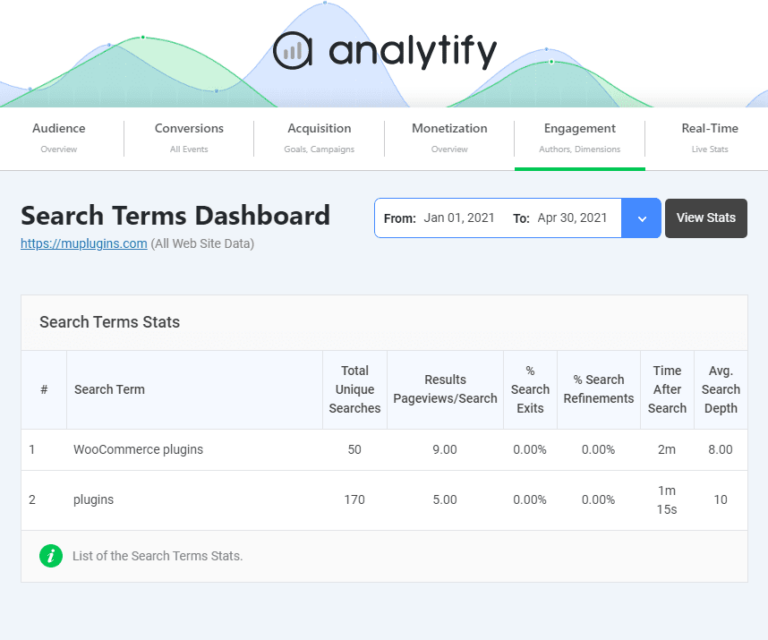
- User-Friendly Interface: The plugin’s interface is designed to be user-friendly, making it easy for users of all skill levels to navigate and understand the data.
Using Analytify, WordPress users can better understand their website’s performance and improve their online presence.
Google Analytics vs Google Search Console (FAQs)
1. Which tool is better for SEO, Google Analytics or Google Search Console?
Both tools are essential for SEO but serve different purposes.
Google Search Console provides crucial data for technical SEO and understanding how to improve your website’s search visibility.
Google Analytics helps you understand user behavior on your site, which can inform content strategy and on-page optimization efforts.
2. Can I use Google Search Console without Google Analytics?
Yes, you can use Google Search Console independently. However, using both tools together provides a more comprehensive understanding of your website’s performance.
3. What is the difference between Google Search Console clicks and Google Analytics sessions?
Google Search Console “Clicks” represent instances where a user clicks on your website link from Google Search results. Google Analytics “Sessions” refer to a single visit to your website. A user can have multiple clicks within a single session.
4. How do Google Analytics 4 and Google Search Console work together?
Google Search Console provides data on how users find your site through Google Search. Google Analytics 4 tracks user behavior after landing on your site, showing how effectively your organic search traffic drives conversions.
5. What is the difference between Google Search Console and Google Analytics?
GSC tracks all clicks from search results, but GA only counts visits if the page fully loads. If there’s a tracking issue or the page doesn’t load completely, GA might miss it while GSC counts the clicks.
Final Verdict: Google Analytics and Search Console
In conclusion, both Google Analytics and Search Console provide essential insights for optimizing your website’s performance, yet they focus on different aspects. Google Analytics excels in tracking user behavior, engagement, and conversion metrics. On the other hand, Google Search Console focuses on SEO performance, offering key data on search visibility, keyword rankings, crawl errors, and indexing issues.
When used together, these tools complement each other, providing a comprehensive view of website performance. Combining the data from both platforms enables website owners to optimize for search engine rankings and enhance user experience and engagement.
Additionally, Analytify’s integration of Google Analytics and Search Console simplifies data management for WordPress users, making it easier to track, analyze, and improve website performance across various metrics.
To further explore your options, consider checking out our comprehensive comparisons of:
Is there anything else you want to know? Leave a comment below, and we’ll be happy to help!