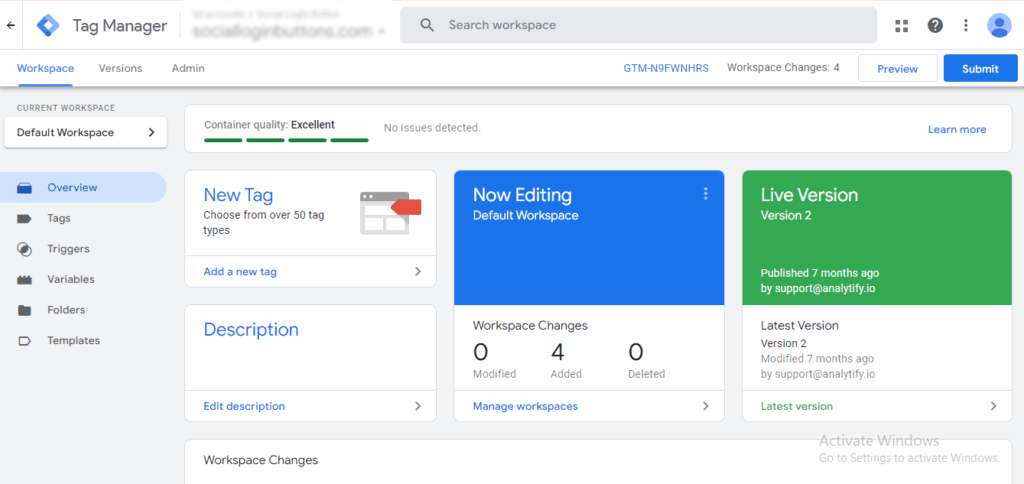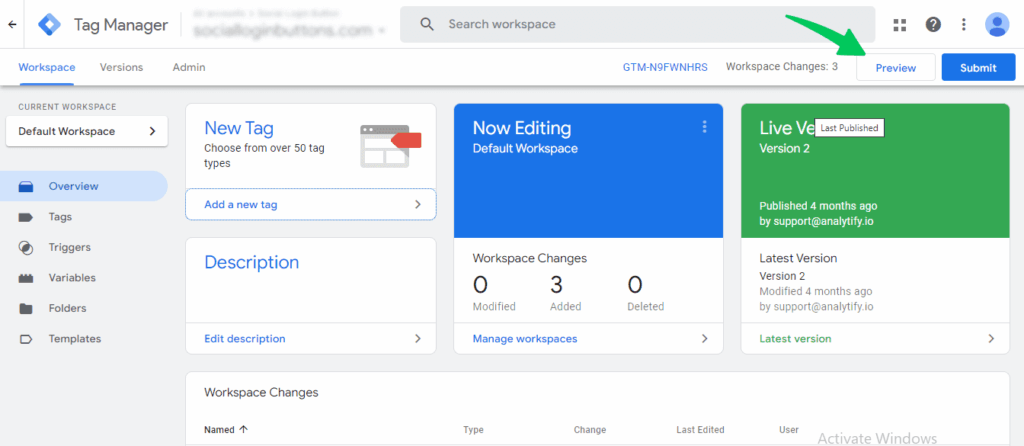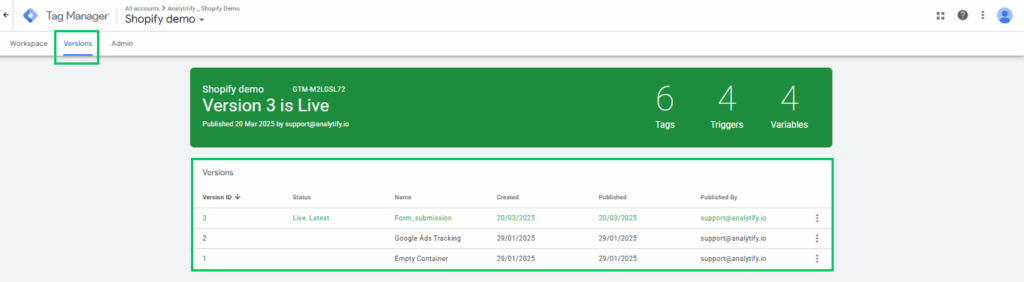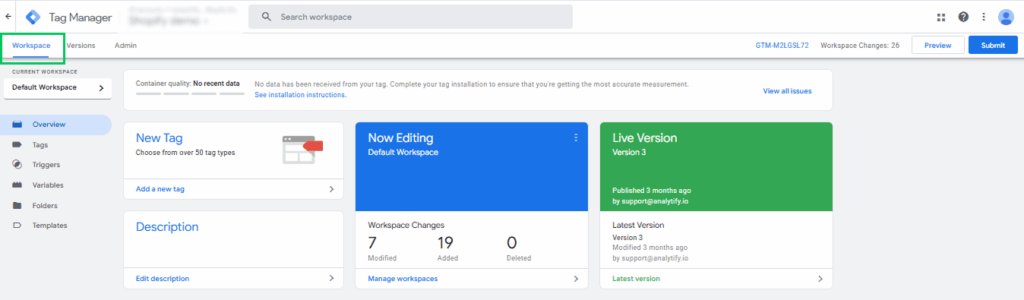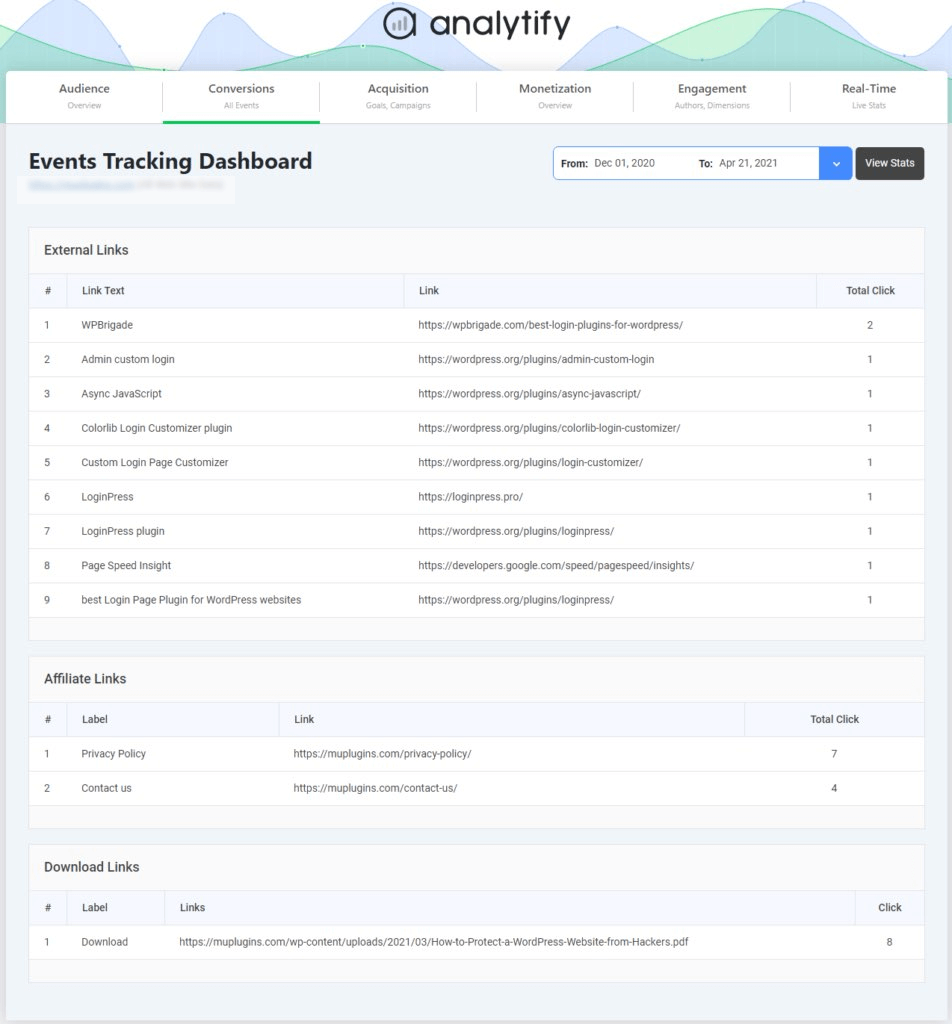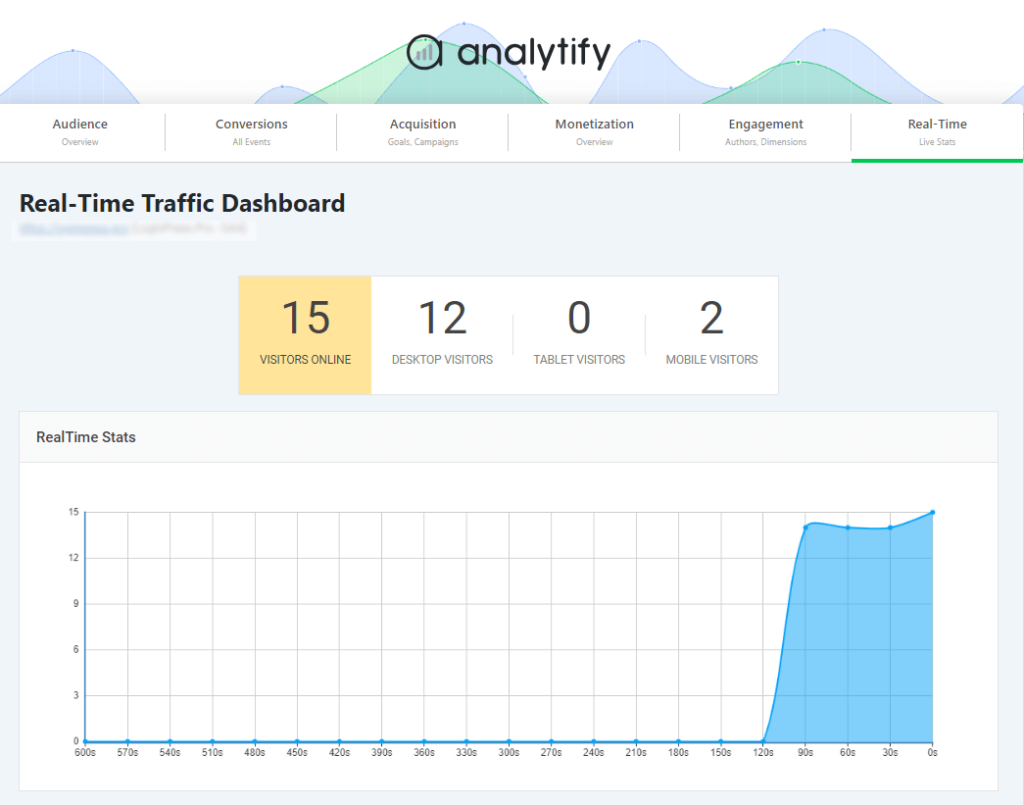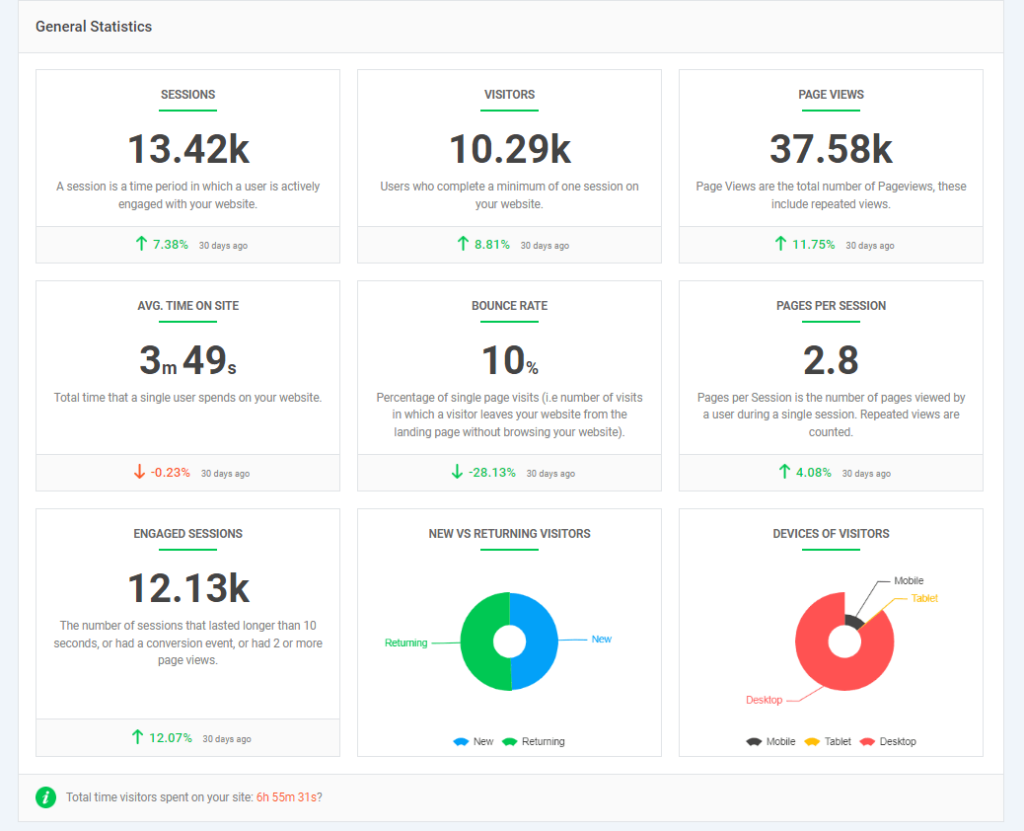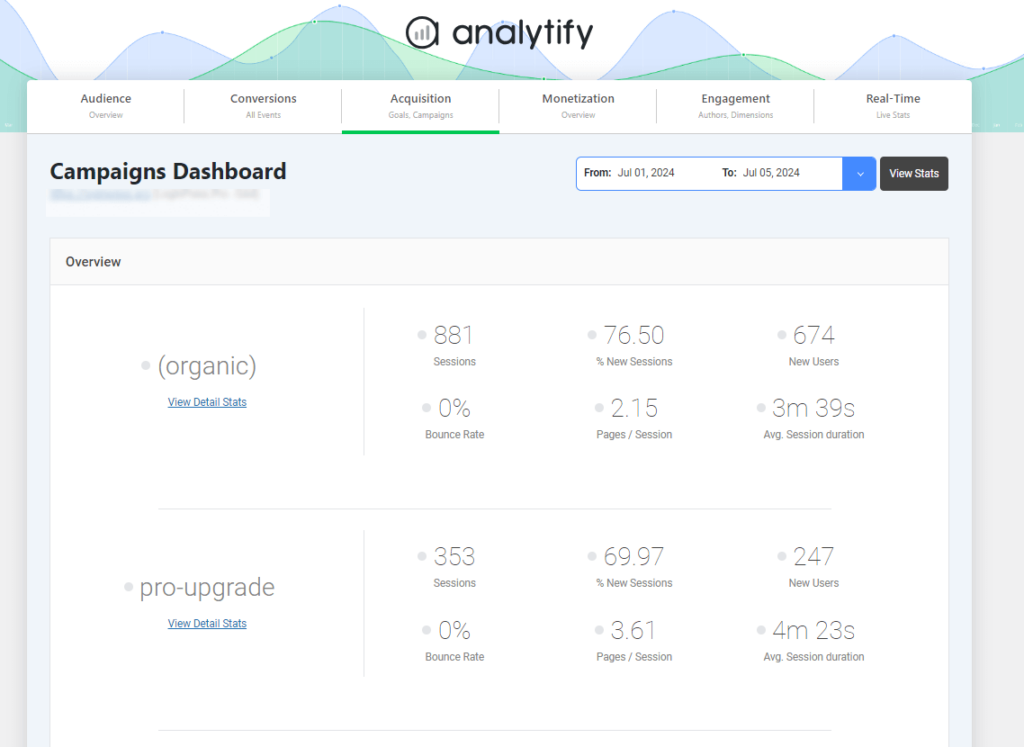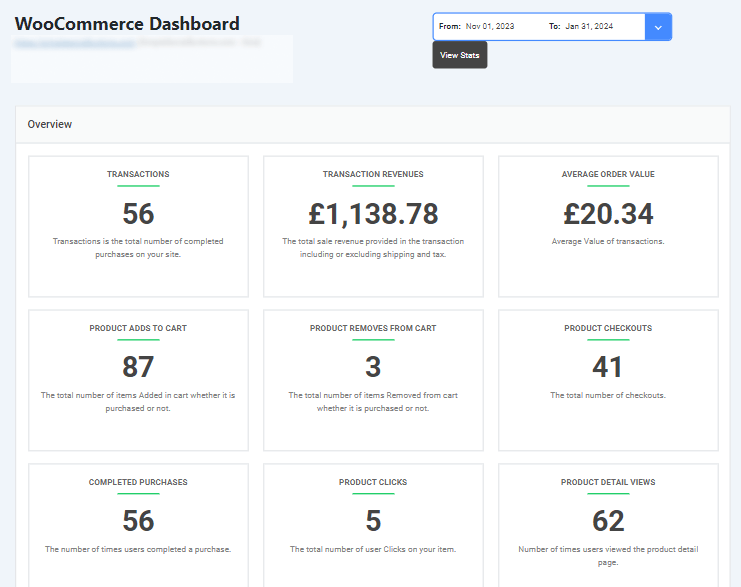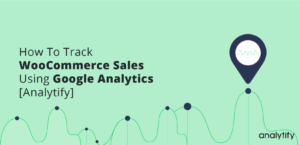Top 10 Benefits of Using Google Tag Manager (2026)
Still sending tracking codes to your developer every time you need an update?
You’re not alone! Many website owners face the problem of messy tracking setups, where every new code or tag needs a developer’s help. That’s where Google Tag Manager (GTM) comes in.
GTM is a free tool from Google that lets you add, edit, and manage all your tracking codes from a single dashboard, without touching your website’s code.
Whether you’re setting up Google Analytics, conversion tracking, or custom events, GTM makes the whole process faster and easier, even for non-developers.
In this guide, we will explore the top 10 benefits of using Google Tag Manager and see how Analytify makes it even more powerful for WordPress users.
Let’s get started!
Benefits of GTM (TOC):
What is Google Tag Manager?
Google Tag Manager (GTM) is a free tool from Google that lets you add and manage tracking codes, called tags, to your website or app without editing the code. These tags collect information about user actions, such as button clicks, page visits, and purchases, and send it to platforms like Google Analytics, Google Ads, and other marketing tools.
GTM works through a single piece of code called a container, which you add to your website once. After that, you can handle all your tracking from the GTM dashboard without touching your site’s code again.
Inside GTM, you can create tags to track specific actions and set triggers to control when each tag should work, for example, when a user visits a page or clicks a button. Once you publish your setup, GTM automatically starts collecting data.
Why Use Google Tag Manager?
Google Tag Manager (GTM) is important because it enables faster, easier, and more accurate website tracking. In today’s digital world, where privacy rules and website updates change often, GTM helps you stay flexible and in control. You can manage all your tracking codes in one place without needing a developer every time you want to make a change.
It also improves your website’s speed and performance by keeping all scripts in a single container. GTM integrates seamlessly with Google Analytics 4 (GA4) and other marketing tools, helping you track user behavior, conversions, and campaigns.
Most importantly, GTM supports data privacy and compliance with laws like GDPR and CCPA, so you can collect valuable insights while respecting user privacy.
Simply put, GTM helps you manage all your website’s tracking in one place. It saves time, keeps your data accurate, and enables you to understand how people use your site.
The Top 10 Benefits of Using Google Tag Manager
Here are the top 10 benefits of using Google Tag Manager, which we’ll discuss one by one:
1. Faster Tag Deployment Without Developer Delays
Sometimes, when you need to add or change a tracking code, you have to wait for the developer to do it, and that can take days or even weeks. With Google Tag Manager (GTM), you don’t have to wait anymore. It lets you add, remove, or update tags all by yourself in just a few minutes.
For example, if you want to update a GA4 event or a Meta Pixel, you can do it directly in GTM without touching your website’s code. This saves time and helps you keep your tracking running smoothly.
2. Centralized Tag Management (Everything in One Place)
With Google Tag Manager (GTM), you don’t have to jump between different tools or websites to manage your tracking codes. Everything is stored and managed in one easy dashboard. You can manage tags for GA4, Google Ads, Meta Pixel, LinkedIn, Hotjar, and many others from one place.
Because everything is in one spot, it’s much easier to find, fix, or update any tag you need. This also helps avoid mistakes that can happen when you add code in many different places.
In short, GTM keeps your work neat and organized, saves time, and makes tracking simple. You can see all your tags clearly in GTM and make quick updates whenever needed.
3. Built-in Debugging and Testing Tools
One of the best benefits of GTM is that it lets you test your tracking codes before making them live. GTM’s Preview and Debug Mode feature shows you exactly how your tags work on your website. You can see which tags are firing, when they’re firing, and if something isn’t working as it should.
This feature helps you find and fix mistakes before publishing your changes, so you don’t lose important data or get wrong results in your reports. Without testing, even minor errors can cause big tracking problems.
By testing your tags first, you can make sure your tracking is clean, accurate, and working perfectly. With GTM’s built-in debugging tools, you don’t have to guess; you can clearly see and confirm that everything runs smoothly before publishing.
If GTM Preview mode is not working, you can refer to this guide: How to Fix Google Tag Manager Preview Mode Not Working? (28 Ways)
4. Cleaner, Faster Website Code
Google Tag Manager (GTM) helps keep your website code clean and fast. Typically, adding lots of tracking codes directly to your website can make it messy and slow down your site. But with GTM, all your tags are stored in a single container that loads asynchronously, so they load simultaneously without slowing down your page.
This setup improves your website’s speed and performance, which is very important for both visitors and search engines. A faster website keeps users happy and helps boost your SEO rankings. It also supports Core Web Vitals, Google’s key measurements for user experience, such as how quickly a page loads and how smoothly it responds.
By managing all your tags in GTM, your website stays organized, lighter, and easier to maintain. In short, GTM helps you keep your website running fast, clean, and optimized for better performance.
5. Simplified Event Tracking for GA4
Google Tag Manager (GTM) makes it super easy to track what people do on your website. It has built-in auto-event triggers that can track actions such as clicks, scrolls, and form submissions without any extra code. This means you can quickly see how users interact with your pages, such as which buttons they click, how far they scroll, or when they submit a form.
These automatic triggers send the information directly to Google Analytics 4 (GA4), helping you understand user behavior in detail. You can set up these events in just a few steps, making tracking simple even for beginners.
And when you use Analytify, it takes this GA4 data and turns it into easy, readable reports right inside your WordPress dashboard. Together, GTM and Analytify make event tracking smart, simple, and perfectly clear.
6. Version Control and Workspaces
Google Tag Manager (GTM) makes managing your tracking setup safe and easy with two very useful features: Version Control and Workspaces.
Every time you make a change in GTM, the system automatically saves a new version of your container. This means you never lose your previous work.
If something doesn’t work as expected or breaks your tracking setup, you can simply roll back to an older version with a single click. It’s like having an “undo” button for your website tracking. This prevents mistakes from causing significant problems on your site.
The Workspaces feature is another significant advantage, especially for agencies and large teams. It allows multiple people to work on the same GTM account simultaneously.
For example, one team member can update Google Ads tags while another works on GA4 tracking, all without interfering with each other’s work. Once everyone is done testing, their changes can be safely merged and published.
Together, Version Control and Workspaces keep your tracking setup organized, safe, and efficient, whether you’re managing one website or hundreds. So, this is one of the biggest reasons to use Google Tag Manager.
7. Enhanced Data Security and Permissions
Google Tag Manager (GTM) takes your website’s data security seriously. It gives you complete control over who can access, edit, or publish tags in your account. You can assign different permission levels to each team member, such as View, Edit, Approve, or Publish, depending on their role.
This means only trusted people can make essential changes, helping you avoid mistakes and keep your tracking setup safe.
For example, a junior marketer can be given “view-only” access to monitor performance, while a manager or developer can have publishing rights to push final updates live. This system prevents unauthorized changes and keeps your data organized.
In addition to permission control, GTM benefits from Google’s built-in security features, including automatic malware scanning. This helps detect and block suspicious or harmful code from being added to your container, protecting your website and users from potential threats.
These combined features make GTM a secure and reliable tool for managing all your tracking needs.
8. It’s 100% Free Yet Enterprise-Ready
One of the biggest advantages of Google Tag Manager (GTM) is that it’s completely free to use, yet powerful enough for large businesses. Many other tag management tools charge high fees or limit features based on the size of your website, but GTM gives you full access to all its features without any cost.
Even though it’s free, GTM is enterprise-ready, meaning it can handle everything from small blogs to large eCommerce stores and corporate websites. It easily scales as your site grows, supporting thousands of tags and multiple users without slowing down performance.
This makes GTM a great choice for everyone, from beginners and small businesses to big marketing teams. You get a professional, secure, and flexible tag management system that fits your needs perfectly, without any cost.
9. Server-Side Tagging: The Future of Data Accuracy
Server-side tagging is one of the newest features of Google Tag Manager (GTM). Instead of sending data directly from a user’s browser, it first sends it through your own secure server. This gives you cleaner, more accurate, and privacy-compliant data.
Because the data passes through your server, you can control what information gets shared with third-party platforms like Google Analytics or Facebook. This means a lower risk of data loss, faster site speed, and better protection of your visitors’ privacy.
It also helps websites follow stricter privacy laws, such as GDPR and CCPA, by reducing the amount of personal data shared with external tools.
Server-side tagging offers the perfect balance between accuracy, privacy, and performance, making it the ideal setup for businesses that want to stay ahead in analytics.
10. Complete Data Ownership and Flexibility
With Google Tag Manager (GTM), you stay in full control of your website data. You decide what information is collected and where it’s sent. This gives you complete ownership and flexibility, no hidden tracking or unwanted data sharing. It’s a big win for privacy and accuracy, which modern AI search engines also value.
GTM helps you keep your data safe, clean, and under your control. And when it comes to making sense of that data, Analytify makes it easy by turning complex GA4 reports into clear, human-friendly insights you can actually use.
How Analytify Complements GTM
Join 50,000+ beginners & professionals who use Analytify to simplify their Google Analytics!
Google Tag Manager (GTM) is great for collecting detailed data, but interpreting it can be difficult for beginners, especially if you’re not familiar with working in GA4. That’s where Analytify comes in.
Analytify is one of the best Google Analytics plugins for WordPress. It seamlessly integrates with Google Analytics 4 (GA4) and presents your analytics data in a clean, easy-to-read format right inside your WordPress dashboard. There’s no need to log into GA4 separately or deal with complex reports; Analytify brings everything to you in simple charts and stats.
While Google Tag Manager (GTM) handles the technical side, collecting event data such as clicks, form submissions, video plays, and purchases, it sends that data to GA4. Analytify then takes that data directly from GA4 and turns it into clear, easy-to-understand reports.
With Analytify, every event you track, such as button clicks, form submissions, video plays, or downloads, is clearly displayed in your reports without any extra setup.
A real-time traffic dashboard shows what’s happening on your website right now, including who’s visiting and what they’re doing.
For WordPress site owners, you can also view general statistics such as sessions, users, bounce rate, and average time on page, all presented in easy-to-read graphs and charts.
Analytify also offers powerful add-ons that make tracking even better. The Campaign Tracking Addon helps you monitor the success of your marketing campaigns and see which channels drive the most visitors.
The WooCommerce Addon provides comprehensive eCommerce insights, including sales, top products, and conversion rates, directly from GA4 data.
Together, they give you a complete picture of your website’s performance from tracking to reporting, without the technical complexity.
Common Mistakes to Avoid in Google Tag Manager
Here are some common mistakes you should avoid in Google Tag Manager:
- Skipping Tag Testing:
Always use GTM’s Preview and Debug Mode before publishing. Without testing, tags might not fire correctly, leading to missing or wrong data. - Not Naming Tags Clearly:
Give every tag, trigger, and variable a clear name. Confusing names make it harder to find or fix issues later. - Too Many Unused Tags:
Delete old or unused tags to keep your container clean and your website fast. - Ignoring Version Control:
Publish new versions after every major change. This helps you roll back easily if something goes wrong. - Wrong Trigger Settings:
Double-check triggers to make sure they fire only when needed, not on every page or event. - Not Setting User Permissions:
Limit who can edit or publish tags. This prevents accidental changes or security risks.
By avoiding these mistakes, you’ll keep your GTM setup clean, accurate, and easy to manage.
Frequently Asked Questions About the Benefits of GTM
1. What is Google Tag Manager?
Google Tag Manager (GTM) is a free tool by Google that helps you manage all your website tracking codes in one place. Instead of editing your website code each time, you can use GTM to easily add, update, or remove tags such as Google Analytics, Google Ads, Meta Pixel, and Hotjar. It keeps your site organized, faster, and easier to manage, even if you’re not a developer.
2. What are the benefits of using Google Tag Manager?
Google Tag Manager (GTM) makes managing website tracking much easier. It lets you add and update tags, like Google Analytics, Meta Pixel, and Hotjar, without editing your site’s code. GTM saves time, reduces errors, and helps you test everything before publishing. It also improves website performance, keeps your tags organized, and supports teamwork with version control and user permissions.
3. How does GTM improve SEO?
GTM improves SEO by making your website load faster and keeping the code cleaner. Because GTM loads tags asynchronously, it doesn’t slow down your page speed, which is an important ranking factor for Core Web Vitals. It also helps track important SEO metrics (like scroll depth, clicks, or form interactions), so you can better understand user engagement and optimize your content for higher rankings.
4. What are the reasons to use Google Tag Manager?
There are many strong reasons to use Google Tag Manager. It simplifies tag setup, saves developer time, prevents data errors, and improves your website’s performance. GTM also supports version control, so you can roll back changes at any time. It’s designed to help marketers and teams manage tracking without technical stress.
5. What are the benefits of tags?
Tags help you track and measure user activity on your website, like clicks, purchases, or form submissions. They send data to tools such as Google Analytics 4, Google Ads, or LinkedIn Ads, allowing you to understand visitor behavior and improve marketing performance.
Final Thoughts: Benefits of GTM
In this article, we explored what GTM is, why it’s important, and the top 10 benefits of using it. We started by explaining how GTM allows you to manage all your website’s tracking codes from one place without touching your site’s code.
Then, we discussed how it saves time with faster tag deployment, keeps everything organized through centralized management, and ensures accuracy using built-in debugging tools.
You also learned how GTM improves website speed, simplifies GA4 event tracking, and offers version control and workspaces for safe collaboration. Its strong data security, free yet enterprise-ready setup, and new server-side tagging feature make it a reliable choice for both beginners and professionals.
However, understanding this data inside Google Analytics 4 (GA4) can be tricky for beginners, and that’s where Analytify steps in. It brings all your GA4 reports right into your WordPress dashboard in clear charts and simple numbers anyone can understand.
For further guidance, you can read these articles:
- 8 Best Google Tag Manager Alternatives
- Tracking Button Clicks with GTM
- How to Track PDF downloads with GTM
What do you think are the most helpful benefits of using Google Tag Manager, and have you tried connecting it with Analytify yet? Share your thoughts in the comments below!