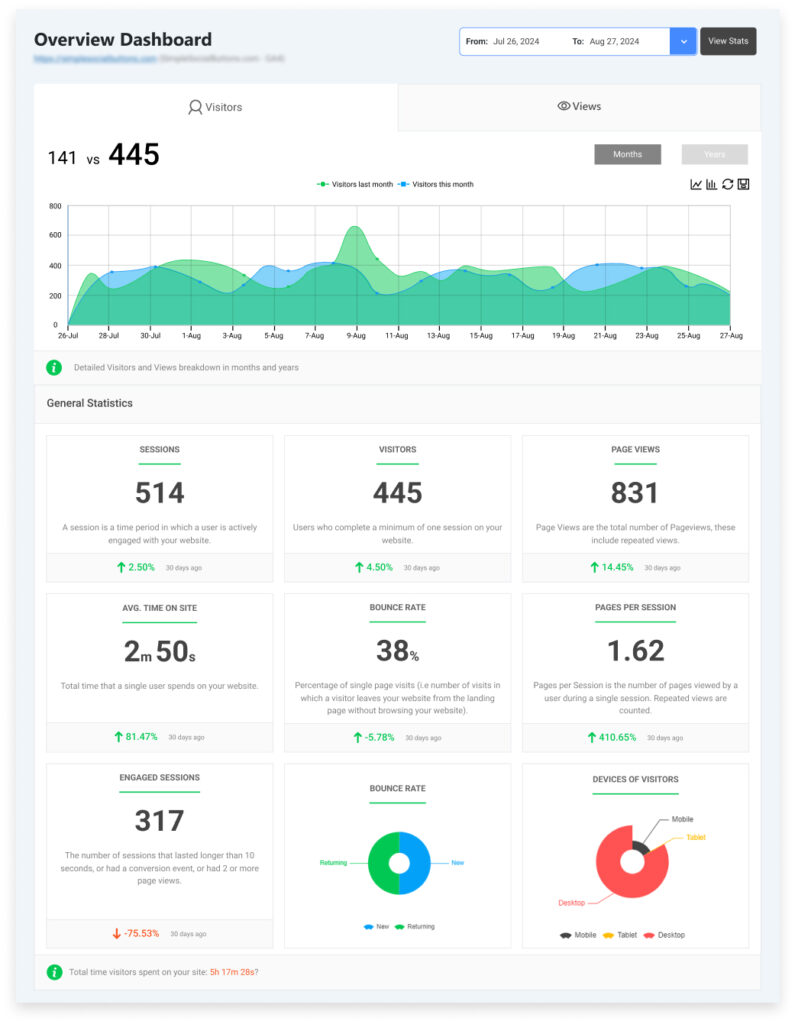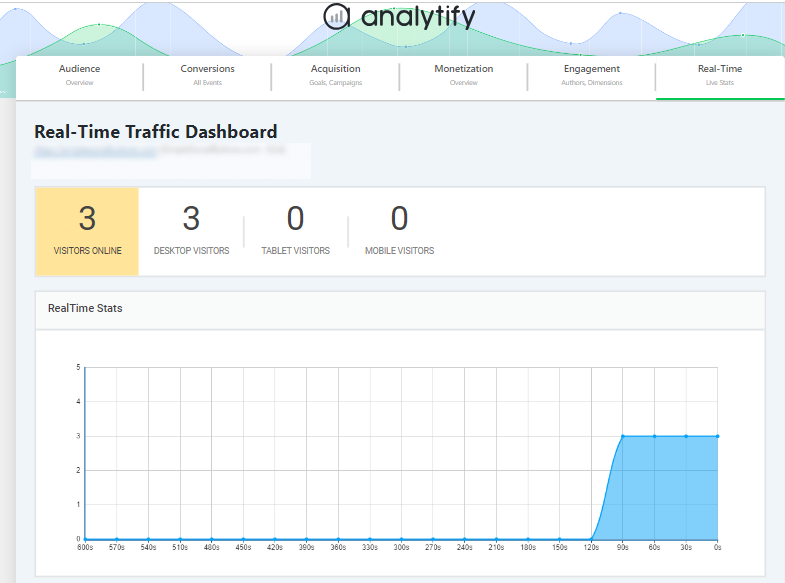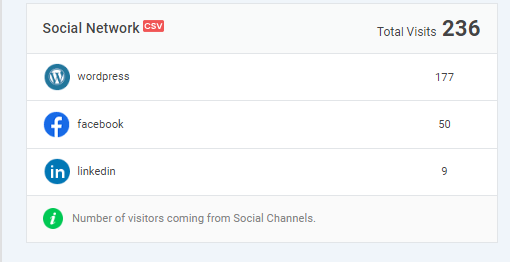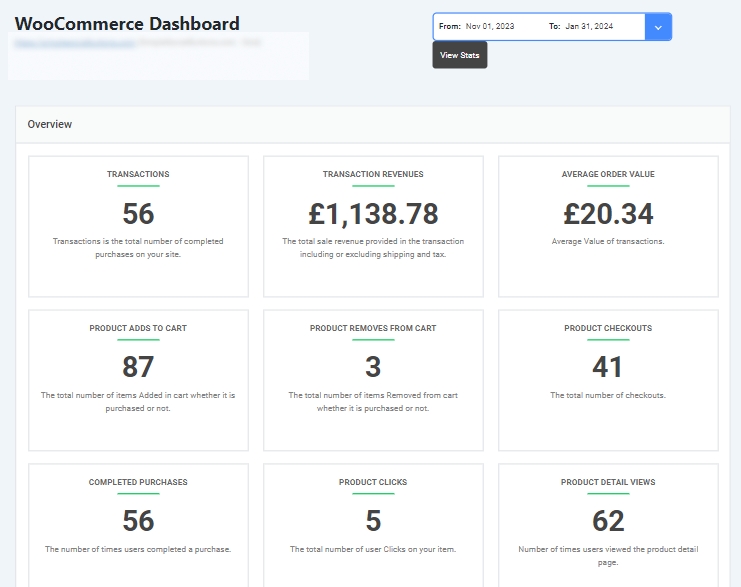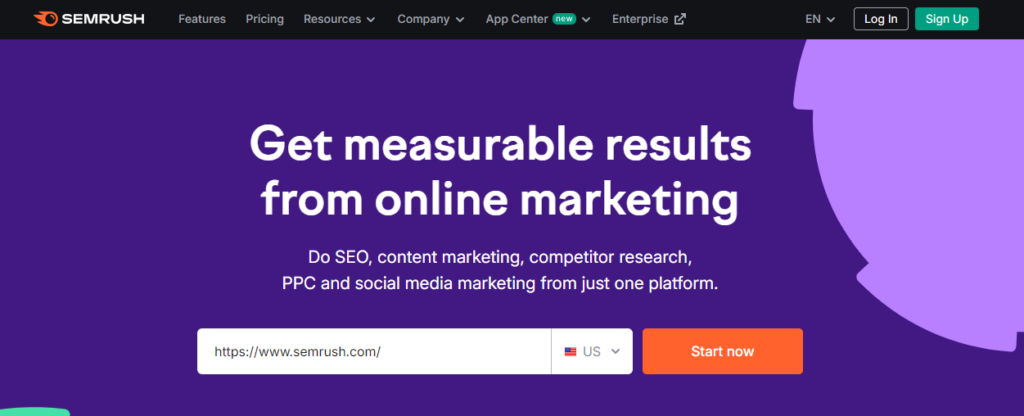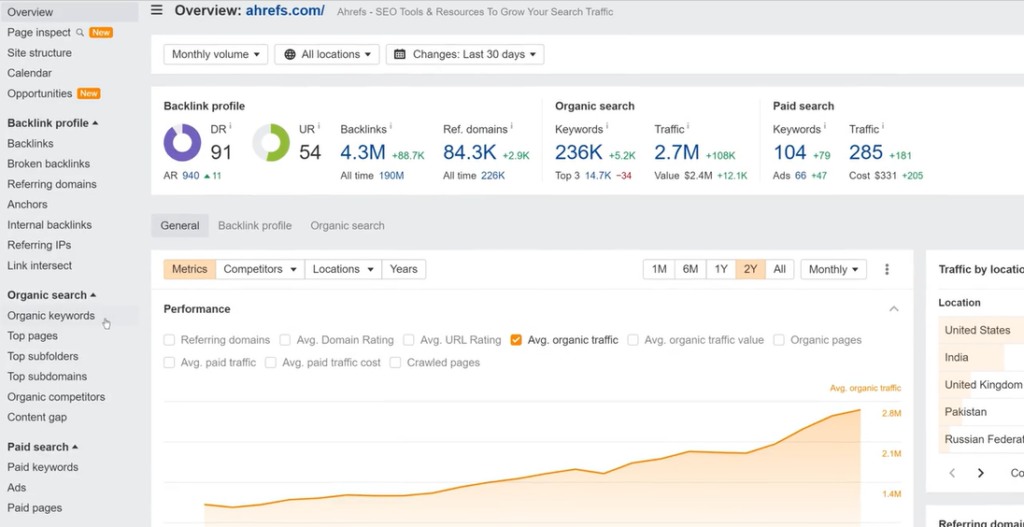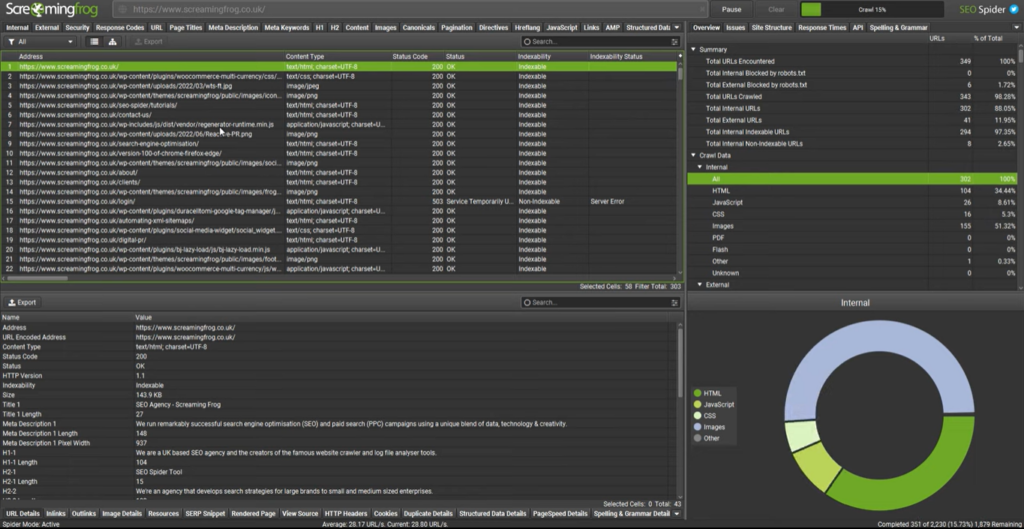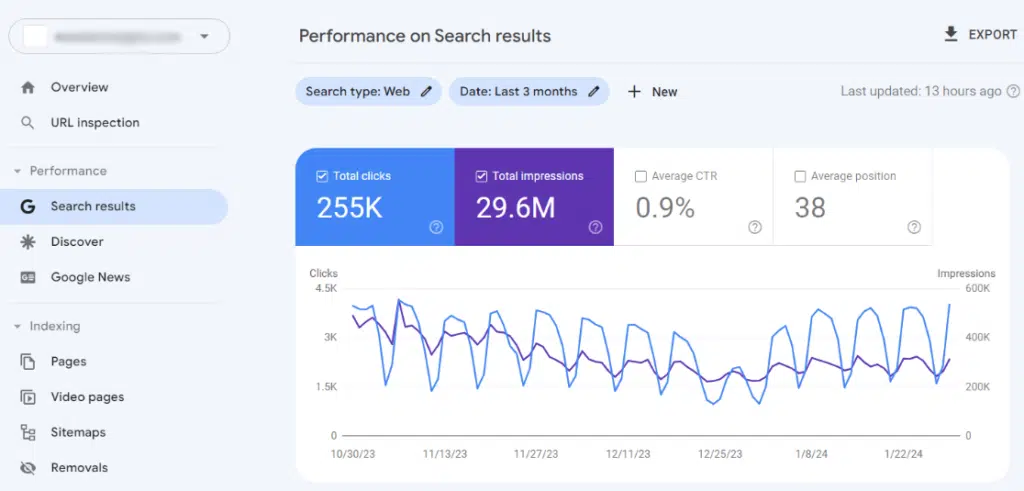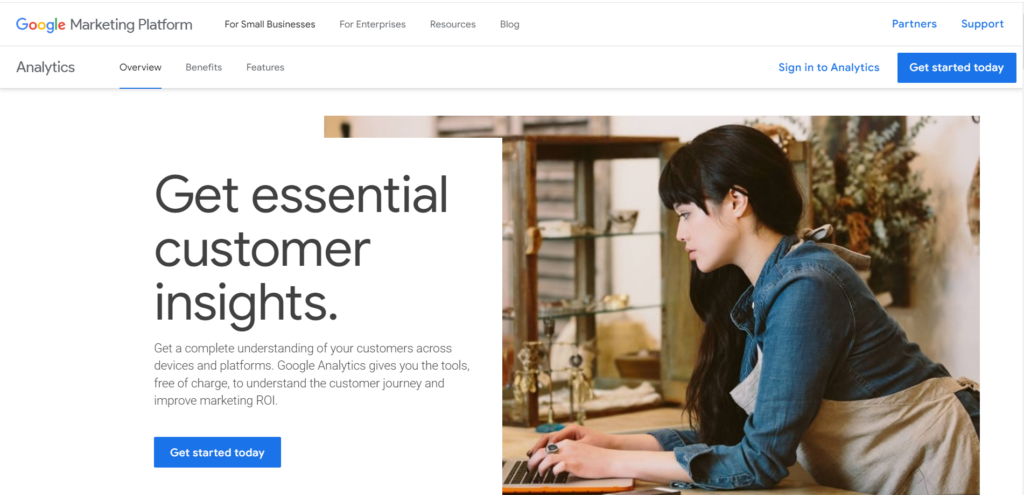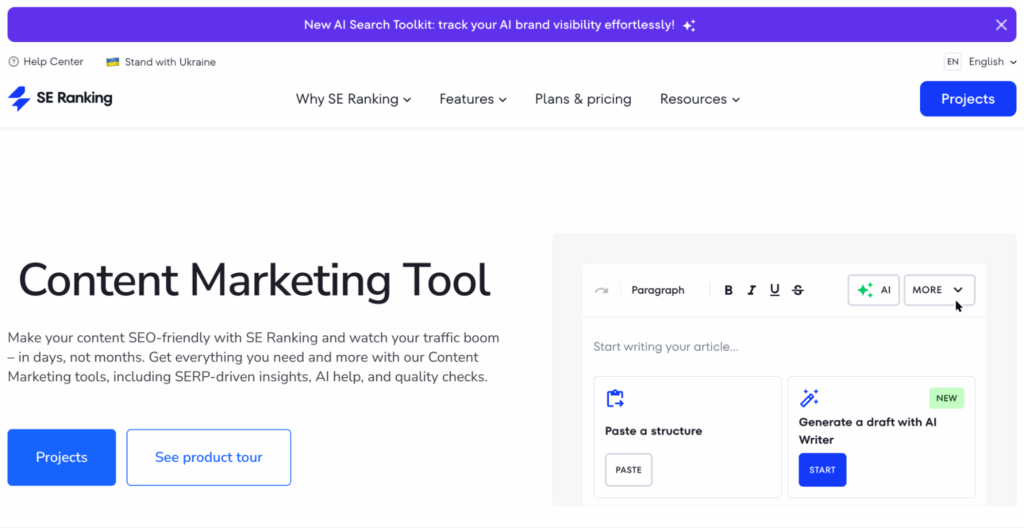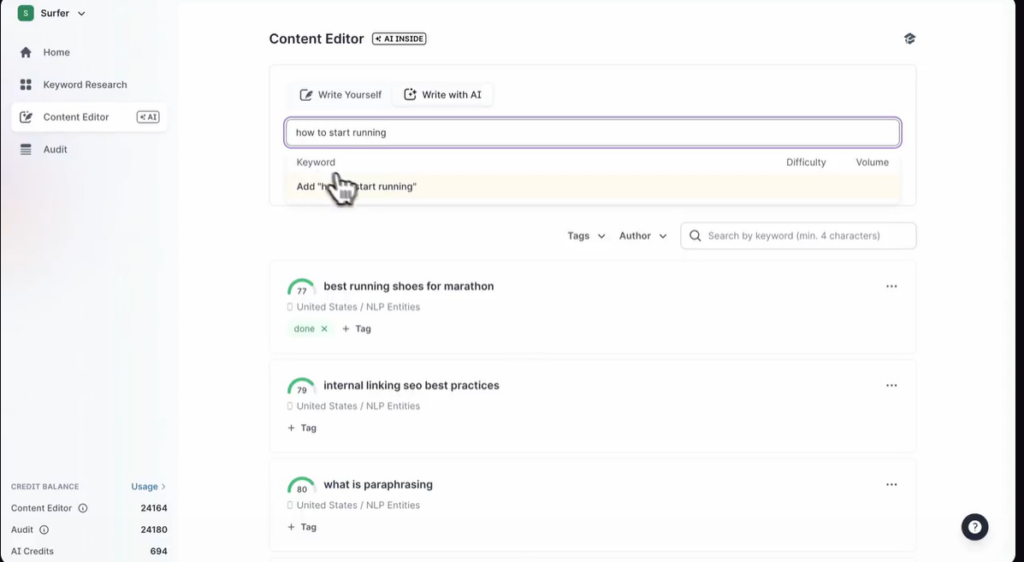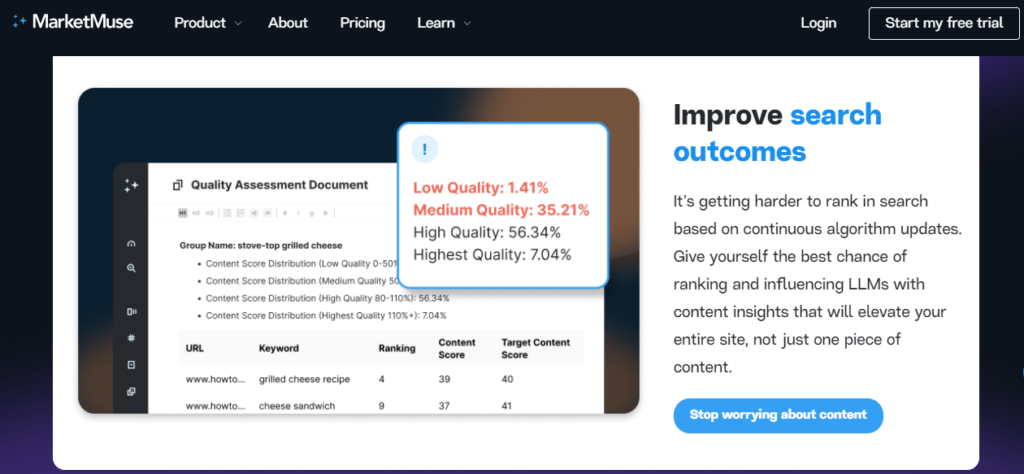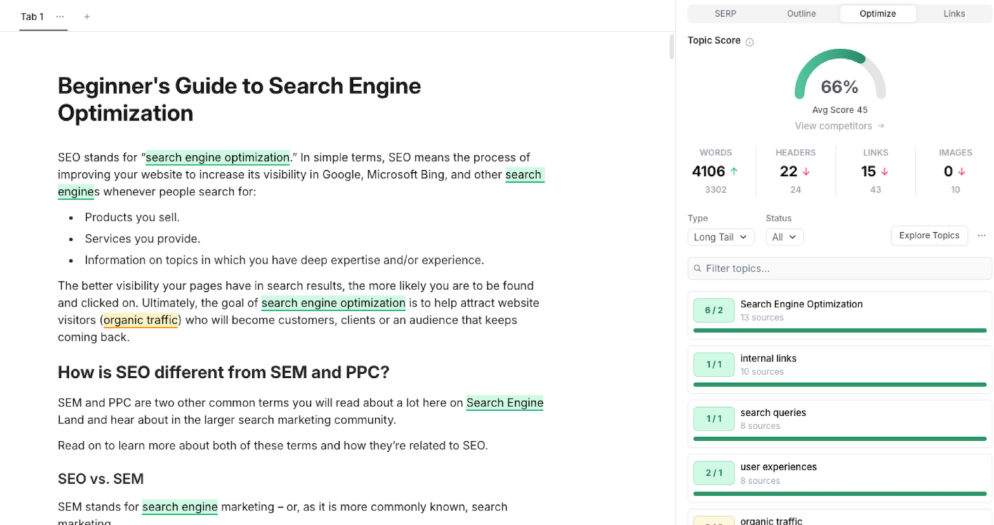9+ Best Content Audit Tools to Improve Rankings (2026)
Are you searching for the best content audit tools?
In today’s SEO era, where algorithms evolve and user behavior shifts, it’s easy for your website content to get lost in the shuffle. The solution is a comprehensive content audit.
In this article, we will discuss content auditing, why it is important, and the 9 best content auditing tools for your website.
Content Audit Tools (TOC):
What is a Content Audit, and Why Should You Bother?
A content audit systematically evaluates all the content on your website. It guides you toward content optimization and SEO success.
It’s like taking inventory of your digital assets, assessing their performance, and identifying areas for improvement.
So, why is it important?
- Identify Underperforming Content: A content audit helps pinpoint pages that aren’t attracting traffic or engaging users, allowing you to optimize or remove them.
- Optimize for Better Rankings: You can optimize existing content to improve its search visibility by analyzing keyword performance and identifying content gaps.
- Uncover New Opportunities: An audit can reveal topics and keywords you’re not currently targeting, presenting opportunities for new content creation.
- Enhance User Experience: A content audit helps you understand how users interact with your site, enabling you to create a more user-friendly experience.
Benefits of Conducting a Content Audit
Conducting a Content Audit of your website can bring the following benefits:
- Improved Search Rankings: Optimizing your content for relevant keywords and user intent can help you climb the search engine ladder and attract more organic traffic.
- Enhanced User Experience: Identifying and fixing broken links, outdated information, and other issues creates a smoother, more enjoyable experience for your visitors.
- Increased Conversions: Aligning your content with your target audience’s needs and pain points can lead to more leads, sales, and other desired actions.
- Better Content Strategy: Understanding what works and what doesn’t helps you refine your content strategy and create more effective pieces in the future. This is particularly important if you’re managing the content for the best paper writing site, where quality and relevance directly impact user trust and engagement.
Best Content Audit Tools (Comparison)
| Content Audit Tool | Purpose | Features | Pricing | Best For |
| Analytify | Content audit and performance analysis for WordPress users | Comprehensive content performance analysis, seamless integration with Google Analytics | $99 – $499 | Bloggers, content marketers, small businesses, SEO professionals |
| SEMrush | Comprehensive digital marketing toolkit with content audit capabilities | Content audit, on-page SEO checker, SEO writing assistant, content gap analysis, brand monitoring | $139 – $499 | SEO professionals, marketing teams, and businesses focused on digital marketing |
| Ahrefs | In-depth SEO analysis and content audit tool | Site explorer, content explorer, keywords explorer, rank tracker, site audit | $129 – $14999 | SEO professionals, marketing teams, businesses focused on SEO and content marketing |
| Screaming Frog | Desktop-based website crawler for technical SEO audits | Website crawling, customizable filters and reports, integration with Google Analytics and Search Console, XML sitemap generation, image analysis | Free, and also a paid version ($199) | SEO professionals, web developers, and businesses with large websites |
| Google Search Console | Free tool for insights into website performance in Google search | Performance reports, index coverage report, URL inspection tool, links report, mobile usability report | Free | Website owners, SEO professionals, and businesses of all sizes |
| Google Analytics | Free tool for in-depth insights into website traffic and user behavior | Audience overview, behavior reports, acquisition reports, conversions, custom reports | Free | Website owners, marketing professionals, businesses of all sizes |
| SE Ranking | Powerful SEO toolkit with full-cycle content marketing features | Competitor & keyword research, content editor, AI writer, SERP-driven briefs, real-time content score, performance tracking | $65 – $259, free 14-day trial | SEO professionals from agencies and in-house teams, content creators, digital marketers |
| SurferSEO | AI-powered content optimization tool | Content editor, SERP analyzer, content planner, audit tool, keyword research tool | $89 – Custom pricing | SEO professionals, content marketers, and businesses focused on improving search rankings |
| MarketMuse | AI-powered content planning and optimization platform | Content briefs, content inventory, competitive analysis, personalized recommendations, content optimization | $99 – $499 | Content marketers, SEO professionals, and businesses creating high-quality content |
| Frase.io | AI-powered content optimization platform | Content briefs, content optimization, question research, content analytics, and content collaboration | $15 – $115 | Content marketers, SEO professionals, and businesses streamlining content creation |
1. Analytify
Analytify acts as a front-runner among content audit tools for WordPress users. It offers a user-friendly dashboard for analyzing your website’s performance and uncovering optimization opportunities.
Features:
- Comprehensive Content Performance Analysis: Know the metrics like pageviews, bounce rate, engagement time on page, and conversions to identify top-performing.
- Seamless Integration with Google Analytics: You can access your website’s analytics data directly within Analytify, simplifying your workflow and providing a holistic view of your performance.
- Simplified Stats Dashboard: Analytify presents your Google Analytics data in a clear, user-friendly dashboard, making it easier to grasp key metrics like sessions, page views, bounce rate, etc.
- Real-Time Stats: See who’s currently on your site, giving you a live pulse of your audience activity.
- Social Media Stats: Gain insights into which social networks are driving traffic to your site and how users engage with your content once they land on your site.
- Enhanced Ecommerce Tracking: Seamless integration with WooCommerce or Easy Digital Downloads to track sales, product performance, and customer behavior.
Pricing: Analytify offers a range of pricing plans (from $75 to $299) to suit different needs and budgets.
Best For:
- Bloggers and content marketers
- Small businesses and startups
- SEO professionals and agencies
Analytify is a powerful content audit tool that helps you to make data-driven decisions and optimize your website for success. Its user friendly interface and data analytics make it a valuable asset for any content-focused individual or business.
Join 50,000+ Beginners & Professionals who use Analytify to Audit Content on WordPress!
2. SEMrush
SEMrush is a comprehensive digital marketing toolkit with a powerful content audit tool. It offers a suite of features to analyze your content’s performance, identify optimization opportunities, and track your progress over time.
Features:
- Content Audit: Analyze your website’s content based on key metrics like sessions, bounce rate, backlinks, and social shares.
- On-Page SEO Checker: Receive detailed recommendations on improving your content’s on-page optimization, including keyword usage, meta tags, and header tags.
- SEO Writing Assistant: Get real-time feedback on your content’s readability, tone, and SEO potential as you write.
- Content Gap Analysis: Identify topics and keywords your competitors are ranking for but you’re not, uncovering new content opportunities.
- Brand Monitoring: Track mentions of your brand and content across the web, helping you understand your online reputation and identify potential PR opportunities.
Pricing: SEMrush offers various pricing plans (from $139 to $499), including a free trial for new users.
Best For:
- SEO professionals and agencies
- Marketing teams
- Businesses with a strong focus on digital marketing
SEMrush is a powerful and versatile tool that can help you elevate your content strategy and achieve your SEO goals. Its extensive features and in-depth analysis capabilities make it a top choice for businesses seeking to maximize their online visibility.
3. Ahrefs
Ahrefs is another of the best content audit tools in the SEO world. It has comprehensive content audit features. It allows you to deeply audit your website’s content performance, identify areas for improvement, and track your progress over time.
Features:
- Site Explorer: Analyze your website’s backlink profile, organic keywords, and top-performing pages.
- Content Explorer: Discover relevant content ideas and analyze your competitors’ content strategies.
- Keywords Explorer: Conduct in-depth keyword research to identify high-potential keywords for your content.
- Rank Tracker: Monitor your keyword rankings and track your progress over time.
- Site Audit: Crawl your website and identify technical SEO issues that may be hindering your performance.
Pricing: Ahrefs offers various pricing plans ( $129 to $14999), with a 7-day trial for new users.
Best For:
- SEO professionals and agencies
- Marketing teams
- Businesses with a strong focus on SEO and content marketing
Ahrefs is a go-to tool for SEO experts and content marketers who want to gain a competitive edge. Its features and in-depth analysis capabilities make it a top choice for businesses who want to dominate the search engine rankings.
4. Screaming Frog
Screaming Frog is a desktop-based website crawler that offers a powerful content audit tool. It allows you to crawl your website and gather essential data on your content, including URLs, titles, meta descriptions, word counts, and more.
Features:
- Website Crawling: Crawl your entire website to identify broken links, duplicate content, missing metadata, and other technical SEO issues.
- Customizable Filters and Reports: Filter and sort your data based on specific criteria, and generate detailed reports to visualize your findings.
- Integration with Google Analytics and Search Console: Import data from Google Analytics and Search Console to gain deeper insights into your content’s performance.
- XML Sitemap Generation: Create XML sitemaps to help search engines crawl and index your website more effectively.
- Image Analysis: Identify missing alt text and other image optimization opportunities.
Pricing: Screaming Frog offers a free version with limited features and a paid version ($199) with full functionality.
Best For:
- SEO professionals and agencies
- Web developers and designers
- Businesses with large websites and complex content structures
Screaming Frog is a valuable tool for conducting in-depth technical SEO audits and identifying issues that may be hindering your website’s performance. Its crawling capabilities and customizable reports make it a must-have for any serious SEO practitioner.
5. Google Search Console
Google Search Console is a free gift offered by Google that provides valuable insights into your website’s performance in Google search results. While not a dedicated content audit tool, it offers several features that can help identify content optimization opportunities.
Google Search Console Interface
Features:
- Performance Reports: See how your website is performing in Google search, including impressions, clicks, click-through rate (CTR), and average position for different queries.
- Index Coverage Report: Identify pages that are indexed or excluded from Google search and fix any crawling or indexing errors.
- URL Inspection Tool: Check the index status of individual pages, see how Google renders them, and identify any mobile usability issues.
- Links Report: See which websites are linking to your site and identify potential link-building opportunities.
- Mobile Usability Report: Identify any mobile usability issues that may be affecting your site’s performance on mobile devices.
Pricing: Google Search Console is a free tool.
Best For:
- Website owners and webmasters
- SEO professionals and agencies
- Businesses of all sizes
Google Search Console is a good content audit tool for anyone who wants to understand and improve their website’s visibility in Google Search. Its free access and valuable insights make it a must-have for any website owner or SEO practitioner.
6. Google Analytics
Google Analytics is another free tool from Google that provides in-depth insights into your website’s traffic and user behavior. While not specifically designed for content audits, it can be a valuable resource for identifying content that is performing well or needs improvement.
Features:
- Audience Overview: See how many users are visiting your website, where they’re coming from, and what devices they’re using.
- Behavior Reports: Understand how users are interacting with your website, including which pages they’re visiting, how long they’re staying, and where they’re exiting.
- Acquisition Reports: See how users are finding your website, whether it’s through organic search, social media, paid advertising, or other channels.
- Conversions: Track specific goals and events on your website, such as form submissions, downloads, or purchases.
- Custom Reports: Create custom reports to track specific metrics and dimensions that are important to your business.
Pricing: Google Analytics is a free tool.
Best For:
- Website owners and webmasters
- Marketing professionals
- Businesses of all sizes
Google Analytics is a powerful tool to help you understand your website’s audience and optimize your content for better engagement and conversions. Its free access and extensive features make it a must-have for any website owner or marketer.
7. SE Ranking
SE Ranking joins the list as a powerful yet budget-friendly SEO platform with 35+ SEO tools, including AI search optimization and social media features. Its Content Marketing toolkit stands out by giving teams the data and guidance they need to plan, create, and refine content backed by real SERP data.
Features:
- Competitor & Keyword Research: Discover target topics and keyword gaps by analyzing seed terms or competitor domains.
- Content Editor & Briefs: Build SERP-informed briefs with data on length, structure, keywords, and media elements to guide writers.
- AI Writer: Generate full articles step-by-step or in one click, including FAQs, headings, and metadata, with rephrasing and expansion options.
- Publishing Integration: Push content directly to WordPress for instant publishing.
- Optimization & Tracking: Improve drafts with a real-time Content Score, grammar and plagiarism checks, and monitor CTR, impressions, and rankings via Google Search Console integration.
Pricing: Pro plan starts at $119/month and Business at $259/month, each including basic AI writing limits. Content Marketing add-ons scale from $29/month for 15 articles to $99/month for 120 articles. A 14-day free trial is available, plus 20% off annual plans.
Best For:
- Marketing teams
- SEO professionals from agencies and in-house teams
- Content creators
SE Ranking is a powerful SEO platform that keeps costs low while helping companies hit key goals: growing online visibility, creating SEO-friendly content faster, and tracking results with confidence.
8. SurferSEO
SurferSEO is an AI-powered content optimization tool that helps you create content that ranks higher in search engines. While not a traditional content audit tool, it offers several features that can help you optimize your existing content and improve its search visibility.
Features:
- Content Editor: Get real-time feedback on your content’s SEO potential, including keyword density, readability, and structure.
- SERP Analyzer: Analyze the top-ranking pages for your target keywords and identify common elements and patterns.
- Content Planner: Get topic and keyword suggestions based on your niche and target audience.
- Audit Tool: Analyze your existing content and identify opportunities for optimization.
- Keyword Research Tool: Find relevant keywords with high search volume and low competition.
Pricing: SurferSEO offers various pricing plans (from $89 to Custom pricing), including a free trial for new users.
Best For:
- SEO professionals and agencies
- Content marketers
- Businesses seeking to improve their content’s search rankings
SurferSEO is a valuable tool for content creators who want to create content that ranks well in search engines. Its AI-powered recommendations and in-depth analysis capabilities make it a top choice for businesses seeking to maximize their content’s visibility.
9. MarketMuse
MarketMuse is an AI-powered content planning and optimization platform that helps you create high-quality content that ranks well in search engines. It offers a suite of features to analyze your content, identify gaps, and provide actionable recommendations for improvement.
Features:
- Content Briefs: Generate detailed content briefs with target keywords, word count recommendations, and suggested topics to cover.
- Content Inventory: Analyze your existing content and identify opportunities for improvement.
- Competitive Analysis: Compare your content against your competitors and identify gaps and opportunities.
- Personalized Recommendations: Receive tailored recommendations on how to improve your content’s relevance, authority, and comprehensiveness.
- Content Optimization: Get real-time feedback on your content as you write, ensuring it meets the highest standards of quality and SEO optimization.
Pricing: MarketMuse offers various pricing plans ($99 to $499), with a free trial for new users.
Best For:
- Content marketers and strategists
- SEO professionals and agencies
- Businesses seeking to create high-quality, authoritative content
MarketMuse is a valuable tool for content creators who want to create content that not only ranks well in search engines but also provides real value to their audience. Its AI-powered recommendations and in-depth analysis capabilities make it a top choice for businesses seeking to establish themselves as thought leaders in their industry.
10. Frase
Frase is an AI-powered content optimization platform that helps you research, write, and optimize content that ranks well in search engines. It offers a range of features to streamline your content creation process and ensure your content is both informative and engaging.
Features:
- Content Briefs: Generate comprehensive content briefs with target keywords, competitor analysis, and suggested topics to cover.
- Content Optimization: Get real-time feedback on your content as you write, ensuring it meets the highest standards of quality and SEO optimization.
- Question Research: Identify questions your target audience is asking and create content that answers their queries.
- Content Analytics: Track your content’s performance and identify opportunities for improvement.
- Content Collaboration: Collaborate with team members on content creation and editing in real-time.
Pricing: Frase.io offers various pricing plans ($15 to $115), with a free trial for new users.
Best For:
- Content marketers and strategists
- SEO professionals and agencies
- Businesses seeking to streamline their content creation process
Frase.io is a valuable tool for content creators who want to create high-quality, optimized content that resonates with their audience and search engines. Its AI-powered features and collaborative tools make it a top choice for businesses seeking to maximize their content’s impact.
How to Choose the Right Content Audit Tool
With many content audit tools available, selecting the perfect one for your needs can be confusing. Consider these factors to make an informed decision:
- Budget: Determine your budget and explore tools that fit within your financial constraints.
- Features: Identify the features that are most important to you, such as content analysis, SEO recommendations, competitor analysis, and integration with other tools.
- Ease of Use: Choose a tool with an intuitive interface and user-friendly features that match your technical skills.
- Specific Needs: When selecting a tool, consider the size and complexity of your website, your target audience, and your overall content strategy.
If you’re a WordPress user, then Analytify ticks all the above boxes.
By carefully evaluating these factors, you can choose a content audit tool that helps you to optimize your content, improve your search rankings, and achieve your online goals.
Quick Steps to Perform a Content Audit
Now that you have a list of content audit tools, let’s conduct a content audit.
Step 1 – Define Your Goals
- What do you want to achieve with your content audit?
- Are you looking to improve search rankings, enhance user experience, increase conversions, or all of the above?
- Clearly defining your goals will help you focus your efforts and measure your success.
Step 2 – Gather Data
- Use your chosen content audit tool(s) to collect information about your content.
- This might include metrics like pageviews, bounce rate, time on page, backlinks, social shares, and keyword rankings.
- Consider exporting data to a spreadsheet for easy analysis and organization.
Step 3 – Analyze Data
- Analyze your data and identify trends, patterns, and outliers.
- Look for:
- Top-performing content: Identify your most successful pieces and analyze what makes them effective.
- Underperforming content: Pinpoint pages that aren’t attracting traffic or engaging users and determine how to optimize or remove them.
- Content gaps: Identify topics and keywords your competitors are ranking for but you’re not, and create new content to fill those gaps.
- Technical SEO issues: Use a tool like Screaming Frog to identify broken links, duplicate content, missing metadata, and other technical problems that may be hindering your performance.
Step 4 – Prioritize Actions
- Based on your analysis, create a prioritized list of actions to take.
- This might include:
- Optimizing existing content for better search visibility and user engagement
- Creating new content to target high-potential keywords and topics
- Fixing technical SEO issues
- Removing or consolidating duplicate or outdated content
Step 5 – Implement Changes
- Put your plan into action and start making the necessary changes to your content.
- This may involve updating old blog posts, creating new landing pages, fixing broken links, or optimizing metadata. If you find yourself short on time or overwhelmed by content revisions and thinking, “I wish someone could just write my paper for me,” tools like domyessay.com can be a practical support option for drafting or rewriting structured content efficiently.
Step 6 – Track Results
- Monitor the impact of your changes using Google Analytics and Search Console.
- Track metrics like organic traffic, keyword rankings, bounce rate, and conversions to see if your efforts are paying off.
- Make adjustments to your strategy as needed based on your findings.
A content audit is an ongoing process. Regularly revisiting your content and making adjustments will ensure your website stays fresh, relevant, and optimized for success.
How to use GA4 to improve content for free?
Google Analytics 4 (GA4) offers a powerful tool to enhance your content strategy: Site Search Tracking. By enabling this feature, you can gain valuable insights into the specific keywords and phrases users are searching for on your website.
Identify any gaps in your content by looking for frequently searched terms that aren’t currently covered.
Create new content pieces to address the identified gaps. You can also update existing content to incorporate the relevant keywords and phrases.
Improve your content’s structure, readability, and overall user experience. By optimizing your content for relevant keywords, you can improve search engine rankings, driving increased organic traffic and conversions.
This invaluable information empowers you to tailor your content to address these queries directly, enhancing user experience and driving organic traffic.
Content Audit FAQs
1. What is a content audit tool?
A content audit tool is software that helps you analyze your website’s content performance, identify areas for improvement, and make data-driven decisions to optimize your content for better search visibility and user engagement. These tools often provide insights on key metrics like pageviews, bounce rate, backlinks, social shares, and keyword rankings.
2. How to make a content audit?
Conducting a content audit involves several key steps:
Define your goals: Determine what you aim to achieve with the audit (e.g., improve rankings, enhance user experience, increase conversions).
Gather data: Use your chosen tool(s) to collect information about your content’s performance.
Analyze data: Identify trends, strengths, weaknesses, and opportunities in your content.
Prioritize actions: Create a plan for optimizing and improving your content based on your analysis.
Implement changes: Put your plan into action and make the necessary changes to your content.
Track results: Monitor the impact of your optimizations and make adjustments as needed.
3. What are the 3 goals of a content audit?
The three primary goals of a content audit are:
Improve search rankings: Optimize your content for relevant keywords and user intent to attract more organic traffic and improve your website’s visibility in search results.
Enhance user experience: Identify and fix issues like broken links, outdated information, and poor navigation to create a smoother and more enjoyable experience for your visitors.
Increase conversions: Align your content with your target audience’s needs and pain points to drive more leads, sales, and other desired actions.
Recap: Best Content Audit Tools
This guide explored the critical role of content audits in the ever-evolving SEO world. We defined content audits, highlighted their benefits, and provided a step-by-step guide to conducting one effectively. We then discussed the top 9 content audit tools, showcasing their unique features and strengths.
Content audits are essential for identifying underperforming content, optimizing for better rankings, uncovering new opportunities, and enhancing user experience.
We highlighted Analytify as a leading content audit tool, offering user-friendly features, actionable insights, and seamless integration with Google Analytics.
We explored various powerful tools, such as SEMrush, Analytify, Ahrefs, Screaming Frog, and Google’s Search Console and Analytics, each catering to different needs and budgets.
We hope this article helped you to consider several key factors when selecting a content audit tool, ensuring it aligns with your goals and resources.
You may also like to read about 7 Best Google Analytics Reporting Tools.
Now, over to you! Did you ever use a content audit tool for your website? Was it helpful? Share your comments below.