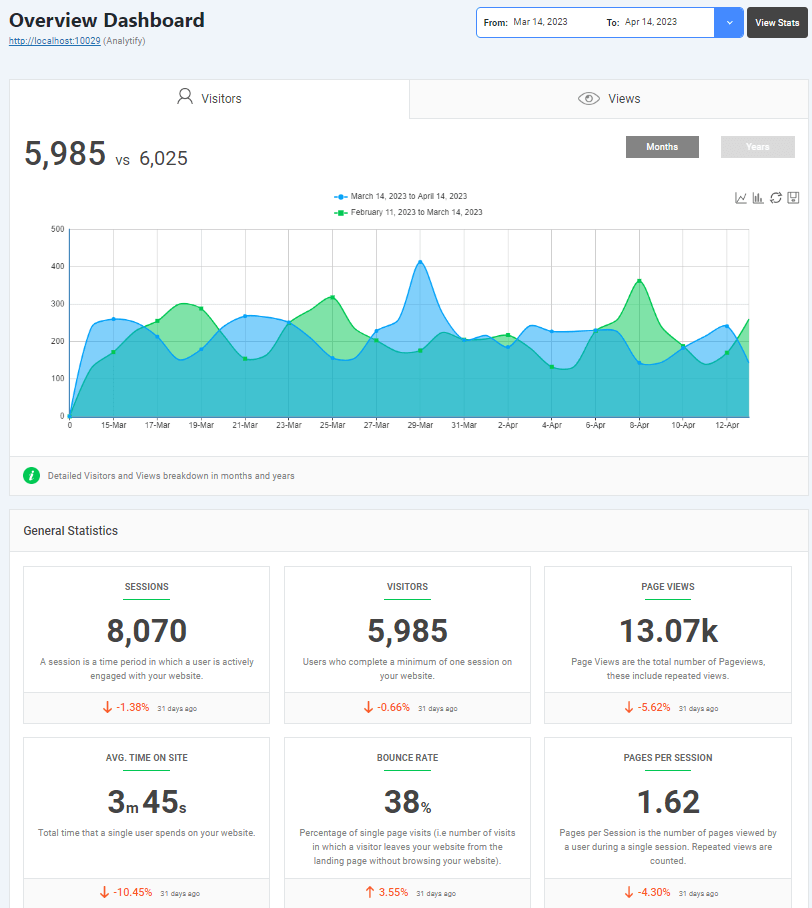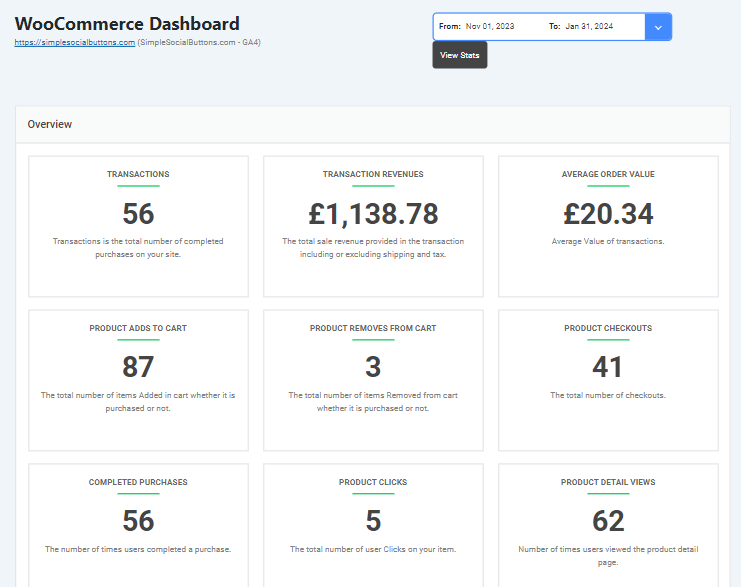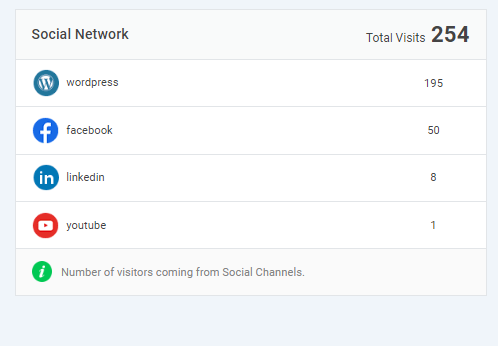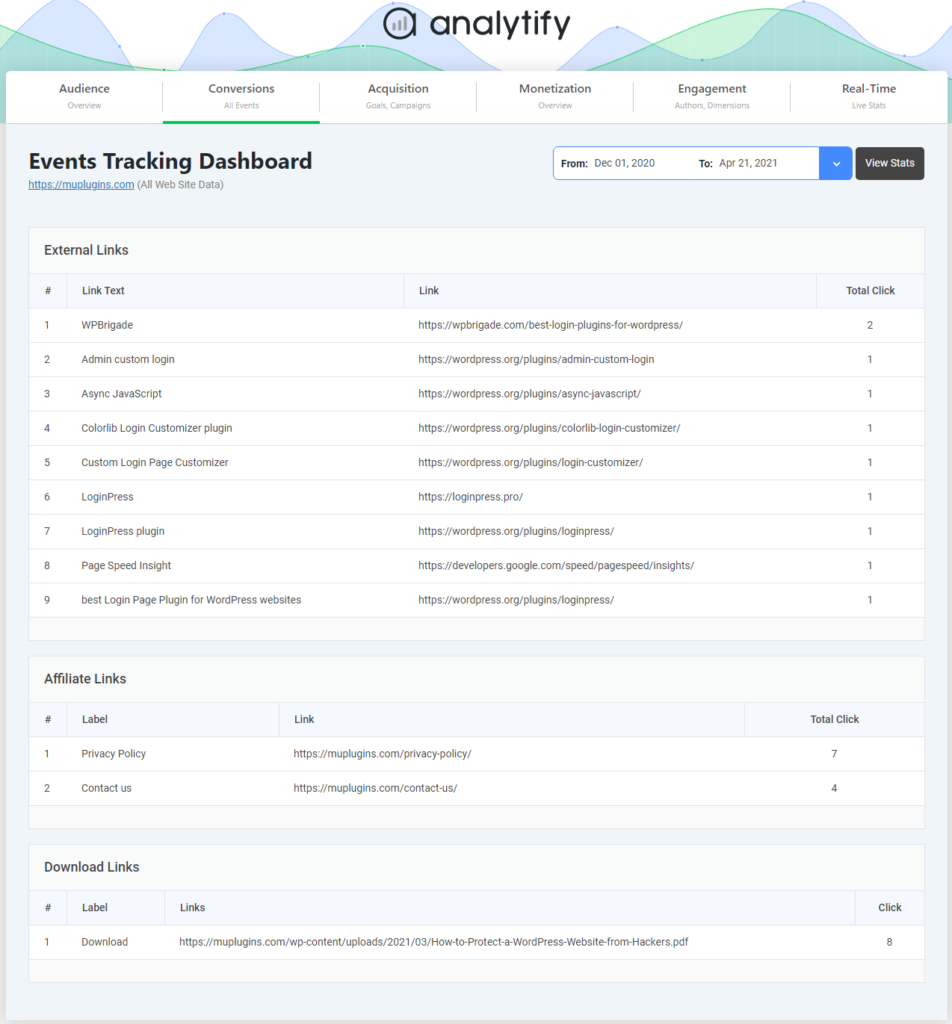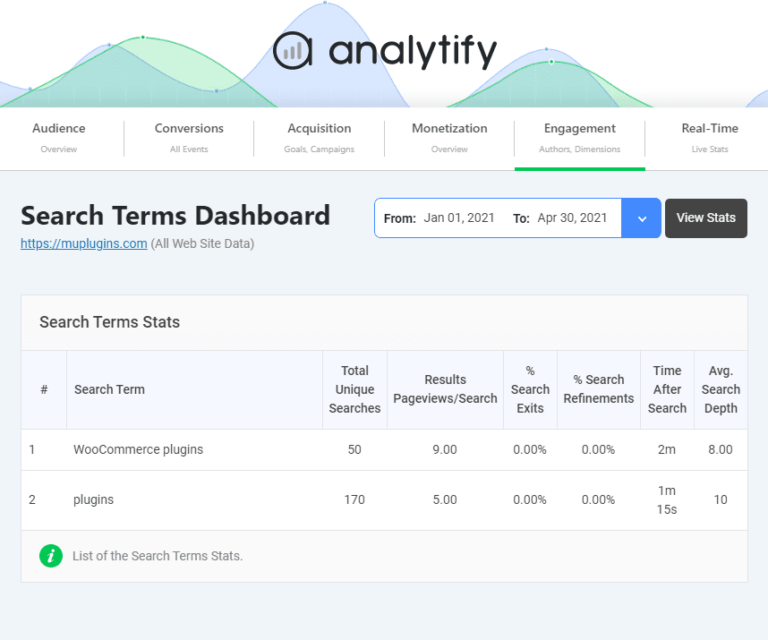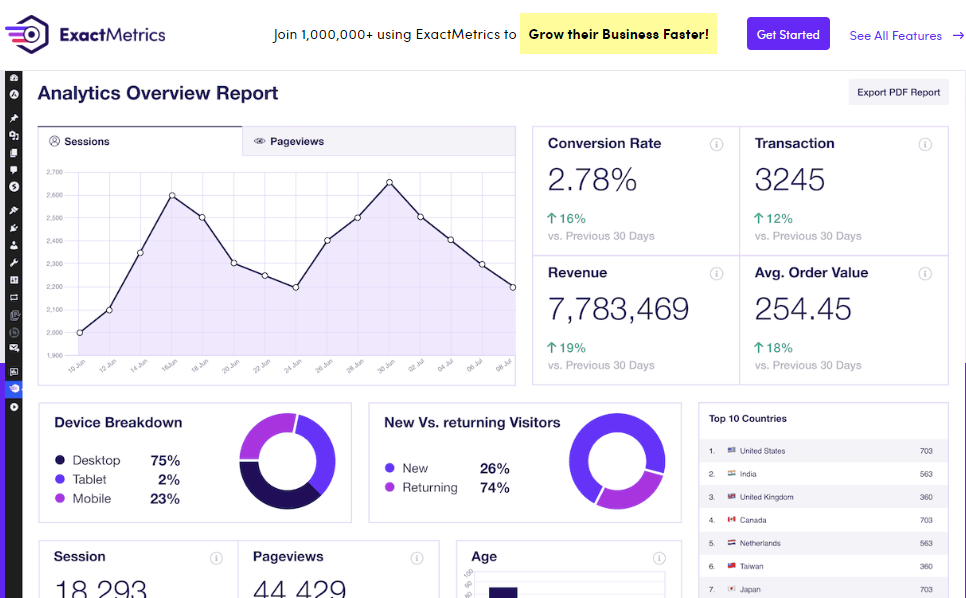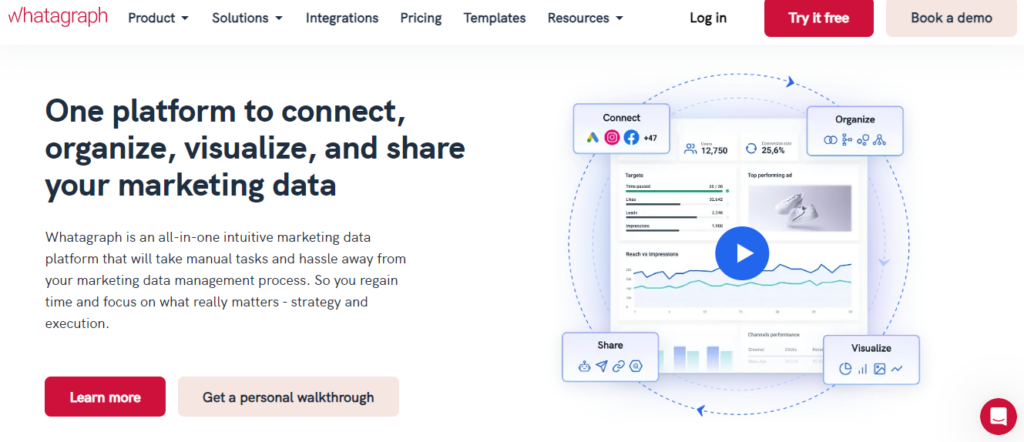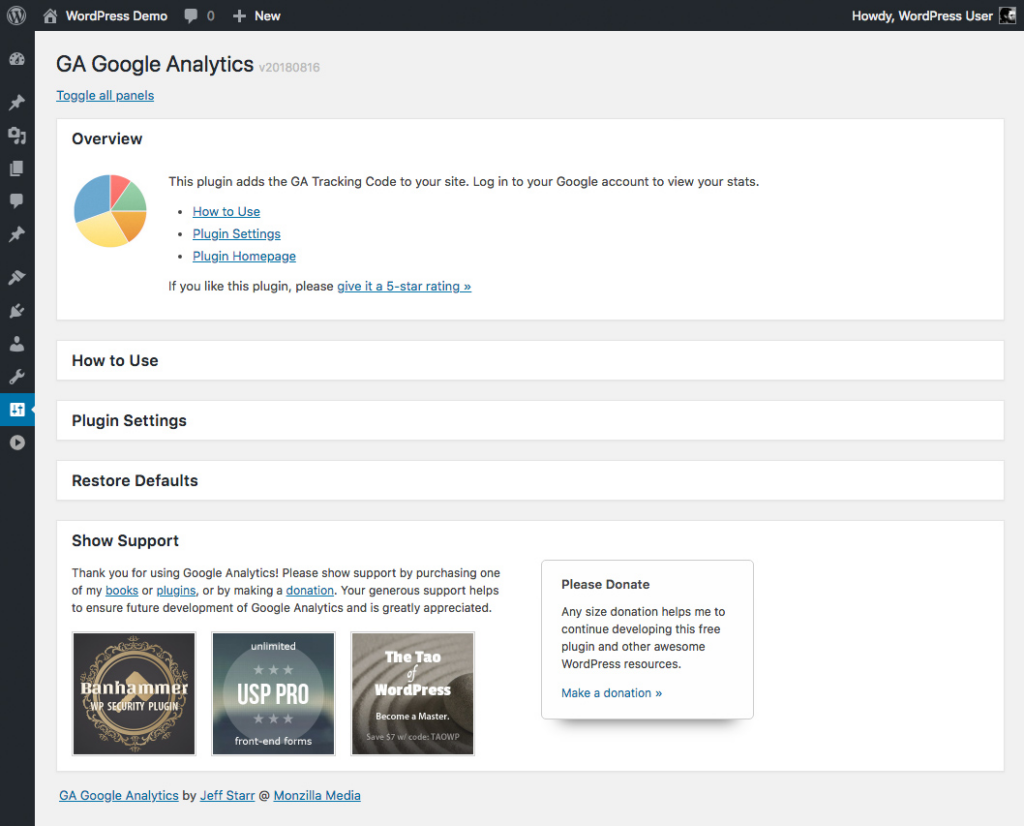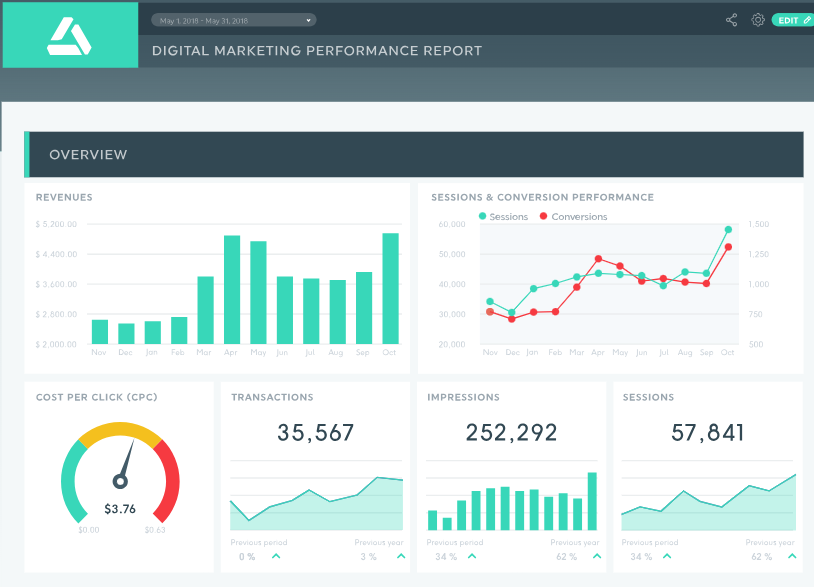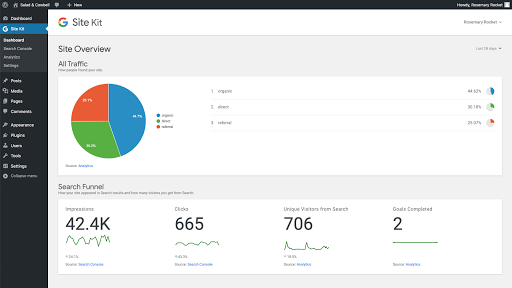7 Best Google Analytics Reporting Tools (2025)
Have you ever felt overwhelmed by the excessive amount of data available in Google Analytics? You’re not alone.
Whether you’re a small business owner, a marketer, or someone trying to understand your website’s performance, navigating Google Analytics can feel like finding a needle in a haystack.
But what if we told you there’s a simpler way to view, analyze, and report your Google Analytics data?
With the right Google Analytics reporting tool, you can transform complex data into actionable insights, streamline your reporting process, and confidently make data-driven decisions. But with so many options out there, how do you choose the best Google Analytics reporting tool?
In this article, we’ll discuss the best Google Analytics Reporting Tools to bring you the Top 7 of this year.
Let’s explore how these analytics reporting tools can make your life a whole lot easier.
Table of Contents:
Best Google Analytics Reporting Tools (Pricing Comparison Table)
Before we dive into each tool, let’s take a quick glance at how they stack up against each other in terms of pricing. It will give you an idea of what fits your budget.
Note: Remember, the best tool is not always the most expensive one; it’s the one that suits your specific needs and offers the most value for your investment.
| Tool | Free Option Available | Starting Price of Paid Plans |
| Analytify | Yes | $75/year |
| ExactMetrics | No | $99/year |
| Whatagraph | No | Custom Pricing |
| DashThis | No | $33/month |
| GA Google Analytics | Yes | Free |
| MonsterInsights | Yes | $99/year |
| Site Kit by Google | Yes | Free |
| HT Easy GA4 | Yes | $59/year |
Why Use Google Analytics Reporting Tools?
Data is the lifeblood of successful online businesses and marketing strategies in today’s fast-paced digital world. While powerful, Google Analytics isn’t the easiest tool for everyone to navigate.
But why should you consider using a Google Analytics reporting tool over just sticking with the Google Analytics interface? Here are a few compelling reasons:
- Simplified Data Visualization: These tools often come with dashboards that are not just user-friendly but are designed to make complex data easy to understand at a glance.
- Custom Reports: Reporting tools often offer intuitive ways to create and customize reports, saving you time and frustration.
- Automated Reporting: Imagine getting your weekly or monthly analytics report delivered straight to your inbox without lifting a finger. That’s the beauty of automation, which is available in many of these tools.
- Integrated Insights: Some tools allow you to integrate data from other platforms, not just GA, providing a more holistic view of your online presence.
- Actionable Insights: Beyond presenting data, the best Google Analytics Reporting Tools often include insights and recommendations, helping you make informed decisions quickly.
These tools are about making your life easier, your decisions smarter, and your business more successful through better data understanding and utilization.
What to Look For in a Google Analytics Reporting Tool
Choosing the right Google reporting tool is important, and knowing what features to look for can make all the difference. Here’s what you should consider:
- Ease of Use: The tool should simplify, not complicate, your analytics experience. Look for intuitive interfaces and straightforward reporting capabilities.
- Customization Options: Your business is unique, and your reports should be too. A great tool allows you to customize dashboards and reports to match your specific needs.
- Integration Capabilities: If you’re using other marketing or sales tools, finding a reporting tool that integrates with these platforms can provide more comprehensive insights.
- Scalability: As your business grows, your reporting tool should be able to keep up. Consider whether the tool can handle increased data volume and complexity over time.
- Support and Resources: Good customer support and abundant learning resources can significantly enhance your experience with the tool.
- Cost-Effectiveness: Finally, weigh the features and benefits against the cost. Even some free Google Analytics reporting tools can sometimes offer great value but paid plans have more advanced features.
Best Google Analytics Reporting Tools
To discuss Google Analytics reporting tools, we’ve curated a list of the top 7 tools in 2025 that stand out for their features, usability, and unique value. Here’s a closer look at each one:
1. Analytify – Making Google Analytics Simple
When simplifying Google Analytics for WordPress users, Analytify stands out as the best solution for efficiency and user-friendliness. Renowned for its seamless integration and intuitive data presentation, Analytify makes understanding and reporting website analytics as straightforward as browsing your favorite social media feed.
Join 50,000+ beginners & professionals who use Analytify to simplify their Google Analytics!
Here’s a detailed explanation of why Analytify is considered the best Google Analytics plugin, particularly for its reporting features.
Seamless Integration with WordPress
- One-Click Setup: Analytify shines in its effortless integration with WordPress. The one-click setup process eliminates the typical complexities associated with configuring Google Analytics, making it accessible even to novices.
User-Friendly Analytics Dashboard
- Intuitive Dashboards: The core of Analytify‘s appeal lies in its customizable dashboard design. Analytics are presented in a clear, easy-to-understand format, allowing users to quickly grasp their website’s performance without deciphering complicated graphs or tables.
Enhanced Reporting Features
- Real-Time Stats: Analytify offers real-time analytics directly within your WordPress dashboard, providing up-to-the-minute data on visitor behavior, page views, and more.
- Automated Email Reports: For users seeking regular updates without the need to log in, Analytify‘s automated email reporting feature sends insights straight to your inbox, ensuring you’re always informed about your site’s performance.
- Post and Page Level Analytics: Unlike many other plugins, Analytify dives deep into post and page-level analytics, offering detailed insights on how individual pieces of content perform directly from the WordPress site editor.
- E-commerce Tracking: For eCommerce sites using WooCommerce or Easy Digital Downloads, Analytify provides specialized tracking to monitor sales, conversions, and other vital e-commerce metrics, helping store owners make data-driven decisions.
Social Media Integration
- Social Media Stats: Understanding the impact of social media on website traffic is crucial. Analytify includes detailed reporting on traffic from social platforms, enabling users to measure the effectiveness of their social media strategies.
Advanced Events Tracking
Analytify takes events tracking to a new level by allowing users to monitor and analyze interactions on their website easily. Whether it’s file downloads, video plays, outbound links, or custom event categories, Analytify ensures that every key user action is tracked and reported within the WordPress dashboard.
In-depth Search Terms Analysis
Analytify enhances your insight with its search terms analysis feature, providing detailed reports on the keywords and phrases people use to discover your site.
You can see which search terms drive traffic to your website, allowing you to identify successful keywords and uncover new content optimization opportunities and SEO strategy opportunities.
Customizability and Support
- Customizable Access: Analytify allows site owners to manage user roles and permissions, ensuring that team members have the appropriate level of access to analytics data.
- Dedicated Support: With Analytify, you’re not just getting a plugin; you’re also getting access to a dedicated support team ready to assist with any queries or issues, ensuring a smooth analytics experience.
Pricing and Plans
- Affordable for All: With a generous free version and premium plans starting at $75/year, Analytify is designed to be accessible to sites of all sizes, from personal blogs to large e-commerce platforms.
Analytify Pro plan includes several add-ons to enhance its functionality, and it supports one website. For multiple websites, you can go for Conversion and Developer plans.
Analytify is a top Google Analytics reporting tool and an essential plugin for any WordPress site owner looking to simplify their web analytics. It focuses on making data accessible, actionable, and understandable, making it the best choice for those who value insights without complexity. Whether you’re a blogger, a business owner, or an e-commerce marketer, Analytify offers the tools and features to leverage Google Analytics data effectively, making it a must-have plugin in your WordPress armory.
2. ExactMetrics
ExactMetrics offers comprehensive analytics features for those who need more detailed insights without losing simplicity. It’s a powerful tool for marketers and businesses that want to understand user behavior in depth.
Key Features:
- Advanced e-commerce tracking: Analyzes your online store’s performance by tracking sales, revenue, and product popularity.
- Google Analytics dashboard within WordPress: This lets you view key website statistics directly in your WordPress dashboard for convenient monitoring.
- Detailed page and post reports: Provides insights into how individual pages and blog posts are performing with traffic and engagement metrics.
- Affiliate link and ad tracking: Tracks clicks on your affiliate links and ads to measure their effectiveness in generating sales or leads.
- Pricing: No free version, with plans starting at $99/year.
3. Whatagraph
Whatagraph is a visual reporting tool that excels in creating beautiful, easy-to-understand reports. It’s ideal for agencies and marketing teams that need to present data in a visually appealing way to clients or stakeholders.
- Key Features:
- Customizable report templates.
- Multi-channel reporting (integrates with platforms beyond GA).
- Automated report delivery.
- White labeling options.
- Pricing: Custom pricing based on your needs.
4. GA Google Analytics
For those who prefer to stick closer to Google’s ecosystem but want a more streamlined experience, GA Google Analytics offers a lightweight plugin for WordPress. With minimal setup, it enables quick access to key GA stats directly from your dashboard.
- Key Features:
- Fast and lightweight implementation: Sets up Google Analytics tracking quickly on your website without slowing it down.
- Easy GA code integration: Simplifies the process of adding the Google Analytics tracking code to your website.
- Includes all the basic Google Analytics tracking features: Provides essential website traffic data like website visits, page views, and user demographics without complex setup.
- Pricing: Completely free.
5. DashThis
DashThis carves its niche among the Best Google Analytics Reporting Tools with its stellar combination of efficiency, customization, and integration capabilities. Tailored for digital marketers and agencies, DashThis streamlines the reporting process, making it less of a chore and more of a smooth, streamlined experience.
Features:
- Simplified Reporting Process: DashThis’s hallmark is its user-friendly interface, which allows for quick, drag-and-drop report creation. This intuitive design means you spend less time figuring out how to present your data and more time gaining insights from it.
- Branding Options: With DashThis, your reports can fully reflect your or your client’s brand identity. From logos to color schemes, the customization options ensure that each report is informative and visually consistent with your branding.
- Multi-Platform Reports: Beyond just Google Analytics, DashThis offers integrations with over 34 digital marketing tools. This feature is a boon for professionals seeking a holistic view of their digital marketing efforts across platforms like Google Ads, Facebook Ads, LinkedIn Ads, and SEMrush.
- Automated Reporting: Set and forget your periodic reports with DashThis automated email dispatch feature. This ensures stakeholders are kept in the loop with the latest data insights without manual intervention every time a report is due.
- Easy Sharing and Collaboration: DashThis understands the importance of collaboration and offers easy-to-share dashboards and reports. Whether you’re sharing with a client or within your team, the platform supports view-only links and full-access accounts, facilitating hassle-free collaboration.
6. MonsterInsights
MonsterInsights is a feature-rich WordPress plugin that brings the power of Google Analytics right into your dashboard. It’s designed for those who need deep insights but also want a tool that’s easy to use and integrate.
Key Features:
- Real-time analytics dashboard: See website activity as it happens, right within your WordPress dashboard.
- Universal tracking across devices and campaigns: Track visitors seamlessly across devices and understand how different marketing campaigns perform.
- E-commerce tracking and WooCommerce integration: Gain insights into your online store’s performance, including revenue, conversions, and popular products, with easy WooCommerce integration.
- Form tracking and affiliate link tracking: Measure the effectiveness of your website forms and affiliate links by tracking submissions and clicks.
- Pricing: Free version available; premium plans start at $99/year.
7. Site Kit by Google
Google’s own Site Kit plugin for WordPress simplifies the integration of various Google services, including Analytics, AdSense, Search Console, and PageSpeed Insights. It’s a straightforward solution for those wanting to stick with Google products.
Key Features:
- Easy integration with WordPress: Seamlessly connects your WordPress website with Google Analytics and other relevant tools, eliminating complex setup.
- Access to a unified dashboard for multiple Google tools: Provides a central location within your WordPress dashboard to view data from Search Console, Analytics, PageSpeed Insights, and more.
- Insights from across Google’s suite of products: Combines insights from various Google products to give you a more comprehensive understanding of your website’s performance.
- Pricing: Completely free.
HT Easy GA4
HT Easy GA4 is an exceptional Google Analytics 4 plugin for WordPress that brings key website insights directly to your dashboard. It simplifies your reports, focusing only on the most important stats to help you grow your business. With clear, real-time data, you can easily spot what’s working and where you can improve to boost your website’s performance.
Key Features:
- Effortless Google Analytics 4 Integration: Easily connect your WordPress site to Google Analytics 4 and gain instant access to your data.
- Comprehensive Performance Tracking: Monitor key metrics such as sessions, page views, and bounce rates for deeper insights into your site’s performance.
- All-in-One Analytics Dashboard: View combined web and app data in one streamlined, updated interface.
- Quick Google Login: Log in swiftly with your Google account for fast and easy access to your analytics.
- Affiliate Link Tracking: Track and analyze affiliate link performance to fine-tune your marketing strategies.
- WooCommerce Analytics Integration: Get customized reports and detailed insights designed specifically for WooCommerce stores.
Pricing: Free version available; premium plans start at $59/year.
Analytics Reporting Tools (Features Comparison Table)
A comparison of the features of each tool can help you pinpoint exactly which tool meets your specific requirements. Here’s a comparative look at what each of the 7 best Google Analytics tool provides:
| Feature | Analytify | ExactMetrics | Whatagraph | DashThis | GA Google Analytics | MonsterInsights | Site Kit by Google | HT Easy GA4 |
| WordPress Integration | Yes | Yes | No | No | Yes | Yes | Yes | Yes |
| Automated Reporting | Yes | Yes | Yes | Yes | No | Yes | No | No |
| Customizable Dashboards | Limited | Yes | Yes | Yes | No | Yes | Yes | No |
| E-commerce Tracking | Yes | Yes | No | No | No | Yes | No | Yes |
| Multi-Platform Integration | Yes | No | Yes | Yes | No | No | No | Yes |
| Real-Time Stats | Yes | No | No | No | No | Yes | Yes | Yes |
| Pricing | $75/year | $99/year | Custom | $33/month | Free | $99/year | Free | $59/year |
This table provides a quick overview, but remember, the best tool for you depends on your specific needs, budget, and whether you prioritize ease of use, detailed insights, or integration capabilities.
Which is the Best Google Analytics Reporting Tool?
Deciding on the best Google Analytics reporting tool depends on what you value most in your analytics journey. Are you looking for simplicity and ease of use? Do you need detailed e-commerce insights? Or are you after the ability to create visually appealing reports for clients?
- For WordPress Users: If you’re running a WordPress site and need a straightforward, integrated solution, Analytify offers great value with user-friendly interfaces.
- For Agencies: Whatagraph and DashThis offer robust report customization and automation features, ideal for presenting data to clients.
- On a Budget: If your budget is tight, GA Google Analytics and Site Kit by Google provide essential insights at no cost.
Google Analytics remains a cornerstone for website traffic analysis. Its comprehensive suite of features, including audience demographics, traffic sources, and conversion tracking, makes it an invaluable tool for businesses of all sizes.
However, to truly leverage its power, it’s essential to grasp the core platform. Check out this detailed comparison of Google Analytics to another popular analytics tool, Mixpanel.
Google Analytics Reporting Tools FAQs
Can I switch between Google Analytics reporting tools easily?
Yes, most Google Analytics reporting tools allow for easy transition. However, it’s important to export any custom reports or data you wish to keep before making the switch. Compatibility and ease of integration vary, so check the specifics for each tool.
Do all these tools require a Google Analytics account?
Yes, to utilize these Google Analytics reporting tools, you need an active Google Analytics account since they work by integrating with or enhancing the data collected by Google Analytics.
Are there any Google Analytics reporting tools that don’t require installation on my website?
Tools like Whatagraph and DashThis mainly function by connecting to your Google Analytics account without requiring direct installation on your website. They fetch data from GA to generate reports and dashboards.
How secure are these Google Analytics reporting tools?
Security is a top priority for these tools. They use secure methods to access your Google Analytics data, often through official APIs, and implement standard security measures to protect your information. However, always review their privacy policy and security practices for assurance.
Can I customize reports to include specific KPIs relevant to my business?
Absolutely. One of the main advantages of using these analytics reporting tools is their customization capabilities. You can often tailor reports to include specific KPIs that matter most to your business, whether it’s website traffic, conversion rates, or customer engagement metrics.
Are these tools suitable for tracking multiple websites?
Yes, many of these Google Analytics reporting tools support multi-website tracking, allowing you to manage and report on several websites under a single dashboard. This is particularly useful for agencies or businesses with multiple brands.
Do any of these Google Analytics tools offer predictive analytics or trend analysis?
Some of the more advanced Google Analytics reporting tools, like ExactMetrics and MonsterInsights, offer features that go beyond standard reporting, such as predictive analytics or trend analysis, helping you forecast future trends based on past data.
Are there free Google Analytics reporting tools that are good enough for small businesses?
Yes, both GA Google Analytics and Site Kit by Google offer solid analytics capabilities for free, which can be quite sufficient for small businesses and startups.
Conclusion
Deciding the best Google Analytics reporting tools can be daunting, but armed with the right information, you can choose a tool that fits your budget and elevates your analytics game. We would recommend you to opt for the simplicity of Analytify that brings all detailed insights within a single dashboard in WordPress. The goal is to make data work for you, not the other way around.
We hope this article helped you choose the best Google Analytics reporting tool for your specific needs. This tool will help you better understand your audience, make informed decisions, and ultimately grow your online presence.