If your website has different post types, such as articles, properties, posts, pages, and products. You can show Analytics under all of them or you can choose a few of them to show Analytics. This feature will help you to analyze the performance of a specific type of post on your website.
This customization not only simplifies your dashboard but also provides clear insights into how each type of content performs on your site.
Here’s a simple guide to achieve this:
Then Save these changes.
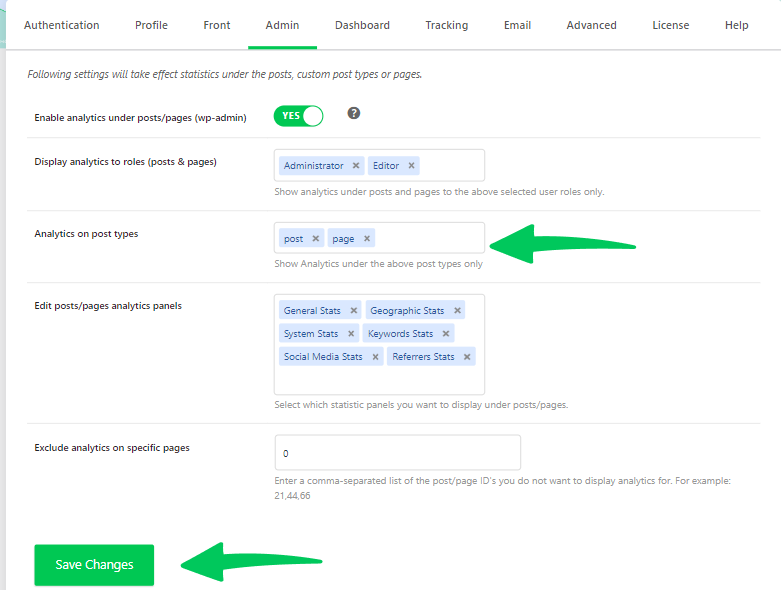
By following these steps, you can effortlessly display google analytics on WordPress for specific post types right in your WordPress dashboard.
If you still have any problems on how to display analytics, look at the FAQs on the Analytify website or contact the Analytify support team.