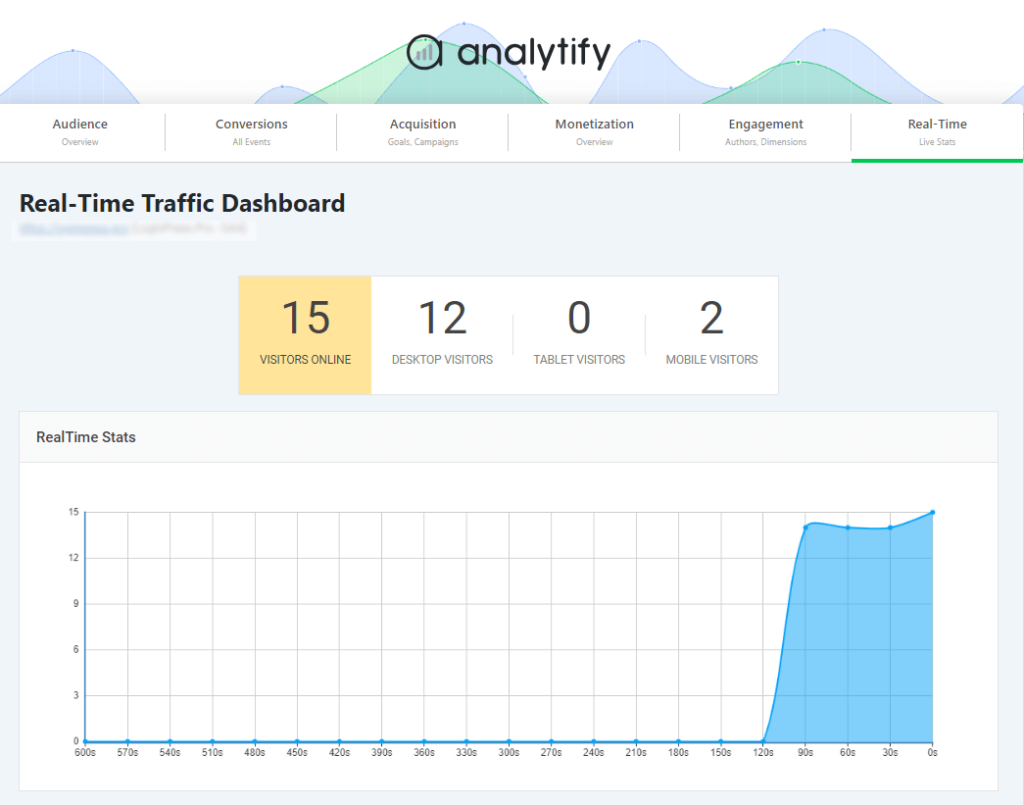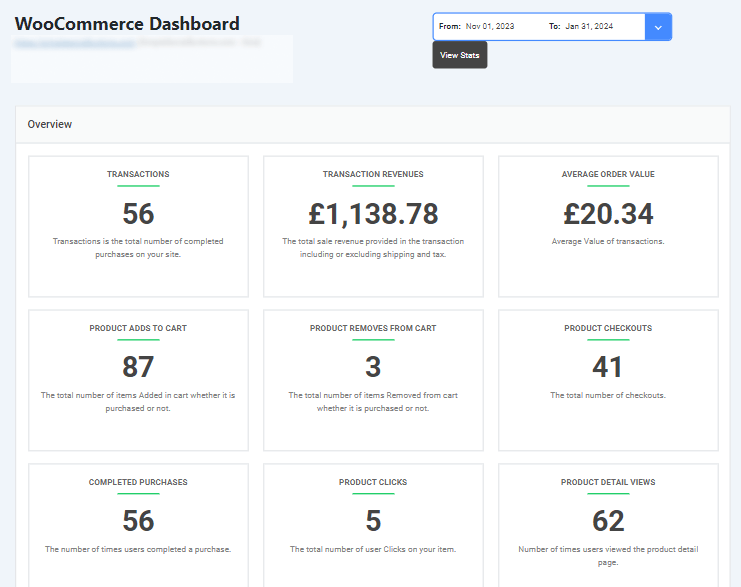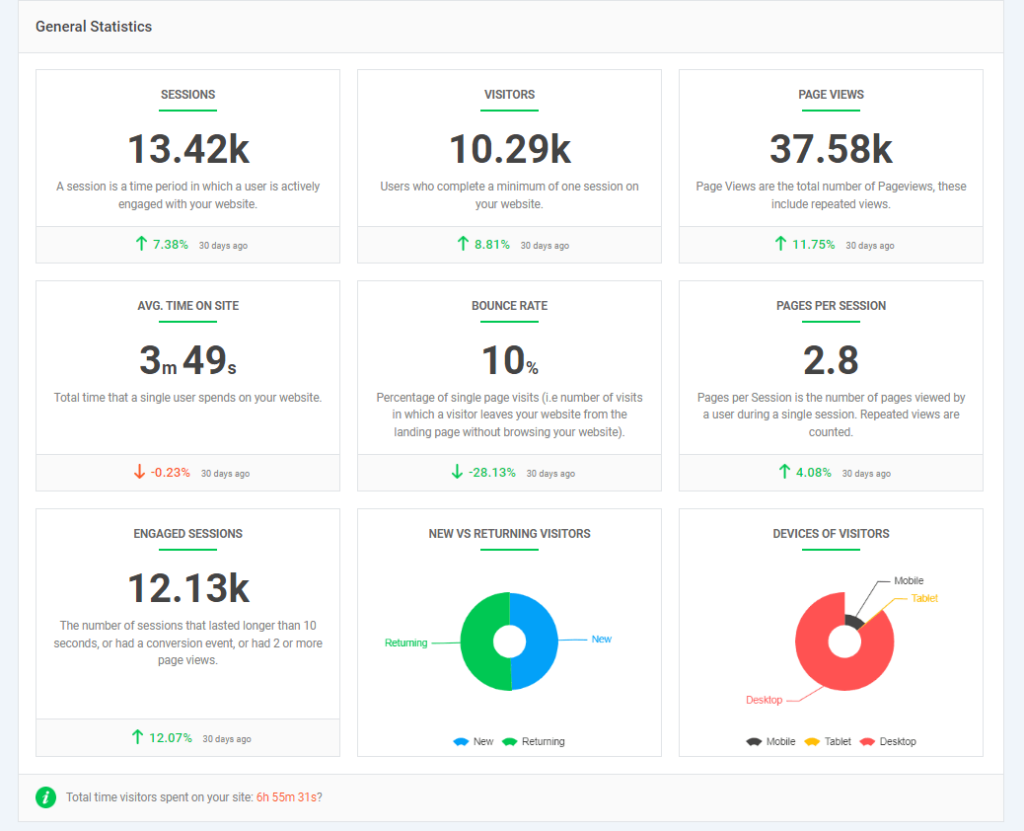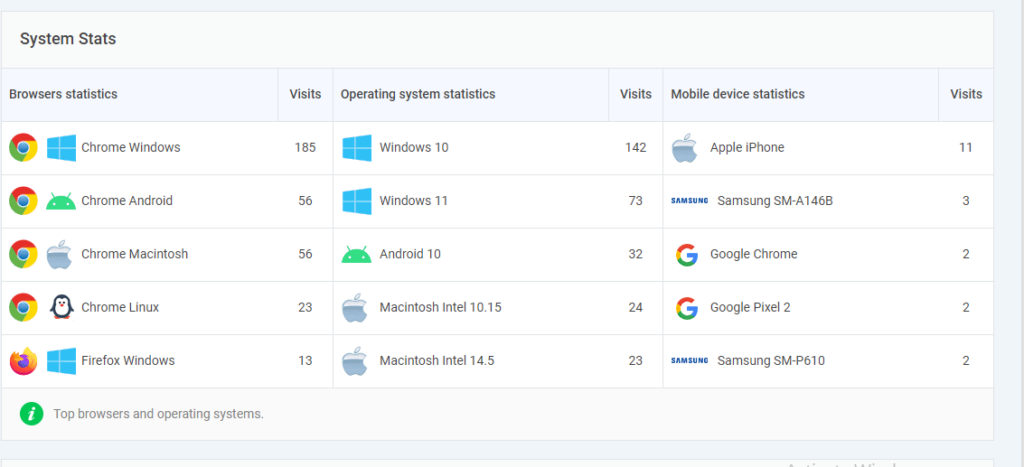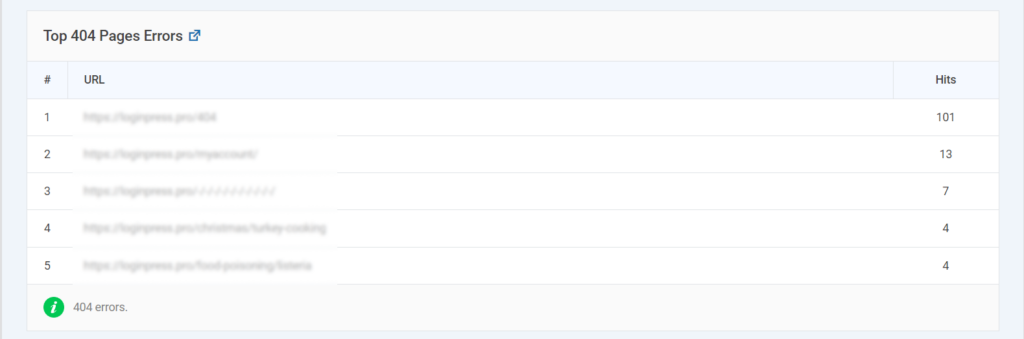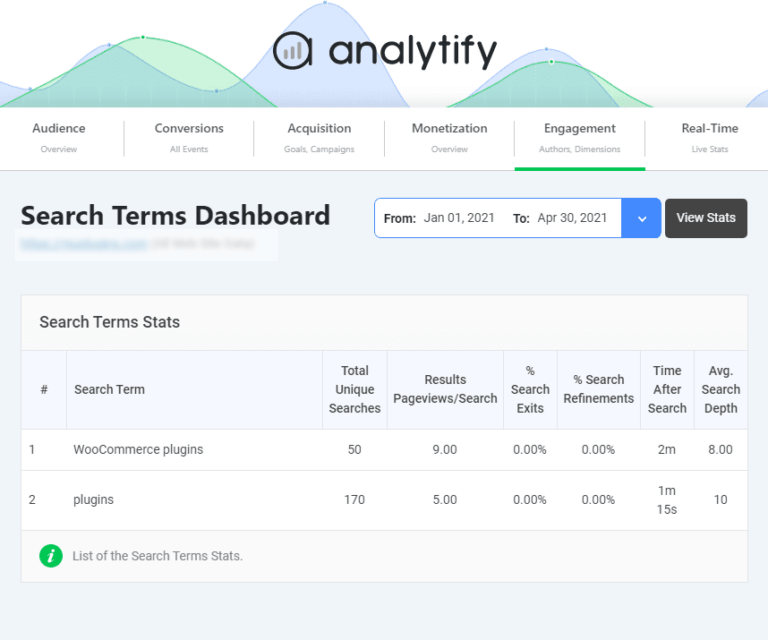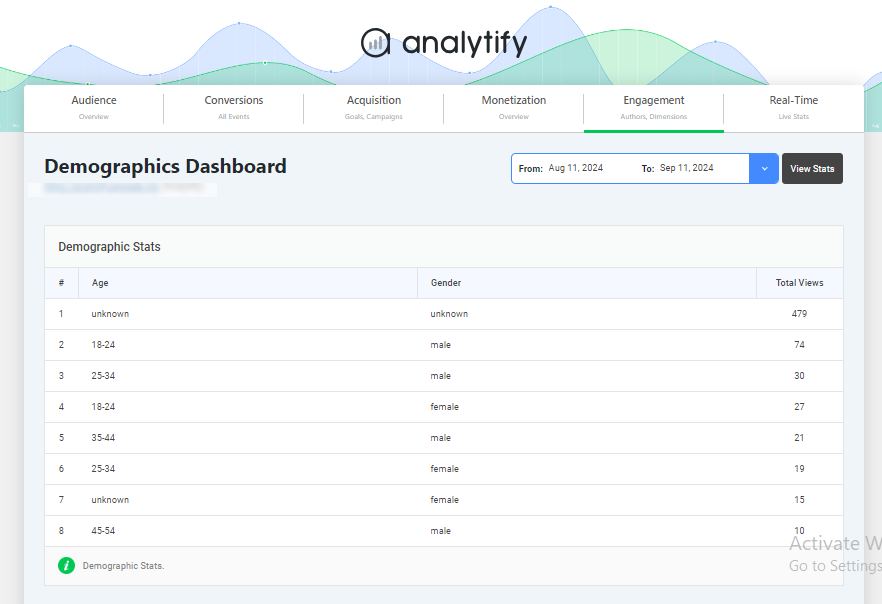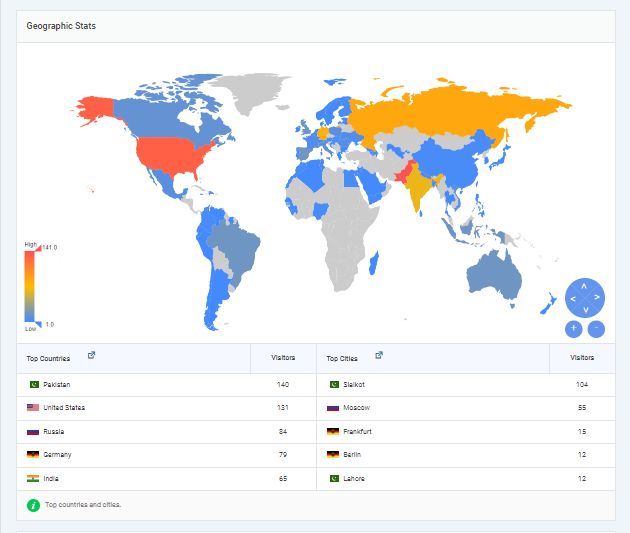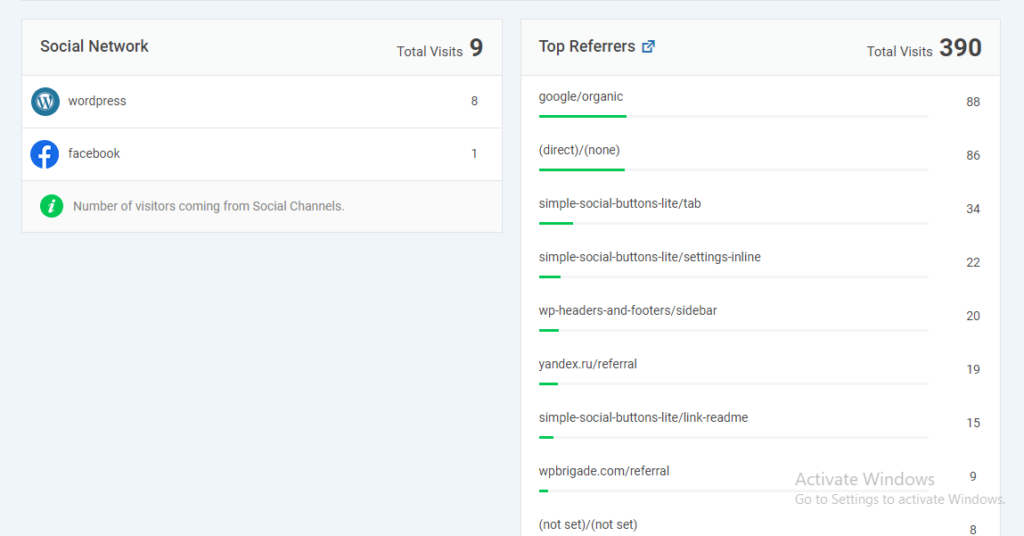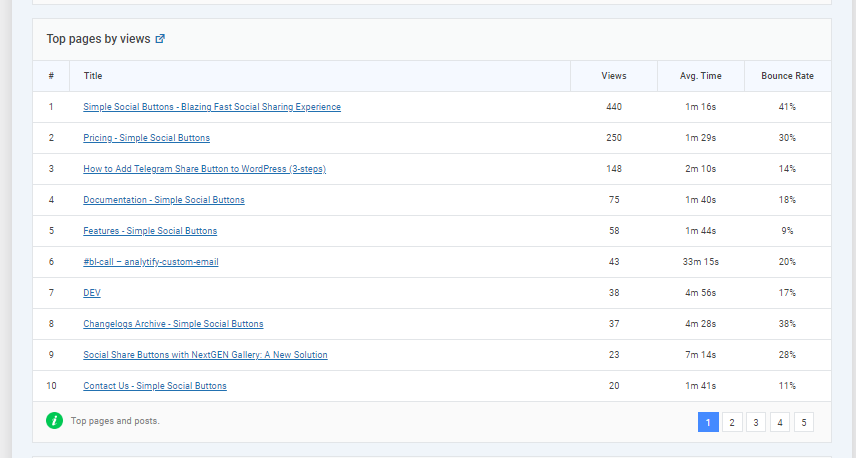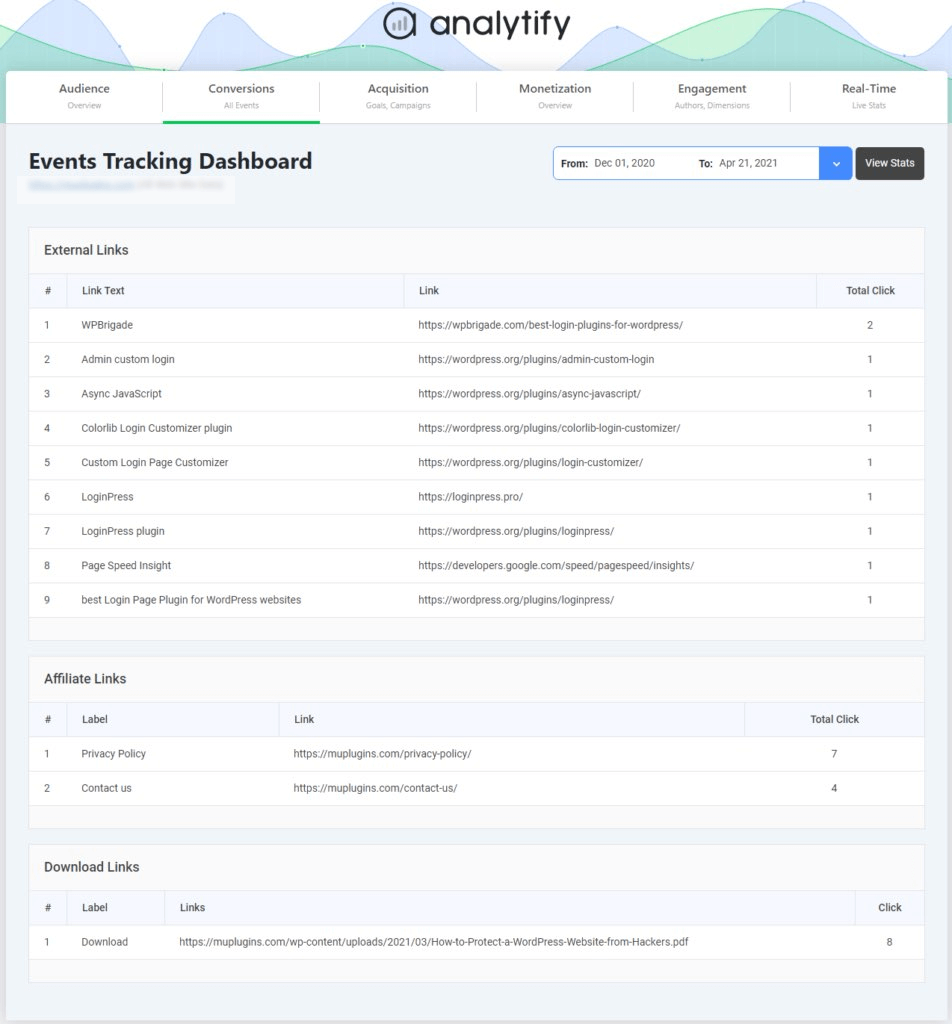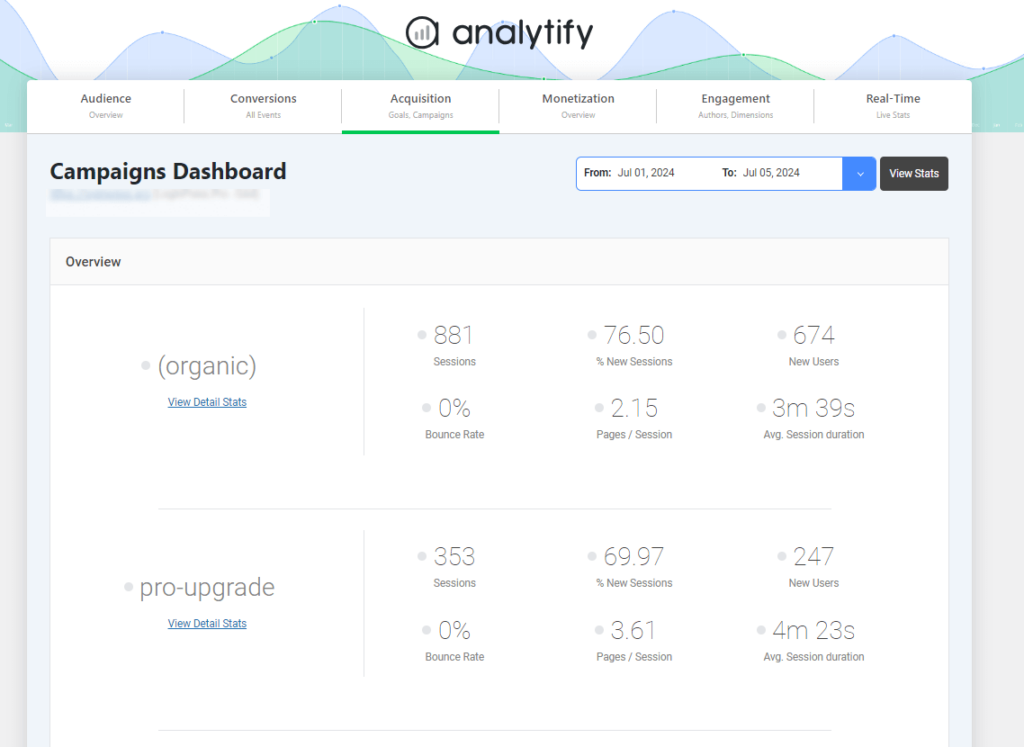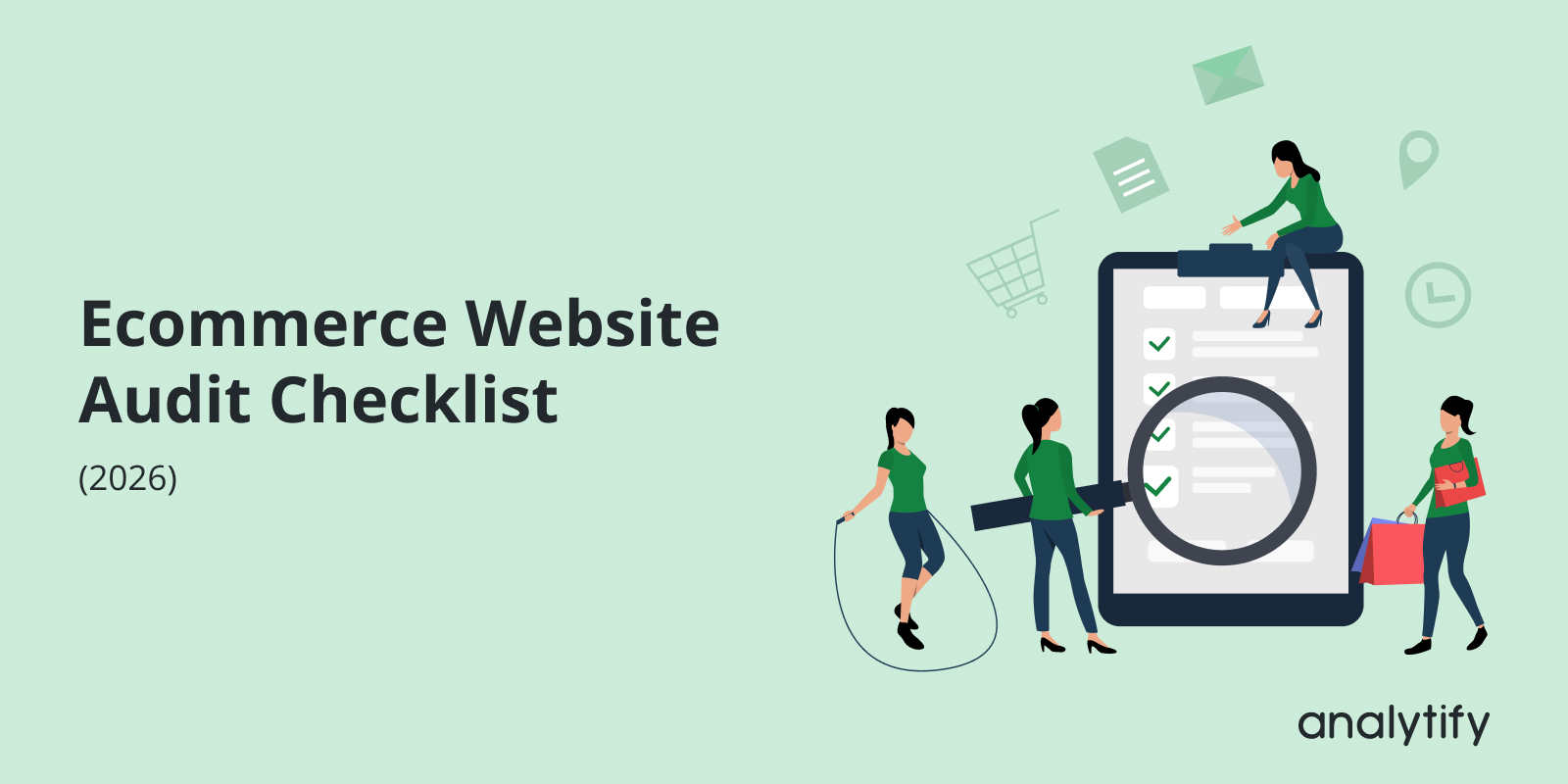
ECommerce Website Audit Checklist (2026)
Ever wondered why your sales drop even when your online store looks great? You can find the reason by doing an eCommerce website audit.
Learning how to conduct an eCommerce website audit is essential for every online store owner. It helps you find out what’s slowing down your website, why visitors leave without buying, and what changes can bring more traffic and sales. It’s not just about fixing errors; it’s about making your online store faster and easier to use.
In this article, we’ll cover everything you need to know about performing a complete eCommerce website audit checklist. You’ll also learn how to use Analytify, a powerful WordPress plugin, to make your eCommerce site audit easier with features like custom dashboards, 404 error reports, page speed insights, and more.
Let’s get started!
Ecommerce Website Audit (TOC):
What is an Ecommerce Website Audit?
An eCommerce Website Audit is a detailed evaluation of an online store to assess its performance, user experience, SEO, design, and technical setup.
The goal of the audit is to identify any issues that may be affecting sales, traffic, or customer engagement.
It involves analyzing various aspects, including website speed, mobile responsiveness, navigation, checkout process, conversion tracking, and marketing integrations.
In simple terms, an eCommerce website audit helps you understand how well your online store is working and what improvements are needed to increase conversions, boost visibility, and provide a smoother shopping experience for customers.
Ecommerce Website Audit: 9-Step Checklist
Here’s a comprehensive eCommerce Website Audit Checklist to help you begin evaluating your online store:
1. Technical SEO Audit
A Technical SEO Audit looks at the basic setup of your eCommerce website to make sure search engines can understand and show your pages in search results. It checks how easily search engines can find (crawl) your web pages and save (index) them in their database. So they can appear when people search for similar products or information.
It ensures that your website’s structure, speed, and technical setup are optimized for both search engines and users. By fixing technical issues early, you can improve site performance, boost visibility, and enhance the overall shopping experience. For technical SEO audits, focus on these points:
- Website Speed: Evaluate how quickly your website loads, as slow pages can lead to higher bounce rates and lower search rankings. Utilize tools like Analytify, Google PageSpeed Insights, and GTmetrix to analyze and optimize your website’s performance.
- Mobile Responsiveness: Make sure your website looks and functions well on all devices. Test its mobile-friendliness using Google’s Mobile-Friendly Test to ensure a seamless shopping experience for mobile users.
- SSL Certification: Check if your site uses HTTPS, as it secures data transfers and builds customer trust. You can verify your SSL status through your hosting provider or browser security indicators.
- Crawlability and Indexing: Utilize Google Search Console to identify crawl errors, broken links, or blocked pages that hinder search engines from indexing your site effectively.
- XML Sitemap and Robots.txt: Review your sitemap and robots.txt files to ensure they guide search engine crawlers correctly and include all essential pages you want indexed.
2. On-Page SEO Audit
An On-Page SEO Audit is an essential component of your eCommerce website audit, focusing on the content and structure of individual pages to boost visibility and user engagement. It helps ensure your pages are optimized for both search engines and shoppers. Now, let’s look at what to cover in an on-page SEO audit:
- Meta Tags: Ensure each page has a unique and optimized title tag and meta description that accurately represent its content and include relevant keywords.
- Header Tags: Use H1, H2, H3, and other header tags correctly to create a clear content hierarchy and help search engines understand your page’s structure.
- URL Structure: Maintain clean, descriptive, and keyword-rich URLs that are easy for users and search engines to read.
- Internal Linking: Implement effective internal linking strategies to guide users to related pages and help search engines discover more of your content.
- Image Optimization: Optimize images by reducing file sizes for faster load times and adding alt text to improve accessibility and SEO performance.
3. Content Audit
A Content Audit helps you evaluate how well your website’s content supports both user needs and SEO performance.
It ensures your product descriptions, blog posts, and landing pages are relevant, engaging, and optimized to drive conversions. Once you understand its importance, the next step is to review key areas that influence your content performance:
- Content Quality: Assess the relevance, originality, and usefulness of content across product pages, blogs, and landing pages to ensure it meets audience expectations.
- Keyword Optimization: Review keyword placement to confirm that your content aligns with search intent and supports your overall audit SEO eCommerce goals.
- Duplicate Content: Identify and fix duplicate content issues that could negatively impact your eCommerce site’s audit results and search rankings.
- User Engagement: Analyze key engagement metrics, such as bounce rate, average time on page, and conversion rates, to understand how effectively your content attracts and retains visitors.
- Content Gaps: Spot missing content opportunities that could help attract new audiences and improve visibility for your online store.
4. Conversion Rate Optimization (CRO) Audit
A Conversion Rate Optimization (CRO) Audit is an important part of an eCommerce website audit. It checks how well your website turns visitors into customers.
This step examines aspects such as your website’s design, ease of use, and content clarity. These factors help people decide whether to buy from you. Here’s what to cover when evaluating conversion elements:
- Homepage Design: Review the clarity of your navigation, visibility of call-to-action (CTA) buttons, and the overall user flow to ensure visitors can easily find what they need.
- Product Pages: Evaluate product descriptions, images, customer reviews, and CTAs to assess their effectiveness in driving purchase decisions and engagement.
- Checkout Process: Identify and fix issues such as excessive form fields or hidden fees that may lead to cart abandonment and reduce sales.
- Trust Signals: Ensure your site displays clear trust indicators, such as badges, secure payment options, and return policies, to build customer confidence.
- A/B Testing: Conduct A/B tests to compare different versions of landing pages, layouts, or CTAs and determine which performs best for your eCommerce conversion optimization audit.
5. User Experience (UX) Audit
A User Experience (UX) Audit focuses on how easily visitors can browse, interact, and complete purchases on your online store. A smooth and intuitive user experience can significantly improve engagement, reduce bounce rates, and boost conversions.
To make your eCommerce performance audit more effective, here’s what to review in this stage:
- Navigation: Ensure your site navigation is clear and easy to use so shoppers can quickly find products or information.
- Design Consistency: Maintain consistent colors, fonts, and layout elements across all pages to create a similar and professional look.
- Accessibility: Evaluate your site’s accessibility based on WCAG standards to make sure it’s usable by all visitors, including those with disabilities.
- Mobile Experience: Review the mobile version of your store to confirm it offers a seamless browsing and checkout experience on all devices.
- User Feedback: Ask your visitors what they like or don’t like about your website. Their answers help you identify what’s hard to use or needs improvement, so people can enjoy shopping on your site.
6. Security and Compliance Audit
A Security and Compliance Audit ensures that your online store protects customer data, follows legal standards, and maintains trust. Security issues not only risk customer information but can also damage your brand reputation.
To strengthen your eCommerce site audit, focus on these essential areas of data security and compliance:
- Data Protection: Ensure your website complies with data protection regulations, such as GDPR and CCPA, to safeguard customer information at every stage.
- Payment Security: Ensure your payment gateways are fully secure and PCI DSS compliant to safeguard sensitive financial data during transactions.
- User Privacy: Review and update your privacy policy and cookie consent tools to ensure users understand how their data is collected and used.
- Vulnerability Scanning: Regularly perform security scans to identify potential threats or vulnerabilities and address them before they can be exploited.
- Backup Procedures: Implement and routinely test reliable backup systems to prevent data loss and ensure quick recovery in case of emergencies.
7. Analytics and Reporting
An Analytics and Reporting review is a vital stage of an ecommerce website audit, as it helps you measure how effectively your online store performs across key metrics.
By setting up proper tracking and reporting systems, you can understand customer behavior, identify growth opportunities, and make improvements. For that, focus on the following points:
- Setting Up GA4: Configure Google Analytics 4 (GA4) to track website activity, user interactions, and sales performance for a complete view of your store’s performance.
- Key Metrics: Monitor essential KPIs such as traffic sources, conversion rates, bounce rates, and average order value to evaluate success and identify areas for optimization.
- Custom Dashboards: Use Analytify to create custom dashboards that present real-time insights in a simplified format, making it easier to analyze your eCommerce data.
- Goal Tracking: Set up specific goals in GA4, like completed purchases or sign-ups, to measure how effectively your website achieves business objectives.
- Regular Reporting: Develop a routine for generating and reviewing analytics reports, ensuring consistent monitoring of trends and performance over time.
8. Competitor Analysis
A Competitor Analysis helps you understand where your online store stands in the market. By examining your competitors’ strategies, performance, and customer engagement, you can identify opportunities to improve your own site and stay ahead in the competition.
- Identifying Competitors: Start by identifying your direct and indirect competitors in the Ecommerce industry to understand who you’re competing against.
- Competitive Benchmarking: Analyze competitors’ websites to uncover their strengths, weaknesses, design choices, SEO strategies, and marketing approaches.
- Market Trends: Keep track of the latest industry trends and study how your competitors adapt to them to stay relevant and competitive.
- Tools for Analysis: Use platforms like SEMrush, Ahrefs, and SpyFu to gather data on competitor keywords, backlinks, and overall performance.
- Strategic Adjustments: Apply insights from your analysis to refine your strategies, enhance customer experience, and strengthen your eCommerce site audit outcomes.
9. Performance Monitoring and Continuous Improvement
A Performance Monitoring and Continuous Improvement process is the final but ongoing stage of an eCommerce website audit, ensuring your site stays optimized, secure, and aligned with evolving user and market demands.
Regular monitoring helps you identify performance drops early and make updates for sustained growth.
- Regular Audits: Schedule consistent audits to maintain your site’s health, functionality, and overall performance.
- Monitoring Tools: Use tools like Analytify and Google Analytics 4 (GA4) for real-time performance tracking and insights into visitor behavior.
- Feedback Loops: Create structured ways to collect user feedback and use it to improve navigation, design, and conversion processes.
- Iterative Improvements: Implement small, continuous changes based on audit results and monitor their impact on performance and sales.
- Staying Updated: Keep up with the latest eCommerce best practices, algorithm updates, and technology advancements to ensure your website remains competitive and optimized.
How Analytify Enhances Your Ecommerce Website Audit in WordPress
Join 50,000+ beginners & professionals who use Analytify to simplify their Google Analytics!
GA4 is a powerful analytics tool, but setting it up can be complex, especially for beginners and non-technical users. Because it requires adding tracking codes, setting up custom events manually, and navigating through complex reports just to find key insights. That’s where Analytify comes in.
Analytify is one of the best Google Analytics plugins for WordPress, designed to simplify GA4 data and make it easy to understand directly from your WordPress dashboard.
With Analytify WooCommerce add-on, you can set up Ecommerce tracking in just a few clicks, with no coding or complex configuration needed. It automatically tracks key metrics like product views, revenue, and customer behavior right inside your WordPress dashboard.
This simple setup gives you all the insights you need for an e-commerce website audit, helping you spot what’s working, what’s not, and where you can improve sales and user experience.
By seamlessly integrating GA4 data into your dashboard, Analytify removes technical complexity and makes user behavior data easier to understand in real time to boost conversions.
Here’s what you can do with Analytify:
- Real-time Dashboard: Watch visitors interact with your website live. Perfect for testing design changes, campaigns, or promotions and instantly seeing how they impact user behavior.
- General Statistics: View essential data like sessions, users, bounce rate, and average time on site to measure engagement quality and overall performance.
- System Stats: Identify the devices, browsers, and operating systems your audience uses. This helps detect performance or design issues that could affect user experience.
- 404 Error Report: Instantly track broken or missing pages that users encounter. Fixing these errors helps reduce frustration, improve SEO, and keep customers from dropping off.
- Page Speed Insights: Monitor how quickly your pages load. Since speed directly affects conversions and rankings, this feature is vital for your eCommerce performance audit.
- Search Term Dashboard: Discover which keywords and search terms visitors use to find your site. These insights can guide your eCommerce SEO audit and help refine your product descriptions or blog content.
- Demographic Dashboard: See who your visitors are by checking details like age and gender. This helps you understand which audience groups engage most with your online store and where you can improve your marketing strategy.
- Geographic Dashboard: Learn where your visitors come from with location-based insights. This part of your website audit helps you identify top-performing regions and plan targeted campaigns for better reach and conversions.
- Traffic Sources and Referral Report: See which channels bring users to your site and which ones lead to higher engagement or conversions.
- Top Pages by Views Report: Identify your most-visited pages and check whether they encourage users to explore more or exit early.
- Event Tracking: Track user actions such as clicks, downloads, or form submissions. Combined with GA4 path data, this reveals exactly what users do at each stage of their visit.
- Custom Dashboards: Create personalized dashboards that display only the metrics you care about most, like sales trends, traffic flow, or engagement goals.
- UTM Campaign Tracking Add-on: Measure which campaigns, channels, or promotions bring the most traffic and sales to your online store.
By combining GA4 with Analytify’s simplicity, you can run a more complete eCommerce website audit that covers everything from user flow and performance to SEO and conversion tracking, all inside your WordPress dashboard.
Ecommerce Website Audit FAQs
1. How to audit an eCommerce site?
To audit an eCommerce website, you need to carefully evaluate every aspect of your store that affects performance, user experience, and sales. A complete eCommerce website audit involves reviewing technical SEO, on-page optimization, content quality, user experience (UX), conversion rate optimization (CRO), and security. You should also check analytics setup, competitor performance, and ongoing monitoring.
2. What is the checklist for testing an eCommerce site?
A website audit for online stores should include a testing checklist that ensures everything functions correctly and provides a seamless shopping experience. This involves:
Functionality Testing: Check all buttons, links, forms, and CTAs.
Payment Testing: Verify that all payment methods and gateways work securely.
Usability Testing: Ensure the site is easy to navigate on both desktop and mobile.
Performance Testing: Measure site speed and stability under different loads.
Security Testing: Scan for vulnerabilities and confirm SSL and PCI DSS compliance.
Cross-Browser Testing: Test the site across browsers and devices for consistency.
3. How often should I conduct a website audit for online stores?
Regular audits, ideally quarterly or biannually, help maintain site health and performance. A website audit for online stores keeps you updated on SEO issues, UX problems, and conversion opportunities, ensuring continuous improvement.
4. How do I perform an eCommerce technical audit?
A technical audit of an eCommerce site focuses on backend elements like site speed, mobile responsiveness, SSL certification, crawlability, and indexing. Using tools like Google Search Console and GTmetrix helps detect technical issues and ensures your site is search engine-friendly.
5. What tools are recommended for an eCommerce performance audit?
For a thorough eCommerce performance audit, tools like GA4, Analytify, SEMrush, and Ahrefs provide insights into traffic, conversions, user behavior, and competitor performance. These tools help track metrics and identify optimization opportunities.
6. How do I know if my eCommerce site audit was successful?
The success of an eCommerce site audit is measured by a combination of performance, usability, and business results. Key criteria include:
Website Speed and Performance: Fast loading and minimal downtime.
SEO and Visibility: Improved rankings and organic traffic growth.
Conversion Rate: Increase in purchases, sign-ups, or desired actions.
User Experience: Positive feedback, low bounce rates, and high engagement.
Security and Compliance: Full protection of customer data and adherence to standards.
Analytics and Tracking Accuracy: Reliable data from GA4 and other analytics tools.
Final Thoughts: Ecommerce Website Audit
In this guide, we started by explaining what an eCommerce website audit is and why it’s important for improving sales and customer experience. Then, we explored a complete eCommerce website audit checklist, covering every key area from technical SEO and on-page optimization to content quality, conversion rate improvements, UX design, and security compliance.
We also discussed how to use analytics, competitor analysis, and performance monitoring to track results and continuously refine your strategies. Finally, we highlighted how Analytify simplifies the entire process by bringing GA4 insights directly into your WordPress dashboard.
With features like custom dashboards, 404 error reports, page speed insights, search term tracking, and WooCommerce reporting, Analytify turns complex data into easy-to-understand insights you can act on right away.
By following this Ecommerce audit checklist and using tools like Analytify, you can improve user experience and increase your online sales significantly.
For further guidance, you can read:
- Google Analytics Audit (A Complete Checklist)
- Updated WordPress SEO Audit Checklist
- How to Find the Best Long Tail Keywords for SEO
- 20 Useful Google Search Operators for SEO
What’s the first thing you plan to check on your eCommerce website after reading this guide? Let’s discuss in the comments below!