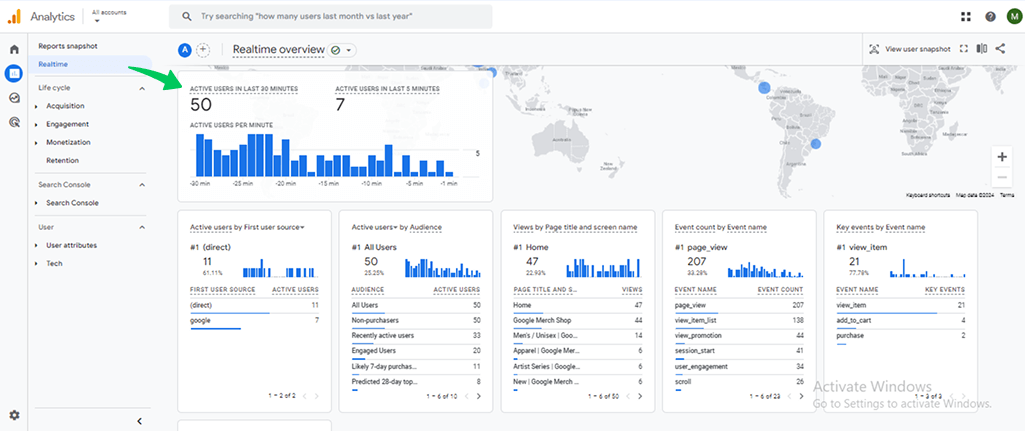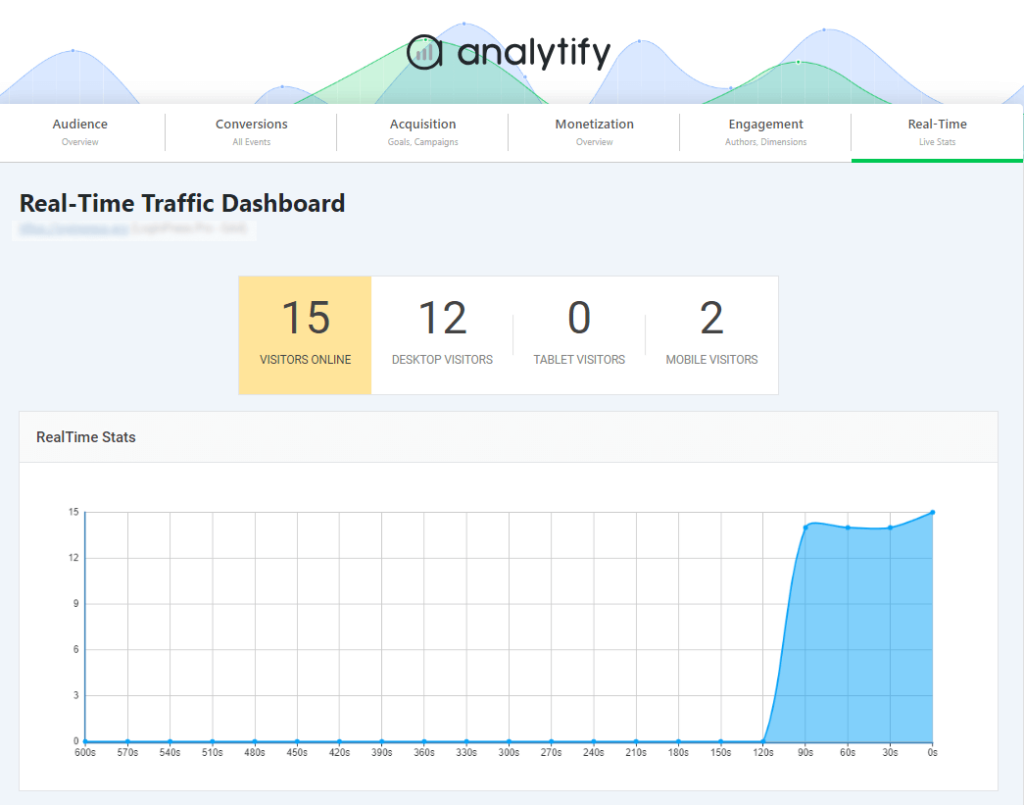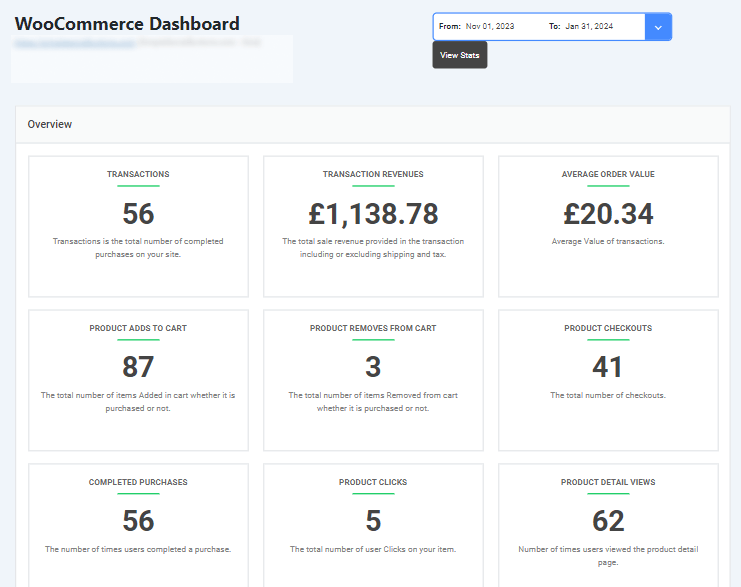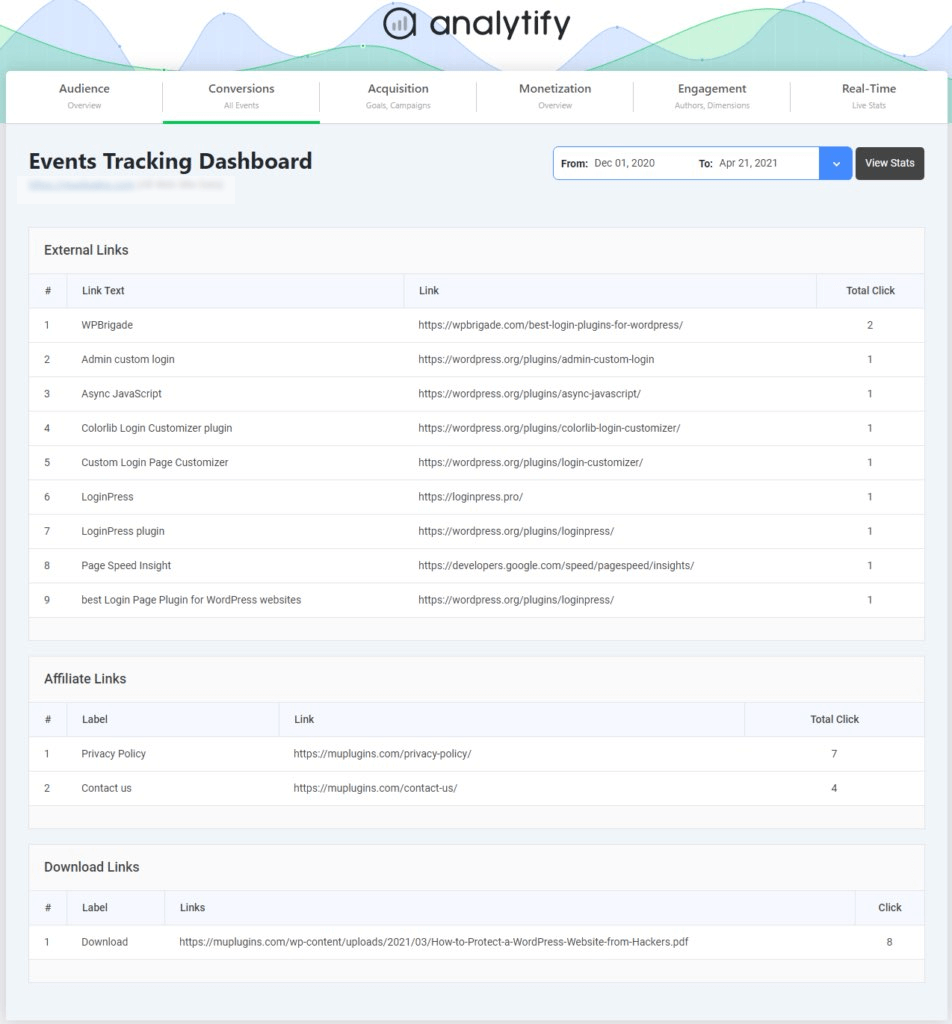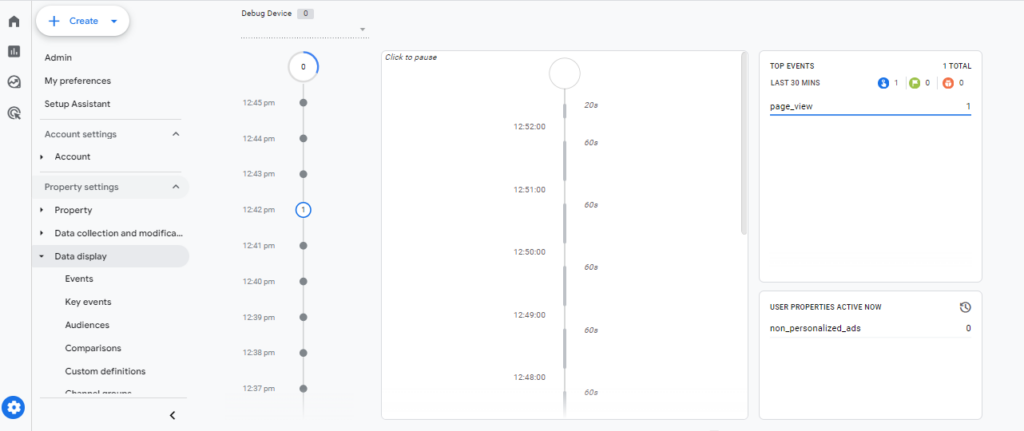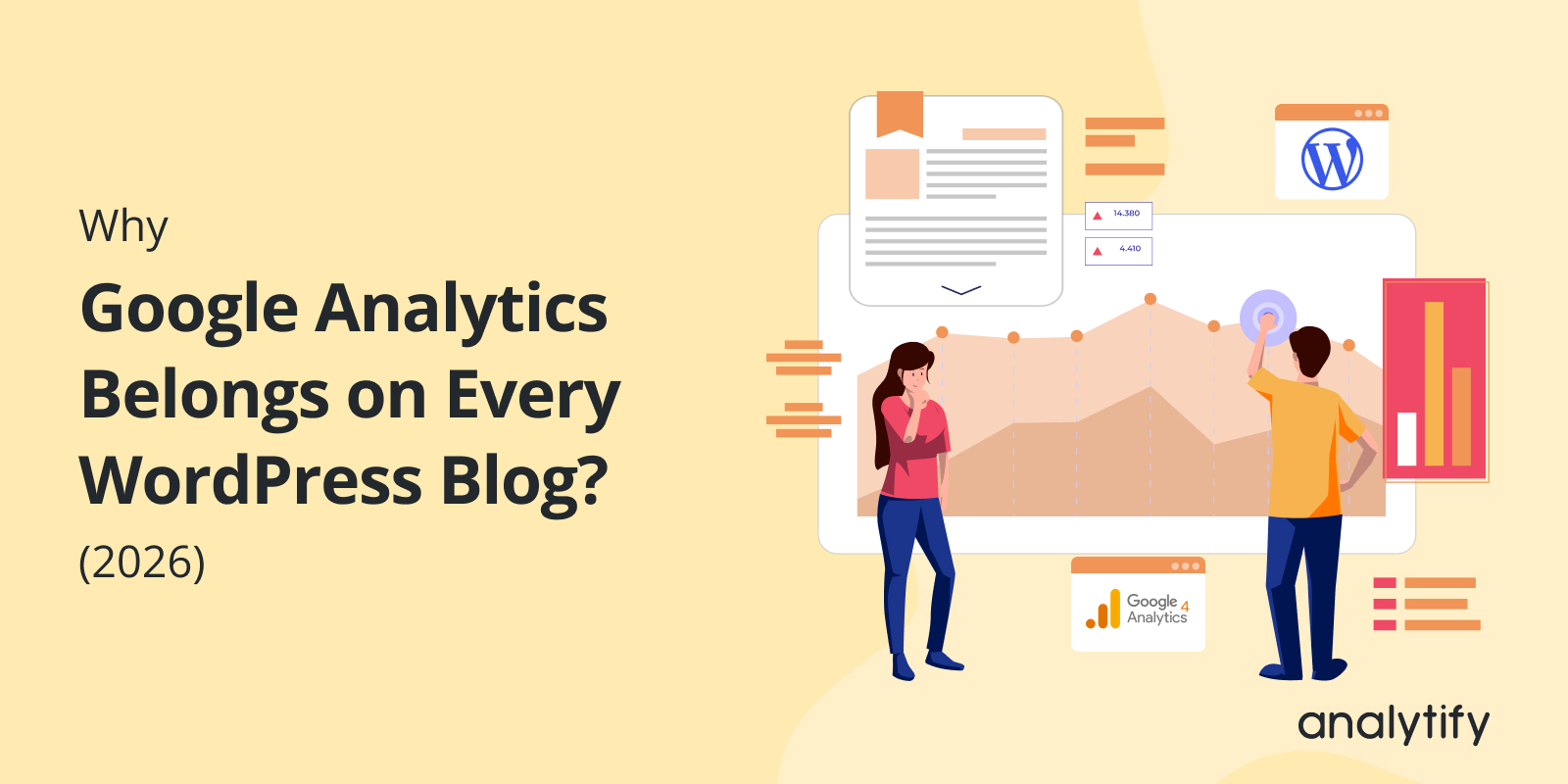
Why Google Analytics Belongs on Every WordPress Blog?
WordPress runs 43.2% of sites worldwide. Google Analytics now tracks 55.49% of all web properties globally, with 28.1 million sites running both. There is little debate among leading sources: Google Analytics is more than a reporting tool. It is the foundational source for making real decisions about WordPress content, revenue, and audience growth.
In this blog post, you’ll learn how Google Analytics for WordPress blogs is necessary to optimize your site tracking.
Table of Contents:
Numbers That Shape Decisions
Market share alone paints a clear story. As of 2025, 56.6% of tracked websites run Google Analytics 4, the new iteration designed for events, privacy, and machine learning. Its adoption runs parallel to the way WordPress has become the go-to publishing platform, with both technologies deeply interconnected in the web’s infrastructure.
Most WordPress blog traffic (60%) comes from mobile. Tablet bounce rates reach about 50%. On desktops, they slip to 42%. More than a third of niche blog visitors come from outside the site owner’s country. For anyone trying to serve readers, knowing who is visiting and what device they use changes how you write, structure, and promote your content. GA4 exposes these details.
Publication times have measurable consequences. Most blogs see peak visitor numbers from 10 AM to 2 PM local time. Scheduling posts within these hours boosts early engagement by 18 to 22%. Pages with video content keep users on-site 2.3 times longer compared to text-only posts.
Google Analytics for WordPress
Google Analytics 4 (GA4) is the latest version of Google’s tracking tool. It helps you understand how visitors use your WordPress site. GA4 tracks user actions like clicks, page views, and video plays.
Unlike previous versions, GA4 focuses on events, making it more flexible and detailed. It provides insights into traffic sources, user behavior, and conversions. You can also predict trends using GA4’s machine learning features.
Google Analytics for WordPress helps optimize content, improve SEO, and increase traffic. It’s a powerful tool for understanding your audience and growing your site effectively.
Use Analytify for GA4 Tracking on Your WordPress Site
Integrating Google Analytics 4 (GA4) into your WordPress site is essential for measuring and improving your blog’s performance, but it doesn’t have to be a technical hurdle. For WordPress site owners looking to simplify the process, Analytify offers a user-friendly solution that enables GA4 tracking without the need for coding knowledge.
Join 50,000+ beginners & professionals who use Analytify to simplify their Website Analytics!
Why Analytify?
Analytify is more than just a plugin; it’s a bridge that connects the power of Google Analytics with the simplicity of WordPress. By integrating GA4 through Analytify, you can easily access important data directly from your WordPress dashboard, without needing to leave the platform. This integration allows you to leverage GA4’s event-driven tracking model, privacy features, and machine learning capabilities, all while enhancing your content strategy and marketing efforts.
How Analytify Enhances GA4 Tracking
Simplified Setup: One of the biggest challenges for WordPress blog owners is the technical complexity of setting up GA4. With Analytify, the integration process is simplified. The plugin provides an easy-to-follow setup wizard that connects your Google Analytics account to your WordPress site. No coding required.
In-Depth Reporting: Once GA4 is integrated, Analytify makes it easy to track the metrics that matter most. Whether you’re tracking page views, user engagement, or e-commerce conversions, Analytify presents your GA4 data in a clear and visually appealing format. This means no more digging through the GA4 interface to find your metrics. Everything you need is right in your WordPress dashboard.
Real-Time Data: The integration also gives you access to real-time analytics, so you can see how your content is performing as visitors interact with it. This is especially valuable for monitoring traffic spikes after content publication or campaign launches, allowing you to make immediate adjustments to your strategy.
Enhanced E-Commerce Tracking: For e-commerce blogs or sites running product sales, Analytify supports GA4’s enhanced e-commerce features. You can track transactions, product views, add-to-carts, and checkout behaviors directly within your WordPress dashboard. This level of tracking helps you make data-driven decisions to improve conversion rates and reduce cart abandonment.
Event Tracking: With GA4’s focus on event-based tracking, Analytify makes it simple to set up and monitor custom events such as button clicks, form submissions, and video views. These events are automatically tracked without requiring additional configuration, making it easier for WordPress bloggers to focus on content while the plugin handles the technical side.
Why Choose Analytify for Your GA4 Integration?
Integrating Google Analytics 4 into WordPress doesn’t have to be complex or time-consuming. With Analytify, even beginners can easily tap into the power of GA4 tracking. The plugin streamlines the entire process, providing easy access to real-time data and key insights without overwhelming the user with technical jargon or complicated setup procedures.
Additionally, with Analytify, your site will be ready to track key metrics that improve user engagement, increase conversions, and help your WordPress blog grow. Whether you’re an e-commerce site looking to optimize sales or a content-driven blog wanting deeper insights into your audience, Analytify makes it possible to make data-driven decisions with ease.
Deep Content and SEO: Measured and Improved
WordPress publishers cannot afford to ignore benchmarks. When Google Analytics data is paired with Google Search Console, organic traffic rises by 37% for optimized pages within three months. List articles and how-to posts, identified using the “Pages and Screens” report in GA4, get 45% more shares on social networks.
Behavior Flow reports highlight problematic site areas. Internal links placed using GA4’s path data reduce bounce rates by about 12 to 15%. Tracking and repairing broken inbound links via 404 error reporting recovers up to 10% of otherwise lost, high-potential visits every year. For e-commerce blogs, GA4 reporting shows conversion rates from view to purchase hover at 1.8%.
Placing Social and Marketing Data in Context
Social media brings in 28% of referrals to WordPress sites. Facebook is the leader, accounting for 41% of those social visits, while Pinterest sits at 27%. Campaigns run through Google Analytics with proper link tagging (UTM parameters) record 22% more clicks than those that skip this step. Paid search, honed using GA’s Return on Ad Spend function, leads to a 19% increase in value by quarter.
Fewer bloggers take full advantage of direct traffic tracking. About 68% ignore “direct” traffic, missing the hidden visitors from messaging apps and email. By using detailed tags, site owners can reclaim attribution and see which promotion tactics work best.
Hosting, Analytics, and Data Reliability
Choosing where to host your WordPress blog affects data quality in Google Analytics. For example, slow or unreliable hosting can cause tracking scripts to load late or not at all, leading to incomplete reports. Some site owners have found that premium managed WordPress services, shared hosting, and cloud options each impact how Analytics tracks visitor interactions and site speed metrics.
When comparing different providers, it’s best to factor in integration details. Options like WordPress hosting often include built-in caching and CDN support, which can change how Google Analytics measures page loads and events, much like how security plugins and third-party content delivery tools do. Considering these details helps keep your Analytics data accurate across your content and marketing efforts.
User Experience and Technical Issues in the Open
GA4’s DebugView exposes errors on-site. About 3 to 5% of users can run into bugs from scripts or misconfigured themes—which, when fixed, resulted in a 15-second improvement to loading times. Custom alerts for severe drops in traffic (over 20%) let site owners respond before traffic and revenue fall further.
Cross-device tracking matters. Data shows 14% of converting readers move from phone to desktop before taking action. A seamless experience is not speculation: It is tracked, measured, and improved in Google Analytics.
E-Commerce Trends Identified by Google Analytics
Blogs selling products or services gain from GA4’s eCommerce layers. Order values climb by 12% on WordPress sites tracking conversions and user pathways compared to those with less detailed data. Cart abandonment averages 68.8%, with nearly half happening on the final shipping cost page. Changes directed by Analytics have improved checkout completion rates by up to 11%.
Regulatory Needs and Data Collection
GA4 meets privacy standards for cookie consent and regulatory compliance, such as GDPR. WordPress blogs using consent mode retain about 85–90% tracking accuracy compared to 55–60% in blogs that skip these steps. Plugin-based server tagging, enabled by tools like GTM4WP, minimizes tracking mismatches by 18%.
Features That Separate Leading Blogs
Most mainstream articles mention plugins like MonsterInsights and Analytify to connect GA4 to WordPress. These tools reduce setup times by 80% and deliver Analytics data inside the WordPress dashboard. Features most guides overlook include:
- Content Grouping: Measures post engagement by category or tag. This helps to see which broad topics resonate.
- Predictive Audiences: GA4 can forecast which readers might return or become subscribers.
- Cohort Analysis: Tracks returning users and pinpoints which posts build loyalty and repeat visits.
- Anomaly Detection: Automated alerts catch data spikes or drops within hours, so site owners act fast.
- Benchmarking: With GA4, blogs can compare core stats with others in the same niche, answering questions like, “Is my 2% conversion rate good?”
Frequently Asked Questions
1. What is Google Analytics 4 (GA4)?
GA4 is the latest version of Google Analytics. It tracks user interactions on your site using an event-based model. This version offers more flexibility, better data privacy features, and machine learning tools to predict user behavior.
2. Why should I use GA4 on my WordPress site?
GA4 provides detailed insights into user behavior, traffic sources, conversions, and more. It helps you optimize your content, improve SEO, and make data-driven decisions to boost your site’s performance.
3. How can I integrate GA4 with my WordPress site?
You can integrate GA4 with WordPress using plugins like Analytify or manually adding the tracking code to your site. Plugins make the process easier, especially for users with little technical experience.
4. What data can I track with GA4 on my WordPress blog?
With GA4, you can track metrics such as page views, user engagement, traffic sources, bounce rates, conversions, and e-commerce transactions. This helps you understand how visitors interact with your content.
5. Is GA4 good for e-commerce WordPress sites?
Yes, GA4 is excellent for e-commerce sites. It offers enhanced e-commerce features like tracking product views, add-to-cart actions, and checkout behavior, which helps improve conversions and sales.
Final Thoughts on Google Analytics for WordPress Blogs
Google Analytics is not simply mainstream. Its direct effects on content, marketing, and technical health are measured and validated daily by millions of sites. With precise plug-and-play setup, machine-learning reports, and plugins eliminating the need for code, barriers to entry are minimal. The facts say much of the rest: WordPress blog owners using Google Analytics do so because it answers the real questions about readers, revenue, and the next step for their site.
We hope this guide helped you understand how important it is to have Google Analytics for WordPress blogs.
You may also like to read:
Now, we’d love to hear from you. How are you currently tracking your WordPress site’s performance, and are you ready to take your data insights to the next level with GA4?