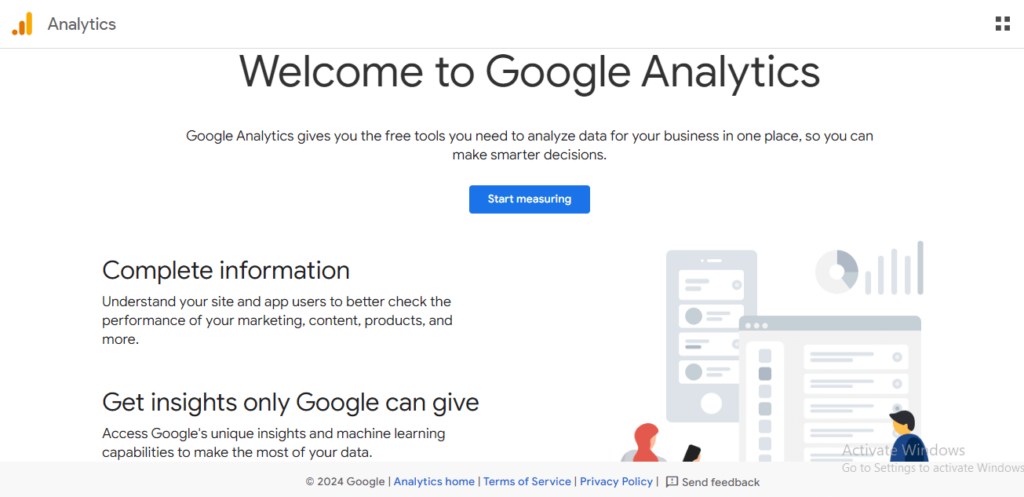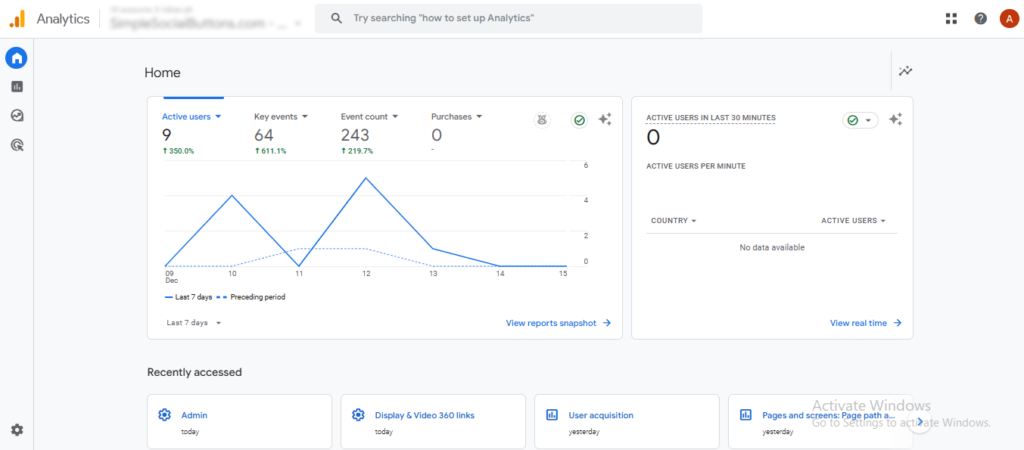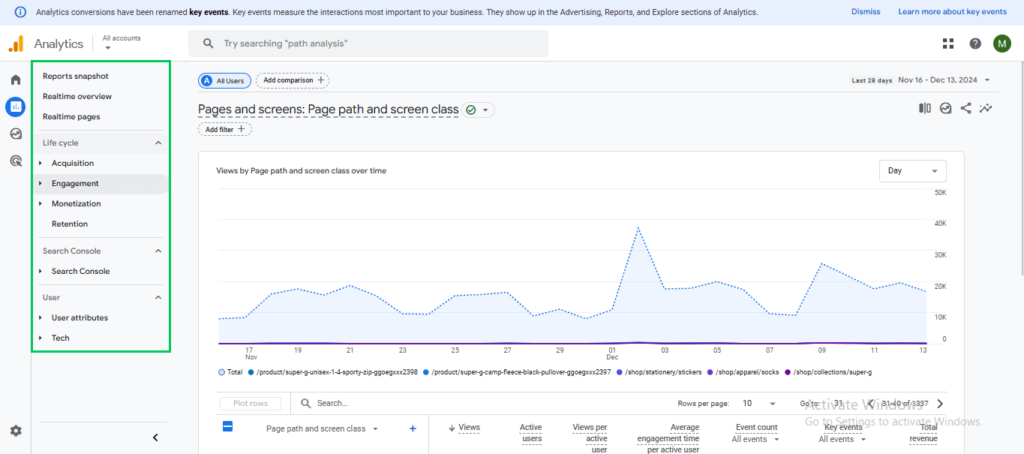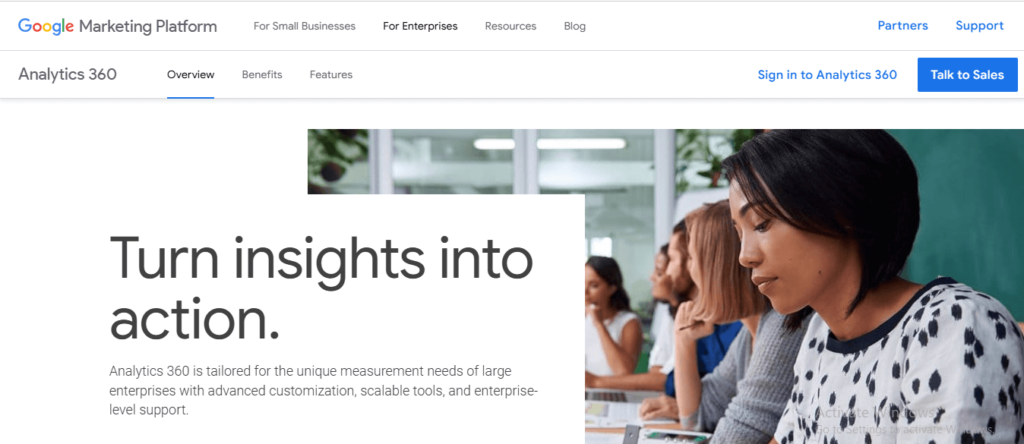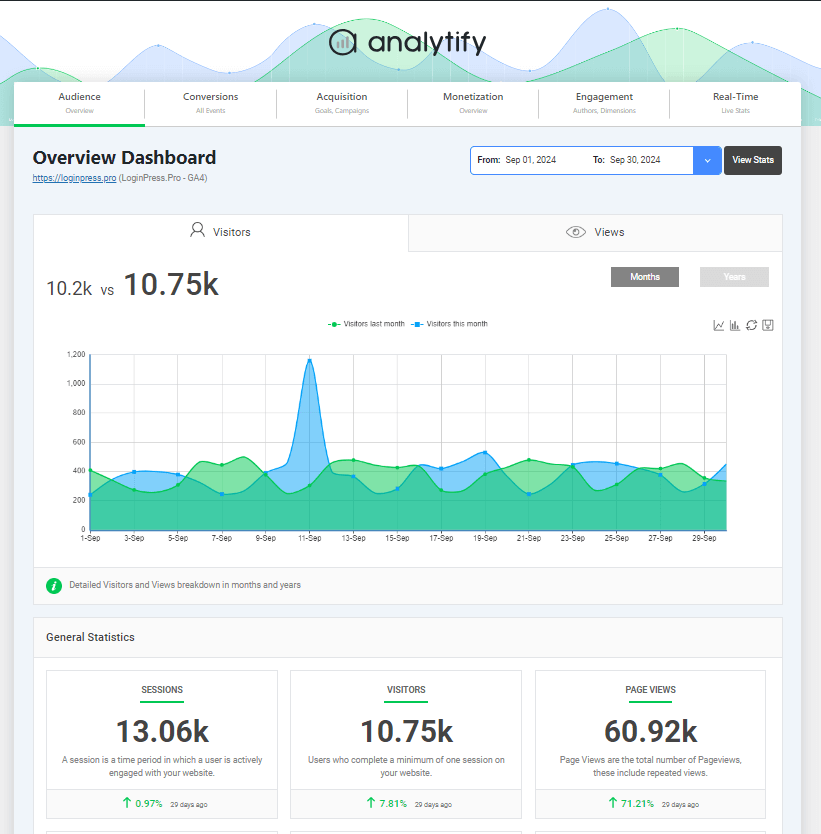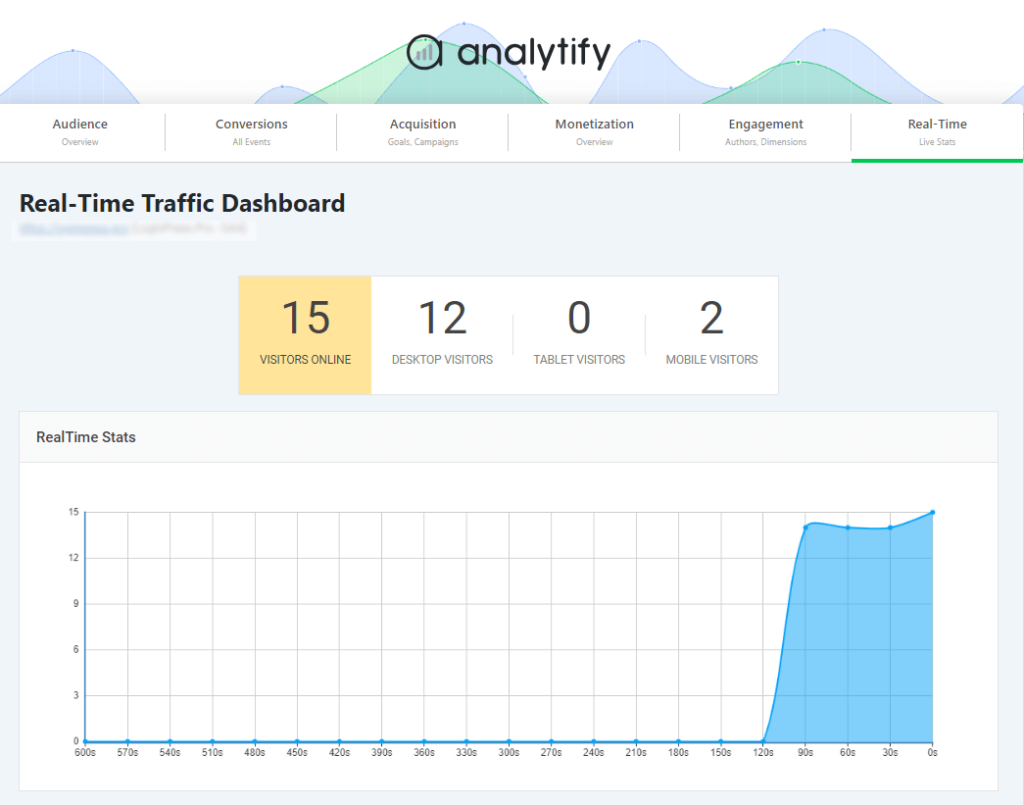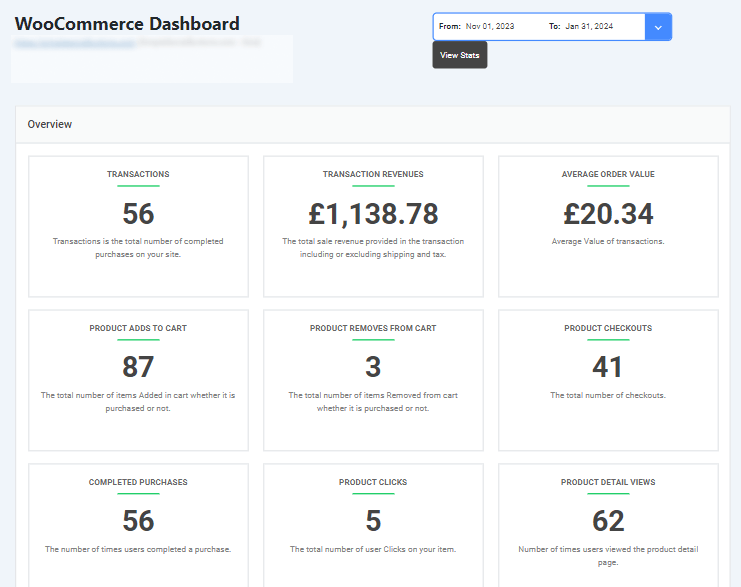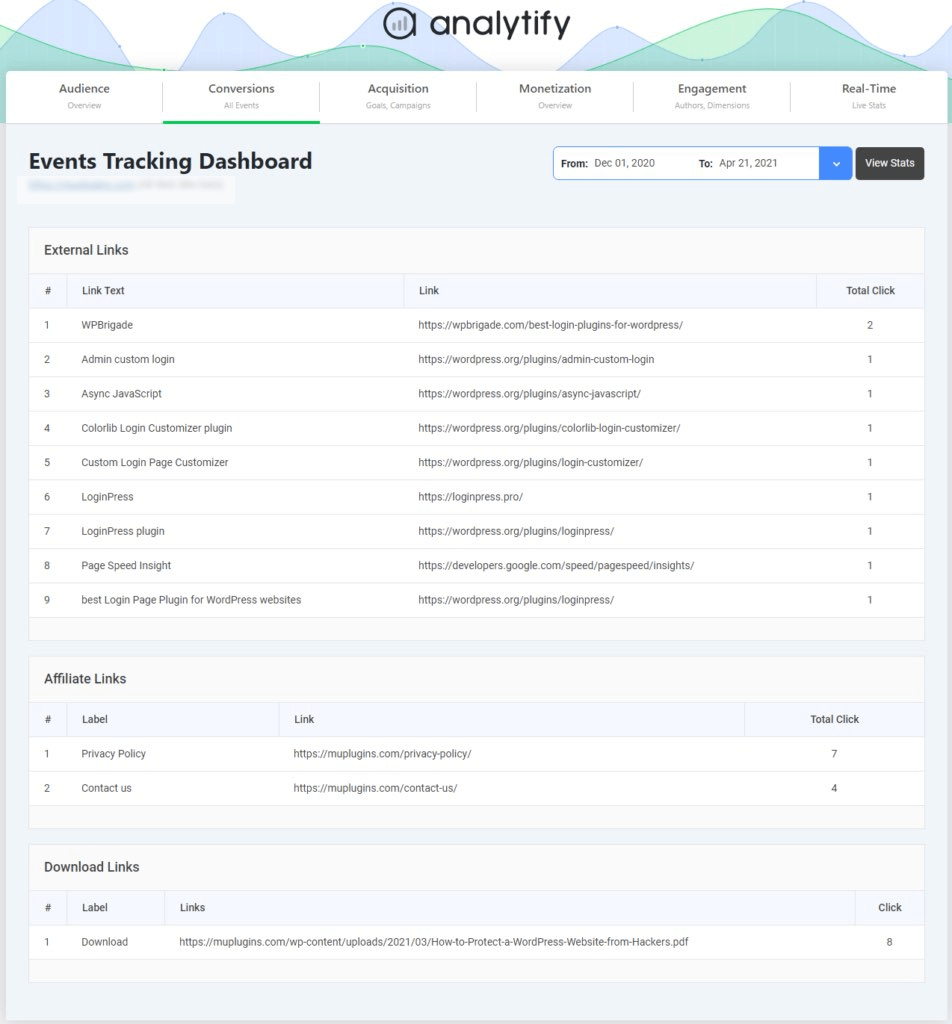Google Analytics Pricing (Free vs 360)
Are you confused about which Google Analytics version best aligns with your business goals? Choosing between the free Google Analytics 4 (GA4) and the enterprise-level Google Analytics 360 can be challenging unless you understand their costs and features.
This guide simplifies Google Analytics pricing by exploring their differences, standout features, and pricing while introducing Analytify as a cost-effective alternative for streamlined website analytics. Ultimately, you can decide which solution works best for your business.
Let’s get started to explore GA4 pricing!
Google Analytics Pricing (TOC):
A Quick Introduction to Google Analytics
Google Analytics is a powerful and widely used web analytics service offered by Google. That provides a valuable understanding of how users interact with your website. It collects data about website traffic, user behavior, and conversions, allowing you to understand who your visitors are, where they come from, and how they engage with your content.
This data helps you improve your website’s performance, enhance user experience, and achieve your marketing goals. To get started, learn how to log in to Google Analytics or integrate Google Analytics 4 with Analytify for a streamlined analytics experience.
Google Analytics has undergone a significant transition from its previous version, Universal Analytics (UA), to Google Analytics 4 (GA4). This change reflects a shift toward better handling of user interactions across multiple devices and platforms, allowing for more detailed and flexible tracking of user journeys.
How Much Does Google Analytics Cost?
Is Google Analytics free? Yes, Google Analytics offers a free version known as Google Analytics 4 (GA4), accessible to businesses of all sizes. However, for larger enterprises requiring advanced analytics capabilities, Google offers a premium paid version called Google Analytics 360.
Now, we’ll explore the differences between these versions, their pricing, and the features they provide.
Google Analytics 4 Free Version
Google Analytics 4 (GA4) is entirely free to use and provides essential analytics features suitable for small—to medium-sized businesses. It is designed to track website and app traffic, user behavior, and conversion rates. GA4 offers a modernized reporting framework for user-focused analysis, customization, and cross-platform reporting.
Key Features of GA4 Free Version
Here are the key features of GA4 listed as following:
- Event-based Reporting: GA4 tracks a wide range of user interactions, such as clicks, video plays, and form submissions, giving you a clearer picture of how users engage with your website.
- Exploration Reports: GA4 offers advanced tools like Path and Funnel Exploration to help you understand users’ journeys on your site and optimize their experience.
- Engagement Metrics: GA4 replaces the traditional bounce rate with new metrics like Engaged Sessions, Engagement Rate, and Average Engagement Time to provide a better understanding of user engagement.
- Custom Reporting: You can create custom reports with flexible dimensions, metrics, and filters to suit your specific needs, giving you more control over your data.
- Cross-platform Reporting: GA4 seamlessly integrates web and app data, offering a unified view of user behavior across all platforms. This helps you track the complete customer journey.
- Real-time Reporting: Stay updated with real-time insights into user activity, including where traffic comes from and what pages are being viewed.
- Acquisition and Conversion Reports: These reports provide valuable information on how users discover your site and which sources drive the most conversions. That enables you to optimize your marketing campaigns effectively.
- Data Visualization Tools: With GA4, you can analyze data using cohort and funnel analysis in a visually interactive way, making it easier to identify trends and patterns.
- Google Ads and Search Console Integration: By linking your Google Ads and Search Console accounts to GA4, you can better understand campaign performance and organic search traffic.
Limitations of GA4 Free Version
While the free version of GA4 is packed with features, it does come with some limitations:
- Data Retention: The default data retention period is two months, which can be extended to 14 months. However, this may not be ideal for businesses that need long-term data analysis.
- Limited Customization: Standard reports are somewhat flexible compared to the premium GA360 version, which may be restrictive for advanced users.
- Reporting Quotas: The free version restricts the amount of data it can process, which could impact high-traffic websites or apps.
- No Dedicated Support: Unlike GA360, the free version doesn’t offer service level agreements (SLAs) or priority customer support, which may be a concern for businesses that need more hands-on assistance.
- Sampling in Reports: When handling large datasets or complex queries, GA4 may apply sampling. This method analyzes a subset of your website traffic instead of all of it, which can reduce the accuracy of your reports.
GA4’s free version is an excellent choice for smaller-scale analytics needs but may not be sufficient for enterprises with complex requirements or high data volumes. For those interested, Google Analytics 360 provides advanced features and expanded capabilities.
Setting up a website comes with various costs, from hosting to design and analytics tools. Discover the full breakdown of website costs in this article.
Google Analytics 360 Version
Google Analytics 360 is a premium, enterprise-level solution for businesses with more advanced analytics needs and higher data volumes. It is a paid offer. GA4 360 pricing starts at $150,000 per year and provides several enhanced features not available in the free GA4 version. These features benefit large businesses or organizations with complex analytics requirements.
Features of Google Analytics 360
Key features of Google Analytics 360 include:
- Advanced Data Analysis and Reporting: More powerful, customizable reporting for a deeper understanding of user behavior and conversions.
- Advertising Workspace: Offers tools to measure the ROI of media spend, evaluate attribution models, and optimize budget allocation.
- Higher Limits for Data Collection: Google Analytics 360 offers comprehensive data collection and management tools, including APIs for data import, tag management, custom definitions, BigQuery exports, and enhanced limits for advanced data handling.
- Integration: Google Analytics integrates seamlessly with various Google products and partner tools, such as Google Ads, Display & Video 360, Search Ads 360, Google Cloud, Salesforce Marketing Cloud, Google Ad Manager, Google AdMob, Google Play, and Google Search Console, enhancing efficiency and streamlining data management.
- Dedicated Support and SLA: Provides priority support and a formal Service Level Agreement for faster issue resolution.
Google Analytics 360 is designed for large enterprises that require higher data limits, advanced analysis tools, and priority support, justifying the higher cost compared to the free GA4 version.
Comparison of GA (Free) and GA 360
Here’s a comparison table summarizing the key features and differences between Google Analytics 4 (GA4) Free Version and Google Analytics 360:
| Feature | GA4 Free | Google Analytics 360 |
| Data Retention | Default: 2 months (extendable to 14 months) | Higher data retention limits |
| Cost | Free | Paid (starts at $150,000/year) |
| Data Limits | Limited data processing capacity for high-traffic websites or apps | Higher limits for data collection, hits, events, and properties |
| Customization | Limited customization options for standard reports | More customizable reporting for advanced analysis |
| Website Traffic | May encounter limitations with high traffic volumes (over 500,000 sessions/month) | Handles high traffic volumes with increased processing power |
| Support | No dedicated support or service level agreements (SLAs) | Priority support and a formal Service Level |
| Data sampling | Data sampling may be used for large datasets, reducing some reports’ accuracy. | Reduces reliance on data sampling, providing more accurate data analysis |
Target Audience | Suitable for small to medium-sized businesses with basic analytics needs | Designed for large enterprises with complex analytics requirements and high data volumes. |
Google Analytics 360 Pricing Breakdown
Google Analytics 360, now evolving within the Google Analytics 4 (GA4) ecosystem, is a premium solution designed for enterprises requiring advanced analytics capabilities, higher data processing limits, and support. Here’s a comprehensive breakdown of the GA4 360 pricing :
Base Cost
- Starting Price: $150,000 per year (approximately $12,500 monthly) under Universal Analytics 360.
- GA4 360 Starting Price: $50,000 annually, including up to 25 million monthly events. Costs increase with higher event volumes but may consist of discounts for bulk data.
Usage-Based Cost in GA4
GA4 360 introduces a usage-based pricing model:
- Events exceeding the 25-million threshold incur additional charges.
- Costs for rollup and sub-properties add complexity:
- Events pushed into rollup or sub-properties are billed 50% more than the base event count. For example, 100 events pushed to a subproperty are billed as 150 events.
- This model ensures clarity in pricing but introduces variability in monthly costs depending on data usage.
Additional Costs
- BigQuery Integration: Included in the package but subject to additional costs based on the volume of data stored and queried.
- Professional Services: Depending on enterprise needs, custom implementation, consultation, and training costs may vary.
Cost Factors
Costs scale with:
- The number of hits, events, and data processed.
- Volume of integrations (e.g., with Salesforce or marketing platforms).
- Additional enterprise analytics features like rollups or advanced segmentation.
Payments are typically annual, though some resellers may offer flexible monthly plans. The Google Analytics 4 cost is zero for its free version, making it a strong choice for small to medium-sized businesses but lacks the scalability, data capacity, and support available in GA360.
When Should I Upgrade from Free to Paid Google Analytics?
While Google Analytics 4 (GA4) is free and highly functional for most businesses, the Google Analytics price for upgrading to GA360 may be worthwhile for enterprises needing advanced features.
| Feature | Google Analytics standard properties | Google Analytics 360 properties |
| Event parameters | 25 per event | 100 per event |
| User properties | 25 per property | 100 per property |
| Event-scoped custom dimensions and metrics | 50 event-scoped custom dimensions per property 50 event-scoped custom metrics per property | 125 event-scoped custom dimensions per property 125 event-scoped custom metrics per property |
| Item-scoped custom dimensions | 10 per property | 25 per property |
| Length of event parameter value | 100 characters The following exceptions apply: page_title parameter must be 300 characters or fewer page_referrer parameter must be 420 characters or fewer page_location parameter must be 1,000 characters or fewer | 500 characters (including the page_title and page_referrer parameters) the page_location parameter must be 1,000 characters or fewer |
| Key events | 30 | 50 |
| Audiences | 100 | 400 |
| Explorations | 200 created per user per property, 500 shared per property | 200 created per user per property, 1000 shared per property |
| Explore sampling limits | 10M events per query | 1B events per query |
| Unsampled explorations | Not available | 20K daily unsampled data tokens, 5K tokens max per query |
| API quotas (most requests consume fewer than ten tokens) | 200,000 tokens per day | 2M tokens per day |
| Data retention | Up to 14 months Options: 2, 14 months | Up to 50 months Options: 2, 14, 26, 38, and 50 months |
| BigQuery Export | Daily export: 1 M events Streaming export: unlimited | Daily export: Billions of events Streaming export: unlimited |
| Distinctly named events (No limit on the number of distinctly named events for web data streams) | 500 per app user (for app data streams). You might see more than 500 distinctly named events if users on different app instances trigger different events. | 2000 per app user (for app data streams). You might see more than 500 distinctly named events if users on different app instances trigger different events. |
| Data Import | Manual uploads: 120 uploads per day per property Storage limit: 10 GB per property | Manual uploads: 120 uploads per day per property Storage limit: 1 TB per property |
Here are some key points to consider:
- High Website Traffic: If your website receives more than 500,000 sessions per month, the free version may have limitations on data processing and reporting accuracy. GA360 offers increased processing power to handle heavier traffic loads.
- Data Latency Issues: If you require real-time data for critical business decisions (like adjusting ad campaigns during a live sale), the free version might experience delays in data processing and reporting. Making a paid solution with faster data access more suitable.
- Data Retention: The free version’s default data retention is 2 months (it can be extended to 14 months). GA360 offers extended data storage capabilities for long-term analysis.
- Complex Cross-Domain Tracking Needs: If your website involves multiple domains, subdomains, or apps, the free version may struggle to accurately track user behavior across these platforms.
- Deep Analysis & Customization: The free version provides essential reporting tools. GA360 offers advanced customization, allowing you to conduct in-depth analyses, create custom segments, and integrate with other data sources for a more comprehensive picture.
- High Data Volume Needs: Businesses with large datasets may encounter data collection and processing limitations with the free version.
- Data Sampling: The free version’s large datasets may rely on data sampling, impacting report accuracy. GA360 reduces this reliance, providing more precise data analysis.
- Integration with Other Marketing Platforms: The free version may have limited integration capabilities with other marketing platforms, such as CRM systems, DMPs, or advertising platforms, if you need seamless integration.
- Dedicated Support and Service Level Agreement (SLA): If you require priority customer support and a guaranteed level of service, the free version does not provide these features.
By carefully evaluating these factors and GA4 pricing , you can determine if upgrading to Google Analytics 360 is the right decision for your business needs.
Exploring Cheaper Alternatives to Google Analytics 360
Google Analytics 360 is a comprehensive platform, but it comes at a premium cost, often beyond the budget of many businesses, especially small-to-medium enterprises. For businesses looking for cost-effective analytics solutions, Analytify emerges as a leading alternative. Offering many of the same key features as Google Analytics 360, Analytify significantly reduces costs, providing a similar user experience at a fraction of the price.
Join 50,000+ beginners & professionals who use Analytify to simplify their Google Analytics!
The pricing for Analytify starts as low as $99/year, making it an attractive option for those who require essential features.
Here are the following key features of Analytify:
- Seamless Google Analytics Integration: Analytify seamlessly integrates with Google Analytics, providing a unified view of your website’s performance within your WordPress dashboard.
- Real-Time Insights: Stay updated with real-time data on website traffic, page views, and user behavior.
- In-Depth Reporting: Access comprehensive reports on audience demographics, traffic sources, and content performance.
- E-commerce Tracking: For online stores, track sales, revenue, and product performance (with compatible plugins like WooCommerce or Easy Digital Downloads).
- Event Tracking: Track specific user interactions (e.g., button clicks, video plays) for deeper insights.
- User-Friendly Interface: Analytify’s intuitive dashboard makes it easy to understand complex analytics data.
- UTM campaign tracking: UTM parameters are essential for tracking the effectiveness of your marketing campaigns. Analytify simplifies campaign tracking with its UTM campaign tracking add-on.
Moreover, Analytify simplifies integration with Google Analytics, offering enhanced features and a more user-friendly interface than the complexity often associated with the premium GA4 version.
Google Analytics Pricing (FAQs)
1. Is Google Analytics 360 worth it?
Google Analytics 360 is ideal for large enterprises that need advanced analytics, higher data processing limits, and dedicated support. Its premium features, including real-time insights and BigQuery integration, make it a worthwhile investment for businesses requiring scalability. However, the free GA4 version often provides sufficient functionality for smaller businesses.
2. How much does GA4 360 cost?
Google Analytics 360 pricing starts at $150,000 per year (approximately $12,500 per month), with pricing scaling based on data volume, hits, and additional features like BigQuery integration or rollup properties.
3. What is GA360 used for?
Google Analytics 360 provides advanced analytics capabilities for large-scale enterprises. It integrates seamlessly with Google Ad networks like Campaign Manager and improves the performance of non-Google platforms, such as Index Exchange, in tools like Display & Video 360.
4. Who should use the free version of Google Analytics?
The free version is beneficial for small—to medium-sized businesses or individual website owners with limited data processing needs and no enterprise-level support or reporting requirements.
5. What payment plans are available for Google Analytics 360?
GA360 typically requires annual payments, but some resellers may offer flexible monthly payment options.
6. Does the free version of Google Analytics support BigQuery integration?
BigQuery integration is only available in Google Analytics 360. It allows advanced users to run custom queries and store historical data for analysis.
7. Are there any additional costs with Google Analytics 360?
Additional costs may arise from using BigQuery, professional services (such as training or implementation), and integrations with other enterprise tools, such as Salesforce.
8. Does Google Analytics cost money?
Google Analytics 4 (GA4) is free for all businesses, but for advanced analytics and enterprise-level needs, Google offers the premium Google Analytics 360, which comes with a cost. Pricing depends on your specific requirements.
Final Thoughts: Google Analytics Pricing
In conclusion, Google Analytics offers a powerful suite of tools for understanding website traffic and user behavior. The free version of GA4 provides helpful features for most businesses, while GA360 addresses the specific needs of large enterprises with high data volumes and advanced analysis requirements.
By carefully evaluating your business needs, Google Analytics price preference, data volume, and budget, you can choose the Google Analytics solution that best fits your requirements and drive your online success.
For businesses seeking a cost-effective alternative to Google Analytics 4 (360), Analytify provides a compelling option with comprehensive features, seamless integration, and a user-friendly interface, all at a significantly lower price point.
Please share your thoughts below if you have any questions or comments about GA4 pricing.