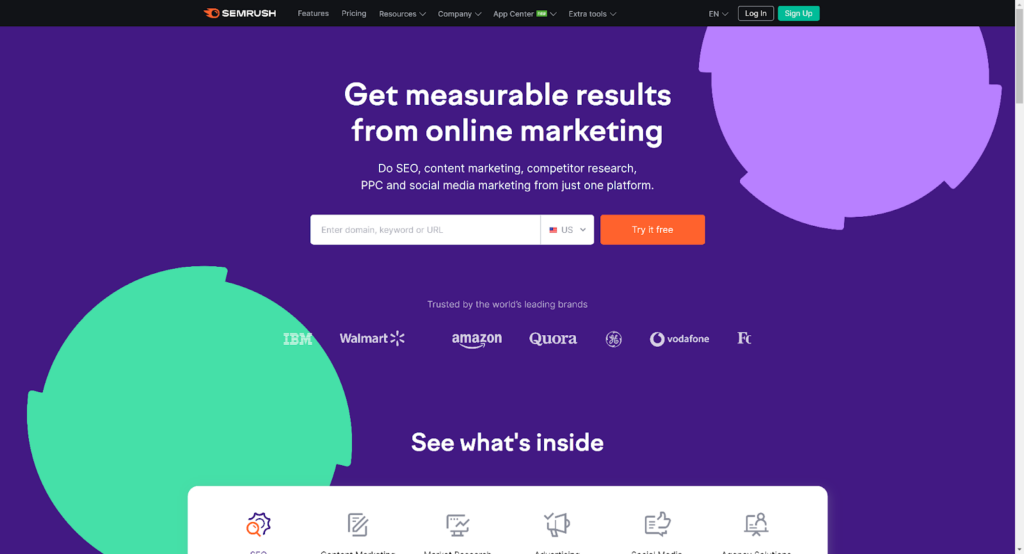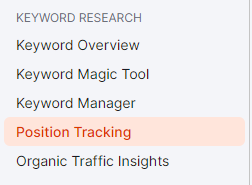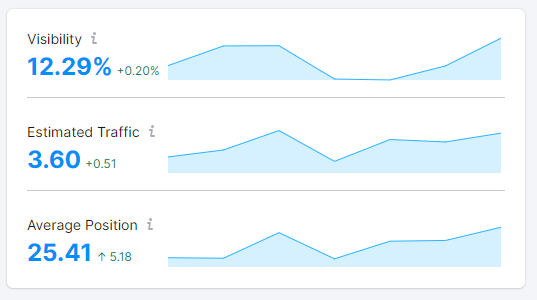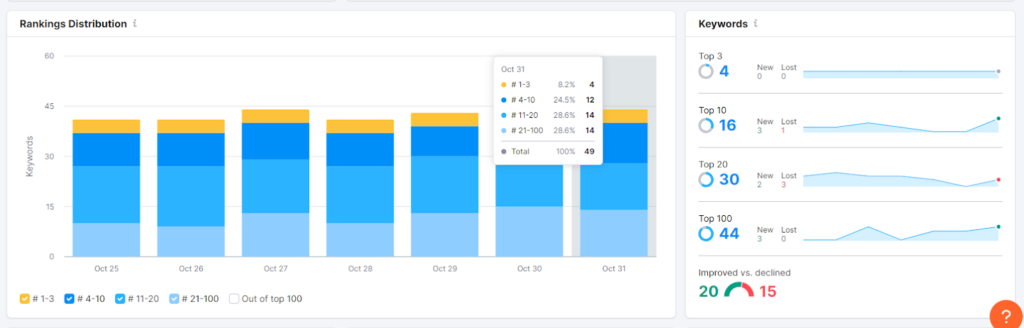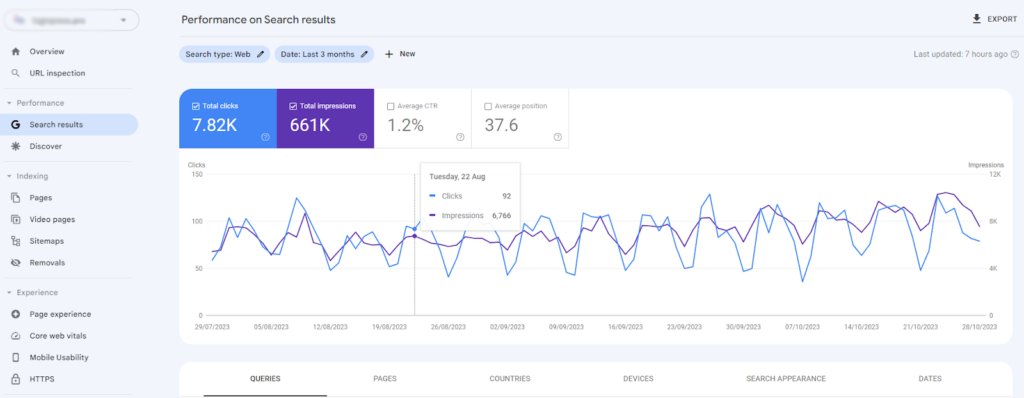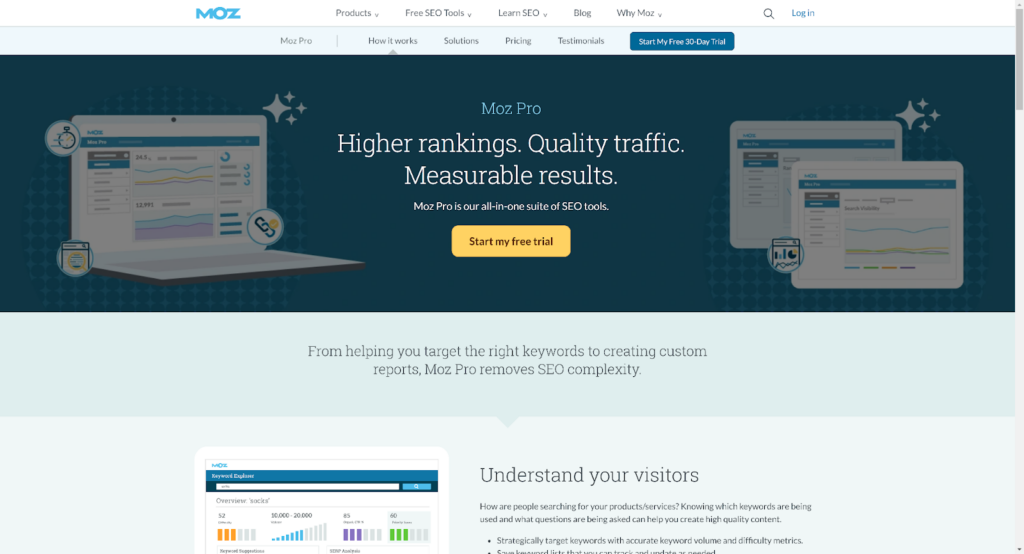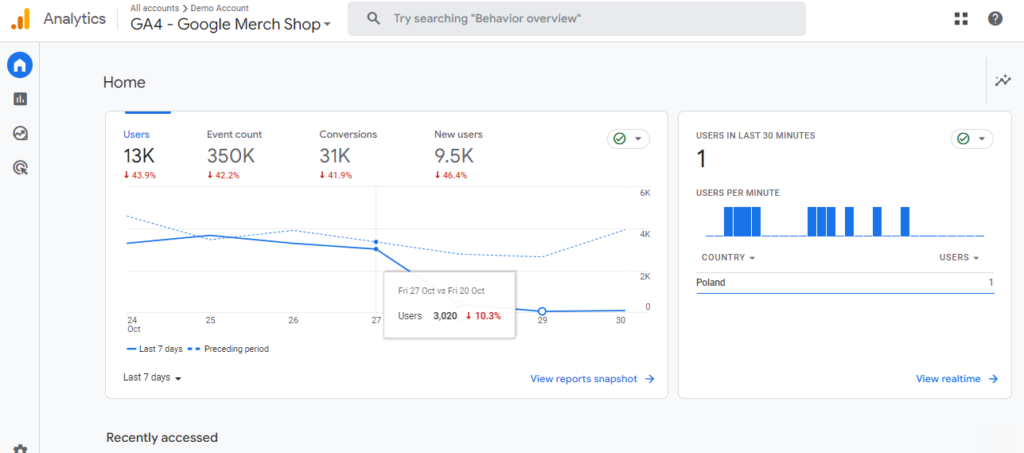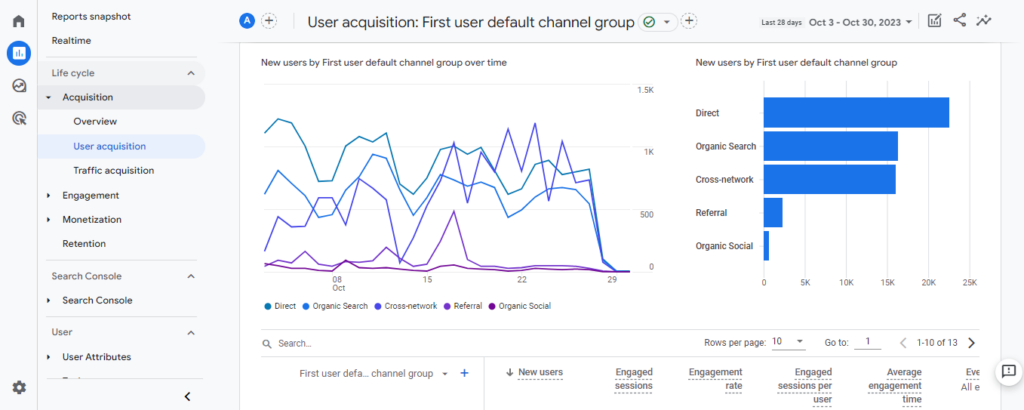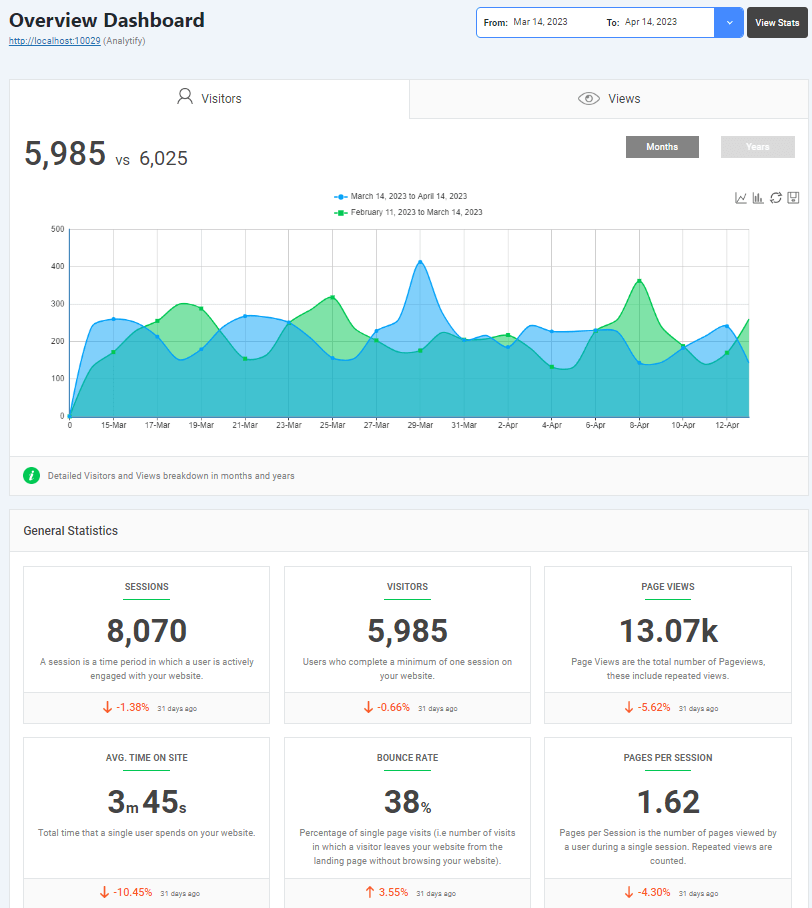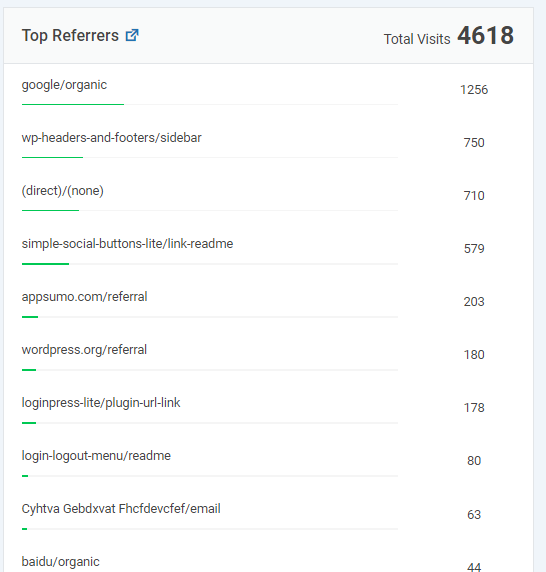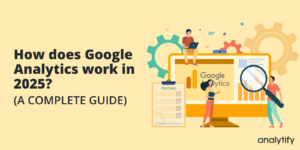Search Engine Ranking Reports: All You Need To Know For Better SEO Rankings
Do you want to learn about search engine ranking reports to achieve a high SEO ranking?
Tracking your search engine ranking reports is important to implementing a successful search engine optimization strategy. It helps you monitor where your sites stand in search engine results and pinpoint where adjustments should be made.
In this blog, we’ll unlock the secrets to 5 ultimate tools and tips that can revolutionize your SEO ranking report strategy.
In this blog:
What is Ranking in Search Engines?
Search engine ranking refers to your website’s position when users search for keywords or phrases related to your content. For example, if you sell handmade crafts, your goal would be to appear on the first page of search engine results when someone types “buy handmade crafts online.” Easier said than done, right? The ranking is influenced by many factors, including website quality, relevance, and SEO (Search Engine Optimization) efforts. In simple terms, it’s a number game, and the higher your rank, the better your visibility.
What are Search Engine Ranking Reports?
If you’re serious about improving your online presence, you’ll need to know Search Engine Ranking Reports. These reports are comprehensive documents that offer insights into your website’s performance in search engine results. They often include valuable metrics such as impressions, clicks, click-through rates (CTR), and average position for various keywords. Some reports even break down performance by device, location, and time, giving you a 360-degree view of your website’s standing.
What SERP Reports Tell You?
SERP (Search Engine Results Page) reports are a subtype of Search Engine Ranking Reports. They go beyond mere rankings and offer more specific data. For instance, a SERP report can tell you which of your webpages are showing up in featured snippets, local packs, or other special search result features. This level of detail is crucial because these positions are often more coveted and can result in higher traffic than even the top organic results.
A good SEO ranking report or SERP report can give you insights into:
- Keyword Performance: Know which keywords are driving traffic and which aren’t.
- Competitor Analysis: Understand how your website stacks up against competitors.
- User Behavior: Gain insights into how users are interacting with your site.
- Optimization Opportunities: Identify areas for improvement in your SEO strategy.
This data, when used effectively, can serve as the cornerstone of your Google search engine ranking improvement strategy. Different tools offer various levels of detail and complexity, giving you the data you need to make informed decisions.
Tips to Generate SEO Ranking Report
- Define KPIs: First, choose your key performance indicators, e.g., organic traffic, keyword ranks, CTRs, and conversion rates.
- Pick your Tools: Google Analytics, Ahrefs, SEMrush, and Moz can watch your SEO rankings. Pick tools that fit your budget and needs.
- Define Reporting Frequency: Choose your SEO ranking reporting frequency, e.g., weekly, monthly, quarterly, or bi-annual reports.
- Data Collection: Use your tools to track website performance, keyword rankings, organic traffic, backlinks, and on-page SEO.
- Evaluate your Data: Find trends, patterns, and ways to improve after collecting your data. Find out why rankings, traffic, and other metrics are changing.
- Build your report using Google Sheets or Microsoft Excel—charts, graphs, and tables to simplify data interpretation.
- Utilize your analysis to improve SEO ranks. They may include content optimization, backlink profile improvement, and keyword targeting suggestions.
- Send your report to the concerned person, i.e., employer, colleagues, clients, etc.
- Track your SEO rankings over time. Utilize reports to improve and change your strategy.
Why Use Google Keyword Rank Checker Tools?
Now that you understand the importance of Search Engine Ranking Reports, you might be wondering how to create these reports efficiently. It is where Google Keyword Rank Checker Tools come into play. These tools are not only crucial for generating your SEO ranking reports, but they also offer a plethora of features that can supercharge your SEO game. Let’s delve into why you should be using these tools.
Google Keyword Rank Checker Tools are the backbone of any Search Engine Ranking Report. These tools automate checking where your website ranks for specific keywords, thus saving you valuable time and providing accurate data. Imagine manually searching for each keyword to see where your site ranks—it’s not feasible! These tools take care of that tedious work, offering you a compiled SEO ranking report that you can analyze to make data-driven decisions.
Ease of Use
These tools are designed with user-friendliness in mind. With just a few clicks, you can get an extensive SEO ranking report that shows your website’s standing in various search engines. Whether you’re a seasoned SEO expert or a beginner, these tools are really easy to use.
Time-Saving
Time is money, especially in the world of digital marketing. Google Keyword Rank Checker Tools save you a tremendous amount of time you would otherwise spend manually checking each keyword’s rank. With automated SEO ranking reports, you can invest that time into strategizing and implementing improvements.
Comprehensive Data
Beyond just providing rank information, many website rank checker tools offer a comprehensive data set. This can include keyword suggestions, competitor analysis, and historical ranking data, among others. This multifaceted approach allows you to not only know where you stand but also understand how to climb higher in the rankings.
Accessibility to Free Tools
While there are numerous premium options available, you can also find free SEO ranking checker tools that provide basic functionalities. These free versions are a great starting point for small businesses or individual bloggers just dipping their toes into the world of SEO.
Competitive Analysis
Many Google Keyword Rank Checker Tools offer a feature where you can compare your website’s performance with your competitors. Knowing where you stand in the competitive landscape is invaluable for prioritizing your SEO efforts.
How to Use Search Engine Ranking Reports? (5 Best Tools)
For now, you’re convinced that Search Engine Ranking Reports are essential, and you understand the importance of using Google Keyword Rank Checker Tools. The next step is learning how to use these invaluable reports. You don’t have to be a tech wizard to do it! Below are the five best tools that can help you make the most of comprehensive SEO ranking reports.
1. SEMrush
It’s a complete SEO tool that includes a powerful Search Engine
This tool lets you track how your keywords rank on different search engines, keep an eye on how your competitors rank, and look at your website’s search visibility. SEMrush has several other SEO features, such as site audits, keyword research, and backlink analysis.
The most fitting feature SEMrush offers as search engine ranking reports would be Position Tracking.
SEMrush’s Landscape ranking report would give you a general overview, including important metrics like visibility, estimated traffic, and average position of all keywords combined.
It also offers Ranking Distribution Reports, telling you how your selected keywords are distributed across the Top 3, Top 10, Top 20, and Top 100, respectively. It is an excellent feature that can help you identify which of your keywords are performing well and which aren’t, gauging your SEO strategy as a whole.
Next, you can explore the Top Keywords option to further look into individual keywords and their current ranked positions, and how much they have improved or declined over a selected time period.
All these numbers being regularly updated by SEMrush would help you understand your search engine rankings in detail.
2. Google Search Console
Google Search Console, formerly known as Google Webmaster Tools, is a free service provided by Google that helps you monitor, maintain, and troubleshoot your website’s performance in Google search results. It’s a vital tool for anyone wanting to optimize their website for search engines, understand the visibility of their site, and identify potential technical and usability issues.
One of the most valuable features of Google Search Console is its ability to provide insights into how a website performs in the search results. This includes which queries are leading users to the site, the site’s position (or ranking) for those queries, and more.
3. Moz Pro
Moz Pro is a good SEO tool that lets you track your keywords rank on different search engines, keep an eye on how your competitors rank, and look at your website’s search visibility. Moz Pro also has a number of other SEO features, such as site audit, keyword research, and backlink analysis.
4. Google Analytics
Google Analytics is a free tool that website owners and marketers can use to track and analyze their website’s traffic and how people use it.
- GA4 automatically tracks organic search traffic and provides data about which search engines are sending traffic to your site.
There are also paid versions of Google Analytics, like Google Analytics 360, with more features and functions. It lets you monitor your website’s search engine rankings and find places where it could be better.
5. Analytify: The Best Google Analytics WordPress Solution
Join 50,000+ beginners & professionals who use Analytify to simplify their Google Analytics!
How to Use Analytify to Create Search Engine Ranking Reports?
Analytify is a plugin for WordPress that lets you keep track of your website’s search engine rankings and make detailed and automated reports about them.
If you have a WordPress site, you can read our detailed guide on How To Integrate Analytify With Google Analytics 4 (GA4)?
Here is an ease for you if you don’t have time to study and understand stats. Analytify gives you organized data. It is a feasible option to see how things are going, or even if you’re so busy that you don’t have time to log into Google or WordPress to see how many people visit your site.
Understanding referral sources is crucial for SEO. Analytify breaks down which websites are sending traffic your way, which can help you identify backlink opportunities or understand the effectiveness of your link-building efforts.
Analytify also shows you where your website is currently ranked. It shows you demographics, audience, geographics, and how people find you.
With Analytify, you can tap into the full potential of Google Analytics without the headache of complex setups or confusing interfaces. It’s the one-stop solution for all your analytics needs.
Tips for High SEO Ranking
So, you’ve got your Search Engine Ranking Reports in hand and a few Google Keyword Rank Checker Tools in your arsenal. What’s next? The data is only as good as the actions you take based on it. Here are some actionable tips to improve your SEO ranking and move up in those reports.
1. Focus on High-Quality Content
Content is king. Search engines love fresh, relevant, and high-quality content. Make sure your articles and posts provide real value to the readers, as this will improve both your rankings and user engagement.
2. Optimize Keywords
Now that you have your SEO ranking reports, you know which keywords you’re ranking for. Make sure to naturally include these in your titles, meta descriptions, and throughout your content.
3. Mobile Optimization
With more users accessing websites from mobile devices, a mobile-friendly design is no longer optional. Google also factors this into your Google search engine ranking, so make sure your website is responsive.
4. Improve Page Speed
A slow-loading website can harm your rankings. Use tools like Google PageSpeed Insights to analyze and improve your website’s loading speed.
5. Use Internal Linking Wisely
Internal links not only help in user navigation but also distribute page authority throughout your website. Make sure to include internal links to high-value pages to boost their ranking.
6. Invest in Backlink Strategies
Backlinks remain an essential factor for Google search engine ranking. Build relationships with reputable websites in your industry and aim to get high-quality backlinks from them.
Frequently Asked Questions
How do I create a Search Engine Ranking Report?
You can use tools like Google Analytics, SEMrush, Ahrefs, Moz Pro, or Rank Tracker to create detailed SEO ranking reports.
Are free SEO ranking checker tools effective?
Yes, many free tools offer basic functionalities sufficient for beginners or small businesses. However, for more in-depth analysis, premium tools are recommended.
How can I improve my Google search engine ranking?
High-quality content, optimized keywords, mobile-friendly design, and quality backlinks are key factors that can help improve your Google search engine ranking.
How often should I check my SEO rankings?
It’s advisable to check your rankings at least once a month. However, during specific campaigns or after making significant changes to your website, you should check more frequently.
Conclusion
Your SEO ranking is not just a number but a reflection of the health and performance of your website. With Search Engine Ranking Reports, you get the much-needed insight to evaluate and adapt your strategies. The tools mentioned in this blog post are your key allies in this ongoing journey. Couple these tools with our actionable tips, and you’re well on your way to scaling those search engine rankings.
Understanding, monitoring, and taking actionable steps based on your SEO ranking reports are critical for online success. So, start creating your reports today, apply the valuable tips, and keep an eye on those rising rankings. Remember, SEO is a marathon, not a sprint, and every little optimization counts.
Want a more in-depth understanding? Check our guide on How Do Search Engines Work?
We’ve shared our top tools and tips for improving your SEO ranking, but now we want to hear from you! What SEO reports and strategies have you found most effective for climbing the search engine ranks? Share your experiences and insights in the comments below; we can’t wait to hear your thoughts!