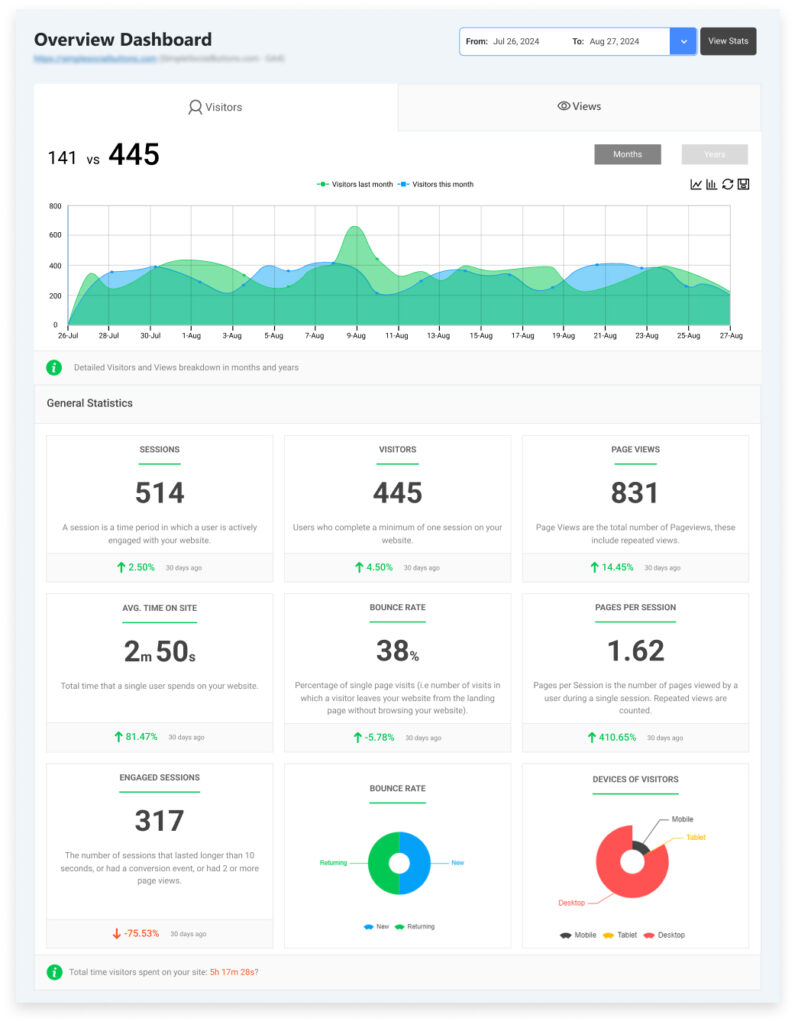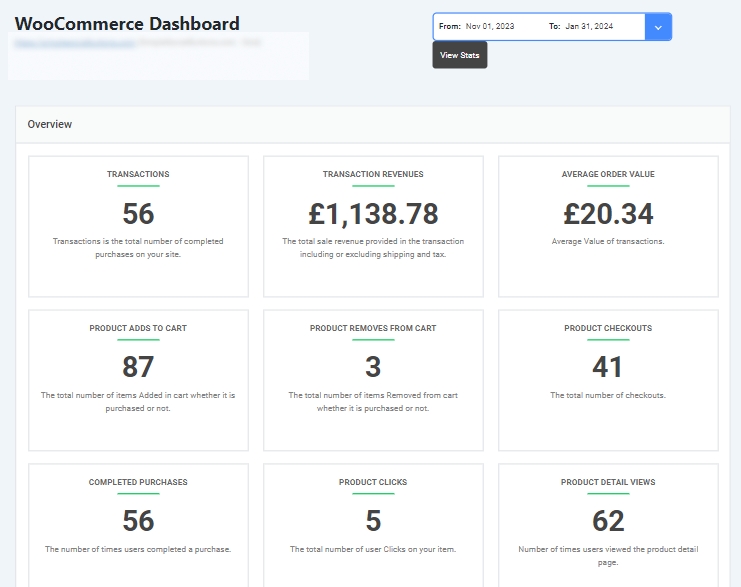How to Leverage Website Analytics for Enterprise Website (2026)
Are you fully utilizing website analytics for your enterprise website to drive growth and optimize user experience?
Enterprise website analytics transforms data into valuable business insights for enterprise websites. It reveals how users interact with your site, where traffic comes from, and which content drives conversions.
By monitoring key metrics, your enterprise can identify trends, evaluate marketing effectiveness, and optimize resources for better returns. This data-driven approach replaces guesswork with evidence-based decisions.
Enterprise analytics integrates information across channels to provide a complete view of online performance. This comprehensive perspective supports strategic planning and identifies opportunities for improvement.
Modern analytics tools offer visual representations of user journeys, interaction hotspots, and device-specific behaviors. These insights allow targeted enhancements to website design and content strategy.
When properly leveraged, analytics evolves from simple measurement to a strategic asset that directly contributes to business growth and competitive advantage.
In this blog, you’ll learn how to use website analytics for enterprise websites properly.
Website Analytics for Enterprise Website (TOC):
Understanding Website Analytics Fundamentals
Website analytics involves the collection, analysis, and reporting of website data to understand and optimize web usage and performance. Its primary purpose is to enable enterprises to make data-driven decisions that enhance user experience, refine marketing strategies, and ultimately drive business growth. By tracking user behavior, businesses can identify areas for improvement and measure the effectiveness of their online presence.
Core Metrics Every Enterprise Should Track
Enterprises should monitor several core metrics to gauge website effectiveness:
Sessions and Users:
- Sessions: A group of interactions one user takes on your website within a given time frame; a session typically ends after 30 minutes of inactivity.
- Users (or unique visitors): The number of individuals visiting your website during a specific period. One user can have multiple sessions.
Conversion Rates: The percentage of sessions that result in a desired action or goal completion (for example, a sale or lead generation). This metric directly measures website effectiveness in achieving business objectives.
Average Session Duration: The average time visitors spend on the website during a single session. It indicates user engagement levels.
Bounce Rates: The percentage of single-page sessions where the person left your site from the entrance page without interacting with the page. A high bounce rate can indicate that the landing page isn’t relevant to visitors or that the user experience is poor.
Click-Through Rates (CTR): The percentage of people who click on a specific link (for example, a call-to-action button or an advertisement) after viewing it. This metric helps assess the effectiveness of your calls to action and ad copy.
Exit Pages: The last pages viewed by users before they leave your website. Analyzing exit pages can help identify problematic pages where users frequently abandon their journey. (This definition is based on general web analytics knowledge, as the provided sources do not explicitly define “Exit Pages” in detail, though related concepts like “Funnel Drop-Off Rates” are mentioned).
Defining Your Analytics Strategy
Analytics strategies convert data into business decisions and measurable outcomes. Effective implementation requires clear goals, relevant metrics, and audience understanding.
Step 1: Aligning Analytics with Business Objectives
Connect your analytics efforts directly to business goals. Start with clear questions like “How can we increase online sales?” or “Why are customers abandoning carts?” Work with leaders from different departments to agree on success and how to measure it. This alignment ensures analytics work delivers real business value rather than just producing interesting data.
Step 2: Identifying and Defining Key Performance Indicators (KPIs)
Select measurable metrics that show progress toward your goals. Focus on actionable KPIs such as conversion rates, revenue per visitor, and customer acquisition cost. Limit your core KPIs to 5-7 metrics to maintain focus and prevent data overload. Each KPI should directly connect to a business objective and drive specific actions.
Step 3: Understanding Your Target Audience Segments
Divide your audience into meaningful groups based on behavior, demographics, or acquisition source. Analyze how different segments interact with your site to identify opportunities for personalization. This targeted approach helps optimize the user experience for your most valuable visitors and improve conversion rates.
Step 4: Creating a Comprehensive Data Collection Framework
Build a structured approach to gathering website data. Implement proper tagging and tracking across all pages and user interactions. Ensure data quality by regularly auditing your implementation and maintaining consistency in your tracking methods.
Step 5: Developing Standardized Reporting Structures
Create consistent reports that clearly communicate insights to stakeholders. Design dashboards that highlight key metrics and trends without overwhelming users with excessive detail. Schedule regular reviews of these reports to drive continuous improvement.
Step 6: Establishing Cross-Functional Collaboration Processes
Break down silos between teams by creating formal processes for sharing analytics insights. Establish regular meetings where marketing, IT, product, and business teams can discuss findings and coordinate actions. This collaboration ensures insights translate into meaningful business improvements.
Selecting the Right Analytics Tools
The right combination of platforms creates a comprehensive measurement framework that drives informed business decisions.
Grade Analytics Platforms
Google Analytics offers comprehensive website tracking, providing user behavior insights, conversion tracking, and real-time reporting. It integrates easily with Google Ads and other marketing platforms through simple connectors. For larger organizations, premium solutions like Google Analytics 360 offer higher data limits, dedicated support, and advanced attribution modeling.
Specialized analytics tools serve specific needs: Hotjar visualizes user behavior through heatmaps, Mixpanel focuses on product analytics, and Amplitude excels at user journey analysis.
Tool Integration Considerations
Connecting analytics with CRM systems creates a complete view of customer interactions from first website visit through purchase and beyond. This integration helps identify which marketing efforts drive valuable customers.
A cohesive data ecosystem ensures all tools share information efficiently, eliminating data silos. This requires thoughtful planning of how data flows between systems.
Maintaining consistent data definitions across platforms prevents confusion and ensures accurate reporting, regardless of which tool team members use.
Implementation Best Practices
Enterprise websites require a structured analytics implementation to transform user data into actionable business insights. Proper setup ensures accurate measurement of performance metrics across complex digital ecosystems.
Setting Up Proper Tracking Codes: Install analytics tracking code in the header of every webpage you want to monitor. For enterprise sites, use a tag manager like Google Tag Manager rather than direct code implementation to simplify deployment across multiple properties. This approach reduces the need for manual coding and provides built-in templates for standard tracking setups.
Configuring Conversion Tracking: Define valuable business actions to track through your analytics platform. Navigate to conversion settings, create specific conversion actions, and configure appropriate parameters, including value, count, and conversion windows. Ensure these align with enterprise KPIs and business objectives.
Creating Custom Dimensions: Develop custom dimensions to group and analyze data relevant to your specific business needs. These enable tailored insights, segmented analysis, and enhanced reporting capabilities. Custom dimensions provide context for evaluating KPIs and identifying optimization opportunities across your enterprise properties.
Data Governance and Privacy Compliance: Consider privacy regulations like GDPR when implementing analytics. Server-side tracking through data capture platforms can help maintain compliance by pseudonymizing data before forwarding it to analytics tools. This approach gives you full control over collected data while improving data quality by avoiding ad blockers.
Quality Assurance Processes: Maintain detailed documentation of your tracking setup and follow standardized naming conventions for tracking codes. Implement regular testing via tag manager preview modes to verify data collection. Establish consistent QA processes to ensure accurate, reliable data across all enterprise properties.
Note: For WordPress users, setting up Google Analytics for enterprises is very simple and easy using Analytify.
Advanced Analytics Techniques for Enterprise Website Analytics
Enterprise websites can use data to make smarter business decisions. User journey mapping shows how visitors move through your site, highlighting where they get stuck or leave. This helps you fix problem areas and smooth the path to conversion.
Audience segmentation groups your visitors based on their behaviors and characteristics. This enables you to create personalized experiences that resonate with various user types, thereby enhancing engagement and conversion rates.
Attribution modeling helps you understand which marketing channels drive results. By tracking the customer’s path to purchase, you can invest more in what works and less in what doesn’t.
Predictive analytics uses past data to forecast future trends and behaviors. This helps you prepare for changes in customer needs before they happen.
A/B testing lets you compare different versions of website elements to see which performs better. This removes guesswork and bases decisions on real user preferences.
Combining data from multiple sources, website analytics, CRM systems, social media, and offline interactions, creates a complete picture of customer behavior. This comprehensive view reveals insights that looking at any single data source would miss, giving your enterprise a competitive edge.
Many organizations have recognized this need for sophisticated enterprise web development and now offer advanced analytics integration as part of their enterprise solutions. For example, specialized development agencies like ITMonks provide enterprise solutions that integrate these analytics capabilities, offering invaluable assistance to businesses looking to leverage data effectively.
Enhancing Website Analytics for Enterprise Website with Analytify
Join 50,000+ beginners & professionals who use Analytify to simplify their Google Analytics!
As you move toward more advanced analytics techniques, having the right tool to manage and interpret your data is important. Analytify, the best WordPress plugin, is a powerful solution that simplifies website analytics and provides deeper insights without the complexity of traditional platforms. It helps businesses of all sizes make data-driven decisions by presenting key metrics in a clear, easy-to-understand format.
With Analytify, you can seamlessly integrate Google Analytics with your WordPress website, turning raw data into actionable insights. The plugin streamlines complex reports, enabling enterprises to more easily track key metrics such as conversion rates, user engagement, and bounce rates. This streamlining of data enables businesses to focus on what matters most while optimizing their website for improved performance and higher conversions.
One of the standout features of Analytify is its e-commerce tracking capabilities. For enterprises running online stores, it provides detailed reports on product performance, revenue tracking, and cart abandonment rates, allowing businesses to pinpoint areas that need improvement. This level of granular detail can help enterprises fine-tune their online sales process and maximize revenue potential.
By integrating Analytify into your analytics strategy, you can enhance your website’s performance tracking, gain deeper insights into user behavior, and create a more optimized, conversion-friendly experience for your visitors.
Turning Analytics Data into Action
To transform website analytics into actionable strategies for enterprise websites, organizations can focus on several key areas.
Effective dashboards transform complex analytics into clear visuals that show important metrics like visitor numbers, behavior patterns, and sales conversions. These dashboards should be tailored to each department’s needs and updated in real-time to spot trends quickly.
Data-driven optimization starts with specific, testable ideas. For example, “Will changing this button color increase sign-ups?” Test these ideas with A/B experiments, measure the results, and implement changes only when data confirms they work. This approach reduces guesswork and improves results.
Sharing analytics across departments breaks down information barriers. Create a central data platform where marketing, sales, and product teams can access relevant insights. This creates a comprehensive picture of customer interactions, enabling teams to work together more effectively.
When making decisions, link analytics directly to business goals. Establish clear metrics that define success and use this data to guide strategic choices rather than relying on intuition alone.
Real-world success stories demonstrate that companies implementing these analytics practices achieve enhanced customer experiences and increased profits through continuous, data-driven improvements to their websites.
Measuring ROI from Analytics Initiatives
To measure the business impact of analytics-driven changes, enterprises track specific KPIs before and after implementing analytics recommendations. This includes monitoring shifts in user behavior, conversion rates, and average order value. For example, A/B testing of landing pages or checkout flows quantifies which changes yield statistically significant improvements in conversion metrics such as lead submissions, cart completions, or sign-ups.
Tracking improvements in key conversion metrics involves using analytics dashboards to visualize and compare performance over time. Metrics such as bounce rate, session duration, and goal completion rates are analyzed to determine the effectiveness of user experience (UX) adjustments. Enterprises often set benchmarks for these metrics, enabling clear measurement of progress against business objectives.
Measuring cost savings from optimized user experiences is achieved by identifying and reducing inefficiencies in digital processes. For instance, analytics may reveal that certain website features or pages drive unnecessary support calls or cart abandonment. Streamlining these elements leads to lower operational costs and higher user satisfaction.
Quantifying revenue growth attributed to analytics insights is done by correlating changes in conversion rates and average transaction values with revenue data. Attribution models help isolate the impact of analytics-driven optimizations from other marketing or operational changes. This allows businesses to directly link analytics initiatives to increased sales or customer lifetime value.
Building business cases for further analytics investments requires presenting these measurable outcomes to stakeholders. Enterprises justify ongoing or expanded analytics budgets by demonstrating clear ROI through cost savings, revenue growth, or improved customer retention. This evidence-based approach ensures that analytics initiatives remain aligned with strategic business goals.
Frequently Asked Questions
1. What is website analytics, and why is it important for enterprises?
Website analytics involves the collection, measurement, and analysis of data related to website traffic, user behavior, and website performance. For enterprises, they provide critical insights into how users interact with their websites, which content drives conversions, and where improvements are needed. Analytics enable data-driven decisions, improving user experience, marketing effectiveness, and overall business growth.
2. Which metrics should enterprises track to measure website success?
Enterprises should monitor a variety of metrics, including:
Sessions and Users: Measure overall website traffic.
Conversion Rates: Track how many sessions lead to desired actions (sales, sign-ups).
Bounce Rates: Monitor single-page visits to assess the relevance of landing pages.
Click-Through Rates (CTR): Evaluate the effectiveness of calls-to-action.
Average Session Duration: Understand user engagement and interaction with content.
3. How does Analytify improve website analytics for enterprises?
Analytify simplifies Google Analytics for WordPress websites, offering clear, visual reports on essential metrics like conversion rates, bounce rates, and user behavior. With its e-commerce tracking, Analytify provides granular insights into product performance and cart abandonment. Its easy-to-use interface and customizable dashboards make it an ideal tool for enterprises to optimize website performance.
4. What is the difference between conversion tracking and bounce rate?
Conversion Tracking measures the percentage of sessions that lead to a desired action, such as a purchase or form submission.
Bounce Rate tracks the percentage of visitors who leave the site after viewing only one page, often indicating that the landing page wasn’t engaging or relevant to the user.
5. How can I use website analytics to improve my enterprise website?
By analyzing user behavior, enterprises can identify friction points in the user journey, optimize page load times, enhance content, and make informed decisions about marketing strategies. Additionally, regular A/B testing, heatmaps, and audience segmentation can help refine the website’s performance and increase conversions.
Website Analytics for Enterprise Website: Final Thoughts
Effective enterprise website analytics requires clear KPIs, user segmentation, and conversion tracking. Success comes from monitoring performance in real-time, testing variations, and connecting analytics with business systems.
The analytics landscape is evolving toward prediction rather than just reporting. Companies now focus on forecasting user actions, visualizing data instantly, and tracking customer journeys across multiple platforms. As privacy regulations tighten, analytics tools adapt to protect user data while maintaining effectiveness.
AI and machine learning are revolutionizing analytics by automatically spotting unusual patterns, personalizing content, and enhancing security. These technologies can process natural language and make increasingly accurate predictions about user behavior.
To create a data-driven enterprise, organizations should train staff in analytics, establish clear data management practices, and promote information sharing between departments. The most successful companies integrate data analysis into their everyday decisions and continuously refine their approaches based on the insights gained. An analytics strategy for enterprises will strike a balance between adaptability, ethical considerations, and seamless technology integration.
We hope this blog helped you to use website analytics for your enterprise website effectively.
You may also like to read:
- How To Use Google Analytics For SEO (15 Effective Ways)
- Top 10 Google Analytics Tips And Tricks.
- 9 Best Website Analytics Tools.
Now, we’d love to hear from you. What strategy are you using to track website analytics for an enterprise website effectively? Share your thoughts in the comment box.