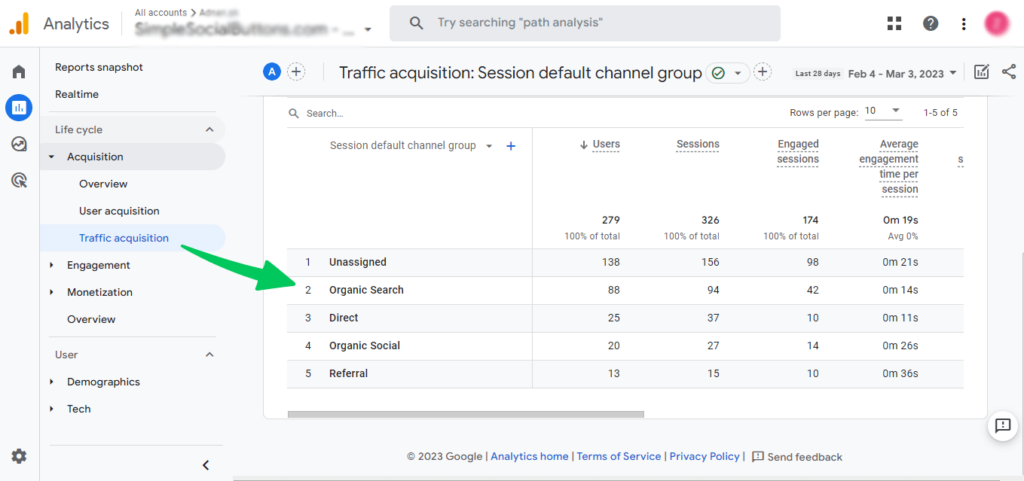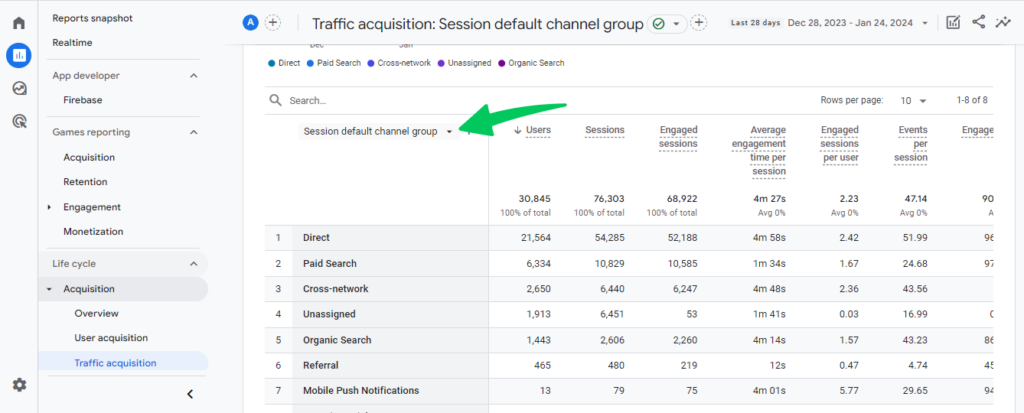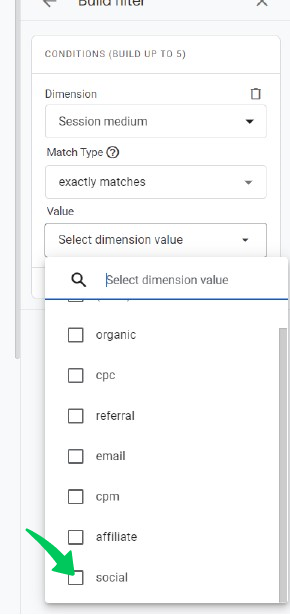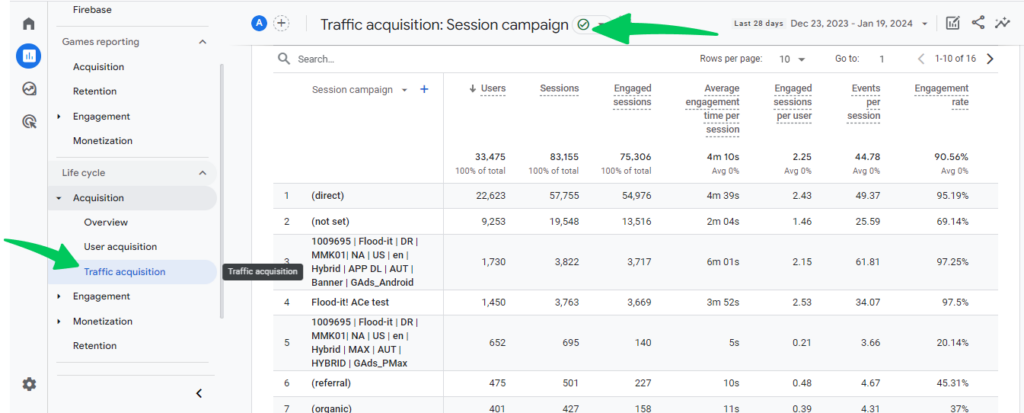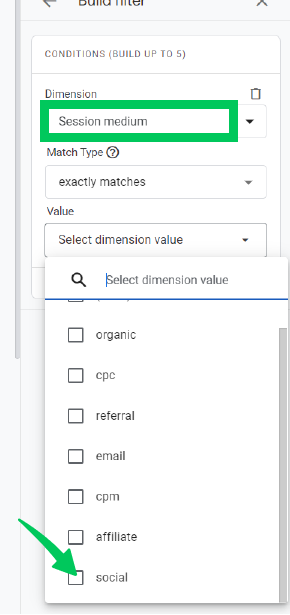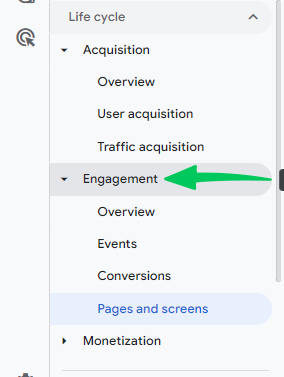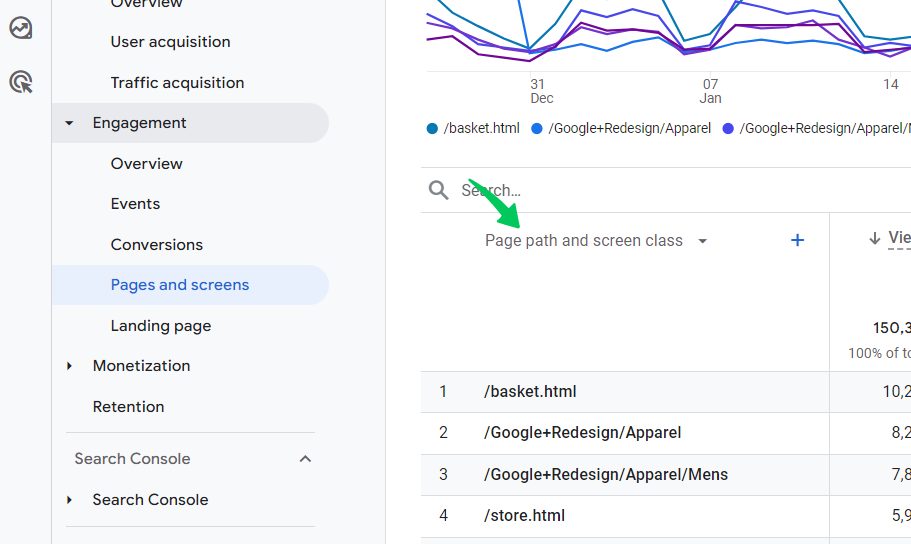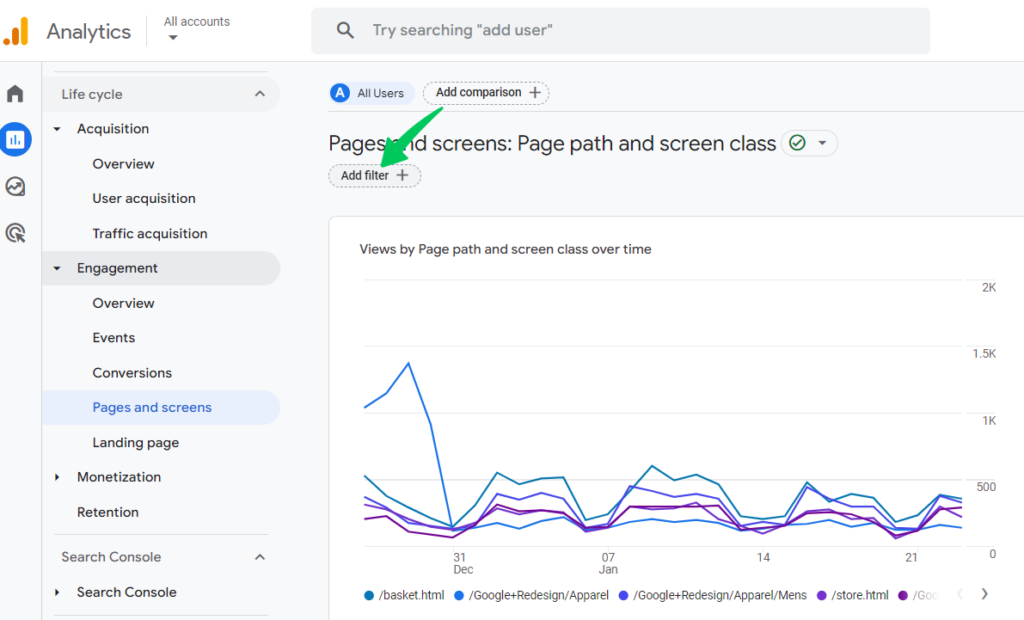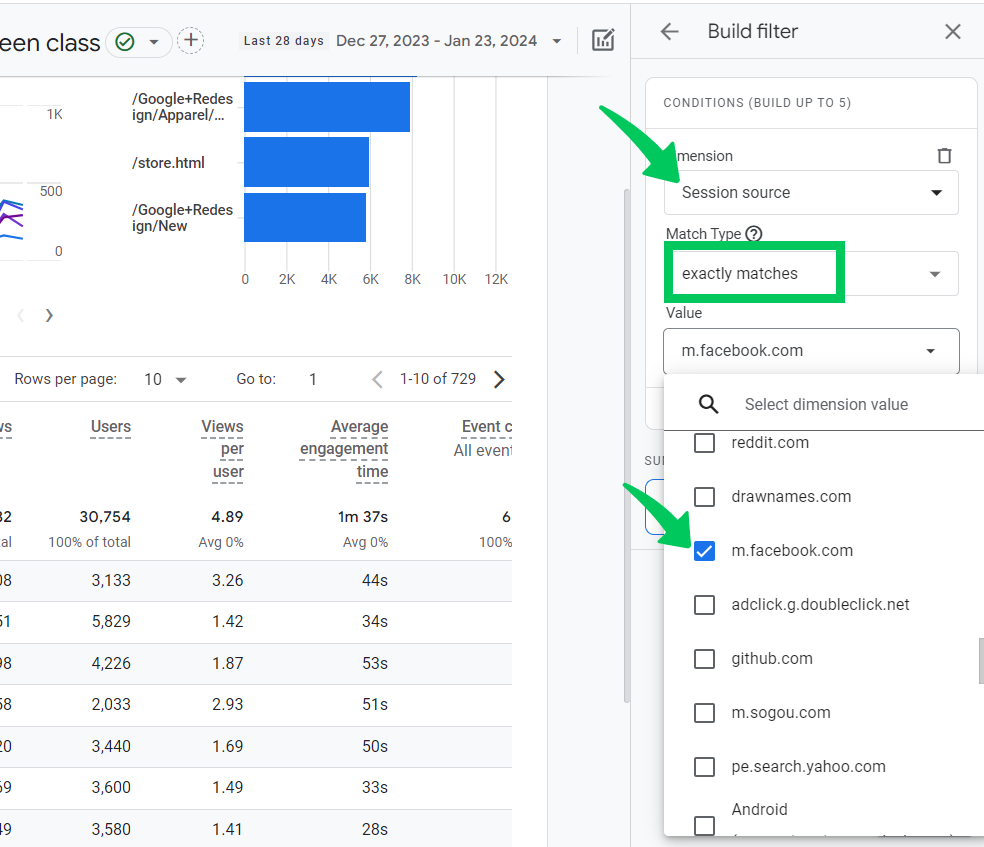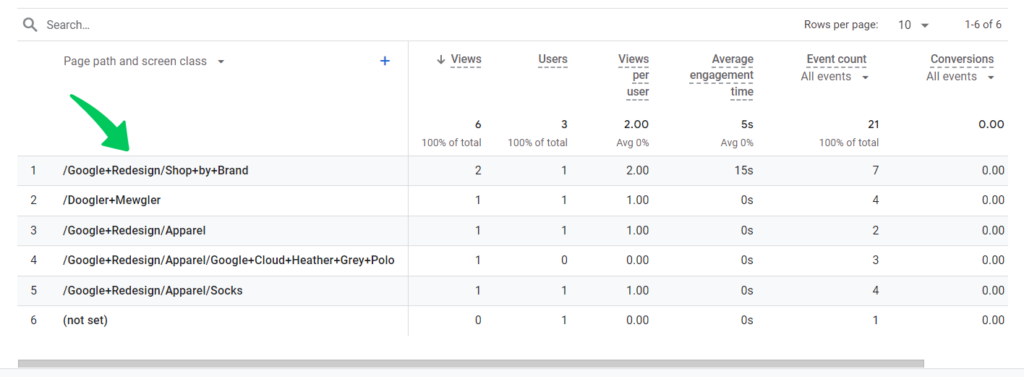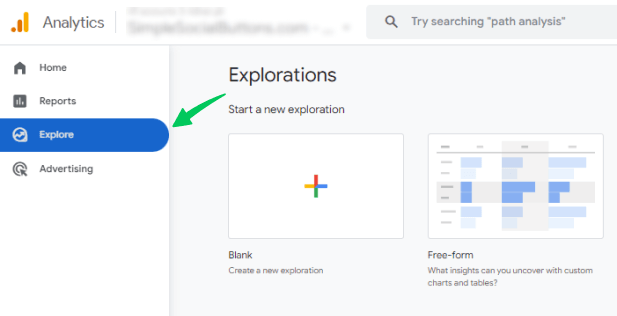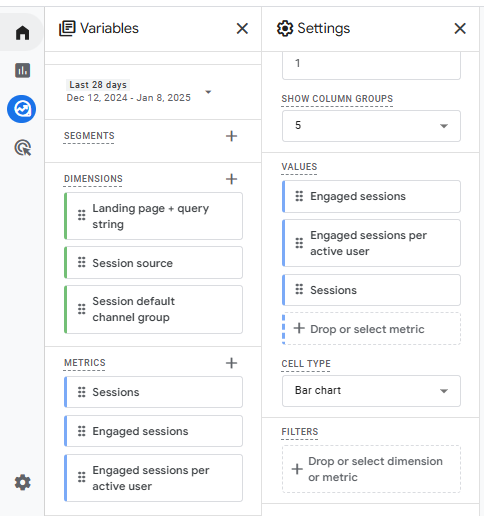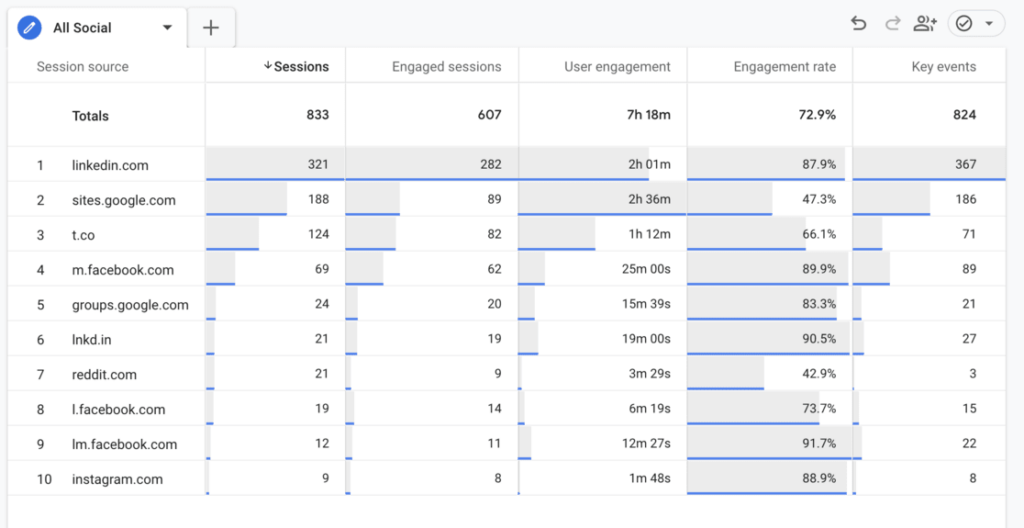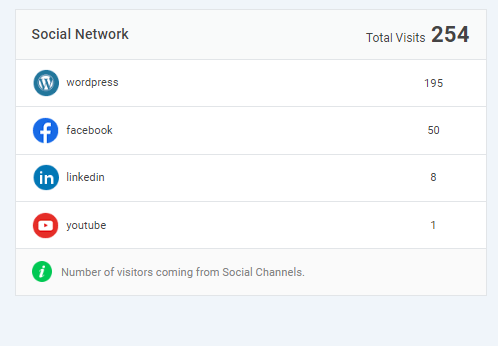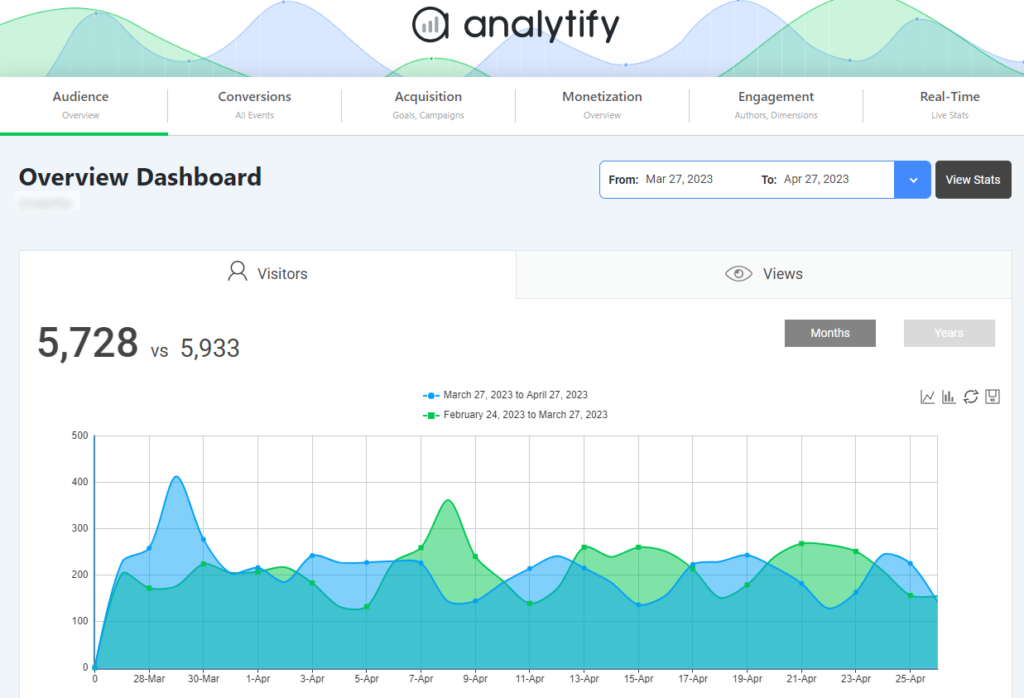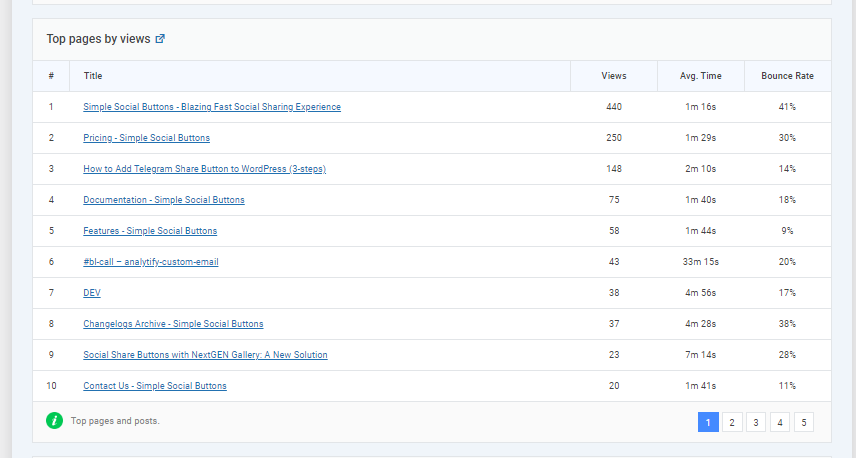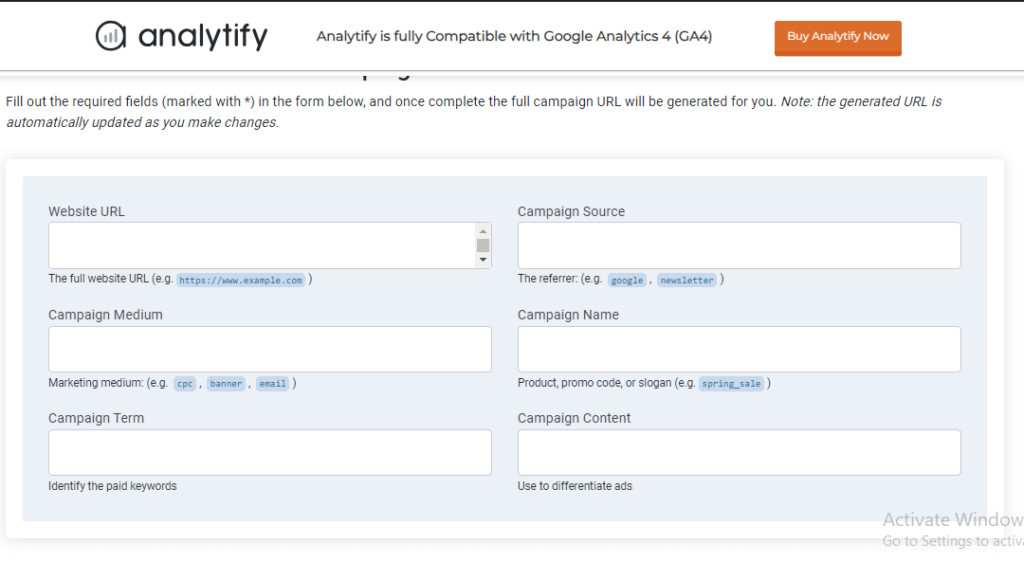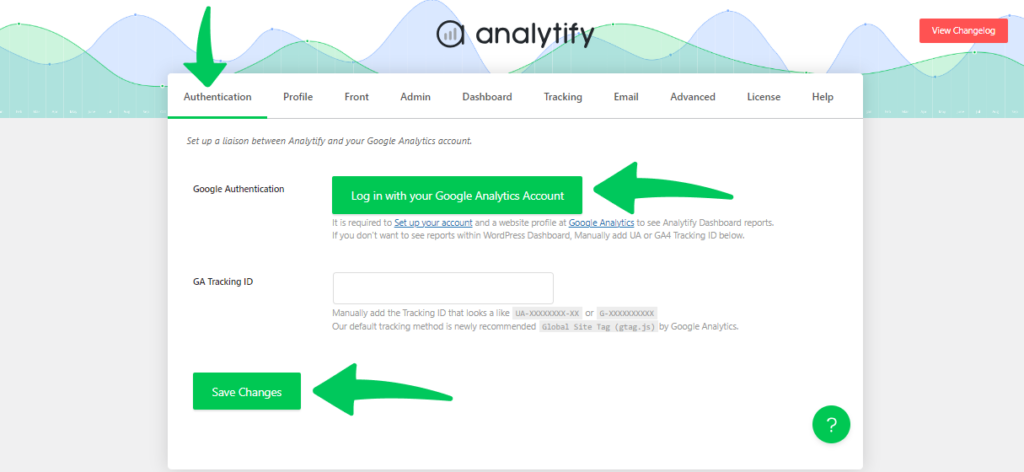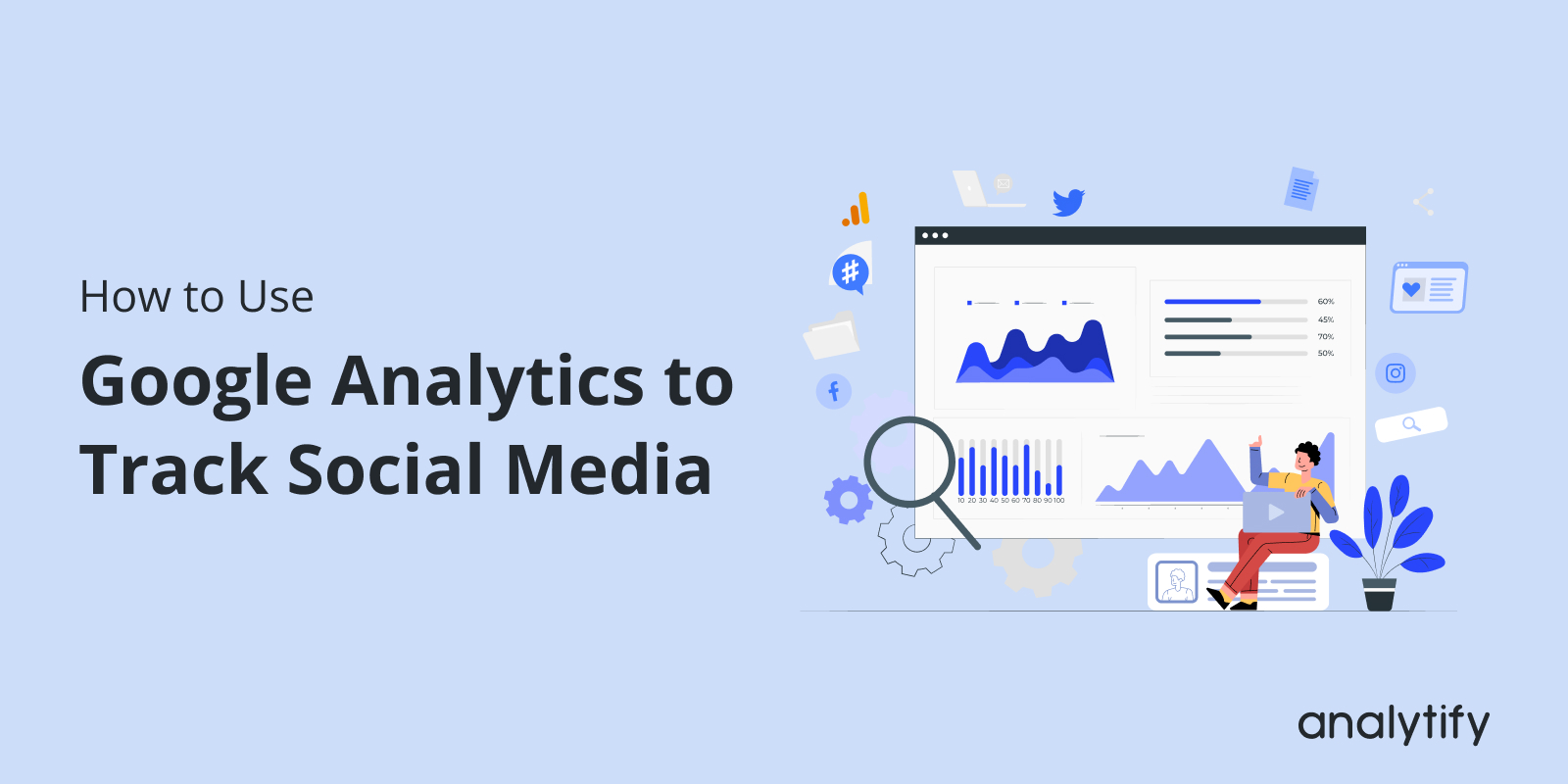
How to Use Google Analytics to Track Social Media
Are you running social media campaigns and wondering how to use Google Analytics for social media tracking?
Whether you’re tracking organic posts or paid campaigns, understanding Google Analytics for social media tracking can help you measure and optimize the performance of your social media strategies.
In the digital world, understanding the impact of social media on your website traffic is important. You need to track the outcomes and social media ROI of campaigns to understand the return on the resources and budget invested in them. With Google Analytics 4 (GA4), tracking social media traffic has become more insightful and user-friendly.
In this guide, we’ll explain how to effectively use Google Analytics to track social media traffic and how GA4 works with social media platforms.
Google Analytics for Social Media (TOC):
Why Use Google Analytics to Track Social Media Traffic?
If you’re a business owner, digital marketer, or just getting started with Google Analytics and social media tracking, understanding the importance of tracking social media traffic is essential for refining your online strategy.
Here are several key reasons why tracking social media with Google Analytics is necessary:
- Comprehensive Audience Insights
By using Google Analytics to track social media, you can gain deep insights into who visits your website from social media platforms. You’ll get data on demographics, interests, behaviors, and more, enabling you to tailor your marketing campaigns for maximum impact. With Google Analytics organic social data, you can see the true impact of your organic social efforts and better understand your audience. - Evaluate Campaign Performance
Tracking social media with Google Analytics helps you assess your campaigns’ performance. You can see which social platforms are driving the most traffic, engagement, and conversions. This allows you to allocate your marketing budget more effectively by focusing on the most successful channels. - Refine Your Content Strategy
Analyzing which social media posts are driving the most traffic to your site helps you refine your content strategy. By understanding what content works best on each platform, you can focus on producing content that resonates with your audience and encourages more website visits. Tracking social media traffic helps optimize your overall content creation and engagement strategies. - Track Conversions and ROI
Google Analytics for social media tracking allows you to monitor conversions driven by social media traffic. Whether it’s a sale, newsletter signup, or any other desired action, you can measure how effectively social media traffic converts. This helps you calculate your social media ROI and adjust your strategies for higher returns. - Better Understand User Behavior
Tracking how users from different social media platforms behave on your site helps you understand their interests and needs. This data can guide you in optimizing your website for a better user experience, making it easier for visitors to engage with your content and take the desired actions. - Analyze Bounce Rates
Discover how engaged your social media traffic is by analyzing bounce rates. If a high percentage of visitors from a specific platform are bouncing quickly, it may indicate that the content you’re sharing isn’t relevant or appealing. By tracking social media traffic with Google Analytics, you can identify issues and improve your content to retain visitors longer. - Customized Reporting
One of the key benefits of tracking social media in Google Analytics is the ability to create customized reports. You can set up reports that focus solely on your social media traffic, allowing you to monitor performance at a glance. This makes it easier to spot trends and areas for improvement. - Gain a Competitive Advantage
Many businesses overlook the full potential of Google Analytics to track social media, but by utilizing this powerful tool, you gain insights that your competitors might miss. This data allows you to make informed decisions that give you a strategic edge, whether it’s refining your content, adjusting your budget, or optimizing your conversion tactics.
How Does Google Analytics Work with Social Media Platforms?
One of the key advantages of using Google Analytics for social media tracking is its ability to provide a comprehensive view of how different social media platforms are contributing to your website traffic. With GA4, you can track user behavior, conversions, and engagement for traffic coming from various social media platforms such as Facebook, Instagram, Twitter, LinkedIn, and more. But how does Google Analytics integrate with social media platforms, and how do you set it up to get accurate data?
Here’s a breakdown of how Google Analytics works with social media platforms:
- Tracking Traffic Sources with Google Analytics
By using Google Analytics to track social media, you can see which platforms are driving traffic to your website. Whether it’s organic traffic from social media posts or paid traffic from ads, Google Analytics enables you to identify and differentiate the sources. The Source/Medium report in the Acquisition section of Google Analytics shows the traffic coming from social media, with clear distinctions between organic and paid traffic. - Accessing Social Media Traffic Data in GA4
In Google Analytics 4, you can easily track and evaluate social media performance through the Traffic Acquisition report. This report allows you to filter by Source/Medium or Session Source to specifically focus on social media channels.
Steps to view social media traffic in GA4:- Log into your Google Analytics 4 (GA4) account.
- Navigate to the Traffic Acquisition report under the Acquisition section.
- In the report, look for the Session Source/Medium dimension. Here, you’ll be able to identify and view traffic from platforms like Facebook, Instagram, and others.
- Use filters to isolate specific social media platforms and gain deeper insights into their impact.
- Tracking Conversions from Social Media
Google Analytics can also track conversions from social media traffic, helping you understand how effective your social campaigns are at driving valuable actions, such as purchases or newsletter sign-ups. By linking goals or events to your social traffic, you can easily measure social media ROI. - Using UTM Parameters to Track Social Campaigns
To enhance tracking social media with Google Analytics, it’s important to use UTM parameters for your social media campaigns. These custom URL tags allow you to track specific campaigns and content, providing detailed insights into how your social media posts and ads are performing.
How to Track Social Media Traffic with Google Analytics 4
Tracking social media traffic with Google Analytics 4 (GA4) is an essential task for understanding how your social media efforts contribute to your website’s performance.
Here’s a step-by-step guide on how to track social media traffic effectively in GA4:
1. Set Up Google Analytics 4
Before you can track social media traffic, make sure you have Google Analytics 4 set up properly on your website. If you haven’t set up GA4 yet, follow these steps:
- Create a GA4 property in your Google Analytics account.
- Add the GA4 to your website.
- Verify the installation by checking in GA4 if data is being recorded.
2. Identify Your Social Media Traffic Sources
To track social media traffic, you need to understand where your traffic is coming from. Typically, traffic from social media will be listed under specific sources like Facebook, Instagram, LinkedIn, Twitter, etc.
- Source/Medium: Social media traffic is categorized under the Source/Medium dimension in GA4, where the source will be the platform name (e.g., Facebook, Instagram), and the medium will be the method of traffic (e.g., social, organic, CPC for paid ads).
3. Use UTM Parameters for Social Media Links
To track social media campaigns more effectively, use UTM parameters when sharing links on social platforms. UTM parameters are custom tags added to URLs to help GA4 distinguish traffic sources.
- utm_source: Identifies the platform (e.g., Facebook, Instagram).
- utm_medium: Describes the type of traffic (e.g., social, organic, paid).
- utm_campaign: Specifies the campaign or promotion (e.g., winter_sale, holiday_offer).
After adding UTM parameters, track them in the Traffic Acquisition Report in GA4.
4. Track Social Media Traffic in GA4
Once your social media traffic starts flowing into GA4 (including any UTM-tagged URLs), you can access detailed reports to analyze performance. Here’s how to do it:
I. Track Social Media in Traffic Acquisition Report
This report helps you understand how visitors are arriving at your website and includes detailed breakdowns by source, medium, and campaign.
Steps to View Social Media Traffic:
- Log in to your GA4 account.
- In the left-hand menu, go to Acquisition >>Traffic Acquisition.
- In the report, look for the Source/Medium or Session Source dimension to filter by social platforms.
- You can customize the report further by applying filters to see specific social media channels (e.g., Facebook, Instagram) or traffic types (e.g., organic, paid).
Use the “Session Source/Medium” Dimension
- Session Source/Medium: This dimension shows traffic based on the platform (source) and method (medium). You will find social as the medium for social media traffic.
Once you apply these settings, GA4 will display the traffic that your social channels are bringing to your website, offering a clear view of their impact and reach.
II. Track Social Media Campaigns with UTM Campaign URL Builder
You can view traffic from UTM-tagged campaigns in GA4. Simply filter by Campaign or Source/Medium to track how your specific social media campaigns are performing.
- To see UTM parameters, go to Acquisition >>Traffic Acquisition Report, and look under Source/Medium or Campaign.
- Filter by the Source (e.g., Facebook, Twitter) or Campaign to analyze performance by the campaign.
Choose Session Campaign as your focus. This selection helps you identify and analyze the traffic from specific campaigns, including those tagged with UTM parameters.
Add Filter
- To get your social media campaign data:
- First, select Session Medium.
- Then, ensure you check or choose Social as the medium.
- This filtering will isolate the traffic coming specifically from social media platforms linked to your UTM-tagged campaigns.
By following these steps, you can accurately track and assess the performance of your social media campaigns, understanding how effectively they drive traffic to your website.
5. Monitor Engagement of Social Media Traffic with Blog Posts
GA4 allows you to analyze how social media visitors engage with your site.
Understanding which of your blog posts and pages are attracting traffic from social media platforms like Facebook can be incredibly valuable. It helps you to adjust your content and SEO strategy to what’s working the best.
To understand which of your blog posts are attracting traffic from social media channels, follow these steps in GA4:
Step 1: Go to Engagement
First, head over to the Reports section.
Look for the Life Cycle category, then navigate to the Engagement section in your GA4 dashboard.
Step 2: Go to Pages and Screens
Within the Engagement section, find and click on Pages and Screens. This report shows how different pages or screens of your site perform in terms of user engagement.
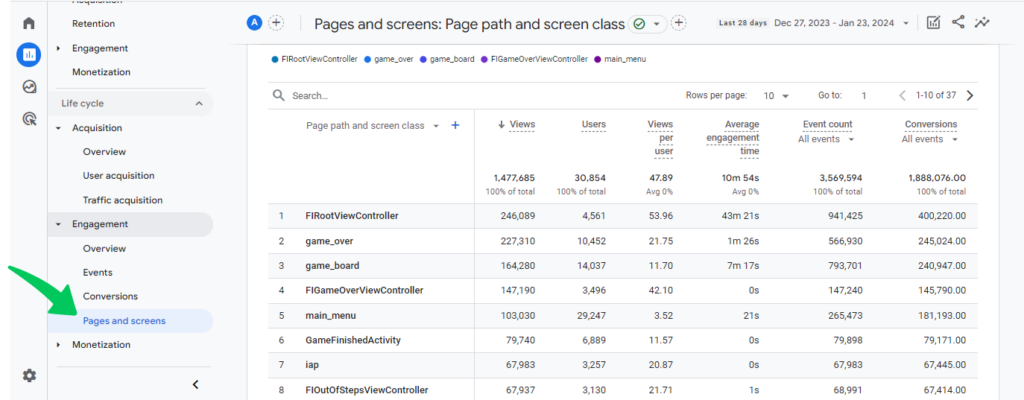
You can also check this report straight from your Analytify dashboard.
Step 3: Set the Primary Dimension
Once you’re in the Pages and Screens section in GA4, you’ll need to set your primary dimension.
Choose Page Path and Screen Class.
Step 4: Click on Add Filter
To filter out traffic reports from a specific source, like Facebook, you’ll need to add a filter.
Click on Add Filter, as shown in the below screenshot.
Then select Session Source as your dimension.
For the Match Type, select Exactly Match.
And enter the value m.facebook.com to filter for traffic from Facebook.
With these steps, you can see which pages and blog posts are drawing in visitors from Facebook.
6. Track Social Media Traffic through GA4 Custom Report
You can break down your metrics by individual social media channel by creating a custom exploration report.
To set up your own social media report, follow these steps:
Step 1: Open Custom Report:
Go to G4 Reports >> Explore.
Then select Blank report by clicking on +.
Step 2: Import the following Dimensions
- Session source
- Session default channel grouping
- Landing page + query string
Step 3: Import these Metrics
- Sessions
- Engaged sessions
- User engagement
- Engagement rate
- Key events (formerly known as conversions)
- Purchases or Transactions (if you have an eCommerce site)
Step 4: Set up the Report Layout
- Drag “Session source” from Dimensions into the Rows section.
- Drag all five Metrics into the Values section.
Step 5: Apply a Filter
- Drag “Session default channel grouping” into the Filters section.
- Configure the filter to match Organic Social.
Now, you should see a report displaying your social media channels and their metrics.
Bonus Adjustments:
- If you want to see social media traffic by landing page rather than by social network, simply replace Session source with Landing page + query string in the Rows section.
- To differentiate between new and returning traffic, add the New/Established dimension to the report and drag it into the Rows section. If you need more rows, just adjust the row limit.
That’s how you can track social media traffic in Google Analytics.
How to Track Social Media Traffic in WordPress (Using Analytify)
Analytify is a powerful yet easy-to-use plugin for WordPress that integrates seamlessly with Google Analytics, making it easier to track and understand site’s performance.
When it comes to tracking social media traffic specifically, Analytify provides an intuitive interface that simplifies the process, giving you all the insights you need to evaluate your social media campaigns effectively.
Step 1: Integrating Analytify with Google Analytics
The first step in tracking social media traffic using Analytify is to ensure that your Google Analytics account is properly integrated with the plugin. This integration allows Analytify to pull data directly from GA4, making the tracking process seamless and automatic.
Once integrated, you’ll have access to Google Analytics data within your WordPress dashboard, allowing you to track social media traffic and other key metrics without having to navigate through Google Analytics itself.
Step 2: Accessing Social Media Traffic Reports
After setting up Analytify, you can easily view detailed reports about the traffic coming from social media platforms. To track social media traffic in Google Analytics through Analytify, navigate to the Social Network section in the plugin’s dashboard.
In this section, you can view:
- Traffic data from popular social platforms like Facebook, Instagram, Twitter, and LinkedIn.
- Metrics such as the number of visitors, sessions, and page views coming from each social media platform.
- Breakdown of social media traffic by organic and paid sources, providing insights into your content’s performance.
Step 3: Analyzing Traffic Data
Analytify makes it easy to analyze the data coming from social media by breaking it down into digestible metrics. Some key metrics to monitor include:
- Users: The total number of unique visitors from social media platforms.
- Sessions: The number of times users interacted with your site from social media.
- Engagement Metrics: How visitors from social media are interacting with your site (e.g., average session duration, pages per session, etc.).
- Conversions: You can track conversions (e.g., form submissions, purchases) from social media traffic, helping you understand the effectiveness of your campaigns.
By monitoring these metrics in real-time, you can make data-driven decisions to optimize your social media efforts and adjust your strategy as needed.
Troubleshoot Social Traffic in GA4
When you’re running paid social campaigns, one of the most important things to track is how effectively they drive traffic to your website. However, sometimes paid social traffic may not show up in Google Analytics 4 (GA4), or it might be misclassified. In this section, we’ll explore the common issues that could cause paid social traffic not to show in GA4 and how to fix them.
What is Paid Social in Google Analytics?
Paid Social refers to traffic that comes to your website from paid advertisements on social media platforms. This includes sponsored posts, paid ads, and any form of paid promotions on platforms like Facebook, Instagram, Twitter, LinkedIn, and others. It’s essential to distinguish paid social from organic social traffic, which comes from non-paid sources such as regular posts, shares, or tweets.
Common Reasons Why Social Traffic Might Not Show in GA4
If you’re not seeing your social traffic in Google Analytics, there are a few common reasons why this might happen. Let’s explore the most likely causes and how to resolve them.
1. Incorrect UTM Parameters
The most common issue is the improper use of UTM parameters. UTM parameters are critical for tracking the source, medium, and campaign of your traffic. For paid social campaigns, it’s essential to tag your URLs with the correct parameters. Typically, the medium should be tagged as “paid_social” or “cpc” (cost per click), and the source should correspond to the social platform (e.g., Facebook, Instagram, etc.).
Fix:
- Double-check that all your paid social ads are tagged correctly with UTM parameters. Ensure the medium is set as paid_social and that the source is set to the correct platform (e.g., facebook for Facebook ads).
- Use Analytify for UTM parameters.
2. Misconfiguration in GA4 Settings
Another reason why social traffic might not appear is due to a misconfiguration in your GA4 settings. If the setup of your data stream or tagging isn’t correct, the traffic might not be attributed properly.
Fix:
- Review your GA4 property settings and verify that your tracking code is correctly implemented on all pages of your website.
- Double-check your GA4 data streams and make sure the setup includes all the necessary parameters to track paid social traffic accurately.
- To avoid any errors, use Analytify plugin to configure the GA4 setup.
3. Paid Traffic Not Recognized as Social
Sometimes, paid social traffic is not recognized as “social” because the medium isn’t tagged correctly in your UTM parameters. This means Google Analytics might not classify it as social traffic.
Fix:
- Ensure that the medium in your UTM parameters is set as social for all paid campaigns to make sure GA4 classifies it properly. For example, you should tag your paid traffic as social and add paid_social or cpc for the campaign source.
4. Issues with Tracking via Google Ads or Other Ad Platforms
If you’re running paid campaigns through Google Ads or another ad platform, tracking might not show up correctly in GA4 if the connection between these platforms and Google Analytics is not set up correctly.
Fix:
- Make sure that Google Ads integration is set up in your GA4 account and that it’s properly linked to track paid social campaigns.
- Ensure that your paid social campaigns in Google Ads (or any other ad platform) are tagged with the appropriate UTM parameters.
Tracking Social Media Traffic in GA4 (FAQs)
1. What exactly is GA4 Social Media Traffic?
GA4 social media traffic refers to visitors who land on your website from various social media platforms. This includes both organic social traffic (e.g., non-paid posts) and paid social traffic (e.g., sponsored ads, promotions). By using Google Analytics to track social media, you can see how much traffic your social media activities are generating and understand how users behave once they arrive at your site.
2. How can I set up tracking for GA4 Social Media Traffic?
Setting up tracking for GA4 social media traffic involves a few key steps:
Integrate GA4 with your website: Ensure that your GA4 property is correctly linked to your website and that the tracking code is installed on every page.
Use UTM parameters: For social media campaigns, you’ll need to append UTM parameters to your URLs to properly track traffic from social media platforms.
Access the Traffic Acquisition Report: In GA4, go to the Traffic Acquisition report to monitor and analyze the performance of your social media traffic. Filter the report by Session Source/Medium to see traffic from specific platforms.
3. Why is tracking social media traffic in Google Analytics essential?
Tracking social media traffic with Google Analytics is crucial for understanding how social media campaigns contribute to your overall website performance. It allows you to:
Measure the effectiveness of both organic and paid social media efforts.
Track key metrics like user engagement, session duration, bounce rate, and conversions.
Calculate your social media ROI and optimize campaigns based on the data.
By analyzing social media traffic in GA4, you can refine your strategies and ensure that your social media efforts align with your business goals.
4. Can GA4 differentiate between organic and paid social media traffic?
Yes, Google Analytics for social media tracking can differentiate between organic and paid social media traffic if you use UTM parameters correctly. The medium tag in the UTM parameters is key—when set to organic for regular posts and paid_social for paid ads, GA4 will classify the traffic appropriately. This allows you to track the performance of organic and paid campaigns separately.
5. What are the common challenges when tracking paid social media in GA4?
When tracking paid social traffic in GA4, some common challenges include:
Incorrect UTM Parameters: If your UTM parameters are not set up correctly, the data might not be attributed to the correct source or medium, leading to misclassification of paid social traffic.
Misconfiguration in GA4 Settings: Sometimes, incorrect settings in GA4 (like misconfigured data streams or tracking code issues) can prevent paid social traffic from being properly tracked.
Issues with Google Ads Integration: If you’re running paid social ads through Google Ads or another ad platform, ensure that tracking is enabled and that your accounts are properly linked to GA4. Without this integration, paid traffic may not be captured correctly.
By addressing these challenges and following best practices for UTM tagging and GA4 setup, you can ensure that your paid social traffic is accurately tracked and attributed in Google Analytics.
Final Thoughts: Google Analytics for Social Media
Tracking paid social traffic accurately in Google Analytics 4 is essential for understanding how your social media ads are driving traffic to your website. By following these steps and ensuring proper setup, you can avoid common tracking issues and ensure that your paid social campaigns are well-tracked, giving you the insights needed to optimize your efforts.
We hope this article was really helpful in running social media campaigns and tracking social media traffic.
You may also like to read Traffic Acquisition Report GA4: A Complete Guide.
Now, let’s hear from you. How have you used GA4 to transform your social media strategy, and how has it impacted your business growth? Share your experiences in the comments.