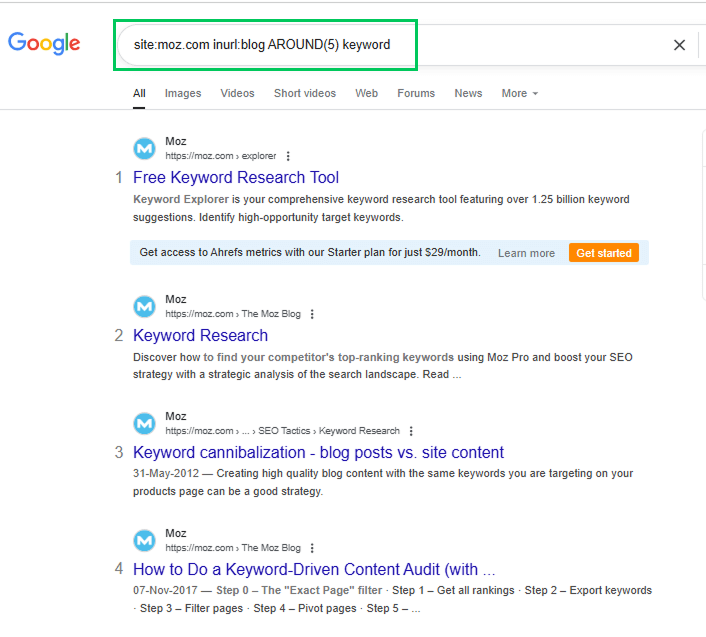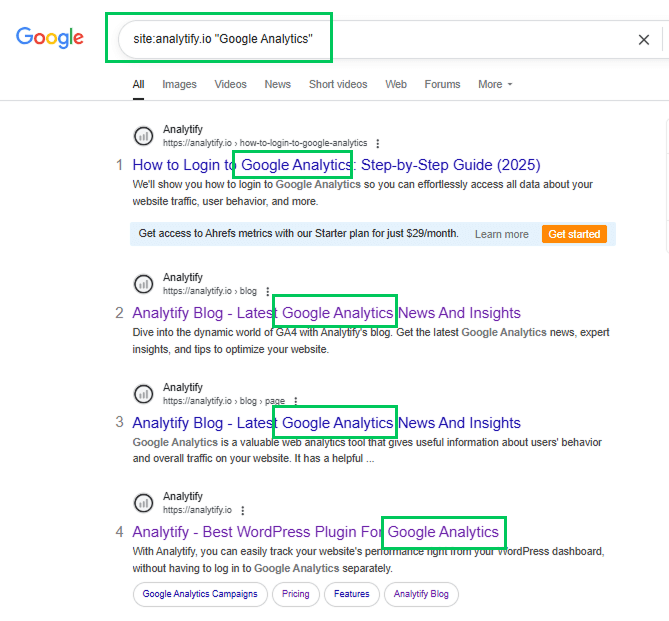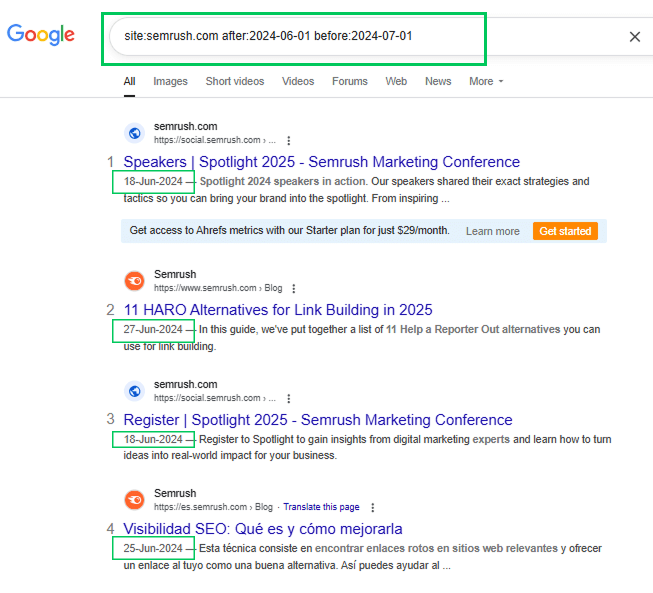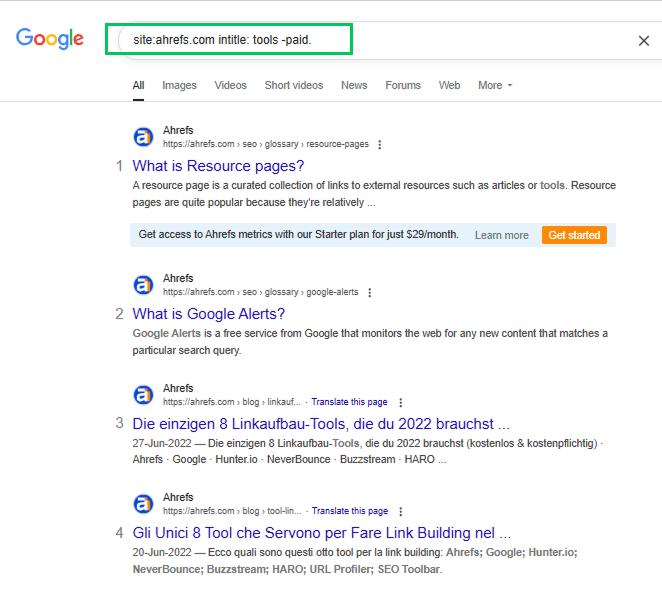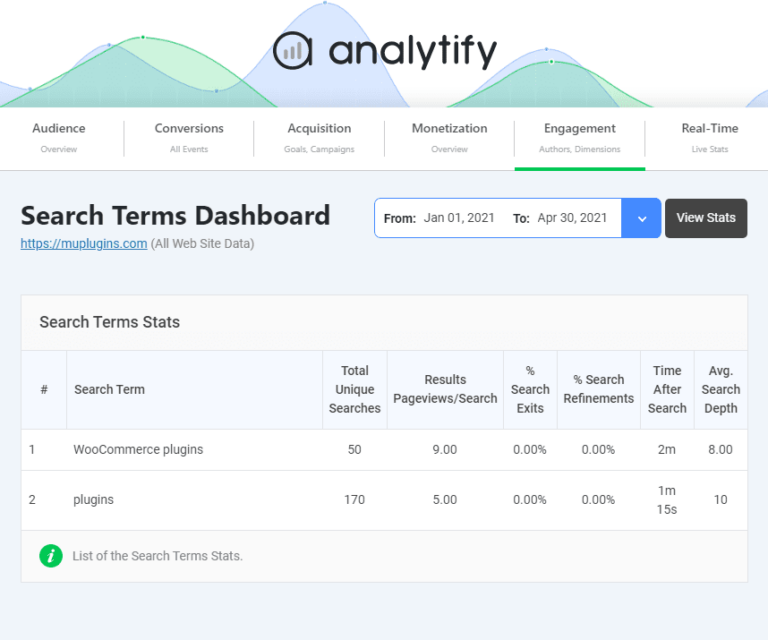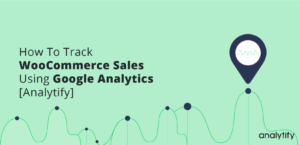20 Useful Google Search Operators for SEO (2025)
Did you know that a few simple Google search operators could improve your SEO strategy in 2025? These powerful commands and symbols allow you to refine search results with accuracy, helping you uncover hidden opportunities that a standard search might miss.
Whether you’re doing keyword research, competitor analysis, or content optimization, search operators using Google can save hours of manual work. From finding indexed pages with the site: operator to discovering backlink prospects with related:, each command acts as a shortcut to the data you need.
In this guide, we will learn what Google Search Operators are, their importance in SEO, the top 20 Google Search Operators for SEO, how to use them effectively, and the role Analytify plays in helping you apply these operators for better insights and results.
Let’s get started!
Google Search Operators (TOC)
What are Google Search Operators?
Google search operators are special commands or symbols you can add to your search queries to refine and filter results more precisely. These Google advanced search operators help users find specific types of information, file formats, websites, or keyword combinations.
In SEO, search operators play a vital role by helping professionals uncover insights about competitors, site indexing, backlinks, duplicate content, and more. For instance, using site:example.com shows only results from a specific website, while “exact phrase” returns results containing that exact wording.
Compared to basic Google searches that often generate broad or unrelated results, using search operators quickly narrows down the information. A regular search like best SEO tips may return millions of pages, but combining it with operators like intitle: “SEO tips” or filetype: pdf helps find highly relevant, targeted data.
In short, search operators to use in Google allow users, especially SEOs, to save time, uncover hidden content, and conduct more focused research directly from the search bar.
The Importance of Google Search Operators in SEO
Google Search Operators are powerful tools for SEO professionals, helping to uncover specific insights and save time. Here’s how they boost your SEO efforts:
Efficient Content Indexing
Using the site: operator (e.g., site: yourdomain.com) displays all the pages from a domain that Google has indexed. This helps you spot missing, duplicate, or outdated pages and ensure key content is indexed correctly.
Improved Keyword Targeting
Operators like intitle: and inurl: help you find content that includes your target keywords in titles or URLs. This makes keyword research more focused and helps shape better optimization strategies.
Advanced Competitor Research
Combining queries like “keyword” site:competitor.com helps uncover what your competitors are publishing. You can identify content gaps, backlinks, and opportunities to outrank them in search.
Support for Technical SEO Audits
Operators such as filetype: pdf help locate old or unnecessary files still being indexed. You can also detect broken links or test redirects by filtering specific URL patterns, improving site health.
Saves Time and Increases Precision
Instead of sorting through irrelevant results, search operators refine your queries and speed up tasks like audits, content discovery, and link analysis.
Enhances SEO Strategy
With better control over search, operators provide deeper insights into your site and competitors. This leads to more targeted, data-driven SEO strategies.
Google Search Operators transform broad searches into precise tools, making SEO research smarter, faster, and more effective. Using search operators for search engines, you can filter results, uncover hidden opportunities, and gather data that would be hard to find with regular searches.
Top 20 Google Search Operators for SEO
Below are the top 20 Google Search Operators every SEO expert should know in 2025, with practical examples and use cases:
1. site: Operator
The site: operator restricts search results to a specific domain or subdomain.
For example: site:example.com Displays all pages from the specific website example.com indexed by Google.
This search operator is essential for checking how many and which pages of your site are indexed by Google. It helps uncover content gaps, thin pages, or duplicate content that may need improvement.
You can also identify outdated files or pages that should be deindexed. Additionally, combining this operator with a keyword (e.g., site:example.com SEO guide) allows you to check which pages on your site are ranking for specific terms, making it useful for content optimization and keyword targeting.
2. intitle: Operator
The intitle: operator is used to find web pages that contain a specific word or phrase in their title tag.
For example, intitle: “on-page SEO” Shows pages with the exact phrase “on-page SEO” in their title for focused topic searches.
This operator is particularly useful for identifying blog posts and articles that target specific keywords in their titles, which is often a strong signal of content relevance. It helps you understand how your competitors are using keywords in their title tags, which is crucial for crafting your own optimized titles.
Additionally, it’s a great tool for evaluating the level of keyword competition in the SERPs, as it shows how directly others are targeting your focus terms.
3. allintitle: Operator
The allintitle: operator searches for pages that include all the specified words in the title tag.
For example, allintitle: SEO tips 2025 shows only pages with the exact phrase “SEO tips 2025” in their title, helping you find highly targeted content.
This operator is valuable for checking how many pages are directly targeting your whole keyword phrase in their titles. It gives a quick snapshot of the keyword competition at the title level, helping you assess the saturation of a topic.
You can also use it for content gap analysis by comparing your content titles to what’s currently ranking, identifying opportunities where your target keywords are underused.
4. inurl: Operator
The inurl: operator allows you to find pages that contain a specific keyword within their URL.
For example, inurl: seo-checklist finds pages that have “seo-checklist” in their URL.
This operator helps understand how competitors structure their URLs, especially when targeting specific keywords. It can help you discover how content is organized on their site, such as locating blog posts, service pages, or resource hubs by searching for segments like /blog/ or /services/.
It also aids in refining your keyword mapping strategy by ensuring essential terms are included in URLs, which can benefit both user experience and search engine visibility.
5. allinurl: Operator
The allinurl: operator returns web pages that contain all specified keywords in the URL.
For example: allinurl:seo audit checklist finds pages with all the words “seo,” “audit,” and “checklist” in the URL.
This operator helps analyze how many sites are using your exact keyword phrase within their URLs. It’s a useful tool for evaluating how optimized competitor URLs are for specific keywords.
Seeing how others structure their URLs can help inform your own SEO-friendly URL strategy, especially when targeting long-tail keywords
6. intext: Operator
The intext: operator helps you find web pages that contain a specific word, text, or phrase within the main body of the content.
For example, intext: “best SEO practices” shows pages containing the exact phrase “best SEO practices” in their content.
This operator is especially useful for analyzing how keywords are naturally used within a page’s content. It allows you to review how competitors are structuring their on-page SEO, how frequently they use specific phrases, and the context around keyword placement.
It also helps you find content inspiration and identify content styles, tone, or formatting approaches used by others targeting the same topic.
7. allintext: Operator
The allintext: operator is used to find pages that contain all listed keywords in the body text.
For example, allintext: SEO optimization tools will return results where all three words SEO, optimization, and tools appear somewhere in the main text.
Use this operator to explore how long-tail keywords appear in content. It helps assess content depth and variation in keyword usage.
8. filetype: Operator
The filetype: operator allows you to search for content in a specific file format, such as PDF, DOCX, PPT, or XLS.
For example, using the SEO checklist filetype: pdf will return only PDF documents related to SEO checklists.
This operator is beneficial for discovering downloadable resources like PDFs, DOCX files, or PPTs that may contain valuable content or opportunities for backlinks. SEO professionals use them to locate outdated files for SEO audits.
9. related: Operator
The related: operator helps you find websites that are similar or related to a specific domain.
For example, related:moz.com will show websites that Google considers similar to Moz.
This operator is great for competitive research. It helps identify websites in the same niche, which can be helpful for backlink building, guest posting, or affiliate partnerships. You can also use it to build lists of potential outreach targets or to study how similar websites structure their content and SEO strategies.
10. cache: Operator
The cache: operator shows the last cached version of a specific page that Google has stored.
For example, cache:example.com reveals what Google saw when it last crawled that page.
This is a powerful tool for identifying how recently Google’s bot visited a page to analyze or update its information in the search index, which helps diagnose indexing or update issues.
You can compare the cached version with the live version to see if recent content changes are reflected in Google’s index. It’s also helpful for analyzing rendering issues in dynamic content or JavaScript-heavy pages.
11. ” ” (Exact Match Search)
This operator forces Google to show results that include the exact phrase placed within quotation marks.
For example, “technical SEO guide” tells Google to show only pages that contain this exact phrase in the same word order.
Using quotation marks is highly effective for finding exact-match content, which helps with citation tracking, verifying plagiarism, or locating branded mentions.
It ensures you find pages that contain the precise phrase you’re searching for, making it valuable when analyzing competitor content or checking how specific keywords are being used in published material.
12. – (Exclude a Term)
This operator removes specific words or phrases from the search results.
For example, SEO tools -paid show results about SEO tools but exclude any that mention the word “paid.”
The minus sign is useful when you want to refine your search results by excluding specific terms. SEO professionals can use it to filter out branded content, paid tools, or unrelated topics, helping narrow down search results to the most relevant organic content. It’s a simple yet effective way to focus your research.
13. OR Operator (Must Be Uppercase)
This operator returns results containing either one term or the other.
For example, SEO tools OR plugins show results that include either “SEO tools” or “plugins” or both.
The OR operator helps expand your research by allowing you to search for multiple variations at once. It’s beneficial when exploring different content angles, comparing keyword options, or researching broader topics.
Using OR saves time and reveals diverse possibilities that might otherwise require separate searches.
14. * (Wildcard Operator)
The asterisk acts as a placeholder for one or more unknown words in a phrase.
For example, “best * for SEO” shows results like “best tools for SEO” or “best tips for SEO.”
The Google wildcard search operator is beneficial when you don’t know the exact words people use in a search. It lets you see how others talk about a topic, which is great for finding long-tail keywords or new content ideas. SEOs often use it to come up with blog titles, FAQs, or page content that matches real search terms.
15. define: Operator
The define: operator is used to quickly get Google’s definition of a specific word or term.
For example: define: engagement. This shows Google’s definition of “engagement” directly at the top of the results.
This is for SEOs and content creators who want to understand or explain technical SEO terms. It’s advantageous when creating glossaries, beginner-friendly content, or simplifying concepts for your readers.
16. before: and after: Operators
These operators limit search results to before or after a specific date.
For example, SEO trends after 2024. This shows results about SEO trends published after the year 2024.
SEOs can use these to find the latest updates, track how SEO strategies have changed over time, or locate older content that might need refreshing. It’s great for time-based content research and updating evergreen blog posts.
17. AROUND(X) Proximity Search Operator
The AROUND(X) operator finds pages where two words appear close to each other, based on the number you set. It means finding pages where two terms appear within X words of each other.
For example: SEO AROUND(3) audit, this shows results where “SEO” and “audit” appear within three words of each other.
This helps SEOs discover how closely related terms are used in content. It helps analyze semantic relationships, check natural keyword usage, and improve on-page optimization.
18. link: Operator (Deprecated but sometimes functional)
The link: operator was used to search for pages that link to a specific URL.
For example: link:example.com, this used to show which sites linked to “example.com”, but it now works very rarely.
While not reliable anymore, this operator once helped with basic backlink analysis. Today, SEOs combine it with tools like Ahrefs, SEMrush, or Moz to uncover more complete backlink data.
19. AND Operator
Searches for results containing all the specified keywords, regardless of their position on the page.
For example, SEO AND analytics find pages that mention both “SEO” and “analytics” anywhere in the content.
While Google automatically assumes an AND between terms, using it explicitly can make Boolean searches clearer in complex queries. It’s useful when researching topics that must include multiple keywords, ensuring your content strategy targets pages that fully cover the combined subjects.
20. Allinanchor: Operator
Finds pages where all specified keywords appear in the anchor text of links pointing to the page.
For example, allinanchor: SEO tools guide, shows results where all three words appear in inbound link anchor text.
This operator is useful for checking how other sites link to a page using specific anchor text. It helps in backlink analysis, anchor text optimization, and identifying potential link-building opportunities. If your target keyword rarely appears in the anchors pointing to your site, it may indicate the need to adjust your link-building strategy.
How to Use Google Search Operators for SEO
Google Search Operators can significantly enhance your SEO workflow by allowing you to quickly narrow down search results, analyze competitors, and find content gaps rather than having to navigate through irrelevant pages. By following the example, we will learn how to use Google Search operators for SEO:
1. For Competitive Analysis
To spy on competitors, you might use:
For example: site:moz.com inurl:blog AROUND(5) keyword
This shows blog posts on Moz where the word “keyword” appears close to other relevant terms, helping you analyze content structure or topic focus.
2. Get Internal Linking Opportunities
Run site:yourdomain.com “target phrase” to find unlinked mentions where you can add internal links.
For example: site:analytify.io “Google Analytics”
3. Track the Publishing Frequency of Competitors
Combine site:competitor.com with before: and/or after: to see how often they publish. You can use this data to benchmark your own publishing schedule and stay competitive.
For example: site:semrush.com after:2024-06-01 before:2024-07-01
This search tells Google to show only pages from semrush.com that were published (or indexed) between June 1, 2024, and July 1, 2024. By doing this, you can quickly see how many posts your competitor published in that specific period.
4. For Deeper Research
You can also combine multiple operators for deeper research, like site:competitor.com intitle: tools -paid.
For example: site:ahrefs.com intitle: tools -paid.
This will display content about tools from competitors such as Ahrefs, but exclude paid tools.
Tips
- Use quotes for exact phrases: Always enclose specific phrases in quotation marks to get accurate matches.
- Exclude results with the minus sign: Use the minus (-) operator to remove irrelevant results from your search.
- Combine operators: Stack multiple operators like intitle:, filetype:, or AROUND(X) to refine your searches. For instance, site:backlinko.com intitle: guide AROUND(4) link building can help you uncover detailed guides on a topic.
Mastering these combinations helps SEOs streamline research, improve targeting, and discover untapped opportunities with minimal effort.
How Analytify Enhances SEO with Google Search Operators
Join 50,000+ beginners & professionals who use Analytify to simplify their Google Analytics!
Analytify is one of the best WordPress plugins for integrating Google Analytics into your site without any technical complexity.
Analytify provides a clean, user-friendly dashboard inside WordPress, allowing you to track essential website metrics, monitor traffic sources, analyze user behavior, and measure content performance all without leaving your admin panel.
With features like real-time tracking, campaign monitoring, top referrers, and page-level analytics, Analytify helps you make data-driven SEO improvements faster.
When it comes to integrating Google search operators for SEO, Analytify’s Search Term Dashboard can be helpful. By tracking which keywords and queries bring users to your site, you can identify content gaps, discover high-performing terms, and align your pages with the exact phrases your audience is searching for.
This insight allows you to strategically create or optimize content based on real search data, ensuring that your use of Google search operators is targeted, effective, and fully backed by analytics.
Frequently Asked Questions About Google Search Operators
1. What are Google Search Operators?
Google search operators are special commands or symbols that refine search results. They help SEOs find specific content, analyze competitors, and speed up research.
2. How to rank No. 1 in Google Search?
To rank at the top, create valuable, original content, optimize for relevant keywords, improve site speed, build quality backlinks, and ensure your site is mobile-friendly.
3. Which operator is used for exact search?
The quotation mark operator (” “) is used for exact searches. For example, typing “best SEO tips” shows only results with that exact phrase.
4. What is the Google update for SEO 2025?
The Google SEO update for 2025 continues to focus on helpful, high-quality content, user experience, and mobile-first indexing. AI-powered search enhancements, like Search Generative Experience (SGE), are also influencing rankings.
5. What are the different types of Google searches?
The main types of Google searches include navigational searches (finding a specific website), informational searches (looking for knowledge or answers), transactional searches (intent to buy or complete an action), commercial investigation searches (researching before purchase), and local searches (finding nearby businesses or services).
6. What are the three Google advanced search operators in detail in SEO?
Popular advanced operators are:
Site: – Finds results from a specific domain.
intitle: – Finds pages with specific words in the title.
inurl: – Finds pages with specific words in the URL.
7. What are the main operations of Google?
The main operations of Google include web search, online advertising (Google Ads), cloud services (Google Cloud), YouTube, Android and Chrome development, and AI innovations like Google Bard and Search Generative Experience (SGE).
Final Thoughts: Google Search Operators
In this guide, we began by understanding what Google Search Operators are, special commands and symbols that refine and filter search results and why they are essential for SEO. We explored how these search operators, when used with Google, help with keyword targeting, competitor analysis, content indexing, and technical audits, saving time while improving accuracy.
We then moved to the importance of Google advanced search operators for uncovering hidden opportunities and crafting data-driven strategies. The core section covered the Top 20 Google Search Operators for SEO in 2025, complete with examples and use cases, including powerful commands like site:, intitle:, inurl:, filetype:, wildcards (*), and proximity searches such as AROUND(X).
We also learned how to combine search operators to extract deeper insights, whether for content audits, link prospecting, or generating new content ideas. Then we discussed how analytify enhances SEO with its search term dashboard.
For further guidance, you can read:
- How to Use Google Analytics for SEO
- How to Add SEO Keywords in WordPress Website
- Google Analytics Keyword Report
Which Google Search Operator do you find the most powerful for your SEO strategy? Share your experience in the comments below. We would love to hear from you!