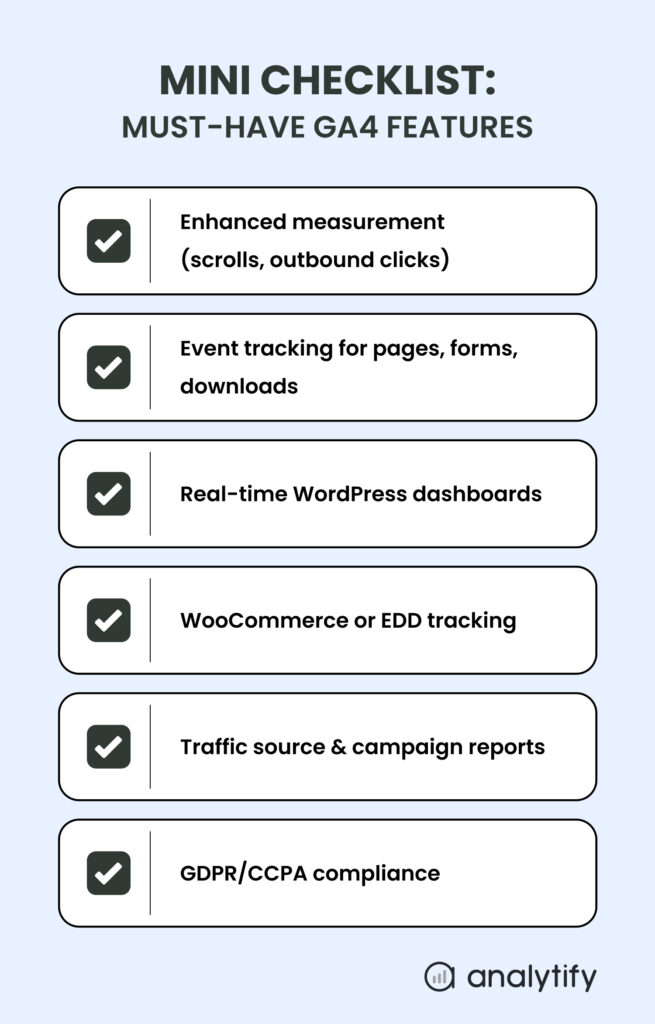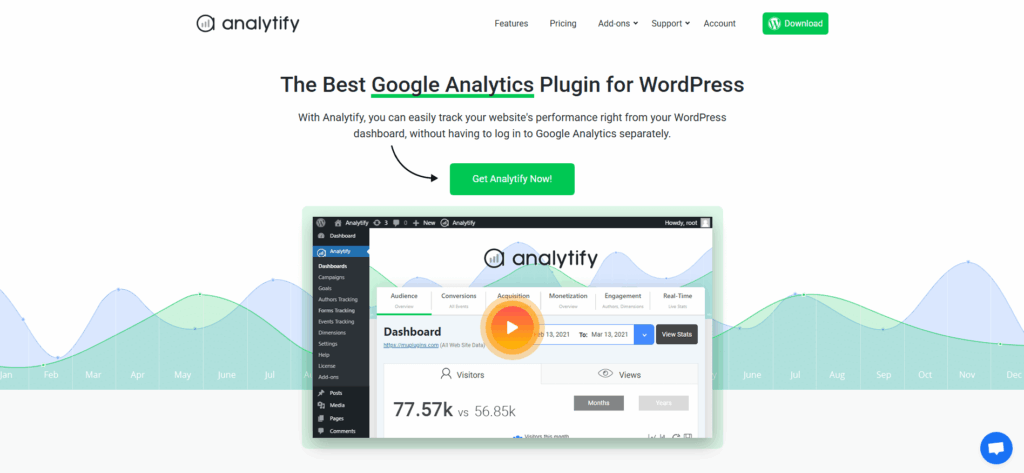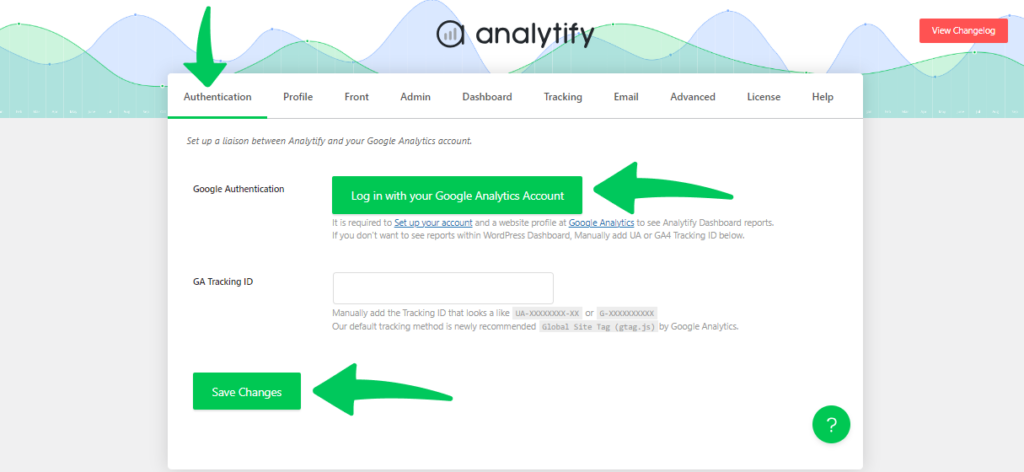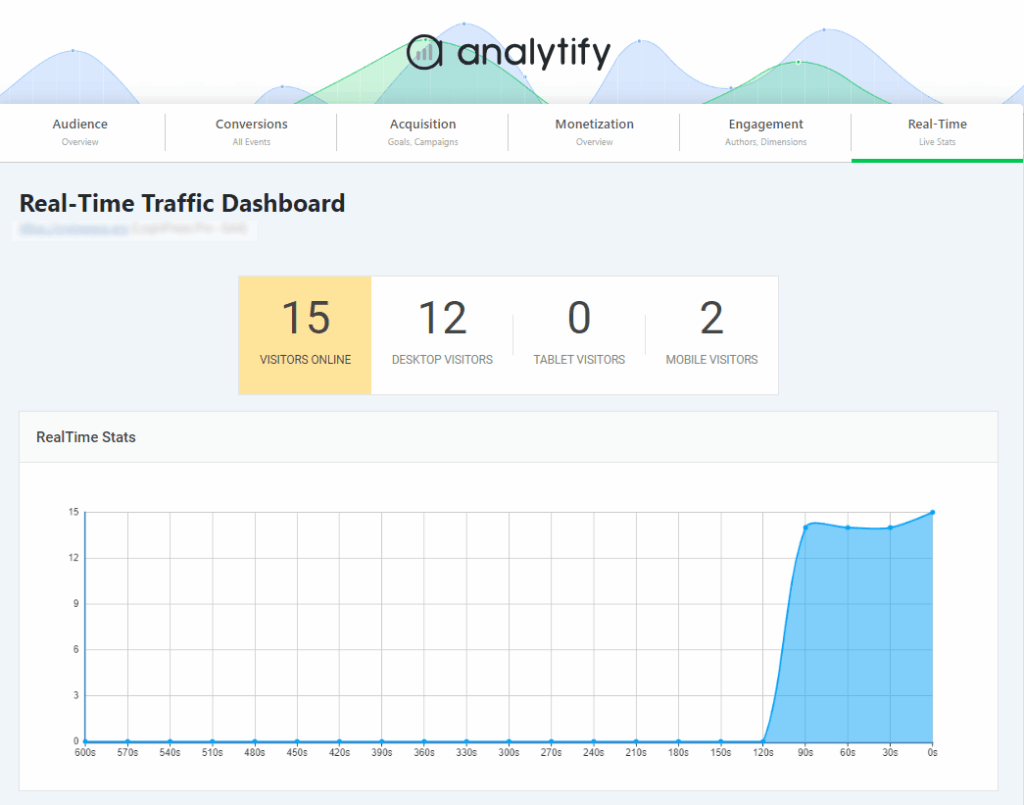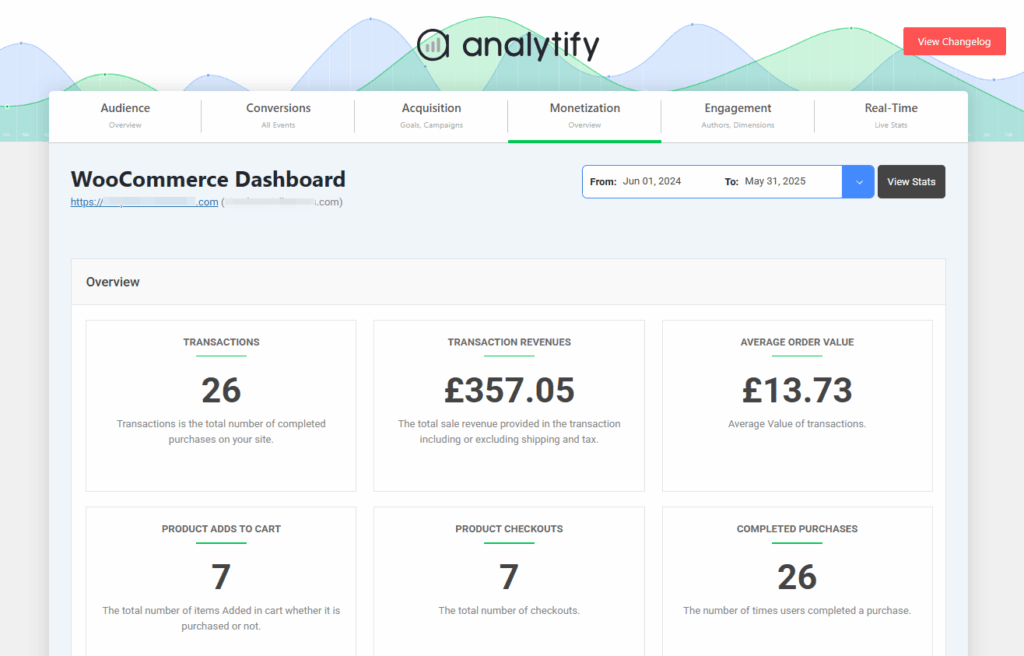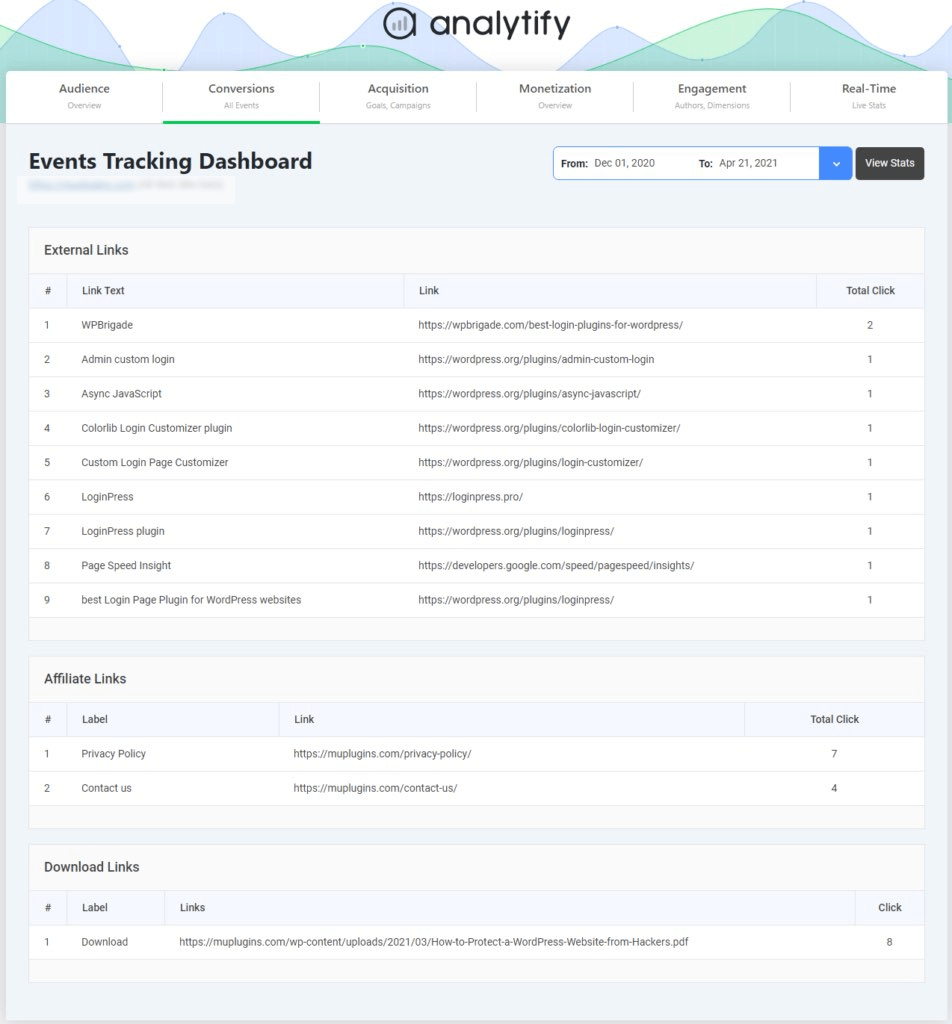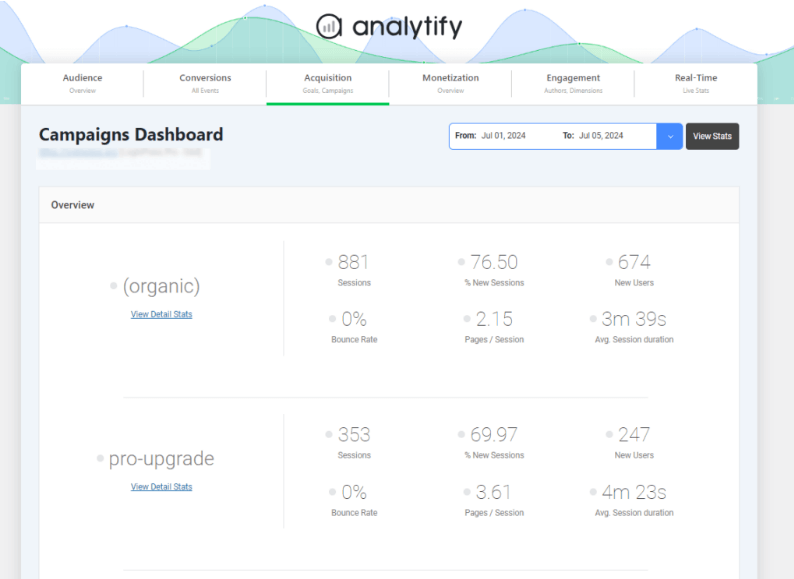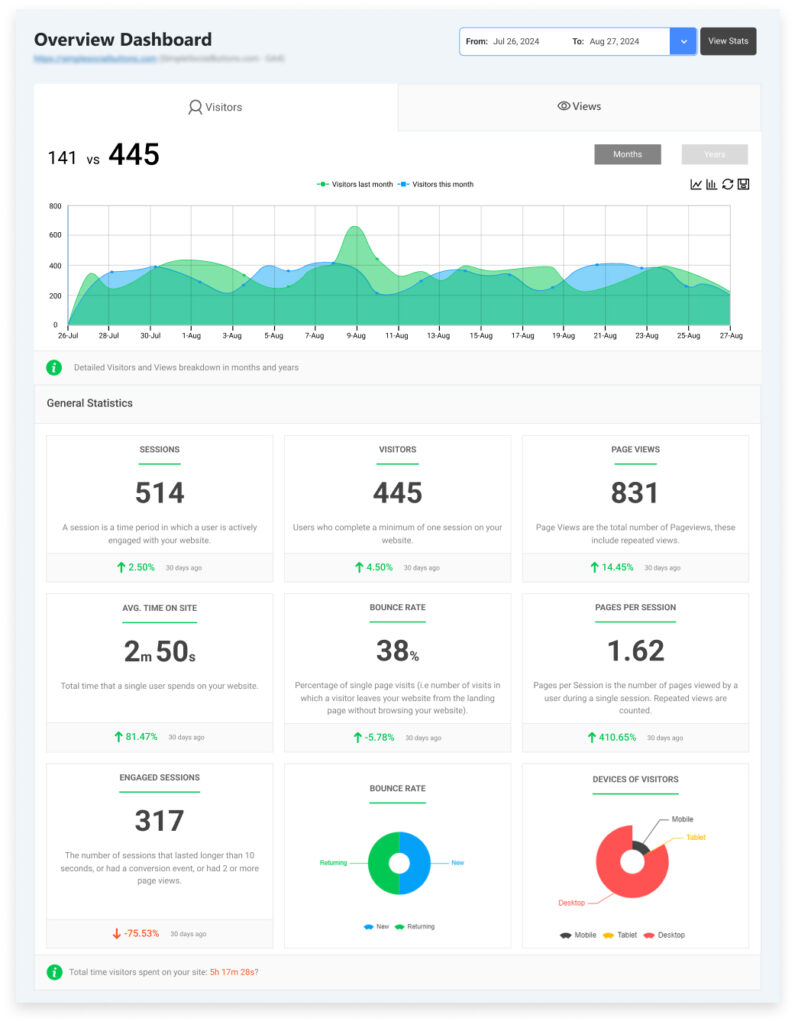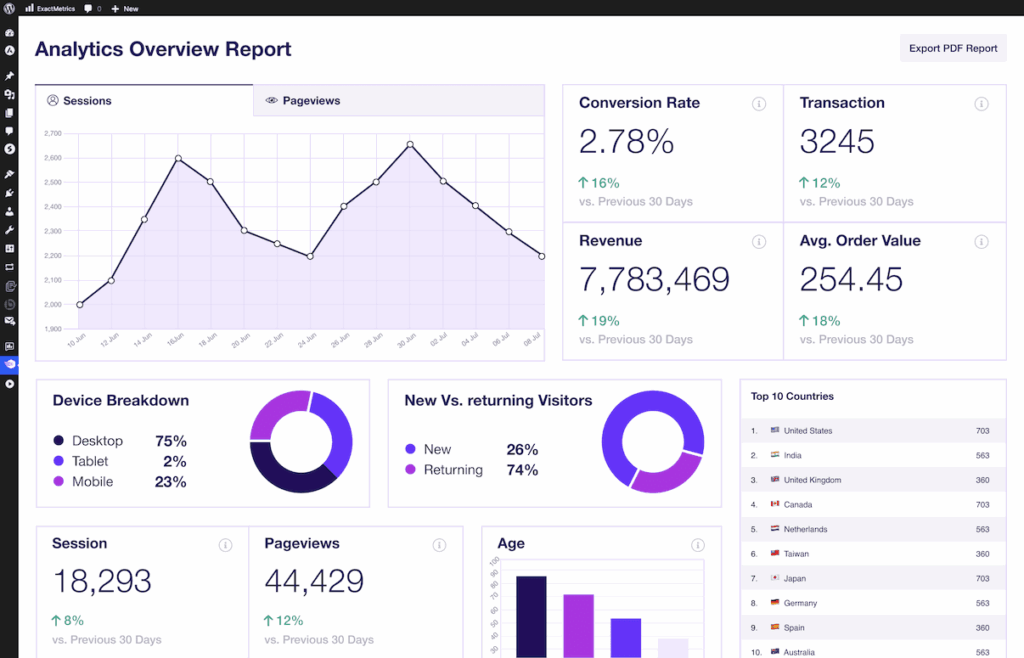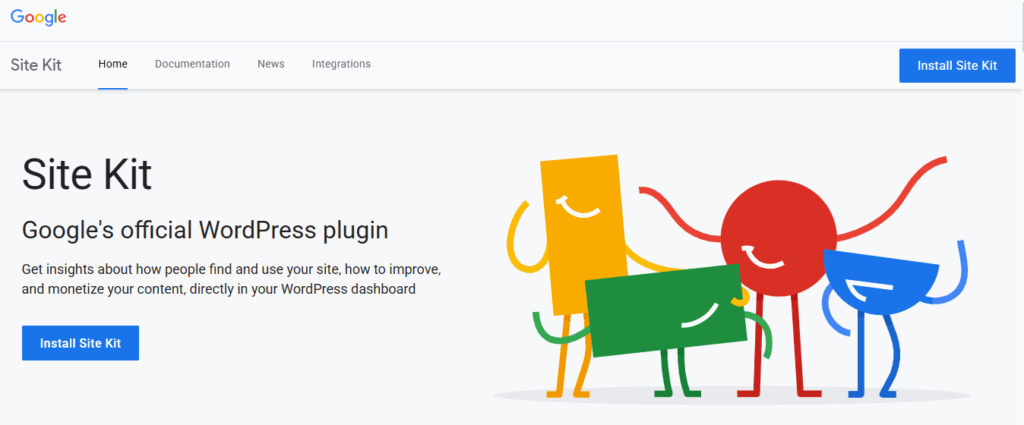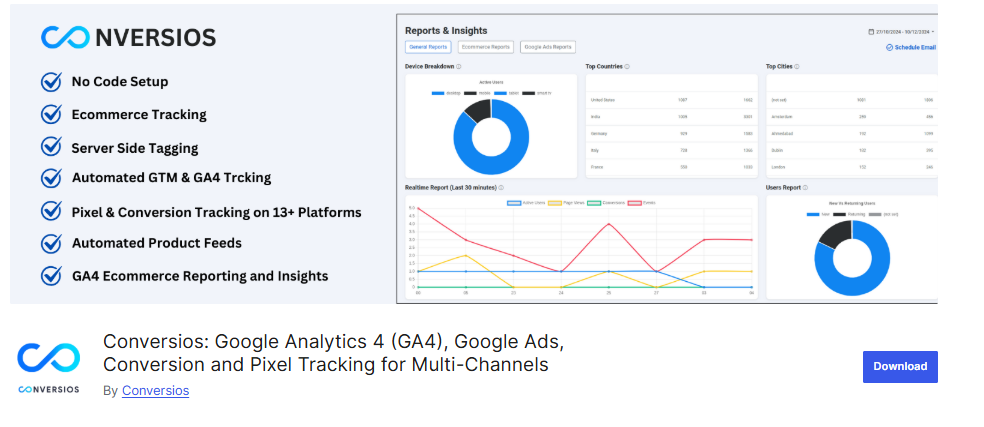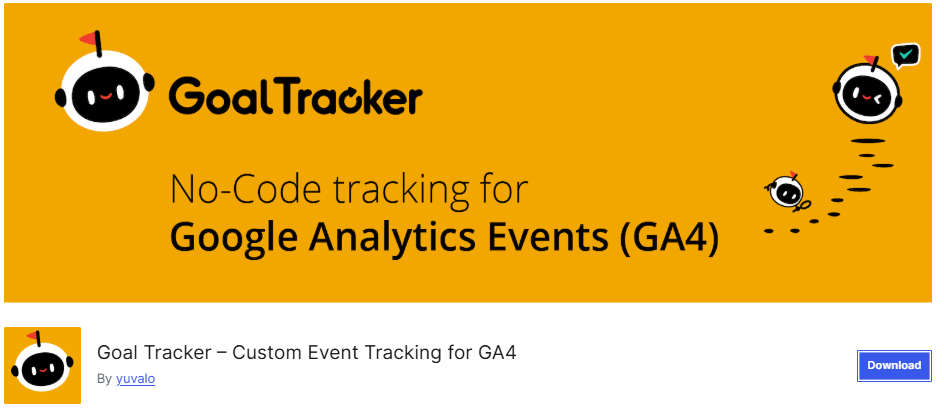6 Best GA4 Plugins for WordPress (2026)
Are you searching for the best Google Analytics WordPress plugins? If yes, you’re in the right place.
Finding the right analytics tool is essential if you want accurate GA4 insights inside WordPress. GA4 is now the default analytics platform, and most site owners need a plugin that simplifies setup, automatically tracks events, and displays reports without leaving the dashboard.
In this guide, I’ve listed the Best Google Analytics WordPress Plugins, based on real performance checks, setup speed, event accuracy, WooCommerce compatibility, dashboard quality, and plugin weight. It also includes both premium and best free Google Analytics plugins for WordPress, as well as options for beginners.
If you want a reliable GA4 plugin for WordPress that helps you measure traffic, engagement, and conversions more accurately, this data-backed list will help you choose the right option for your site
Best Google Analytics WordPress Plugins (TOC):
Why You Need a Google Analytics Plugin for WordPress?
The transition from Universal Analytics to GA4 makes it essential for WordPress site owners to have accurate tracking. GA4 collects detailed event data, user behavior, and conversion metrics, but setting it up manually requires editing code and configuring complex events, something most users want to avoid.
A dedicated WordPress GA4 plugin simplifies the process:
- Automated Tracking – Collect page views, clicks, scrolls, form submissions, and WooCommerce events without custom code.
- Real-Time Dashboards – See live visitor activity inside WordPress, reducing the need to log in to GA4 constantly.
- Accurate Data – Plugins prevent duplicate tracking, exclude admin visits, and help maintain clean datasets.
- Simplified E-Commerce Reports – Track revenue, add-to-cart events, and checkout steps directly in your dashboard.
- Faster Setup and Updates – Most plugins automatically update GA4 scripts and stay compatible with the latest GA4 features.
Key Metrics Every WordPress Site Should Track
- Number of visitors, sessions, and bounce rate
- Top landing pages and user flow
- Source/medium traffic insights (social, organic, referral)
- Engagement events like scroll depth and button clicks
- E-commerce actions: add-to-cart, purchase, checkout completion
- Campaign performance using UTM tracking
Without a GA4 plugin, WordPress site owners risk missing these insights or relying on error-prone manual setups. Using a plugin ensures data accuracy and helps you make informed decisions to grow traffic and conversions.
What to Look for in a Google Analytics 4 Plugin?
Choosing the best GA4 plugins for WordPress can save time, improve data accuracy, and help you make decisions based on real insights. Focus on these key factors:
Easy Setup and Integration
- Connect GA4 to WordPress in a few clicks. No coding needed.
- Works with page builders, WooCommerce, and membership plugins.
- Automatic updates ensure GA4 scripts stay current.
Real-Time Tracking and Dashboards
- View live visitor activity directly in WordPress.
- Track page views, traffic sources, and engagement metrics at a glance.
- Drill down by page, campaign, or user segment for actionable insights.
E-Commerce and Event Tracking
- Supports WooCommerce, Easy Digital Downloads, and custom events.
- Automatically tracks add-to-cart, checkout, and purchase events.
- Enables conversion-focused reporting without manual GA4 setup.
Data Accuracy and Reporting
- Excludes admin and internal traffic for cleaner reports.
- Supports enhanced measurement and GA4 event mapping.
- Dashboard reports match GA4 metrics for reliable decision-making.
Performance and Lightweight Scripts
- Minimal impact on page load and Core Web Vitals.
- Reduces plugin bloat without sacrificing tracking features.
- Fast plugins improve both analytics reliability and SEO performance.
Best Google Analytics WordPress Plugins Comparison Table
| Plugin | Type & Features | Pricing | Best For |
| Analytify | Full GA4 dashboard with real-time reports, page-level stats, eCommerce tracking, UTM campaigns, frontend stats display | Pro $99/year | WordPress users who want detailed backend + frontend analytics, WooCommerce tracking, and minimal setup |
| ExactMetrics | GA4 dashboard, automated event tracking, 404 error tracking, eCommerce tracking, custom dimensions | Pro $99.50/year | Users who want comprehensive analytics inside WordPress with automated event tracking |
| Google Site Kit | Connects GA4, Search Console, AdSense, PageSpeed insights | Free | Beginners or sites needing basic GA4 insights and Google service integration |
| GA Google Analytics | Lightweight GA4 code insertion, IP anonymization, basic event support | Pro $15/year | Users who only need simple GA4 tracking without dashboard features |
| Conversios Analytics | Specialized eCommerce analytics, WooCommerce tracking, ad pixel integration (Meta, TikTok, Google, etc.) | Pro $99/year | WooCommerce stores or eCommerce sites needing GA4 + ad tracking |
| Goal Tracker | Custom event tracking (CTA clicks, forms, outbound links), WooCommerce, and video support (Pro) | Pro $49.99/year | Users focused on precise conversion/event tracking without full-site analytics |
Detailed List of Top GA4 Plugins for WordPress
Here’s a list of the top GA4 plugins for WordPress, including free and premium options. Analytify is featured first with a practical example and deeper detail.
1. Analytify
Overview: Analytify is the best Google Analytics plugin for WordPress.
Analytify offers a clean GA4 dashboard inside WordPress. It provides both backend and frontend analytics reports, making it ideal for content creators, WooCommerce stores, and membership sites.
1. Real-Time Analytics
- Monitor live visitors and see which pages they’re viewing.
- Track session duration, bounce rates, and user engagement in real time.
- Identify high-traffic pages instantly to optimize content or campaigns.
2. Page and Post-Level Reporting
- View detailed metrics for each page and post: views, average time, bounce rate, and new vs. returning visitors.
- Understand which content drives traffic and conversions.
3. Frontend Statistics Display
- Display analytics publicly or to specific user roles.
- Ideal for client dashboards, membership sites, or educational platforms.
4. eCommerce and Conversion Tracking
- WooCommerce and Easy Digital Downloads integration.
- Track add-to-cart, checkout, and purchase events automatically.
- Monitor revenue, product performance, and sales funnels.
- Measure campaign performance via UTM parameters.
5. Custom Event and Interaction Tracking
- Track button clicks, outbound links, and form submissions.
- Video tracking for YouTube and Vimeo.
- Scroll depth tracking for detailed user behavior analysis.
6. Campaign and Traffic Source Insights
- UTM campaign tracking for marketing performance.
- Identify top traffic sources: organic, social, direct, and referral.
- Track referral websites and geographic locations of visitors.
7. Dashboard and Reporting
- Detailed GA4 reports inside the WordPress dashboard.
- Customizable widgets for your most important metrics.
- Automated email reports for posts, pages, and eCommerce stats.
8. Compliance and Performance
- GDPR, CCPA, and PIPEDA compliance.
- Lightweight and fast-loading, minimizing site performance impact.
- Automatic GA4 tracking code updates.
- Compatible with popular WordPress plugins and multi-site setups.
9. Pro Version Exclusive Features
- Advanced WooCommerce tracking and analytics.
- Detailed automated email reports for campaigns, sales, and conversions.
- Frontend stats for clients, members, or students.
- Custom dimensions tracking for deeper insights.
Pros:
- Easy setup, no coding required
- Detailed frontend and backend reporting
- Lightweight and fast
- Supports custom event tracking
Cons:
- Some advanced features require the Pro version
Pricing: Free basic version; Pro starts at $99/year
Why It Stands Out in 2026:
Analytify is perfect for WordPress users who want accurate GA4 reporting without navigating the GA4 interface. Example: A WooCommerce store can track product views, checkout steps, and conversions directly inside WordPress, with minimal configuration.
2. ExactMetrics
Overview: ExactMetrics is a feature-rich GA4 plugin that brings Google Analytics data into your WordPress dashboard. It’s ideal for users who want automated tracking, real-time insights, and eCommerce reports without coding.
However, while ExactMetrics provides a solid backend dashboard, Analytify goes further by combining backend analytics with frontend statistics, page-level insights, and detailed eCommerce tracking.
Key Features:
- Page views and engagement reports
- eCommerce tracking
- 404 error tracking
- Custom dimensions
Pros:
- User-friendly dashboard
- Automated tracking for events and conversions
Cons:
- Some advanced features require paid plans
- Slightly heavier than lightweight alternatives
Pricing: Free basic version; Pro starts at $99.50/year
Why It Stands Out:
ExactMetrics is a strong alternative for WordPress users who want detailed analytics without navigating GA4.
3. Google Site Kit
Overview: Google Site Kit is Google’s official plugin for WordPress, designed to connect multiple Google services, including GA4, Search Console, AdSense, and PageSpeed Insights, directly to your WordPress dashboard. Like Analytify, it allows site owners to view key metrics inside WordPress, monitor visitor behavior, and track campaign performance without touching code.
Site Kit is known as the best free WordPress Analytics plugin.
It provides real-time visitor counts, top pages, referral sources, and keyword insights from Google Search Console. Its integration with PageSpeed Insights also allows users to track core web vitals alongside analytics metrics.
Key Features:
- Basic traffic and keyword reports
- PageSpeed insights
- Simple GA4 setup
Pros:
- Free
- Official Google support
- Integrates multiple Google products
Cons:
- Basic dashboard
- Limited tracking for eCommerce or custom events
Pricing: Free
Why It Stands Out:
Site Kit is ideal for beginners who want free GA4 insights with minimal setup.
4. GA Google Analytics
Overview: GA Google Analytics is a lightweight WordPress plugin that allows you to easily add your Google Analytics tracking code to your site. Like Analytify, it connects your website with GA4 and provides basic tracking of visitors and traffic sources without requiring coding.
The plugin is ideal for users who want a simple, no-frills GA4 integration, focusing on essential metrics like page views, sessions, and referral sources. It’s perfect for websites that don’t need advanced dashboard reports or eCommerce tracking.
Key Features:
- Simple script implementation
- IP anonymization
- Basic event support
Pros:
- Fast and lightweight
- Free or low-cost
Cons:
- Limited dashboard reporting
- No advanced tracking features
Pricing: Free; Pro $20/year
Why It Stands Out:
GA Google Analytics works best for users who only need GA4 tracking without additional dashboard features.
5. Conversios Analytics for WooCommerce
Overview: Conversios Analytics is a GA4 plugin built specifically for WooCommerce stores. Like Analytify, it brings Google Analytics data into WordPress, but it’s focused on tracking eCommerce metrics, such as sales performance, product clicks, and checkout behavior.
The plugin helps store owners understand customer behavior, track conversions, and monitor abandoned carts, making it easier to optimize product pages and marketing campaigns. While Analytify also offers full eCommerce tracking, it provides additional page-level stats, real-time dashboards, and frontend analytics, making it a more versatile GA4 solution.
Key Features:
- Tracks conversions, abandoned carts, impressions, and product clicks
- Integrates Google Ads, Meta Pixel, TikTok Pixel, Microsoft Ads Pixel, and Pinterest Pixel
- WooCommerce analytics without coding
Pros:
- Strong eCommerce tracking
- Connects multiple ad platforms
- Automated insights for marketing campaigns
Cons:
- Free version is limited
- Not ideal for non-eCommerce sites
Pricing: Free; Pro starts at $84.15/year
Why It Stands Out:
Conversios is perfect for WooCommerce users who want GA4 + ad analytics integrated directly into WordPress.
6. Goal Tracker – Custom Event Tracking for GA4
Overview: Goal Tracker is a GA4 plugin focused on event tracking, allowing WordPress site owners to monitor specific user interactions such as clicks, form submissions, and button performance. Like Analytify, it brings GA4 data into WordPress, but it is specialized for event-based insights rather than full-site analytics.
Goal Tracker is ideal for users who want to measure the effectiveness of CTAs, track engagement on interactive elements, and monitor custom events. Analytify, however, provides all these event tracking capabilities plus full dashboard reporting, page-level stats, real-time analytics, and eCommerce tracking, making it the most versatile GA4 solution for WordPress
Key Features:
- Tracks CTA button clicks, form submissions, and outbound links
- Supports YouTube and Vimeo (Pro)
- WooCommerce tracking (Pro)
Pros:
- Simple setup for specific events
- Lightweight and focused
- Ideal for conversion-focused tracking
Cons:
- Limited full-site analytics
- Pro features required for advanced tracking
Pricing: Free; Pro starts at $49.99/year
Why It Stands Out:
Goal Tracker is best for WordPress users who need precise event tracking without a full dashboard.
Which is the Best GA4 Plugin for WordPress?
Join 50,000+ beginners & professionals who use Analytify to simplify their Google Analytics!
With so many GA4 plugins available, choosing the right one can be challenging. Each plugin we’ve covered has its strengths:
- ExactMetrics offers a robust backend dashboard and automated tracking.
- Google Site Kit provides reliable integration with Google services and basic analytics.
- Conversios Analytics focuses on WooCommerce and eCommerce tracking.
- Goal Tracker specializes in custom event tracking.
- GA Google Analytics is lightweight and easy to set up for essential GA4 tracking.
While all these plugins can help you connect your WordPress site to GA4, Analytify stands out as the most complete solution. Here’s why:
- Comprehensive Analytics: Combines backend dashboards with page-level insights, real-time reports, and frontend stats.
- eCommerce & Campaign Tracking: Seamlessly tracks WooCommerce, Easy Digital Downloads, and UTM campaigns.
- Actionable Reports: Automated email reports, custom dimensions, and interaction tracking help you make data-driven decisions.
- User-Friendly: No coding required, with clear dashboards suitable for beginners and advanced users alike.
- Compliance and Performance: GDPR/CCPA ready, lightweight, and compatible with all major WordPress setups.
Frequently Asked Questions
1. What is the best GA4 plugin for WordPress?
While there are several good options, Analytify stands out for WordPress users because it offers a real-time dashboard, page-level analytics, eCommerce tracking, and UTM campaign reports all directly inside WordPress. Its frontend stats display is unique, allowing you to showcase analytics publicly if needed.
2. Can I track WooCommerce sales with a GA4 plugin?
Yes. Analytify Pro is perfect for WooCommerce stores. It tracks add-to-cart, checkout steps, purchases, and revenue automatically, giving you detailed eCommerce insights without any coding.
3. Do I need coding skills to use GA4 plugins?
No. Analytify and other top GA4 plugins require zero coding. You can set up GA4 tracking in a few clicks, connect eCommerce tracking, and view detailed reports inside your WordPress dashboard.
4. Can I see real-time analytics inside WordPress?
Yes. With Analytify, you get real-time visitor tracking and live page-level metrics directly on your WordPress dashboard. This saves time and reduces the need to log into Google Analytics constantly.
5. Is there a free GA4 plugin option?
Yes. Analytify also offers a free version with essential GA4 metrics, page-level stats, and more. For advanced reporting, eCommerce tracking, and automated email reports, you can upgrade to Analytify Pro.
6. Which GA4 plugin is best for beginner WordPress users?
Analytify is beginner-friendly while still powerful. Its intuitive dashboard, easy setup, and clean reports make it ideal for bloggers, small business sites, and WooCommerce stores that want actionable data without navigating the full GA4 interface.
Best GA4 Plugins for WordPress: Recap
Choosing the right GA4 plugin for WordPress is essential for understanding your visitors, improving content, and growing your business. While there are several options available, Analytify stands out for its real-time dashboard, page-level analytics, eCommerce tracking, and intuitive setup.
Whether you’re a blogger, business site owner, or WooCommerce store manager, Analytify provides all the insights you need directly inside WordPress. No coding is required. Its free version is perfect for beginners, while Analytify Pro unlocks advanced reporting, campaign tracking, and automated email reports.
Start using Analytify today to make data-driven decisions, optimize your website performance, and grow your online presence effortlessly.
You may also like to read:
- Best SEO Software: 15 Powerful Tools to Rank Higher
- 9+ Best Website Analytics Tools
- Top 10 Google Analytics Tips And Tricks
Now over to you! Were you already using any of the above-mentioned GA4 plugins? And which plugin do you find the best for your business? I’d love to hear from you. Share your thoughts in the comments.