
How To Use Google Keyword Planner (Free SEO Tips 2025)
Are you looking for a definitive guide on how to use Google Keyword Planner?
If you’re looking to refine your keyword research skills, you’re in the right place. Google Keyword Planner is a powerful tool that can unlock insights into the keywords that matter most to your business.
Today, we will explain how this tool works, why it’s invaluable for anyone in digital marketing, and how you can use it effectively without spending a dime on ads. Whether you’re a blogger, a small business owner, or a digital marketer, mastering Google Keyword Planner will help you drive your SEO strategy forward.
By the end of this article, you’ll understand Google Keyword Planner and be equipped with practical steps and strategies for using this tool for your SEO needs.
How to Use Google Keyword Planner (TOC):
What is Google Keyword Planner?
Google Keyword Planner is more than just a tool; it’s a gateway to enhancing your online presence through effective keyword research. At its core, it is designed to help advertisers find the right keywords for their Google Ads campaigns. However, it is also considered one of the best SEO tools.
Main Features:
- Keyword Research:
- Discover new keywords: Input seed keywords or a website URL to generate keyword ideas related to your topic.
- Filter and refine keywords based on metrics like average monthly searches, competition level, and suggested bids.
- Search Volume Data:
- View historical and average monthly search volume for specific keywords.
- Understand search trends and fluctuations over time to gauge keyword popularity.
- Competition Analysis:
- Assess keyword competitiveness based on the level of competition among advertisers bidding on those keywords.
- Determine the difficulty of ranking for specific keywords in organic search results.
- Keyword Suggestions:
- Get keyword suggestions based on your initial input, helping you expand your keyword list with relevant terms and phrases.
- Explore related keywords and long-tail variations to target specific search intents.
- Location and Language Targeting:
- Specify your target location (country, region, or city) to tailor keyword suggestions to your desired market.
- Choose the language for keyword results to align with your target audience’s language preferences.
- Trend Analysis: Track keyword performance over time to understand seasonal variations and emerging trends.
- Cost Estimates: Get estimates for bid prices on keywords if you plan to use them for Google Ads campaigns.
- Keyword Trends:
- Analyze keyword trends to understand how search volume for specific keywords has changed over time.
- Identify seasonal trends, emerging topics, or evergreen keywords for long-term content planning.
- Keyword Grouping:
- Organize keywords into thematic groups for more structured and targeted keyword research.
- Grouping keywords helps create focused ad campaigns or optimize content around specific content themes.
- Download and Save Options:
- Download keyword lists in various formats (CSV, Excel) for offline analysis or integration with other tools.
- Save keyword lists within your Google Ads account for easy access and reference in future campaigns.
- Keyword Forecasts (in “Get search volume and forecasts” mode):
- Get keyword forecasts, including estimated clicks, impressions, and costs based on bid and budget inputs.
- Forecasting helps in budget planning and optimizing keyword targeting for advertising campaigns.
Why Use Google Keyword Planner For SEO?
Understanding why Google Keyword Planner is essential for SEO is vital It’s not just about finding keywords; it’s about discovering the opportunities that align best with your content strategy and audience needs. Here’s how Google Keyword Planner SEO is helpful:
Key Benefits of Using Google Keyword Planner for SEO:
- Data-Driven Insights: Gain access to data directly from Google, which helps you understand the volume of searches for specific keywords, competition level, and potential traffic you could capture.
- Refine SEO Strategies: Utilize the insights to optimize your website’s content, meta tags, and other SEO elements to improve your ranking on search engine results pages (SERPs).
- Budget Management: Even if you’re not spending on ads, understanding the competitive landscape can help you allocate your SEO efforts more effectively.
- Keyword Optimization: By identifying high-volume, low-competition keywords, you can create more effective content that reaches a larger audience by identifying high-volume, low-competition keywords. Any comprehensive Google Ads tutorial will emphasize the importance of solid keyword research as a foundational step.
- Content Development: Knowing what your audience is searching for allows you to tailor your content to meet their needs, potentially increasing engagement and conversions.
- Competitive Analysis: Analyze what keywords your competitors are targeting and adjust your strategy to compete more effectively.
By incorporating these strategic insights into your SEO plan, you’re better equipped to rise through the ranks of SERPs and capture more organic traffic. Whether you’re a seasoned SEO professional or just starting out, Google Keyword Planner provides the insights needed to steer your strategy in the right direction.
You May also Like to Read: What is Topical Authority in SEO?
How To Use Google Keyword Planner for Free
One of the most common queries is how to use Google Keyword Planner for free. Many people think you need to spend on ads to access this tool, but that’s not always true.
Here’s a detailed guide on how to get the most out of Google Keyword Planner without opening your wallet for ads.
Setting Up Google Keyword Planner Without Creating an Ad
1. Sign in to Google Ads:
Go to the Google Ads website and sign in with your Google account. You’ll need to create an account if you don’t have one.
2. Skip Campaign Creation:
If you don’t know how to use Google Keyword Planner without creating an ad. Here’s a simple trick. After signing in to Google Ads account, it might prompt you to set up a campaign, but you can bypass this by clicking skip campaign creation.
This is how you can directly move to Google Keyword Planner, without creating and ad campaign.
3. Navigate to Keyword Planner:
Once logged in, look for the ‘Tools and Settings‘ icon at the top right corner. Click it, and under ‘Planning,‘ you’ll find ‘Keyword Planner.’
4. Choose Your Tool Function:
You’ll see two options in Keyword Planner: “Discover new keywords” and “Get search volume and forecasts.” To discover new keywords, choose the first option.
5. Enter Keywords or Website:
In the “Start with keywords” section, enter a few seed keywords related to your article topic. For example, if your article is about “Healthy Smoothie Recipes,” you might start with keywords like “smoothie recipes,” “healthy smoothies,” “fruit smoothies,” etc.
- You can also enter your website URL if you want Google to suggest keywords based on your site’s content. Adding the URL filter will narrow down the keyword research to your website and remove keyword ideas that don’t relate directly to your services. This is very useful.
To get results you need to click on Get results.
6. Customize Your Search:
You can further filter your search by selecting your target location, language, and search network (Google, Google & Partners, or just Google). Adjusting these settings ensures you get keyword suggestions relevant to your target audience.
7. Analyze the Results:
You’ll see a list of keyword ideas, average monthly searches, competition, and bid estimates.
8. Evaluate Keywords for SEO:
- Sort by Relevance: Start with the most relevant keywords for your business.
- Look for High Volume and Low Competition: These are your golden opportunities for SEO.
- Use Keyword Ideas to Guide Content Creation: Build your content around these keywords to boost your SEO efforts.
- Identify relevant short-tail & long-tail keywords: You must use a balanced approach. Use a combination of short-tail and long-tail keywords in your SEO and PPC campaigns. Short-tail keywords can generate broader visibility, while long-tail keywords attract more targeted traffic.
9. Export Your Data:
- You can download your keyword ideas and data into a spreadsheet for further analysis and to keep track of your SEO planning. Click on Download keyword ideas.
Effective Google Ads campaign optimization starts with thorough keyword research. Tools like Google Keyword Planner are indispensable for identifying relevant, high-performing keywords that form the backbone of successful campaigns. Once you have this foundational data, you can then proceed to implement various strategies to optimize your Google Ads campaigns for maximum ROI, from bidding adjustments to ad copy improvements.
Expert Bonus Tips for Google Keyword Planner
You can overcome Keyword Planner limitations by following the below tip.
The Keyword Planner can be limited in providing diverse keyword ideas and may suggest highly competitive terms. Use the following method to expand your keyword universe:
- Access the “Discover New Keywords” section in the Keyword Planner.
- Then, choose Start With a Website instead of entering a keyword directly.
- Input a URL from a relevant website or page in your niche (e.g., competitor’s site, industry blog, influencer bio).
- Explore the extensive list of keywords generated based on the website’s content. This Google Keyword Planner helps uncover unique, less competitive keywords that your competitors might overlook.
PRO TIP:
You probably already use Google Keyword Planner for free to find your own winning ad keywords, right? But to truly dominate in PPC, you need to peek over at your rivals. Conducting thorough PPC competitor analysis lets you uncover their keyword bids, ad copy secrets, and hidden opportunities. You’ll refine your own campaigns, boost efficiency, and learn from their wins (and mistakes!) to maximize your ad spend.
Mastering keyword research is a valuable skill for any digital marketer. However, to truly demonstrate your expertise in web analytics and elevate your professional standing, pursuing Google Analytics certification is highly recommended. This certification validates your comprehensive understanding of Google Analytics, complementing your keyword research skills with in-depth data analysis capabilities.
Google Keyword Planner Alternatives
While Google Keyword Planner is a fantastic tool for keyword research, it’s not the only tool for keyword research. It has some limitations like competitor analysis. Whether you’re looking for different features, more detailed data, or simply want to compare tools, here are three top alternatives worth considering:
1. SEMrush
SEMrush stands out as a top alternative to Google Keyword Planner, particularly for users seeking a more expansive array of SEO and digital marketing tools. It offers a suite of features that go beyond simple keyword research, making it invaluable for comprehensive digital marketing strategies.
SEMrush is a comprehensive SEO tool that offers extensive keyword research capabilities and other features for SEO, PPC, and content marketing.
- Keyword Overview: It provides detailed insights into keyword performance, including monthly global search volume, keyword difficulty, keyword intent, other keyword ideas, variations, and questions related to that keyword.
- Keyword Magic Tool: While Google Keyword Planner is primarily designed to find keywords for Google Ads campaigns, SEMrush offers a broader set of keyword research tools essential for SEO and content marketing. SEMrush’s Keyword Magic Tool provides access to a vast database of over 25 billion keywords, supporting a wide range of languages and markets. Users can explore keyword variations, question-based keywords, and related keywords, all accompanied by detailed metrics such as search volume, keyword difficulty, and competitive density.
Easily find related keywords and sort them by key metrics like volume, difficulty, or SERP features.
- Competitive Research: One of SEMrush’s standout features is its ability to perform in-depth competitive analysis.
Unlike Google Keyword Planner, which offers limited insights into competitors’ keywords and ad strategies, SEMrush allows users to dive deeply into their competitors’ SEO tactics, including detailed analyses of their organic and paid search strategies.
This includes visibility into which keywords competitors are ranking for organically, the specific ads they are running, and even their ad spending and traffic acquisition strategies.
2. Ahrefs
Ahrefs is another powerful alternative to Google Keyword Planner, particularly well-suited for users focused on SEO and backlink analysis. It offers features designed for comprehensive search engine optimization, making it invaluable for in-depth analysis and strategy.
- Keywords Explorer: Ahrefs takes keyword research to a new level with its Keywords Explorer, which supports data for over 10 search engines including Google, YouTube, Amazon, and Bing. This tool provides users with detailed insights such as search volume, keyword difficulty, click-through rates, and the return rate of keywords. This depth of analysis enables users to understand not just the popularity of a keyword but also its potential profitability and effectiveness in driving actual clicks.
- Content Gap Analysis: Identify keywords that your competitors rank for but you don’t, giving you valuable insights into potential areas for improvement.
- SERP Analysis: Detailed analysis of the top-ranking pages for a keyword, helping you understand what it takes to rank.
3. Ubersuggest
Ubersuggest, developed by Neil Patel, is a user-friendly tool great for beginners or small business owners who need effective keyword insights without the complexity of more robust platforms.
- Keyword Suggestions: Offers a long list of suggestions, including long-tail keywords, which can be crucial for niche marketing.
- SEO Analyzer: Analyze your site’s SEO performance and get recommendations for improvement.
- Content Ideas: Provides content suggestions based on the keywords to help generate ideas for articles that could attract more traffic.
These alternatives provide different perspectives and additional features that suit specific needs or preferences. Whether looking for a more holistic SEO tool or a simple, straightforward keyword research tool, each alternative offers unique strengths that can complement or enhance your SEO efforts.
4. SE Ranking
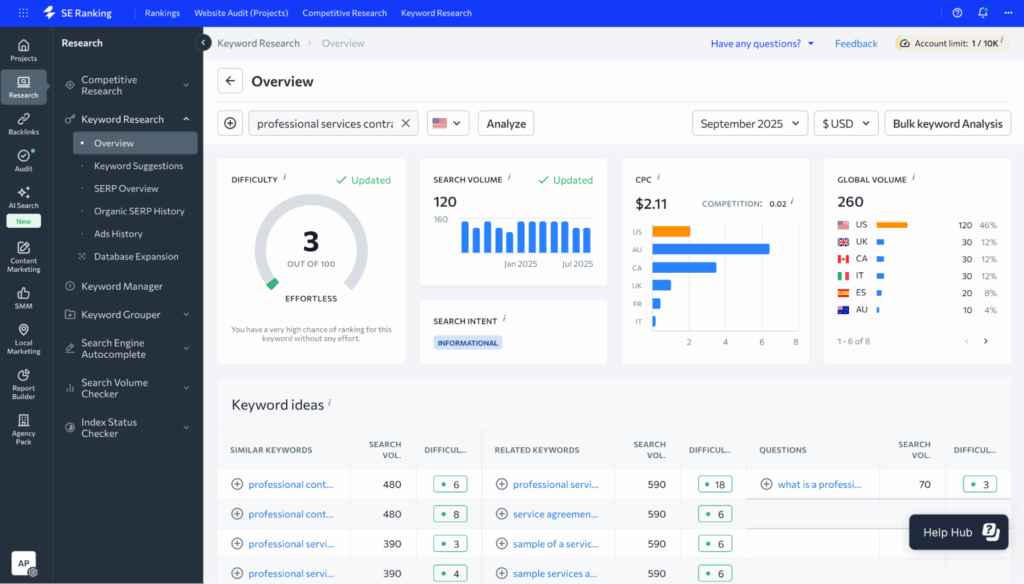
SE Ranking is a data-first, agency-focused SEO platform tailored for professionals who manage multiple campaigns across organic search, AI-powered answers, and social media. Along with a wide set of SEO tools, it offers a keyword research module that identifies traffic-driving opportunities and competitor gaps. With the added support of AI-powered insights and SERP-level analysis, SE Ranking equips teams with both the raw data and actionable context needed to win in search.
- Keyword Research: SE Ranking draws from extensive global databases covering 190+ countries, delivering metrics like volume, CPC, difficulty, traffic forecasts, and SERP feature data. Historical trends show whether a keyword’s popularity is steady, seasonal, or declining, while suggestions are grouped into related, low-volume, and question-based lists for smarter targeting. To keep workflows efficient, the tool supports bulk analysis, clustering, and direct syncs with Rank Tracker and Content Editor.
- Competitive Research: SE Ranking provides a complete view of competitor activity, including their top-ranking keywords, content pages, backlinks, traffic estimates, and SERP feature coverage. The platform’s comparison tools reveal strengths and weaknesses at a glance, while the “missing keywords” view points directly to gaps you can target. Historical data adds another layer of insight, helping agencies and teams see how strategies have evolved over time.
- AI Insights Tool: Automatically scans your keyword sets to surface high-potential terms, highlight emerging trends, and flag opportunities you might overlook. It reduces manual research and gives you a clear heads up on where to focus your efforts for maximum impact.
- SERP Analyzer: SE Ranking provides a side-by-side view of the pages dominating the SERPs, analyzing over 110+ factors including backlinks, traffic, keyword distribution, and page experience signals. This makes it easier to identify ranking patterns and apply proven tactics directly to your own SEO strategy.
Enhanced Analytics & Keywords Reports in WordPress
Analytify is a powerful WordPress analytics plugin that integrates seamlessly with Google Analytics. It provides valuable insights into your website’s performance, user behavior, and traffic sources. With Analytify, you can easily track and analyze organic traffic metrics, including the top search terms driving visitors to your site.
We Make GA4 Keyword Reporting Easy!
You know all about Google Analytics and love the keyword data it provides, but wouldn’t it be nice if there is a tool to manage all of that complex information within your WordPress dashboard?
Let’s explore how Analytify enhances your analytics capabilities directly within your WordPress dashboard.
- Install and Activate Analytify:
- Install and activate the Analytify plugin from the WordPress plugin repository.
Read: How to Install And Activate Analytify Pro Plugin.
- View Organic Traffic Overview:
- Analytify’s dashboard provides an overview of organic traffic metrics such as sessions, users, bounce rate, and more.
- Gain insights into how users discover your website through organic search.
- Explore Organic Search Terms:
- Analytify’s “Search Terms Stats” section displays the top search terms bringing traffic to your site.
- Understand which keywords drive the most organic traffic and optimize your content strategy accordingly.
- Detailed Keyword Reports:
- Dive deeper into keyword performance with Analytify’s detailed keyword reports.
- Analyze metrics like impressions and clicks.
Google Keyword Planner FAQs
1. How do I access Google Keyword Planner for free?
To use Google Keyword Planner without paying for ads, simply set up a Google Ads account, switch to Expert Mode, and access the tool directly from the ‘Tools and Settings‘ menu under ‘Planning‘. You don’t need to run an ad campaign to use the planner.
2. What makes Google Keyword Planner a crucial tool for SEO?
Google Keyword Planner is crucial because it provides direct data from Google on keyword search volume, competition, and trends. This information is vital for optimizing websites and content to improve search engine rankings and attract more relevant traffic.
3. Can Google Keyword Planner suggest keywords for my content?
Yes, Google Keyword Planner can suggest a wide range of keywords related to your initial input. These suggestions can help you expand your keyword strategy and discover new topics attracting more traffic.
4. How accurate is the search volume data in Google Keyword Planner?
The search volume data provided by Google Keyword Planner is an estimate based on past search data. While not exact, it is generally reliable for gauging the relative popularity of keywords and planning SEO strategies accordingly.
5. Are there any limitations to using Google Keyword Planner?
The main limitation of Google Keyword Planner for non-advertisers is that some data, such as detailed bid estimates, may be restricted or shown in ranges. However, the tool provides sufficient information for effective keyword research and SEO planning.
6. How often should I use Google Keyword Planner for my SEO?
Regular use of Google Keyword Planner is recommended for your ongoing SEO efforts. Keyword trends can change over time, so updating your research periodically ensures your content remains relevant and competitive.
Key Takeaways
- Google Keyword Planner offers invaluable insights into keyword search volumes, competition levels, and trends, all of which are crucial for effective SEO.
- You can access and benefit from Google Keyword Planner without spending on ads, making it a versatile tool for all levels of SEO practitioners.
- Exploring alternatives like SEMrush, Ahrefs, and Ubersuggest can complement the data from Google Keyword Planner and offer broader SEO insights.
As we conclude our detailed explanation of Google Keyword Planner, it’s clear that this tool is a cornerstone for anyone serious about SEO. Whether you’re just starting or looking to refine your strategy, the insights provided by Google Keyword Planner can help you understand keyword dynamics, optimize your content, and drive more traffic to your site.
We hope this article helped you understand how to use Google Keyword Planner effectively.
You may also like to read:
How to Search Organic Keywords in Google Analytics.
How to Find Google Ads Reports in Google Analytics
Now, we’d love to hear from you. Have you used Google Keyword Planner before? What was your experience like? Are there specific strategies you’ve found effective or challenges you’ve faced? Share your thoughts in the comments below; we’d love to hear from you and continue the conversation.

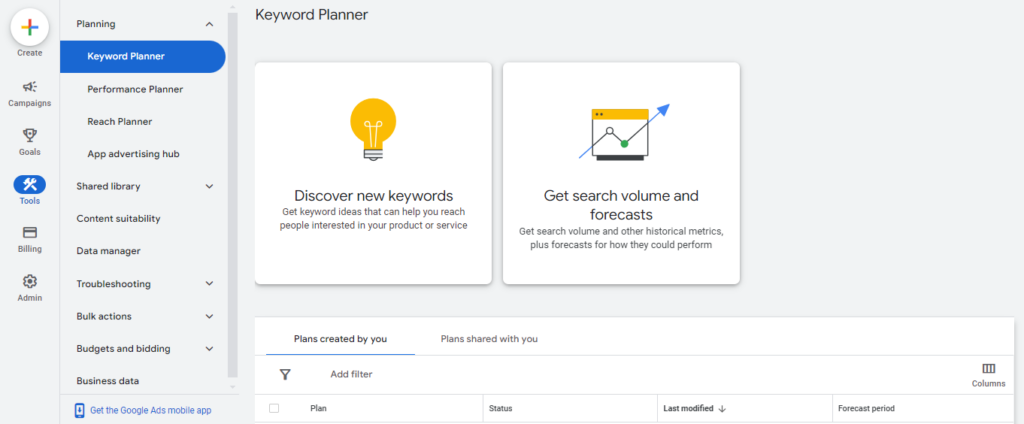
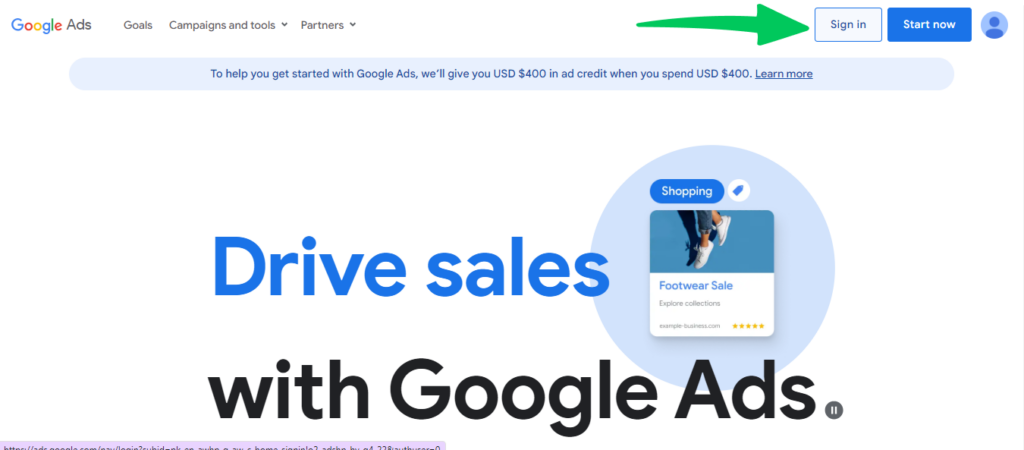
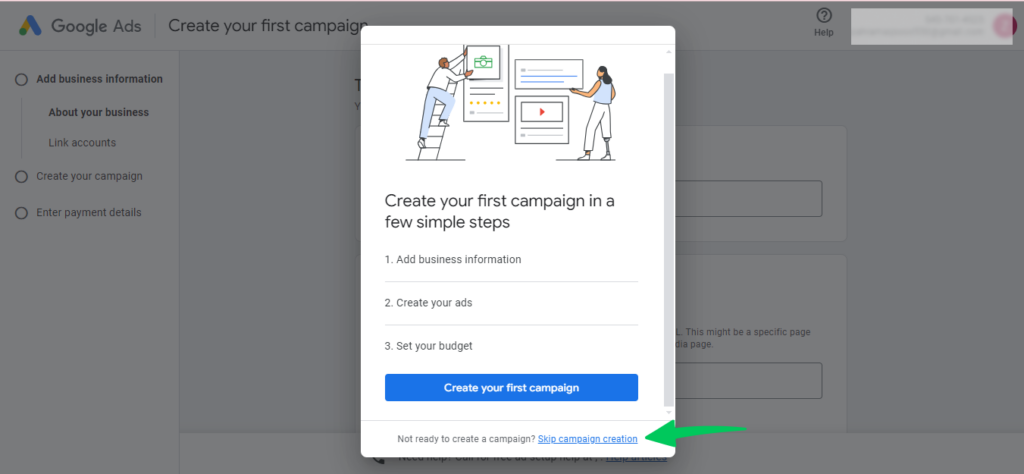






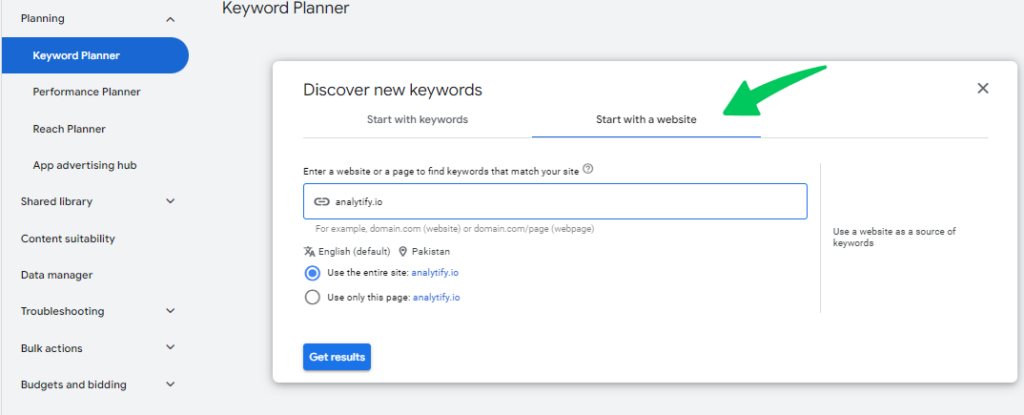

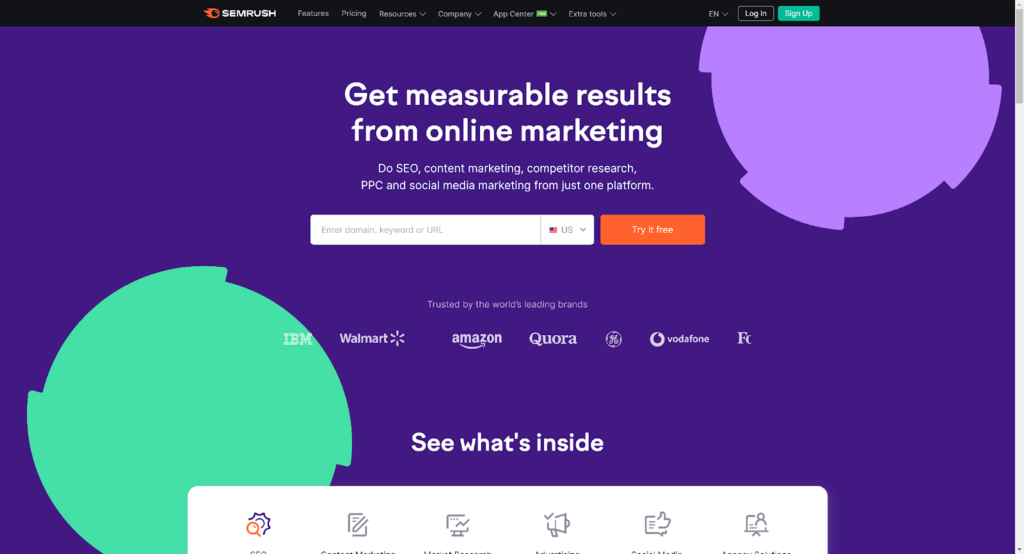
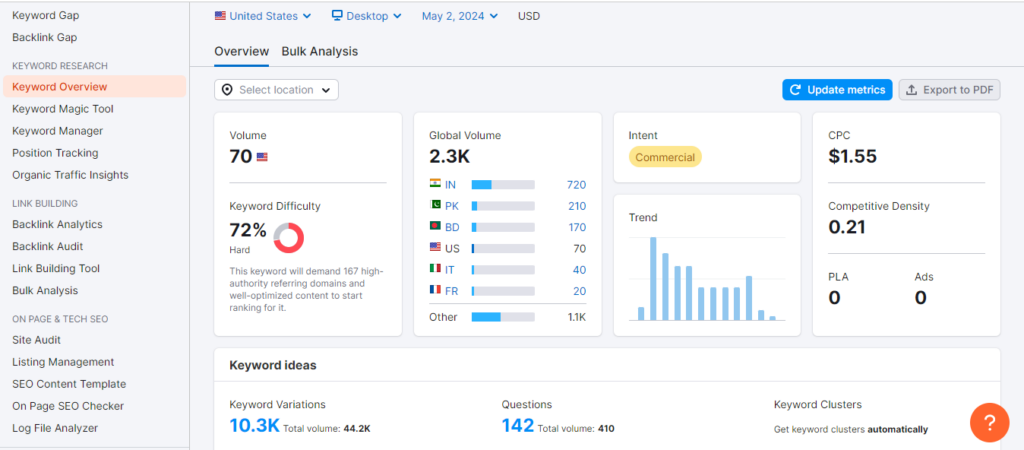
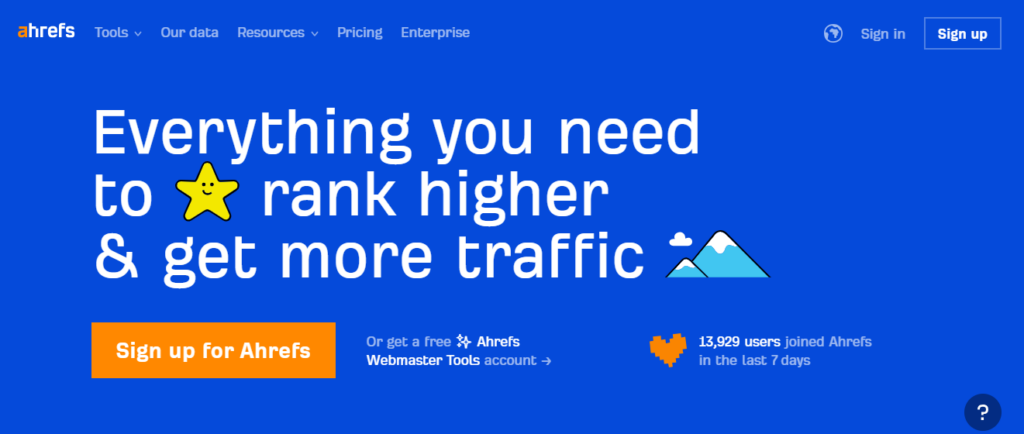
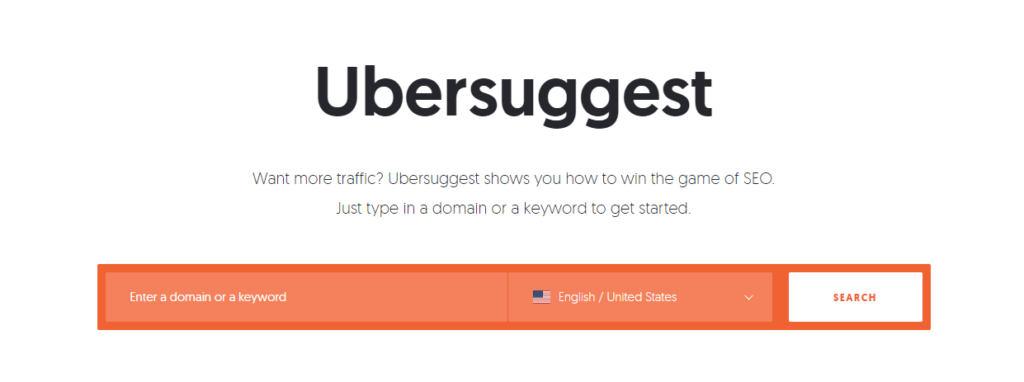

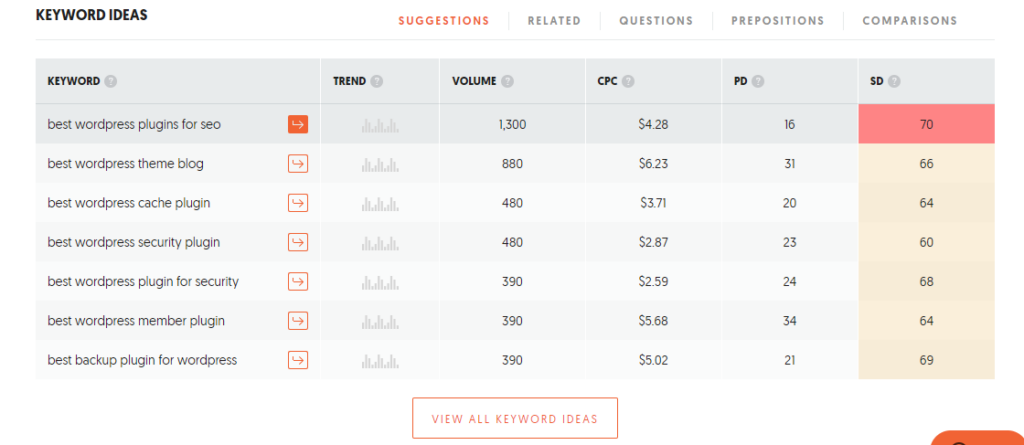

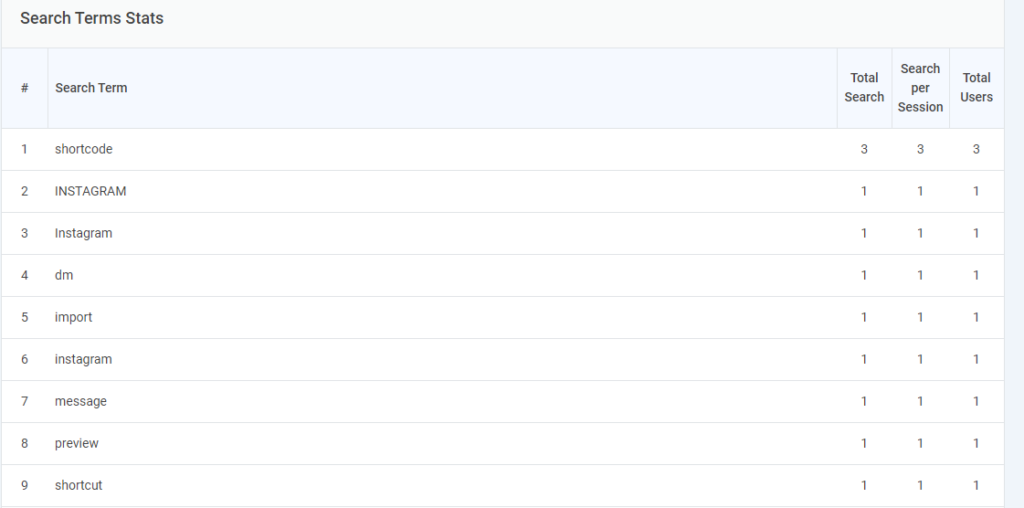
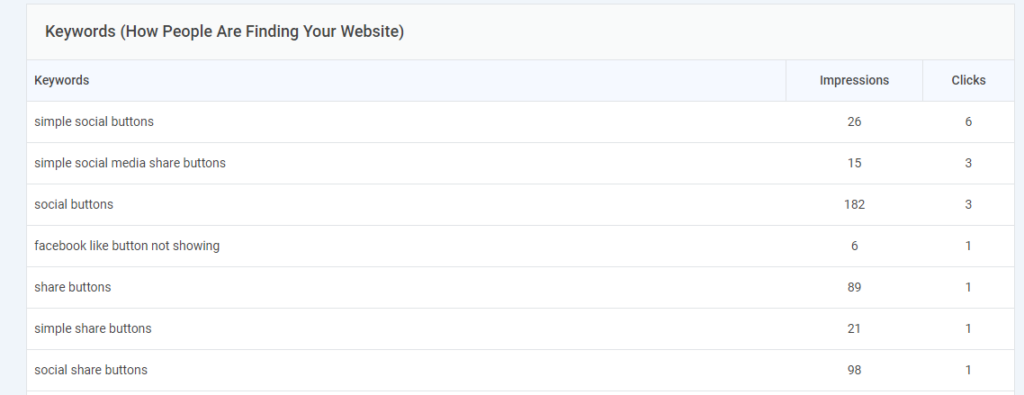




Good article which helps us use Google Keyword Planner. This is a simple but informative article which is very helpful when implemented.
Thanks Irenius, for your comment! I’m glad you found the article on using Google Keyword Planner helpful and informative.
Thanks-
Saud