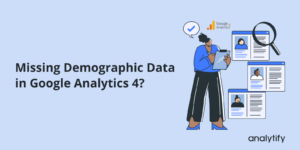A Complete Google Analytics Glossary (2026)
Google Analytics is a powerful tool for understanding user behavior and measuring website performance. However, its terminology can be overwhelming for newcomers. This Google Analytics glossary aims to simplify the learning process by providing clear and concise definitions for key Google Analytics terms.
All essential Google Analytics definitions are here, from fundamental concepts like sessions and pageviews to more complex metrics and dimensions. Whether you’re a beginner or a seasoned analyst, this GA4 glossary will be a valuable resource for navigating the world of Google Analytics.
Understanding these terms in Google Analytics is essential for effectively interpreting data and making decisions about your website or app’s performance.
If you’re new to Google Analytics, our beginner-friendly guide about learning GA4 will help you understand the basics before diving into advanced terms and metrics.
Google Analytics Glossary (TOC):
Join 50,000+ beginners & professionals who use Analytify to simplify their Google Analytics!
Key GA4 Definitions and Terms (A-Z)
Acquisition:
Acquisition refers to attracting new visitors to your website and tracking how they find it, such as through search engines, social media, paid ads, referrals, or direct visits. Understanding acquisition helps identify effective traffic channels and informs strategies to boost engagement and conversions.
Active Users:
Active Users are individuals who have interacted with your website within a specific period, such as daily, weekly, or monthly. The active user metric indicates user engagement and recurring interest in your content, providing details about user retention and the overall health of your audience.
Acquisition Reports:
Acquisition Reports explain how visitors arrive at your website, breaking down traffic sources like organic search, direct visits, social media, and referrals. These reports help you evaluate the performance of different marketing channels, optimize efforts, and allocate resources effectively to attract and retain visitors.
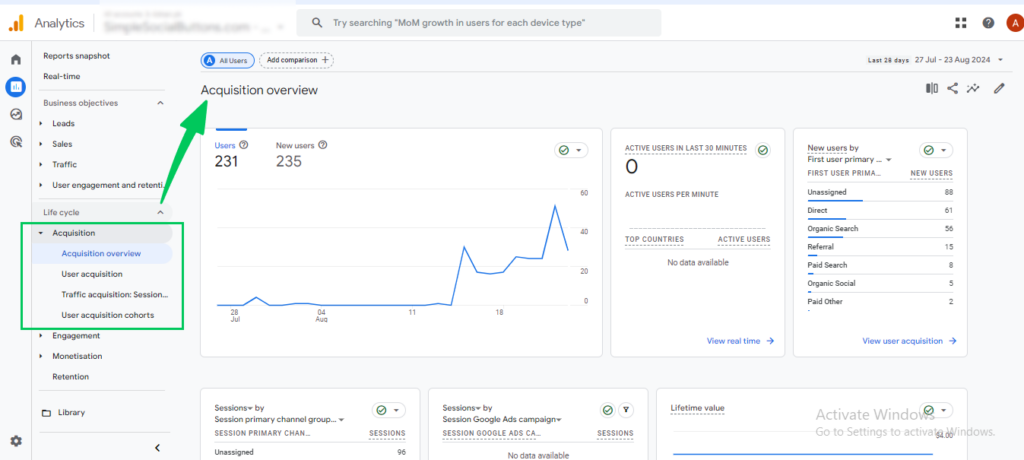
Average Engagement Time:
This is the average amount of time users actively spend interacting with your website or app, like scrolling, clicking, or typing, during their visit.
Average Engagement Time per Session:
This refers to the average time users interact with your website or app in a single visit (session). It measures how much time users spend interacting with your content each time they visit.
Advertising Features:
These are tools and options in digital platforms that help businesses create, manage, and optimize their ads. They include targeting options, ad formats, and performance tracking to improve the effectiveness of online advertising.
Attribution:
Attribution refers to identifying which marketing actions or channels (like ads, emails, or social media) are responsible for driving specific outcomes, such as sales or conversions. It helps understand what part of your marketing is working best.
Audience:
In marketing, the audience is the people you are trying to reach with your ads or content. To ensure your message reaches the right people, specific characteristics like age, location, interests, or behavior typically define the audience.
AdWords Linking:
AdWords Linking refers to connecting your Google AdWords (now Google Ads) account with your Google Analytics account. This integration lets you view detailed performance data from your ad campaigns within Analytics, helping you track conversions, optimize ad spend, and improve overall campaign effectiveness.
Advanced Segments:
Advanced Segments in analytics platforms enable you to isolate and analyze specific subsets of your data based on various criteria, such as user behavior, demographics, or traffic sources. This feature allows for more detailed views and comparisons, helping you understand different audience segments and tailor your strategies accordingly.
Bounce Rate:
Bounce Rate is the percentage of visitors who navigate away from your website after viewing only one page. A high bounce rate can indicate issues with site content, user experience, or relevancy to the visitor’s needs, making it a critical metric for evaluating and improving site engagement.
Behavior Flow:
Behavior Flow visualizes the paths users take through your website, from the first page they visit to the pages they navigate next. This tool helps you understand user behavior, identify drop-off points, and optimize the user journey to enhance engagement and conversions.
Behavior Reports:
Behavior Reports provide insights into how users interact with your website’s content, including metrics on page views, average time on page, bounce rate, and exit pages. These reports help you analyze user engagement, content performance, and areas for improvement to enhance overall user experience.
Campaign:
A campaign refers to marketing activities that aim to achieve specific goals, such as increasing brand awareness or driving sales. Campaigns are often tracked through various channels, such as email, social media, and paid ads, allowing you to measure effectiveness and optimize strategies for better results.
Campaign Name:
This is the label or title you give to a specific marketing campaign used to identify and track the campaign’s performance, such as a seasonal sale or special promotion.
Campaign Tags:
These are keywords or labels added to a campaign to help categorize and track different aspects of it, like the source of traffic (e.g., email, social media) or specific products being promoted.
Channels:
Channels are the various pathways by which visitors find and access your website, such as organic search, direct visits, social media, referrals, and paid advertising. Analyzing channels helps you understand which sources drive the most traffic and conversions, informing your marketing strategies.
Clicks:
Clicks are interactions where users engage with elements like links or ads on your website. This click metric is crucial for measuring the effectiveness of your marketing efforts, as it indicates user interest and engagement with your content or advertisements.
Conversion:
Conversion occurs when a user completes a desired action on your website, such as purchasing, filling out a form, or signing up for a newsletter. Tracking conversions helps you measure the success of your marketing efforts and your website’s effectiveness in achieving business goals.
Conversion Rate:
Conversion Rate is the percentage of visitors who complete a desired action out of the total number of visitors. It is calculated by dividing the number of conversions by the total number of visitors and multiplying by 100. A higher conversion rate indicates a more effective marketing and user experience.
Cookies:
Cookies are small text files stored on a user’s device by a website to track and remember information about the user’s visit. Cookies are used for various purposes, such as personalizing user experience, monitoring user behavior, and managing session data.
Custom Dimensions:
Custom Dimensions are user-defined attributes in analytics platforms that allow you to segment and analyze data beyond the default dimensions provided. They enable more detailed tracking and reporting based on specific criteria relevant to your business, such as user roles or product categories.
Custom Events:
Custom Events are specific user interactions tracked on your website that do not fall under standard analytics metrics. You can define these events to capture actions like button clicks, video plays, or form submissions, providing deeper insights into user behavior and engagement.
Data Studio:
Data Studio is a data visualization tool by Google that allows you to create interactive and customizable reports and dashboards. It integrates with various data sources, including Google Analytics, to present data in a visually appealing and easy-to-understand format, aiding in data analysis and decision-making.
Demographics:
Demographics refers to statistical data about the characteristics of your website’s visitors, such as age, gender, location, and language. Understanding demographics helps you tailor your content and marketing strategies to meet your audience’s needs and preferences.
Direct Traffic:
Direct Traffic consists of visitors who enter your website by typing your URL directly into their browser or through bookmarks. This type of traffic indicates a higher level of brand awareness and can include both new and returning visitors.
Domain:
A domain is your website’s unique address on the Internet. It typically consists of a name and a top-level domain (TLD) such as .com, .org, or .net. Your domain name is essential for your online identity and branding.
Data Import:
This is the process of bringing external data into an analytics platform to combine it with existing data. For example, you might import customer data from a CRM system to enrich your website analytics and get a fuller picture of user behavior.
Data Retention:
Data retention refers to how long your analytics platform keeps the collected data before it’s deleted or archived. It determines how far back you can look at historical data to analyze trends and patterns.
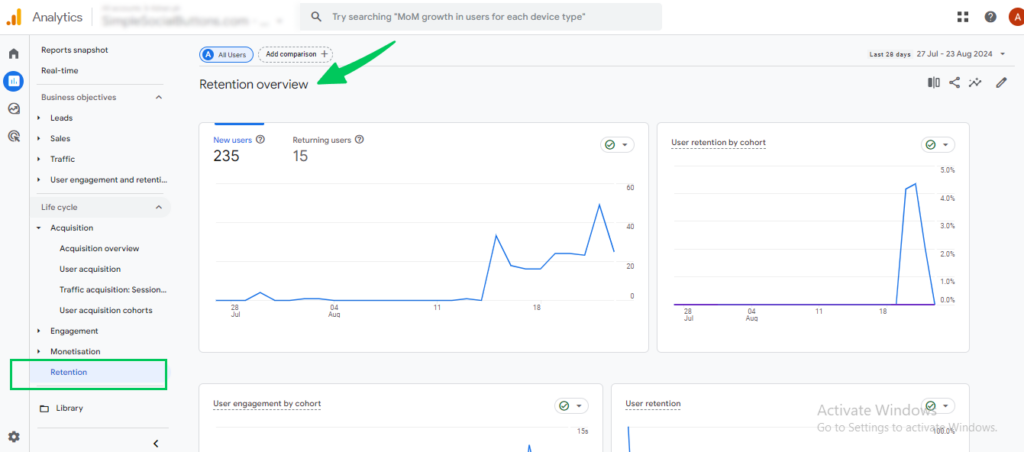
Data Stream:
A data stream is a continuous flow of data from a specific source, like a website, app, or device, into your analytics platform. It allows real-time tracking of user interactions as they happen.
DebugView:
DebugView is a tool in analytics platforms that lets you see real-time data and events from your website or app as they occur. It’s useful for testing and troubleshooting your tracking setup.
Default Channel Group:
Default Channel Group is a predefined way that analytics platforms categorize traffic sources, like “Organic Search,” “Social,” or “Direct.” It helps you understand where your website visitors are coming from without setting up custom tracking.
Device ID:
A device ID is a unique identifier assigned to a specific device, such as a smartphone or tablet. It tracks user activity across apps and websites on that device and helps identify returning users even if they don’t log in.
Dimension:
In analytics, a dimension is a descriptive attribute or characteristic of data, like “City,” “Browser,” or “Campaign Name.” Dimensions help you categorize and break down data to understand different aspects of user behavior.
E-commerce Tracking:
E-commerce Tracking is a feature in analytics platforms that enables you to monitor and analyze online sales transactions. This tracking provides an understanding of product performance, sales volume, revenue, and customer behavior, helping you optimize your online store’s effectiveness.
Engagement Rate:
Engagement Rate measures users’ interactions with your website or content. It is often calculated as a percentage of total visitors who engage through clicks, shares, comments, or time spent on the site. High engagement rates indicate a strong interest and connection with your content.
Entry Page:
The Entry Page is the first-page visitors land on when they arrive at your website. Analyzing entry pages helps you understand where users start their journey on your site, providing insights into which pages attract the most traffic and why.
Event:
Event in web analytics refers to a specific interaction or action taken by a user on your website, such as clicking a button, playing a video, or downloading a file. Events help you track and analyze user behavior beyond simple page views.
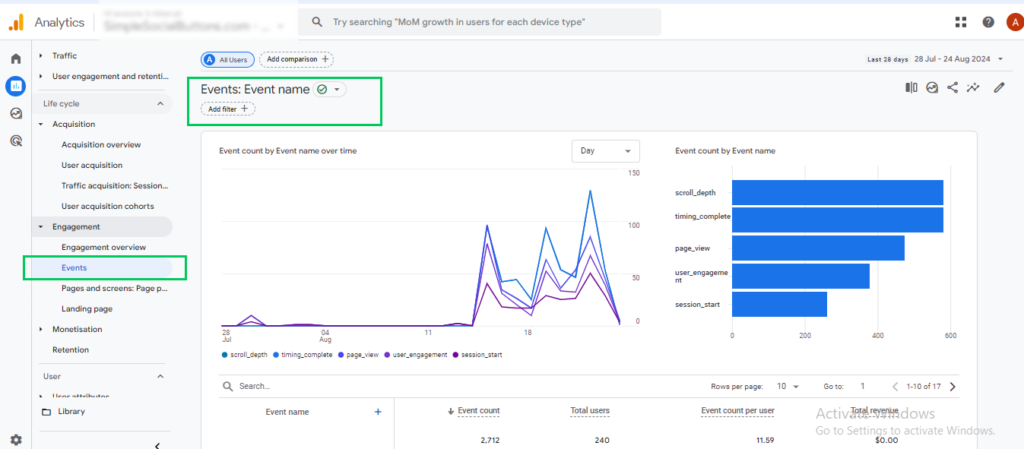
Engaged Sessions:
Engaged sessions are sessions where a user actively interacts with your website or app by clicking, scrolling, or staying on a page for a specific time (usually more than 10 seconds). They indicate active user involvement.
Enhanced Measurement:
This feature in analytics platforms automatically tracks user interactions like page views, scrolls, outbound clicks, and site searches without manual setup. It helps you gather more detailed data effortlessly.
Event Count:
This refers to the number of times a specific action or event (like clicks, downloads, or form submissions) occurs on your website or app during a given period.
Event Count per User:
This metric shows the average number of events triggered by each user. It helps you understand how often users interact with your site or app during their visits.
Event Parameter:
An event parameter is an additional information or context attached to an event, like the value of a purchase or the name of a button clicked. It helps provide more detailed insights into user actions.
Events per Session:
This metric calculates the average number of events (specific user actions) that occur within a single session. It helps you gauge how interactive or engaging your website or app is during each visit.
Exit Page:
The exit Page is the last page a visitor views before leaving your website. Identifying standard exit pages helps you understand where users are dropping off and can highlight potential issues or areas for improvement to retain visitors longer.
Goal:
In web analytics, a goal is a predefined user action that contributes to the success of your website, such as making a purchase, completing a form, or signing up for a newsletter. Tracking goals helps you measure how well your website fulfills your business objectives.
Goal Conversion Rate:
The Goal Conversion Rate is the percentage of sessions that result in goal completion. It is calculated by dividing the number of conversions by the total number of sessions and multiplying by 100. This metric helps assess the effectiveness of your website in achieving specific goals.
Goal Flow:
Goal Flow is a visual representation of users’ steps to complete a goal on your website. It helps you understand the user journey, identify drop-off points, and optimize the path to improve goal completion rates.
Google Analytics 4 (GA4):
Google Analytics 4 (GA4) is the latest version of Google’s web analytics platform. It offers enhanced tracking capabilities and a user-centric approach. GA4 provides a deeper understanding of user behavior across multiple devices and platforms, focusing on events and engagement rather than just page views.
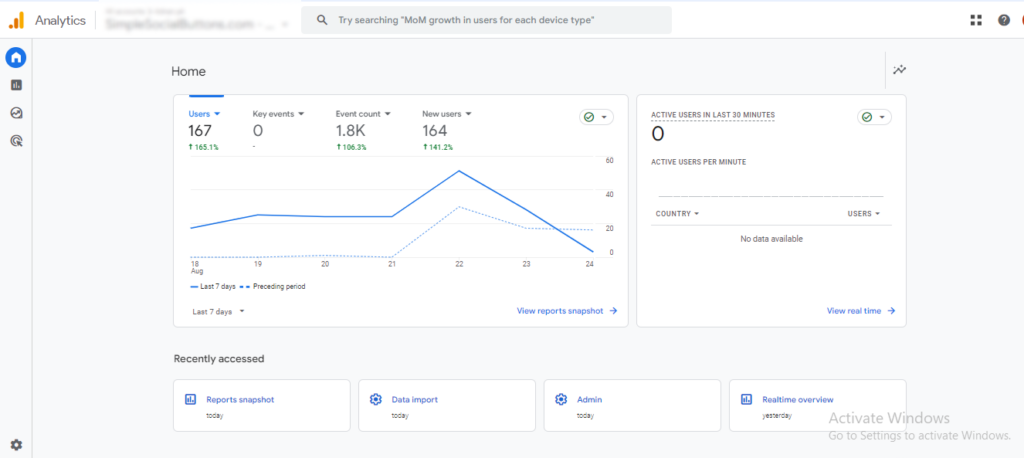
Google Tag Manager (GTM):
Google Tag Manager (GTM) is a tool for managing and deploying marketing tags (snippets of code) on your website without modifying the codebase. GTM simplifies adding and updating tags for tracking and analytics purposes.
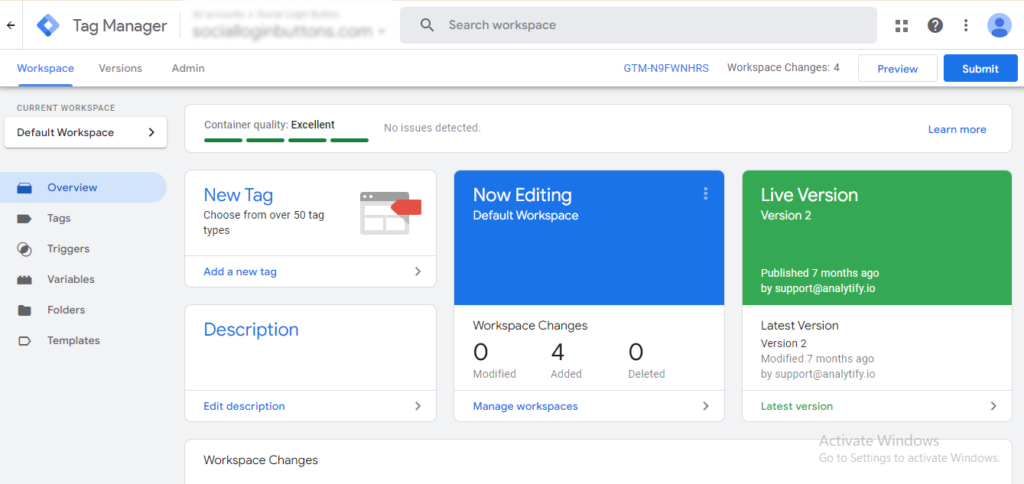
Impression:
The impression is the number of times an ad or content is displayed to users, regardless of whether it is clicked. This metric helps measure the reach and visibility of your content or advertisements.
Interests:
Interests in web analytics refer to categories reflecting the preferences and affinities of your website’s visitors, such as topics they are interested in or products they might like. Understanding visitor interests helps tailor content and marketing strategies to better engage your audience.
Internal Search:
Internal Search refers to the search function within your website that allows users to find content or products. Analyzing internal search data provides information about what visitors seek, helping you improve site navigation, content offerings, and overall user experience.
Landing Page:
A Landing Page is the first page visitors see when they arrive at your website. It is typically designed to capture their attention and encourage a specific action, such as signing up for a newsletter or purchasing. Effective landing pages are crucial for driving conversions and achieving marketing goals.
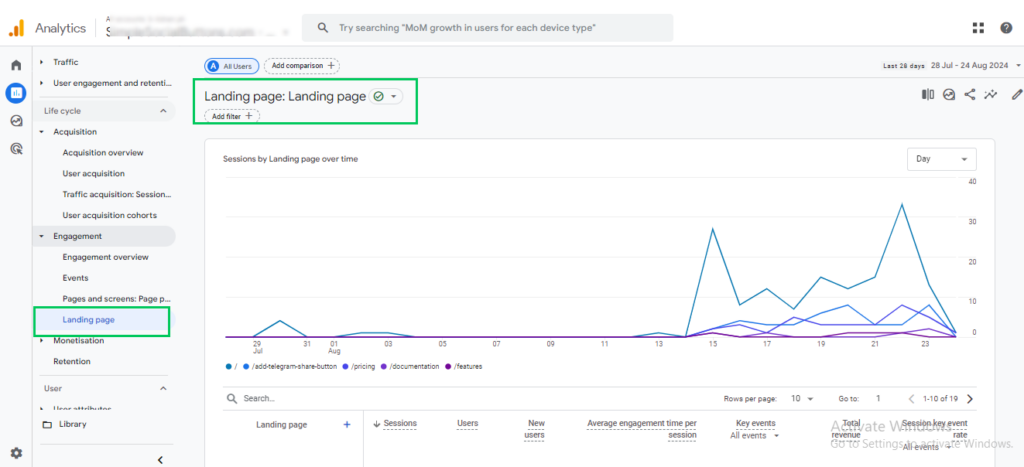
Last Click Attribution:
Last Click Attribution is an attribution model that assigns 100% of the credit for a conversion to the previous marketing touchpoint a user interacted with before completing the desired action/conversion. This model helps identify which channels or campaigns are most effective at closing conversions.
Lifetime Value (LTV):
Lifetime Value (LTV) is the total revenue a business can expect from a single customer over the entire duration of their relationship. Understanding lifetime value helps companies optimize customer acquisition strategies and focus on retaining high-value customers.
Lookalike Audiences:
Lookalike Audiences are groups of potential customers who resemble your existing customers based on specific characteristics or behaviors. Created using data from platforms like Facebook or Google Ads, these audiences help expand your reach to similar users likely to be interested in your products or services.
Looker Studio:
Looker Studio (formerly Google Data Studio) is a tool for creating custom, interactive reports and dashboards by visualizing data from various sources. It helps track and analyze metrics clearly and understandably.
Lower Funnel:
This customer journey stage brings prospects closer to a purchase or conversion. At this stage, marketing efforts focus on converting prospects into customers through tactics like personalized offers, detailed product information, and direct calls to action.
Medium:
Medium refers to the general category of the source that drives traffic to your website, such as organic search, paid search, email, social, or referral. It helps you understand the effectiveness of different marketing channels in attracting visitors.
Metric:
The metric is a quantifiable measurement used to track and assess the performance of various aspects of your website or marketing campaigns, such as page views, bounce rate, conversion rate, and session duration. Metrics provide essential data for analyzing and optimizing performance.
Measurement ID:
This is a unique identifier used in Google Analytics 4 (GA4) to track and collect data from a specific website or app. It helps ensure the right data is collected and sent to the correct analytics account.
Multi-Channel Funnels:
Multi-channel funnels in analytics show how different marketing channels drive conversions. They illustrate the various paths users take before completing a goal, helping you understand the combined impact of multiple touchpoints on your conversion process.
Organic Search:
Organic Search refers to traffic that comes to your website from unpaid search engine results. It indicates the effectiveness of your search engine optimization (SEO) efforts in driving visitors who find your site through search queries.
Pageviews:
Pageviews are the total number of times a page on your website is viewed. This metric helps you understand your content’s popularity and engagement level, indicating how often users visit specific pages.
Paid Search:
Paid search refers to traffic generated from paid advertising on search engines, typically through pay-per-click (PPC) campaigns. This channel helps you reach users actively searching for keywords related to your products or services.
Path:
In web analytics, a path refers to the sequence of pages a user visits during a session on your website. Analyzing user paths helps you understand navigation behavior and identify potential barriers to achieving desired actions.
Performance Overview:
Performance Overview is a high-level summary of key metrics and data points that provide insights into the overall performance of your website or marketing campaigns. It helps you quickly assess the health and effectiveness of your efforts.
Primary Dimension:
Primary Dimension is the main attribute or category by which data is organized and displayed in analytics reports, such as landing page, source, or campaign. It is the basis for analyzing metrics and comparing performance across different segments.
Property:
In Google Analytics, a property refers to a website, mobile app, or device you want to track. Each property has its unique tracking ID and configuration settings, allowing you to collect and analyze data specific to that asset.
Page Load Time:
Page Load Time measures how long a web page can fully load in a user’s browser. Faster load times improve user experience and can positively impact SEO rankings, while slower load times may lead to higher bounce rates and reduced conversions.
Pages/Session:
Pages/Session refers to the average number of pages viewed by a user during a single session on your website. This metric helps assess user engagement and the depth of interaction with your content.
Path Analysis:
Path Analysis visualizes the sequence of pages or events users follow on your website. It helps identify common user journeys, entry and exit points, and potential obstacles, allowing you to optimize navigation and improve user experience.
Parameter:
In analytics, a parameter is information that adds extra details to an event or action. For example, if a user clicks a button, a parameter might include details like the button’s name or location on the page.
Referrals:
Referrals are visitors who come to your website from other websites or sources, excluding search engines and direct traffic. Analyzing referrals helps you understand which external sites drive traffic and how they contribute to your overall website performance.
Remarketing:
Remarketing is a strategy that targets users who have previously visited your website with tailored ads to encourage them to return and complete a conversion. It helps re-engage potential customers and increase the likelihood of conversions.
Reporting:
Reporting involves generating and analyzing data summaries to assess performance metrics and trends. Effective reporting provides insights into various aspects of your website or marketing campaigns, enabling informed decision-making and strategy optimization.
Return on Investment (ROI):
Return on Investment (ROI) measures the profitability of an investment by comparing the gain or loss relative to its cost. It is calculated as (Net Profit / Cost of Investment) × 100 and helps evaluate the effectiveness and efficiency of your investments.
Revenue:
Revenue represents the total income generated from sales or transactions on your website. Tracking revenue helps assess your business’s financial performance and the effectiveness of your marketing strategies in driving sales.
Sampling:
Sampling is a method used in analytics to analyze a subset of data rather than the entire dataset. It helps manage large volumes of data and can provide insights while reducing processing time, though it may affect the precision of results.
Secondary Dimensions:
Secondary Dimensions are additional attributes added to primary dimensions in analytics reports to provide deeper insights and more detailed analysis. For example, combining “Source” as a primary dimension with “Device” as a secondary dimension can reveal how different devices perform across traffic sources.
Session:
The session is a period during which a user interacts with your website, defined by a series of pageviews, events, and interactions. Sessions typically end after 30 minutes of inactivity or at midnight, and they help measure user engagement and site activity.
Site Search:
Site Search tracks the internal search queries users enter on your website. Analyzing site search data provides knowledge of user intent and helps you understand what content or products visitors seek, allowing for improved site navigation and content strategy.
Secondary Conversions:
Secondary Conversions refer to additional valuable actions that users take on your website beyond the primary goal, such as signing up for a newsletter or downloading a whitepaper. Tracking these helps assess the broader impact of your marketing efforts and user engagement.
Segment:
Segment is a subset of your data defined by specific criteria, such as user behavior, demographics, or traffic source. Segmentation allows for a more detailed analysis of different audience groups, helping you understand and target various user segments more effectively.
Session Duration:
Session Duration measures the total time a user spends interacting with your website during a single session. Longer session durations typically indicate higher engagement and interest in your content.
Social Media:
Social Media refers to platforms like Facebook, Twitter, Instagram, and LinkedIn, where users engage with content and connect with others. Tracking social media traffic helps evaluate the effectiveness of your social media marketing and its impact on driving visitors to your site.
Standard Reports:
Standard Reports are predefined reports provided by analytics platforms that offer details into critical metrics and data points, such as audience demographics, traffic sources, and behavior. These reports simplify the analysis of overall website performance.
Subdomains:
Subdomains are distinct sections of a website that operate under the main domain, such as blog.example.com or shop.example.com. Tracking subdomains separately can provide awareness of the performance of different site sections and their contribution to overall traffic.
Tracking Code:
Tracking Code is a snippet of code added to your website’s pages to collect data for analytics platforms. It enables tracking user interactions, conversions, and other metrics essential for analyzing website performance.
Transaction:
Transaction refers to a completed purchase or sale on your website. Tracking transactions helps you measure revenue, analyze sales performance, and understand customer buying behavior.
Traffic Sources:
Traffic Sources are the origins of visitors to your website, including search engines, direct visits, social media, and referral sites. Analyzing traffic sources helps you understand where your visitors are coming from and which channels are most effective.
Unique Visitors:
Unique Visitors are distinct individuals who visit your website within a given period, counted only once regardless of how many times they visit. This metric helps gauge the size of your audience and track user reach.
User Flow:
User Flow visualizes the path users take through your website, from entry to exit. Analyzing user flow helps identify common navigation patterns, bottlenecks, and areas where users drop off, guiding site optimization efforts.
User ID:
User ID is a unique identifier assigned to individual users to track their interactions across multiple sessions and devices. User ID helps understand user behavior more comprehensively and provides a unified view of interactions.
User:
A user is an individual who interacts with your website or application. Understanding user behavior and demographics helps tailor content, improve user experience, and optimize marketing strategies.
User Engagement:
User Engagement measures users’ interactions with your website or content, including actions such as clicks, time spent on pages, and social shares. High engagement indicates strong interest and interaction, crucial for retaining users and driving conversions.
UTM Tag:
UTM (Urchin Tracking Module) tags are small pieces of text added to a URL that helps track where website traffic is coming from. They’re used in marketing campaigns to see which ads, emails, or social media posts drive the most traffic and conversions.
Value Proposition:
Value Proposition is the unique benefit or value that your product or service offers to customers, distinguishing it from competitors. A strong value proposition communicates why users should choose your offering and how it meets their needs.
View:
View typically refers to a user loading a page or content on your website. Measuring views helps track the popularity and reach of specific pages or content, providing an understanding of user interest and engagement.
Website Analytics:
Website Analytics involves collecting, measuring, and analyzing data related to website performance, user behavior, and traffic sources. It provides information into how users interact with your site, helping you make data-driven decisions to enhance user experience and achieve business goals.
Website Speed:
Website Speed measures how quickly your website loads and responds to user requests. Faster website speed improves user experience, reduces bounce rates, and can positively impact search engine rankings and conversion rates.
WordPress Analytics
WordPress Analytics refers to the tracking and analysis of WordPress website data, including visitor behavior, traffic sources, and content performance. The Analytify plugin seamlessly integrates Google Analytics into WordPress, providing an easy-to-use interface to view and manage detailed analytics directly from the WordPress dashboard.
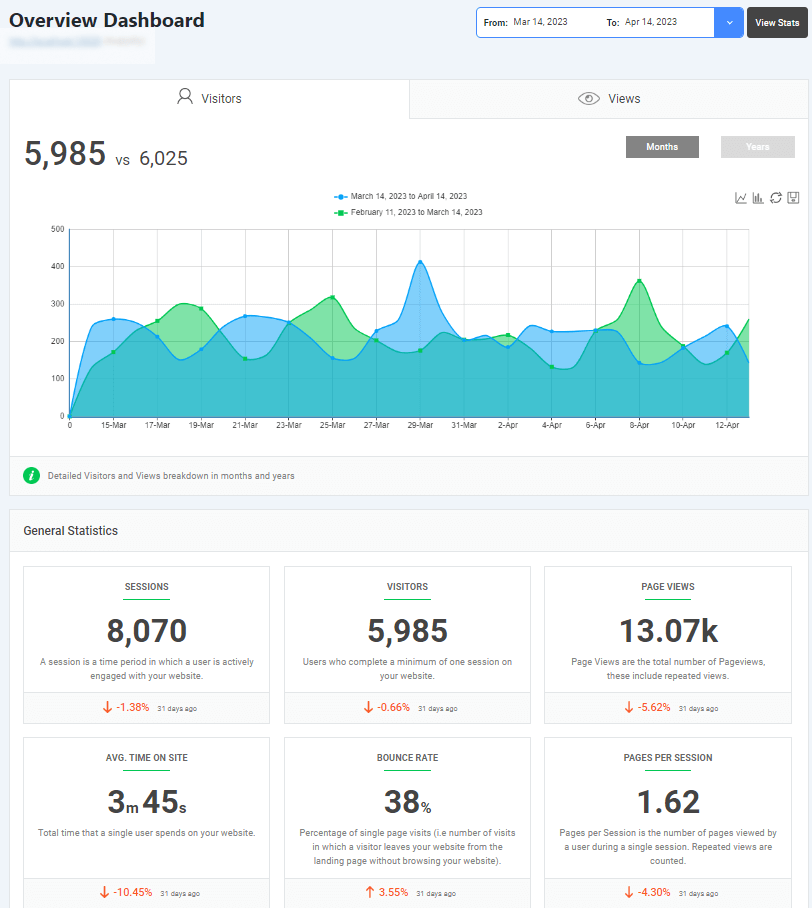
Year-over-Year (YoY):
Year-over-year (YoY) comparisons compare metrics from one year to the same period in the previous year, providing details into growth trends and performance changes over time. YoY analysis helps assess long-term progress and the impact of seasonal or annual factors.
Zero-Click Searches:
Zero-click searches occur when users obtain the information they need directly from the search engine results page (SERP) without clicking through to a website. These searches often feature snippets, knowledge panels, or other information the search engine provides.
GA4 Glossary FAQs
1. What is a Google Analytics Glossary?
A Google Analytics Glossary is a comprehensive resource that provides definitions and explanations of the key terms used within Google Analytics. This glossary is essential for understanding the various metrics, dimensions, and reports in Google Analytics, helping users to navigate the platform more effectively.
2. Why is the Google Analytics 4 Glossary important?
The GA4 Glossary is crucial because it offers definitions specific to Google Analytics 4 (GA4), the latest version of Google Analytics. As GA4 introduces new concepts and metrics, this glossary ensures users are familiar with the updated Google Analytics terminology, enabling them to utilize GA4 to its full potential.
3. What are some essential Google Analytics definitions I should know?
Essential Google Analytics definitions include terms like “sessions,” “bounce rate,” “conversion rate,” “events,” and “user engagement.” Each of these terms plays a vital role in analyzing website performance and user behavior.
4. Where can I find an analytics glossary for GA4?
You can find an analytics glossary for GA4 on Google’s official documentation or on Analytify website that focus on GA4 definitions. These glossaries provide detailed explanations of the new terms and concepts introduced in GA4, helping users transition smoothly from previous versions of Google Analytics.
5. What is the difference between GA4 terms and Universal Analytics terms?
GA4 terms often differ from those used in Universal Analytics due to changes in how data is collected and reported. For example, GA4 focuses more on event-based data, while Universal Analytics is more session-based. Understanding these differences is crucial for accurately analyzing data in GA4.
6. How frequently should I refer to a Google Analytics glossary?
You should refer to a Google Analytics glossary whenever you encounter unfamiliar terms or need clarification on specific metrics. Regularly consulting the glossary will enhance your understanding and ensure you’re using the platform effectively.
Wrapping Up: Google Analytics Terms
Whether you’re working with GA4 or any earlier version, familiarizing yourself with this glossary can significantly enhance your ability to interpret data .The GA4 Glossary with all the related Google Analytics terminology are particularly vital in navigating the latest updates in Google Analytics. With the evolving nature of digital analytics, having a comprehensive understanding of analytics terms ensures you stay ahead.
In short, the importance of a well-rounded analytics glossary cannot be overstated. It empowers users to accurately interpret their data, apply the correct metrics, and ultimately, drive more successful outcomes from their digital marketing efforts.
And if you’re eager to learn more, check out other articles from our blog to further dive into the world of Google Analytics.
If you found this guide helpful, don’t forget to share it! We’d love to hear your thoughts—leave a comment below with any questions you might have.